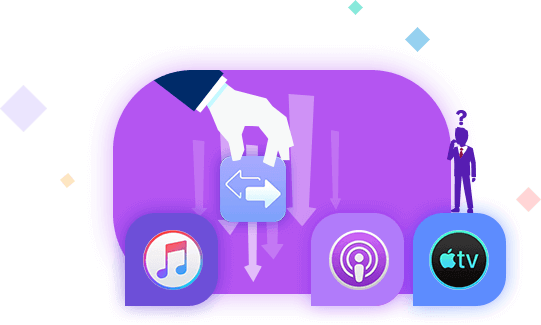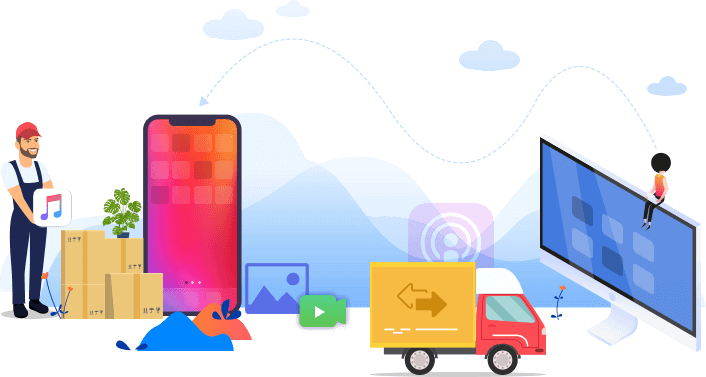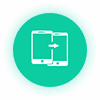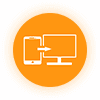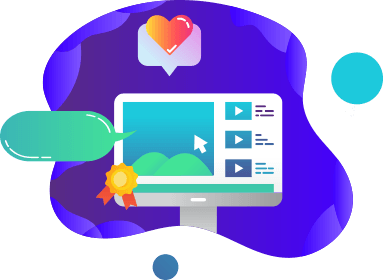- Company
- About Us
- Partner
- My Account
- Support
- Support Center
- Download
- Chat Support
- Pre-Sales Inquiry
- Premium Service
- Top 5 iPhone to iPhone Transfer Apps [2025 Review]
- Looking for the best iPhone to iPhone transfer app? Here are the top 5 tools to seamlessly transfer photos, videos, cont
- Transfer Data to New iPhone 17 or iPhone Air After Setup
- If you already set up your new iPhoone and want to transfer data to your iPhone 17/Air after setup, don't worry; this gu
- Switch to iPhone 17: Data Transfer Methods for Every User
- This article provides a comprehensive guide on how to transfer data from iPhone to iPhone 17, iPhone 17 Air, and iPhone
- How to Fix iPhone 16 Stuck on Preparing to Transfer - 6 Ways
- Is your iPhone 16 stuck on the Preparing to transfer screen and not moving forward? Find the effective solutions in this
- iPhone 16 Restore from iCloud Taking Forever | 5 Fixes
- Five easy tips can help you fix iPhone 16 stuck on Restore from iCloud. Applying these tips will give you a smooth resto
- What Happens If I Stop Transferring Data to New iPhone
- Do you need to stop the data transfer process to your new iPhone? Before you do, read this article to understand the ris
- How to Fix iPhone 16 Pro Max Stuck on Setup [Ultimate Guide 2025]
- Learning how to fix iPhone 16 Pro Max stuck on setup requires you to understand a few essential methods. This article wi
- Transfer Data from iPhone to iPhone 16 Failed - 7 Fixes
- Can you transfer data from iPhone to iPhone 16 smoothly? If it fails, you need to look for some fixes. This guide walks
- How to View Text Messages on iCloud from PC [2 Ways]
- This guide explores the available options for users seeking to bridge the gap between their Apple services and their Win
- How to Transfer Data from iPhone to New iPhone 16
- Do you get your new iPhone 16? The first thing you need to do is transfer data to your new iPhone. Don't worry. There ar
- Can't Import Photos from iPhone to Windows 11/10 [Fixed👍]
- If you can't import photos from iPhone to Windows 11, you may need to check your connection settings, update your softwa
- How to Mirror iPhone to PC on Windows 10/11 for Free
- Are you looking for how to mirror iPhone to PC for free? Here are the best tools and detailed steps to enhance your prod
- Syncing Paused on iMessage: Why and How to Fix?
- In this post, we will talk about why iMessage says syncing paused on your iPhone and we will share a few feasible ways t
- How to Transfer iCloud to New iPhone Without Old Phone
- If your old iPhone is unable to access or lost and you want to transfer the iCloud files to your another iPhone or a new
- How to Transfer Files from Android to PC Without USB
- Moving your files from Android to PC is always a great way to free up your device storage or back up your important data
- How to Upload HEIC Photos to iCloud on Windows PC or iPhone
- Do you want to add photos to the iCloud account in HEIC format but are unable to do so? Read this step-by-step guide to
- How to Restore Safari Tabs on iPhone from iCloud [Step by Step]
- On the matter of how to restore Safari tabs on iPhone, you can easily do that by turning on the iCloud sync. You also ha
- Why Does My iPhone Get Hot? How to Fix [2025 Guide]
- Discover why your iPhone may overheat with our comprehensive guide. Addressing common issues like excessive app usage, e
- How to Restore/Retrieve Contacts from iCloud [3 Simple Ways]
- It is simple to retrieve contacts from iCloud to your iPhone, computer, or Android. iCloud lets you retrieve lost or del
- How to Transfer Notes from One iCloud to Another
- Have trouble with transferring notes from one iCloud to another? In this article, you'll also find several ways to trans
- How to Transfer Photos from iCloud to USB Flash Drive
- Pictures always take up too much space on iCloud. In this article, you will learn several ways to transfer photos from i
- How to Upload Files to iCloud from PC [3 Ways]
- Looking for how to upload files to iCloud from PC? Follow the guide to transfer files from PC to iCloud via a third-part
- How to Clone an iPhone Without iCloud Password [2025 Guide]
- Here are the effective ways to ensure privacy while cloning an iPhone to another iPhone without iCloud password. In thi
- iCloud Photo Sync Slow: How to Speed Up iCloud Photos Sync
- This post addresses the issue of iCloud photos sync slow and talks about how to speed up iCloud photo sync on Windows/iP
- How to Fix MMS Messaging Needs to Be Enabled - 5 Ways
- Addressing the issue where MMS Messaging needs to be enabled can be perplexing. This guide delves into practical steps t
- What Happens If You Switch SIM Cards on iPhones
- Changing an iPhone's SIM card is a simple process that can be completed in minutes. But have you ever wondered what happ
- Restore from iCloud Time Remaining Estimating: 5 Fixes!
- Restore from iCloud Time Remaining Estimating is a common error that can be fixed in 5 easy ways. This article explains
- iCloud Backup Stuck on Estimating Time Remaining (6 Fixes)
- Have you recently faced issues while uploading data as a backup to iCloud? Did the iCloud backup display errors like 'iC
- Do Shared Albums Take Up Storage [Clear Answer]
- Exploring the common query, do shared albums take up storage, reveals a nuanced understanding of digital space utilizati
- How to Download More Than 1000 Photos from iCloud
- Learn how to download more than 1000 photos from iCloud using the iCloud app for Windows or Apple's privacy website & ho
- How Long Does It Take to Sync Photos to iCloud [Faster]
- Understanding how long does it take to sync photos to iCloud can vary based on your internet connection and the size of
- Why Can't I Open HEIC Photos on iPhone
- Do you want to know the reason for 'why can't I open HEIC photos on iPhone' and how to fix it? Read this article to have
- iTunes Back Up Now/Restore Backup Greyed Out? Solved Here☑️
- If the 'Back Up Now' button is greyed out, then you are not allowed to backup your iPhone using iTunes due to some error
- How to Not Transfer Photos to New iPhone [4 Ways]
- Don't you want to move photos from your old iPhone to your new iPhone due to the storage limit? If you want to transfer
- How to Transfer TikTok Drafts to iPhone/Android
- Are you planning to switch to a new phone but worried about the TikTok drafts on the old one? In this article, you will
- How to Create A New Apple ID and Transfer Everything
- Apple devices are connected by Apple accounts. If you are using an Apple ID that other people also use, it is better to
- How to Fix MMS Messages Not Downloading [6 Ways]
- This article will provide all the effective solutions for the frustrating issue of MMS messages not downloading. You can
- Spotify Local Files Not Syncing to iPhone? How to Fix
- Are you facing the issue of Spotify local files not syncing to your iPhone? Acquire the skill of swiftly resolving probl
- Apps Didn't Transfer to New iPhone 16/15/14/13 - How to Fix
- When upgrading to a new device, it's frustrating when apps didn't transfer to new iPhone, leaving you without your data
- 3 Quick Ways to Transfer Data from Broken iPhone to New iPhone 14/15/16
- In this article, you will learn how to transfer data from an iPhone with a broken screen to another new iPhone in a few
- How to Fix Not Enough Space to Backup iPhone on Computer
- It can be very annoying when you try backing up your iPhone and experience the not enough space to backup iPhone error.
- How Much Storage Do You Need to Backup iPhone 16/15/14
- Discover the essential guide to know how much storage do you need to back up your iPhone. Get insights for smooth iPhone
- How to Back Up Text Messages from iPhone to Gmail
- Want to back up your text messages from iPhone to Gmail? If you have such an issue, you come to the right place. This po
- How to Connect iPhone to Dell Laptop Via USB or Wirelessly
- Read to know how to connect iPhone to Dell laptop via a USB cable and how to connect iPhone to Dell laptop wirelessly vi
- iTunes Could Not Restore the iPhone Because Not Enough Free Space Is Available
- If you are facing the issue of 'iTunes could not restore the iPhone because not enough free space is available', read th
- How to Backup iPhone with Broken Screen [Full Guide]
- Did your iPhone screen break because you dropped your iPhone? You may want to get the data on the broken iPhone off to a
- How Long Does It Take to Transfer Data from One iPad to Another
- This article answers your question 'How long does it take to transfer data from one iPad to another?'. Fix the slow iPad
- iPhone Says Not Enough Storage but There Is [Fixed Here!]
- Unlock the solutions to the 'iPhone Says Not Enough Storage but There Is' issue. Learn the common reasons and the best w
- How to Transfer Videos from iPhone to Chromebook | 4 Ways
- Do you want to transfer videos to your Chromebook to back up photos or free up iPhone storage? No matter what reason you
- How to Transfer Messages from One Apple ID to Another
- It is essential to know how to transfer messages from one Apple ID to another when you create a new iCloud account and w
- How to Transfer Photos from iPhone to Dell Laptop in 6 Ways
- Do you need to move photos from iPhone to computer to free up iPhone storage? This article provides with you six effecti
- iPhone Won't Let Me Delete Photos: How to Fix?
- You try to delete photos on your iPhone and they won't get deleted. You may wonder why my iPhone won't let me delete pho
- How Do I Transfer My Cellular Plan to My New iPhone 13/14/15/16
- While Upgrading to a new iPhone, you might be confused about 'how do I transfer my cellular plan to my new iPhone?' Here
- If I Sign Out of My Apple ID Will I Lose Everything
- Looking for 'If I Sign Out of My Apple ID, Will I Lose Everything?' This guide will help you with what you might lose an
- Where Is iPhone Backup Stored on Mac [Found It!]
- Where is iPhone backup stored on Mac? Learn the essential steps to locate your device's backup files on your Mac in this
- How to Find Hidden Messages on iPhone/iPad [Step by Step Guide]
- Learn how to find hidden messages on iPhone/iPad. Here are the steps to unhide messages from the messaging app and Faceb
- How to Transfer Music from One Apple ID to Another
- There are plenty of methods on how to transfer music from one Apple ID to another. This guide presents the most credible
- How Long Does It Take to Transfer Data from One iPhone to Another
- Are you searching for 'How long does it take to transfer data from one iPhone to another?' Here are the steps to speed u
- How to Transfer Photos from iPhone to Chromebook
- Discover hassle-free methods on how to transfer photos from your iPhone to your Chromebook. Whether you prefer wireless
- How Do I Transfer Everything from My Old Phone to My New Phone Without WiFi
- In this article, we will talk about how to transfer everything from your old phone to your new phone without Wi-Fi. Some
- How to Transfer Contacts from One Apple ID to Another Apple ID
- If you use a new Apple ID, you can learn how to transfer contacts from one Apple ID to another Apple ID quickly with the
- Quick Fixes: Unable to Complete Data Transfer iPhone 15/16
- When you transfer data to your new iPhone 15, you may encounter your iPhone that says unable to complete data transfer.
- How to Backup iPhone to Mac Wirelessly [3 Ways]
- Is there a way to back up iPhone to Mac wirelessly? This article provides 3 ways to help you back up your iPhone to a Ma
- How to Connect External Hard Drive to iPhone
- There are times when users wish to connect external hard drive to iPhone. THis article shows them how they can do that a
- 5 Best Apps to Print Text Messages from iPhone in 2025🏅
- Copying text from an iPhone for printing can be a challenge, but some apps and software make it easy. This article will
- How to Transfer Photos from iPhone to Lenovo Laptop [6 ways]
- If you want to move multiple media files from your iPhone to a device that is incompatible with the iOS system, you have
- How to Transfer Photos from Canon Camera to Computer [Step-by-Step]
- If you're figuring out how to transfer photos from your Canon camera to your computer, then this article is for you. Con
- iPhone Won't Transfer to New iPhone, Not Enough Space
- There are times when the iPhone won't transfer to the new iPhone and show not enough space issues. This article will def
- EaseUS MobiMover Full Version Free Download 💡💡
- Are you looking for the best software to enjoy easy data transfer? It's time to get EaseUS MobiMover. This article shows
- Where to Find AirDrop Files Location [Solved]
- AirDrop is a very convenient program to send files from one iOS device to another. But users often wonder where the file
- How to Backup iPhone Without Cable [3 Wireless Ways]
- This article tells you how to backup your iPhone without cable. Use Finder or iTunes to set up wireless iPhone backup on
- How to Backup iPhone to Flash Drive or USB Drive [2 Ways]
- You can learn how to backup your iPhone to a USB flash drive in 2 ways. You need back up your iPhone on Mac and then tra
- How to Transfer Non-Purchased Music from Old iPhone to New iPhone
- Transferring non-purchased music from an old iPhone to a new iPhone can be a stressful process. This article will explai
- Does iPhone Backup Replace Previous Backup
- Are you wondering if the iPhone replaces your current backup data? This article will explain whether an iPhone overwrite
- How to Backup iPhone to Synology NAS
- Synology NAS are some of the best devices to backup your data to. This article will show you how you can use various met
- Is There a Way to Transfer All Photos Using AirDrop
- Sending photos with AirDrop one by one is time-consuming, so is there a way to transfer all photos using AirDrop? Read t
- 4 Quick Ways to Backup WhatsApp iPhone 16/15/14 to Mac [Full Guide]
- If you want to back up WhatsApp from iPhone to Mac to sync your WhatsApp data, you've come to the right page. In this po
- How to Transfer More Than 25 Photos Using AirDrop in 2025
- This article discusses how to transfer more than 25 photos using AirDrop if you want to share your photos with another A
- How to Backup iPhone to OneDrive [Step by Step]
- In this tutorial, you will learn how to backup iPhone to OneDrive from scratch. In addition to that, we will also introd
- How to Transfer Phone Number to New iPhone [4 Easy Ways]
- Four quick ways to help you with how to transfer phone number to new iPhone! If you are considering to change into a new
- How To Transfer Ringtones From iPhone to iPhone via AirDrop
- This is a stepwise guide on how to transfer ringtones from iPhone to iPhone via AirDrop, mainly the custom ringtones you
- How to Transfer iMessages from Mac to iPhone [in detail]
- If you are looking for some useful ways to transfer iMessages from Mac to iPhone, you've come to the right page. In this
- How to Transfer Files from PC to iPhone Wirelessly [iPhone 16 Supported]
- Wonder how to transfer files from PC to iPhone wirelessly and vice versa? This article has provided 6 ways to share audi
- 7 AirDrop Alternatives for Windows to Transfer Files
- This passage offers 7 AirDrop alternative tools for transferring files between iPhone/Android and Windows computers. Mor
- How to Transfer Photos from iPhone to iPhone Using Bluetooth
- Read this guide to learn how to transfer photos from iPhone to iPhone using Bluetooth. Also, learn other alternatives to
- How to Transfer Hidden Photos from iPhone to PC
- Have you moved some of your photos to the hidden album and couldn't find any when sharing them from iPhone to PC? If yes
- Transfer Text Messages to New iPhone Without iCloud - 3 Fixes
- If you're confused about how to transfer text messages to your new iPhone without iCloud, continue reading this article.
- Best App to Transfer Photos from iPhone to PC/Laptop [7 Free & Paid Options]
- You may want to move photos from iPhone to PC to free up space or create a backup. As a result, it's important to know t
- How to Transfer Live Photos from iPhone to PC [Click to Know]
- It seems that you're stuck in the situation of transferring live photos from iPhone to PC. This guide aims to offer you
- How to Transfer Photos from iPhone to iPhone Without Airdrop
- If you're wondering how to transfer photos from iPhone to iPhone without using Airdrop, then this article will answer th
- 5 Valid Tips to Transfer Data to New iPhone After Setup [Full/Selective Copy]
- This guide will teach you how to transfer data to a new iPhone after setup in five easy ways. Read to find out the detai
- How to Transfer Photos from iPhone to Google Photos in 2025
- Transferring your photos on iPhone to Google Photos helps to free up space on your device and creates a backup. This art
- iPhone to PC File Transfer Software Free: 5 Recommendations
- If your iPhone storage is running low, you may want to transfer some files to your PC to free up space. There exist seve
- How to Transfer Files from iPhone to USB Without Computer
- In this article, we will focus on how to transfer files from iPhone to USB without computer. Sometimes, it's urgent to t
- How to Transfer Photos from iPhone to Seagate External Hard Drive
- You've got to the right page if you are looking for solutions on how to transfer photos from iPhone to Seagate external
- How to Transfer Photos from iPad to Flash Drive I Top 6 Ways
- You may always want to transfer photos from your iPhone to flash drive for backup. However, transferring photos from iPa
- How to Transfer Photos from iPhone to Computer Without USB
- When there are large amounts of photos stored in your iPhone, you may want to transfer these photos from your iPhone to
- How to Transfer Photos from Canon to iPhone with Wired or Wireless Ways
- If you want to know how to transfer photos from Canon to iPhone, read this guide and you will know how to transfer Canon
- Transfer Data from Android to iPhone After Setup (4 Easy Ways)
- Transferring data from Android to iPhone is needed when you switch devices or want to back up your iPhone data to an And
- How to Transfer Photos from iPhone to SanDisk | New Update
- Whether using the SanDisk iXpand Flash Drive, USB 3.0 flash drive, or external hard drive, you will know how to transfer
- How to Transfer Photos from iPhone to Flash Drive on Windows
- To help you transfer photos from iPhone to flash drive on Windows, there is a collection of proven ways to get photos fr
- 4 Quick Tips to Fix the iPhone Transferring Data Stuck Issue
- It can be annoying when you want to transfer data to a new iPhone 13 or 14 but find iPhone migration stuck. But you do n
- How to Put CDs onto iPod with or Without iTunes
- You will know how to transfer music from cd to ipod touch with or without iTunes. After you put CDs onto iPod, you can e
- How to Transfer a CD to iPhone with Brand New Ways
- To transfer a CD to iPhone, you first need to rip music from the CD and then transfer music from computer to iPhone. All
- The Ultimate Guide to Import CSV Contacts to iPhone 16/15/14 with/Without iTunes
- Importing CSV contacts to the iPhone is possible as long as you use the right method. In this simple guide, you will fin
- How to Send Photos via Bluetooth on iPhone to Computer
- If you want to know how to send photos from an iPhone to a computer via Bluetooth, read this guide and you will know whe
- Bluethooth iPhone File Transfer to Android or PC with Working Soltions
- If you want to know how to transfer files from or to iPhone from a PC or another Android device, this guide is for you.
- How to Transfer Contacts from iPhone to iPhone via Bluetooth
- In this guide, you will not only know how can you transfer contacts from one iPhone to another with the help of Bluetoot
- How to Transfer Photos from Sony Camera to Your iPhone
- If you want to quickly share pictures taken by your Sony camera, your best bet is to transfer pictures directly to your
- How to Transfer Music from iPod to Mac with/Without iTunes
- This guide introduces how to transfer music from your iPod touch, iPod Classic, iPod Nano, or iPod Shuffle to your Mac w
- How to Transfer Files from iPhone to PC in Windows 11
- Transferring files from an iPhone to a Windows 11 computer is much easier than you may have expected. With various wired
- How to Convert Live Photos to JPG in 2 Ways
- If you are looking for some quick and easy methods to convert live photos to still in whatever format, then do not miss
- Top 7 Solutions to Fix the Shared Albums Not Working on the iPhone or iPad
- It might be annoying when the iCloud Shared Album is not working or showing up on your iPhone or iPad. If this happens t
- How to Connect iPhone to HP Laptop
- Whether you want to connect your iPhone to an HP laptop for data transfer or screen mirroring, you will know how to do i
- Photos Didn't Transfer to New iPhone and How to Fix
- If you find your photos are not transferred to your new iPhone 12 or iPhone 13, do not worry. You will know why it happe
- 3 Simple Ways to Change HEIC to JPG on iPad
- Converting HEIC to JPG on iPad is needed when you need to share HEIC pictures on different platforms and devices. If thi
- Why Are My iPhone Photos HEIC and How to Convert
- iPhone takes HEIC photos by default. Luckily, you can change the settings with ease so that you can take JPG photos. You
- How to Convert Large YouTube Files to MP3
- When you want to convert large YouTube videos to MP3, you should choose a stable YouTube to MP3 converter that allows yo
- 3 Easy Methods to Convert iPhone Video to MP4
- Converting iPhone videos to MP4 or MP3 can be easy. With some of the easy conversion solutions introduced in this guide,
- How to Convert YouTube Video to MP3 on iPhone or iPad
- If you are looking to listen to music from YouTube videos, you have come to the right place. Here is a complete guide to
- 3 Steps to Make Any Video Your Ringtone on iPhone and Android
- This guide is specially written for those who want to turn a video into a ringtone on their iPhone or Android devices. I
- How to Convert YouTube Playlist to MP3
- If you want to get some YouTube videos fast to your device in MP3, follow this article to convert YouTube playlist to MP
- How to Download an Entire YouTube Playlist with Proven Solutions
- It is easy to download YouTube videos. While if you want to download an entire YouTube playlist, you need to try it hard
- How Do I Convert iPhone Photos to JPEG
- If you are wondering how can you convert iPhone photos to JPEG, you will know how to do it after reading this guide. Whe
- 6 Ways to Batch Convert HEIC to JPG on Windows, Mac, iPhone & Android
- People may need to convert lots of HEIC photos to JPG so as to view them on other device or edit them. This blog talks a
- How to Download Wistia Videos in 4 Ways
- As we all know that some of the Wistia videos are not allowed to download. If you wish to download videos from Wistia, y
- How Do I Copy an Entire Conversation on iPhone [2025]
- You will know how to copy and save an entire conversation on your iPhone in different ways. Whether you want to export t
- How to Download Bilibili Videos with 4 Bilibili Downloaders
- Check out this ultimate review of the best Bilibili video downloaders in 2021. Learn how to download the Bilibili video
- How to Transfer Music from iTunes to iPhone Without Syncing
- In most cases, iTunes automatically sync your iPhone music with the iTunes library, which, however, will inevitably caus
- How to Download and Edit YouTube Videos
- You will know how to download and edit YouTube videos in this guide. Read on and learn how to create an amazing video wi
- How to Delete Photos from iPhone but Not iCloud [2025 Update]
- If you want to delete photos from your iPhone but not iCloud, there are some indirect ways for you to do it. In addition
- WhatsApp Transfer, Backup & Restore on iPhone and Android
- Whether you are using WhatsApp on an iPhone or Android phone, you will know how to perform WhatsApp transfer, backup, an
- How to Transfer WhatsApp from iPhone to iPhone in 6 Ways
- When you switch to a new iPhone, you will probably need to transfer WhatsApp from old iPhone to new iPhone. Read on and
- Everything You Need to Know about WhatsApp iCloud Backup
- If you are coming in with no experience on how to access WhatsApp iCloud backup, create/restore WhatsApp iCloud backup,
- How to Back Up WhatsApp to PC from iPhone
- To avoid the loss of your precious data, you may need to backup WhatsApp from iPhone to PC. For you to get things done e
- How to Back Up WhatsApp on iPhone Without iCloud
- To perform WhatsApp backup on iPhone without iCloud, you have three ways to choose from. Read this guide in detail and a
- How to Put Movies on iPad With/Without iTunes🔥
- We will show you how to put movies on iPad in all possible ways. Whether you are using a PC or Mac or want to use iTunes
- How to Put Music on iPod Without iTunes [3 Easy Ways in 2025]
- If you want to know how to put music on iPod without iTunes, read this guide and you will learn four tips to transfer mu
- How to Save a Video from Facebook to Your iPhone or Computer
- Whether you want to save a video from Facebook to your iPhone or download a video from Facebook to your computer, you wi
- Top 10 Free Facebook Video Downloaders
- If you are looking for a free method to download Facebook videos easily, you are in the right place! In this guide, we c
- 3 Simple Methods to Back up iPhone or iPad to Computer with or without iTunes
- Our guide covers 3 simple strategies that can work to back up iPhone or iPad to the computer quickly, whether you have a
- How to Download Music on iPhone in 7 Ways (with/without Computer)
- Many users want to know how to download music to iPhone to make songs available offline and enjoy the music whenever the
- How to Transfer Data from iPhone to iPhone [2025 Guide]
- You will need iPhone data transfer software when you get a new iPhone or want to transfer data, including everything fro
- How to Set a Song as a Ringtone on iPhone 11 and Later 2025
- How to set a song as a ringtone on your iPhone if you don't like the default Apple Ringtone? The article provides you a
- Best Way to Transfer MP4 from PC to iPhone/iPad (with/without iTunes)
- It’s easy to transfer MP4 from PC to iPhone or iPad now. Try out two methods here to transfer MP4 files such as videos,
- How to Transfer Music from iPod to iPod With/Without iTunes
- Whether you are looking to transfer music from iPod to iPod without iTunes or transfer songs from one iPod to another us
- Free | How to Transfer Music from iPod to Computer
- As a multimedia player, an iPod may load many songs you like. Most of you may want to transfer songs from iPod to comput
- How to Transfer Photos from iPhone to HP Laptop
- If you want to transfer photos from your iPhone to an HP laptop, there is a collection of easy ways for you to get thing
- URL Video Downloader: Download Any Video from Any Site Using URL
- This post introduces a reliable URL video downloader to help you to download any video from any site using URL. The supp
- Free & Safe| How to Download Dailymotion Videos to iPhone/iPad
- If you want to download Dailymotion videos to your iPhone or iPad but don’t know how to do it in the right way, you can
- How to Transfer Photos from iPad to Android Phone/Tablet
- If you are looking to transfer photos from an iPad to an Android phone or tablet, read this guide and you will learn fou
- A Direct Way to Put MKV Files on iPhone/iPad Without Converting
- If you have no idea how to transfer MKV files from PC to iPhone, or how to open/play mkv files, check this step-by-step
- How to Save Videos on iPhone/iPad from the Internet
- If you are wondering how to download videos on your iPhone or iPad from the Internet, read this guide and you will learn
- How to Download YouTube Videos to iPad [5 Ways]🔥
- If you have no idea how to download YouTube videos to iPad directly or if you have no idea know how to save YouTube vide
- How to Transfer Apps from Old iPad to New iPad in 4 Simple Ways
- How to transfer Apps from an old iPad to the new iPad Pro? Or how to transfer Apps from one iPad to another? Check this
- How to Transfer Files from PC to iPhone Using USB Cable
- If you are looking for a way to transfer files from PC to iPhone using USB cable, you can't miss this guide, which will
- How to Transfer Files from USB to iPad With/Without Computer
- If you are wondering how to transfer files from USB to iPad, be it an iPad Pro, iPad Mini, or iPad Air, read this guide
- How to Transfer Photos from iPad to SD Card
- You will know how to transfer photos from iPad to SD card, either with or without a computer. If you prefer to use a com
- How to Transfer Photos from iPhone to SD Card With/Without Computer
- Whether you want to transfer photos from iPhone to SD card with or without computer, you will know how to do it from thi
- How to Transfer Photos from SD Card to iPhone
- It is quite easy to transfer photos from an SD card to an iPhone with the help of reliable tools. Whether you want to us
- How to Transfer Photos from USB Flash Drive to iPhone or iPhone 16
- You will learn five ways on how to transfer photos from USB to iPhone. Whether you want to use iTunes or not, you will f
- How to Transfer Music from USB to iPhone🏅
- When you want to transfer music from USB to iPhone, the most straightforward solution for you is to use an iPhone transf
- How to Transfer Files from iPhone to PC Without iTunes [2025 UPDATE]
- If you want to transfer files from iPhone to PC without iTunes, here you can find the way to do it. In this guide, we'd
- How to Transfer Files from iPhone to Mac With/Without iTunes
- Whether you want to transfer photos from iPhone to Mac without iTunes or transfer other files from iPhone to Mac wireles
- How to Transfer Photo Albums from iPhone to Mac
- If you want to transfer photos from your iPhone to a Mac by album, read this guide and you will get a user-friendly tool
- How to Transfer Large Videos from iPhone to PC Windows 10/11
- You will know how to get large videos off your iPhone and transfer them to your computer using several ways. If you are
- How to Transfer Music from iPad to Mac in 3 Ways
- Whether you want to transfer music from iPad to Mac or transfer iPhone music to computer, you can apply one of the three
- How to Transfer Photos from iPhone to Mac without iCloud [4 Tips]
- This blog post covers a couple of easy methods to transfer photos from iPhone to Mac without iCloud that includes AirDro
- How to Sync Photos from iPhone to Mac in 5 Ways [Guide]
- If you are looking for methods to sync photos from iPhone to Mac wirelessly, with iCloud, with Photos App, or without iT
- How to Transfer Photos from iPhone to iPad Without iCloud
- How to transfer photos from iPhone to iPad with/without iCloud? Here are 5 top ways to help you transfer photos from iPh
- How to Transfer Large Videos from iPhone to Mac
- There are five common ways for you to transfer large video from iPhone to Mac. If you need to send long videos from iPh
- How to Transfer Text Messages from iPhone to Mac Easily
- If you are looking for a method to transfer text messages from iPhone to Mac, whether it's MacBook Pro, MacBook Air, or
- How to Transfer Photos from Mac to iPhone in 5 Ways 2025
- This guide will introduce five feasible ways to transfer photos from a Mac to an iPhone. Whether you want to use iCloud,
- How to Transfer Files Between iPhone and Mac in 7 Ways
- You may need to transfer a file between iPhone and Mac at one time or another. Given that, there are seven methods in th
- How to Access iPhone Files on Mac or PC in 4 Ways
- Whether you want to access iPhone files on PC/Mac or transfer files from iPhone to a computer, you will learn how to do
- How to Export Text Messages from iPhone to PDF
- Whether you are wondering how to transfer text messages from iPhone to computer for free or how to export text messages
- How to Transfer Photos from iPhone to External Hard Drive on Windows and Mac
- To make a backup of your precious photos, you may want to learn how to transfer photos from iPhone to external hard driv
- How to Transfer Contacts from iPhone to iPad With/Without iCloud
- From this guide, you will learn how to transfer contacts from iPhone to iPad in three ways, either with or without iClou
- How to Transfer MP3 to iPad in 3 Ways
- If you want to transfer MP3 files to your iPad, you will learn three easy ways to do it in this guide. Apply one of them
- How to Backup iPhone Without iCloud - 4 PROVEN WAYS in 2025
- If you are not willing to back up your iPhone to iCloud, then you can choose to back up iPhone to computer or another cl
- How to Delete Photos on iPhone from Computer in Every Way
- If you are looking for ways to delete photos from your iPhone from the computer, this guide will present you with two me
- How to Export iPhone Contacts Without iCloud
- iCloud is a workable but not the only way to back up iPhone contacts. If you want to export iPhone contacts without iClo
- How to Sync Notes from iPhone to Mac in 4 Ways
- If you want to keep Notes in sync from iPhone to Mac, check out the article to learn how to sync Notes from iPhone to Ma
- How to Transfer Files from iPad to PC With/Without iTunes
- From this detailed guide, you will get five practical and easy methods to transfer files from iPad to PC, either with or
- 4 Easy Tips to Import VCF to iPhone | iPhone 16 Ready
- Importing VCF to iPhone is a must when you want to import contacts from iCloud, Gmail, Outlook, and more to your iOS dev
- iPhone Backup Taking Forever? - How to Speed Up iPhone Backup
- Find your iPhone taking forever to back up but have no idea why? No worry. After reading this blog post, you will know w
- 5 Ways to Transfer Everything from iPhone to iPhone Without iCloud
- Many users want to know how to transfer everything from iPhone to iPhone without iCloud. If you are one of them, read th
- Transfer Photos to New iPhone Without iCloud [2025 Guide]
- Quickly transfer photos from iPhone to iPhone without using iCloud. Discover 4 easy ways—AirDrop, iTunes, and the best i
- 3 Simple Tips | How to Transfer Files from Mac to iPad
- In today's guide, you will find out how to transfer files from Mac to iPad. There are overall four tips to do it. Now, y
- How to Copy Contacts from iPhone to SIM Card
- iPhone doesn't allow you to copy contacts from iPhone to SIM card. But that does not mean you can not transfer your cont
- How to Transfer Playlists from iPhone to iTunes
- If you have difficulty moving playlists from iPhone to iTunes, do not miss this blog. In which we will show you some eas
- Free iPhone Music Transfer Software - EaseUS MobiMover
- If you need to transfer music from your iPhone to a computer or vice versa, the free iPhone music transfer tool from Eas
- How to Transfer Photos from iCloud to PC
- If you are looking to transfer photos from iCloud to PC, read this guide and you will learn how to move iCloud photos to
- How to Transfer Music from iPhone to Computer in 4 Ways
- The article talks about 4 ways for you to transfer music from iPhone to PC, be it a Mac or Windows PC. Apply one of the
- How to Transfer Photos from Laptop to iPad [With/Without iTunes & USB]
- Looking for ways to copy photos from your PC to iPad using a USB cable or wirelessly? This guide covers five proven meth
- How to Transfer Music from iPad to iPhone/iPhone to iPad
- Music transfer is necessary when you want to share music across your devices. Whether you want to transfer music from iP
- Guide | How Can You Transfer iBooks to PC with/without iTunes
- What will you do if you want to read iBooks such as the ePub/PDF files on your computer? This tutorial suggests 2 effici
- How to Delete Files on iPhone/iPad in 3 Ways
- To delete files on iPhone or iPad, you can choose from three free methods. Apply one of them to remove unwanted files fr
- How to Access iPhone Notes on PC
- There is more than one way for you to access iPhone notes on a PC. If you want to view iPhone notes from a computer, app
- How Do I Transfer Files from iPad to PC via USB
- You will know how to transfer files from iPad to PC via USB in all possible ways. Whether you want to transfer photos, v
- How to Access iPad Files from PC
- Accessing iPad files is not difficult with the help of the methods introduced in this guide. If you are looking for ways
- How to Export Text Messages from iPhone
- You will know how to export text messages from iPhone in five different ways. Whether you want to export text messages f
- 3 Ways to Transfer Music from PC to iPhone 16/15
- You will know how to transfer music from computer to iPhone in three ways. Apply one of them to transfer music from Wind
- How to View iPhone Photos on PC in 4 Ways
- To manage your iPhone photos more conveniently, you may want to view iPhone photos on PC. Read this guide to learn how t
- How to Sync iPhone and iPad with/without iCloud
- A step-by-step guide to syncing the iPad and iPhone. No matter what kind of data you want to sync from iPhone to iPad, t
- How to Transfer Photos from iPhone to Mac in Every Way
- You will know how to transfer photos from iPhone to Mac in five easy and proven ways. Whether you prefer to transfer pho
- How Can I Drag and Drop Photos from PC to iPhone
- You will know how can you drag and drop photos from PC to iPhone with reliable iPhone transfer software and many other w
- How to Read iBooks on PC
- Want to read the iBooks on PC? If you do, first transfer the book files stored on your iPad or iPhone to your PC with th
- Easy Way to Extract iTunes/iPhone Backups with an iPhone Backup Extractor
- iTunes allows you to back up your iPhone/iPad data, but no access to the backup. Today, we will share with you an iPhone
- MobiMover: Simple and Easy Software to Transfer Files from iPhone to PC
- Looking for the best software to transfer files from iPhone to PC? If so, you can't miss EaseUS MobiMover, the world's f
- Free iPad to PC Transfer | Transfer Data From iPad to Windows PC
- In this article you will learn how to transfer data like photos and videos from iPad to a Mac or windows PC with iTunes
- How to Transfer Data from Old iPad to New iPad in 4 Ways
- If you just bought a new iPad and want to transfer data from old iPad to the new one, you can get useful tips from this
- How to Transfer iCloud Data to New iPhone
- If you get a new iPhone and want to set up the new device, you can easily transfer iCloud data to a new iPhone. This art
- How to Clone an iPhone in 4 Ways
- To migrate data from an old iPhone to a new one, the most direct way is to clone the old iPhone. If you want to clone an
- Best Free iOS File Manager on Windows in 2025
- With a file app installed on your iPhone, iPad, or iPod, you can manage your device by adding wanted data or removing un
- Solved | How to Find iPhone Backup Location on Windows 10 and Mac
- This page is specifically written for users who want to find the iPhone (iTunes) backup location on Windows and Mac. Add
- How to Export iMessages Conversation from iPhone in 2 Ways
- Whether you want to save text messages from an iPhone to a computer or export iMessage conversation from your iPhone, yo
- Download Text Messages from iPhone to Computer as PDF, HTML, Excel or CSV
- At one time or another, you may want to export text messages from iPhone to print the items or to make a backup. If so,
- How to Transfer Data from iPhone to iPad [5 Ways]
- You will know three ways on how to transfer data from iPhone to iPad or vice versa. Read on and learn how to transfer ph
- How to Transfer Music from iPhone to Mac in 5 Ways
- Transferring music from iPhone to Mac is easy with the help of iPhone transfer software, Apple Music, or iTunes. Choose
- How to Transfer Music from iPhone to Mac for Free
- Transferring music from iPhone to Mac is quite easy to achieve with the help of a reliable iPhone transfer tool. If you
- How to Fix iCloud Photos Not Syncing
- Follow the instruction to get a couple of practical solutions to fix the iCloud photos not syncing problem, and learn an
- How to Connect iPad to PC/Mac/Laptop
- There is more than one way to connect iPad to computer. If you are wondering how to connect iPad to computer to transfer
- How to Import Contacts from iCloud to iPhone
- Importing contacts from iCloud to iPhone could be done easily whether the Apple IDs are the same or not. Read on and lea
- How to Connect iPhone to Laptop in 4 Ways
- When you need to transfer files between your iPhone, iPad, or iPad and laptop or want to access and view your iDevice fi
- 3 Ways Transfer Notes To iCloud
- How to transfer notes to iCloud to create a safe backup copy of your iPhone notes or free up more space for iCloud? Here
- How to Access Music Files on iPhone [100% Working Ways]
- If you access music files on your iPhone and then transfer music from your iPhone to a computer or another iDevice, keep
- How to Back Up iPhone Without iTunes in 3 Ways [iPhone 16 Supported]
- Read this guide and learn how to backup iPhone without iTunes in different ways. Whether you want to backup iPhone to co
- Transfer Files from PC to iPad with PC to iPad File Transfer Software
- Stored in the computer many files like music, video, document want to transfer to iPad fast and easily? Don’t want to be
- How to Transfer Data from One iPad to Another in 5 Ways
- In this article, we will show you some ways to transfer data from one iPad to another. Ranging from Apple's recommended
- How to Transfer Music from PC to iPhone Without iTunes [6 Easy Ways]
- If you are wondering how to transfer music from a computer to iPhone without iTunes, this guide is for you. Afterward re
- How to Download Free Music on iPhone 6/6 Plus
- After reading this guide, you will learn two proven ways on how to download free music on iPhone 6, iPhone 6 Plus, or la
- How to Export Contacts from iPhone in 6 Ways
- This guide covers all possible ways for you to export contacts from your iPhone. Whether you want to export contacts to
- Free Phone Transfer Software for iOS & Android
- Phone to phone transfer is in great need especially when you switch from an old device to a new one. Thus, do not hesita
- How to Transfer Photo Albums from iPhone or iPad to PC
- If you are wondering how to transfer photo albums from your iPhone or iPad to PC, try one of the effective methods in th
- Transfer Videos from PC to iPad With/Without iTunes [6 Ways]
- There are a couple of different ways for you to transfer videos from PC to iPad, either with or without iTunes. Whether
- How to Transfer Videos from iPad to Computer in 4 Ways
- It is really easy to transfer videos from iPad to PC as long as you find effective solutions. Read this guide on how to
- How to Export iPhone Contacts to Excel or CSV
- We will show you how to export iPhone contacts to CSV or Excel spreadsheet in three ways. Get to know the details and ap
- How to Import Outlook Contacts to iPhone 2025
- This tutorial will explain how to import Outlook contacts to your iPhone to free up more space for your Outlook account.
- [2025 New] How to Upload Photos to iCloud in 3 Ways
- You will know how to move photos to iCloud from devices including iPhone, iPad, iPod, and PC. Besides, the way to downlo
- How to Transfer Voice Memos from iPhone to Computer [Windows 10/11]
- In this guide, you will learn how to download voice memos from iPhone to PC Windows 10/11 in four proven ways. If you wa
- How to Transfer Contacts from iPhone to iPhone via AirDrop
- If you want to know how to transfer contacts from iPhone to iPhone, read this guide to get your contacts transferred fro
- 5 Ways on How to Transfer Data from iPhone to Laptop | 2025 Guide
- If you are looking to transfer data from your iPhone to your laptop, read this guide and you will learn five ways to tra
- How to Transfer Files from Laptop to iPhone 16 or Vice Versa
- You will not only know how to transfer files from laptop to iPhone but also learn how to transfer data from iPhone to la
- Ultimate Guide: How to Transfer Files from PC to iPad (7 Easy Ways)
- Transferring files from PC to iPad is often needed. Read this guide to learn how to transfer files from PC to iPad in di
- How to Download MP3 to iPhone (Ringtones, YouTube Songs, and More)
- This guide covers all methods you can use to download MP3 to iPhone 16/15/14, or other models. Now, you can read this gu
- 3 Ways to Back Up iPhone to Windows 10
- Three easy and quick ways to back up your iPhone to Windows 10. Whether you want to use iTunes, you can find your way in
- Free Download: Mobile to PC File Transfer Software
- Whether you are using an iPhone or Android phone, you can apply mobile to PC file transfer software to transfer your dev
- Best 3 Connect iPhone to PC Software [Latest Tips]
- This guide will introduce three software to connect your iPhone to PC, assisting iPhone data transfer and management wit
- How to Transfer Music from iPhone to Computer for Free
- If you need to transfer music from an iPhone to a computer but have no idea how to do it, this guide will show you some
- Transfer Notes from iPad to Computer with 4 Easy Methods
- Need to transfer important notes from iPad to computer? In this article, we'll introduce 4 useful and easy methods to le
- How to Transfer Files from PC to iPad Without iTunes
- There are many situations in which you need to transfer files from PC to iPad. If you are encountering one of them, lear
- How to Transfer Voicemails from iPhone to Computer with 2 Easy Methods
- Do you need to transfer voicemails from iPhone to computer to save them permanently on PC? This article will show you ho
- 4 Methods to Transfer Notes from iPhone to iPhone or Computer
- If you are looking for some solutions to download notes from iPhone to computer or iPhone, then you have come to the rig
- MobiMover: World's First Completely Free Alternative to iTunes for Windows PC
- Don't want to use iTunes in case of data syncing? No worry, you can use a completely free alternative to iTunes to help
- How to Transfer Data from Android to iPhone Using Computer
- If you are wondering how to transfer data from Android to iPhone, read this guide in detail and you will learn how to mo
- MobiMover: Completely Free Software to Transfer Photos from PC to iPhone
- There are many iOS data transfer tools you can use. But is there any completely free software to transfer photos from PC
- Free iPhone Manager for Windows/Mac - EaseUS MobiMover
- Getting an iPhone manager is necessary if you want to manage your iPhone content better. Here I will show you a free iPh
- Free Software to Transfer Photos from iPhone to PC [Top 6 Choice]
- If you don't want to lose your important photos out of the blue, then you can follow this practical guide to learn how t
- How to Export Contacts from iPhone to PC for Free
- If you are searching for how to export contacts from iPhone to PC for free with or without iTunes, you can read this gui
- Free iPhone to PC File Transfer Software to Transfer Files Between iPhone and PC
- Whether you want to perform iPhone to PC transfer or PC to iPhone file transfer, with the help of the iPhone transfer so
- How to Transfer Files from iPhone to PC in 6 Ways
- Learn how to transfer files from iPhone to PC or laptop using USB, Wi-Fi, iCloud, or without iTunes. This guide covers t
- Free iPhone Transfer Software: Transfer iPhone Data Without iTunes
- You will get a free iPhone transfer software to transfer data, including photos, videos, music, contacts, and more, to o
- How to Add Ringtones to iPhone from Computer
- If you are wondering how to add ringtones to iPhone from computer, read this guide and you will learn two free methods t
- How to Transfer Photos from PC to iPhone Without iTunes
- Through this guide, you will learn easy ways to transfer photos from PC to iPhone without iTunes via a quick photo trans
- How to Transfer Videos from iPhone to PC
- If you are wondering how to transfer videos from iPhone to PC, read this guide and you will learn easy ways to transfer
- How to Transfer Videos from PC to iPhone With/Without iTunes
- In this guide, you will learn how to transfer videos from PC to iPhone in all possible ways. Whether you want to transfe
- [FREE] How to Transfer Photos from Mac to iPad in 4 Ways
- You will not only know how to transfer photos from Mac to iPad but also learn how to copy photos from iPad to Mac in thi
- How to Transfer iPhone Photos to PC in 3 Simple and Quick Ways
- If you are using a PC with Windows 7/8/10 and want to transfer your iPhone photos to the PC for free, you can refer to t
- How to Transfer Apps from iPhone to iPhone in 5 Ways
- If you want to know how to transfer apps from iPhone to iPhone to transfer apps to your new iPhone, read this guide and
- 7 Ways to Transfer MP3 to iPhone from PC or Mac🔥[iPhone 16 Supported]
- Here we present you with seven ways to add music to your iPhone, either from a PC or Mac. Whether you want to download M
- How to Export Contacts from iPhone to Gmail🔥
- This article provides you with three practical ways to sync your iPhone contacts to Gmail, either with or without iCloud
- How to Transfer Music from Computer to iPad in 3 Ways
- There is more than one way for you to transfer music from computer to iPad. Whether you want to copy music to your iPad
- How to Transfer Music from iPod to iPhone [Newest Guide👍]
- This guide covers all possible ways to transfer music from iPod to iPhone. These methods include using iTunes, Apple Mus
- How to Transfer Text Messages from iPhone to Computer for Free
- There are four ways on how to transfer text messages from iPhone to computer for free. Apply one of them to export text
- How to Transfer Audiobooks to iPhone With/Without iTunes in 4 Ways
- You will learn four ways on how to add audiobooks to your iPhone. Whether you want to transfer audiobooks to iPhone from
- How to Transfer Calendar from iPhone to Mac in 2 Ways
- To make your calendar events always keep up to date both on your iPhone and Mac, you need to transfer calendar from iPho
- How to Recover Deleted Apps on iPhone/iPad
- This guide covers everything you need to know about how to recover deleted apps on iPhone or iPad. Ranging from how to s
- 6 Fixes to iPhone Not Showing Up on PC in Windows 10/8/7
- If your iPhone is not showing up on PC, you will not be able to transfer files between your iPhone and the computer. If
- How to Easily Recover iTunes Playlists Disappeared
- If you have iTunes playlists disappeared, you can refer to these two simple ways to recover them: one is using an old iT
- 8 Ways to Transfer Music to iPhone Without iTunes [iPhone 16 Ready]
- Do you want to put music on iPhone without iTunes or transfer music to iPhone 13/12/11? This blog will show you 8 feasib
- How to Fix iPod Nano Won't Sync with iTunes
- If you are experiencing the iPod nano will not sync with iTunes issue, do not fret, this guide provides some simple and
- How to Transfer Files from PC to iPhone or iPad
- File transfer between an iPhone or iPad and a PC happens quite often. Thus, it is necessary to learn how to transfer fil
- How to Fix iPhone, iPad or iPod Not Recognized by iTunes
- Your iPhone, iPad, or iPod touch might not be recognized by iTunes for various reasons, such as iTunes errors, USB probl
- How to Transfer Photos from iPhone to iPad in 5 Ways
- This post covers 5 easy and quick ways to transfer pictures from iPhone to iPad. If you have difficulty moving images be
- How to Transfer Music from Computer to iPod With/Without iTunes
- From this guide, you will learn how to transfer music from computer to iPod in all possible ways. Whether you want to tr
- How to Transfer Photos from iPhone to iPhone in 6 Ways
- If you are going to transfer photos from one iPhone to another, you can't miss the guide on how to transfer photos from