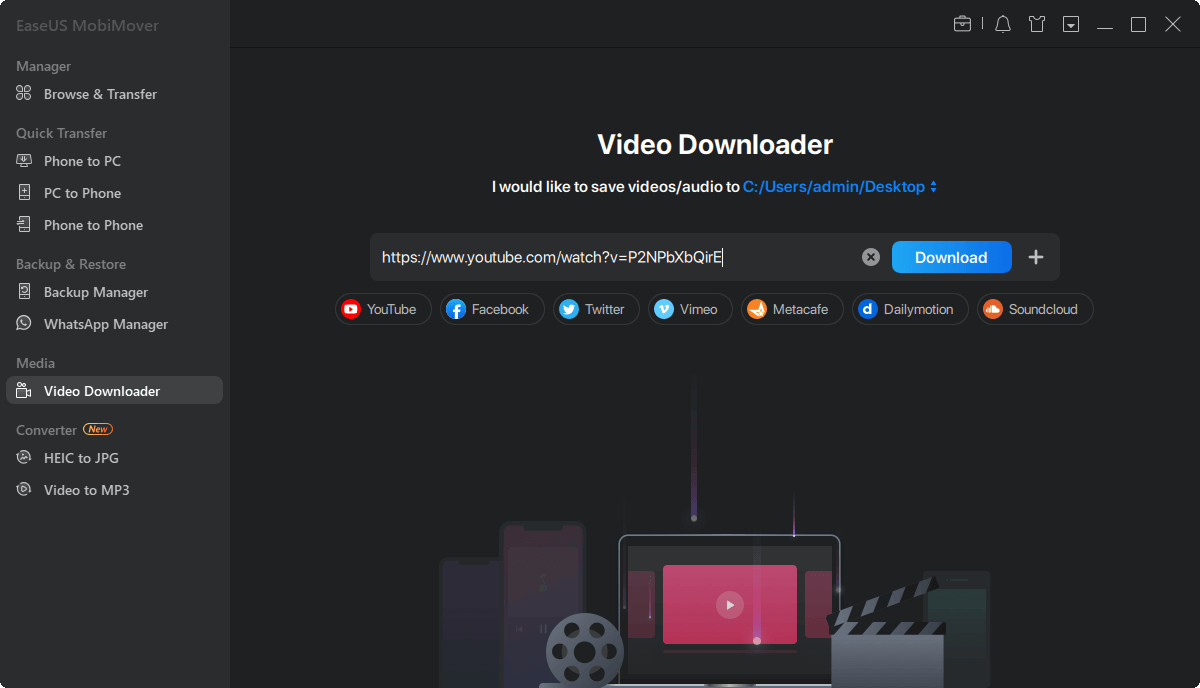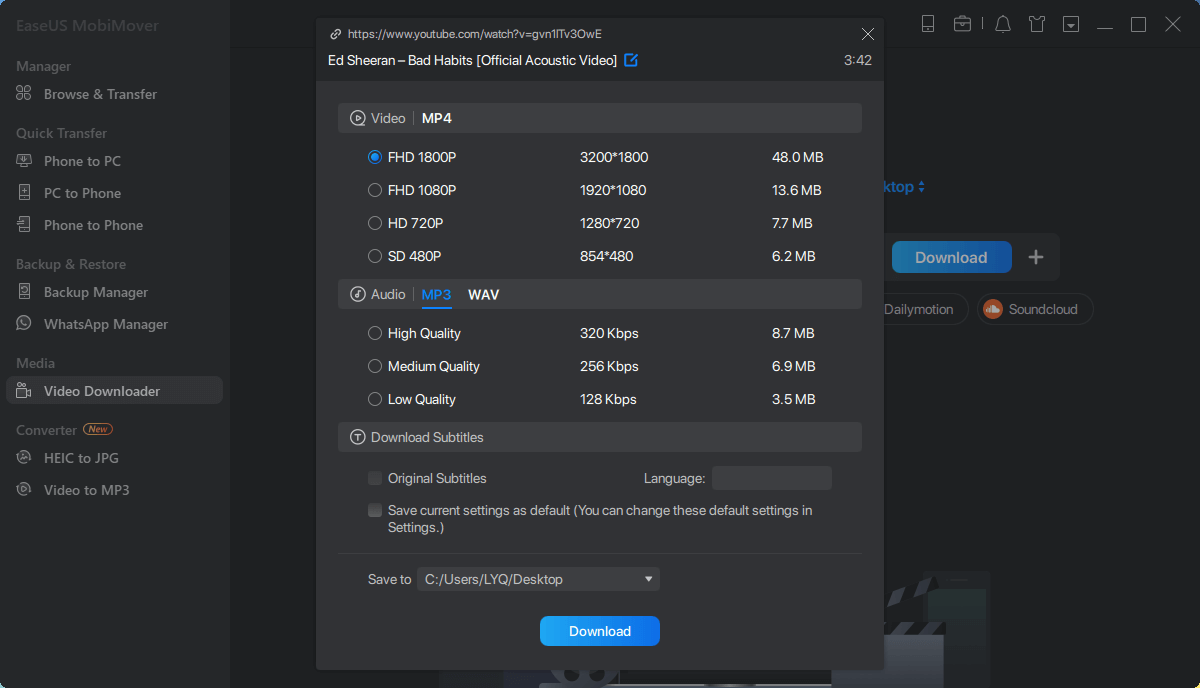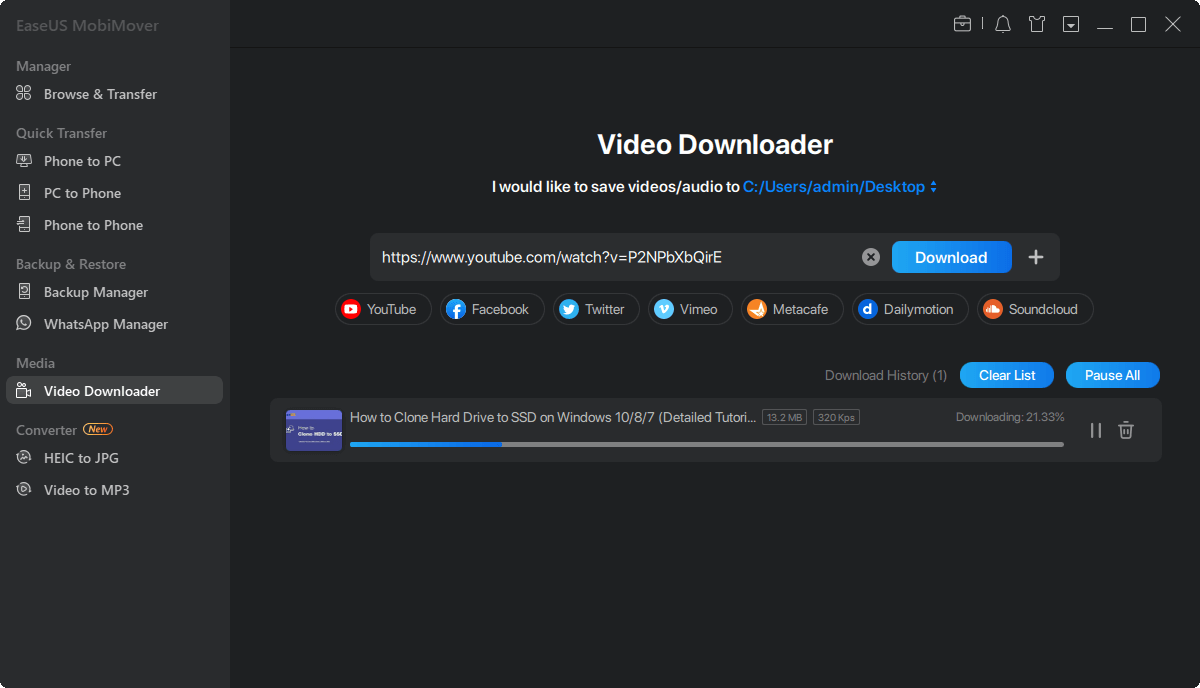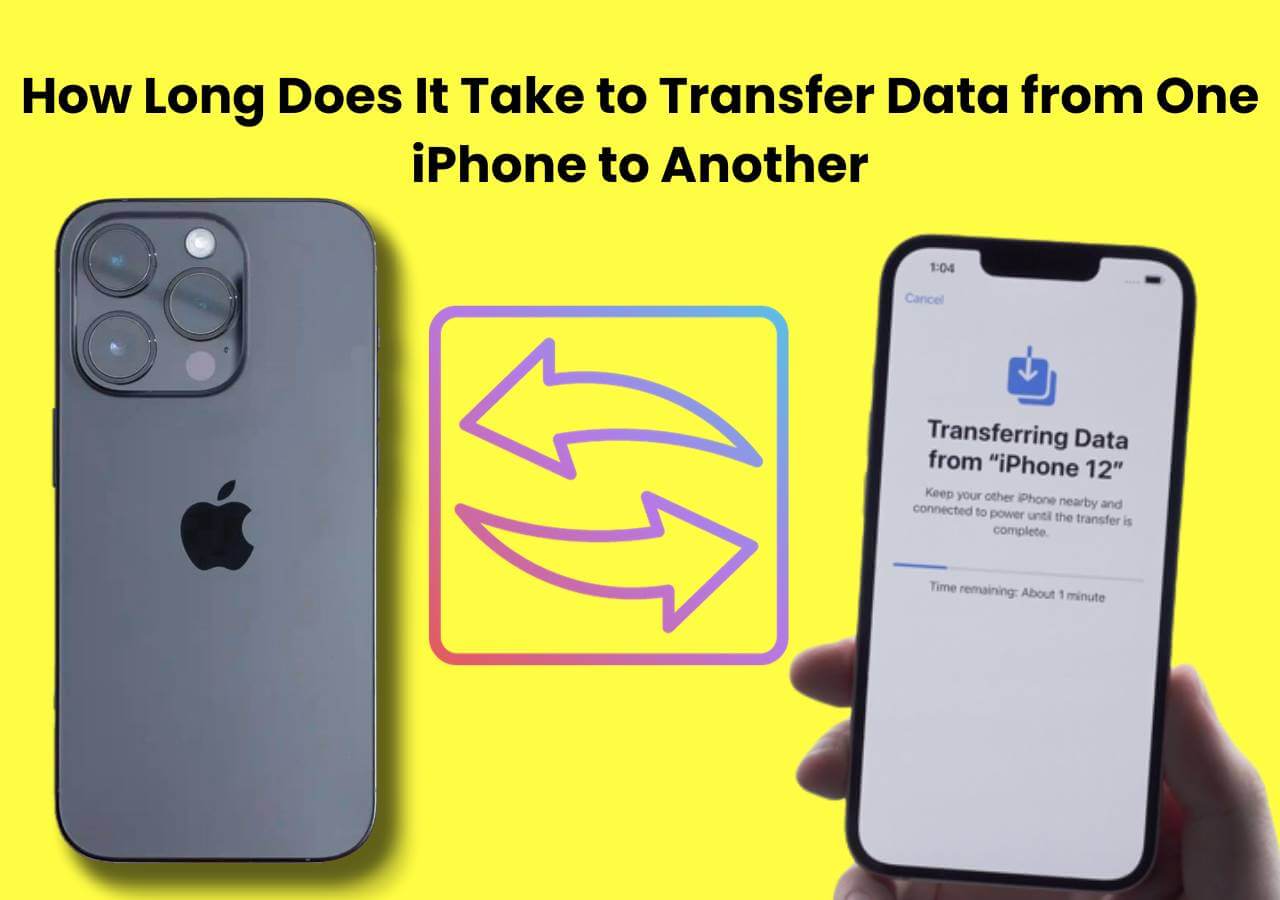Although there are both desktop and online YouTube to MP3 converters that work to convert YouTube videos to MP3, when it comes to converting large files, using a desktop program is advisable. Why?
Generally, compared with an online YouTube to MP3 converter, a desktop converter works more stably. That's crucial especially when you are looking to convert a large YouTube video to MP3. Besides, a YouTube to MP3 converter prevents you from being bothered by ads and redirections and thus is more user-friendly.
Given these reasons, you are recommended to use a YouTube to MP3 converter app to convert large YouTube files to MP3 as you want to.
Quick Answer:
One of the popular methods involves the use of websites such as Y2Mate, which allows for easy conversion without needing to download additional software. Here's how:
- Launch the browser you use on your computer.
- Go to YouTube and find the video you want to convert to MP3. Copy the URL of the video from the address bar.
- Open a new tab in your browser and navigate to Y2Mate. Make sure that you are using a secure and reputable website to avoid malware and other security risks.
- Once on the converter site, you will find a field where you can paste the URL of the YouTube video. Paste the video link into this field.
- After pasting the URL, select the MP3 format from the options provided. Most websites will offer different quality settings; choose the one that suits your needs. Then, click on the "Start", "Convert", or similar button to begin the process.
- Once the conversion is complete, it will provide a link to download the MP3 file. Click on this link to download the file to your computer.
YouTube to MP3 Converter for Large Files - EaseUS MobiMover
Being compatible with both Windows and macOS, EaseUS MobiMover, the iPhone data transfer software and video downloader, allows you to convert YouTube videos to MP3 regardless of its file size. As a video downloader, this tool works to:
- Download videos from YouTube, Facebook, Twitter, and other sites for offline watching
- Download audio files from websites to local storage
- Download audio from online videos
- Save online video/audio files to a computer or iPhone/iPad
Therefore, whenever you need to convert a YouTube video to MP3, you can use this tool to get the MP3 file you like. Moreover, you can choose the audio quality, including high quality (320kbps), medium quality (256kbps), and low quality (128kpbs). By providing flexible download options for you, EaseUS MobiMover will fulfill your needs in different situations.
How to Convert Large YouTube Files to MP3
Even if you want to convert a YouTube video that is 2-hour long to MP3, you can get it done with this reliable converter. Just follow the steps below to download MP3 from large YouTube videos with ease.
To convert a large YouTube file to MP3:
Step 1. Launch EaseUS MobiMover and go to "Video Downloader." Then copy the URL of the video to the address bar and click "Download."
Step 2. Select MP3 as the target format and choose a quality you prefer. Afterward, click "Download" to start downloading the YouTube video to MP3.
Step 3. Wait for the downloading to complete. When it has done, you can check the audio file on your computer or transfer it to a mobile device (iPhone/iPad/iPod touch).
Other Features of the YouTube to MP3 Converter for Large Files
As you may have noticed, EaseUS MobiMover is not a sheer video downloader. Except for this feature, this tool also has other amazing features like data transfer, data backup, and file conversion. More specifically, you can also use this tool to:
- Transfer files between a computer and an iPhone/iPad/iPod
- Back up and restore iPhone data
- Convert videos to MP3
- Convert HEIC to JPG
These features will help you manage your files better and enjoy many conveniences. Don't hesitate to give it a try.
The Bottom Line
When you want to convert large YouTube files to MP3, using a desktop YouTube to MP3 converter has a higher success rate. Depending on the size of the YouTube video, the time you will spend to convert the video to MP3 varies. Be patient if you have an hours-long video to download.
NEW
HOT