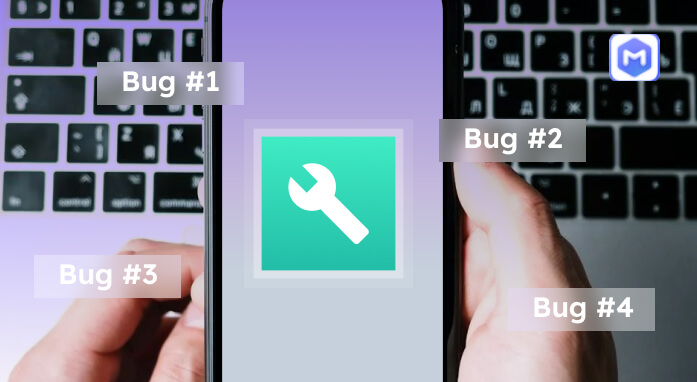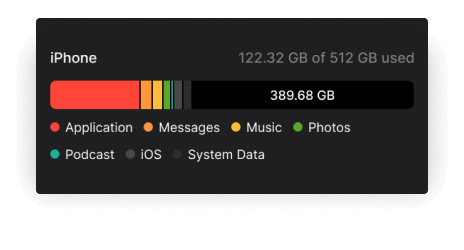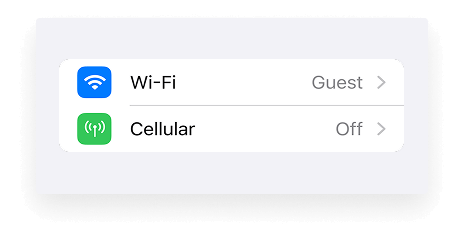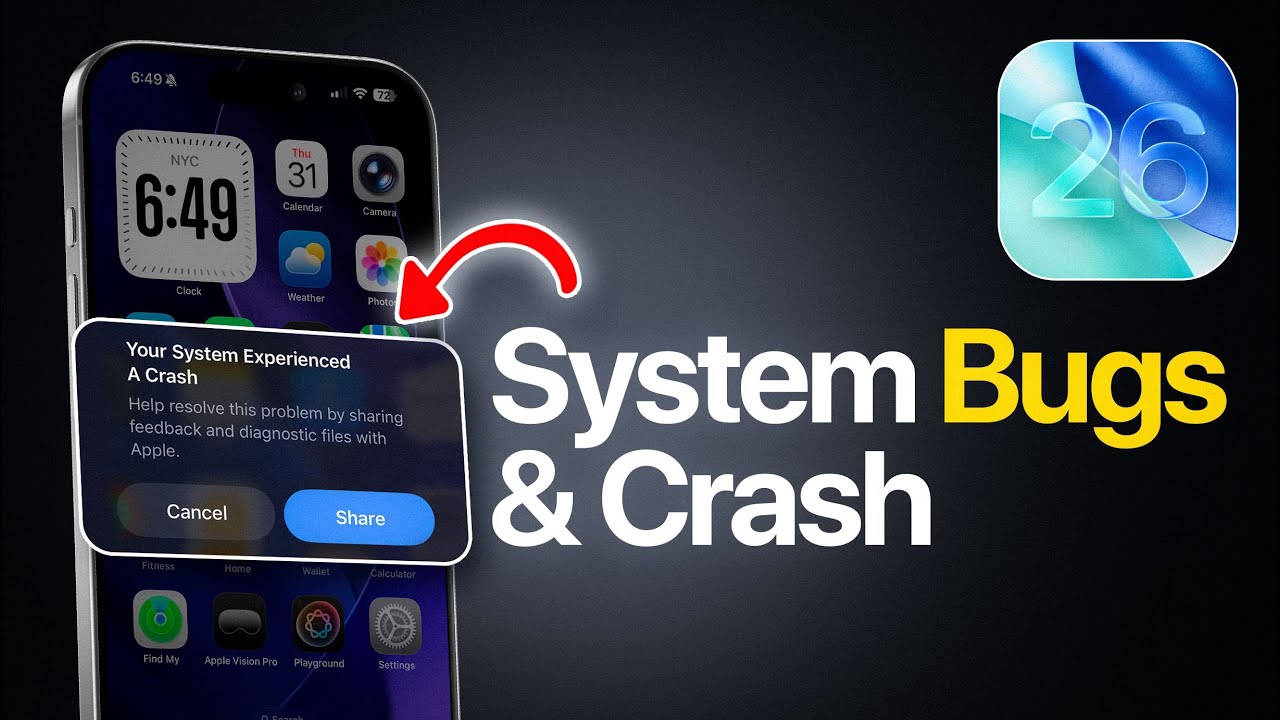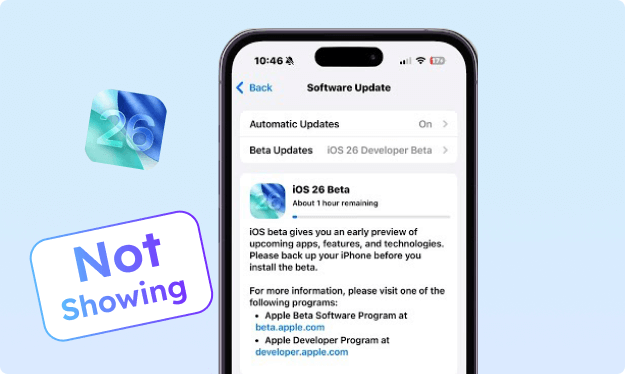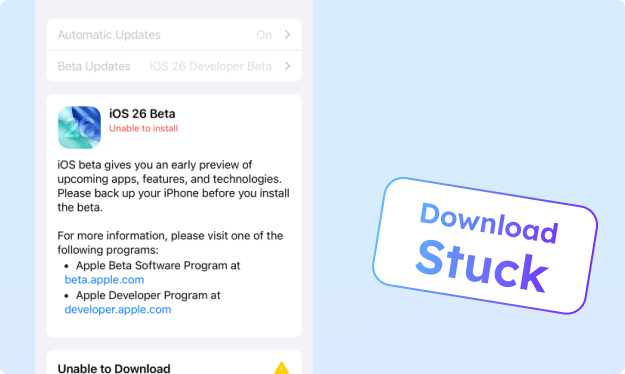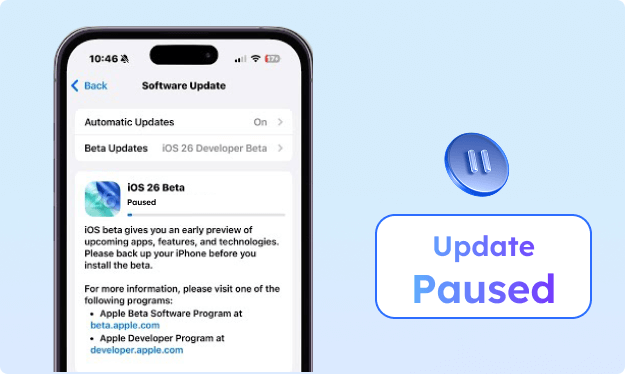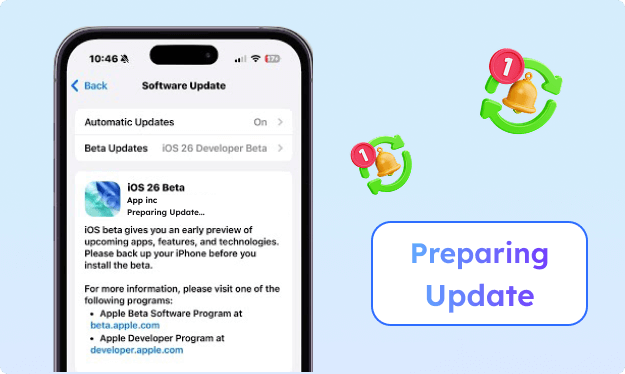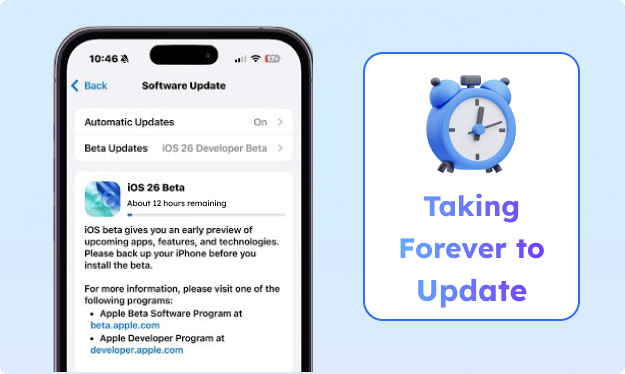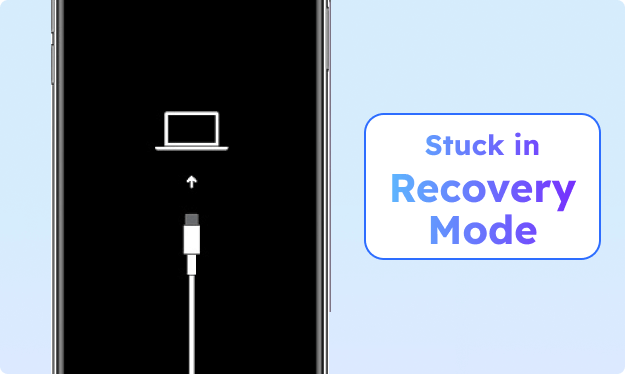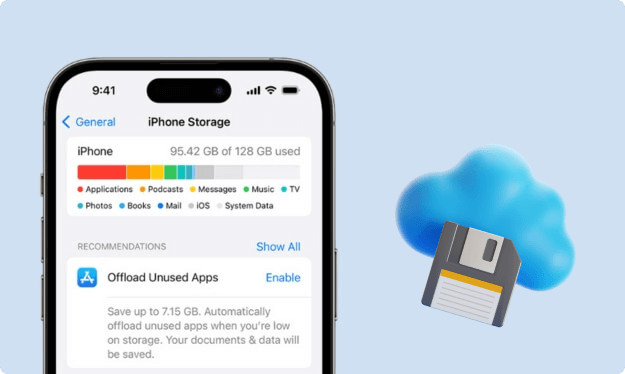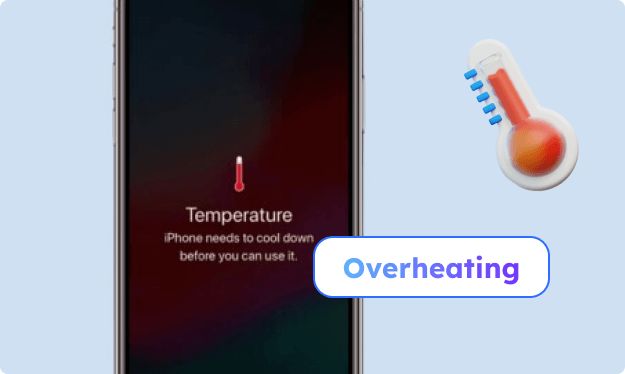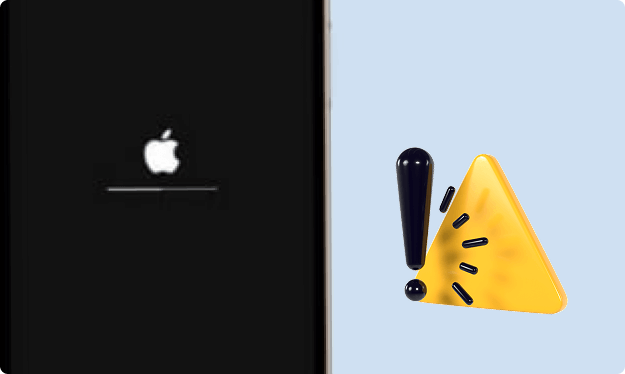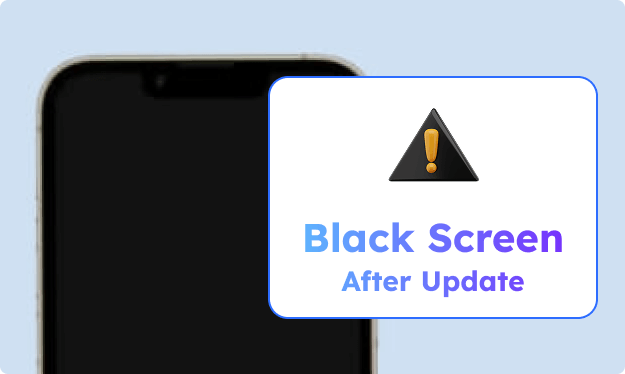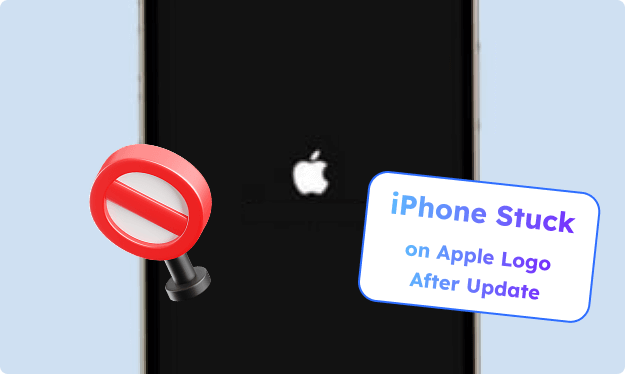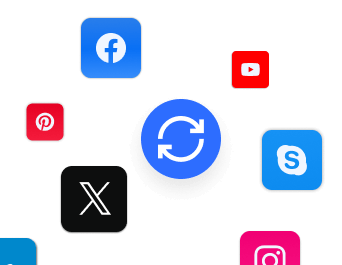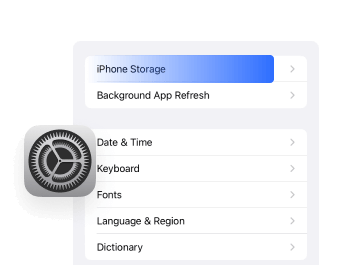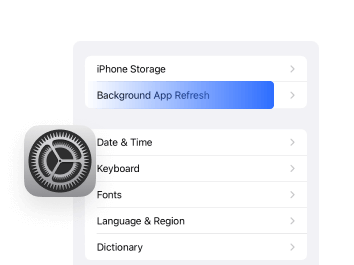Compatibility
iOS 26 is compatible with iPhone 11 and newer models, including the iPhone SE (2nd generation and later), up to the latest iPhone 16 series.
Before Update
During Update
After Update
Back up all your iOS data in one click. Free you from data loss pressure.
Fix any software issues during update. EaseUS MobiXpert, an iOS expert.
Downgrade your iOS 26 to the previous version without jailbreak.
iOS 26 is compatible with iPhone 11 and newer models, including the iPhone SE (2nd generation and later), up to the latest iPhone 16 series.
Check the available storage space on your device before updating. iOS updates usually require a large amount of space to download and install.
Check the Internet connection for iOS 26 update. Make sure you are connected to a reliable network source. A stable and fast network connection is required when updating iOS.
MobiMover helps back up your iPhone without iCloud in one click. It keeps your 14 types+ of files safe, including photos, videos, contacts, music, messages, and more.
App Store
Phone App
System Crashes
Bugs #1
If the iOS 26 update does not appear in the "Software Update" option of the Settings app, this could be due to issues with the Apple servers, an outdated version of iOS, or network administrator restrictions.
Bugs #2
The iOS 26 update process may stall during the download phase. This can be caused by server overload, interrupted Internet connection, or insufficient device storage.
Bugs #3
Updates may pause due to low battery or unstable internet connections. This can occur even if the update has already started installing.
Bugs #4
This issue typically occurs when the device is preparing to install the downloaded update. It can be caused by software glitches, fragmented files in the update, or insufficient storage space.
Bugs #5
The iOS 26 update process is extremely slow or is stuck in the "Updating" state. Several factors can cause the iOS 26 update to take forever, such as a slow internet network, insufficient storage space, or software glitches.
Visit this guide on How long does it take to update iPhone iPhone updates.
Bugs #6
Devices may sometimes get stuck in recovery mode, indicated by the iTunes logo and a cable icon on the screen. This can happen due to corrupt update files or other profound system errors.
Bugs #7
There may be some storage-related issues, such as limited available storage and inaccurate storage. In this case, you cannot download and install iOS 18 update file.
Bugs #8
iPhone overheating can affect both performance and longevity of the device. It is often caused by many factors, including running resource-intensive apps, issues with charging or battery problems or software bugs.
Bugs #9
iPhone may restart unexpectedly after the iOS 18 update. This issue can be caused by software conflicts or memory issues.
Bugs #10
The battery drain may sometimes follow an iOS 18 update. Battery Drain might be due to battery health issues, new features, or apps running in the background.
Bugs #11
Users may find Siri unresponsive or not working as expected after updating to iOS 26. This could happen due to issues with microphone access, network settings, or Siri's settings being accidentally altered.
Bugs #12
Some users may encounter a black screen after updating to iOS 26. The device may become unresponsive, with no display or backlight, even though the update appears to have completed.
Bugs #13
Some users report that the flashlight stops working after updating to iOS 26. The flashlight icon in the Control Center may be grayed out or unresponsive, and camera-based apps may also fail to trigger it.
Bugs #14
In some cases, the iPhone may become stuck on the Apple logo during or after the update. This often indicates an issue with the boot process or corrupted update files.
Bugs #15
After updating, some devices may fail to turn on entirely, showing no response to button presses or charging attempts. This can result from incomplete installations, power failure, or software corruption.
Go to Settings > App Store to turn on App Updates. This helps prevent compatibility issues and allows you to use new features and optimizations introduced in iOS 26.
Go to Settings > General > iPhone Storage to see which apps are taking up space and remove those that are unnecessary.
Go to Settings > General > Background App Refresh to disable Background App Refresh for apps that you do not use frequently, which helps conserve battery life and improve overall performance.
A simple restart can clear temporary files and refresh system processes, leading to better performance. It is advisable to restart your device periodically, especially after an update.
1. Why does my iPhone stay stuck at 1% battery after updating to iOS 26?
This issue has been reported by several users, especially those with replaced batteries or older iPhone models. The phone may reboot continuously and never charge beyond 1%. You can plug the iPhone into power for at least 30 minutes, then try a force restart. If the battery still shows 1%, attempt to enter Recovery Mode and update via iTunes/Finder. In some cases, downgrading to iOS 18.5 resolved the issue until Apple releases a patch.
2. My screen is black after update, but I can still see the time and battery icons—what’s happening?
Some users experience a persistent black screen after the iOS 26 update where only the top status bar is visible. This usually means the system is running, but the UI failed to load. Possible fixes:
1️⃣Try a force restart (Quick Volume Up > Volume Down > Hold Side Button).
2️⃣Connect the iPhone to a computer and use Recovery Mode to update or restore the system.
3️⃣If the issue persists, users have reported success after multiple restart attempts or restoring the device via DFU mode.
3. My iPhone is overheating and draining battery rapidly after iOS 26. What can I do?
This is a widespread complaint with each released iOS version. Excessive background processes, unoptimized apps, or indexing after the update can lead to rapid battery drain and overheating. You can follow the solutiosns in the bug iPhone Battery Drain section to enable Low Power Mode, turn off Background App Refresh, and disable location access for apps not in use. Then restart your device and monitor battery usage to identify problematic apps.
4. Should I Download and install iOS 26?
Whether to download iOS 26 depends on your needs:
Pros: iOS 26 introduces new features and improvements, including enhanced customization options and better performance.
Cons: If you opt for the beta version, be aware that it may contain bugs and stability issues. The official release is generally more stable and recommended for everyday use.
5. Is It Safe to Update to iOS 26?
Updating to iOS 26 is generally safe, especially when the official version is released. However, if you are considering the beta version:
Beta Version Risks: Beta software can have bugs and may not work as expected. It is advisable not to install beta versions on devices you rely on for daily use.
Official Release: Once the official version is available, it is tested for stability and security, making it safe for most users to upgrade. Always ensure that you back up your data before updating to mitigate any risks.
6. Will I lose data when I update to iOS 26 on my iPhone 14/15/16?
Updating to iOS 26 typically does not erase your data, but it's crucial to back up beforehand to safeguard against unexpected issues—particularly with beta versions.
This page is continuously updated based on the latest iOS 26 information, ensuring you have the most current insights and solutions at your fingertips.