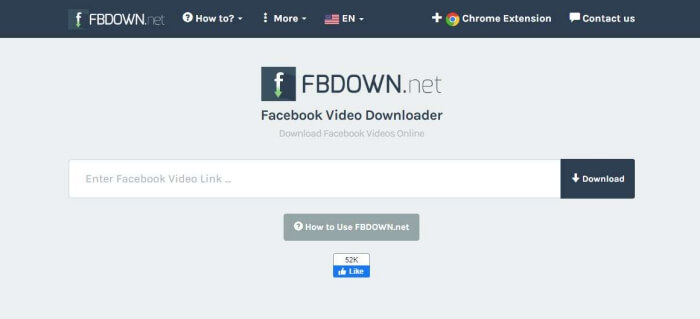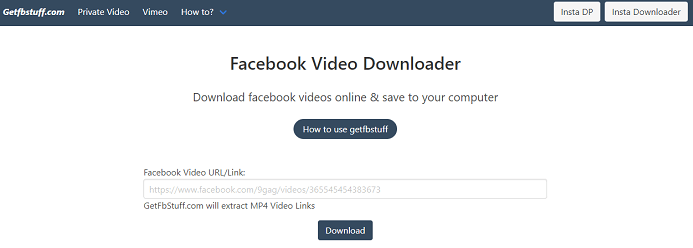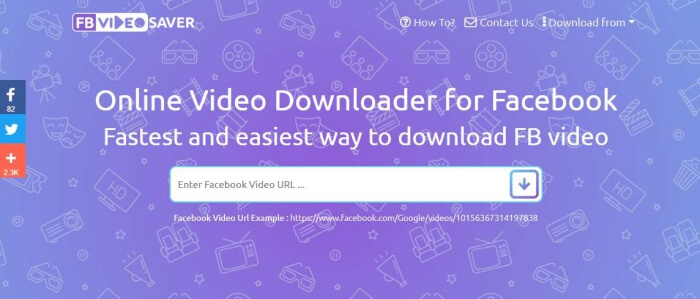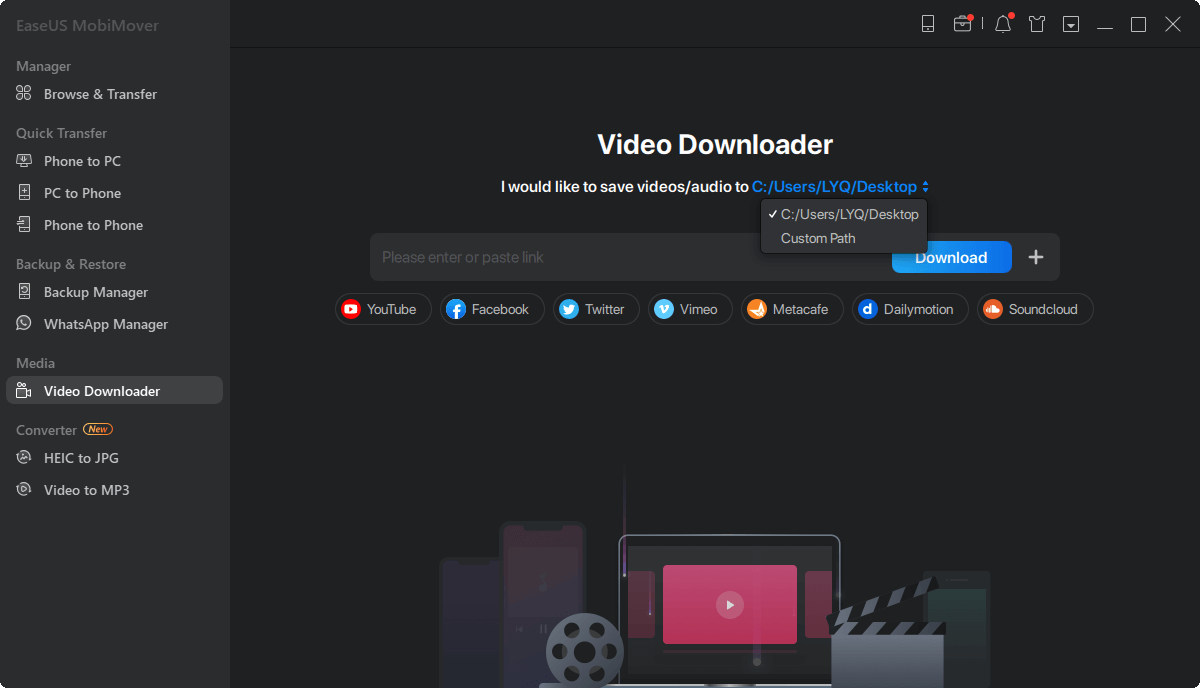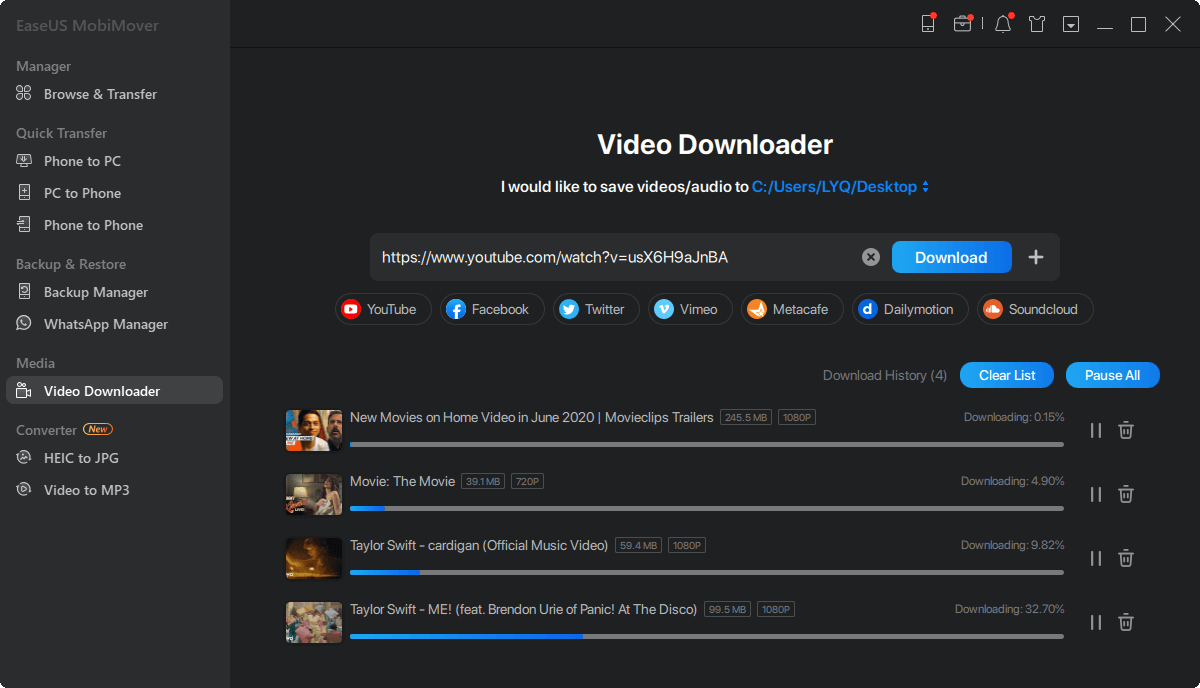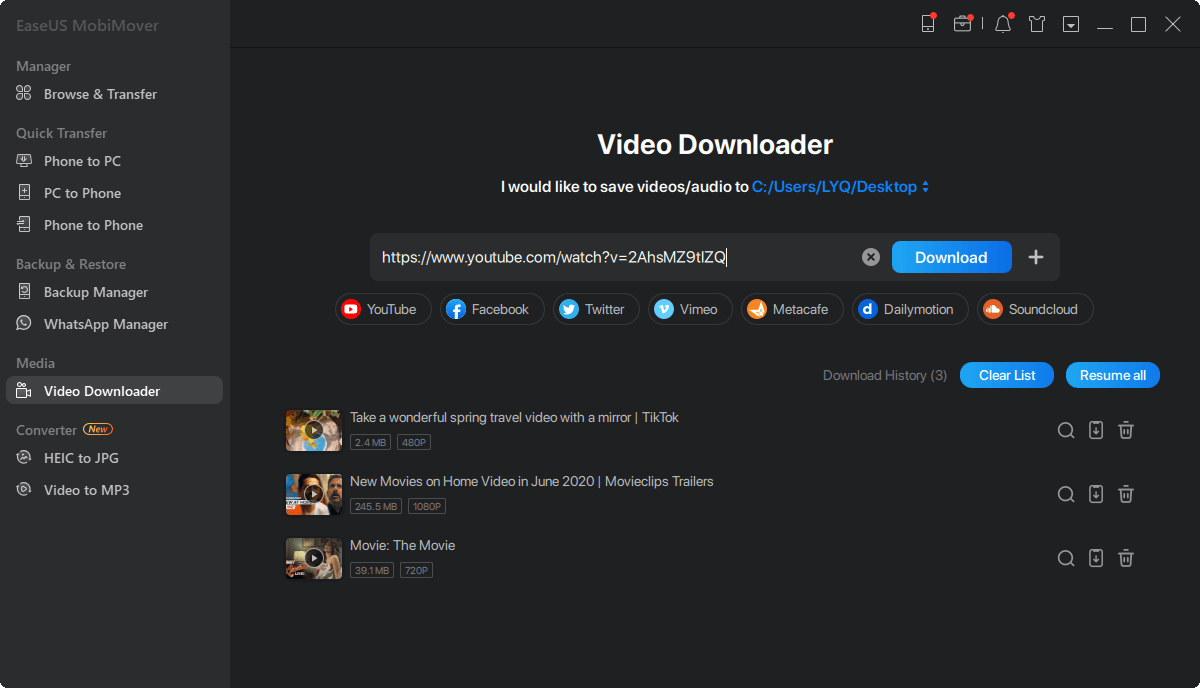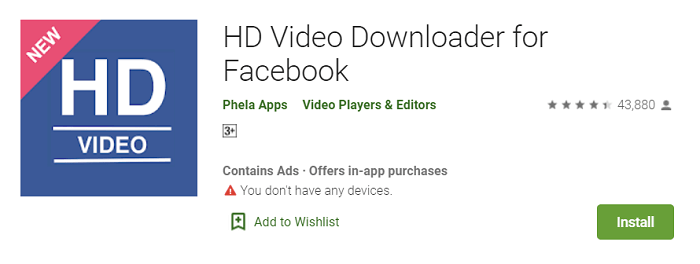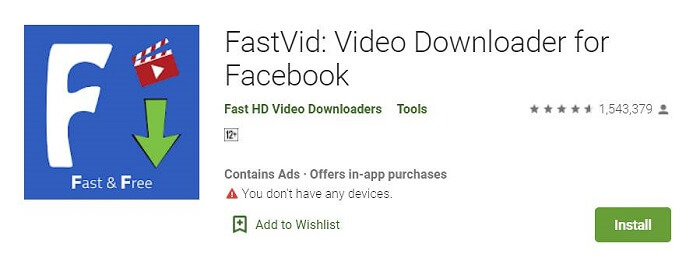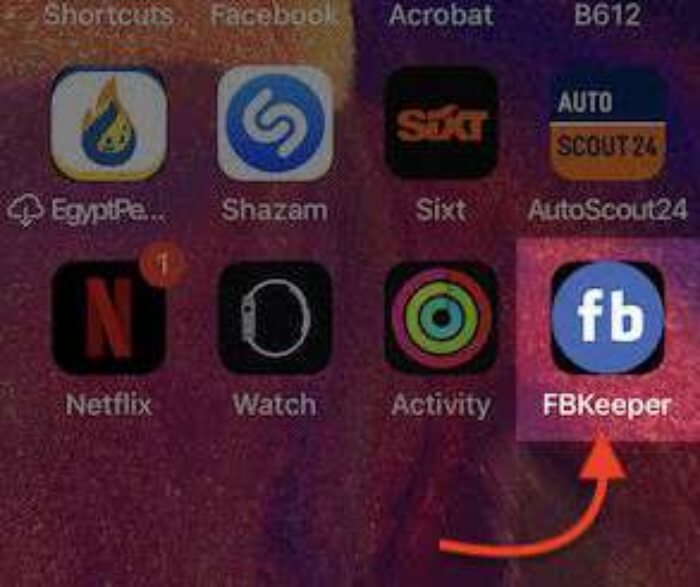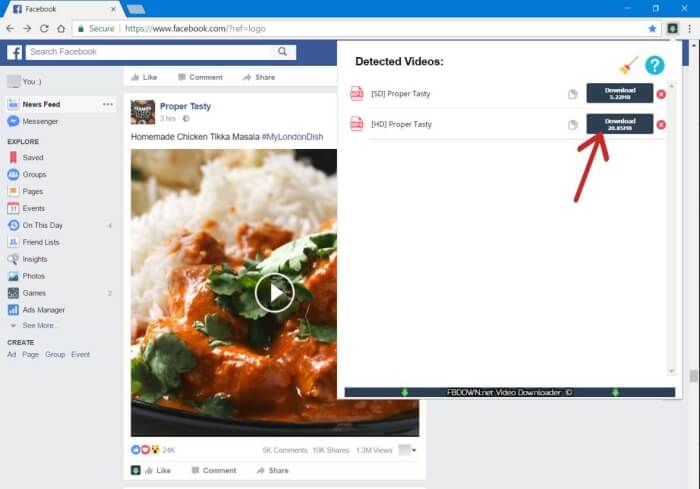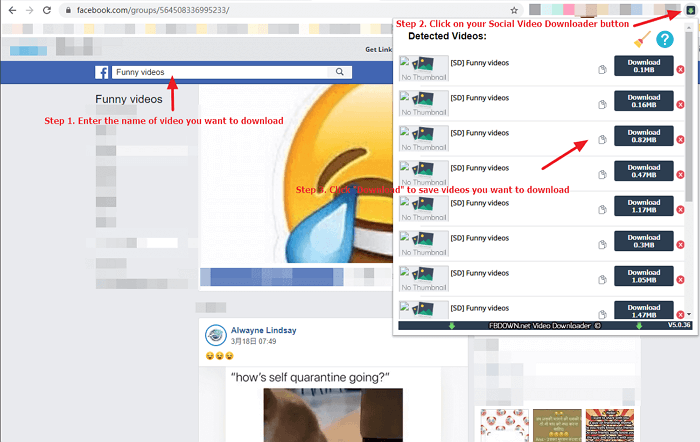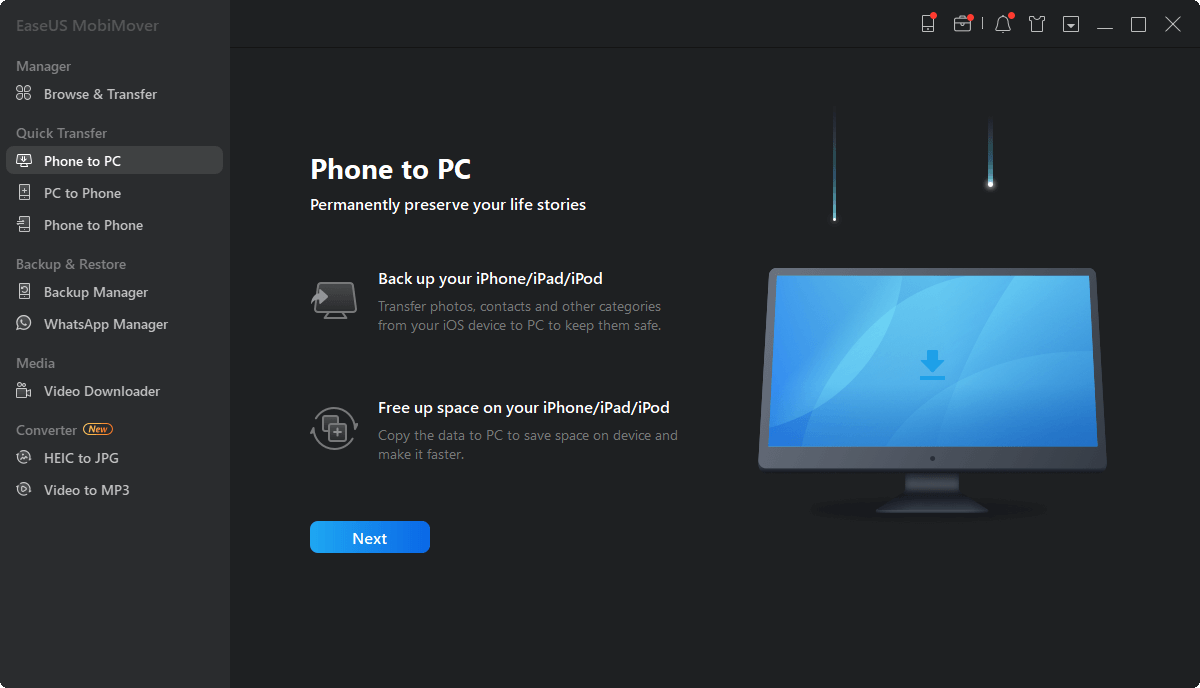While surfing Facebook, you might come across some fresh and funny videos that you want to share with your friends or download on your device. Sharing videos is quite simple. But when it comes to downloading a Facebook video, there is an obstacle that lies in your way. Unlike YouTube, Facebook doesn't allow you to save videos directly on your device. For that, you might need some free video downloaders to assist you in downloading Facebook videos.
In this guide, we compiled some of the best free video downloaders from around the web. To bring you the best Facebook video downloader, we've tested 20+ applications, websites, and Chrom extensions, many of which are problematic and not free. So, if you are looking for a downloader to grab FB videos to your phone or computer, here are some tools for you to try.
PAGE CONTENT:
- Part 1. Best Free Facebook Video Downloader Online
- Part 2. Free Facebook Video Downloader for Desktop
- Part 3. Mobile Facebook Video Downloader Apps
- Part 4. Best Facebook Video Downloader Extension
Part 1. Best Free Facebook Video Downloader Online
The following list is the top 3 free online Facebook video downloader. With tools in this part, you don't need to download or install a separate Facebook video downloader software or app on your device.
Available on PC, Mac, Android, iPhone
Fbdown.net is an online Facebook video downloader that can help you download any favorite FB videos(MP4 format) without any additional 3rd Party plugin or software. You just need to copy and paste your Facebook video URL and click on the “Download” button.
Key feature:
- Available in multiple languages
- Offers a "how-to" tutorial
- Support downloading both public and private videos
- Download videos in both SD and HD quality
![Free Facebook Video Downloader FBdown]()
Available on Windows, Mac, Android, iPhone, Linux
Getfbstuff is an impressive online tool that can help you download both public and private videos in MP4 format & HD quality to your device. It is super easy to operate. Without downloading any application to your computer, you just need to copy and enter the URL of videos in the downloader's input text and click on the "Download" button to download videos online with ease.
Key feature:
- Support downloading both public and private videos
- It allows you to save Facebook videos in flv or MP4 format.
![Free Facebook Video Downloader Getfbstuff]()
Available on PC, Mac, Mobile devices
FB Video Saver is one of the fastest and safest Facebook video downloaders that allows you to download unlimited videos without costing a penny. All you need to do is copying and pasting the video link and click the "Download" button to start.
Key features:
- Allows you to save both public and private videos for your device.
- Supports downloading videos from Facebook in HD or SD quality.
![Facebook Video Downloader FBvideo Saver]()
Part 2. MobiMover - the Best Facebook Video Downloader for Desktop
If you are looking for a Facebook video downloader software that is desktop-based and offered for free, MobiMover is what you need. EaseUS MobiMover Pro is originally designed for data transfer between iOS devices or between an iOS device and a computer. But in terms of video downloading, it also does a good job. It enables you to download a video from any site using URL. Besides, not only download videos to your computer but also to your iPhone or iPad.
Some key features of EaseUS MobiMover Video Downloader:
- Download videos from Facebook, YouTube, DailyMotion, Vimeo, Instagram, etc.
- Supports downloading online videos to the iOS device without iTunes.
- Download videos to PC & Mac in high quality.
- Supports download videos in any format, including MP4, MOV, MKV, AVI, FLV, and more.
Step 1. Connect your iPhone to your computer (Mac or PC), launch EaseUS MobiMove. Then, go to "Video Downloader", and choose to save Facebook videos to your iPhone.
Step 2. Copy the URL of the video to the bar in MobiMover and click "Download" to start downloading videos from Facebook to your iPhone.
Step 3. Wait for the process to finish, you can click on the phone icon next the video to push it to iPhone, and then check the video in TV > Library > Movies on your iPhone.
Part 3. Best Free Facebook Video Downloader Apps
These three handy apps are suitable for users who like to download and share videos from their smartphones. While there are many great Facebook video downloader out there, this list covers the top best and free video downloader software for Android and iPhone.
HD video downloader is a robust, fast, and reliable video downloader for Facebook. With this app, you can download any video in standard or HD format from Facebook. After downloading, you can either save the downloaded video to an external SD card directly or share it with your friends.
Features:
- Ability to download the high definition (HD) version and the standard definition (SD) one.
- Ability to save videos to external SD card directly.
- Ability to send/share the downloaded videos with your friends in your circle through Whatsapp, Bluetooth, Instagram, etc. from the app.
![HD Video Download for Facebook]()
Video Downloader for Facebook is a video downloader app that specially designed to help you save videos using different methods. You can download videos from Facebook by using the built-in browser, copying and pasting video link/URL to the app, or sharing the videos to this app.
Features:
- Multi-video downloading
- Supports downloading videos from Instagram
- Protect your privacy
- Supports 3 methods of downloading
![Video Downloader for Facebook]()
6. FBKeeper [Available for iPhone that runs iOS 13 or later]
FBKeeper was originally designed as an online video downloader. To make downloading video easier, the creator develops a shortcut. That means you can not only download videos via its online service but also save the service as an app on your iPhone.
Features:
- Download videos in HD or SD
- Allows you to download live videos
![Facebook Video Downloader FBKeeper]()
Part 4. Best Free Facebook Video Downloader Chrome
This is an all-in-one video downloader that offers online service, video downloader app, and Chrome extension. It is 100% free to use and compatible with multiple browsers, including Opera, Chrome, Mx5, Phoenix, and Firefox. More importantly, there is no limit to the number of Facebook videos you can download.
Features:
- It can immediately detect and show you available download link/URL without copying and pasting URL to box.
- It allows you to download multiple videos at the same time.
- It supports downloading live videos.
![Frogjet Facebook Video Downloader Extension]()
8. FBDown Video downloader Extension
FBDown is an easy-to-use, practical, well-reviewed, and free video downloader extension that enables you to download FB videos whenever and wherever you are. And more importantly, FBDown will never keep download histories of yours or track your behavior, which makes it safe to surf web pages.
Features:
- Download and save videos from almost all websites
- Download multiple videos at the same time
- Supports: Vimeo, Facebook, Twitter, DailyMotion
- No Ads
- No Limits
![FB Video Downloader Extension]()
Social video downloader is an extension for Google Chrome that allows you to download Facebook videos in HD quality with one simple click. And with this extension, you need to enter the URL in the text box and click “Download” to save videos in the available format.
Features:
- Safe and lightweight
- Support saving video as MP4 in HD or SD quality
- No registration is required
![Social Video Downloader]()
Conclusion
That's all possible ways that can be used to save & downloading videos from Facebook. After downloading videos, you can share them with your friends or enjoy it alone. But remember that: Do not upload someone else's video as your own, even a few seconds, or Facebook will ban/disabled your content for using copyrighted videos.
NEW
HOT