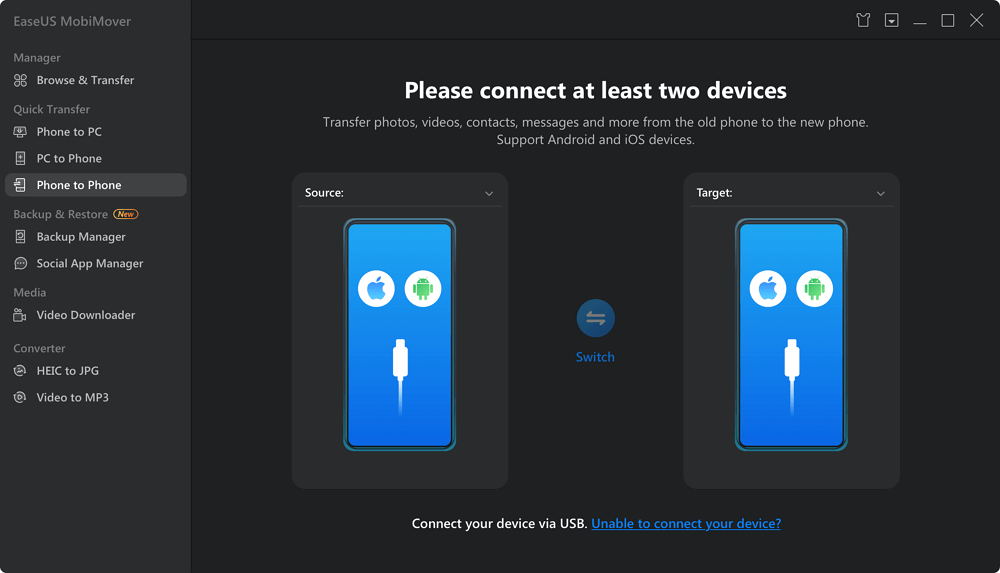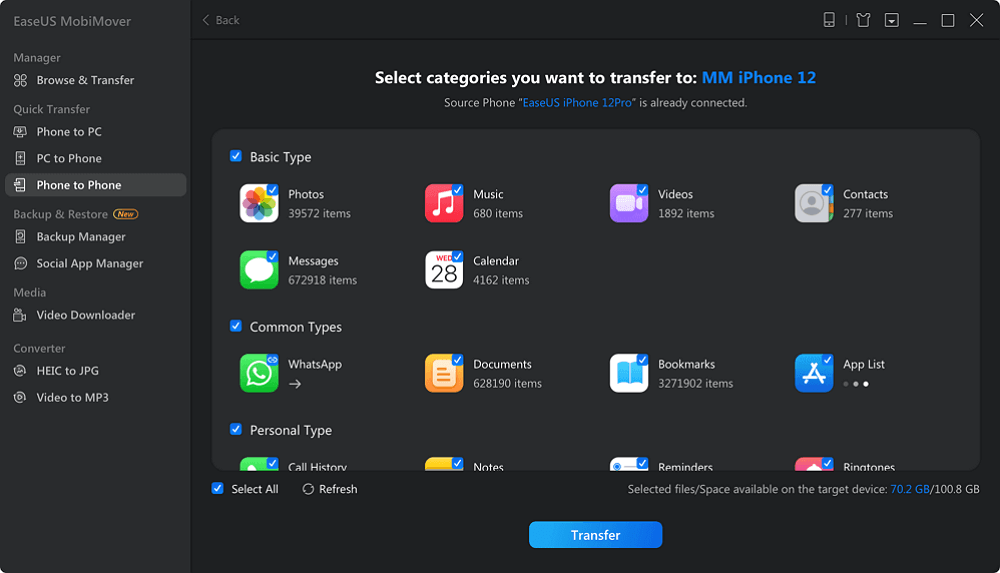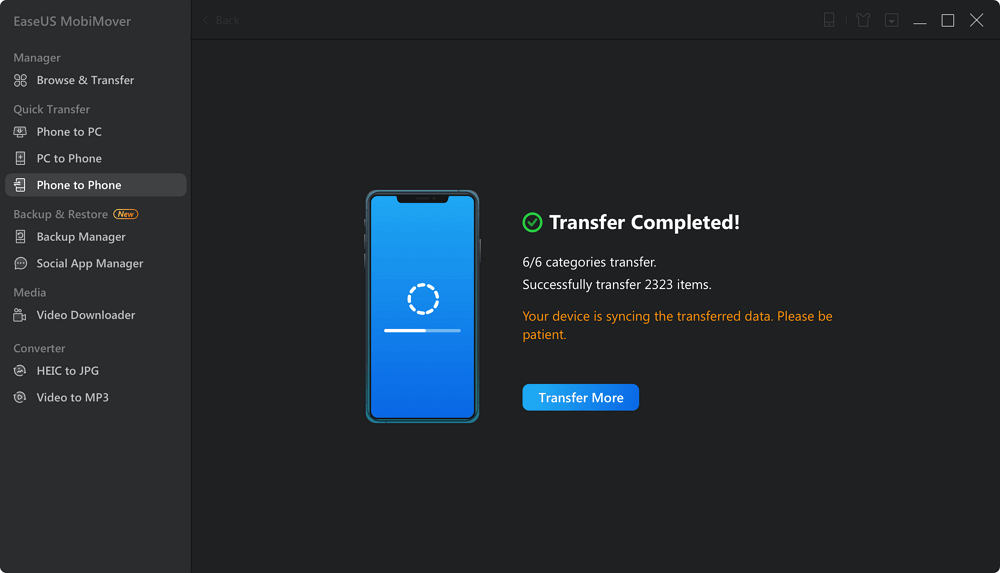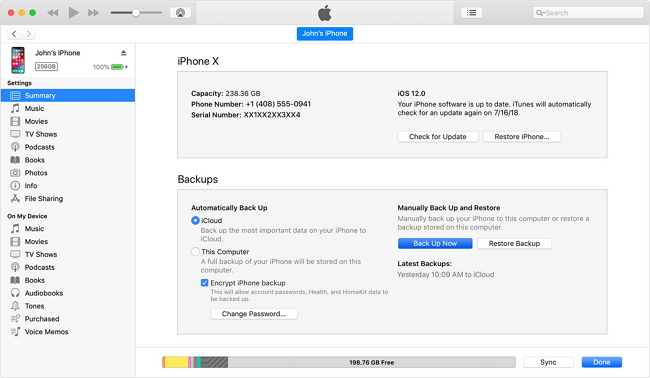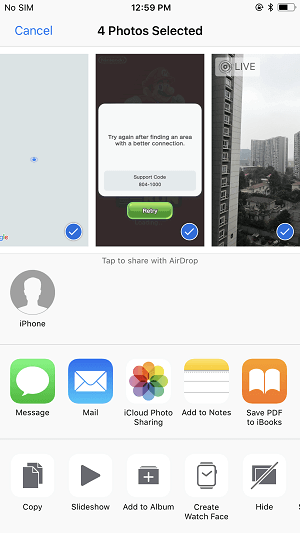There are different phone transfer tools that serve various purposes. Some mobile transfer tools are used to transfer data between two iOS devices, some are designed for Android data transfer, while others may support both iOS and Android devices.
Given that, here I will show you free phone transfer software that is for iOS, Android, or both, respectively.
Part 1. Free Phone to Phone Transfer Software for iOS - EaseUS MobiMover
If you are an iPhone, iPad, or iPod touch user and want to transfer data between your devices, you can't miss the free iPhone transfer software - EaseUS MobiMover. After you download and install this mobile transfer tool on your PC or Mac, you can easily:
- Transfer data from one iPhone/iPad/iPod to another
- Add content from a computer to an iPhone/iPad/iPod touch
- Save files from an iDevice to a computer
- Back up and restore iPhone data (Windows only)
Photos, videos, music, ringtones, voice memos, audiobooks, contacts, messages, books, and more are all supported by this free iPhone transfer software.
With the intuitive interface, you will know how to use this phone transfer tool within seconds. Here I'd like to show you how to use it to perform phone to phone transfer:
Step 1. Connect both of the iPhones to the computer and launch EaseUS MobiMover. Then click "Phone to Phone", check the transfer direction, and click "Next" to continue.
Step 2. Select one category or multiple categories that you want to copy, and click "Transfer".
Step 3. Wait for the tool to transfer selected files from one iPhone to another. When the process finishes, go to the corresponding apps to check the newly added files.
Part 2. Free Mobile Transfer Software for Android - Samsung Smart Switch
If you are a Samsung user and are looking to transfer your data and device settings to your new Galaxy smartphone, using Smart Switch is advisable.
Smart Switch is the official way for users to migrate data to a Samsung phone. It enables both wired and wireless phone transfer solutions, including using Wi-Fi, a USB cable, a PC, or external storage.
For more details about how to use the free mobile transfer software to complete phone to phone transfer, you can refer to the official guide from Samsung.
Part 3. Free Phone Transfer Software for iOS & Android - MobieTrans
Notes: Free trial available
The versatile mobile transfer software - MobieTrans works well with both iOS and Android devices. With this tool, you can perform phone to phone transfer in different types. That means you can use this mobile transfer software to copy data between an iOS device and an Android phone, between two iOS devices, or between two Android devices.
What's more, this phone transfer software also helps to transfer data between a computer and a mobile phone, which could be quite useful when you need to enrich your phone content or back up the precious data on the phone.
Common file types including photos, messages, videos, music, and contacts are all transferrable with this tool.
For more information, go to its official site to check more details.
The Bottom Line
Whether you want to transfer data from iPhone to iPhone, from an old device to a new Android phone, or between an iOS device and an Android device, you can find a tool that will fulfill your needs to apply.
Honestly speaking, there is seldom third-party phone transfer software that is totally free to use. But you can choose the one that is most cost-effective.
NEW
HOT