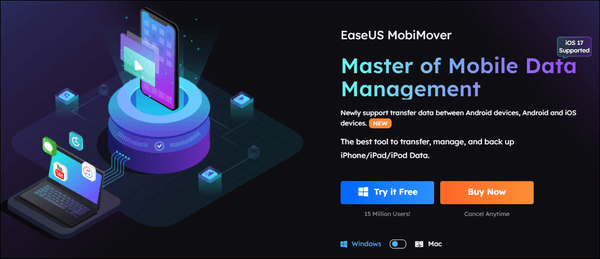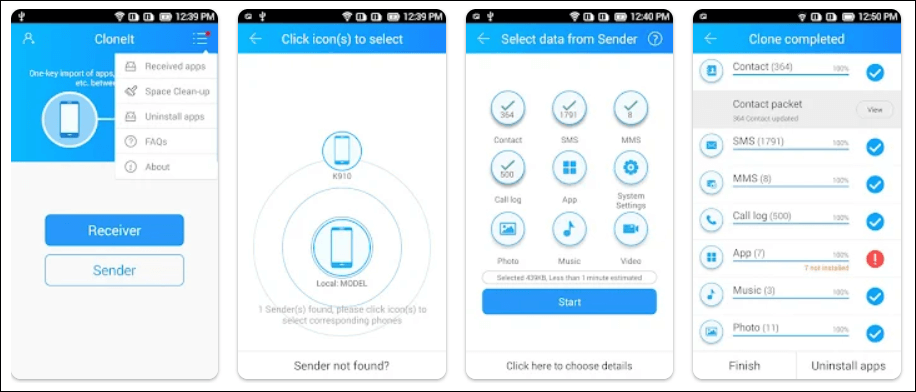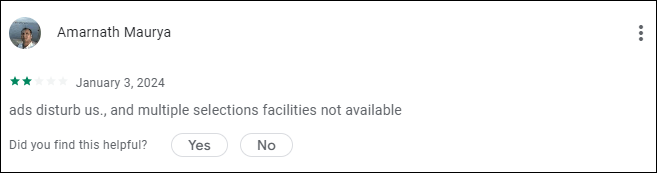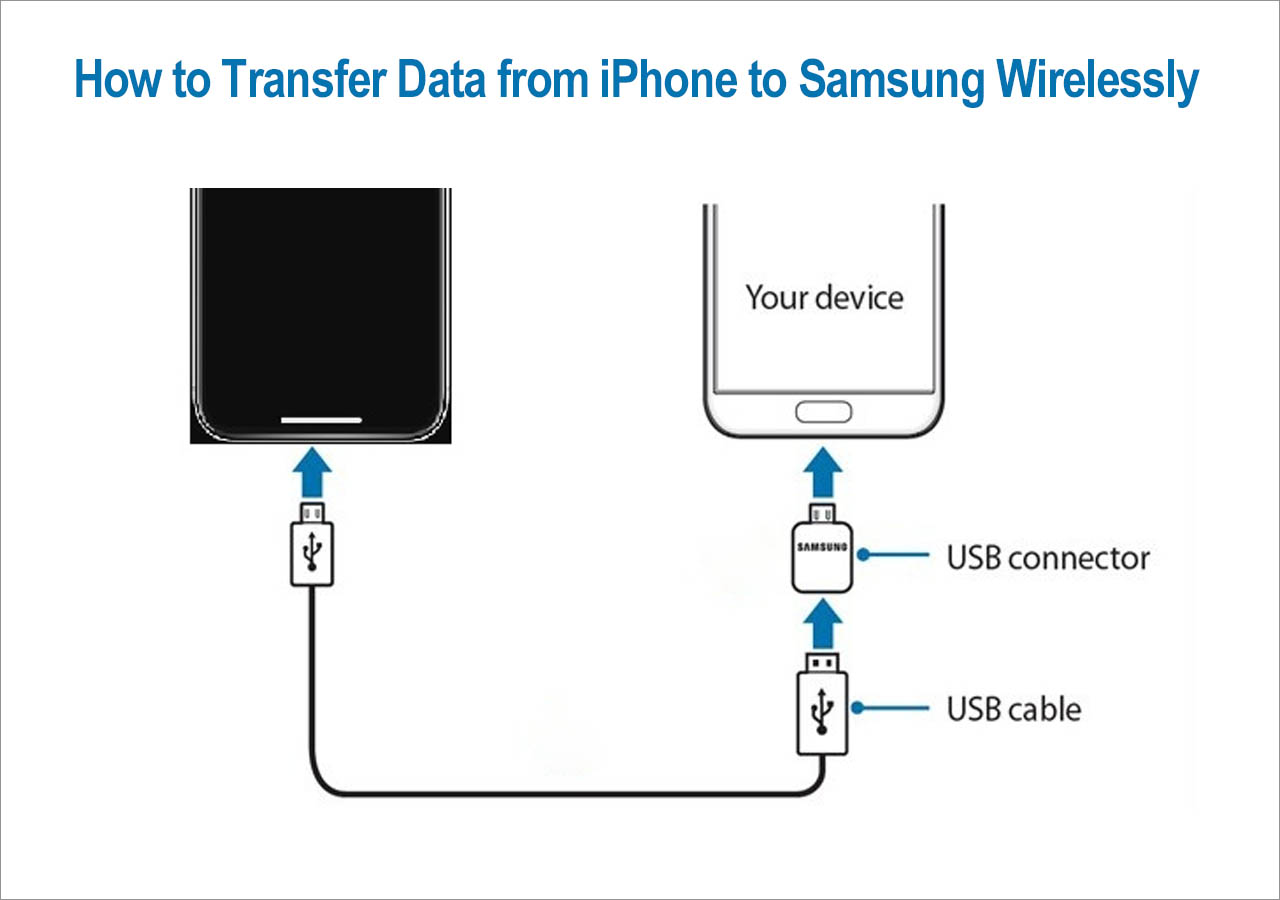Smart Switch is an application developed by Samsung company for data migration. With support for most file types, it can move most of your existing data from your old Android or iOS device to a new Samsung phone. However, it has its limitations, and that's why this article is trying to find the best Samsung Smart Switch alternative. We've rated all the alternatives out of five to help you make a quick decision.
Top Three Winner: 👑EaseUS MobiMover, Google Drive, and Dropbox.
Why Is A Samsung Smart Switch Alternative Essential
Before we move to a list of applications that can replace the Smart Switch, let's understand why we need an alternative for the Samsung Smart Switch and the shortcomings of this app.
- Compatibility Limitation: Smart Switch can work for non-Samsung phones, but it only works when the target phone is Samsung. Therefore, it only moves data from Android or iOS to Samsung.
- Limited Transfer Content: Samsung Smart Switch does not support all kinds of data. For example, it cannot transfer WhatsApp messages.
- Transfer Issues: Many users may encounter the Smart Switch not working or a stuck issue during data transfer.
Moreover, when you transfer files across platforms, i.e., iPhone to Samsung, the limitations of supported data will be more obvious. This is because Smart Switch migrates more data from Android to Samsung (especially from Samsung Galaxy to another Galaxy phone) than from iPhone to Samsung.
What to Consider to Pick A Smart Switch Alternative
From what aspects do you decide whether an app or software is a suitable replacement for Smart Switch? The following lists the questions we take into consideration when we test and pick an alternative:
- How many data types does it support?
- How does it transfer files, wirelessly or with cables?
- What is the transfer speed?
- Does it have any additional functions apart from data transfer?
- Does it have a user-friendly interface?
- Is the tool free or paid?
Therefore, the ideal Samsung Smart Switch alternative should:
- It supports various data types and transfers data from one phone to another quickly and seamlessly.
- It is straightforward and friendly for beginners to use.
Top 8 Smart Switch Alternatives for Android/iOS/PC
Below are the best alternatives based on the criteria we mentioned before. Whether you are seeking apps, desktop-based software, or online tools for Smart Switch alternatives, you will find what you need below.
Option 1. EaseUS MobiMover (Best Alternative)
EaseUS MobiMover is the best Smart Switch alternative for Windows and Mac computers. It provides a comprehensive data transfer feature not only between smartphones but also between mobile phones and computers/external storage devices. Also, it supports multiple data types, including photos, videos, contacts, music, messages, notes, etc. (Up to 14 kinds of data.) For example, you can transfer WhatsApp messages from your iPhone to Android.
![easeus mobimover]()
😄Pros:
- It supports iOS and Android operating systems, thus enabling you to transfer to non-Samsung devices.
- It moves your data in C-C-C movements: Connect your devices to your computer, Choose the data you want to transfer, and Click Transfer to start the process.
- It also has additional functions, such as batch converting HEIC to JPG and downloading online videos to your devices.
- It has a free version and a trial version for users.
☹️Cons:
- EaseUS MobiMover is a desktop-based software. Thus, you have to download and install it on your computer.
- You have to connect your phone to your PC with cables.
💰Price: Starting at $23.95
🔎User's Feedback: Positive. Most users are satisfied with the customer service and functions.
![easeus review]()
Option 2. Google Drive
Google Drive is a cloud-based service that you can install on your phone and computer. It allows you to back up your iPhone/Android to your Google account and sync them across your devices. Documents, multimedia files, contacts, and more are supported. To transfer data between phones, you need to back up the old device and download the items to the new phone.
![google drive]()
😄Pros:
- You can view all the uploaded data on any device as long as you sign in with the same account.
- You don't need an OTG cable to connect your devices.
- It provides 15 GB of free space.
☹️Cons:
- The data sync or upload speed depends on the internet speed.
- Google Drive cannot back up your apps, call logs, etc.
💰Price: Starting at $12
🔎User's Feedback: Mainly Positive. Users can back up and sync data, but some complain about the stuck upload issue.
![google drive review]()
Option 3. Dropbox
Dropbox is another cloud service that backs up and syncs your data. Whether you are looking for a Smart Switch alternative free for Android or Desktop, Dropbox can meet your needs since it has versions for computers and mobile phones. With Dropbox, it is easy to upload your data to the cloud. If you want to move between mobile devices, you can download the wanted data to the target phone.
![dropbox]()
😄Pros:
- You can sync your business projects and personal data to Dropbox.
- With the same email account, you can access your uploaded data on any device.
- It is safe, and you don't need to worry about leaking your personal information.
☹️Cons:
- It only provides 2 GB of free storage.
💰Price: Starting at $9.99
🔎User's Feedback: Positive. Many users have used this tool for business or personal usage for a long time.
![dropbox review]()
Option 4. SendAnywhere
SendAnywhere was born out of the need to transfer files, even large files, between devices, making it a great alternative to Smart Switch. What's more, it works on a lot of platforms, including macOS, Android, iOS, and Windows. Thus, you can transfer large videos from iPhone to Android easily with this data transfar app.
![send anywhere]()
😄Pros:
- It is easy to use because of its user-friendly interface.
- Send Anywhere can directly send up to 10 GB of files in size to the target device.
- You can choose to share files with links, a useful and safe way to send files to others.
☹️Cons:
- It has ads.
- It does not show the transfer speed but shows the time remaining.
💰Price: Free
🔎User's Feedback: Mainly Positive. Worth the try if you want a quick and wireless data transfer. However, the ads and videos will pop up, which is annoying.
![send anywhere review]()
Option 5. SHAREit
SHAREit, as its name suggests, shares files, apps, games, videos, photos, etc between Windows, macOS, Android, and iOS. It is an excellent free alternative to Smart Switch as it can migrate the data you want to Android phones (Send the data from the source phone/iPhone and receive the data on the target device.)
![shareit]()
😄Pros:
- It is much more powerful than Smart Switch since it can work on almost all devices.
- It is a completely free Smart Switch alternative for Windows, macOS, and Android. A paid and free version on iOS devices.
- It has no size limits.
☹️Cons:
- You need to turn on Wi-Fi and Bluetooth on both devices.
- The transfer process may be stuck or fail when the distance is far, or the Wi-Fi is poor.
- It has ads, and the setup can be tricky.
💰Price: Free
🔎User's Feedback: Mainly Positive. It is free to use, but the ads are sometimes annoying.
![shareit review]()
Option 6. xShare
xShare is a file-sharing application that works on all Android devices, a Samsung Smart Switch alternative for Android. With it, you can transfer data without Wi-Fi from one phone to another, including apps, music files, PDFs, EXCEL, zip, etc. xShare requires no cable, USB, or Internet to copy mobile data to another phone.
![xshare]()
😄Pros:
- It does not consume cellular data during file transfers.
- Scan the QR code to connect your devices fast.
☹️Cons:
- It is not compatible with iOS devices.
💰Price: Free
🔎User's Feedback: Mainly Positive. It is good to use, but you cannot get it in the Samsung App Store.
![xshare review]()
Option 7. CLONEit
CLONEit supports 12 types of data, such as photos, contacts, SMS, MMS, call logs, apps, music, etc. It works on Android 6.0 and later. Thus, it is an alternative to the Samsung Smart Switch when you transfer data from Android to Android.
![cloneit]()
😄Pros:
- It is the offline data transfer; thus, you don't need to worry about data leaks.
- It has a space-cleaning feature.
- Without the need for a cable or computer.
☹️Cons:
- It has ads.
- The transfer speed is a little bit slow.
- It does not support iDevices.
💰Price: Free
🔎User's Feedback: Mianly Negative. Users are upset with the ads.
![cloneit review]()
Option 8. Jihosoft Phone Transfer
This is another alternative to the Samsung transfer app, which you can install on your Mac or Windows phone. It can transfer multiple data simultaneously, such as media content and documents. However, if you are looking for a Smart Switch mobile app, you can try other options.
![jihosoft phone transfer]()
😄Pros:
- It is easy to use.
- It has a fast data transfer speed.
☹️Cons:
- It has no version for mobile devices. It is only available on computers.
- You need cables to connect your phone devices.
- It offers limited customer support.
- It only has the paid version. No free version.
💰Price: Starting at $29.95
🔎User's Feedback: Mainly Negative. It is not working on all phones, and you may encounter connection issues.
![jihosoft review]()
Conclusion
In a tech landscape demanding smooth data transfer, the Samsung Smart Switch stands as a capable tool. However, its limitations prompt the exploration of alternatives. Among them, EaseUS MobiMover emerges as a top choice. It offers blazing-fast data transfer between devices. With its intuitive interface and rapid functionality, EaseUS MobiMover becomes a prime recommendation, which ensures efficient and reliable data migration, surpassing the Smart Switch's limitations.
Please share this post with more friends on social media platforms!