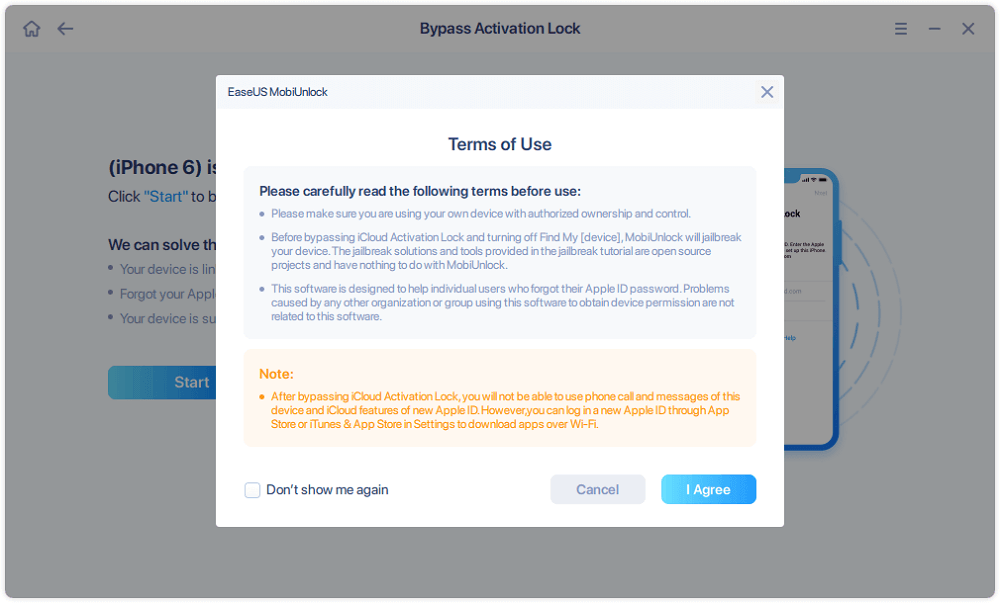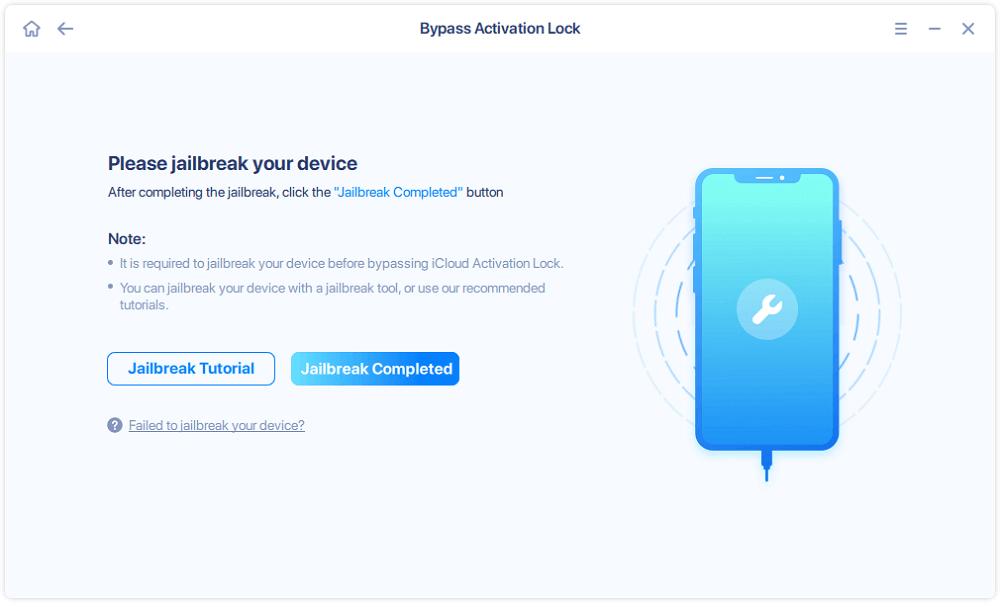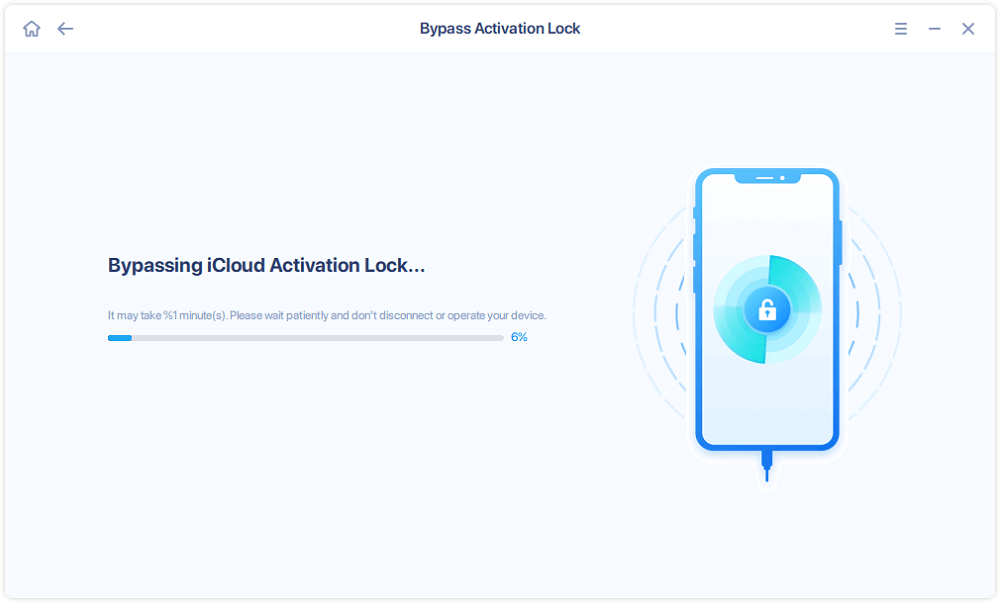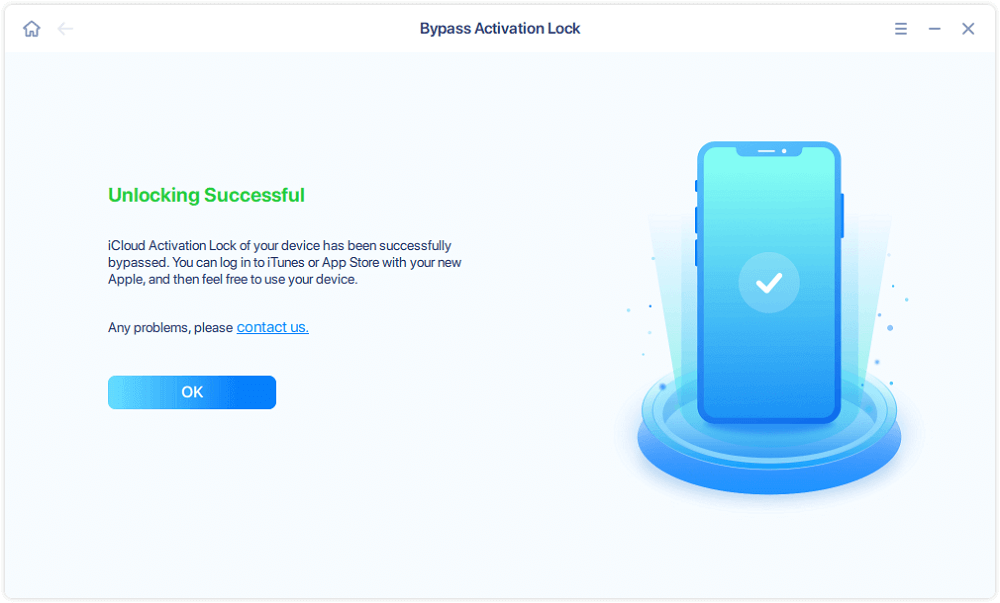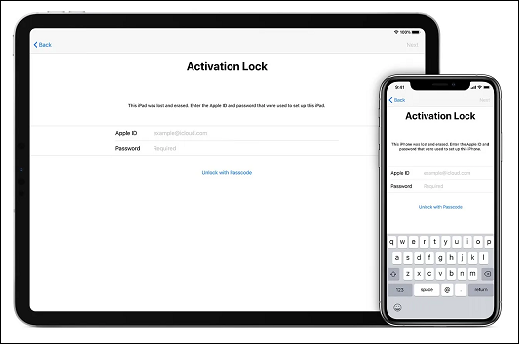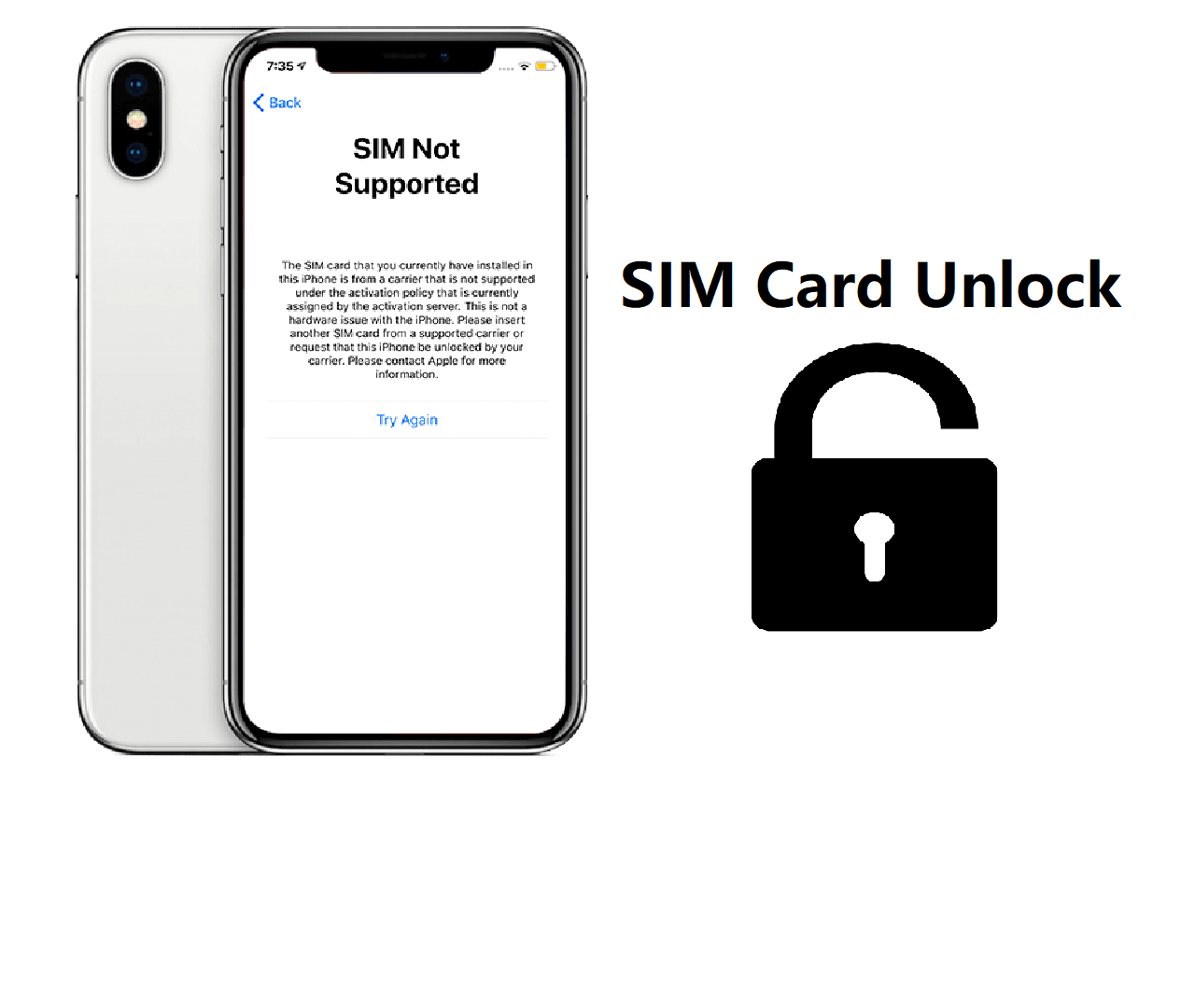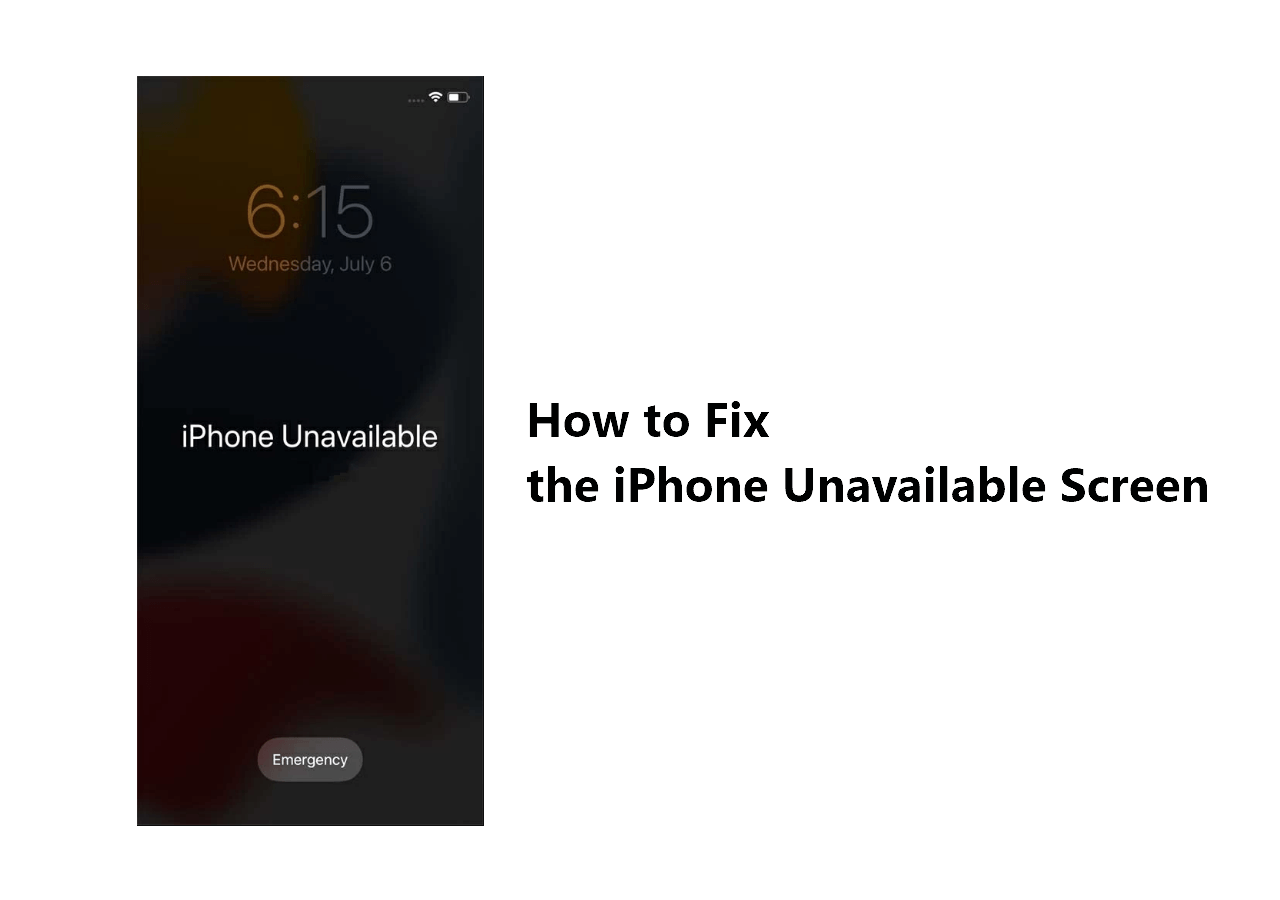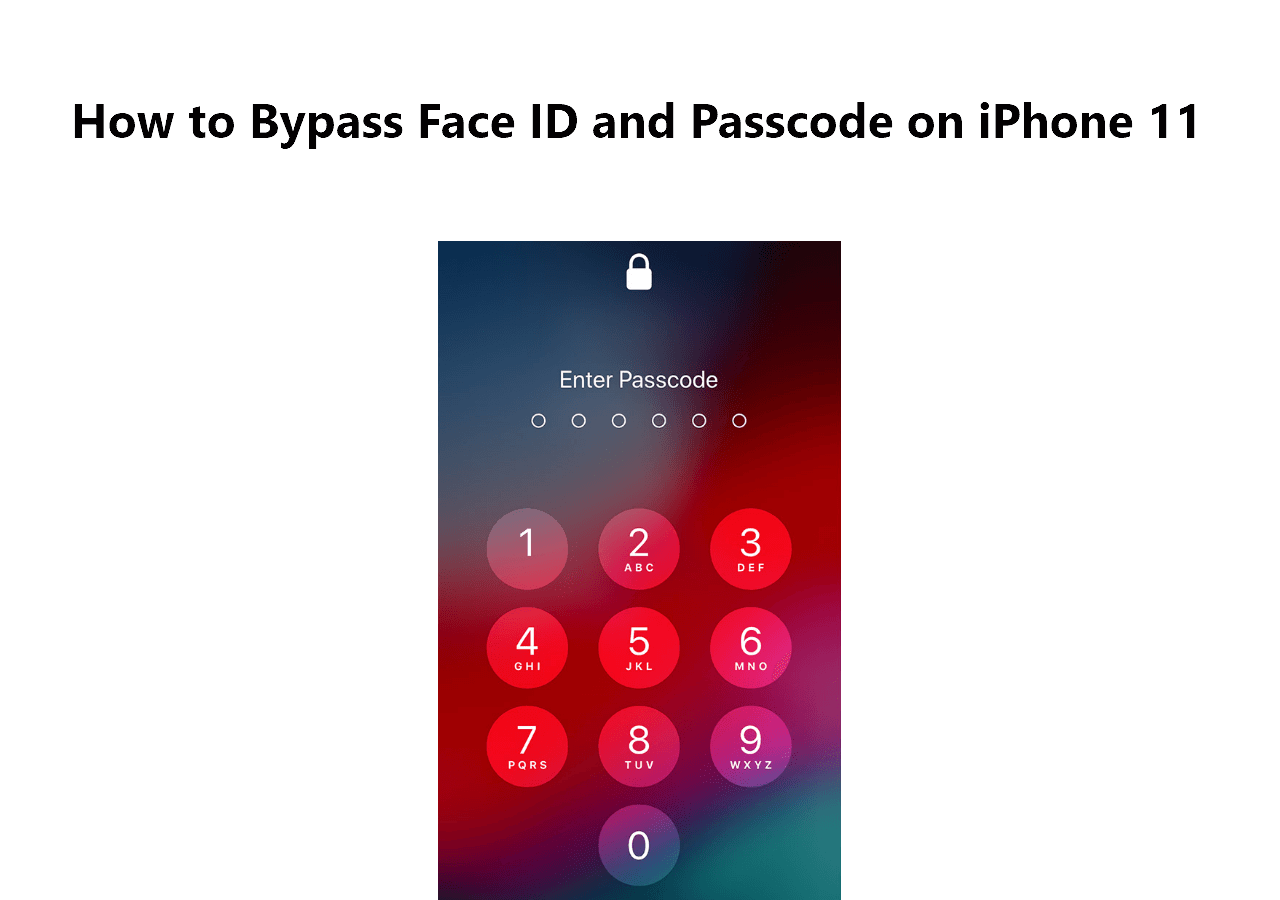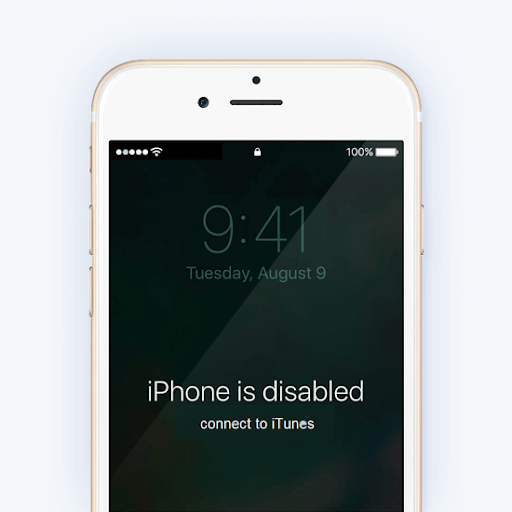Have you acquired a second-hand iPhone only to find it's iCloud Locked and unusable? This common scenario arises when a device is still linked to the previous owner's Apple ID through Activation Lock, a security feature designed to prevent unauthorized access to lost or stolen iPhones. Without the original credentials, you're left with a device that cannot be fully activated. While contacting the previous owner to remove the lock is the ideal solution, this isn't always possible. In such cases, jailbreaking your locked iPhone can offer a path to regain access to your device. This guide will detail how to jailbreak an iCloud-locked iPhone.
Note:
The information provided about jailbreaking and bypassing iCloud Activation Lock is for educational purposes only. Bypassing Activation Lock without the original owner's permission may violate Apple's terms of service and local laws. Jailbreaking can void your device warranty, cause security vulnerabilities, and lead to system instability. Always ensure you have legal ownership of the device before attempting any unlocking or bypassing procedures. Use these methods at your own risk.
Can You Jailbreak an iCloud Locked iPhone?
The short answer is: YES. You can jailbreak a locked iPhone using the jailbreaking tool or the iCloud bypass tool free. This will remove some restrictions set by your software, but won't remove the iCloud Activation Lock. If you want to remove the Activation Lock from your device, you'll need to take additional steps. Before that, let's take a quick peek at what a jailbreak means and weigh the pros and cons of a jailbreak.
Jailbreaking an iPhone is an act of removing some restrictions imposed by the operating system, and it doesn't change the device's core features. So, your iCloud won't be bypassed after a jailbreak. Aside from that, there are some other benefits and limitations of jailbreaking iPhone.
| Benefits |
Limitations |
- Install whichever apps you want
- Add a customized UI to your device
- Remotely control your iPhone
- Switch service carriers
|
- Your phone might turn into a brick
- Your warranty will be void
- Lose access to some services
- Make your device vulnerable
- Lead to crashes, freezes, and data loss
|
While jailbreaking can enable the use of specialized tools for iCloud bypass, it does not remove the Activation Lock on its own. Success with bypass tools is often dependent on the specific iPhone model and iOS version, and many iCloud bypass services do not work with the newer models and iOS systems. Given these risks, jailbreaking an iCloud-locked iPhone is a complex process with no guaranteed positive outcome for removing the lock. Thus, please proceed with the following guide with caution.
- Note:
- Before attempting to jailbreak an iCloud-locked iPhone, be aware that Activation Lock is a robust security feature designed by Apple to prevent unauthorized use of lost or stolen devices. If the iPhone is linked to an unknown Apple ID with Find My iPhone enabled, you will be unable to erase or reactivate the device without the original credentials, and restoring the phone will trigger the lock again. Jailbreaking alone does not remove this lock, and bypassing it can be legally and technically challenging. Process only if you fully understand these risks and limitations.
How to Bypass iCloud Activation Lock from an iCloud Locked iPhone
As mentioned earlier, jailbreaking an iPhone won't remove iCloud Activation Lock. If you want to bypass activation lock iPad, you'll need some iPhone unlockers like EaseUS MobiUnlock to help. It not only provides you with a step-by-step jailbreak tutorial but, furthermore, explains how to remove iCloud Activation Lock without Apple ID from your device. It doesn't matter if you forget the iPhone passcode, because EaseUS MobiUnlock also works to unlock a locked iPhone.
What the EaseUS software is capable of:
- Remove 4-/6-digit code, Touch ID, or Face ID from your device.
- It is an iCloud unlock service that removes the Apple ID and iCloud account from your iPhone.
- Bypass Activation Lock when you're locked out of your device.
- Browse, restore, or export passwords stored on your iOS device.
- Jailbreak an iPhone to unlock a carrier.
To unlock an iCloud-locked iPhone:
Step 1. Connect your iPhone to the computer and launch EaseUS MobiUnlock. Select "Bypass Activation Lock" to proceed.
Step 2. Once your device is connected, click "Start." This will bring our Terms of Use, explaining the conditions that apply to your use of the service. Click "I Agree" and "Start" again to move to the next step.
Step 3. Then, you'll need to jailbreak your device by following the Jailbreak tutorial given on the screen (if your iOS device runs iOS 15 - 16.4, the software will jailbreak the device automatically). Or you can jailbreak your device with other jailbreak tools instead.
Step 4. After a successful jailbreak, click "Bypass" to start bypassing iCloud Activation Lock.
Step 5. Once done, your iCloud Activation Lock of your iPhone or iPad will be successfully bypassed.
How to Jailbreak an iCloud-Locked iPhone with Checkra1n
How do you jailbreak an iPhone exactly? To jailbreak an iCloud-locked iPhone, you'll need some jailbreaking tools to help. Checkra1n is one of the best options you can have. It can jailbreak devices from iPhone 5s to iPhone X that run iOS 12.3 and later. As for iPhone 11 jailbreak iCloud bypassing, you can look for other unlocking tools. Before proceeding with this tool, there are two prerequisites:
- This tool only works on a Mac and a Linux PC.
- After jailbreaking, you'll need to use your computer to reboot your phone.
Here are the steps on how to jailbreak iPhone without passcode:
Step 1. Download and install Checkra1n on your Mac or Linux PC.
Step 2. Connect your iPhone to your computer.
Step 3. Then, this jailbreaking tool will automatically detect your device and put it into recovery mode.
Step 4. Follow the on-screen instructions to put your device into DFU mode.
Step 5. Once your device is in DFU mode, this program will start the jailbreaking process.
Step 6. After that, your phone will reboot automatically and show you the Checkra1n loader screen.
![Put your iPhone in DFU mode]()
Note that whether your iPhone is locked or not, you can follow the steps above on how to jailbreak an iPhone. Does jailbreak remove iCloud lock? No. To bypass the iCloud Activation Lock after jailbreaking, move to the next part.
Further reading:
Remove iCloud Activation Lock with Apple Support
Apple provides official support for removing iCloud Activation Lock, which is the most secure and legitimate way to regain access to a locked device. If you cannot remove the lock because you don't have the Apple ID credentials but have valid proof of purchase (such as a receipt showing the device's serial number or IMEI), you can contact Apple Support to start an Activation Lock removal request. Apple will verify your documentation and assist in unlocking the device. Note that the device must be erased to complete this process.
If the device is owned or managed by a business or school, contact your IT department or Apple Business/Education Support. They can assist with Activation Lock removal, often through Apple Business Manager or Apple School Manager, using bypass codes or device management tools.
Additional Notes:
- If you bought a second-hand device, always ask the seller to remove Activation Lock before completing the purchase.
- Apple will not remove Activation Lock without documentation to prevent unauthorized access.
Bonus: How to Tell Whether an iPhone Is iCloud Locked
Once enabled through the Find My service, it ties the device to the owner's Apple ID, making it nearly impossible for anyone else to erase, reactivate, or resell the device without the original credentials. This feature not only deters theft but also safeguards personal data by requiring the Apple ID password during setup after a reset. There are a few ways to tell if your iPhone is iCloud locked:
- During Startup: When you turn on or reset the iPhone, if it asks for the previous owner's Apple ID and password during setup, it means Activation Lock is enabled.
![enter-icloud-activation.png]()
- Check Find My: On your iPhone, go to Settings > Your Name > Find My. If Find My iPhone is turned on, Activation Lock is enabled, indicating the iPhone is iCloud locked.
- Lock Screen Message: A locked iPhone may display messages such as "iPhone Locked to Owner" or show an "Erase iPhone" option on the lock screen.
![locked-to-owner.jpg]()
- Use Apple's Activation Lock Status Tool: You can enter the iPhone's IMEI or serial number on the third-party tool's webpage to verify if the device is locked.
The Bottom Line
As you can see, jailbreaking an iPhone locked to iCloud is possible with a jailbreaking tool. This won't take much time. But once you jailbreak an iPhone, you're still not allowed to use some services like iCloud, iMessage, etc. If you want to remove iCloud Activation, you'd better use EaseUS MobiUnlock to do it.
FAQs About iCloud Lock
From the guide above, you may have learned how to jailbreak an iCloud-locked iPhone. If you want to dig for more information about iCloud-locked iPhones, below are some of the more frequently asked questions.
How to jailbreak an iPhone without a computer?
It's a good option to use a jailbreaking app for iOS (such as Zeon, Unc0ver, and TiJong Xuni ) to jailbreak an iPhone. A web-based jailbreak tool like Silzee is also a good choice.
How can I activate an iPhone when it is iCloud locked?
This is easy if you know the Apple ID and password used to activate your iPhone, because you can directly enter the Apple ID credentials to activate it. However, if you bought this device from others without knowing about the Apple ID, you can utilize iPhone unlockers like EaseUS MobiUnlock to remove the Activation Lock easily and quickly. After successful removal, you can set up your device without any problem.
Is it possible to factory reset an iPhone that is password-locked and iCloud-locked?
If you can't enter your device but want to remove the iCloud Activation Lock, you can also apply EaseUS MobiUnlock to achieve your goal. But this solution is harsher than other solutions because it requires you to jailbreak your device. It offers step-by-step tutorials to help you perform a jailbreak, which is easy for beginners.
Can I trade in an iCloud-locked iPhone?
Yes, you can, but you'd better explain the actual state of your device. You can also tell the buyer the steps on how to jailbreak a phone that is locked for iOS.
NEW
HOT