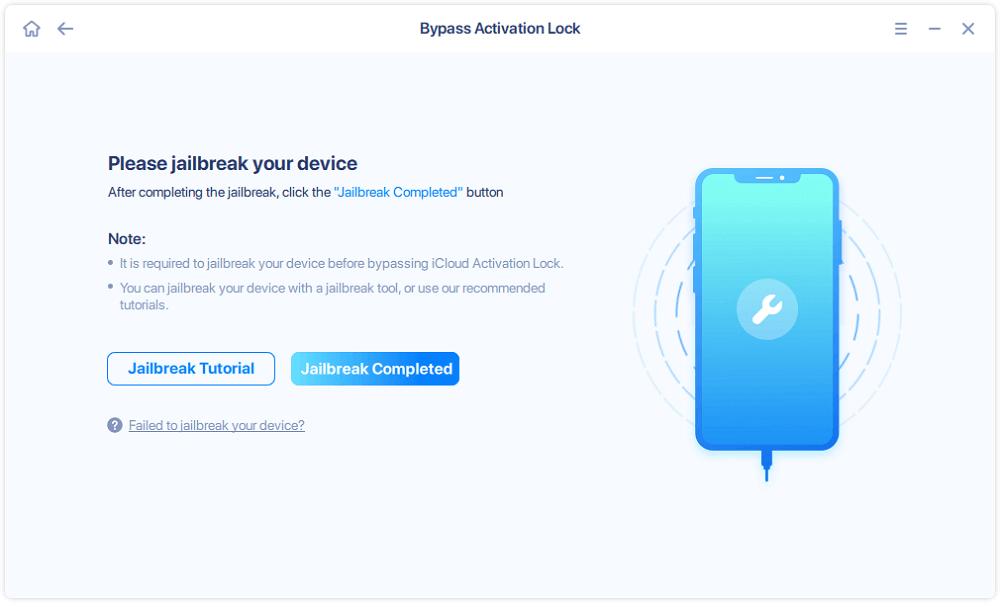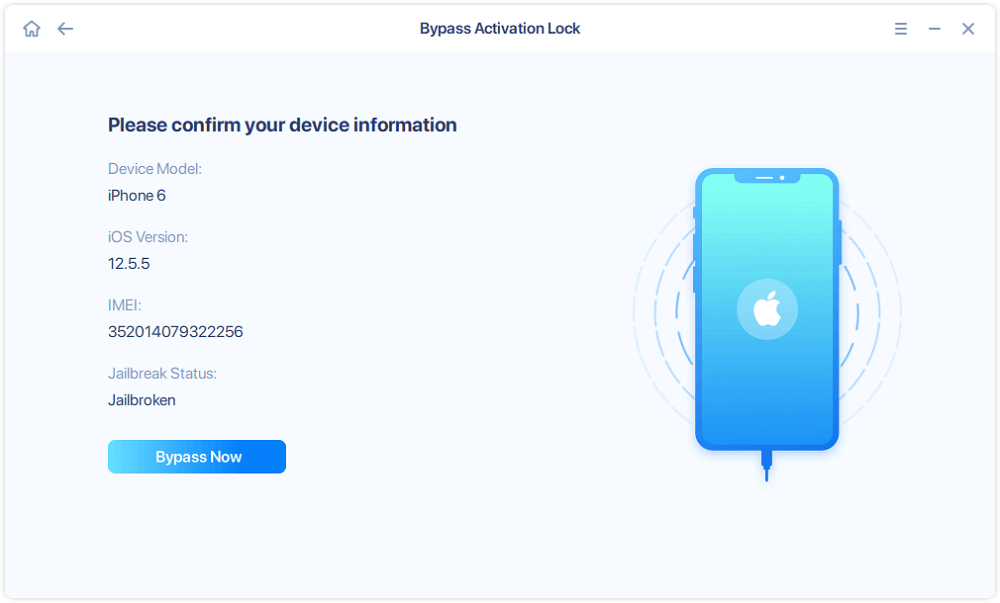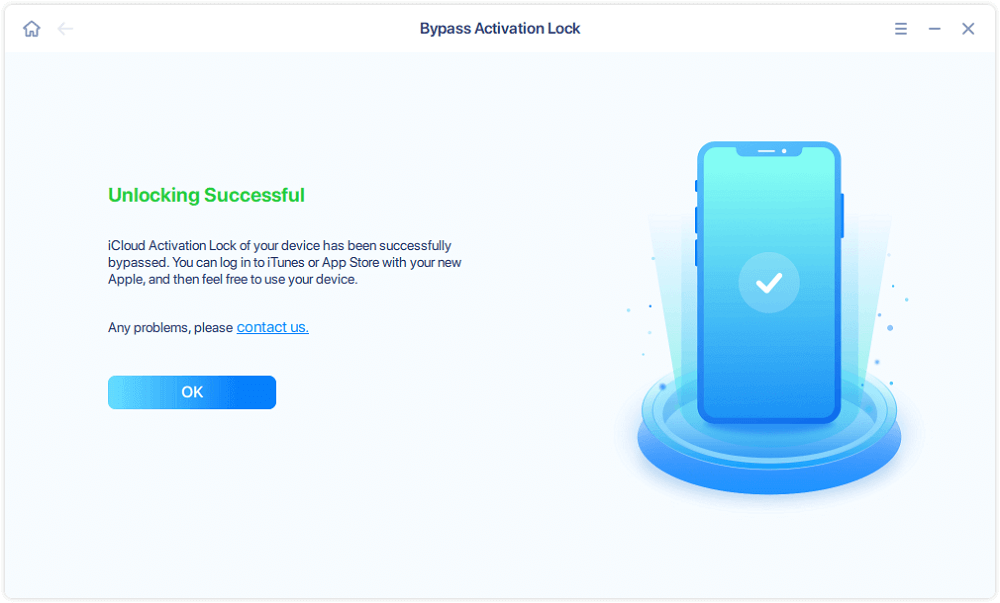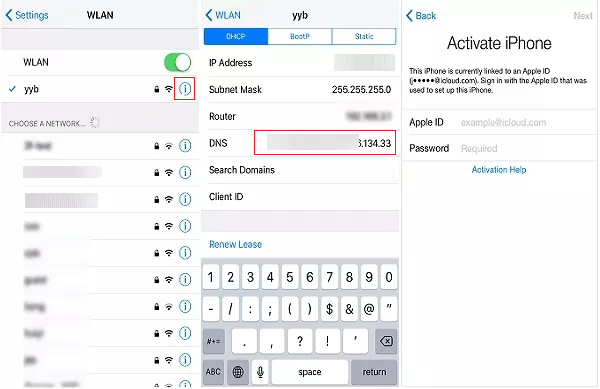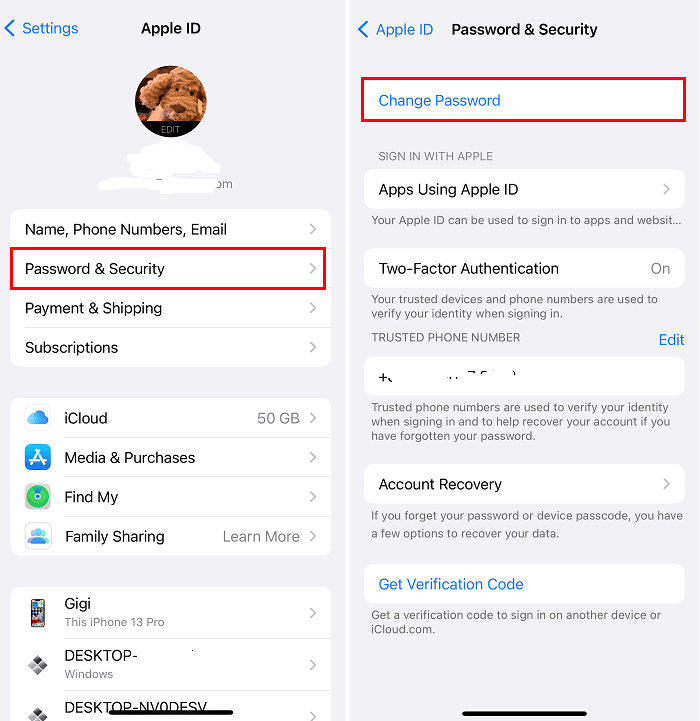"Is it possible to unlock an iCloud-locked iPhone?" or "Can I unlock my iPhone from iCloud?" are questions often asked on Quora, Reddit, or Apple Community. To figure out this question, this guide might be helpful to unlock iPhone from iCloud through the iCloud bypass tool free. In addition to explaining this question clearly, some additional tips for iCloud account removal will also be provided. Now, let's dive in!
Is It Possible to Unlock an iCloud Locked iPhone?
The answer is: It depends. If you remember your Apple ID, you can easily remove Activation Lock on your device or on the web with your Apple ID and password. If you can't remember your Apple ID, you can reset your Apple ID and use your new password to unlock your device. If your device is brought from others, you can contact the previous owner to remove your device from his iCloud account on the web remotely.
If, unfortunately, none of the above methods works, your last bet is to apply third-party unlocker software or online services, as shown below, to unlock an iCloud locked iPhone. If you are also interested in how to remove Activation Lock without previous owner when you buy a second-hand iPhone without knowing its Apple ID password, click above for more information.
3 Ways to Unlock an iCloud Locked iPhone
How can you unlock an Activation Locked iPhone? This section will teach you three simple and quick ways to unlock an iCloud-locked iPhone without Apple ID or the previous owner.
1. Unlock an iCloud Locked iPhone by Removing Activation Lock
You can use EaseUS MobiUnlock to remove Activation Lock if you can't enter your device properly. This method is harsher than other methods because it requires you to jailbreak an iCloud locked iPhone. After removing Activation Lock, you can no longer use phone calls, messages, iMessage, and the iCloud feature of the new Apple ID. Furthermore, it is also not advised to restart or factory reset your device. Otherwise, your device will be locked again.
Now, it's time to let EaseUS MobiUnlock bypass activation lock iPad/iPhone. Here's how to unlock iCloud locked iPhone without password:
Step 1. Connect your iPhone or iPad to your computer and launch EaseUS MobiUnlock. Select "Bypass Activation Lock" from the home page. Then, proceed by checking out "Term of Use" and clicking "I Agree."
Step 2. Click "Start" to jailbreak your device. If your device runs iOS 15 - 16.4, the software will jailbreak your iPhone automatically. If your device runs other iOS versions, browse our jailbreak tutorial to see how to jailbreak your device. Once completed, click "Jailbreak Completed" to proceed.
Step 3. Click "Bypass Now," and EaseUS MobiUnlock will start removing Activation Lock from your device.
![Remove Activation Lock - Step 3]()
Step 4. Wait for the process to complete. After that, click "OK" to confirm. Then, you can set up your iPhone or iPad easily.
Note that you can also use this iOS unlocking software to unlock iPhone carrier free or unlock iPhone without passcode.
2. Temporarily Unlock an iCloud Locked iPhone via iCloud DNS Bypass
DNS is short for Domain Name Server, which can convert your domains into different IP addresses. When you try to activate your iPhone or iPad, your device will connect to the DNS and reaches the Apple servers. And iCloud DNS Bypass, namely, is to bypass an iCloud activation lock by changing the DNS server.
Bypassing the DNS server often applies to people who want to set up their device without entering the Apple ID and password when they come to the Activation Lock page. Other than that, it also applies to any other situations where you need to remove iCloud Activation Lock.
But there are some limitations to using this method.
- There is no guarantee that this iCloud unlock service can 100% work to unlock your device.
- After bypassing Activation Lock, you can only access certain features on your iPhone or iPad.
- It doesn't work on all iOS versions, especially the latest iOS versions.
If you don't mind these problems, follow these steps to use iCloud DNS Bypass.
Step 1. Open your device and choose your Language and Country from the menu.
Step 2. Click "Proceed" to enter the WiFi settings page. Tap "i" next to your WiFi, and then enter to a detail page, from where you can enter a DNS server IP address to bypass the iCloud Activation Lock. You can choose one from the list below.
- USA: 104.154.51.7
- Australia and Oceania: 35.189.47.23
- Europe: 104.155.28.90
- South America: 35.199.88.219
- Asia: 104.155.220.58
- Other continents: 78.100.17.60
![DNS Bypass]()
3. Unlock iCloud Locked iPhone via Online Unlock Services
Apart from the methods introduced above, you can also apply some online services to unlock an iCloud-locked iPhone or iPad. Some good services include but are not limited to iPhoneIMEI, AppleiPhoneUnlock, and more. Most of these services are paid and offer money-back guarantee support. So, you don't have to worry about wasting money.
Since such services are easy to find to unlock an iPad that Is iCloud locked or an iPhone, we won't list any examples here.
Do You Know How iPhones Become iCloud Locked?
Many factors can be triggered to lock your iPhone by iCloud, and the most frequent reason is that you forgot your passcode and tried to enter the iPhone for many times in a row, like 10 to 30 times. Of course, there are other causes as well, especially if you owned a second-hand iPhone and the previous owner didn't sign out of their iCloud account so you're forbidden to access the iCloud locked device without the previous owner.
No matter how your iPhone is locked or inaccessible, you must know it's not a good sign. If you cannot remember the correct screen passcode or iCloud password, you cannot continue using your iPhone until trying to unlock it with solutions by Apple or by third-party unlocker software like EaseUS MobiUnlock, which is capable of unlocking phones based on iOS and Android OS.
The Bottom Line
Reading our post, we guess you already know if it is possible to unlock an iCloud-locked iPhone or iPad. The answer to this question is YES. There are many different ways to achieve your goal, and different methods have different requirements. You can select the correct method and apply it to unlock your iCloud-locked device.
Frequently Asked Questions About iCloud Locked iPhone
We have answered your questions about whether it is possible to unlock an iCloud-locked iPhone. Do you want to know more questions related to iCloud locked iPhones? If you do, below are some frequently asked questions about this topic.
What will happen if my iPhone or iPad is locked to iCloud?
Here's what will happen if your iPhone or iPad is locked to iCloud.
- You can't erase your content and settings from your device.
- You can't turn off the Find My iPhone feature.
- You can't sign in with a different Apple ID.
After knowing what will happen when your device is locked to iCloud, you can decide whether you need to unlock your iCloud-locked iPhone or iPad.
How to factory reset an iCloud-locked iPhone?
It is easy to factory reset an iCloud-locked iPhone if you remember the Apple ID and passcode. But this won't remove the iCloud Activation Lock. Once you set up your device, you'll also be prompted for the Apple ID and password. So if you want to remove iCloud Activation by resetting your device to factory settings, that could be a waste of time.
Can you jailbreak an iCloud-locked iPhone?
YES, you can. You can utilize jailbreaking tools like checkra1n and Unc0ver to get the job done. It is a process of removing some software restrictions imposed on your device by your system and giving you more control over your device, so this won't remove the iCloud Activation Lock from your iPhone or iPad. If you want to remove the iCloud Activation Lock from your device, you'd better use any of the above-listed methods.
NEW
HOT