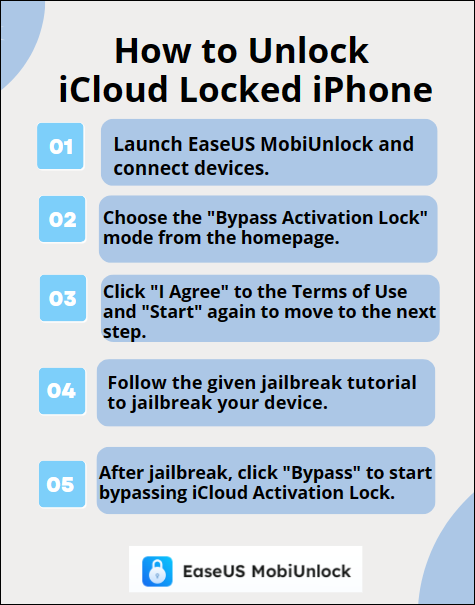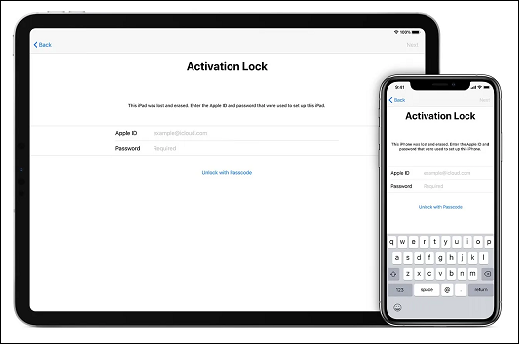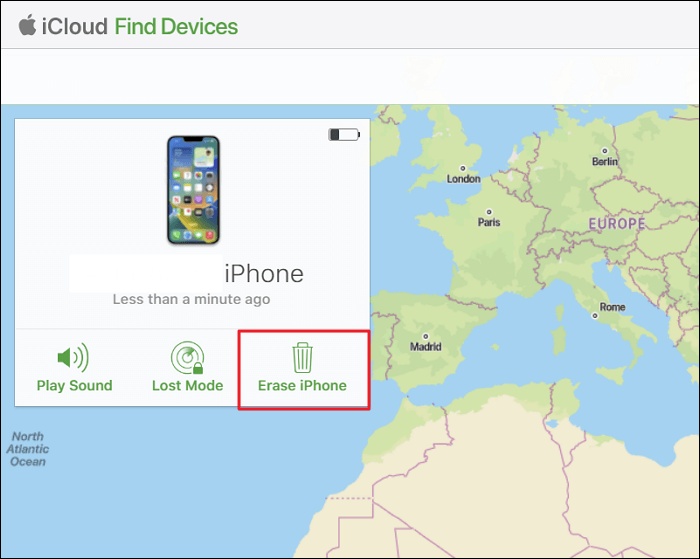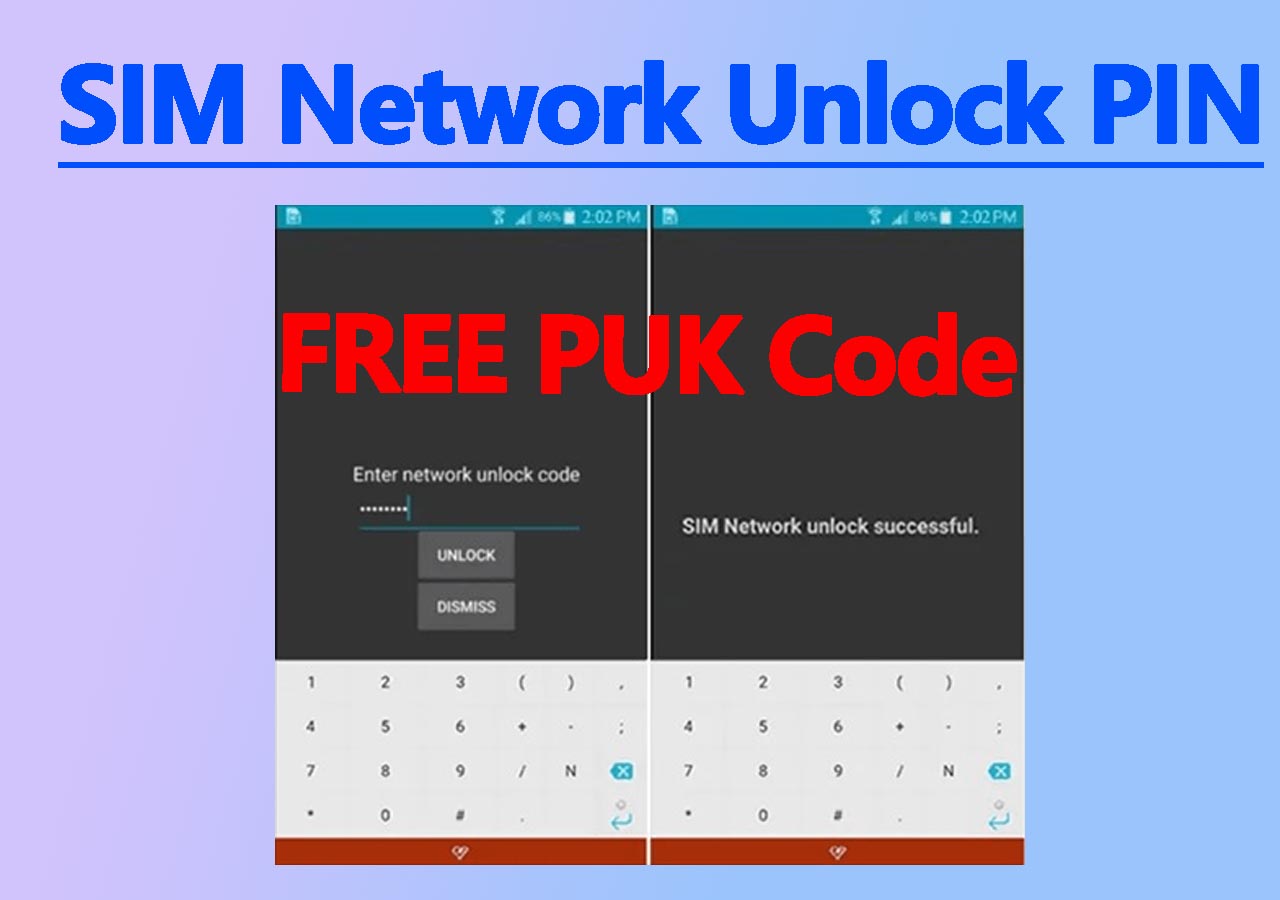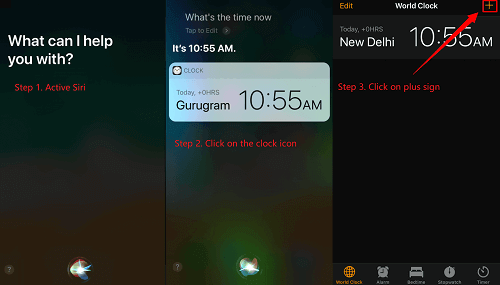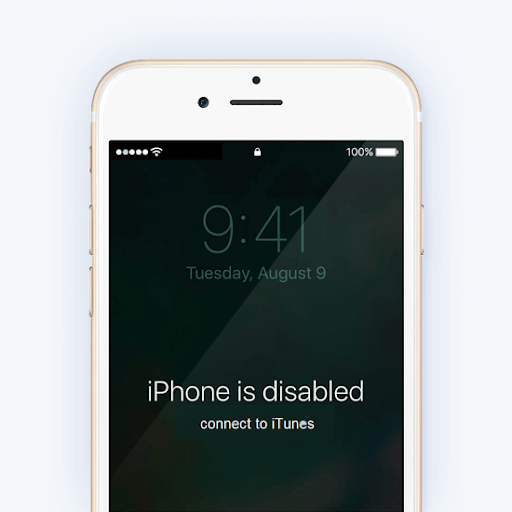"Let's say you bought an iPhone that's iCloud locked. Is unlocking it at all possible, or is it a brick?"
- A user from Reddit
Sometimes, your iPhone will encounter the Activation Lock interface, but you can't remember your Apple ID password. It's annoying, but you'll find the answer in this article. It provides you with a full guide on iPhone iCloud unlock. Now, let's dive into the details! Whether you bought an iPhone that's iCloud locked or are planning to sell an iCloud-locked iPhone, this guide will explain everything about iCloud-locked iPhone, which include:
Is It Possible to Unlock an iCloud-locked iPhone?
Yes, it is. Once the Activation Lock is enabled, you can turn it off with your Apple ID username and password that you use to set the device up. This is a piece of cake if you're the device's original owner. Refer to How to Remove Activation Lock Without Previous Owner for more information if you got a second-hand iPhone without knowing its Apple ID password.
However, suppose you don't remember the Apple ID password. In that case, you have to take some different approaches, such as asking the previous owner to help you remove the iCloud account or using some third-party unlockers to remove Activation Lock from your iPhone.
Whether you remember your Apple ID, the following instructions explain how to unlock an iCloud-locked iPhone.
3 Ways to Unlock an iCloud-locked iPhone
Depending on whether you remember the Apple ID and password, there are different iCloud Activation Lock removal free and paid solutions to unlock an iCloud-locked iPhone.
| Methods |
Effectiveness |
Difficulty |
| 1️⃣EaseUS MobiUnlock |
High - It helps unlock an iCloud-locked iPhone without Apple ID password. |
Super easy |
| 2️⃣Enter Apple ID Password |
Moderate - It lets you unlock an iCloud-locked iPhone directly by entering Apple ID. |
Easy |
| 3️⃣Contact the Previous Owner |
Moderate - It lets you contact the previous owner to disconnect the iCloud account. |
Easy |
Method 1. Unlock an iCloud-Locked iPhone If You Can't Remember Your Apple ID Password
If you can't remember your Apple ID credential, try using this lightweight iPhone unlocker - EaseUS MobiUnlock to remove Activation Lock from your device, thus regaining control over your device without the problem.
Depending on whether you remember your screen lock, it offers two ways to unlock an iCloud-locked iPhone. One way is to unlock your iCloud account via the iCloud unlock service - "Unlock Apple ID" feature if you know the screen passcode, and another is by using its "Remove Activation Lock" feature if you can't remember the screen passcode.
Aside from that, EaseUS MobiUnlock also helps to:
- Unlock iPhone without passcode, including screen lock, Apple ID lock, and screen time lock
- Manage your iPhone passwords by viewing or exporting them
- Decrypt encrypted iTunes backup when you need
Considering that most users can remember their screen passcode, we will show you how to unlock an iCloud-locked iPhone via the "Unlock Apple ID" feature. It can also help you unlock an iCloud-locked iPad or bypass activation lock iPad. If you can't remember your screen passcode, check another iCloud bypass tool free instead. But currently, this feature is on its way.
Simple Steps to Unlock an iCloud-Locked iPhone with EaseUS MobiUnlock
![mobiunlock unlock icloud iphone]()
📖Also read:
How to Unlock iPhone Carrier
How to remove Apple ID without password
Method 2. Unlock an iCloud-Locked iPhone Directly If You Remember Your Apple ID Password
The steps are straightforward if you are the owner of the device. The steps are shown below.
Step 1. You'll see the Activation Lock screen when locked to your iCloud.
Step 2. Enter the Apple ID username and password you use to set up your iPhone.
Step 3. If you forget your Apple ID password, you can reset it using the recovery email address or answer the security questions.
![the activation lock screen]()
If you want to know how to remove Apple ID from iPhone without password, you can refer to related articles.
Method 3. Unlock an iCloud-Locked iPhone If You Can Contact the Previous Owner
If your device is iCloud locked to the previous owner you brought it from, you can contact them to disconnect the iCloud account from its account using your device or remotely using the iCloud website.
If you can reach out to the previous owner:
Step 1. Ask the previous owner to sign in with his Apple ID and password on the iPhone.
Step 2. Sign out of his iCloud account by going to the Settings > [your name] > iCloud > Sign Out. If you're using a device running an iOS 10.2 and earlier, you should go to Settings > iCloud > Sign Out.
Step 3. When asked for their Apple ID credential, you can also ask the original owner to enter it.
Step 4. Tap "Sign Out" > "Delete from My iPhone" on iOS 10.2 and earlier or "Turn Off" on iOS 10.3 and later.
Step 5. Erase your device by opening the Settings > General > Reset > Erase All Content and Settings.
Step 6. Then, you can activate your device without the Activation Lock screen.
![sign out icloud]()
If you can't contact the original owner:
Step 1. Open icloud.com and sign in to your iCloud account.
Step 2. Select "Find My iPhone."
Step 3. Select "All Devices" and then select your iPhone.
Step 4. Select "Erase."
Step 5. Then you can restart your iPhone and set it up as a new one.
![icloud erase iphone]()
How to Check If it is an iCloud Locked iPhone
To determine if you have an iCloud-locked iPhone, check these three tips.
1. If you see an Activation Lock screen asking for an Apple ID credential, it's iCloud locked.
2. If you're asked to enter the Apple ID and password you use to set up your device while activating your device, that means the iPhone is iCloud-locked. Conversely, if you can set up the device using any Apple ID, the iPhone is not iCloud-locked.
3. If the Find My iPhone status is ON, then the iPhone is iCloud-locked by default. So you can check your Find My iPhone status by heading to Settings > [your name] > Find My. Check if it is ON.
Can You Jailbreak an iCloud Locked iPhone
Simply, the answer is NO. A jailbreak is an act of removing various barriers put by the operating system. A jailbroken iPhone doesn't change your device's core features or settings but gives you full control over your device. So, it doesn't remove the iCloud Lock. If you want to jailbreak an iCloud-locked iPhone, you'd better apply any of the above-introduced tips.
Did You Get All the Tips on How to Unlock iCloud Locked iPhone?
Those are all tips about how to unlock iCloud locked iPhones. Choose the right way depending on your needs.
If you're the device owner and can remember the Apple ID and password, you can directly remove the iCloud Lock using your device.
If you neither own the device nor contact the owner of it, your best bet is to use EaseUS MobiUnlock, an all-in-one iPhone unlocker that can help you remove various locks.
If you're not the original owner of the device, then you can try to contact the previous owner and ask him or her to help you unlock iCloud locked iPhones.
Frequently Asked Questions About iPhone iCloud Unlock
Do you want to learn more about iCloud Lock? If you do, the following frequently asked questions may give you more information.
1. Can iCloud Lock be removed?
Through this guide, you might have known that the iCloud Lock can be removed whether you remember your Apple ID or not. But while doing so, you might encounter some problems. A typic risk is that this might erase all content and settings from your device. And even worse, you will need to jailbreak your device.
2. What happens if iCloud is locked on iPhone?
Once your device is iCloud locked, some of the functions on your device can't be used.
- You cannot erase all settings and data from your device.
- You cannot turn off the Find My iPhone feature.
- You cannot sign in with a new Apple ID different from the one you use to activate your device.
- You cannot update your iPhone.
3. Can you sell an iPhone that is iCloud locked?
Yes. But you would better remove the iCloud Lock before selling. If you cannot remove it, you need to be honest to tell the buyers the actual condition your device is in. But this will reduce the value of your device and make it cheaper than those that are not iCloud-locked.
If you have any further queries or worries concerning this guide, you're welcome to get in touch with me on Twitter. Share this post with your friends if you find it helpful!
NEW
HOT