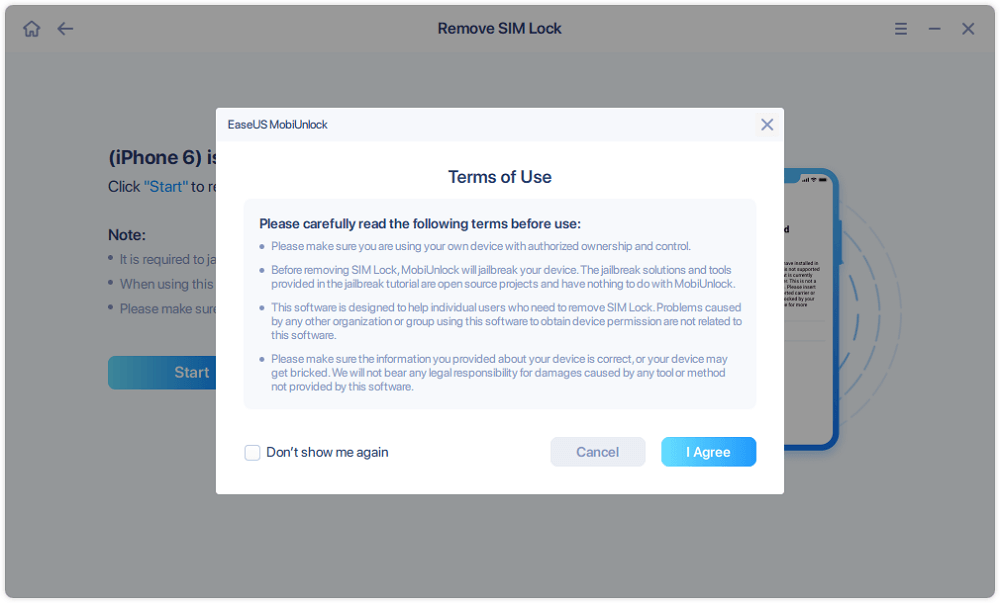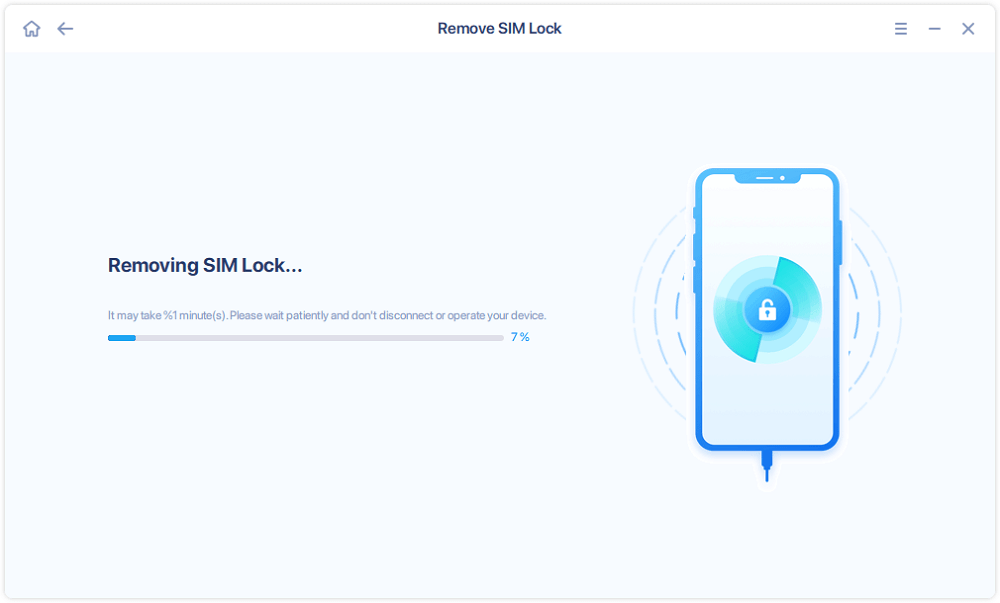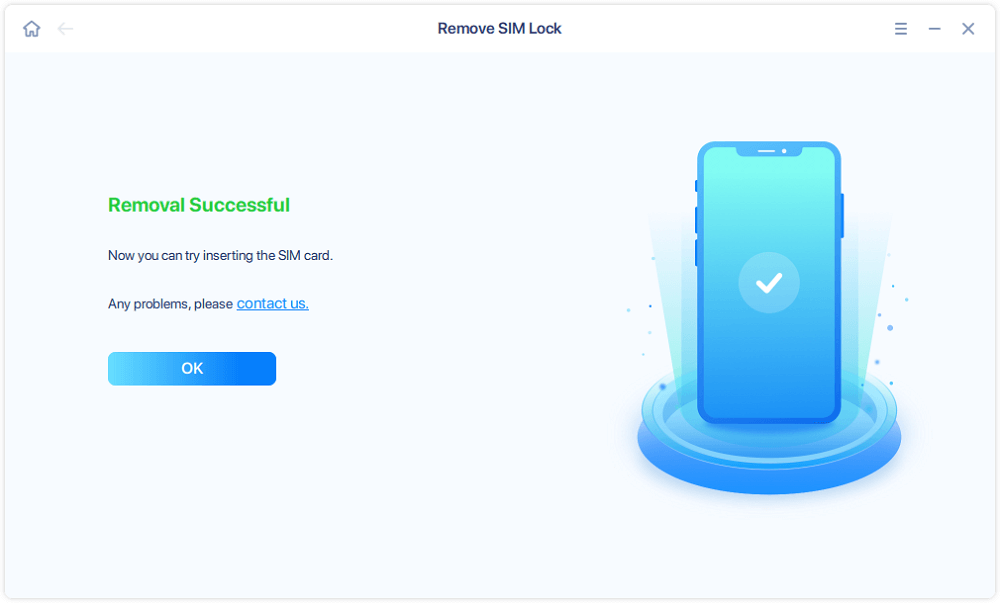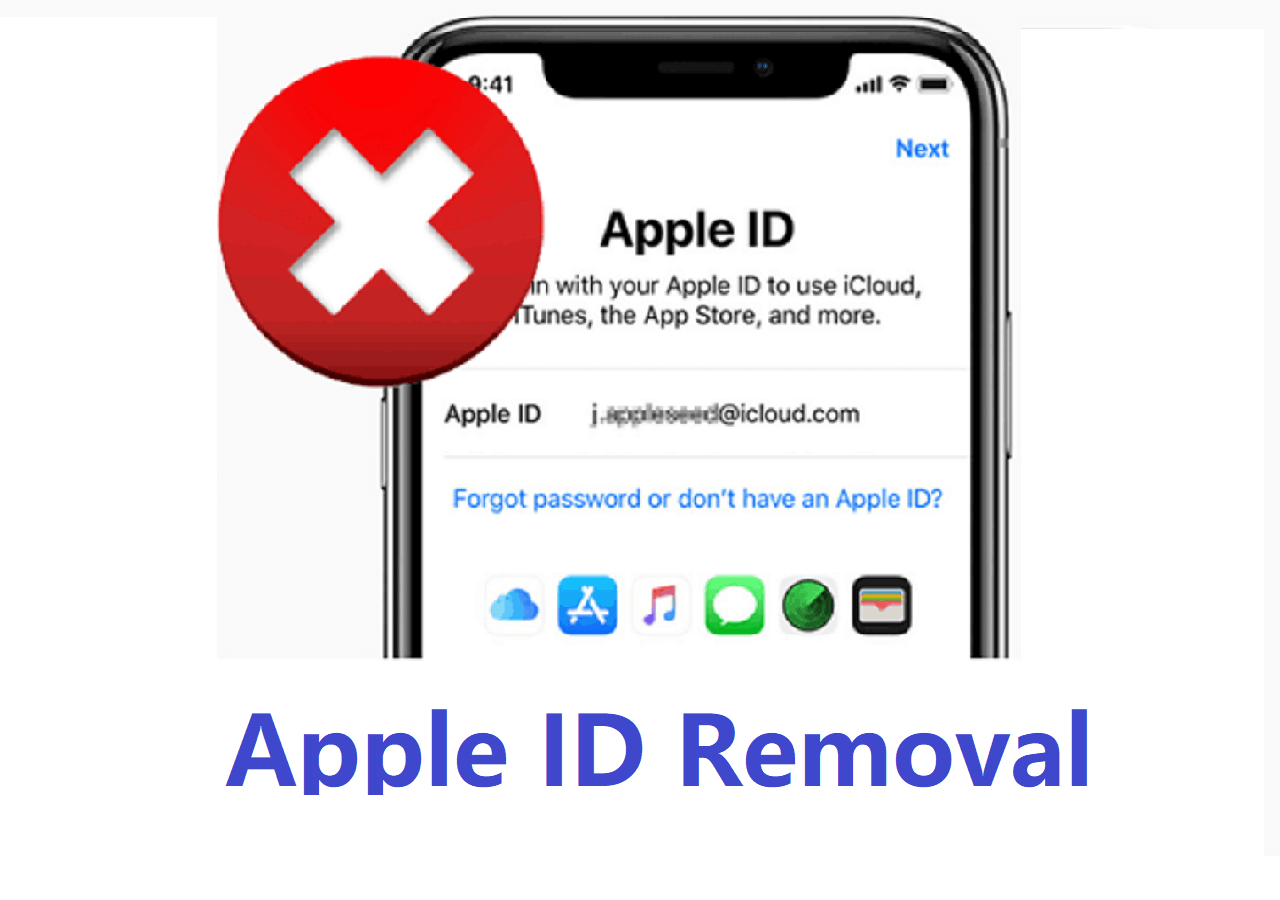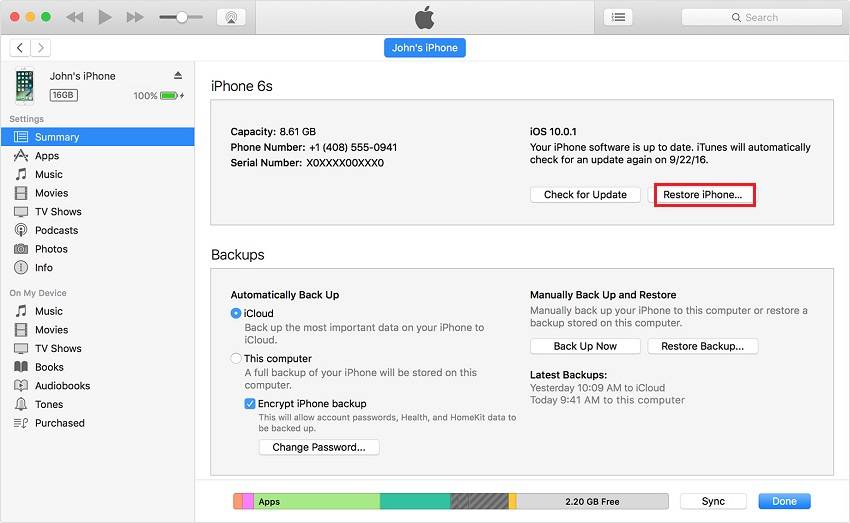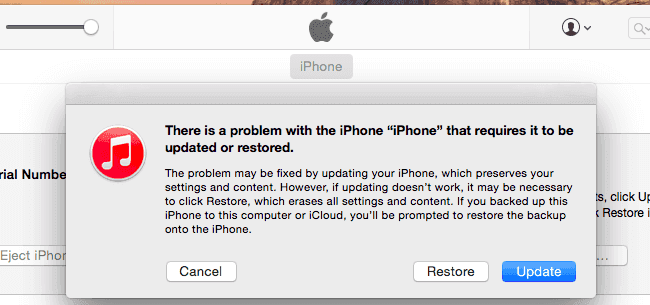In a society where smartphones have evolved into essential companions, the notion of being confined to a particular carrier can often feel constraining and confining. Unlocking your iPhone carrier can offer you the freedom to switch between networks, take advantage of better deals, and even use your device while traveling abroad.
Fortunately, various methods allow you to unlock your iPhone carrier simply and quickly without the need for complex technical knowledge or lengthy procedures. Within the contents of this article, we will delve into three effective methods on how to unlock an iPhone carrier.
Is it Possible to Unlock a Carrier Locked iPhone?
When you obtain a brand-new iPhone directly from a carrier, you may encounter the term "carrier-locked." This designation signifies that the iPhone is exclusively tied to a specific network provider, preventing its utilization with alternative carriers. However, the good news is that it is possible to carrier unlock the iPhone and free it from such limitations. Over the years, the unlocking process has become more accessible.
Several methods have emerged to help iPhone users gain control over their devices. By unlocking your SIM card, you can break free from the confines of a single carrier. It also allows you to enjoy the flexibility to switch networks or use local SIM cards when traveling. Unlocking a carrier-locked iPhone involves removing the restrictions imposed by the carrier, allowing you to use your device with any compatible network of your choice.
Three Ways to Unlock iPhone Carrier
Knowing how to carrier unlock iPhone opens up a realm of possibilities. It allows you to break free from the limitations imposed by a specific network provider. In this section, we will explore three effective solutions to carrier unlock the iPhone and regain the flexibility to use it with any desired carrier. Given below are the solutions that can liberate your iPhone from network restrictions:
| 🔍Solution |
😄Effectiveness |
| 1️⃣Contact Service Provider |
Contacting the company from which you purchased your iPhone lets you inquire about their unlocking policies and procedures. |
| 2️⃣Use iPhone Unlocker |
Powerful Tool: Besides removing the SIM lock, it can bypass all screen locks, such as passcode, touch, and face locks. |
| 3️⃣Online Carrier Unlocking Service |
Online services offer convenience for users, but users should approach them cautiously due to potential risks and limitations. |
Solution 1. Contact the Service Provider
The initial step towards unlocking your iPhone carrier is contacting your service provider. Contacting the company from which you purchased your iPhone lets you inquire about their policies and procedures for unlocking your iPhone. They will provide the necessary guidelines and requirements to initiate the unlocking process.
By following their instructions and fulfilling any obligations, such as completing your contract or paying outstanding dues, you can pave the way to unlocking your iPhone carrier. It is essential to check out the phone-unlocking policy of your carrier and ensure that you meet all the requirements. This phone-unlocking policy can differ depending on your carrier, such as Verizon, AT&T, and T-Mobile.
![contact the service provider]()
Solution 2: Use a Free and Safe iPhone Unlocker
If contacting your service provider is not a viable option, or you are looking for an alternative method to unlock your iPhone carrier, EaseUS MobiUnlock is an excellent choice. EaseUS MobiUnlock is a free and safe iPhone unlocking tool that offers a hassle-free way to unlock your carrier-locked iPhone. Besides removing the SIM lock, it can bypass iPhone screen locks, such as passcode, touch, and face locks.
Additionally, its user-friendly interface ensures that even users with minimal technical knowledge can navigate through the unlocking process effortlessly. Moreover, it supports a broad range of iPhone models and is compatible with various iOS versions.
Key Features of EaseUS MobiUnlock
Steps to Unlock iPhone Carrier via EaseUS MobiUnlock
Describe below are simple and easy-to-follow steps you need to carrier unlock your iPhone via EaseUS MobiUnlock:
Step 1. Connect your iPhone to the computer and run EaseUS MobiUnlock. Select "Remove SIM Lock" from the home-page.
Step 2. Check your device's information displayed on the screen, and then click "Start." After that, you'll see our Terms of Use, click "I Agree" and then click "Start" again to proceed.
Step 3. Then, you'll need to confirm your device information and click "Start Unlocking" to start the unlocking process. Wait until the process is completed.
Step 4. Once the SIM card is unlocked, you can disconnect your iPhone and go to check whether it is SIM lock removed.
Solution 3. Using an Online Carrier Unlocking Service
Another option to unlock your iPhone carrier is by using an online carrier unlocking service. These services specialize in unlocking carrier-locked iPhones and offer convenience for users who prefer an outsourced solution. There are numerous online unlocking services available. However, it's essential to approach them with caution due to potential risks and limitations. Here's an overview of the advantages and disadvantages of using carrier-unlock iPhone online services.
✅Advantages:
- Wide Device and Carrier Compatibility: These services often support a wide range of iPhone models and carrier networks, making them suitable for users with diverse devices and carrier restrictions.
- Convenience: Online carrier unlocking services provide a convenient solution, allowing you to unlock your iPhone from the comfort of your home. There's no need to contact your service provider or download additional software.
- Speed: Online unlocking services typically promise quick turnaround times, allowing you to unlock your iPhone relatively quickly. This can be beneficial if you're in a hurry to switch carriers or need immediate access to a different network.
❌Disadvantages:
- Reliability Concerns: Online carrier unlocking services require you to pay upfront before they unlock your iPhone. This can be risky, as there is no guarantee they will deliver the promised service. Researching and choosing a reputable and trustworthy service is crucial to avoid potential scams or fraud.
- Potential Security Risks: When utilizing online services, it becomes necessary to disclose sensitive information, such as your iPhone's IMEI number. Nevertheless, recognizing the inherent dangers of disclosing personal information on the internet is crucial. Without adequate security measures in place, there exists a potential for mishandling or misuse of your data.
- Limited Success Rate: Unlocking success rates may vary depending on the service provider and your specific iPhone model and carrier. There is a possibility that the service you choose may not be able to unlock your iPhone successfully. It will leave you without a refund or a working solution.
Is it Legal to Unlock iPhone Carrier?
Indeed, unlocking your iPhone carrier is legal in numerous countries, including the United States. Several laws and regulations have been enacted to safeguard consumers' rights and grant them the liberty to unlock their devices. Here are the justifications supporting the legality of unlocking your iPhone carrier:
🔓The Unlocking Consumer Choice and Wireless Competition Act
The Unlocking Consumer Choice and Wireless Competition Act was signed into law in the United States in 2014. This legislation made it explicitly legal for consumers to unlock their cell phones, including iPhones, to switch carriers or use their devices with different networks. This law recognizes the importance of consumer choice and promotes healthy competition among wireless service providers.
🖊️Promoting Consumer Rights
Unlocking your iPhone carrier aligns with the principles of consumer rights. It allows users to exercise control over their devices and choose the services that best suit their needs. Unlocking empowers consumers to switch carriers, take advantage of better service plans, and enjoy the benefits of a competitive market.
🗝️Encouraging Device Versatility
Unlocking your iPhone carrier promotes device versatility and flexibility. By unlocking, users can use their iPhones with compatible SIM cards from various carriers, both domestically and internationally. This flexibility is especially valuable for frequent travelers who need to switch between different networks in different regions.
Conclusion
To conclude, we have explored three effective ways how to unlock iPhone carriers. They allow you to switch networks, take advantage of better service plans, and use your device internationally. Whether you choose to contact your service provider, use a free and safe iPhone unlocking tool like EaseUS MobiUnlock, or explore online carrier unlocking services, there are options available to suit your needs and preferences.
Unlocking your iPhone carrier is legal in many countries and aligns with consumer rights, promoting device versatility and competition among wireless service providers. However, it's essential to understand and adhere to your carrier's policies and any contractual obligations you may have.
Among the various methods discussed, EaseUS MobiUnlock stands out as a reliable solution. It offers a free, user-friendly interface, wide compatibility with iPhone models and iOS versions, and versatile unlocking capabilities. With step-by-step guidance and a commitment to data safety, EaseUS MobiUnlock provides a convenient and secure way to unlock your iPhone carrier.
Hot FAQs About How to Unlock iPhone Carrier
Now, let's address some frequently asked questions related to how to carrier unlock iPhone:
1. How does your carrier unlock your iPhone?
Your carrier can unlock your iPhone by following their specific unlocking process. Generally, you need to contact your carrier's customer support or visit their website to initiate the unlocking request. You will likely be asked to provide information such as your iPhone's IMEI number and account details.
The carrier will review your request, and if you are eligible, they will give instructions to complete the unlocking process. This may involve connecting your iPhone to iTunes or using a different carrier's SIM card to activate the unlock. The exact steps and requirements can vary depending on your carrier, so it's best to follow their guidance throughout the unlocking process.
2. Can I jailbreak a carrier-locked iPhone?
Yes, jailbreaking is possible on a carrier-locked iPhone, but it is a separate process from unlocking the carrier. Jailbreaking allows you to customize your device and install unauthorized apps but does not directly unlock the carrier restrictions.
3. How much does it cost to unlock an iPhone from a carrier?
The cost of unlocking an iPhone from a carrier can vary. Some carriers may offer free unlocking services, especially if you meet their eligibility requirements. Online unlocking services may charge a fee, ranging from a few dollars to higher amounts depending on the service and device model.
NEW
HOT