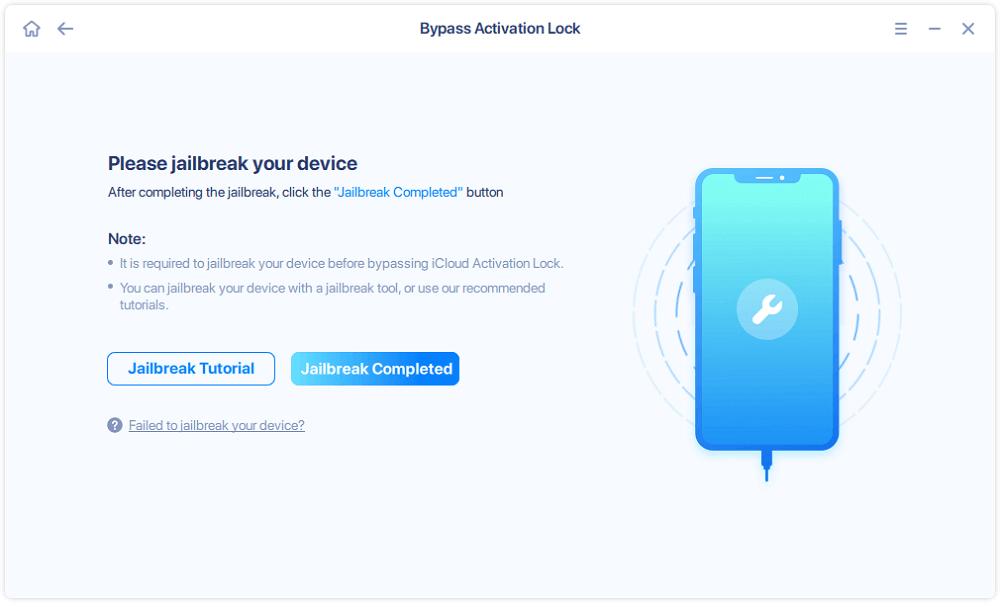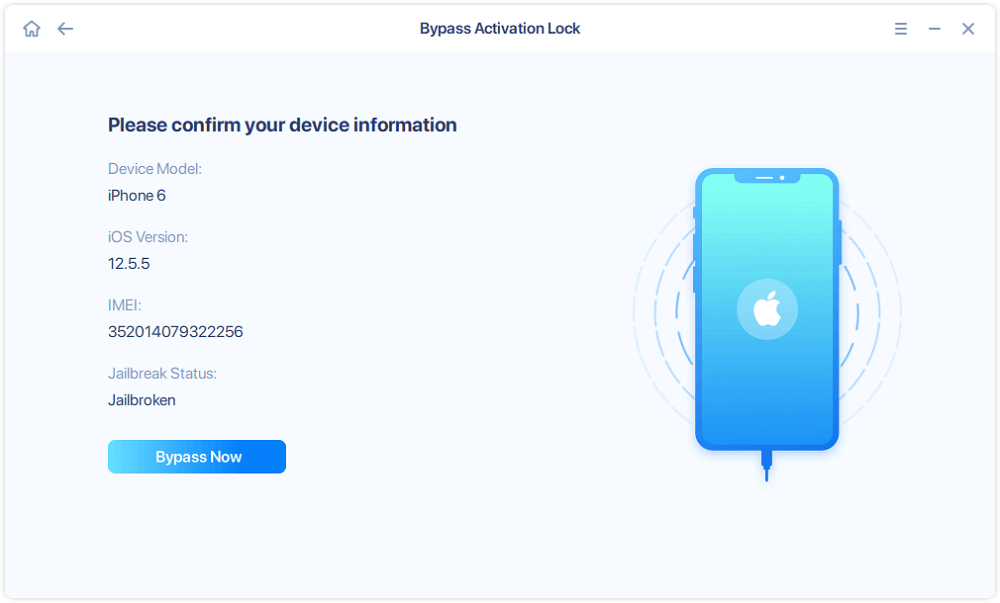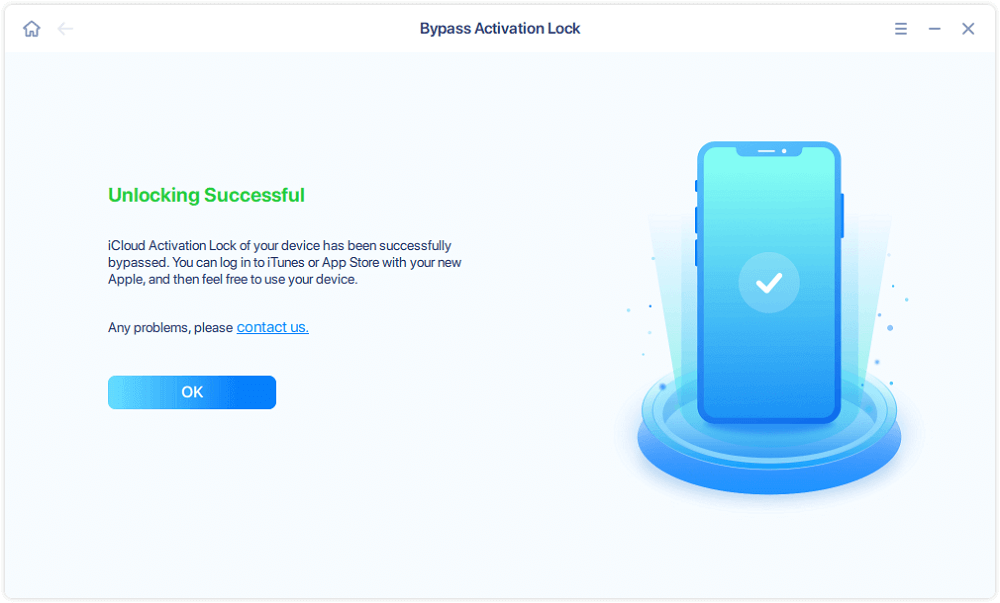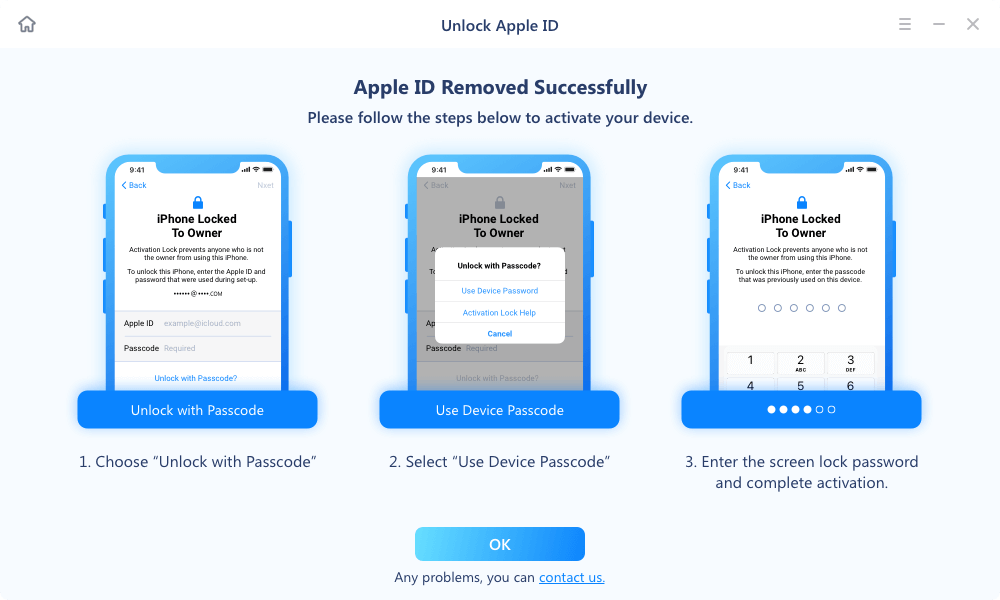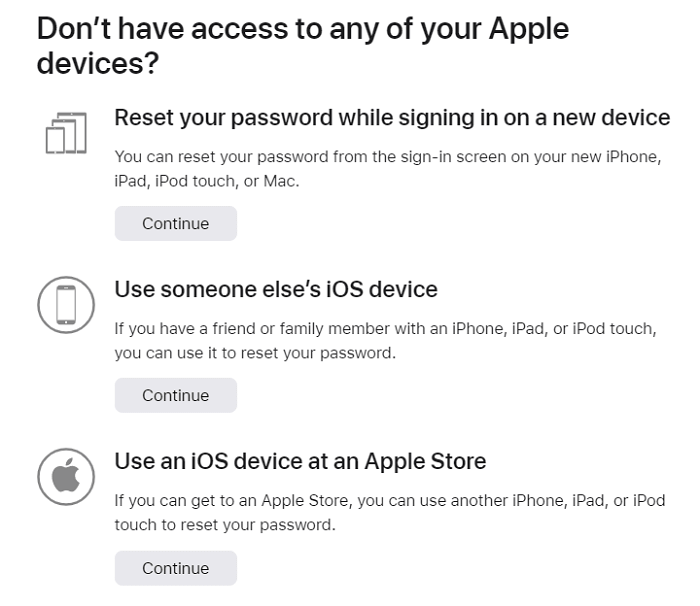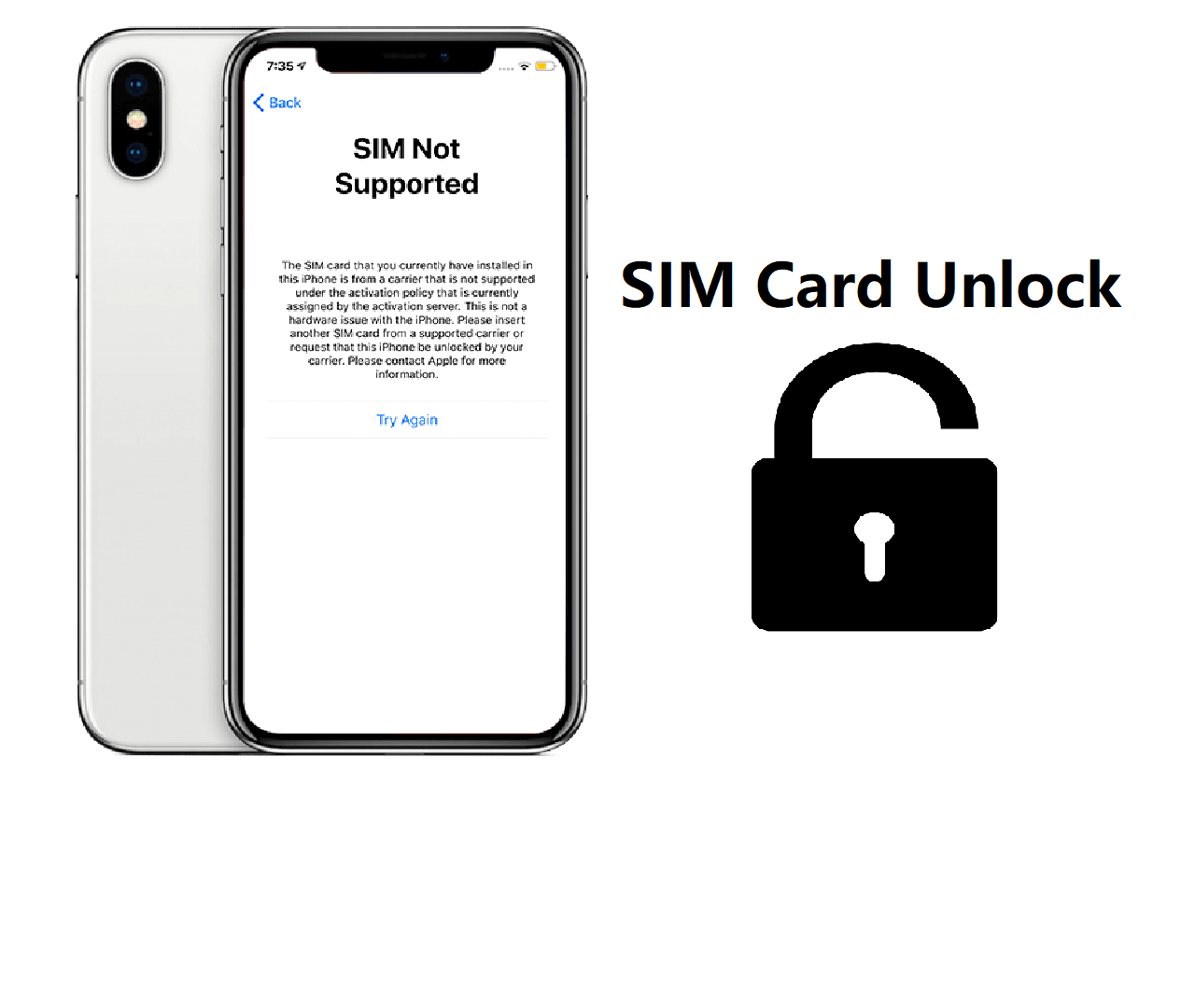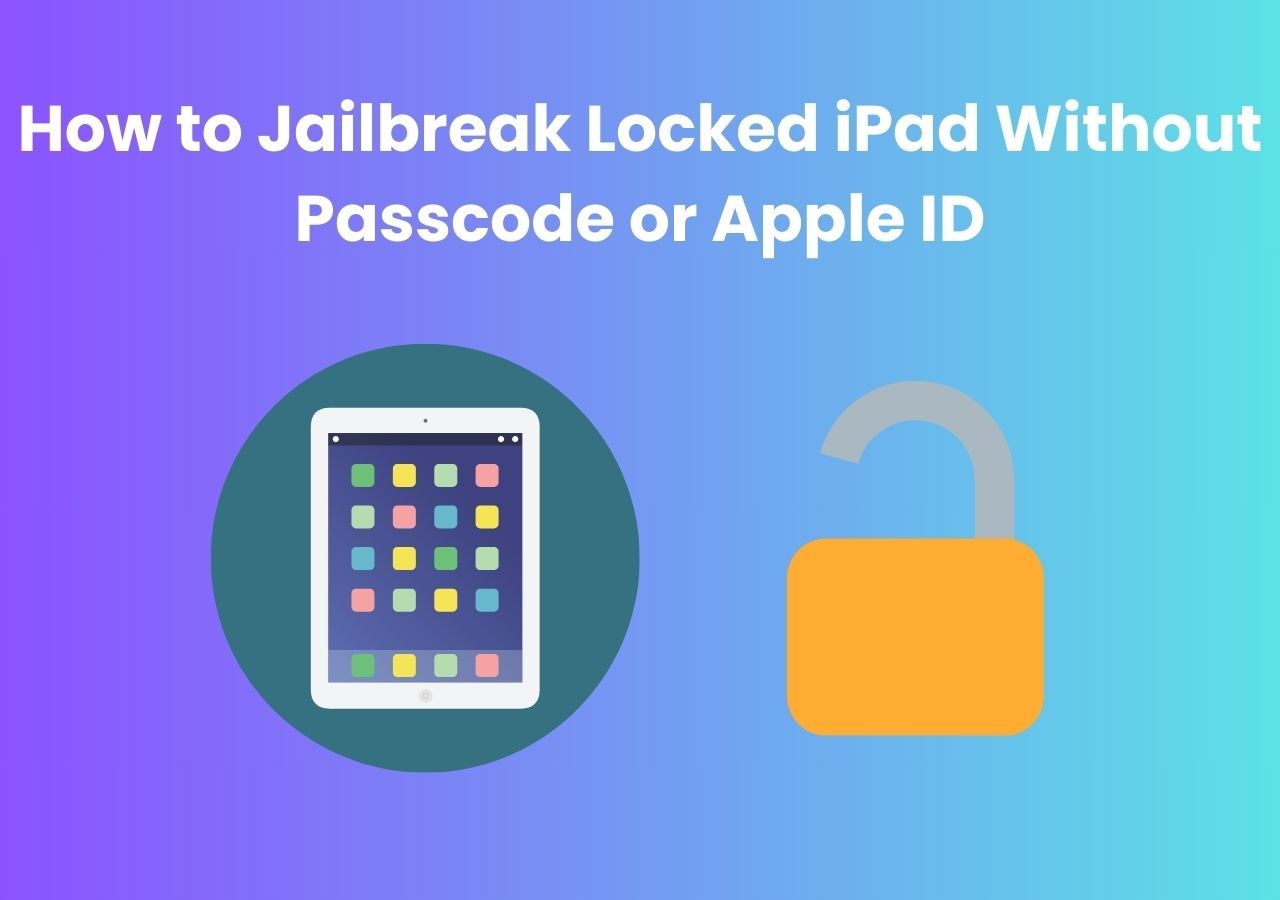iCloud Lock, also known as Activation Lock, is an extra layer of security Apple adds to iPhone, iPad, Apple Watch, and Mac in Find My. It enhances the security of your privacy, while at the same time, it may cause trouble if you forget the credentials required for this feature. (If you buy a second-hand iPhone without knowing its Apple ID password, refer to How to Remove Activation Lock Without Previous Owner to unlock iCloud lock.)
If you erase a lost iPad or set it as Lost Mode and find it back sometime later, the Activation Lock page will appear when you set up the iPad. Or you buy a second-hand iPad that is not well set up after the previous owner erases it. To finish the setup process, you will need to fill in the Apple ID password or device passcode. While if you forgot the password or didn't have the password, it is not easy for you to unlock this iCloud locked iPad.
Without any credentials requested here, you must resort to a third-party tool to help unlock this iPad. If you are a repairman who wants to learn how to unlock iCloud locked iPhone or iPad, you can learn this way as well to address the toughest issue you may have. We will introduce how to unlock iCloud locked iPad or iPhone in three different ways, based on the situations you may encounter.
Part 1. How to Unlock iCloud Locked iPad Without Password
Let's come to the hardest situation you will be in. You get the iCloud locked interface and don't have any information for various reasons. There is no way for you to get the Apple ID password and the device password. And you also don't keep or have the receipt or proof to show Apple Store you are the owner of the iCloud locked iPad. This means you have to bypass this iCloud activation lock page without any password.
EaseUS MobiUnlock is the right iPhone unlocker you need right now. The iCloud bypass tool free can help you get rid of the iCloud locked interface without any password with the Bypass Activation Lock feature. As the process is not that easy, you must follow the steps below carefully and be aware of the notices illustrated below.
- Notice:
- The following two requirements need to be met at the same time.
- 1. Support iPads: 12.9-inch iPad Pro (2nd Generation), 12.9-inch iPad Pro, 10.5-inch iPad Pro, 9.7-inch iPad Pro, iPad Air 2, iPad Air, iPad mini 4, iPad mini 3, iPad mini 2, iPad 7, iPad 6, iPad 5
- 2. System requirements: iOS 12.3 ~ 12.5.5 or iPadOS 13.0 ~ 14.8.1
Step 1. Jailbreak your iPad with the provided tutorials below.
Jailbreak iPad on Mac: https://www.wikihow.com/Jailbreak-an-iPad
Jailbreak iPad on Windows: https://kb.easeus.com/content/60012.html
Step 2. Download and install EaseUS MobiUnlock on your computer.
Step 3. Use "Bypass Activation Lock" in EaseUS MobiUnlock - an iCloud unlock service, to remove the iCloud lock on the iPad. See the step-by-step guide below.
Step 1. Launch EaseUS MobiUnlock on your computer and connect your iPhone or iPad to the PC. Click "Bypass Activation Lock." Check out the "Term of Use" and click "I Agree" to proceed if you agree with all content.
Step 2. Click "Start" to move to the next step - jailbreack your iPhone or iPad. Click "Jailbreak Tutorial" to see how to jailbreak your Apple device. (Note that if your iPhone is running iOS 15 - iOS 16.4, the EaseUS tool will jailbreak the device automatically.) If you already jailbroke your device, click "Jailbreak Completed" to proceed.
Step 3. Click "Bypass Now," and EaseUS MobiUnlock will start removing Activation Lock from your iPhone or iPad.
Step 4. Wait for the process to complete. After the process, click "OK" to confirm, and you can set up your iPhone or iPad without obstacles.
Also read: How to unlock disabled iPad
Part 2. How to Unlock an iCloud Locked iPad with Device Passcode
Another less headache situation is that you know the device password of the iPad. Then removing the iCloud locked page will be easier than the first solution. You can use EaseUS MobiUnlock's unlock Apple ID feature to fix the issue if you have the device password and enable the two-factor authentication on the iPad. You can see the detailed tutorial from our previous guide about how to remove Activation Lock without Apple ID.
You can also apply the same way to unlock Apple ID without phone number.
![Unlock iCloud locked iPad with Apple ID password]()
Part 3. How to Unlock an iCloud Locked iPad by Resetting Apple ID Password
If you can recall your Apple ID account and reset the Apple ID password, you can easily eliminate the iCloud locked page by entering your Apple ID and password as required. Here is how to reset your Apple ID password.
Reset your Apple ID password from the web if you don't have a trusted device.
Step 1. Visit the site iforgot.apple.com.
Step 2. Enter your Apple ID account and the verify code, and click the "Continue" button.
Step 3. You will be requested to enter the full phone number for verification and click the "Continue" button. Here you can choose a way to reset your Apple ID password based on the condition.
![How to reset Apple ID password]()
If you have a trusted device here, you can follow the steps on Apple Support to reset the Apple ID's password. After that, you can enter the Apple ID and its password to gain access to the iPad.
Frequently Asked Questions
1. Can I find the previous owner of an iCloud locked iPad from the device?
Sorry. There is no way to get information about the previous owner simply from an iCloud locked iPad. You can try some other ways.
2. How to unlock an iPad that is locked without iCloud?
You can use the device passcode to unlock an iCloud locked iPad if you don’t remember the Apple ID password. If you forgot both and are owner of this iPad, you can use EaseUS MobiUnlock's Bypass Activation Lock feature to get into this iPad. If you are also interested in unlocking iPad without screen passcode, see How to Unlock an iPad I Found for details.
3. Can I ask Apple to help me unlock an iCloud locked iPad?
You can go to Apple Store or contact Apple Support to start an activation lock help request. But you need to provide the purchase records to show you are the current owner of the iPad.
The Final Words
Here are all 3 ways you can make use of to unlock an iCloud locked iPhone. If there is a chance to reset your Apple ID, the third method will be the best and easiest one. While if you lack any asked credentials, you can try method 1 or 2. When you try method 1, please notice that your iPad won't be able to use cellular data after jailbreak if it uses to support cellular data.
NEW
HOT