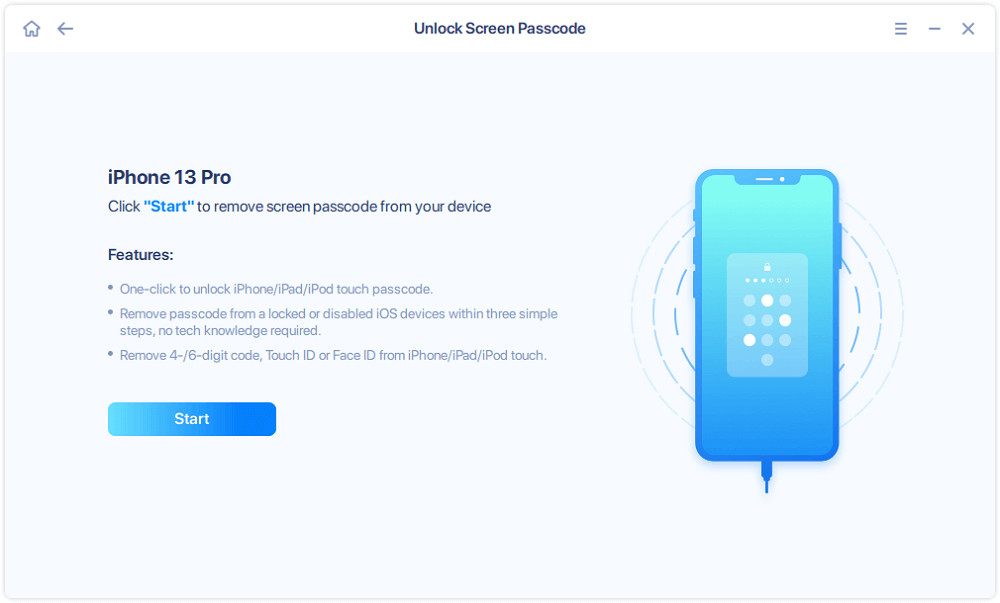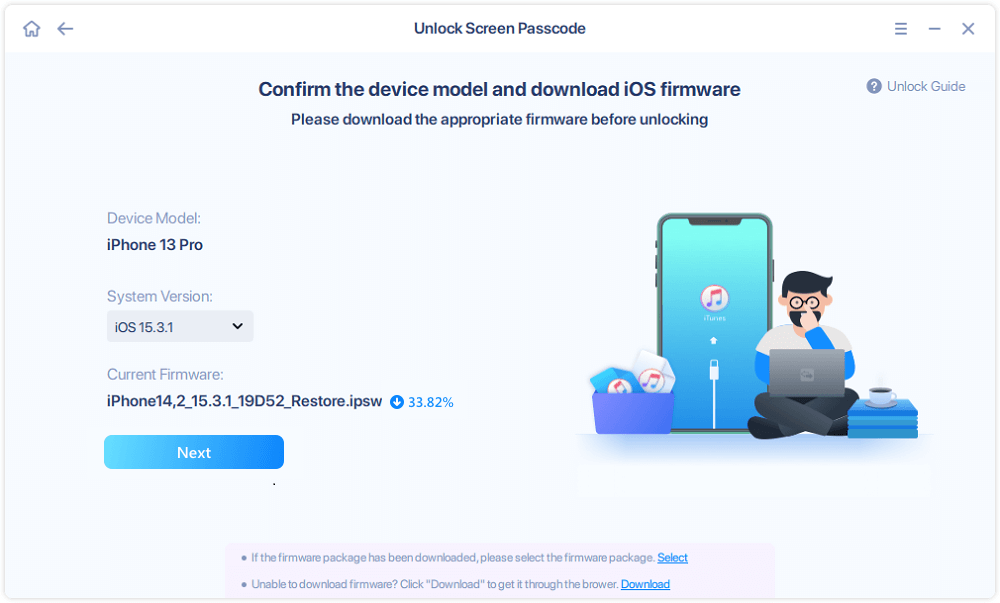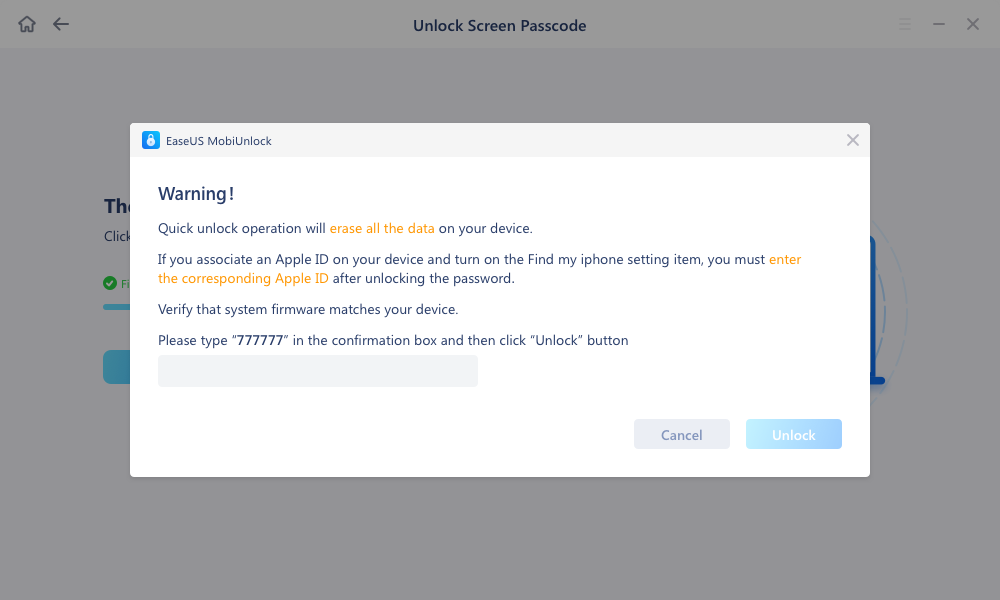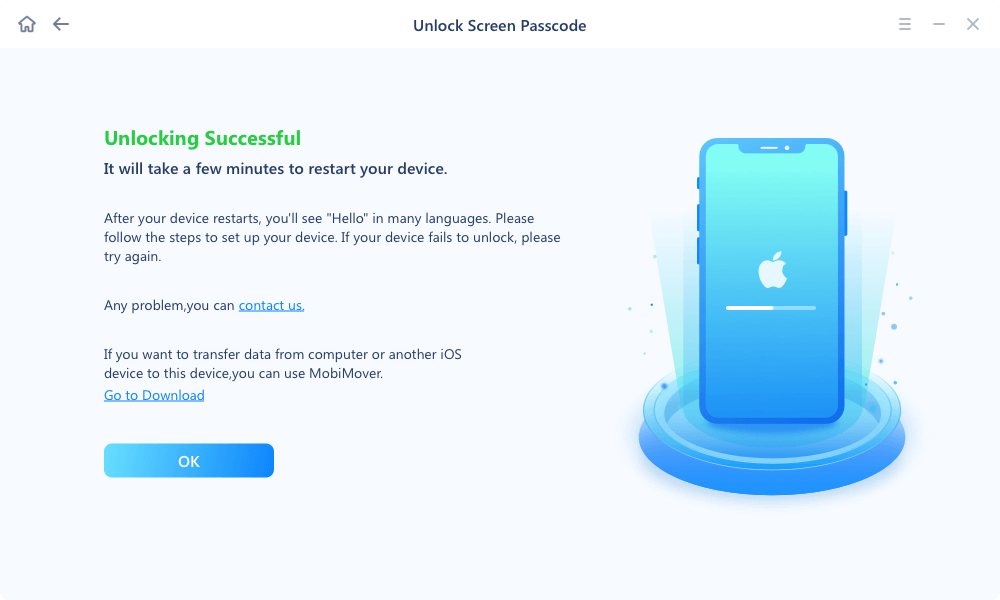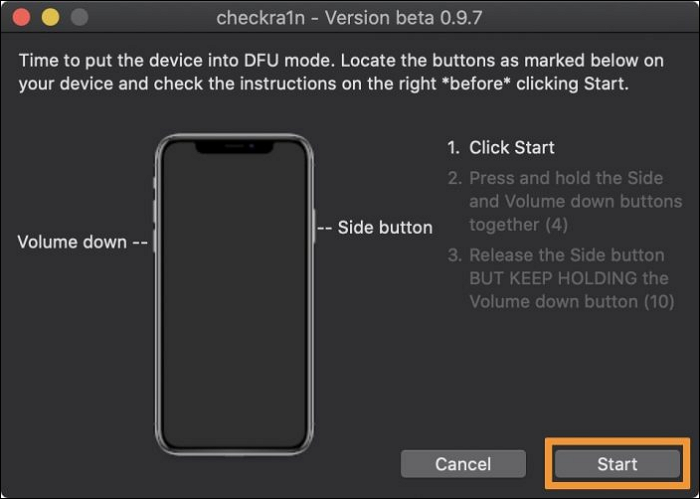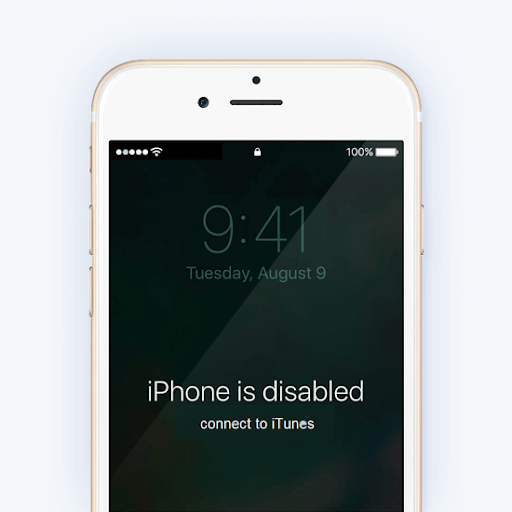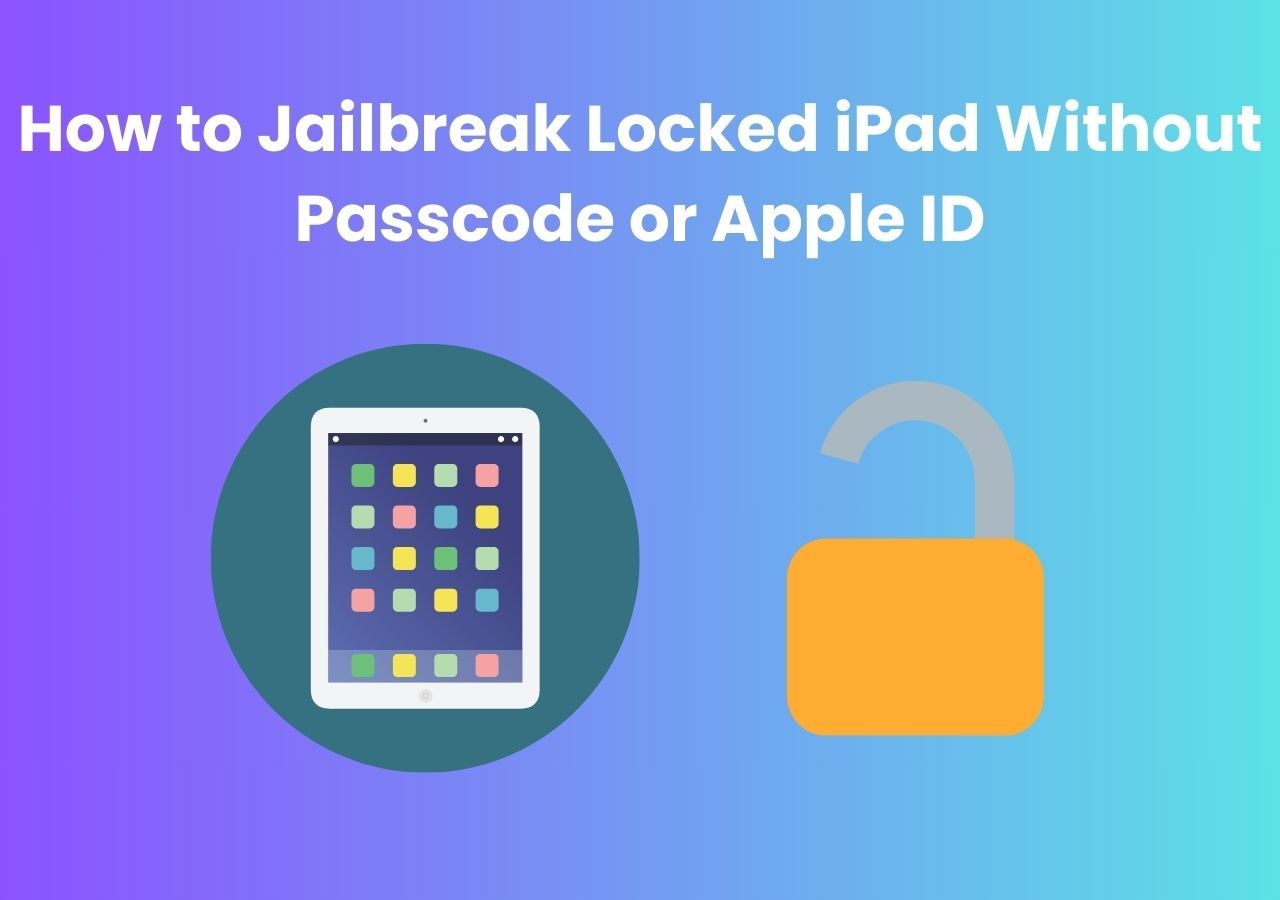The security measures employed by Apple for its iPhones are robust. Nevertheless, a situation might arise when you discover yourself unable to remember your device's passcode, resulting in an irritating and concerning situation. Many users facing the same problem have tried to unlock their devices by turning to jailbreak. Jailbreaking is a term that has both intrigued and concerned iPhone users for years.
It is the process of removing the limitations set by Apple on their devices. Jailbreaking is frequently linked to customization, enhanced features, and the ability to use third-party applications. This article explores the potential for using jailbreak to unlock a disabled iPhone. Additionally, it provides a step-by-step guide to unlocking and jailbreaking your device.
Does Jailbreaking Unlock iPhone Passcode?
Before we dive into the details of jailbreaking iPhone, it's crucial to address a common misconception: Can jailbreaking unlock an iPhone passcode? The short answer is no. Jailbreaking itself does not directly unlock a forgotten passcode. It does not magically reveal or reset the passcode. Below are some of the reasons why jailbreaking doesn't serve as a passcode reset solution:
1️⃣Jailbreaking vs. Passcode: Jailbreaking primarily focuses on circumventing Apple's restrictions and allowing the installation of unauthorized apps and tweaks. It doesn't address the passcode security layer directly.
2️⃣Device Access: To successfully jailbreak your iOS device, physical access to the device is necessary to perform the essential procedures. If your device is presently disabled, jailbreaking is not possible until it has been unlocked.
3️⃣Passcode Encryption: Apple employs strong encryption techniques to safeguard the passcode and data on your device. Even if you jailbreak your iPhone, the passcode remains encrypted and inaccessible through the jailbreaking process.
4️⃣Separate Security Measures: Passcode-related functions are deeply integrated into iOS's security framework. Jailbreaking might grant you access to the device's file system, but it doesn't provide the means to bypass the iPhone passcode or reset it.
How to Jailbreak iPhone Without Passcode
With it established that jailbreaking doesn't offer an instant solution for accessing an iPhone passcode, let's delve into jailbreaking an iPhone. In the event you find yourself with a locked iPhone, it's essential to grasp that the first step entails regaining access to the device through an unlocking tool or method. Once you've effectively unlocked your iPhone, you can move forward with the jailbreaking procedure.
1. Unlock the iPhone Without a Passcode
Before initiating the jailbreaking procedure, it is essential to regain access to your locked iPhone. If you are currently locked out of your iPhone and require a trustworthy solution to regain access, EaseUS MobiUnlock comes highly recommended. This powerful software is designed to assist users in unlocking iPhone without passcode. That makes it an invaluable tool for situations where you've forgotten your iPhone passcode. MobiUnlock can help you gain access to your iOS device in situations such as forgetting your iPhone passcode, a cracked screen, a disabled iPhone, and more. It also helps you bypass the screen passcode if you have bought a locked secondhand device.
![easeus mobiunlock]()
🎈Key Features of EaseUS MobiUnlock
- With it, you have the capability to remove your Apple ID from your iPhone in case you've forgotten the password.
- MobiUnlock enables you to circumvent the iCloud activation lock when purchasing a previously owned device that is locked. (Here's how to bypass Activation Lock.)
- Furthermore, this tool can aid you in retrieving your forgotten iTunes backup encryption password.
- It includes a password management feature that aids in storing and retrieving your Wi-Fi, web, and app passwords.
You can use the following steps to unlock a disabled iPhone with the help of EaseUS MobiUnlock:
Step 1. Launch EaseUS MobiUnlock and connect your disabled iPhone or iPad to the computer, select "Unlock Screen Passcode" from the home page of EaseUS MobiUnlock.
Step 2. Once EaseUS MobiUnlock recognizes your device, click "Start" to proceed.
Step 3. Make sure your device model is the one you wish to unlock and then click "Next" to download an appropriate firmware for your device. (If the firmware has been downloaded already, select it instead.)
Step 4. Once the firmware verification comleted, click "Unlock Now." Then, enter some needed information in the new pop-up warning window. Once you're done, proceed by clicking on "Unlock."
Step 5. After a few second, your disabled iPhone or iPad will be unlocked successfully.
2. Jailbreak iPhone with Checkra1n
Having successfully unlocked your iPhone using EaseUS MobiUnlock, you're ready to proceed with jailbreaking. Unlocking the potential of customization and enhancing functionality on your device becomes accessible through jailbreaking. In the upcoming steps, we will guide you through the procedure of jailbreaking your iPhone using a reputable tool called Checkra1n.
Checkra1n is a widely recognized and trusted jailbreaking tool that provides a semi-tethered jailbreak solution for iPhones and iPads. What sets Checkra1n apart is its compatibility with a wide range of iOS versions and device models. This renders it a dependable option for individuals seeking to tap into the complete capabilities of their iPhones.
Before proceeding, ensure you've backed up your device to safeguard against potential data loss throughout the jailbreaking procedure. Here's how to jailbreak your iPhone using Checkra1n:
Step 1. Begin by connecting your iPhone to the Mac using a reliable cable. Now download the Checkra1n tool from the official website. Once it is downloaded, double-click the .dmg file and drag the Checkra1n app to the "Applications" folder.
![install the checkra1n app]()
Step 2. In the "Applications" directory, simply double-click on the Checkra1n application to initiate it. The application will automatically identify your device, prompting you to click "Start." However, before you proceed any further, ensuring your device is in recovery mode is crucial.
![press the start button]()
Step 3. Click the "Next" button and tap "Start" to follow the instructions to put your device into DFU mode. Once your device is in DFU mode, Checkra1n will start jailbreaking your device.
![activate the dfu mode]()
Step 4. Wait for the jailbreak process to complete and tap "Done" once it is finished. Now, move to your jailbroken device and press "checkra1n loader app." From it, install Cydia, and you are ready to explore the new possibilities.
![click on done button]()
If you still have problems, please refer to the full guide on how to jailbreak iPhone on Mac.
Bonus Tip: Bypass iCloud Activation Lock by Jailbreaking
As you've successfully jailbroken your iPhone using Checkra1n, you've unlocked a world of customization and expanded functionality. However, there's one more challenge some users face – the iCloud Activation Lock. This security feature can be particularly frustrating if you've forgotten your iCloud credentials or acquired a secondhand device with the Activation Lock enabled.
For those who find themselves stuck at the iCloud Activation Lock screen, EaseUS MobiUnlock offers a lifeline in the form of the "Bypass Activation Lock" function. This functionality is crafted to assist users in recovering access to their devices, even in cases where they may not possess the original iCloud credentials. Whether you've acquired a used iPhone or have misplaced your iCloud login information, this tool has the potential to make a significant difference.
Here is a guide on how to bypass iCloud Activation Lock:
How to Unlock iCloud Locked iPhone
Pros and Cons of Jailbreaking iPhone
Unlocking a world of customization and potential is one of the benefits of jailbreaking; however, it also introduces its risks and downsides. Below, we outline both the advantages and disadvantages of jailbreaking your iPhone to assist you in making an informed choice:
✅Advantages of Jailbreaking iPhone
- Customization: Jailbreaking allows extensive customization, from theming your device to changing system fonts and icons. You possess the liberty to customize your iPhone to your liking.
- Third-Party App Accessibility: Cydia and similar jailbreak app stores provide access to many applications not found in the official App Store. These can enhance your device's functionality.
- Enhanced System Control: Jailbreaking provides enhanced access to the iOS file system, empowering you to take control of files and settings that are usually restricted.
- Improved Multitasking: By employing jailbreak tweaks, you have the opportunity to elevate your device's multitasking prowess, simplifying app switching and enhancing overall efficiency.
🚫Disadvantages of Jailbreaking iPhone
- Stability Issues: Utilizing specific jailbreak tweaks and applications may lead to instability, resulting in frequent iPhone crashes, freezes, and performance issues.
- Voided Warranty: Jailbreaking is not endorsed by Apple, and it can void your warranty. If your device encounters issues, Apple may refuse to provide support or service.
- Update and Compatibility Issues: Jailbroken devices often face compatibility problems with official iOS updates. Updating your iPhone can result in losing the jailbreak and its associated tweaks.
- Security Concerns: Jailbreaking can compromise your device's security, making it more susceptible to malware, viruses, and unauthorized access.
Conclusion
In summary, we explored the intricate world of iPhone jailbreaking, uncovering the steps and considerations necessary to navigate it. We began by addressing the misconception that jailbreaking directly unlocks an iPhone passcode. It emphasizes the importance of first unlocking your device using tools like EaseUS MobiUnlock. We then dived into the jailbreaking process itself, introducing the powerful Checkra1n tool that enables customization and expanded functionality on your iPhone. This process, while promising, comes with its own set of risks, so we prodded caution throughout.
For those struggling with the iCloud Activation Lock, EaseUS MobiUnlock's "Bypass Activation Lock" function emerged as a valuable solution. It provides a lifeline for those locked out of their devices due to forgotten credentials or secondhand purchases. Lastly, we examined the pros and cons of jailbreaking an iPhone. While it opens doors to customization, third-party apps, and enhanced control, it also poses security and stability risks, potentially voids warranties, and can lead to legal implications.
FAQs on How to Jailbreak iPhone Without Passcode
As we conclude this guide, we understand readers may still have lingering questions and concerns about iPhone jailbreaking. In this FAQ section, we'll address some common inquiries related to this topic:
1. Will jailbreak delete everything on my iPhone?
No, jailbreaking your iPhone should not inherently delete your data or applications. Nonetheless, performing all jailbreaking steps with caution is of utmost importance. You should adhere to the jailbreaking procedure instructed by the developer to minimize the potential for data loss or complications. Prior to jailbreaking, it is imperative to create a backup of your device to guarantee the safety of your essential data.
2. Is it possible to remove the activation lock on the iPhone?
Yes, EaseUS MobiUnlock offers a "Bypass Activation Lock" function to help you remove the iCloud Activation Lock on your iPhone. This feature is especially useful if you've forgotten your iCloud credentials or have acquired a secondhand device with the Activation Lock enabled. EaseUS MobiUnlock provides a legitimate and user-friendly solution for bypassing the Activation Lock.
3. Is it worth it to jailbreak a disabled iPhone?
To perform a jailbreak on a disabled iPhone, the initial step is to unlock it. Jailbreaking a device is not feasible unless it has been unlocked beforehand. You can use tools like EaseUS MobiUnlock to unlock your disabled iPhone. After unlocking the device, the worth of jailbreaking depends on your choice. While it offers more control of your device, it comes with its risks.
If you have any further queries or worries concerning this guide, you're welcome to get in touch with me on Twitter. Share this post with your friends if you find it helpful!
NEW
HOT