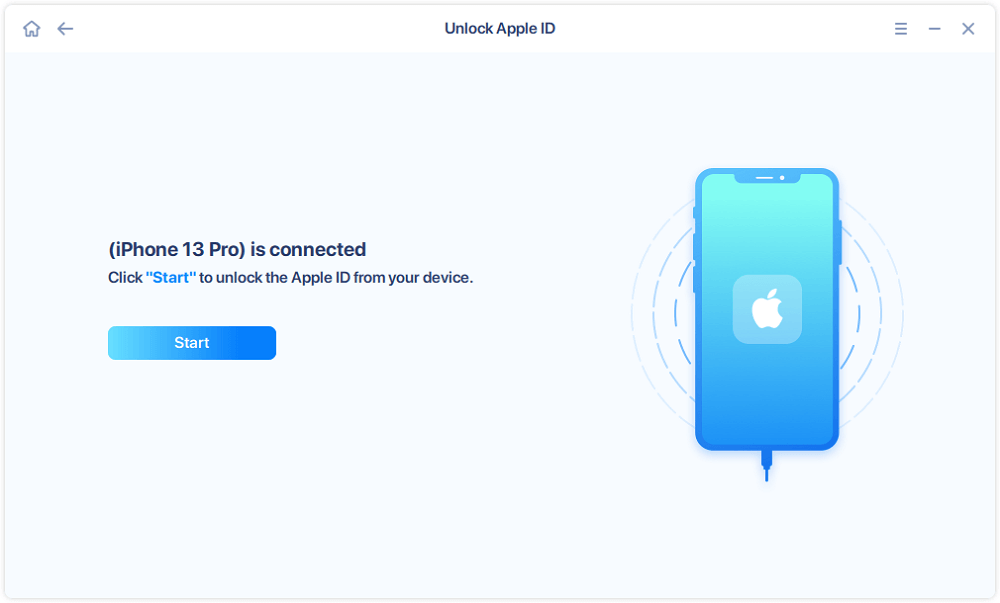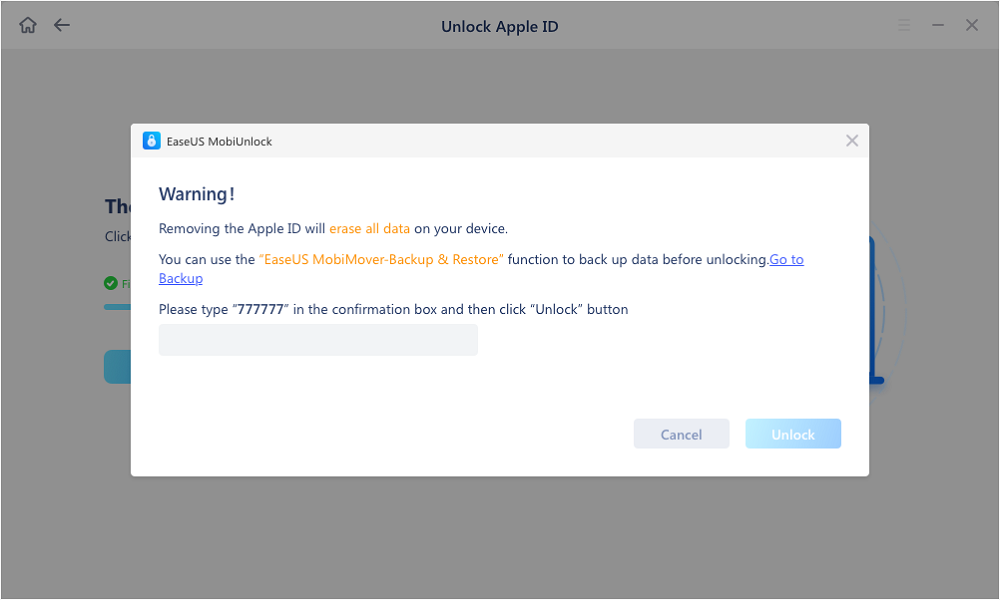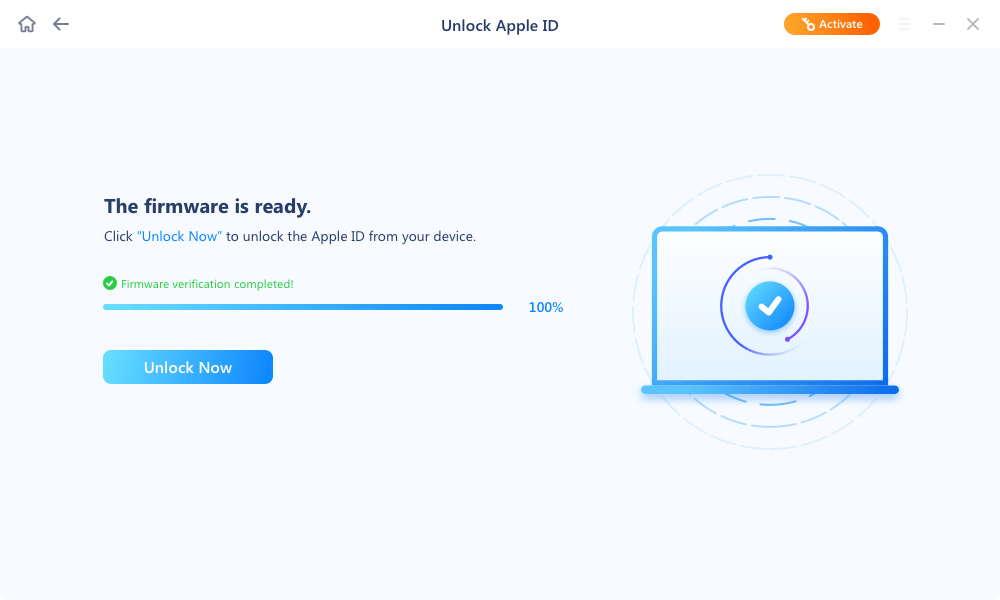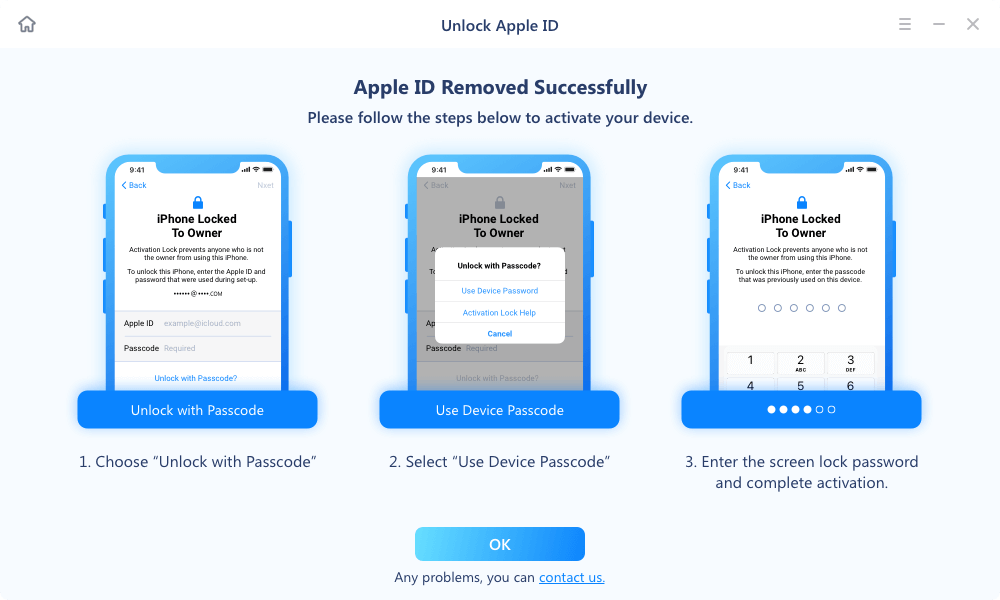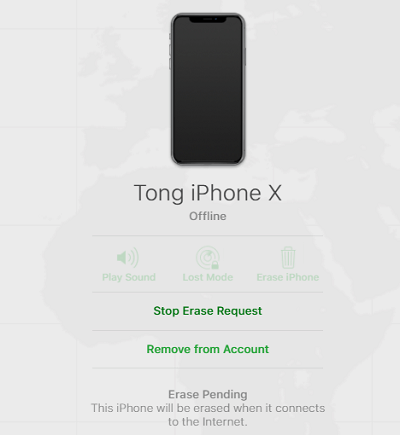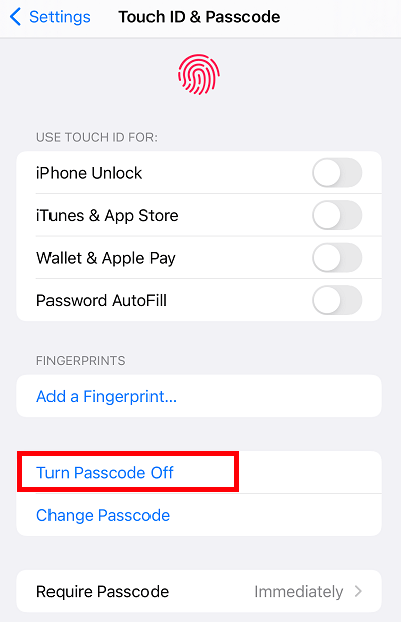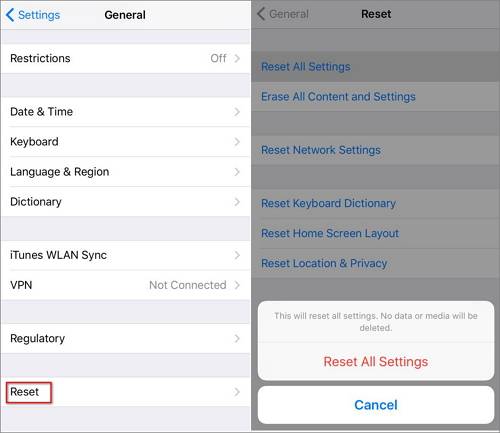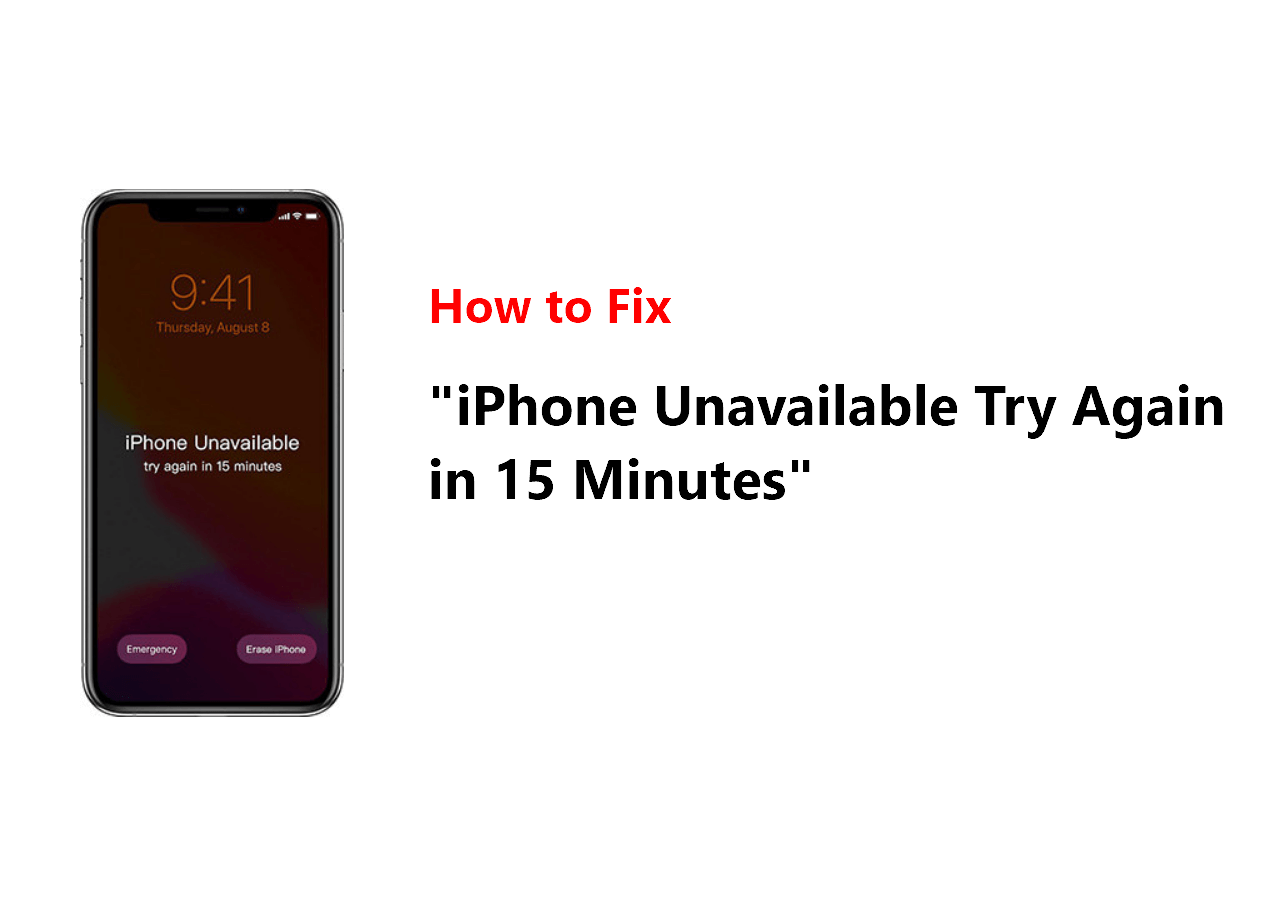When you set up an iPhone, you may need to enter the Apple ID and password if the iCloud Activation Lock is on. Sometimes, you may forget the Apple ID password or don't know the Apple ID password of a second-hand iPhone. You have to bypass Apple ID under such conditions. This article provides you with 4 possible ways to cope with the issue.
Part 1. Bypass Apple ID with an Apple ID Removal Tool EaseUS MobiUnlock
The Activation Lock is created by Apple to improve the security of iOS devices and frustrate theives. However, sometimes it will pose an inconvenience to you. For example, you forgot your Apple ID and couldn't reset it with the required information or purchased a second-hand iPhone, the previous owner leaving the Apple ID signed in. You need to bypass the Apple ID password so that you can use this iPhone.
EaseUS MobiUnlock is an iPhone unlocking and iPhone unlock tool that can perform how to remove Apple ID from iPhone and address some common problems with the iOS system and Apple ID. You can use it to unlock an iPhone without a password, remove the current Apple ID and sign in with a new one. All the features can be used and completed within several steps. Everyone can catch up easily.
Key Features of EaseUS MobiUnlock:
- Unlock screen to regain access to your iOS device
- It is an iCloud bypass tool free that can bypass iCloud Activation Lock without Apple ID
- Sign out of Apple ID without password and log in with a new Apple ID
- Turn of Screen Time on iPhone without password
- Remove iTunes backup encryption
- View Wi-Fi password on iPhone
- Find saved website and app passwords on iPhone
Note: Before proceeding with these steps, make sure you can unlock your device to trust this computer.
Step 1. Start EaseUS MobiUnlock on your PC. Connect your iPhone to the PC with a USB cable. Choose "Remove Apple ID" to continue.
Step 2. EaseUS MobiUnlock will recongize your iPhone. Then please click "Start" to move to next step.
Step 3. You will see a popup. Make sure you have read it and understand the information to avoid unwanted data loss. Input "777777" in the box and click "Unlock" to go on.
Step 4. EaseUS MobiUnlock will download the fireware for your iPhone. After the firmware is ready, click "Unlock Now" to remove Apple ID from your iPhone.
Step 5. After the process is complete, you can gain access to the iPhone and sign in with your new Apple ID.
Part 2. Remove Apple ID from iCloud.com
If you get a second-hand iPhone and could not bypass the Apple ID when setting up it, one possible way is to ask the previous owner to erase the iPhone and remove the device from iCloud (see: How to Bypass Activation Lock for more solutions). With the two operations, the Activation Lock will be removed, and you can sign in with a new Apple ID.
Erasing an iPhone from iCloud will wipe the iPhone remotely and lock it with the original Apple ID. Remove from Account only remove the device temporarily and it will appear in your device list soon after it is online. To completely bypass activation lock iPad, you must ask the previous owner to conduct the two operations. (Refer to How to Remove Activation Lock Without Previous Owner for details if you got a second-hand iPhone without knowing its Apple ID password.) To avoid data loss, you can use EaseUS MobiMover to transfer files from iPhone to PC in advance.
Below is what the previous owner should do.
Step 1. Go to iCloud.com and sign in with the Apple ID used on your device.
Step 2. Click "Find iPhone" and sign in with your iCloud account again. A two-factor code will be requested to complete the sign-in.
Step 3. Click "All Devices" and select the iPhone. Under the phone icon, there is an option called "Erase iPhone." Click it and follow the insstruction to operate. Please don't enter a phone number or message during the process.
Step 4. After the device is erased, it will be offline. Then refresh the Find My page and the "Remove from Account" option will appear. Click it to erase the iPhone.
![Remove Apple via iCloud.com]()
After that, the iPhone's content will be wiped and the Activation Lock will be removed as well. You can sign in with your Apple ID now. Sometime the method may not work due to server error. Then you can consider to use EaseUS MobiUnlock.
Part 3. Ask Apple Support to Remove the Activation Lock with the Original Purchase Receipt
Some second-hand iPhone buyers will ask the owner to provide the purchase receipt (a receipt from an authorized seller with the iPhone's serial number on it). Thus they could turn to Apple Support when something is wrong with the iPhone. If you are such a cautious buyer who got the receipt, you can make an appointment and then go to the store. The Apple Support will help you remove the Activation Lock from the device.
![Apple Store (Image source: Photo by Hussam Abd on Unsplash)]()
Part 4. Bypass Apple ID using iCloud DNS
The fourth way to bypass Apple ID is tech-savvy. Some articles write that you can bypass Apple ID with iCloud Bypass DNS Server. However, there are also YouTube videos talking about this. Here is a detailed tutorial we found on the internet.
If you are interested in this method, you can check it. By now, we couldn't guarantee the effectiveness of the method as we have not heard of this before and haven't tested it yet. Please think twice and make sure you understand the potential restrictions before you try this way.
Conclusion
After you read the article, you've known the 4 possible methods you can use to bypass Apple ID. You can choose the proper method based on the specific condition. Below is a summary of preconditions for you.
If you can contact the previous owner, you can ask the previous own to sign out of the Apple ID or unlock the device remotely via iCloud.com.
If you have the purchase receipt with the serial number on from an authorized seller, you can go to Apple store to bypass forgotten Apple ID.
If you know the device password, you can use EaseUS MobiUnlock to bypass the Apple ID.
If you are bold enough and tech-savyy, you can challenge yourself by trying the iCloud DNS.
Hope you can get this problem solved with any of the solution provided in this article.
NEW
HOT