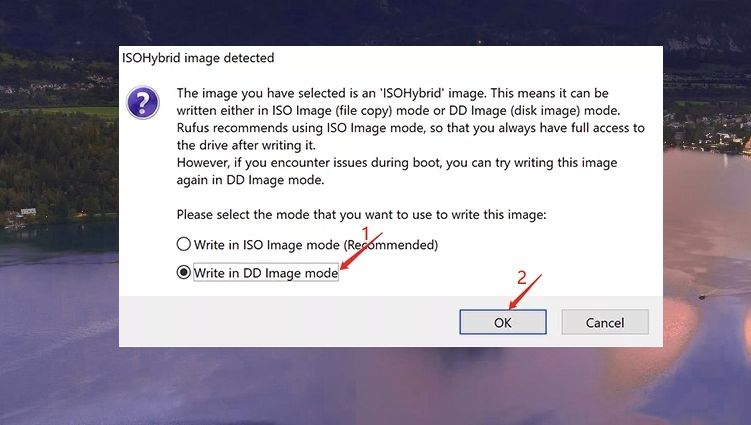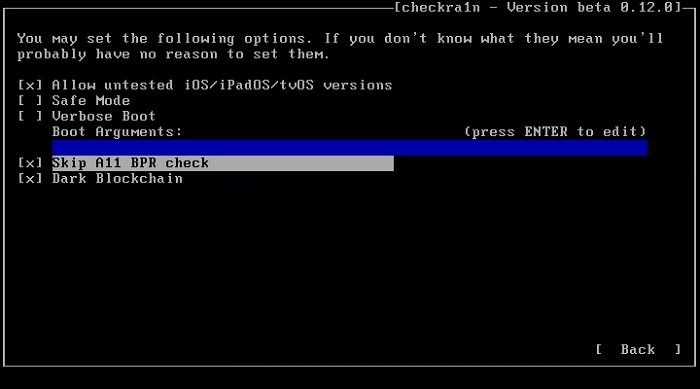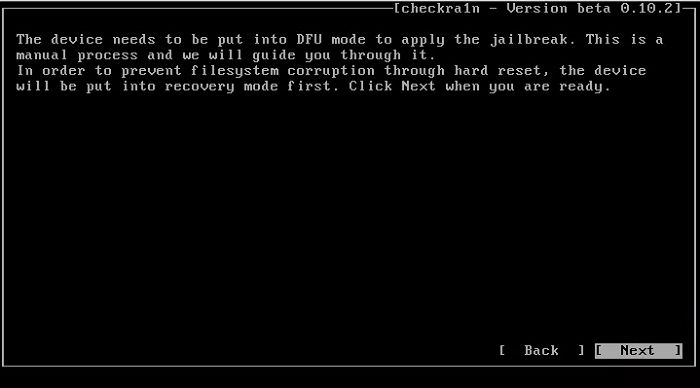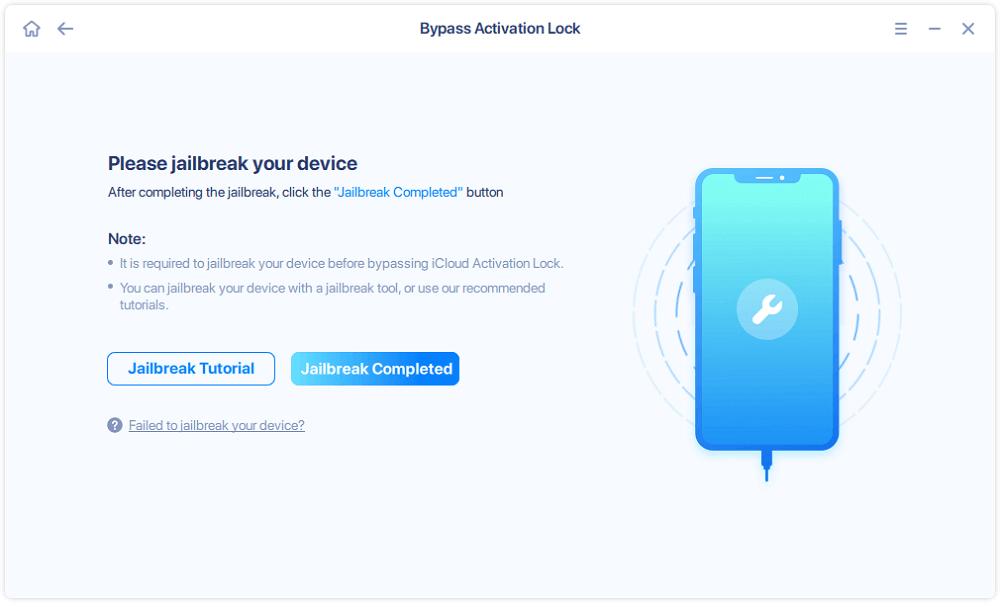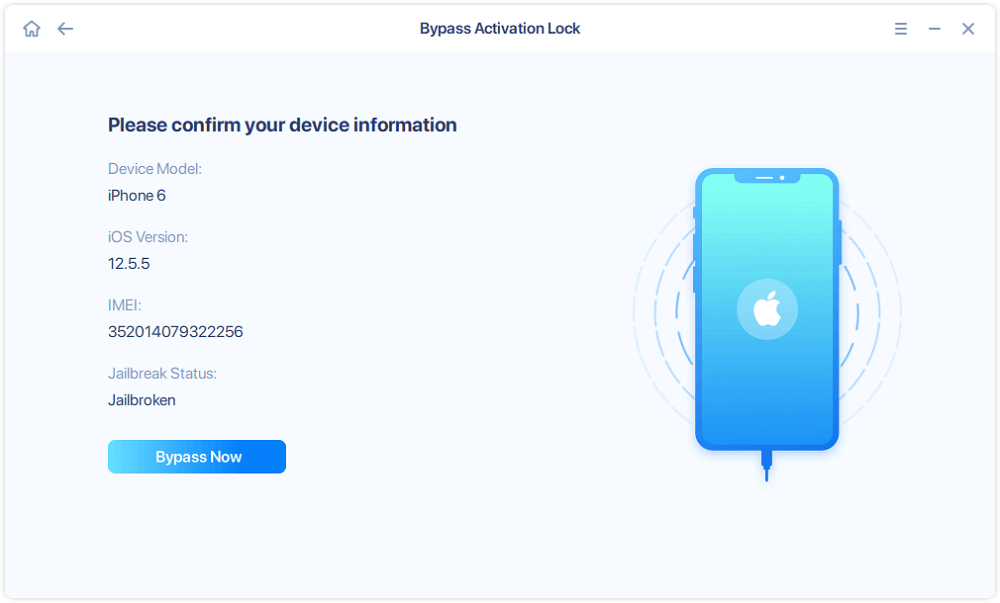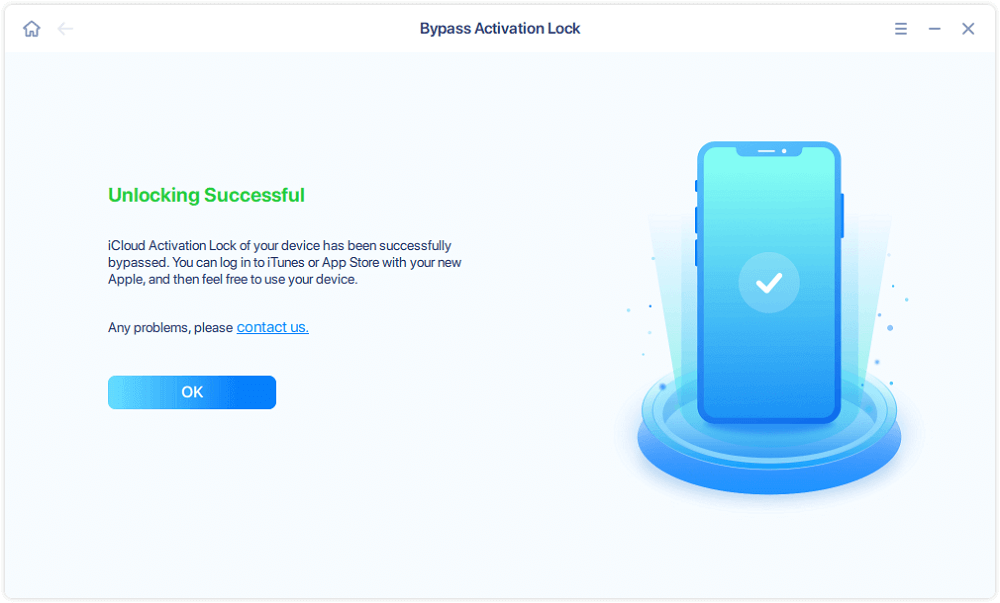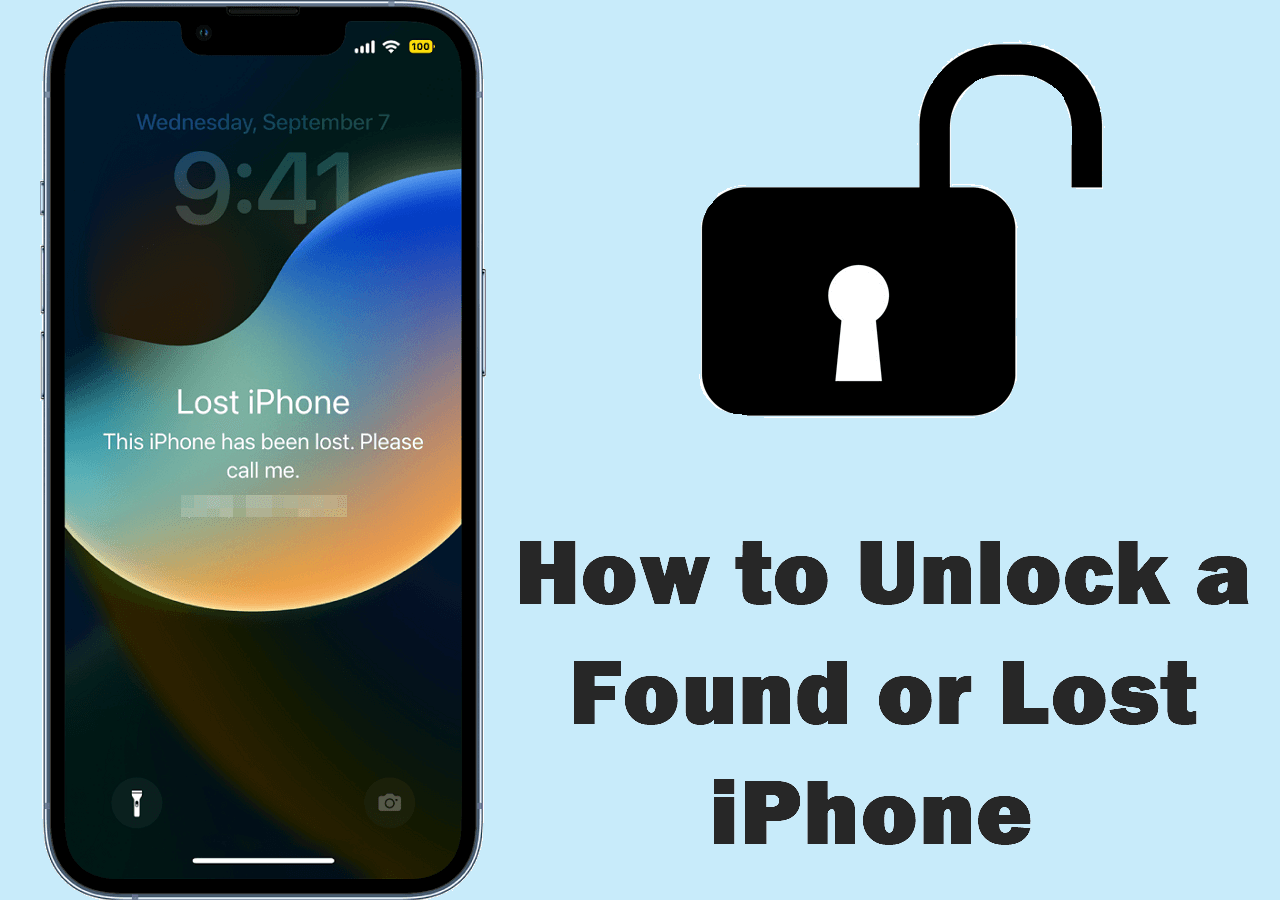Do you have an iPhone 6 and feel captivated due to running an older version? Are you thinking of unleashing its full functionality, which you can't otherwise get on? If yes, you would be searching for how to jailbreak the iPhone 6 with/without a Computer, and we have covered you all with it!
Whether you want to customize the quick panel, install the latest apps, customize the home screen, or do something similar, jailbreaking is your ultimate rescue. So, without any further ado, let's dig into the details!
| Points |
Jailbreak "With" Computer |
Jailbreak "Without" Computer |
| Ease of Use |
Requires a computer and technical skills |
More accessible to beginners; no computer is needed |
| Stability |
Generally more stable and reliable |
May pose risks to device stability |
| Risk of Bricking |
Lower risk if done correctly |
Slightly higher risk, especially for inexperienced users |
| Security |
Potential security vulnerabilities due to software installation |
It may compromise device security, especially with unscreened apps |
| Compatibility |
Supports a more comprehensive range of iOS versions |
Limited compatibility with specific iOS versions |
How to Jailbreak iPhone 6 With Computer
There are difficulties in jailbreaking iPhones or iPads on a Windows computer. But don't worry, you can still do it! You'll need to set things up yourself to make it work.
🛠️Before you begin, make sure you have these things ready:
- The PC should be running Windows 7 or a newer version (32-bit or 64-bit).
- USB flash drive that has about 2 GB of free space.
- Download a program called "rufus-3.1.1.exe."
- Also, get another one that is "checkn1x-1.0.6-amd64.iso."
![Download ISO for iPhone]()
Having these items in place will help you start the process smoothly.
Further, here's how you can do it:
Step 1. Insert the USB into your computer and run the Rufus program.
Step 2. Click "SELECT" and pick the checkn1x ISO file. Then click "START" without changing any other settings.
Step 3. A pop-up will appear. Choose "Write" in DD Image mode and click "OK." Remember to back up any data on the USB drive because it will be formatted.
![Write Image in DD mode or Disk Image mode]()
Step 4. Once the USB drive has the ISO file, click "CLOSE."
Step 5. Keep the USB plugged into your computer and restart it. Access the Boot Menu by pressing the F12 key.
In some brands, it will be different; in ASUS, Sony, ESC; in HP and BenQ, it will be F9; in MSI, F11, etc.
Step 6. In the new window, select the USB flash drive you just prepared.
Step 7. When you see the window below, connect your iPhone to the computer and choose "Options" to proceed.
![Skip A11 BPR Check]()
Step 8. In the Settings screen, Select "Allow Untested iOS/iPadOS/tvOS versions" and press Enter.
Step 9. Choose "Skip A11 BPR check" and hit Enter.
Step 10. Return to the main menu, select "Start," and press Enter to start jailbreaking.
Step 11. For the jailbreak, your device needs to be in DFU mode. Choose "Next" to move to the next window. Click "Next" again to put your device into DFU mode automatically.
![Safe Mode iPhone 6]()
Step 12. Select "Next" to enter Recovery mode.
Step 13. Choose "Start" and follow the on-screen instructions.
Step 14. Wait for Checkn1x to complete the jailbreak on your iPhone. When it's done, select "Done" to finish the process.
If you are using a Mac, refer to the guide on how to jailbreak iPhone on Mac.
How to Jailbreak iPhone 6 Without Computer
There are slighter chances that you don't want the hassle of jailbreaking your iOS-using computer. It might also be that you don't have one yet and wish to jailbreak to unleash the entire functionality via your iPhone. The good news is that you can jailbreak iPhone without a computer as well!
🛠️Before you begin, make sure you have these things ready:
- An iPhone 6.
- A strong Internet connection and a bit of knowledge of Technology.
- Safari Browser installed in your OS.
Further, follow the steps given below:
Step 1. Open Settings on your iPhone.
Step 2. Scroll and tap General.
Step 3. Tap Background App Refresh twice.
Step 4. Ensure Wi-Fi or "Wi-Fi & Mobile Data" is enabled.
Step 5. In Settings, find and turn on Exposure Notifications.
Step 6. Navigate to Battery in Settings and disable Low Power Mode.
Step 7. In Settings, scroll to the App Store and enable Automatic Downloads.
Step 8. Open Safari on your iPhone and go to jailbreak.cam. The site opens, displaying the name as Unc0ver ++ site.
![jailbreak iPhone 6]()
Step 9. Click "Jailbreak" on the first and second pages.
Step 10. Confirm by clicking "Jailbreak" when prompted.
Step 11. The jailbreaking process will begin.
Step 12. After a successful jailbreak, go to Settings, click "Profile Downloaded," and install the profile for "Cydia."
![Cydia for iPhone 6]()
Now, with the Cydia icon, you can enjoy the benefits of jailbreaking. Keep in mind that this jailbreak with Unc0ver is reversible, but it requires a computer. Following these steps carefully will help you access developer mode features on your device.
Bonus: How to Bypass iPhone Activation Lock by Jailbreaking iPhone
Unlocking your iPhone has never been easier, and the credits go to EaseUS MobiUnlock. Whether you've forgotten your iPhone passcode, are dealing with a cracked screen, or have turned off your device by entering the wrong passcode, our solutions are here to help.
Most often, in the context of jailbreaking iPhones, several discrepancies can occur, and here's how EaseUS MobiUnlock helps with it!
- Forgot Passcode: Regain access if you've forgotten your iPhone passcode.
- Cracked Screen: The tool will help you bypass the iPhone passcode even with a cracked screen.
- Disabled iPhone: If your iPhone is disabled due to multiple wrong passcode attempts, the tool can assist.
- Second-hand iPhone: Unlock a second-hand iPhone or iPad with an unknown passcode.
- Remove Apple ID: Say goodbye to your old Apple ID on your iPhone, iPad, or iPod Touch.
- iTunes Backup: Disable backup encryption in iTunes to create an unencrypted backup or set a new password.
- Screen Time: Regain control of your apps by turning off Screen Time without passcode on your iPhone/iPad
- View Passwords: Access saved Wi-Fi, website, app, mail, and credit card passwords on your iPhone. You can also share Wi-Fi passwords or export them to your PC.
So, if you are dealing with these types of problems, then kindly consider the tool EaseUS MobiUnlock and easily bypass the iPhone activation code by jailbreaking. In bypassing iPhone Activation, EaseUS MobiUnlock supports iPhone 5S to iPhone X running iOS 12 to iOS 16.7.5. So, your iPhone 6 is super suitable for jailbreaking through MobiUnlock. Its user-friendly interface and effectiveness are why users prefer it over any other tool!
Step 1. Launch EaseUS MobiUnlock on your computer and connect your iPhone or iPad to the PC. Click "Bypass Activation Lock." Check out the "Term of Use" and click "I Agree" to proceed if you agree with all content.
Step 2. Click "Start" to move to the next step - jailbreack your iPhone or iPad. Click "Jailbreak Tutorial" to see how to jailbreak your Apple device. (Note that if your iPhone is running iOS 15 - iOS 16.4, the EaseUS tool will jailbreak the device automatically.) If you already jailbroke your device, click "Jailbreak Completed" to proceed.
Step 3. Click "Bypass Now," and EaseUS MobiUnlock will start removing Activation Lock from your iPhone or iPad.
Step 4. Wait for the process to complete. After the process, click "OK" to confirm, and you can set up your iPhone or iPad without obstacles.
Must-Know Things About Jailbreaking
Jailbreaking has risen to fame in recent years. For some, it's a boon; for others, it's a bane. Some know its facts very well, whereas others believe in myths.
Therefore, you should know what the benefits and drawbacks are!
😄Pros of Jailbreaking iPhone 6
- Enhance lock screen info without unlocking.
- Install forbidden apps, bypassing App Store rules.
- Set your favorite default apps (e.g., Chrome over Safari).
- Customize the Control Center for improved use.
- Expand app access with Touch ID via jailbreak.
- Boost security with advanced anti-theft tools.
- Personalize iOS: hide apps, create folders, resize icons.
- Streamline device use with convenient shortcuts, like Activator.
😭Cons of Jailbreaking iPhone 6
- Malware risk from unscreened apps.
- Limited antivirus options.
- Unauthorized apps may cause crashes.
- Devices become irreparable (bricked).
- Battery drain, data plan issues, and reduced performance.
- Incorrect jailbreaking can permanently damage your iPhone.
Therefore, before jailbreaking your iPhone, consider these facts carefully!
Conclusion
Jailbreaking your iPhone 6, with or without a computer, has pros and cons. Using a computer is more stable but needs tech skills while going without one seems easier but comes with risks. You get more freedom, but it might compromise security. iPhones have an activation lock, and it becomes challenging to bypass after jailbreaking. Here's where EaseUS MobiUnlock has your back in case of security-related discrepancies!
Besides, before proceeding with the methods, remember that jailbreaking can affect your device's stability, security, and warranty. Think about what you want carefully. Whether you choose the computer route or not, make an informed choice! Further, be ready for the changes that come with jailbreaking your iPhone 6.
FAQs on How to Jailbreak iPhone 6 With/Without Computer?
iPhone is an expensive asset, and jailbreaking is a big deal. You would have several queries regarding it, and we have aimed to answer them all!
1. Is it safe to jailbreak an iPhone 6?
Jailbreaking an iPhone 6 comes with risks. It could make your phone less secure, cause problems, and might void your warranty. Be careful and think about the pros and cons before doing it.
2. Can jailbreaking unlock a locked iPhone?
Jailbreaking can't unlock a locked iPhone. To unlock it, you need help from your mobile carrier. Jailbreaking is about changing how your iPhone works, not unlocking it.
3. Which iPhones can be jailbroken?
The ability to jailbreak iPhones depends on the iPhone model and its iOS version. Some older iPhones are likely to be jailbroken, but it varies. Check if your iPhone and iOS version can be jailbroken before trying.
If you have any further queries or worries concerning this guide, you're welcome to get in touch with me on Twitter. Share this post with your friends if you find it helpful!
NEW
HOT