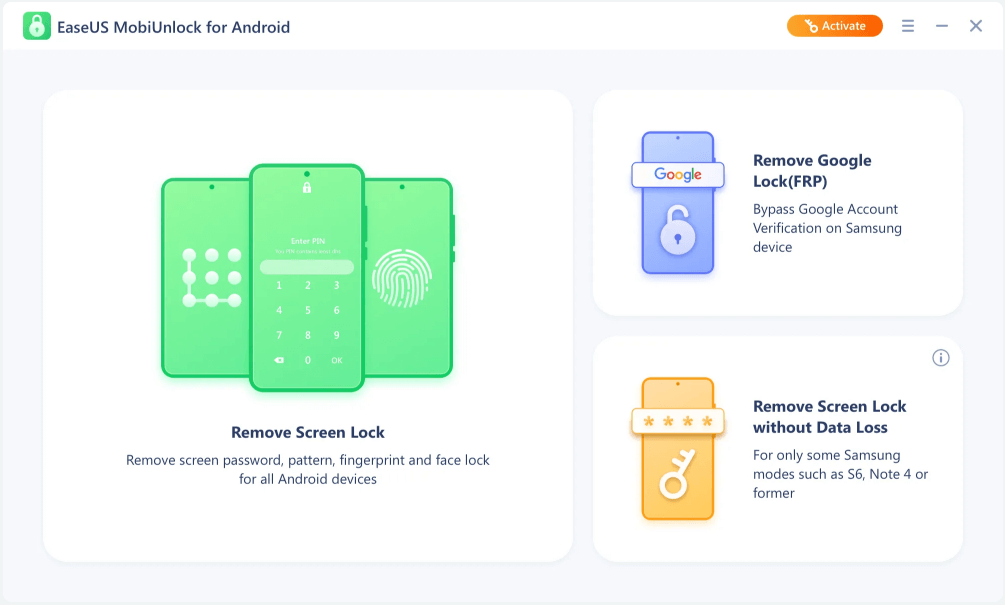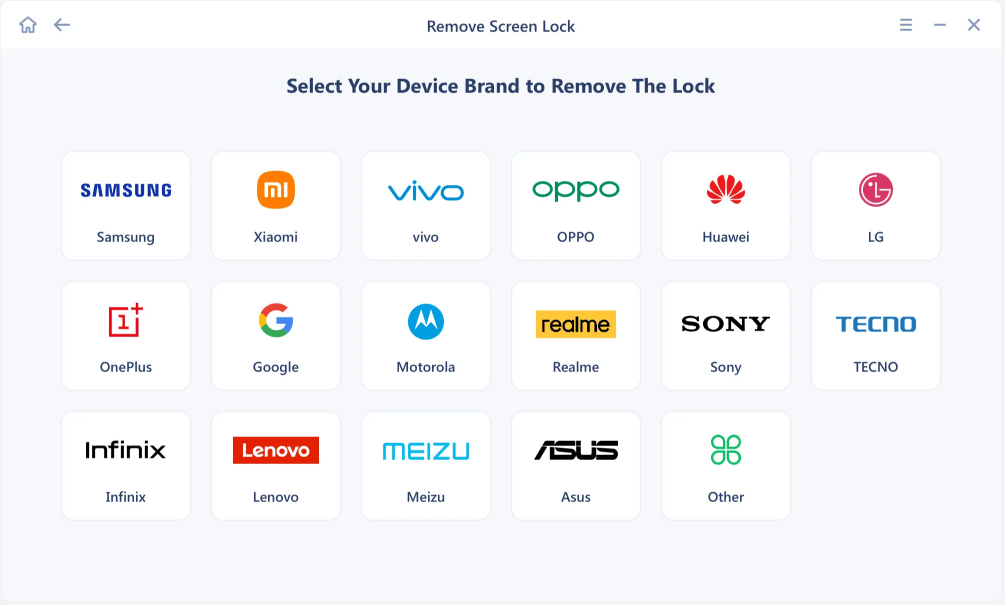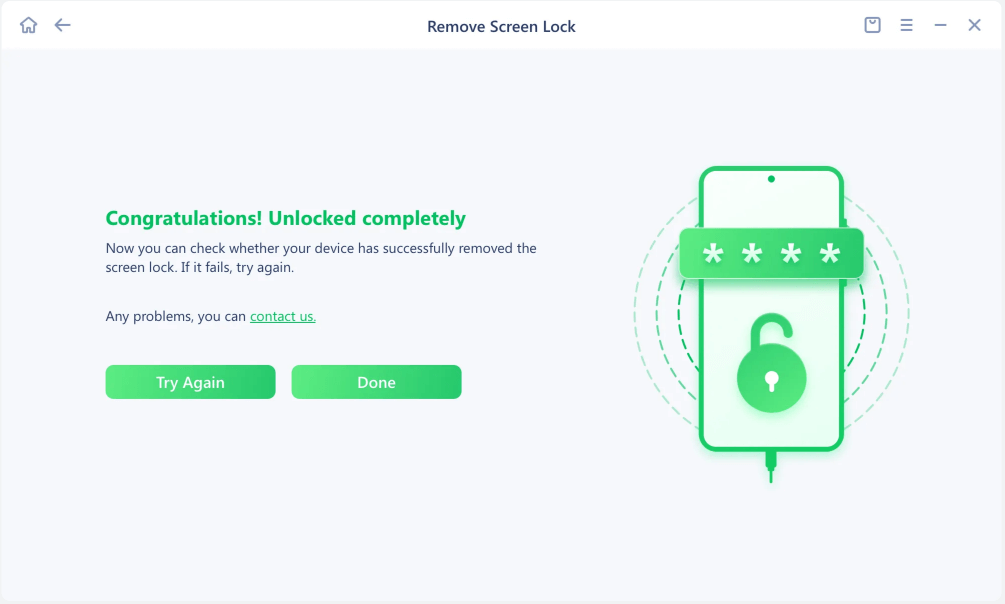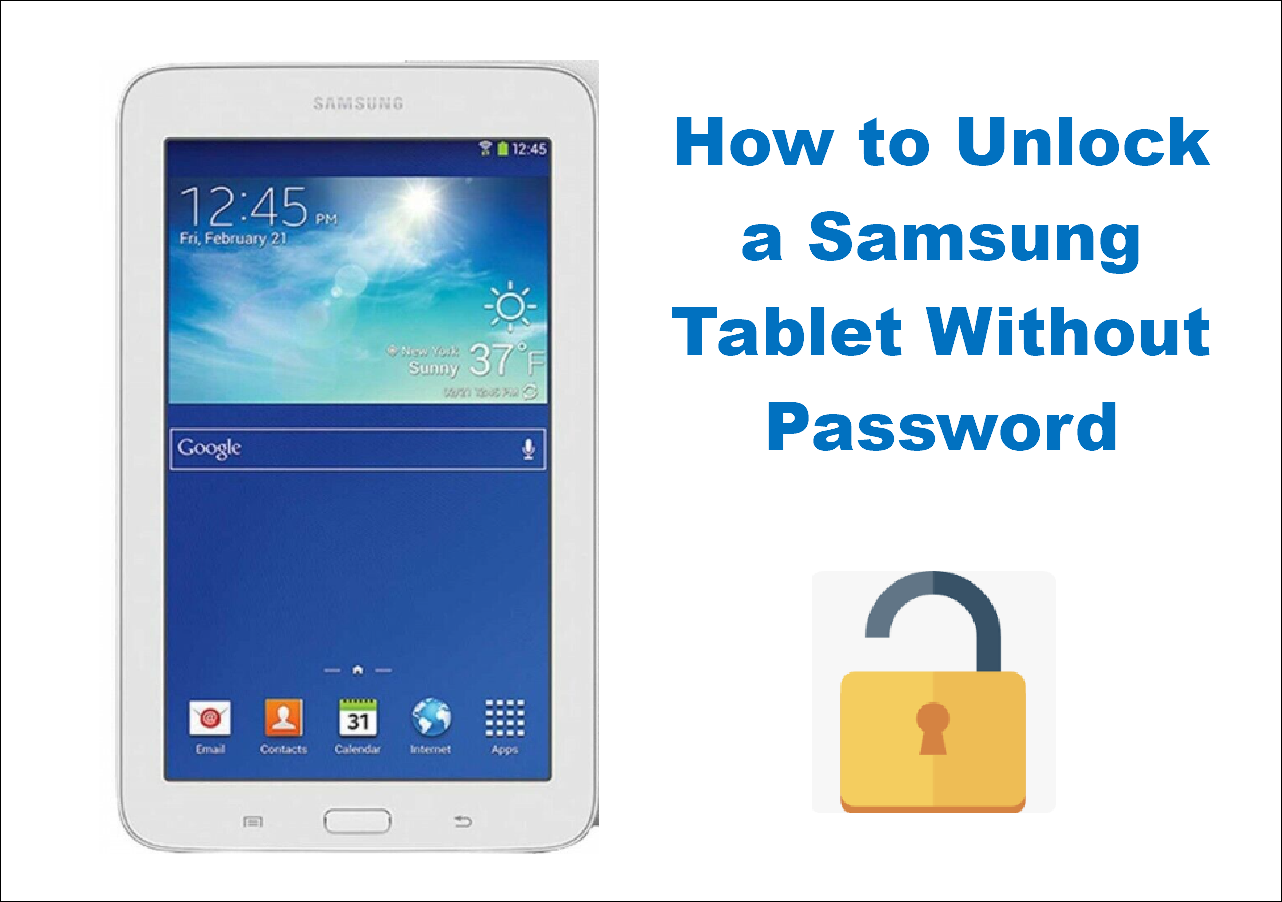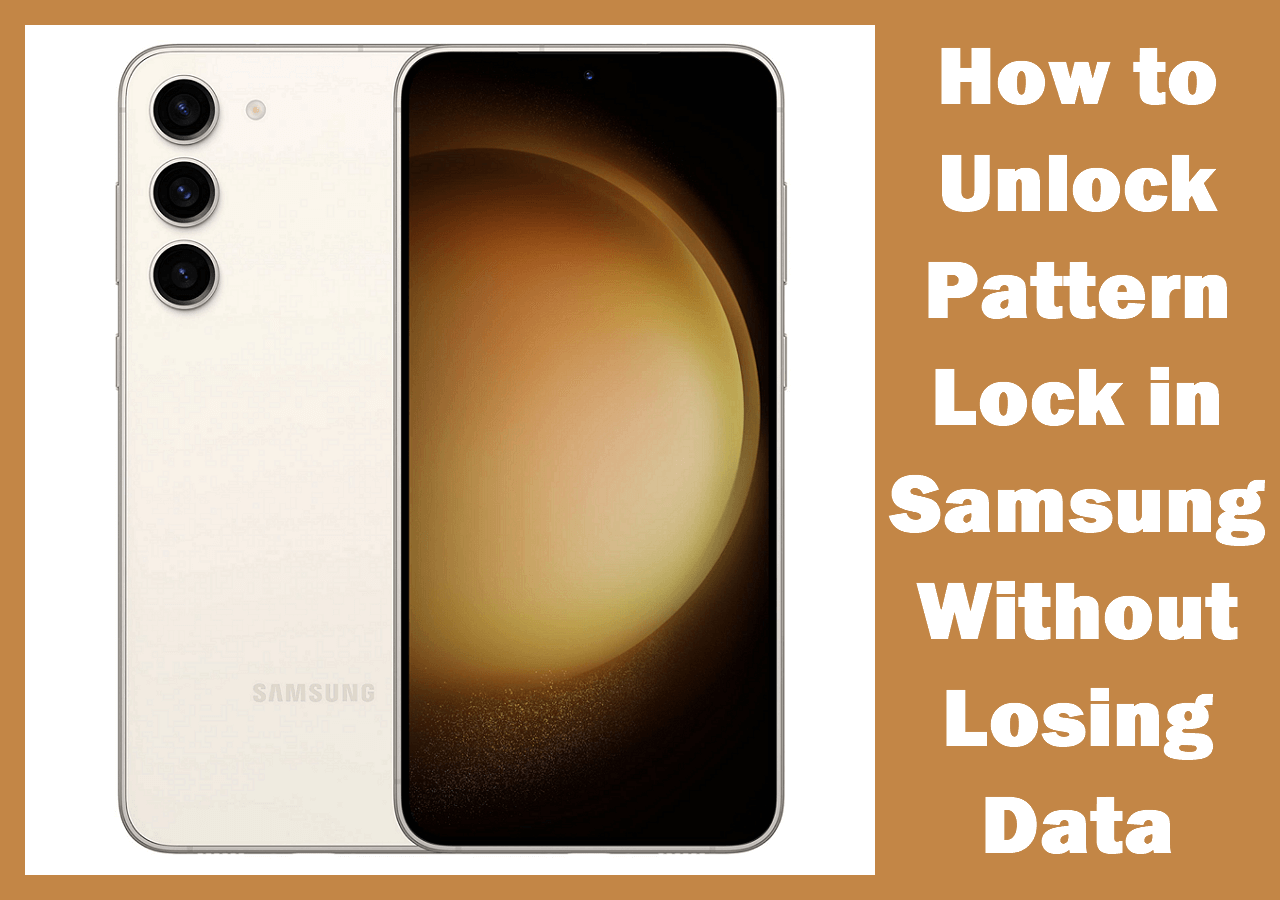Part 1. Things to Learn about Fingerprint Not Working on Pixel
If your Google Pixel 7 fingerprint sensor does not work, don't worry. It may be a fingerprint scanner mistake or other errors. Before you try to fix the fingerprint not working problem, you can check your Google Pixel model and whether you have encountered one of the following scenarios.
Note that if you are really urgent and want to access some files, such as transferring data from Pixel to iPhone or other Android phones, you can skip to Part 2 to remove Google Pixel fingerprint without password or fingerprint using third-party software in a few minutes.
Common Pixel models prone to appear fingerprint sensor not working:
- Pixel 7/7 pro fingerprint sensor not working
- Pixel 6/6a fingerprint sensor not working
- Pixel 5 fingerprint sensor not working
- Pixel 3 fingerprint sensor not working
Typical situations that mostly appear when fingerprint sensor not working:
- Google Pixel 7/7 pro fingerprint sensor not working after screen replacement
- Google Pixel 7/7 pro fingerprint sensor not working with screen protector
Part 2. How to Remove Fingerprint When Pixel 7 Fingerprint Sensor Not Working
There are a lot of variations that can lead to the fingerprint sensor not working. If you don't even know how to start checking your phone for troubleshooting, you can remove the original fingerprint directly when your Pixel phone is locked. Here I recommend EaseUS MobiUnlock for Android. As an all-in-one Android unlocking solution, it is able to unlock Google Pixel without password, fingerprint, face recognition, PIN code, or pattern. You can use the EaseUS software to unlock Pixel, Samsung, LG, Motorola, Nokia, or other Android phones when you forgot password or the fingerprint is not available.
Step 1. Launch EaseUS MobiUnlock for Android. To unlock phone without password, PIN, or Pattern Lock, choose Remove Screen Lock.
Step 2. EaseUS MobiUnlock supports a wide range of Android phone. Choose your phone brand from the interface. Since the unlocking procedure varies according to the brand, just follow the onscreen instructions to unlock the Android phone.
Step 3. After following the step-by-step guide, you can unlock Android phone without password, PIN, or patter lock successfully.
You can also click the article below to find more solutions to unlock your Pixel phone. In addition, refer to: How to Unlock Google Pixel Without Losing Data if you want to remove the fingerprint without losing data.
Part 3. How to Fix Pixel 7 Fingerprint Sensor Not Working
Why is my mobile fingerprint sensor not working? If you still want to fix the fingerprint not working problem head-on, you can follow the tips below for some troubleshooting:
- Check your screen protector if it obscures your fingerprints. If needed, peel it off and try again.
- The screen lock is disabled now and you need to try again after a few minutes.
- your fingerprint is not recognized by the sensor due to hardware/software bugs.
- Clean your fingertips and the scanning area.
- Force reset your Pixel to restart the device.
- Factory reset Pixel 7 to erase the fingerprint data. Note that it results in losing everything on your Pixel phone.
- If you can access your phone, go to Settings > Software Update to update the Android system to the latest version.
- The fingerprint sensor is also an optical sensor. The scanner may be not working in bright, outdoor sunlight. Shade the sensor area from strong light and try again.
If the Pixel fingerprint sensor problem is still left outstanding and unresolved, here we also offer an official Google tutorial: Fix issues with your fingerprint sensor on your Pixel phone. Click it for more information.
Conclusion
In this post, we've discussed how to fix Pixel 7 fingerprint sensor not working and how to remove the fingerprint settings on a locked Android phone. If you can't find the specific error of the Pixel 7 fingerprint, it is recommended to use EaseUS MobiUnlock for Android straightly to unlock your Pixel phone without fingerprint in a few minutes.
FAQs on Pixel Fingerprint Sensor Not Working
For more information on today's topic - Pixel fingerprint sensor not working, you can check the following frequently asked questions.
1. How do I reset the fingerprint in Pixel 7?
To remove or rename your fingerprints:
- On your Pixel 7, go to Settings > Security > Fingerprint unlock or Pixel Imprint.
- Scan your current fingerprint or use the backup fingerprint of screen lock.
- To delete a fingerprint, tap Delete next to the fingerprint.
- To rename a fingerprint, tap an existing fingerprint, and input a new name. Tap OK to confirm.
2. Will factory reset remove fingerprint?
Yes. Once you perform a factory reset on your Android, the fingerprint data stored on the device is typically permanently deleted and cannot be retrieved. Not only the fingerprint settings, everything that is previously stored on the phone will be erased and the device will be turned to the factory status.
3. Can you unlock phone with dead fingerprint?
It's not easy to make it, but it can be done on some old phone devices which only look at the fingerprints. But for most newer mobile phones, it will also detect the electrical field that surrounds the living creatures. In addition, a dead finger will not unlock an iPhone.
NEW
HOT