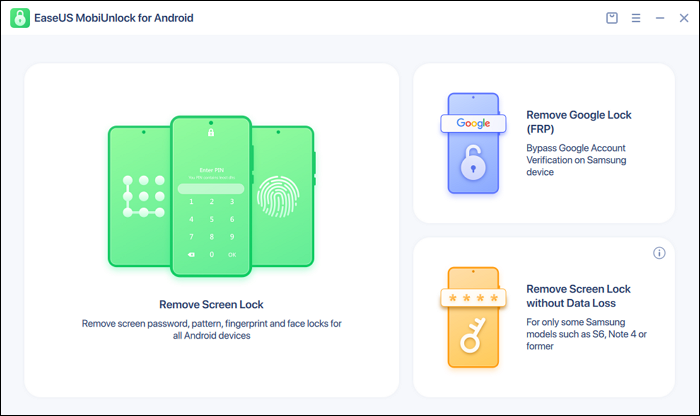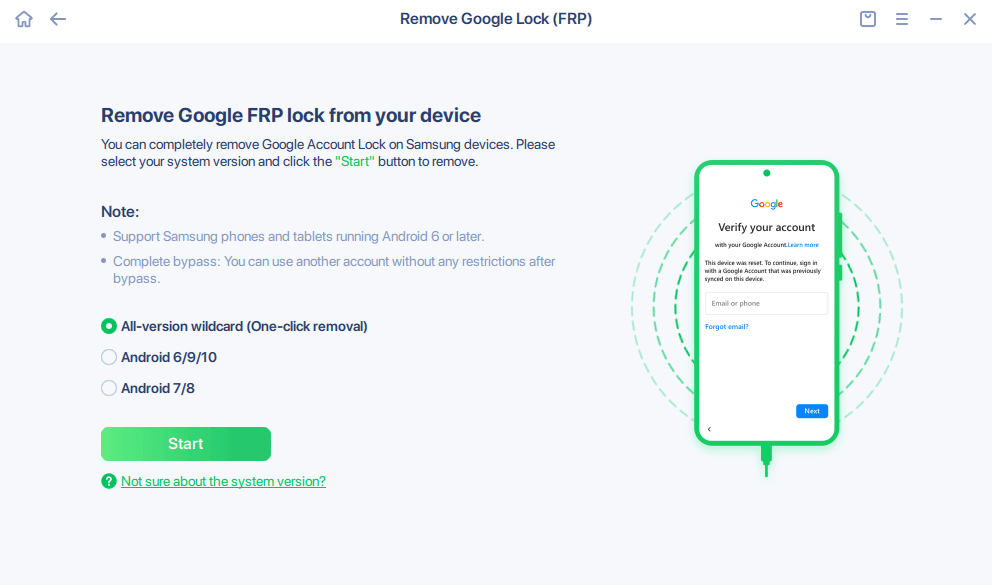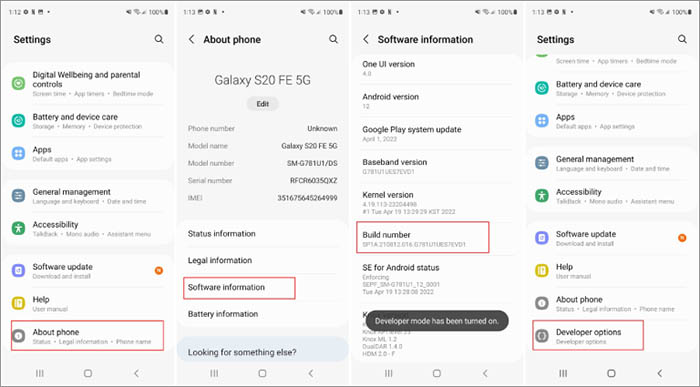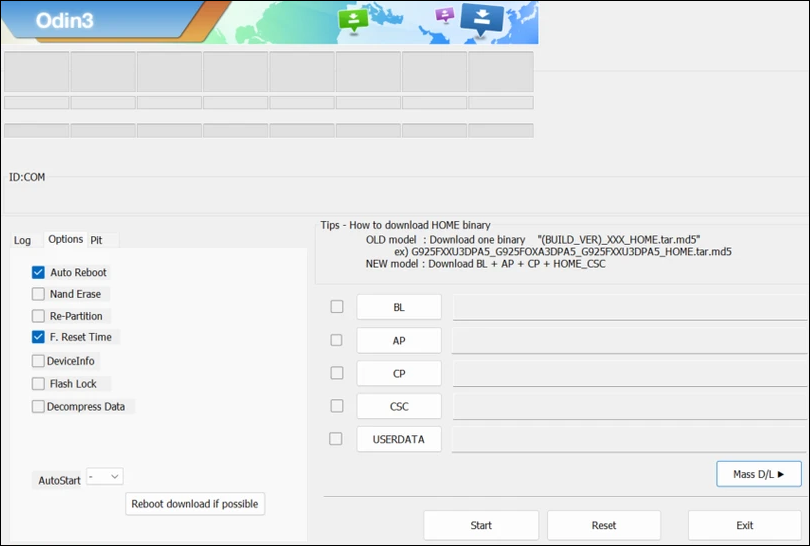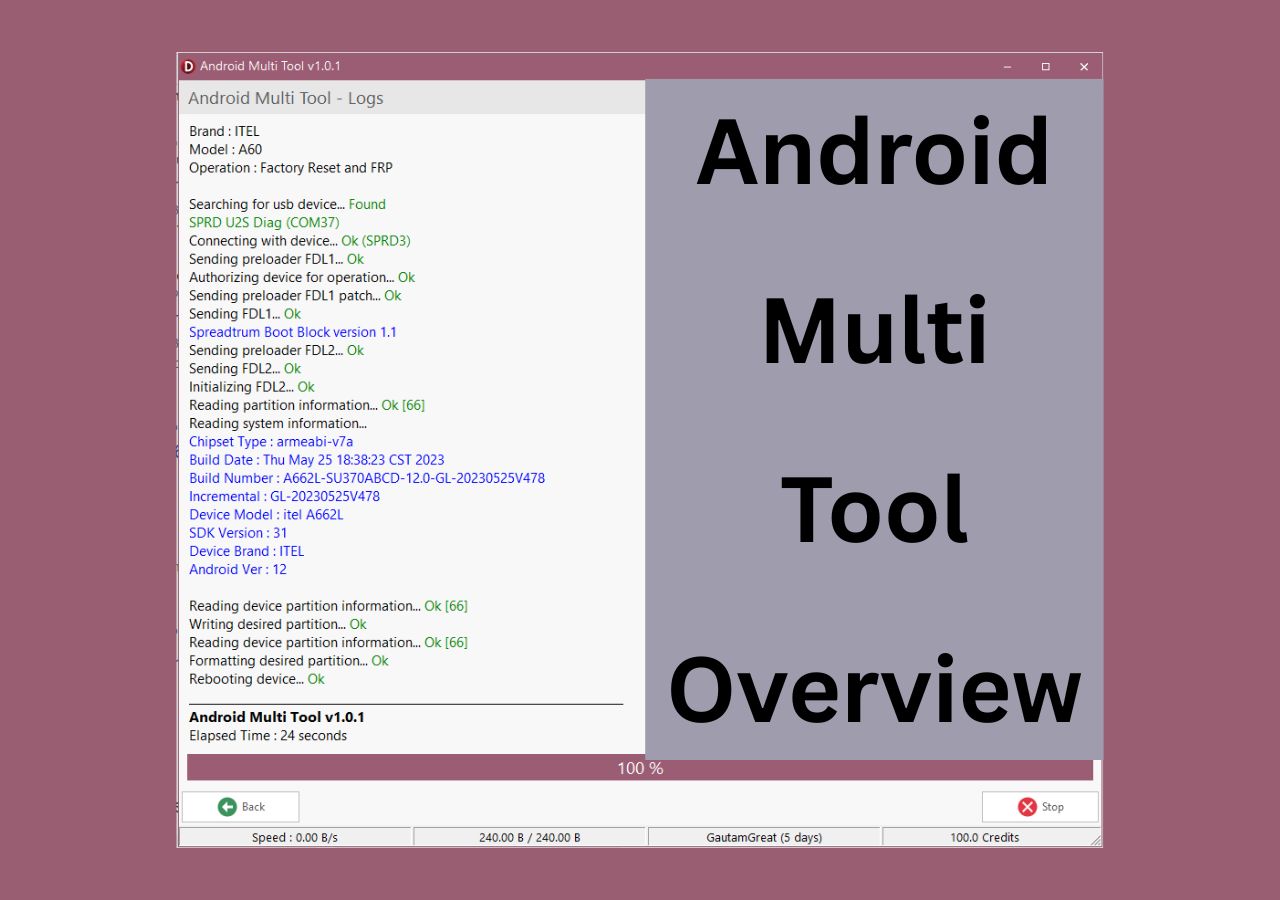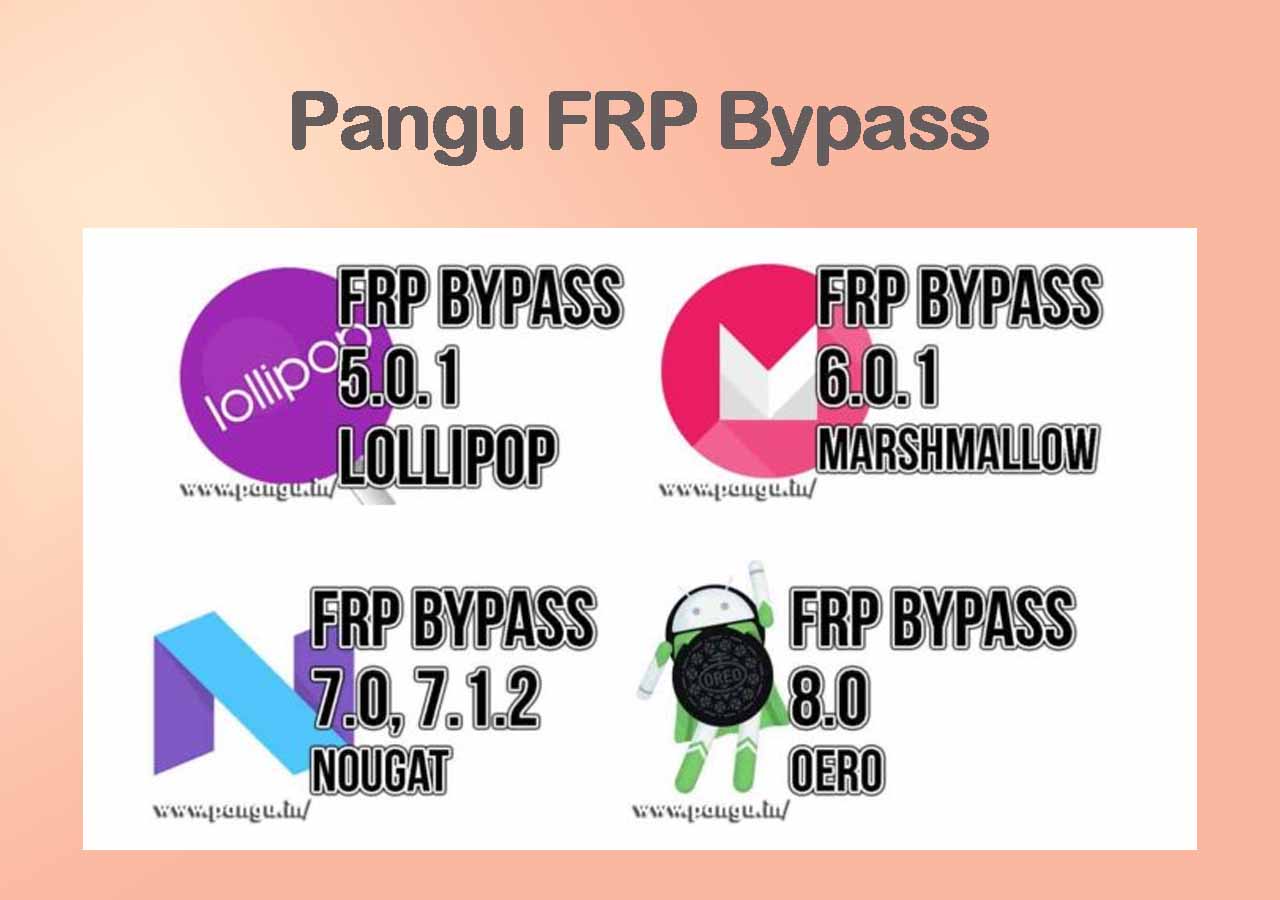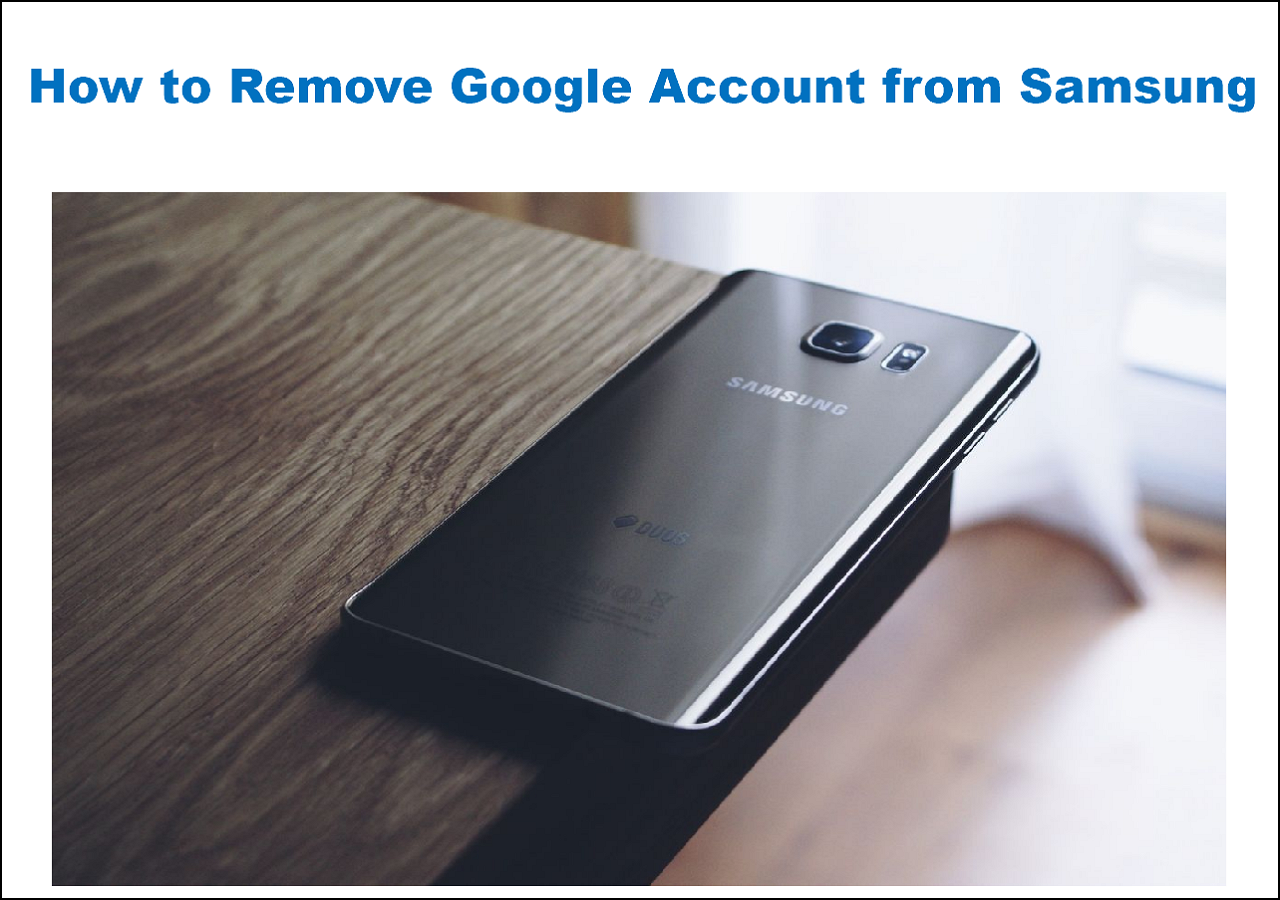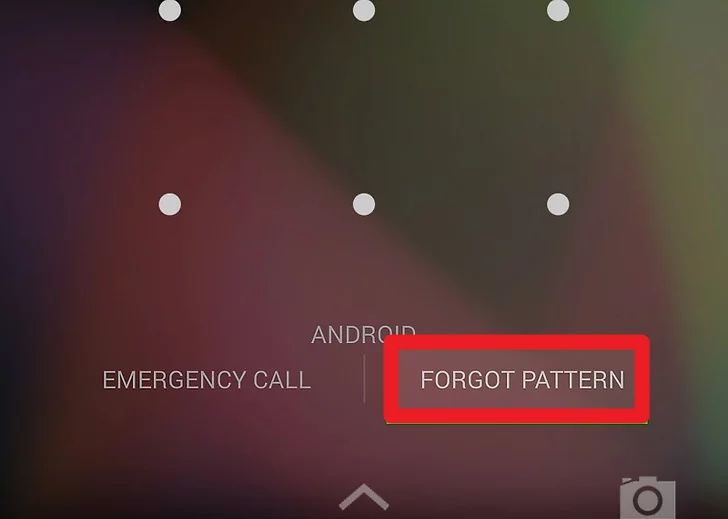Key Takeaways for How to Bypass Samsung FRP Lock
What is Samsung FRP lock?
Simply put, it is a built-in security feature available on Android 5.1 or later that prevents access to your Samsung phone after a factory reset in an untrusted environment and requires the original Google login.
How to Remove Samsung FRP?
-The official way is to enter the previously synced Google account credentials during the device setup after a factory reset. You can also visit an authorized Samsung service center with proof of ownership, and they will revoke the FRP lock for you.
-If you don't remember your Google account, there are some alternative ways to help you bypass the FRP lock on Samsung, but the following methods should be used responsibly and only on devices you own.
1️⃣EaseUS MobiUnlock for Android - Remove Samsung FRP lock without Google account credentials.
2️⃣Google TalkBack - Works on Android 5.0 to 7.0, but is complex and less reliable.
3️⃣Google Keyboard - Unlock the device using Google Keyboard Settings with lower success rates.
4️⃣Odin Software - Bypass Samsung FRP lock by flashing a special FRP reset firmware file.
When it comes to the mobile phone industry, people naturally think of phone devices as Android phones and iPhones. iPhone is developed by Apple Inc. Samsung has the biggest share of Android phones in America and Europe. In terms of Samsung security settings, it features double protection: the lock screen and FRP lock. Luckily, Then, in this article, we will share how to remove FRP lock on Samsung in a few ways. Now let's get right to it.
Tip 1. How to Bypass FRP Lock on Samsung with a Desktop Software
![EaseUS MobiUnlock for Android]()
Before proceeding with the FRP lock removal solutions, you must understand how the FRP lock works and if we can disable it. In fact, the FRP lock is always associated with a Google account that has been registered on your Samsung phone. So if you want to disable the Google lock on your device, you need to remove the Google account from the device first. If you don't remember your Google credentials, here we will share a desktop software to help you bypass FRP lock with ease - EaseUS MobiUnlock for Android.
This Samsung FRP removal tool can remove Samsung FRP lock without Google credentials. Just download it here and select Remove Google Lock to bypass Samsung FRP lock with a few clicks on your computer. As one of many FRP unlock tools, it only supports Samsung running Android 6 or later. So before using this tool, check your Android version.
Step 1. Launch EaseUS MobiUnlock for Android, and choose Remove Google Lock (FRP) from the home screen.
![easeus-mobiunlock-bypass-activation-lock.jpg]()
Step 2. Connect your Samsung device to the computer, select "Standard Mode" or "All-version Wildcard" depending on your device compatibility, and follow the onscreen instructions.
![remove-google-lock-easeus.png]()
Step 3. MobiUnlock will automatically download the correct firmware package for your device. Once the firmware is ready, the software will begin removing the FRP lock automatically. After the process finishes, your Samsung device will reboot without the FRP lock, allowing you to set it up with a new Google account.
In addition to bypassing Samsung FRP, this efficient unlocking tool is able to remove the lock screen on Android phone. If you get locked out of your phone, you are welcome to use this tool to unlock Android phone without password when you forget it.
Tip 2. How to Bypass FRP Lock on Samsung with an Android App
Apart from desktop software, you can use an Android tool to bypass FRP lock on Samsung. Here we recommend Google TalkBack. The same as EaseUS MobiUnlock for Android, check your Android version first. Because it only works with Android 5.0 to 7.0. The original intention of this program is to help blind and visually impaired people to interact with their devices better. As an Android accessibility tool, it enables users to know what happen on their phone with some spoken words, vibration, and other audio feedback.
Here we will employ this service to remove the Google lock on Samsung. Note that the process would be a little bit complex and cumbersome, but it works well.
Here's how to bypass FRP lock on Samsung with Google TalkBack:
Step 1. After you factory reset Samsung phone, restart the device and tap Start to connect to the Wi-Fi network.
Step 2. Then you will be prompted to enter Google credentials. Since you forget it, now press the Home button 3 or 4 times to launch Google TalkBack.
Step 3. Once the TalkBack tutorial appears, draw a big "L" character with your fingertip on the screen.
Step 4. On the next screen, tap Talkback Settings several times to enter its specific options.
Step 5. Now draw an additional big "L" on the screen to tap on Pause feedback several times.
Step 6. A pop-up window will appear on the screen which will ask if you want to suspend TalkBack. Tap OK.
Step 7. Scroll down to select Help & feedback on the next screen.
Step 8. Tap the Search icon to enter "v". In the autocomplete options, select Get started with Voice Access. Then you will watch a YouTube video by tapping it to play now. When you go to the YouTube page, tap Back button to come to the Home page of your browser. Now enter "bit.ly/androidfrp" in the search box.
Step 9. When you're done, scroll down and you will see a lot of BypassFRP apks. Now select the proper version to download and install on your phone.
Step 10. Then open this app to bypass FRP lock on Samsung by following on-screen instructions.
- Notice:
- Honestly, Google TalkBack is not highly recommended since it's too difficult for most users. If you really want to use this method, we will suggest you search a tutorial video on YouTube related to this topic. That would be better.
Tip 3. How to Bypass FRP Lock on Samsung Without Any Lock Removal Tool
Except for unlocking tools, here will introduce an extra solution to bypass the FRP lock on Samsung, which is via Google Keyboard. Due to no engagement with any other third-party tools, the unlocking process must be completed by modifying some settings and configuration data. Now follow us to learn how to bypass FRP lock on Samsung:
Step 1. Perform an external factory reset on your Samsung device and restart it.
Step 2. When you are asked for Google credentials, tap the filling field to select the "@" key to get the Settings menu by long-pressing it on the virtual keyboard.
Step 3. Then choose Google Keyboard Settings, and then tap More Options (three dots in the top right corner) > Help & Feedback > Use Google Keyboard.
Step 4. Then select any texts on the screen and tap Websearch in the top right corner.
Step 5. Then tap Settings > About phone > Software information > Build number (tap it 7 times to enter the Developer mode.)
Step 6. Return to the last screen to select Developer options.
Step 7. Then turn on the toggle of OEM Unlocking.
Step 8. Restart your Samsung phone and you will be asked to add a new Google account instead of entering the original one.
Step 9. Include a new Google account and password, and you will access your Samsung device.
![how to bypass FRP lock via Google keyboard]()
Tip 4. How to Remove FRP Lock on Samsung with Odin
Odin is Samsung's official flashing tool that lets you install firmware on Samsung devices, and by using an FRP reset file in Odin, you effectively reset the FRP lock on the phone. This method requires some technical knowledge and careful steps to avoid bricking the device. You also should know that Odin FRP bypass may not work on the latest Samsung models or the newest Android versions due to updated security patches. (PLEASE proceed with caution and at your own risk.)
Requirements:
- A Windows computer and a USB cable to connect your phone to the computer
- The latest Odin flashing tool is installed on your PC
- Samsung FRP reset firmware file compatible with your device model, usually a .tar.md5 file
- Samsung USB drivers are installed on your PC
Step 1. Power off the device and put your Samsung phone into Download Mode.
![samsaung-download-mode.png]()
Step 2. Connect your phone to your computer, and Odin should detect your device.
Step 3. Open Odin as Administrator. Click the AP button and browse to select the downloaded FRP reset firmware file.
Step 4. Make sure only Auto Reboot and F. Reset Time are checked in the Options tab.
![odin.png]()
Step 5. Click the Start button, and it will begin flashing the FRP reset firmware to your Samsung device.
Step 6. Wait patiently, and do not disconnect the phone during the process. When the flashing is complete, Odin will display a PSAA message.
Step 7. Your Samsung phone will reboot automatically. After the reboot, the FRP lock should be removed, allowing you to set up the device without entering the previous Google account.
Conclusion
In this article, we have outlined three approaches to bypassing FRP lock on Samsung. In a word, it is strongly recommended to try EaseUS MobiUnlock for Android to remove the FRP lock without hassle. The other two ways are extremely difficult and both success rates for unlocking phone are not very high. If you find other useful methods to bypass Samsung FRP lock, you can also contact us for discussion and sharing.
FAQs on How to Bypass FRP Lock on Samsung
For more information on how to bypass FRP lock on Samsung, check the following frequently asked questions.
1. What's the best FRP unlocker to remove the Google lock on a Samsung phone?
We strongly recommend using the Android unlocking software mentioned in this article (EaseUS MobiUnlock for Android) to unlock the Samsung FRP lock in minutes. You are welcome to download the free trial version of this application.
2. How to disable Factory Reset Protection on Android?
- Go to Settings.
- Select Accounts > Google and then tap the name of your Google account.
- Select More at the top-right of the screen.
- Select Remove Account.
3. Can I use Find My Mobile to unlock FRP lock on my Samsung?
No. You can choose Find My Mobile to unlock your lock screen of your Samsung phone if you get locked out of it. But this feature cannot be used to bypass Google FRP lock.
NEW
HOT