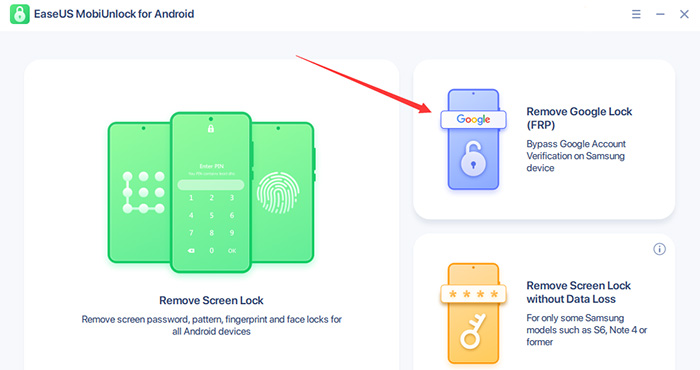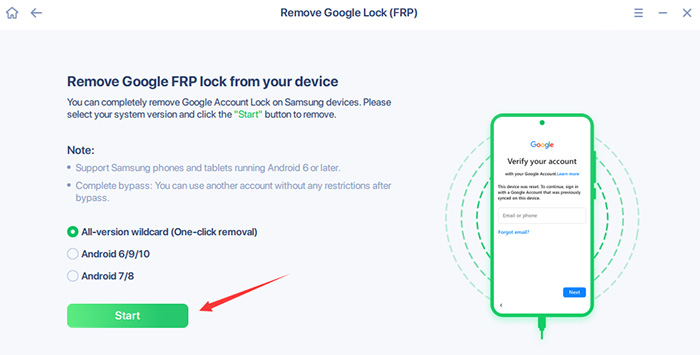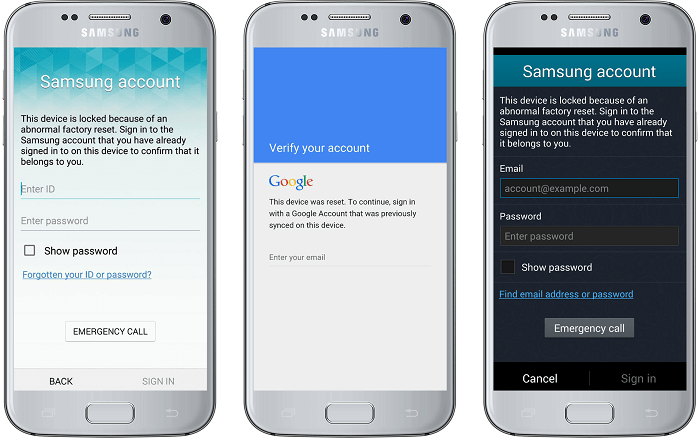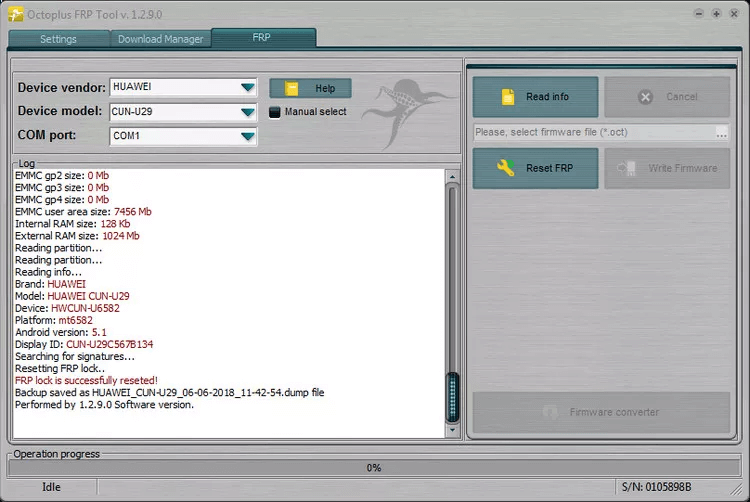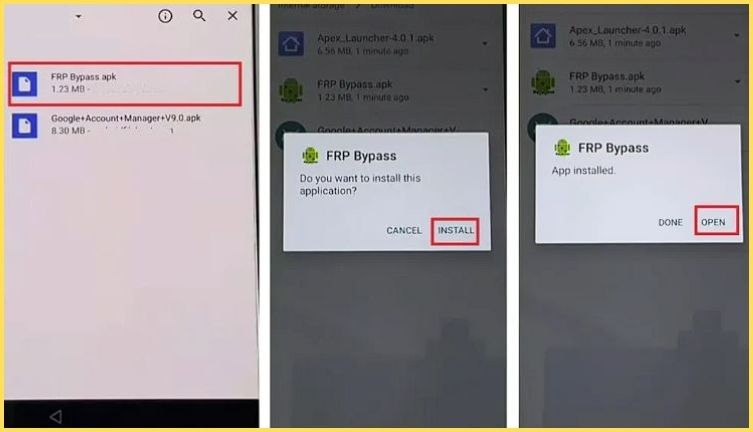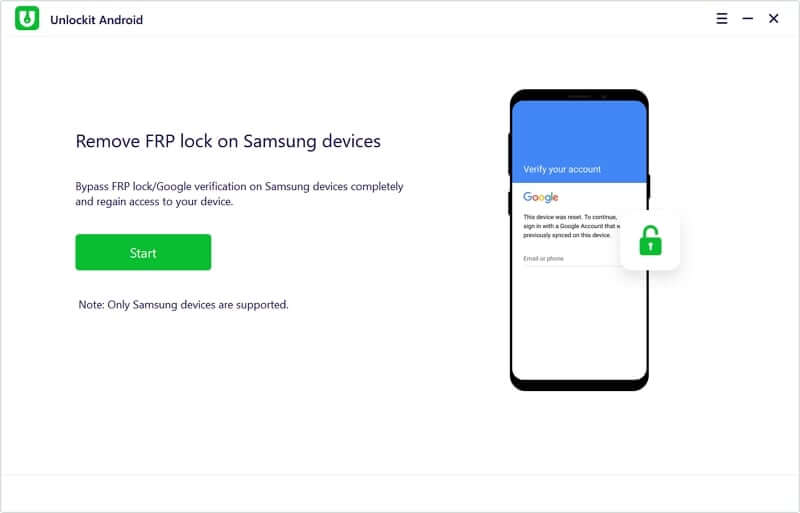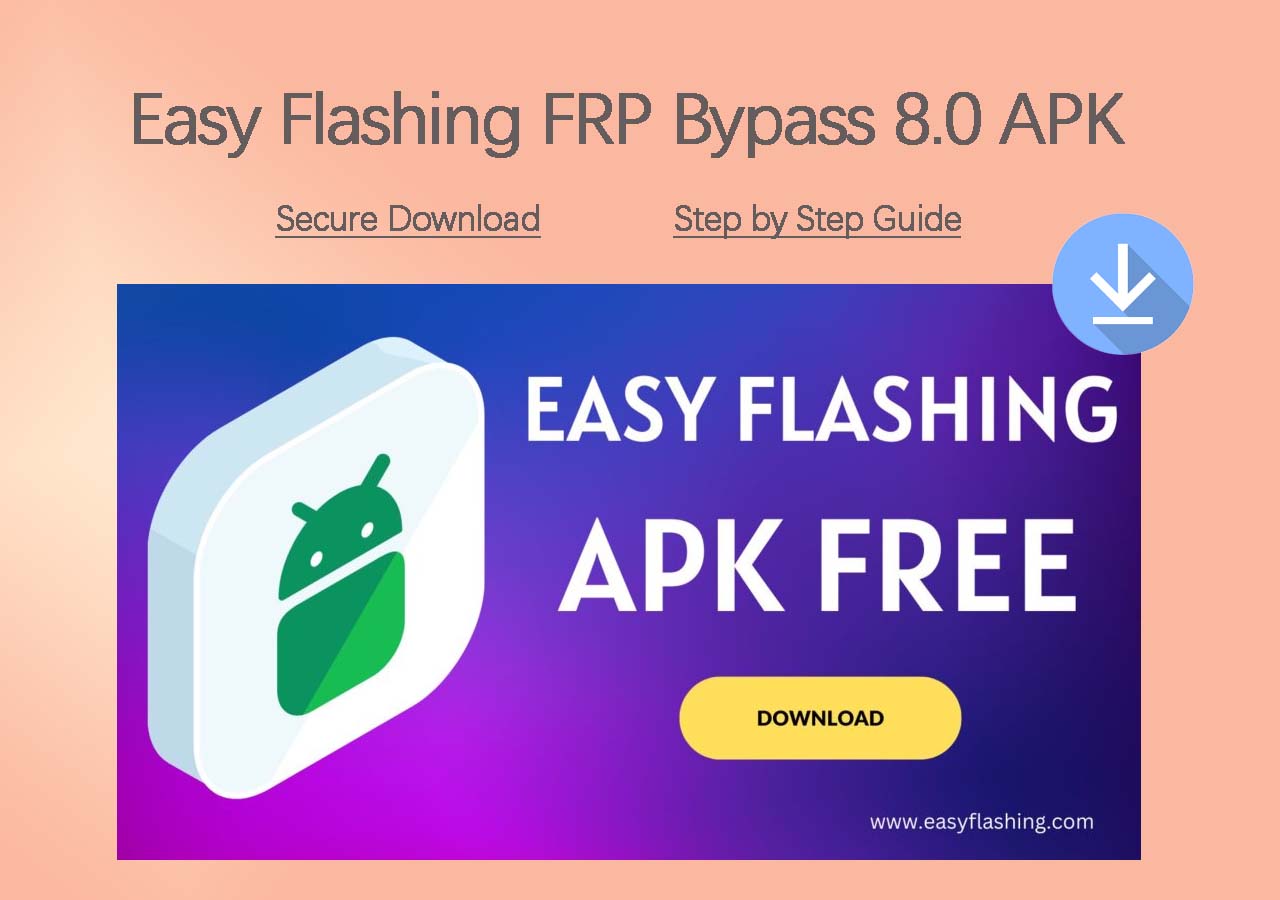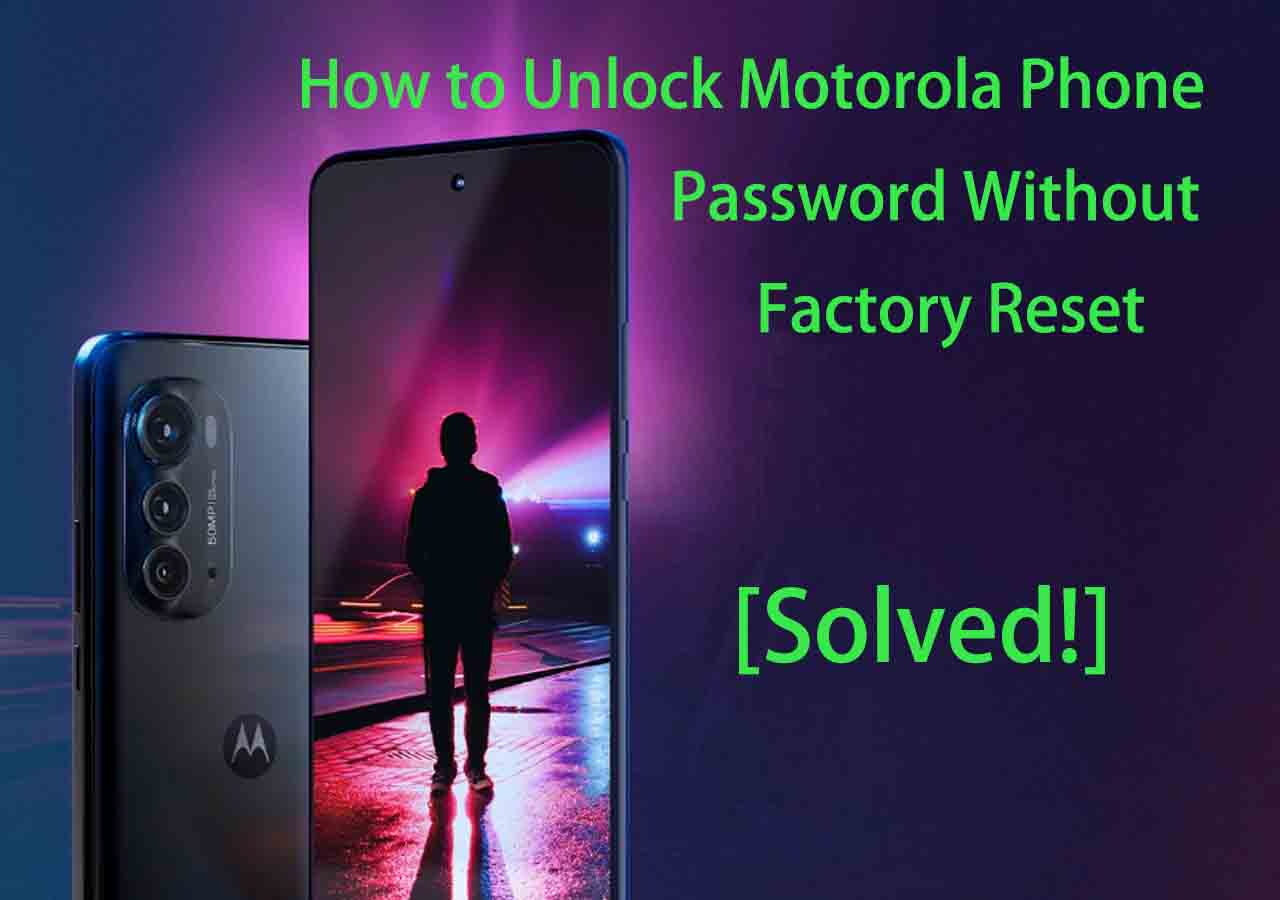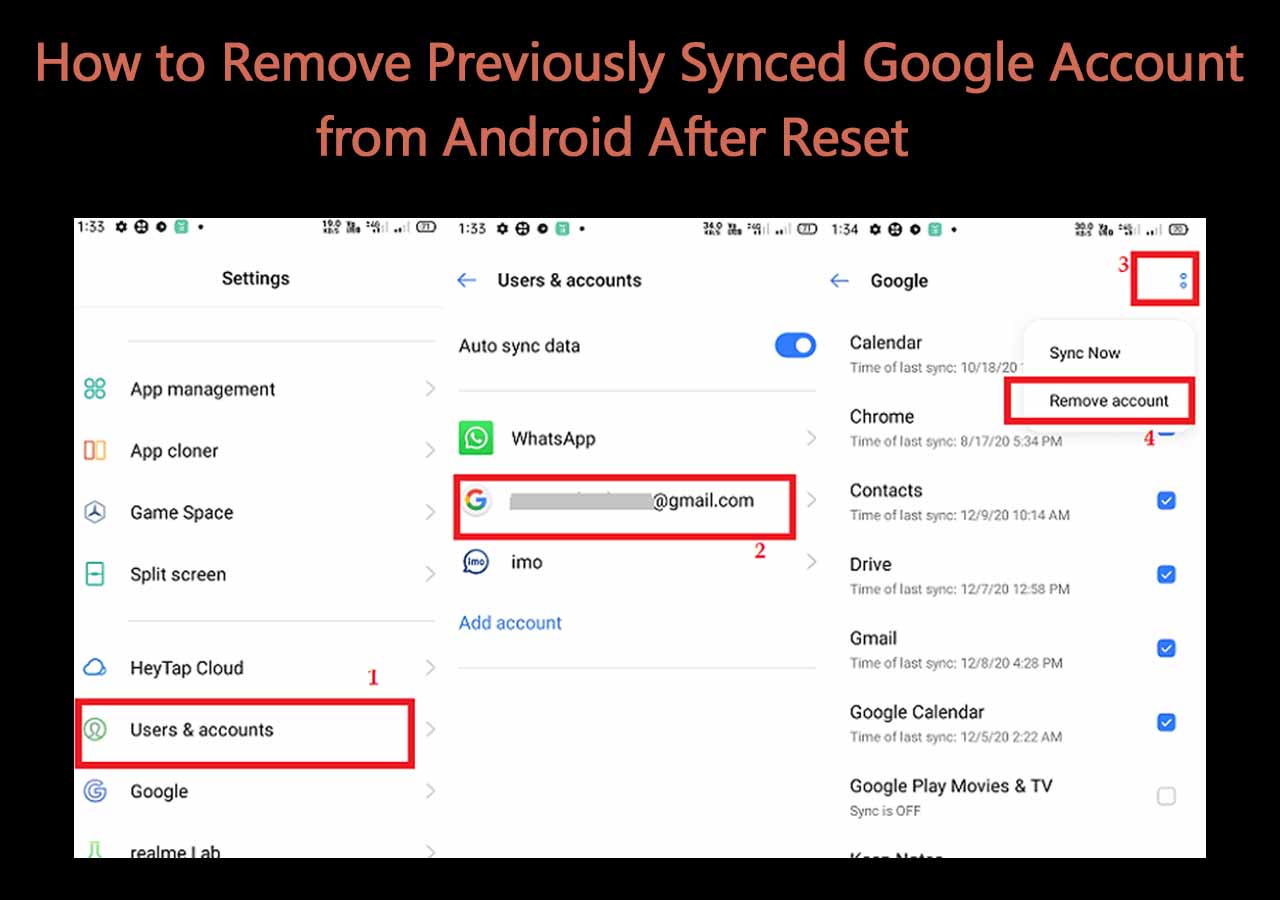This guide will show you SIX quick Samsung FPR unlock tools to remove your FPR lock without hassle.
What is FRP?
The FRP, short for Factory Reset Protection, namely, is a protection lock to prevent someone else from performing a factory reset of your device without your Google account credential. Once someone else tries getting into your device, the FRP lock will pop up to ask him to enter the Google account that was recently used on the device. If you know it, you can unlock and access the device. Otherwise, you'll be stuck at the FRP lock.
However, sometimes, you may forget your Google account or don't know the account information of a second-hand Samsung device. In that situation, you may need a trusted Samsung FRP tool to remove such a barrier from your device.
The Best Samsung FRP Unlock Tool You Need - EaseUS MobiUnlock for Android
Suppose you're stuck at the Samsung FRP lock because you forgot your Google account password or bought a second-hand Samsung device without knowing its Google account credentials. In that case, you can use this Samsung FRP unlock tool - EaseUS MobiUnlock for Android, to remove the FRP lock with one click.
With such a tool, you can address any unlock issue on your Android/Samsung, including:
✅ Unlock Google FRP without a password
✅ Remove various Android locks, including PIN, pattern, password, fingerprint & face lock
✅ Remove locks from most Android brands, including Samsung, LG, Motorola, Honor, Google, Sony, HTC, etc.
✅ Works well on phones running the latest Android 16 and below.
Besides, there are a lot of advantages to using this tool to bypass the FRP locks on your Samsung devices. Such advantages include simple clicks, complete removal of FRP lock, and no registration, perfect for non-tech savy and beginners.
You can download this program on your computer for free and give it a try.
How to Use the Samsung FRP Unlock Tool
Before starting, it's smart to learn the two modes for unlocking Google FRP with EaseUS MobiUnlock.
- Advanced Mode: Such a mode only works on a few Samsung models. And after unlocking, your device will be upgraded to the latest Android version.
- Standard Mode: Unlock most Samsung devices and won't upgrade your device. If the Advanced Mode doesn't support your device, you can use Standard Mode to do the same thing.
Once you've downloaded the Samsung FRP unlock tool on your Windows or Mac computer, follow these steps below to bypass the Samsung FRP lock.
Step 1. Launch the FRP unlocker on your computer, and choose "Remove Google Lock (FRP)" from its Home page.
![choose Remove Google Lock on MobiUnlock]()
Step 2. Connect your device to the computer and click "Start" to move on. Then, select "Standard Mode" and follow the onscreen guide to put your device in Recovery Mode. Then select the right device PDA, Country, and Carrier. Next, click "Download."
![click Start on MobiUnlock]()
Step 3. Then, EaseUS MobiUnlock will download a data package and prepare a firmware package for your device. You can follow the onscreen instruction to finish the process.
Step 4. Once finished, the FRP unlock tool will remove the FRP lock from your Samsung phone.
For other Android brand FRP bypass like Motorola, LG or Xiaomi, refer to Best 10 FRP Bypass Tools & APKs for more information.
Other 5 Popular Tools for Samsung FRP Lock Removal
EaseUS MobiUnlock is not the only option for Samsung lock removal. If you want to explore more FRP unlock tools and make comparisons, the following Samsung FRP removal tools can do you a favor.
1. UnlockJunky
UnlockJunky is a trustworthy online FRP lock bypasser tool known by many users. It has helped unlock 50+ devices over the year. The unlock process is quick and nearly hands-off for some people. You only need to install a USB redirector, and then you can do a factory reset. The whole process won't exceed 15 minutes. Moreover, UnlockJunky provides 24/7 live chat and support. You can contact online support for help whenever you face a problem.
More importantly, it is an online service that doesn't require installing any program on your computer. If you're inclined to such a service, below is the price of each service.
- FRP/Google Unlock: $25
- Carrier unlocks: $30
- Samsung account unlocks: $25
![UnlockJunky]()
2. DirectUnlocks
DirectUnlocks's Samsung Reactivation/FRP Lock Removal Service is another online Samsung FRP unlock tool that can help you remove the Samsung FRP lock from your device. It is very straightforward to use. You only need to provide device information, like device models and IMEI numbers. Then, the unlocking team will initiate the unlock and send you a unique user ID and password, enabling you to reset your device. After resetting, everything on your device will be removed. The whole process takes roughly 24-72 hours.
![Samsung Reactivation Removal Service]()
3. Octoplus FRP Tool Dongle
Octoplus FRP Tool Dongle is another tool that allows you to reset Google FRP from Samsung, Huawei, Motorola, LG, and Alcatel phones. It is not a free service, and the price of the device-based software is about $65. Before starting, it's advisable to read the tutorial on its home page carefully, or you will lose in its instruction. We don't recommend this tool because a complicated tutorial always makes it difficult for people to know how it works. Besides, the actual phone models it supports are not as many as claimed, so be careful to choose this service.
![Octoplus FRP Tool]()
4. FRP Bypass APK
FRP Bypass APK (https://frpbypass.download/frp-bypass-apk/), as its name implies, is a free FRPunlock tool to bypass Google Factory Reset Protection when you forget your Google account credentials. Unlike other FRP bypass services, such an APK is free and safe. Such an app supports Android Lollipop 5.0, Pie 9.0, Nougat 7.0, Oreo 8.0, 10 Q, Marshmallow 6.0, Android 11, Android 12, ... and Android 16 versions.
![FRP bypass APK]()
5. Foneazy Unlockit
Foneazy Unlockit is an Android screen unlocker that can help remove FRP without a password. It is quick, simple, and safe to use. Currently, it supports Samsung devices running Android 12/11/10/9/8/7/6. Though it is a simple tool, its ability to unlock the FRP lock is no worse than its competitors.
![Foneazy Unlockit]()
Comparison and Final Verdict of the FRP Unlock Tools
If you want a free solution, you can try the free FRP Bypass APK tool. However, "free" implies low efficiency and low success rate, so you should take this into account as well.
As for the rest, it's highly recommended to choose our EaseUS MobiUnlock as your first option due to its widely-supported Samsung phones and Android versions. You don't need to be very tech-savvy to use it because it is straightforward. Let alone the 24/7 customer services and 30-day money back policy.
| FRP Unlock Tool |
EaseUS MobiUnlock |
UnlockJunky |
DirectUnlocks |
Octoplus FRP Tool Dongle |
FRP Bypass APK |
Foneazy Unlockit |
| Type |
Desktop app |
Online |
Online |
Hardware + desktop app |
Android apk |
Desktop app |
| Compatibility |
Android 5 to 16 |
Android 6 to 12 |
Android 6 to 15 |
Android 6 to 15 |
Android 5 to 15 |
Android 6 to 14 |
| Availability |
All Samsung |
80% Samsung |
90% Samsung |
70% Samsung |
85% Samsung |
85% Samsung |
| Price |
$39.95/year |
$40 |
Vary depending on the phone |
$65 |
Free |
$39.95/year |
| Speed |
10 minutes |
15 minutes |
20 minutes |
15 minutes |
25 minutes |
10 minutes |
| Difficulty |
Easy |
Moderate |
Moderate |
Complex |
Easy but less effective |
Easy |
If you encounter any problem during the FRP unlocking process, contact the support team (https://www.easeus.com/support-center/) at any time. Hope you have a smooth FRP unlock journey!
Frequently Asked Questions About Samsung FRP Unlock Tool
The following frequently asked questions are designed to help you learn more about Samsung FRP unlock tools. If you face the same questions, don't hesitate to get out of the problem with the following answers.
Is it legal to bypass FRP on my phone?
Bypassing FRP is legal if you are the rightful owner of the device. Using these tools on devices that do not belong to you may violate laws or the manufacturer's terms of service.
Will unlocking FRP delete my data?
YES. All the FRP unlocking methods involves data factory reset action. Therefore, losing data is a must-know fact. Always back up your device first before bypassing FRP lock on your Samsung using any method.
Why did the FRP unlock fail?
Common reasons include a mismatched device selection, outdated tool version, poor USB connection, and unsupported firmware. Try reconnecting your device, installing latest USB drivers, or using the recommended tool for your model. If problems persist, contact technical support or try an alternative unlock solution.
Is there a free FRP bypass tool?
YES, there is. Some online unlock tools provide free unlock services for users. Two free Samsung FRP unlock tools are discovered and recommended.
- FRPRemoval - https://frpremoval.com
- FRP Bypass APK - https://frpbypass.download/frp-bypass-apk/
Before you procced, note that such a free FRP unlock tool generally works less efficiently. They may take forever to solve your problem but end up failing. Besides, free services usually don't provide any customer service. That means if you have any problem while using such a tool, there is no way to solve it. So, you'd better think carefully before using the free FRP bypass tool for your Samsung phone or tablet.
How to bypass Samsung FRP without a PC?
That's easy! You can use some online services or APKs to get the job done. Some good options have been listed in our guide introduced above. You can select any of them to bypass Samsung FRP without a PC. Or you can also find one on the internet by yourself.
- UnlockJunky - https://unlockjunky.com
- DirectUnlocks - https://tracking.directunlocks.com/lock-protection.php
- FRP Bypass APK - https://frpbypass.download/frp-bypass-apk/
NEW
HOT