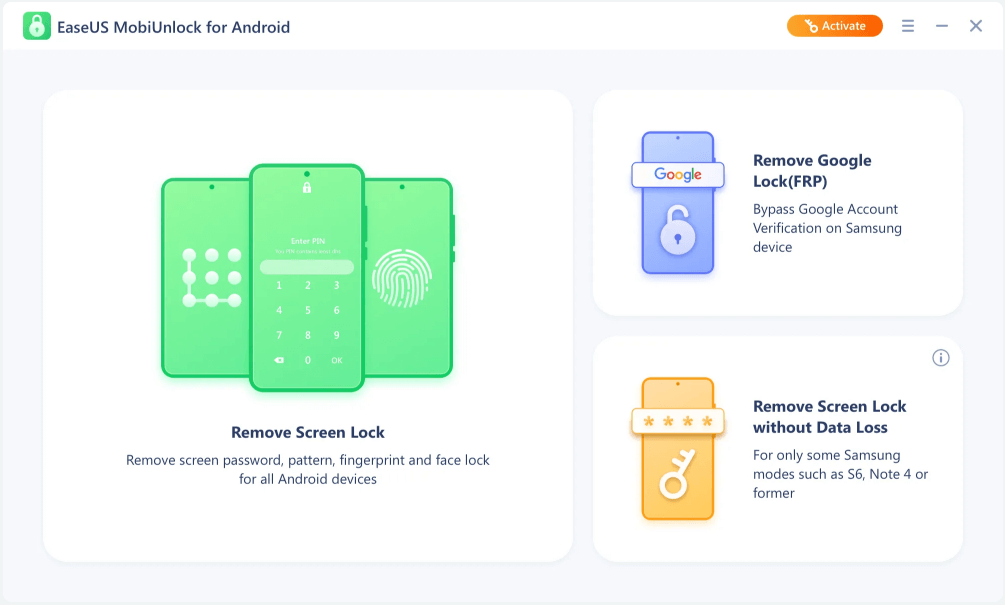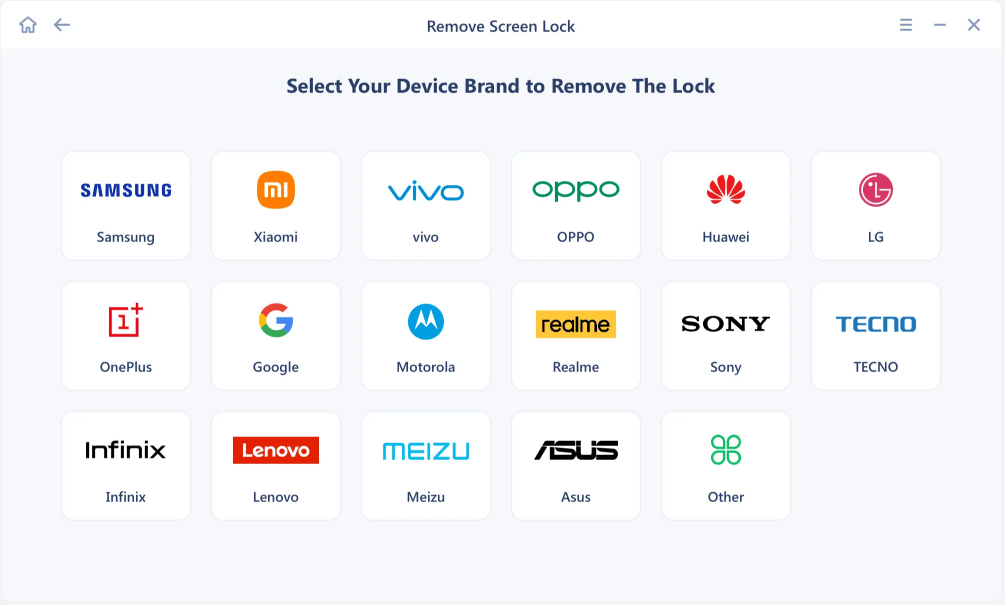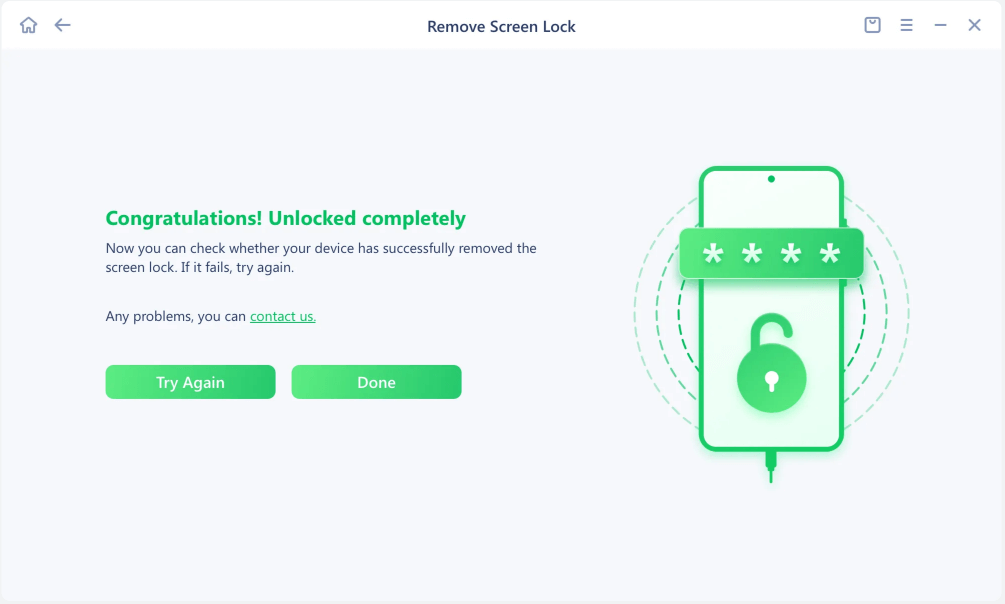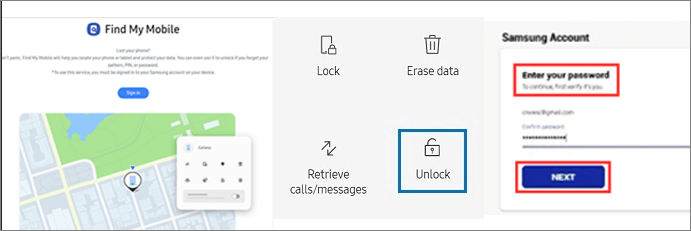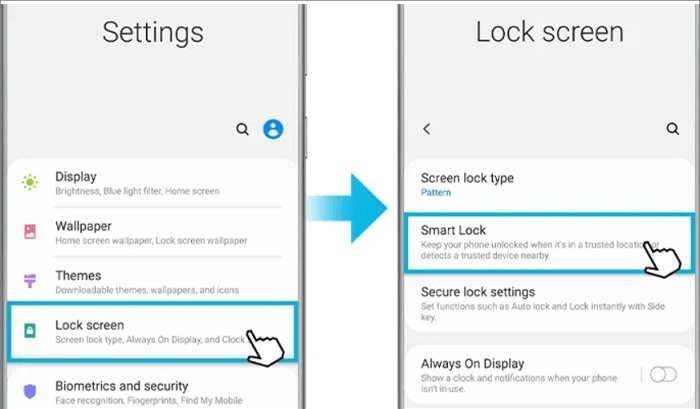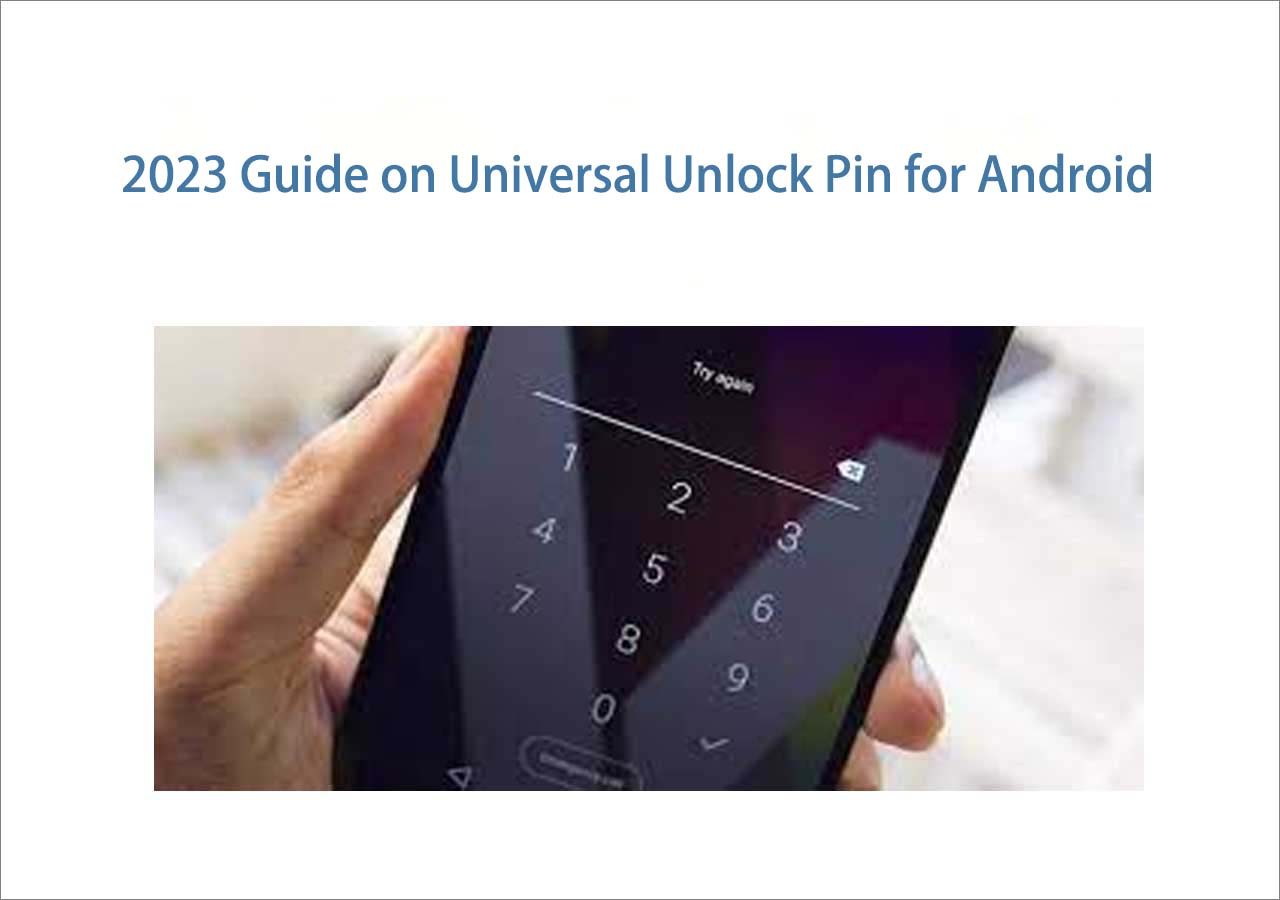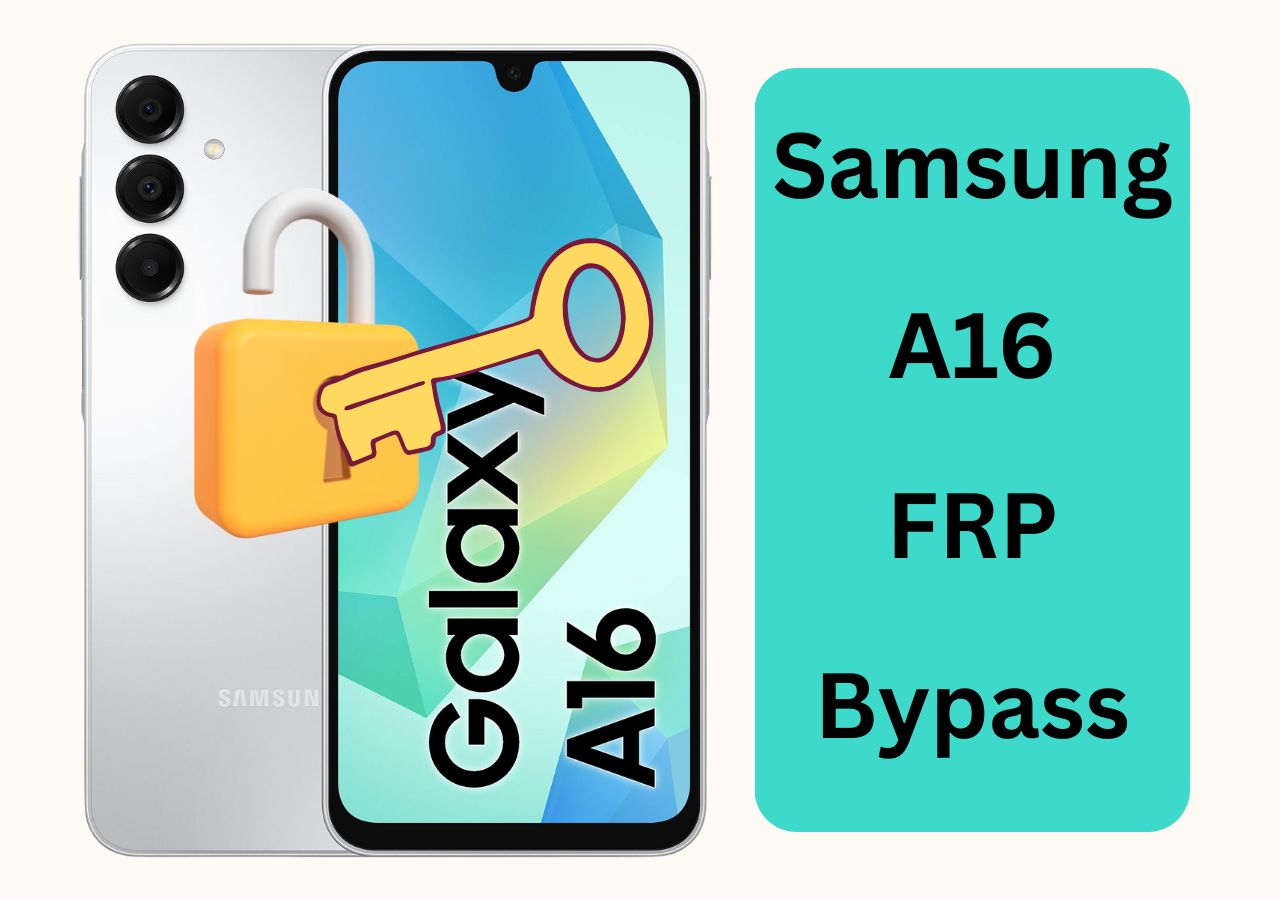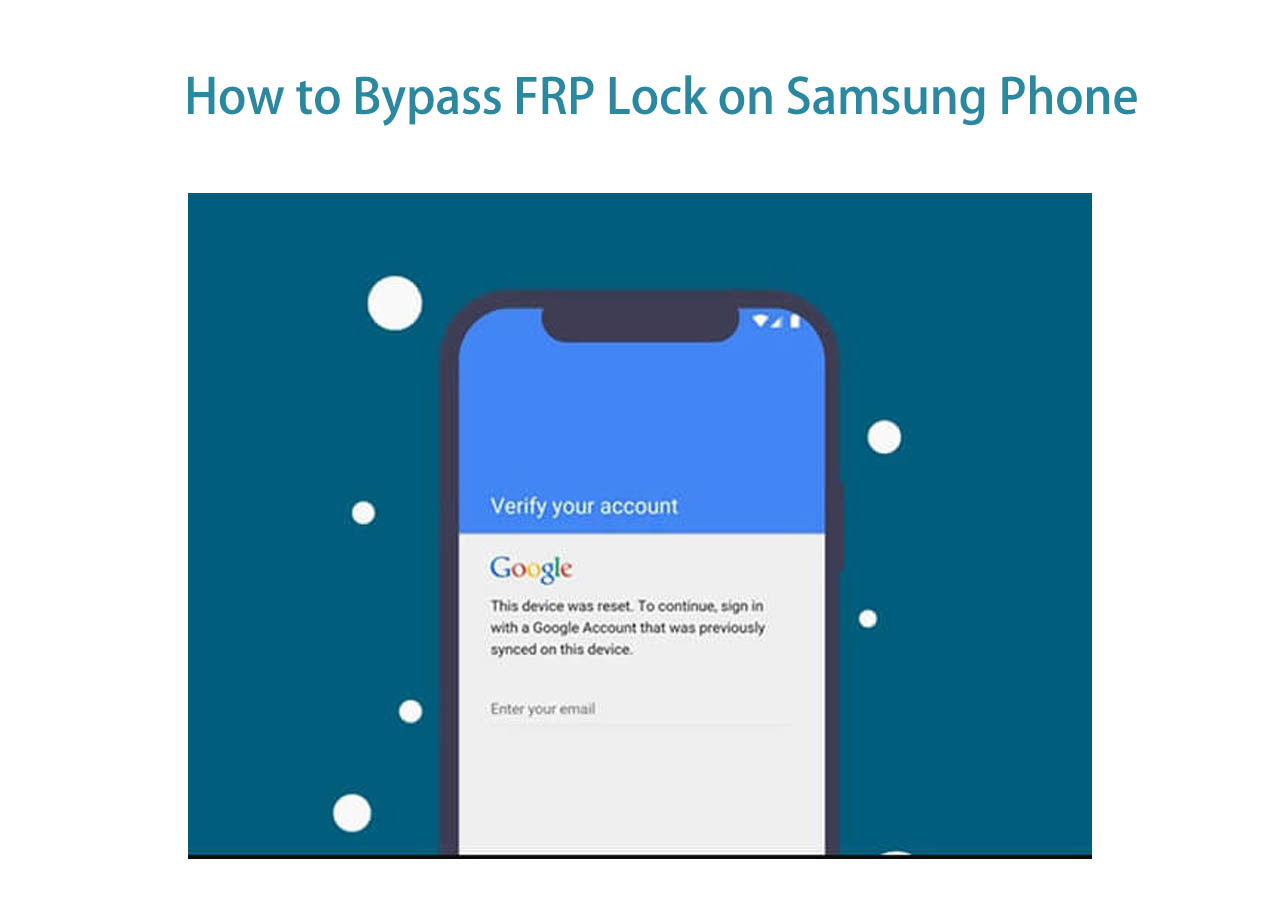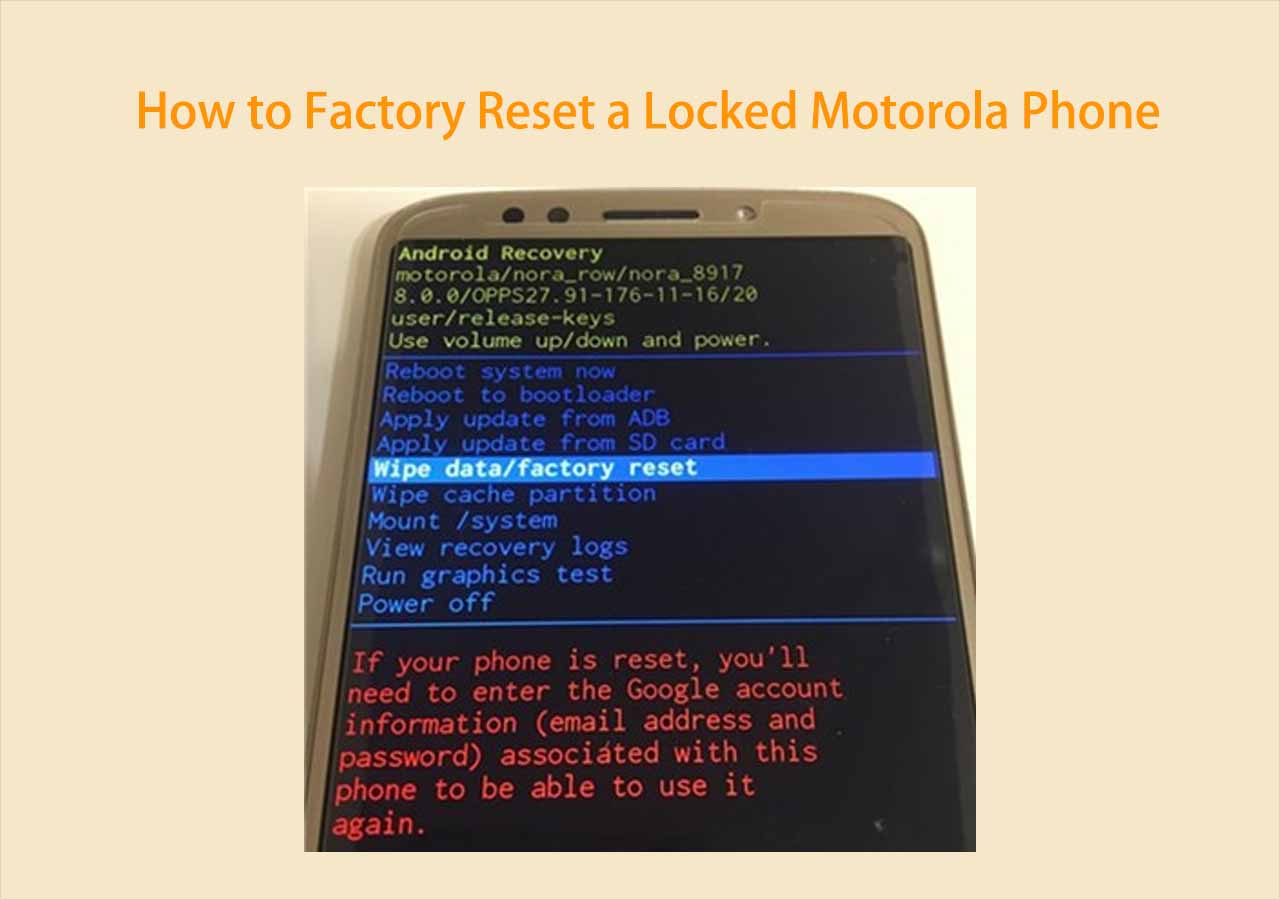✅ Quick Answer for Samsung PIN Code Unlock
You can unlock your Samsung phone without a PIN code using Samsung's official tools: Find My Mobile and Smart Lock, as long as they were set up before the device was locked.
Find My Mobile: Visit findmymobile.samsung.com, log in with your Samsung account, and use the Unlock feature to remotely bypass the PIN lock.
Smart Lock: If you previously set a trusted location, device, or face via Smart Lock, your phone will automatically unlock when those conditions are met — no PIN needed.
Can You Unlock Samsung Without a PIN Code?
Forgot your Samsung phone PIN and now locked out of your device? Whether you're facing a forgotten PIN, want to reset your Samsung PIN code, or just wondering what the default 4-digit PIN for Samsung is, this guide is here to help you unlock Samsung PIN code easily.
🔹What is the default 4 digit PIN for Samsung phone?
By default, Samsung phones often come with a SIM PIN set to 0000 or 1234. However, the screen lock PIN—the one protecting your phone—is something you set manually. So if you can't remember creating one, it's likely that you customized it at some point.
How to change Samsung PIN if forgotten? This guide will walk you through 5 effective ways to unlock your Samsung phone without a PIN code, including official solutions like Find My Mobile, Smart Lock, and third-party tools like EaseUS software. Now, let's learn the first simple method together!
#1. Unlock Samsung PIN Code Using EaseUS MobiUnlock for Android
Have you ever tried third-party unlocking software to remove PIN lock from Samsung phone? If not yet, here you can try EaseUS MobiUnlock for Android. Why choose it? Because it is able to unlock all types of lock screens, such as a password, pattern, PIN, fingerprint, and face lock. If you forget your PIN on your Samsung phone, it's a good option for you to select. You can download it here directly.
Here's how to unlock phone and reset PIN on Samsung with EaseUS MobiUnlock for Android:
Step 1. Launch EaseUS MobiUnlock. To unlock Samsung without password, PIN, or pattern lock, choose Remove Screen Lock from the main interface.
Step 2. Choose Samsung among the phone brands. Afterward, follow the unscreen instructions to enter Recovery Mode on your phone to unlock the Samsung phone without password, PIN, or pattern lock.
Step 3. As long as you follow the phone locker strictly, you can unlock your Samsung phone without the screen lock.
📖Also read: How to Unlock Samsung Galaxy S21/S22/S23
#2. Utilize Find My Mobile Feature If Forgot PIN on Samsung Phone
The Find My Mobile feature of Samsung devices is mainly designed for scenarios when you lose your phone. Meanwhile, if you forgot the PIN code or password on your Samsung phone, it also helps a lot.
This method works well if you had Find My Mobile enabled on your Samsung phone before you forgot your PIN code. It's an official way to remotely unlock your Samsung phone without a PIN using findmymobile.samsung.com.
Once you forgot the PIN on your Samsung phone, firstly, you need to make sure that your Samsung phone is powered on and is connected to Wi-Fi or a mobile network. Then, follow the steps below to use the service to remove PIN and unlock Samsung.
Step 1. Open a browser, go to https://findmymobile.samsung.com and sign in.
Step 2. Your device will show up on the right side of the screen. Click on Unlock to unlock your Samsung phone.
Step 3. A pop-up window will appear, and you need to enter the password again to verify your Samsung account.
Step 4. When you're done, click NEXT, and your Samsung phone will be unlocked remotely soon.
![Find My Mobile]()
It can also be regarded as the guide on how to unlock Samsung phone forgot password.
#3. Bypass Samsung Forgot PIN with Smart Lock Service
Smart Lock is another service provided by Samsung. If you don't want to use a third-party unlocker tool that needs to download on your computer to unlock your Samsung device, then Smart Lock is a choice as good as Find My Mobile.
The Smart Lock also needs to be enabled on your Samsung phone in advance. Then you can use the service to unlock Samsung forgot PIN.
Step 1. Go to Settings on your phone, and click Lock screen > Smart Lock.
Step 2. Set a geographical position as your trusted location.
![]()
Specifically, you can set up your home or your company as a trusted location. Then when you arrive at your house or your company, your phone will recognize the location and automatically unlock its screen. As a safety precaution, if you don't use your device for four hours or more, you need to unlock the screen with the pattern, PIN code, or password.
#4. Reset PIN on Samsung Phone with ADB Command
Another method is available to solve this puzzle when your Samsung phone is locked, and you cannot access it. Here are some detailed steps you need to follow below, and you will be surprised.
Prerequisite: You have previously enabled USB debugging on your device, and your PC is allowed to connect via ADB.
Step 1. Connect your device to a PC with a USB cable and open the command prompt in the ADB directory.
Step 2. Enter the command "adb shell rm /data/system/gesture. the key" and then press Enter on your keyboard.
Step 3. Restart your phone and set a new PIN, pattern, or password before rebooting.
#5. Unlock Samsung PIN Code by Factory Reset
If you plan to unlock Samsung forgot PIN, look before you leap and think carefully about this irreversible method. This operation would erase all the data held on your Samsung phone, including photos, videos, files, and other resources.
To factory reset your Samsung device, follow the steps below:
Step 1. Turn off your device and boot it into Recovery Mode.
Step 2. Hold the Volume Up and Home buttons simultaneously for a second. The phone will vibrate at this time.
Step 3. Then the screen will appear No Command notification to enter Recovery Mode.
Step 4. In Recovery Mode, simultaneously hold the Volume Up and Down buttons to select Factory Reset. Click the Power button to confirm the command.
Step 5. Finally, select Yes to Delete All User Data.
The device will be reset to factory settings in a few minutes, and your Samsung device will restart.
If you want to learn how to unlock Samsung phone forgot password, you can refer to: How to Unlock Samsung Phone Forgot Password Without Losing Data
Conclusion
The methods we mentioned above to unlock Samsung forgot PIN are the best and easiest solutions. They are the preferred choice for unlocking Samsung devices. We strongly recommend EaseUS MobiUnlock for Android. If you have any questions about the two approaches, you can directly go to the Samsung website for more information.
FAQs on Samsung PIN Code Unlock
Do you have other questions about unlocking the Samsung screen without a PIN? Check the frequently asked questions outlined below one by one. We hope this section clears all the doubts and sets you free. Let's check FAQs now.
1. Will a factory reset wipe all data stored on my Samsung phone?
Factory resetting your device permanently removes all of your data, which can not be recovered.
2. Is It Possible to Reset Samsung PIN Code Without Losing Data?
Yes, using Samsung's Find My Mobile or Smart Lock may allow you to unlock the phone without data loss, as long as you've set up those features beforehand. What's more, the EaseUS unlock software can also help you unlock Samsung wihtout losing data provided if your phone is Galaxy S6, S6 Edge Plus, S5, S5 Dios, S4, or other older models.
3. What is the PIN code of Samsung phones?
The default PIN for Samsung phone is set to 0000. You can change the PIN or reset it accordingly.
4. How to change PIN on Samsung phone?
- Go to Settings > Lock Screen > Screen lock type.
- Authenticate using your new method.
- Select PIN and enter your new desired PIN code.
Share this post with your friends if you find it helpful!
NEW
HOT