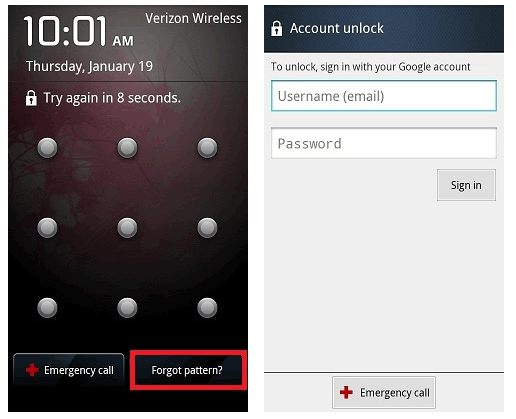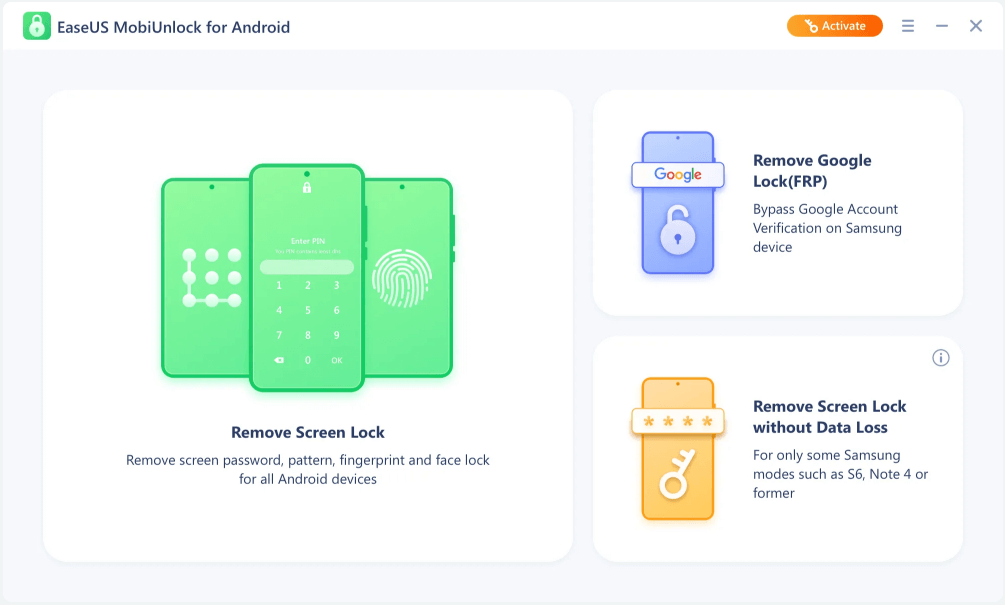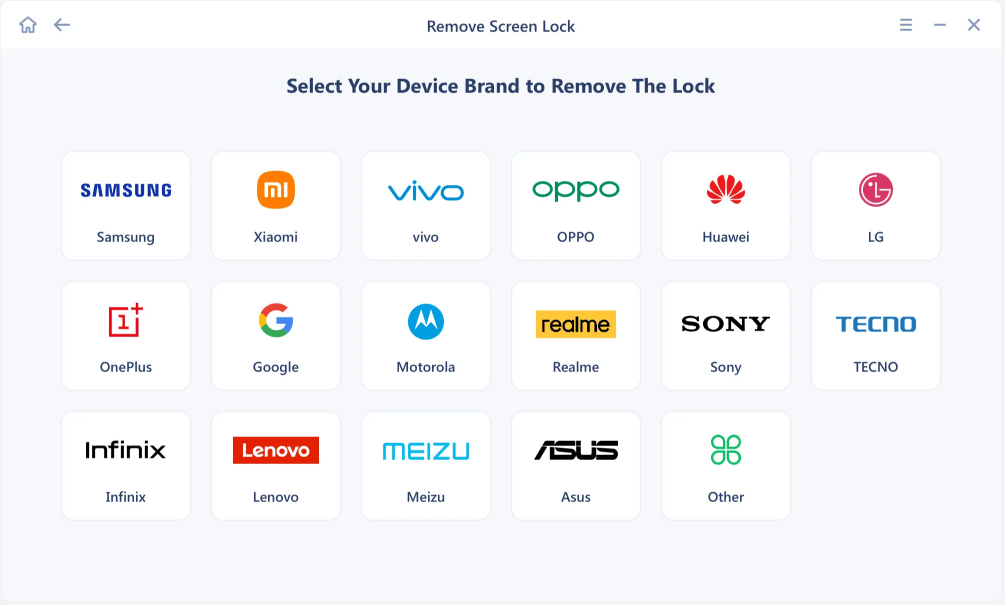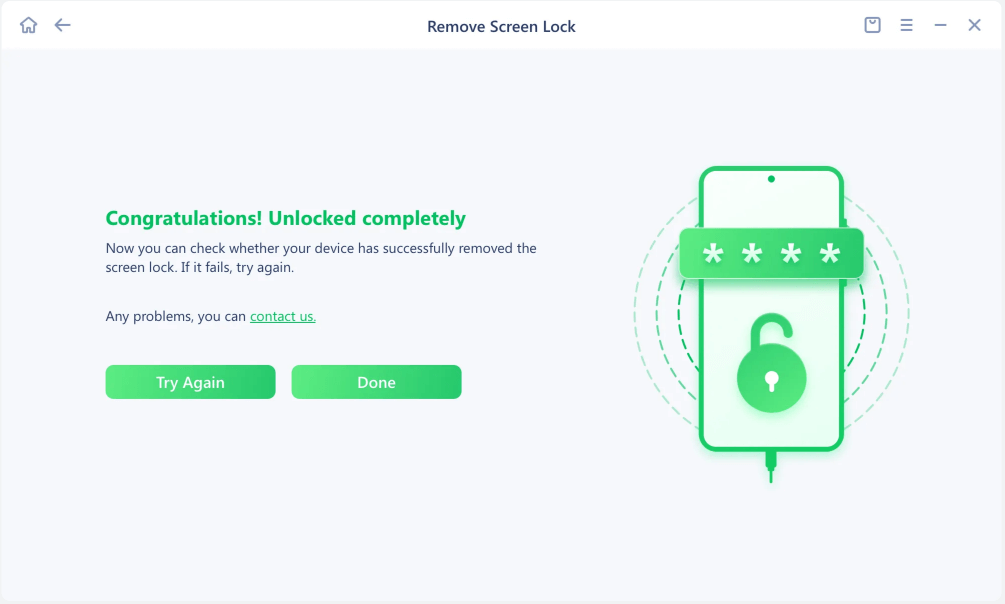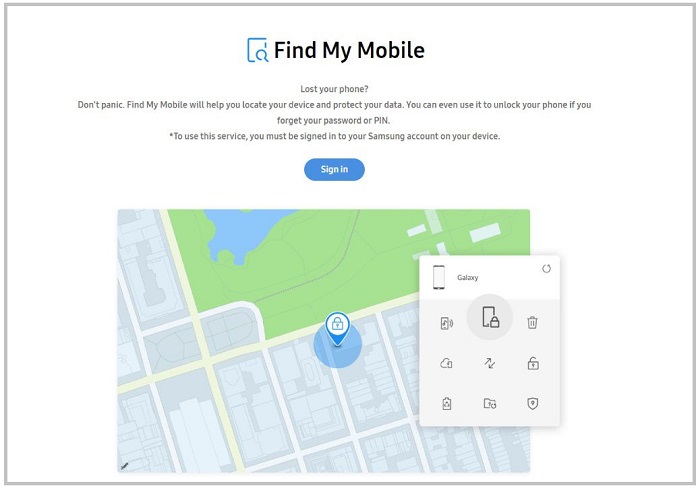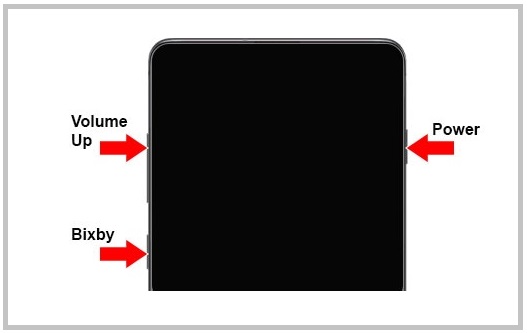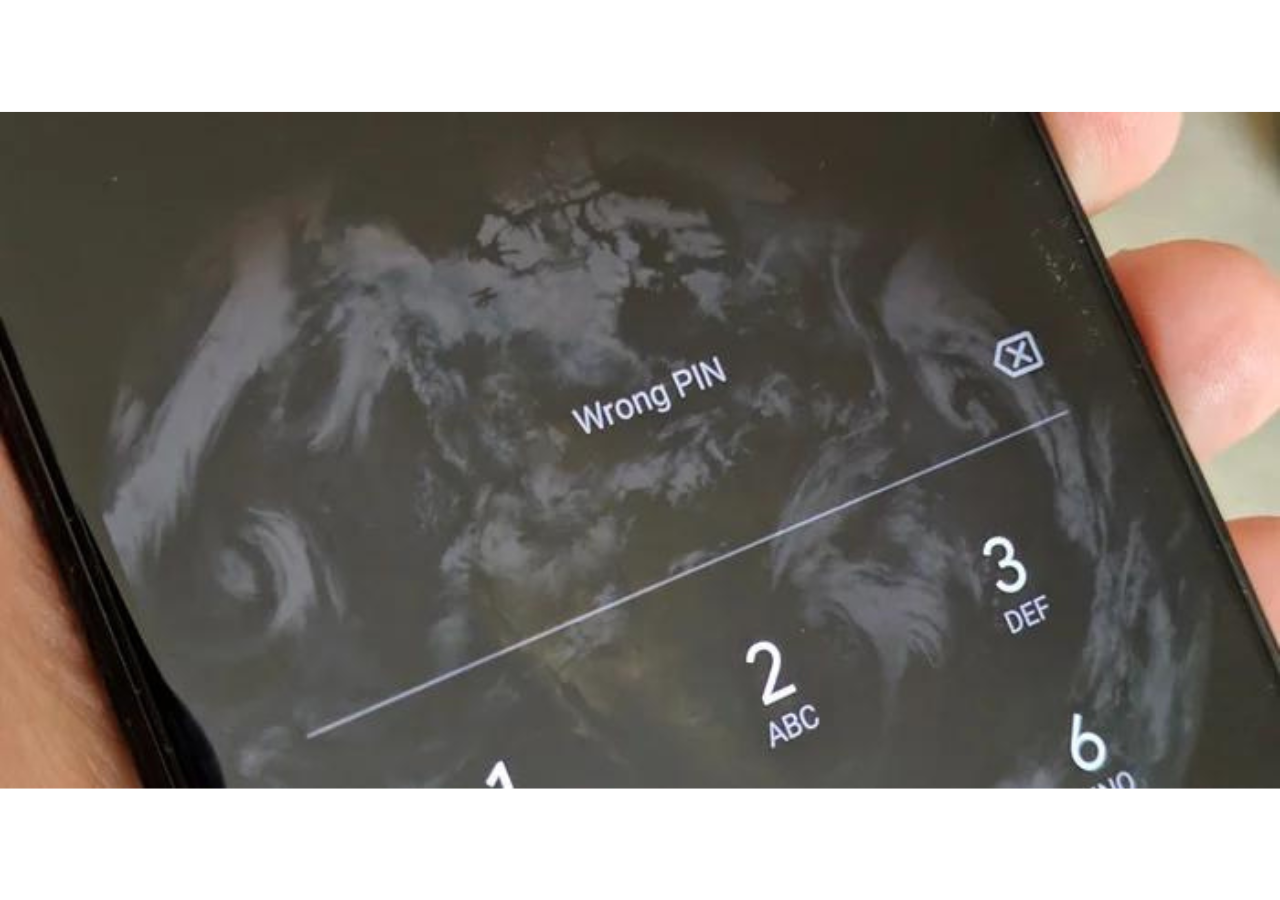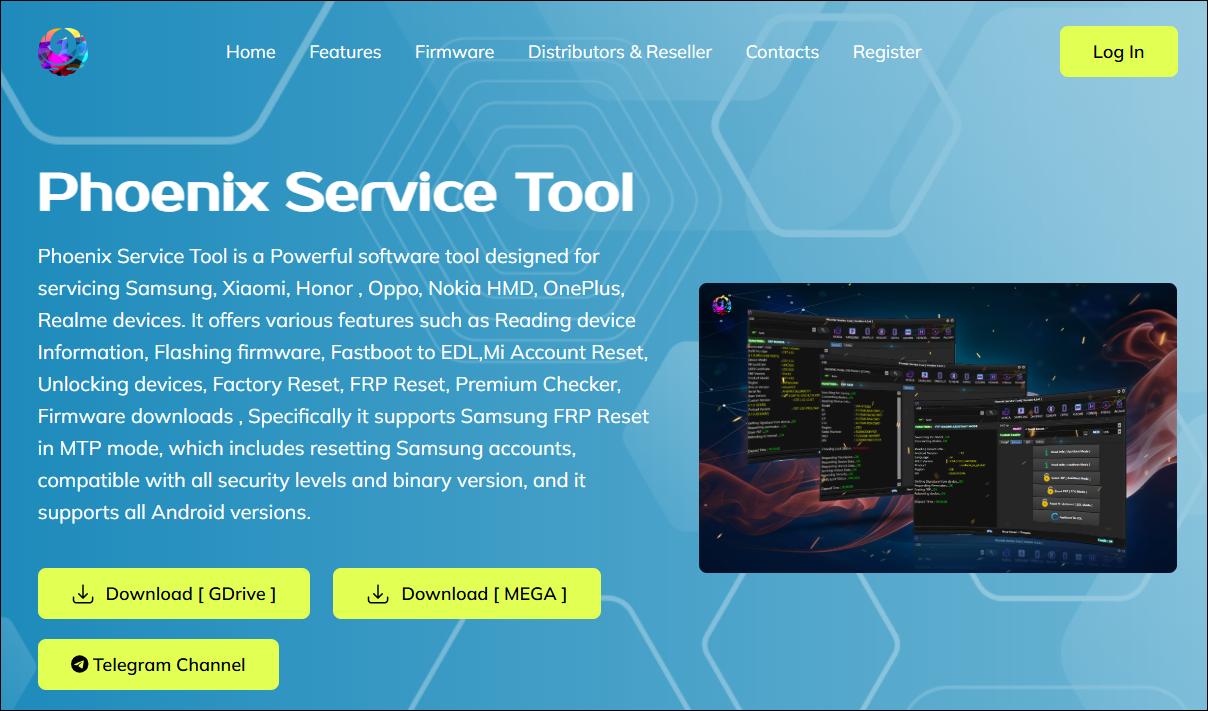It is normal to suddenly forget your Samsung phone's passcode that you have used for months or years. When this happens, the first thing you do might be to enter different combinations to get into your device. Your trials might work sometimes. But in most cases, too many attempts to enter an invalid unlock code will get your device locked permanently. Given that, we collected some feasible solutions to unlock your Samsung phone if you forget your password.
Now, let's dive in!
How to Unlock Samsung Phone Forgot Password Without Losing Data
Nobody wants to lose important files on their devices, even if they are locked out of their phone. The same is true for users who have a locked Samsung device. If you're one of the groups locked out of a Samsung device, you can use Android Device Manager to access your device again.
Here are the steps for unlocking your device with Android Device Manager:
Step 1. Go to Android Device Manager on a web browser, and sign in with your Google account.
Step 2. Select your device and click on the "Lock" button to proceed.
Step 3. A new window will pop up to let you enter a temporary password. Enter a simple and easy-to-remember one and click "Lock" again. (There is no need to enter any recovery message)
Step 4. Then, enter your temporary password on your Samsung phone to unlock your device.
Step 5. Once your device is unlocked, go to the lock screen settings on your Samsung phone to disable the temporary password.
![Android device manager]()
How to Unlock Samsung Phone Without Losing Data Using Google Account
Another way to unlock a Samsung phone when you forget your password is to use your Google account. But this method only works on devices that are running Android 4.4 or lower.
Step 1. Enter a wrong lock password or pattern five times, then you will see "Forgot Pattern" or "Unlock via Google" on the screen. Tap it to proceed.
Step 2. Enter your Google account and tap on the "Sign in" icon. Then, your device will be unlocked.
![Unlock Samsung phone using Google account]()
How to Unlock Samsung Phone Forgot Password Easily
Though a factory reset can unlock your Samsung device when you forget the password, not everyone likes it because it may exhaust the phone. Whenever you perform a factory reset, your phone has to create and catch data when your start using it. Moreover, doing a factory reset is a challenge for some users. Therefore, we advise you to use the phone unlocking software - EaseUS MobiUnlock for Android to do the same thing. With it, you can:
- Remove various lock screens, including patterns, PIN, passwords, fingerprints, etc
- Bypass Google FRP on Samsung without a PIN code or Google account
- Supports most Android brands like Samsung, LG, Motorola, etc
To unlock Samsung phone when you forgot password:
Step 1. Launch EaseUS MobiUnlock. To unlock Samsung without password, PIN, or pattern lock, choose Remove Screen Lock from the main interface.
Step 2. Choose Samsung among the phone brands. Afterward, follow the unscreen instructions to enter Recovery Mode on your phone to unlock the Samsung phone without password, PIN, or pattern lock.
Step 3. As long as you follow the phone locker strictly, you can unlock your Samsung phone without the screen lock.
How to Unlock Samsung Forgot Password Through Find My Mobile
The Find My Mobile is a security feature developed for Samsung users to remotely locate their lost smartphone, back up data stored on the device to the Samsung Cloud, lock the screen, and block access to Samsung pay. Also, it can be used to unlock a Samsung when it gets locked.
Here're the steps to unlock your Samsung device using the Find My Mobile feature.
Step 1. Go to /findmymobile.samsung.com/, and sign in with your Samsung account.
Step 2. Click the "Unlock my screen" option on the left panel, and click on the "Unlock" button
Step 3. Wait for the process to complete, and then you can regain access to your device.
![Unlock Samsung with Find My Mobile]()
How to Unlock Samsung Forgot Password via Factory Reset
If none of the above-listed methods help you unlock a Samsung device, then your last resort is to factory reset your device, which will erase everything from your device.
Step 1. Power off your Samsung device.
Step 2. Press and simultaneously hold the Volume Up + Power + Home (Bixby) buttons.
Step 3. Then, you will see a system update screen. Use the Volume key to select the "wipe data/factory reset" option and confirm your option by pressing the Power button.
Step 4. Select "Yes" and wait for the process to complete. After that, you can set up your device from scratch.
![Factory reset Samsung]()
In Conclusion
With these methods, you can quickly regain access to your locked Samsung device without any problem. As you can see, not all unlock solutions will cause data loss. If you don't want to lose important files, you can use Android Device Manager or your Google account to unlock your device. While if both fail, you can try other methods.
FAQs
The following are some frequently asked questions about Samsung unlock problems. If you're interested in this topic, check these FAQs to learn about it.
1. How to unlock Samsung with a code?
If you have an unlock code, you can follow these steps to unlock your device with it.
Step 1. Power off your Samsung device.
Step 2. Insert a SIM card from another network and turn on your device.
Step 3. Then, it will prompt for unlock code. Enter the code you have.
2. What is the mater PIN to unlock an Android phone?
There is no master PIN to unlock an Android phone, but there is a way to unlock an Android device with CMD (Command Prompt). But note that this method only works if the USB debugging is enabled before your device gets locked.
Step 1. Download and run the Android SDK tool and connect your device to the computer.
Step 2. Open Android SDK and go to Platform-Tools.
Step 3. Right-click on the blank space and choose "Open command windows here."
Step 4. Enter ADB devices and press "Enter" to go on.
Step 5. Then, enter the command “adb shell input text 1234,” following another command, "shell input keyevent 66." Replace 1234 in the first command with your actual password.
Step 6. Once it's done, restart your phone.
3. How do you retrieve a forgotten PIN code for a phone?
There is no way to retrieve a forgotten PIN unless unlocking your device with the methods introduced in this guide. But you can try to recall it. If it doesn't work, then you will be locked out of your device permanently.
NEW
HOT