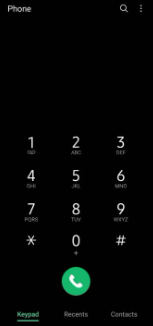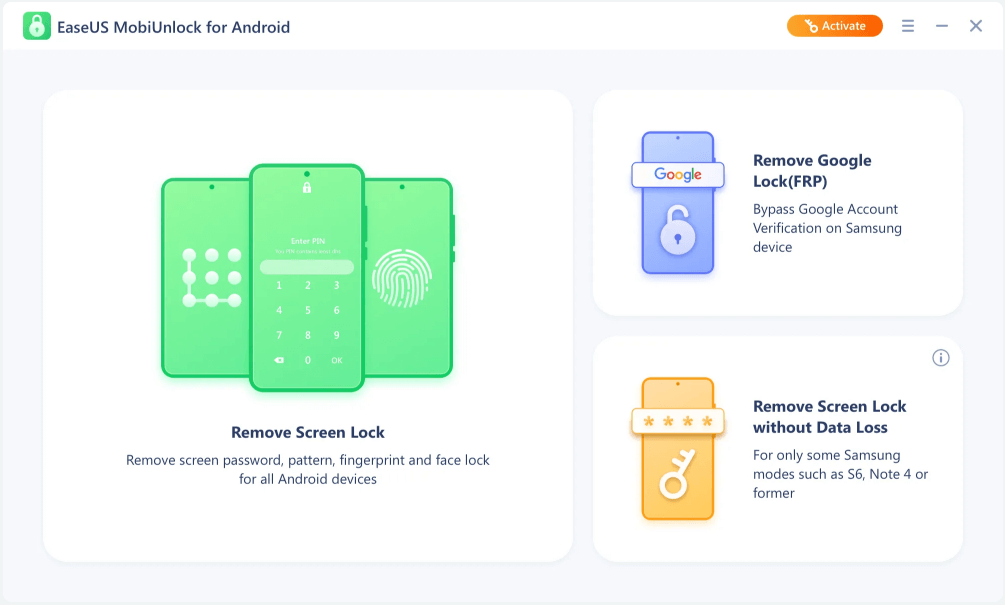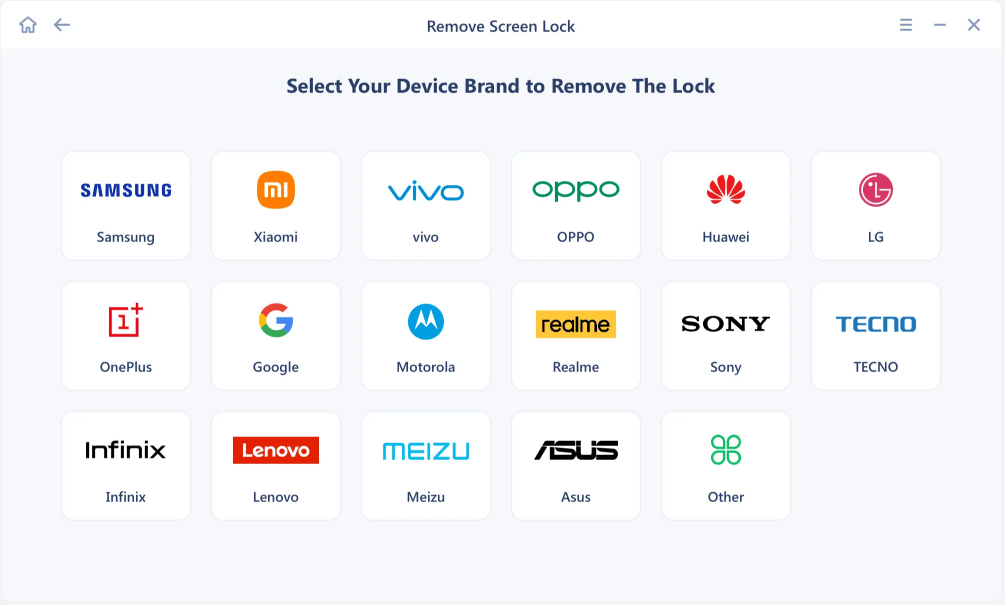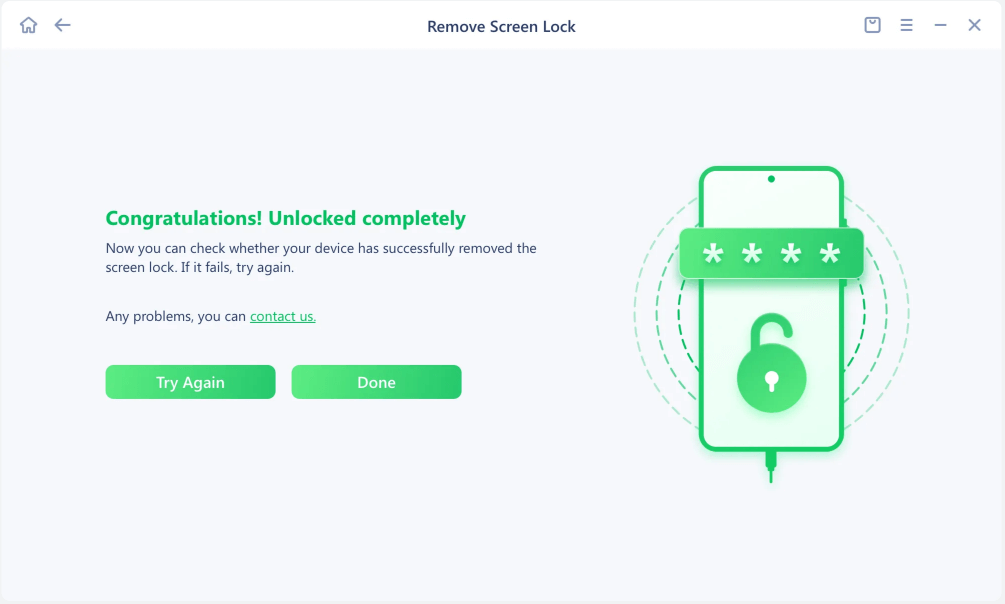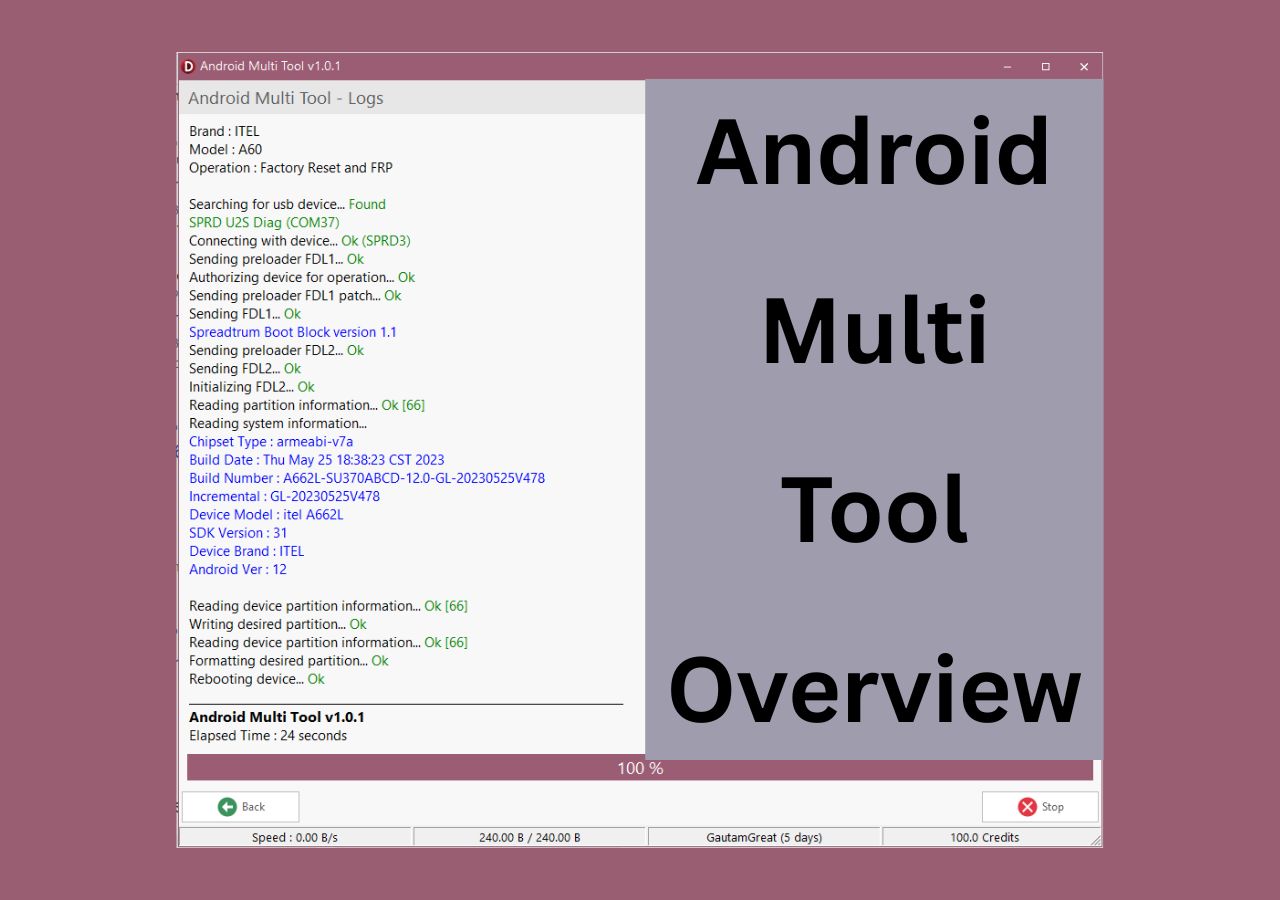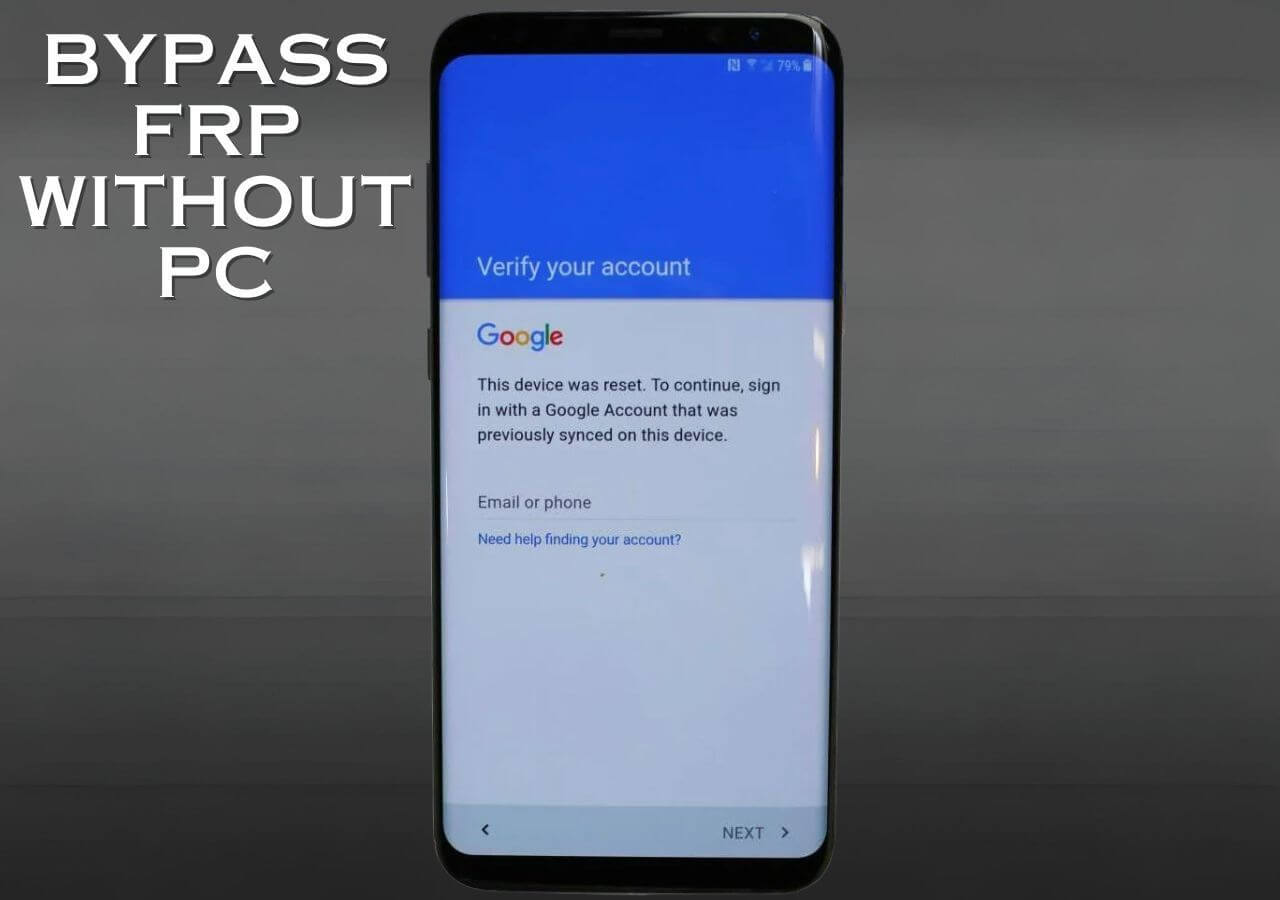Approaching the middle of 2024, we see an unimaginably high level of our use of mobile phones. The devices have ceased being mere communication tools and turned into a safe box for our intimate details. For Samsung users, the pattern unlock feature has been prioritized as one of the main aspects of device security.
Nevertheless, what if this feature could be bypassed whenever necessary? Imagine having something like a master code known as Samsung pattern unlock master code. It may seem contradictory at first but if you've ever found yourself locked out of your device then you know how much it can save your life. In this guide, we will take an in-depth look at what's meant by Samsung pattern unlock master code. We will explore its potential as a secret yet invaluable tool for users who find themselves unable to access their own devices.
What Is the Master Code for Samsung Pattern Unlock?
The master code, often referred to as an SPC (Service Programming Code), is a known set of numeric values designed to allow limited access to the phone's system, mainly for service and programming purposes. When applied with the correct methodology, it can bypass the Samsung lock screen for free.
There are a few different master codes for Samsung phones like:
- 2767*2878#
- 2767*3855#
- ##7780##
However, the success rate for these codes is pretty low, especially with newer model Samsungs. Most of the time, instead of just removing the pattern unlock these codes completely erase your device and reset it to factory settings. You may find more Android unlock master code in other articles.
How to Use Master Code to Unlock Samsung Pattern
Forgetting your pattern might feel like a disaster, but having a secret code can save you. However, you need to be careful when using this code. A mistake could result in data loss or being locked out even more. Moreover, even on entering it correctly, the probability of it just resetting your phone to factory settings is very high. So, ensure that you regularly back up your phone so that you do not have to worry about losing important data in such a case. With that said, here's how to use the master code to unlock the Samsung pattern.
Step 1. Take your SIM card out of your Samsung device.
![take out your sim card]()
Step 2. Tap the Phone icon or the Emergency Call button on your lock screen. (Maybe you can try to bypass Android lock screen using Emergency Call.)
Step 3. Enter one of the master codes shared in the previous section, and hit the call button.
![enter the master code]()
Step 4. If that code doesn't work, try the other codes and see which one successfully unlocks your pattern lock.
Pros and Cons of Using Codes to Unlock Samsung Pattern
The master code, just like any other solution out there, isn't perfect. To give you a better idea of how useful it is, we've put together a simple list that highlights the pros and cons of master code unlock. We hope this table helps you get a clear picture of the positives and negatives of using this method.
| 😆Pros |
😭Cons |
| Can unlock device for free |
Incorrect entry can lead to loss of data |
| Easy tip for forgotten pattern lock |
Doesn't work for all Samsung models |
| It is a serious software glitch |
Very risky and violates privacy and security |
Best Master Code Alternative: Safe Tool to Unlock Samsung Pattern/Passcode/PIN
While there is no guarantee of the master code being able to unlock your Samsung's pattern lock, it's still very risky even in the event of it successfully removing pattern lock. So if you don't want to risk erasing your data, or even if you're just looking for an easier way to unlock your Samsung pattern, we have a great tool for you. If you've forgotten your Samsung lock pattern, we recommend you use EaseUS MobiUnlock for Android to take care of this problem. This third-party tool is great for safely and securely getting rid of your lock screen so you can reset your passwords without needing to jump through hoops or try risky methods. Here are some of its excellent features:
- Simple User-Interface: Even if you're not tech-savvy, you can easily work through its straightforward process.
- Data Security: Allows you to unlock a Samsung phone without losing any information stored on the device.
- Compatibility: It is designed to serve across various cell phone models, ensuring a broad user base is catered to with ease.
Step 1. Launch EaseUS MobiUnlock for Android. To unlock phone without password, PIN, or Pattern Lock, choose Remove Screen Lock.
Step 2. EaseUS MobiUnlock supports a wide range of Android phone. Choose your phone brand from the interface. Since the unlocking procedure varies according to the brand, just follow the onscreen instructions to unlock the Android phone.
Step 3. After following the step-by-step guide, you can unlock Android phone without password, PIN, or patter lock successfully.
Conclusion
The use of the Samsung pattern unlock master code in 2024 is closely linked with digital security and the battle against unauthorized entry. It might appear like an easy solution to device lockouts; however, the risks entailed in using unidentified or unauthenticated codes are too high to ignore. These include immediate illegal entry as well as future breaches of security and vulnerabilities for information.
Considering this, the best advice for anyone in this situation is to opt for professional tools and services designed to safely unlock devices while protecting personal data from unauthorized access, ensuring digital security isn't compromised. EaseUS MobiUnlock comes forth as a dependable choice in this case due to its unwavering commitment to providing a secure user experience that ensures accessibility and safety of your digital existence. It unlocks your phone through advanced security protocols besides safeguarding your data from potential threats. Hence, choosing EaseUS MobiUnlock or similar professional unlocking tools is a wise move when getting back control over your device without endangering online security.
FAQs on Samsung Pattern Unlock Master Code
Here are answers to some of the most frequently asked questions about Samsung pattern unlock using master code.
1. Will a Samsung pattern unlock master code work?
Yes, the master code, if set up correctly and entered accurately, can bypass the Samsung pattern lock and grant access to your device. Although users should be cautious as incorrect entry can lead to further problems and potential data loss.
2. Is there any Samsung Network unlock code?
While there is no universal network unlock code, Samsung phones come with an unlock code unique to the carrier. You can usually obtain your network unlock code from your carrier once you fulfill their requirements.
3. Is there a universal pattern for an Android phone?
No, there is no universal pattern to unlock all Android phones. Each person sets their custom pattern or PIN, making it unique to their respective device. The intention behind the pattern is to provide personal and secure access to the owner, unlike backdoors which can be exploited if found out.
Share this post with your friends if you find it helpful!
NEW
HOT