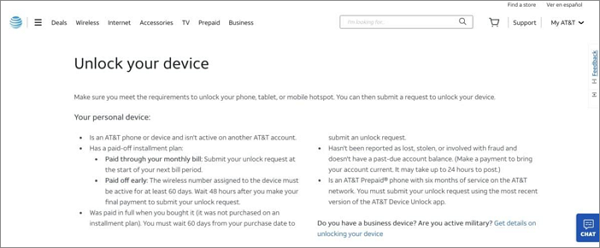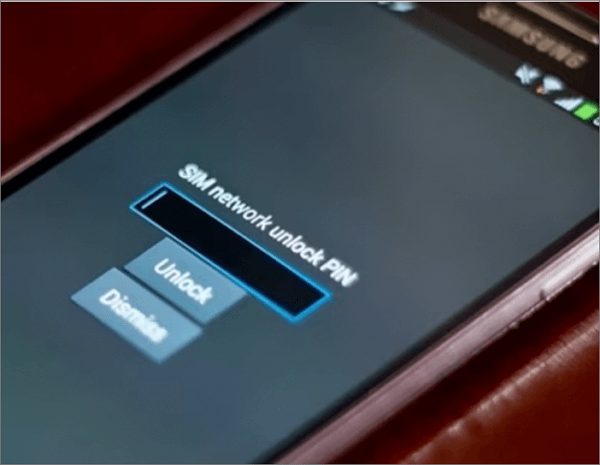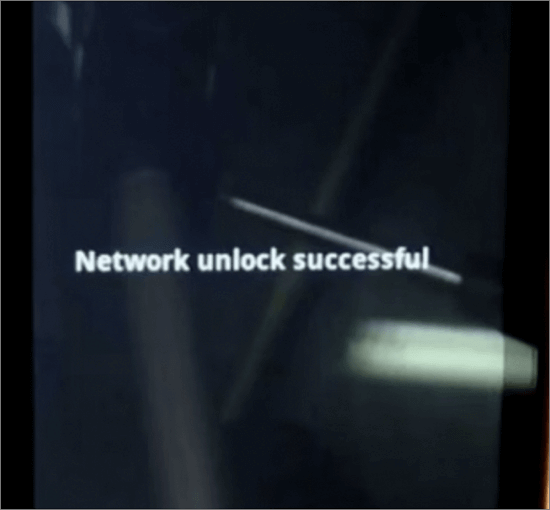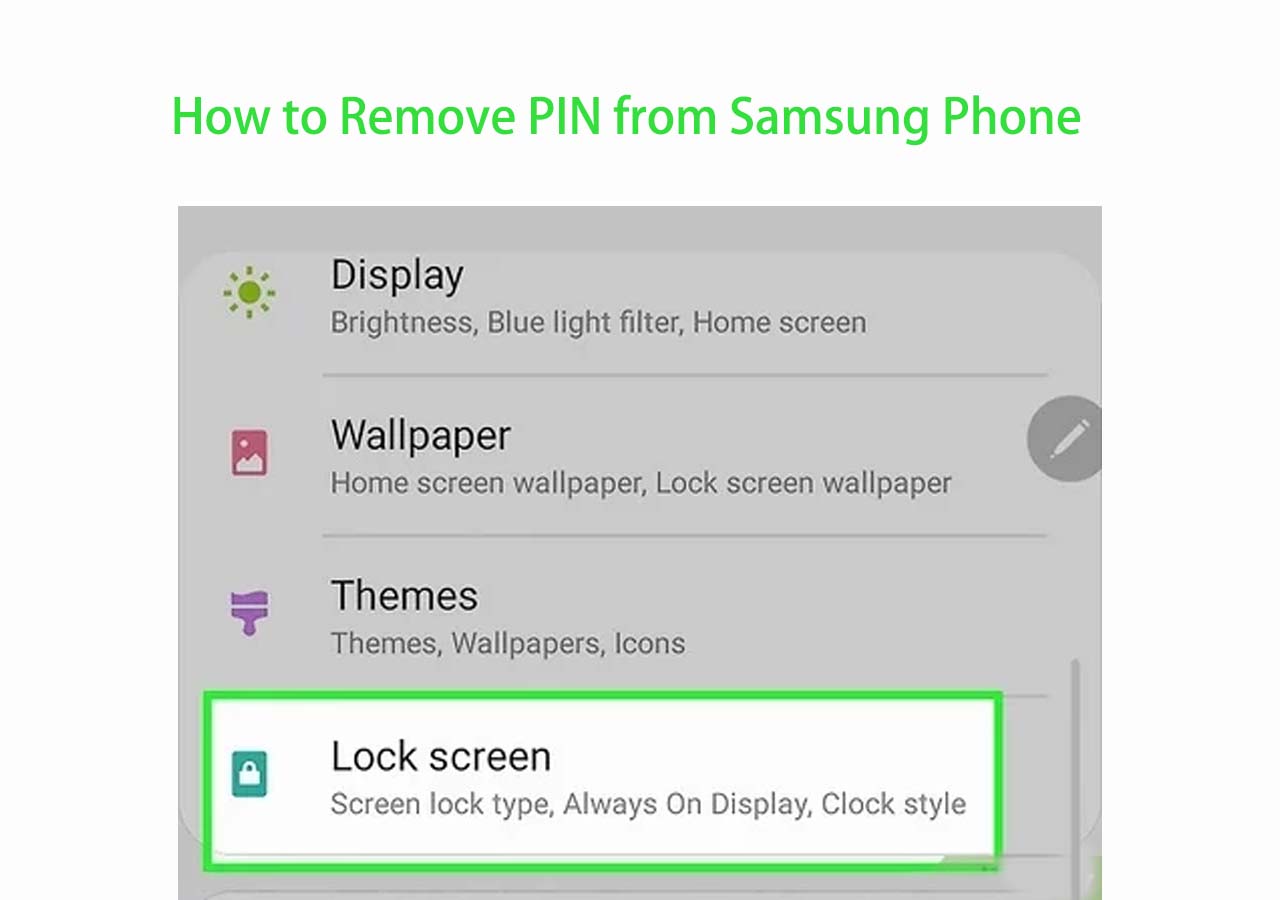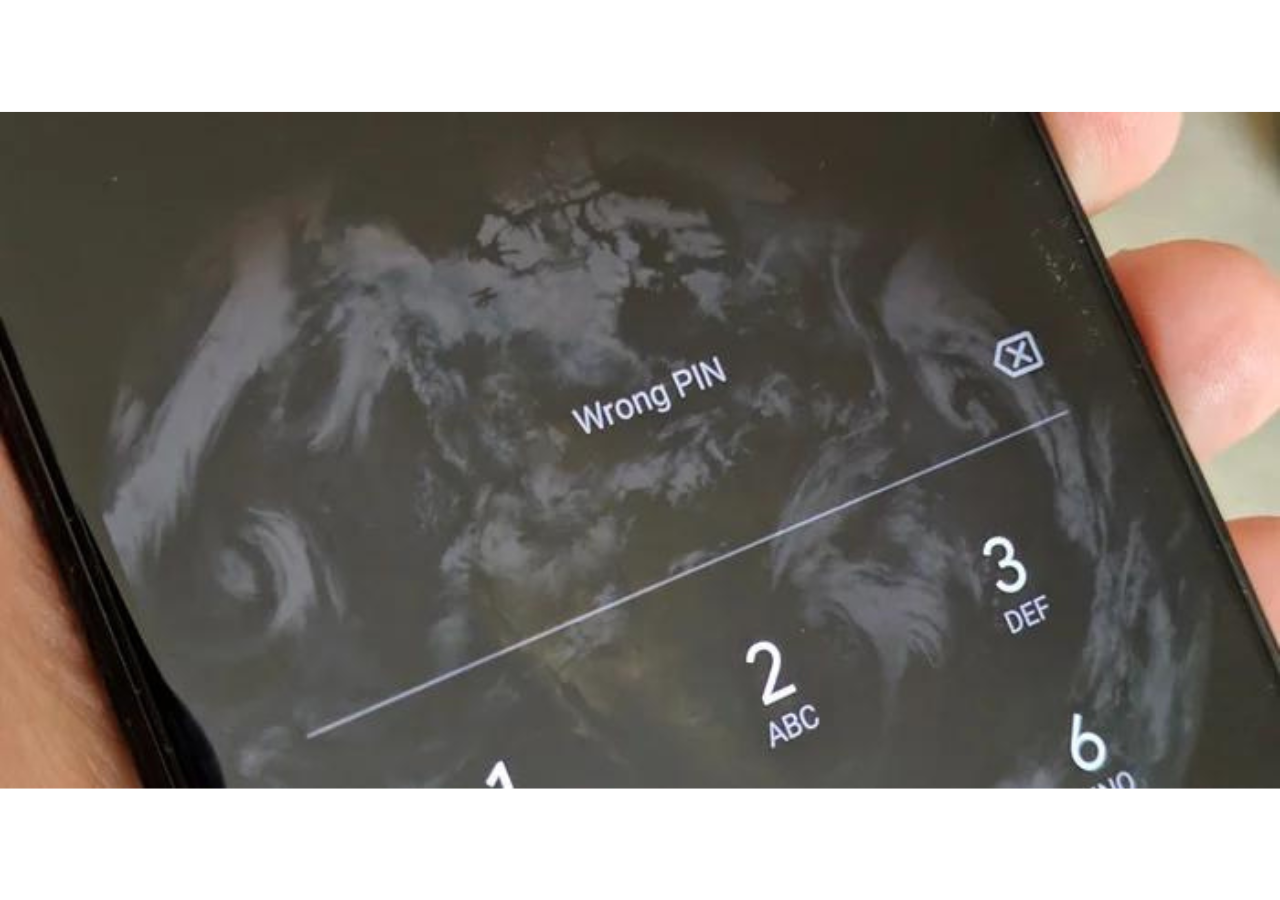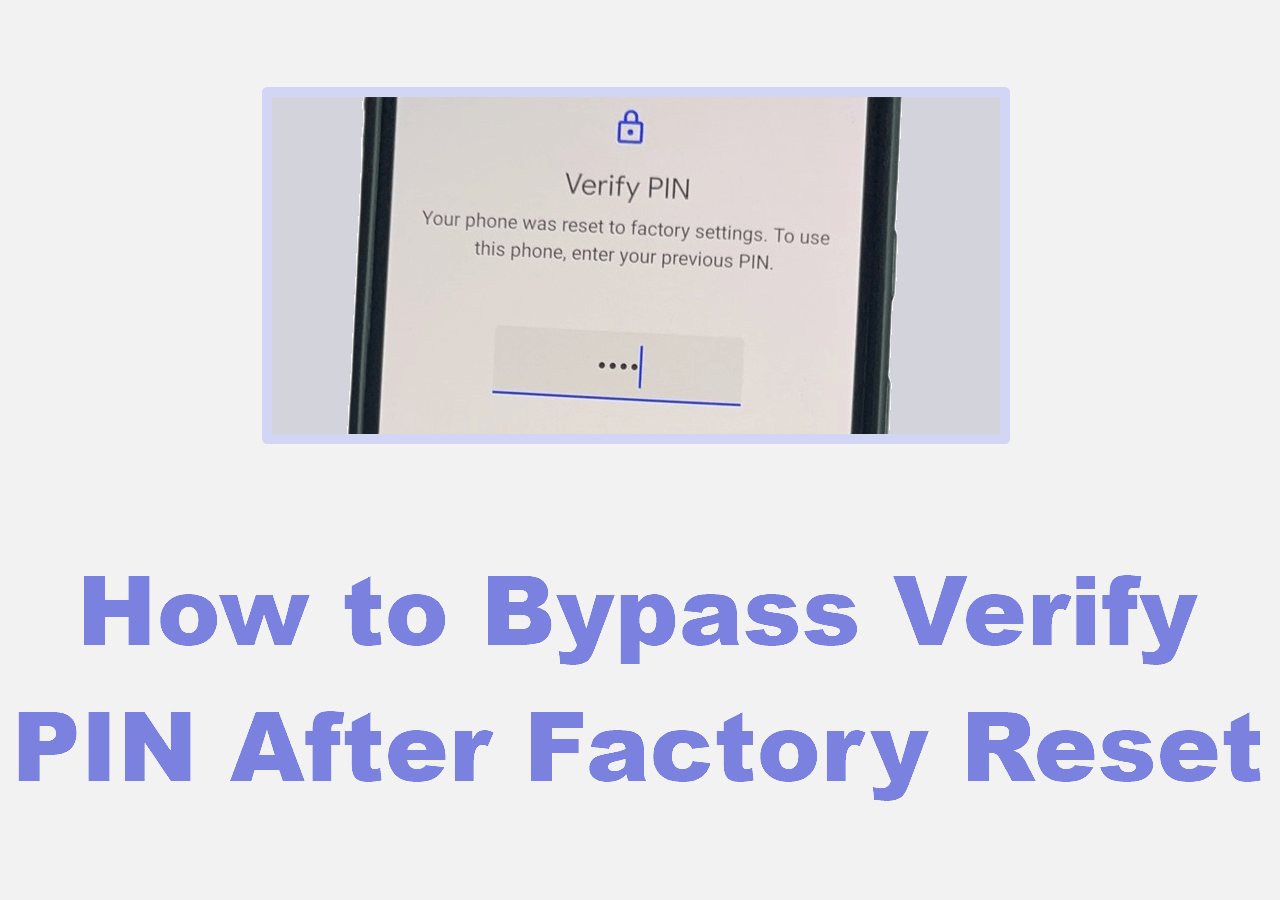If your Samsung phone comes with a network lock, your Samsung device can only use the SIM cards from the current carrier. Any SIM card from another wireless network company will not be able to provide any service.
What if you want to use your Samsung mobile phone with a different carrier? Fortunately, your carrier will allow you to unlock your phone if you have fulfilled your contractual obligations or the phone is fully paid off.
Whether you are unsatisfied with your current carrier or want to have the freedom of choice, you can learn how to unlock a Samsung phone to any network using the steps described below.
Can You Unlock a Samsung Phone Locked by a Carrier?
Yes, Unlocking a Samsung phone that is carrier-locked is possible after a certain period of time or when the phone is fully paid off.
If you purchase a Samsung phone from a carrier and commit to a service agreement, your Samsung phone is locked to the specific carrier for a period of time, according to the contract. You may need to pay a penalty if you haven't used the service long enough.
Benefits of Unlocking a Samsung Phone to Any Network
Unlocking a Samsung phone to any network provides several benefits:
- An unlocked Samsung phone can be used with local SIM cards when traveling abroad. This can save you significant roaming charges and the cost of buying another phone.
- You can save money on your monthly phone bill by switching to a carrier whose services are more affordable and reliable.
- If you live in an area with poor coverage from your current carrier, unlocking your Samsung phone allows you to use a carrier with better coverage in your area.
- If your Samsung mobile phone has dual SIM card slots, unlocking it will allow you to use two different phone numbers or carriers simultaneously.
5 Steps to Remove the Carrier Network Lock from a Samsung Phone
To unlock a network-locked Samsung phone, you need to obtain a free network unlock code for Samsung from the carrier your phone is locked to. The standard procedure is outlined in the steps below. However, it may differ depending on your carrier's policies or the specific model of your Samsung phone.
Step 1. Verify if your phone is eligible for unlock
The most reliable way to determine if your phone is eligible for unlocking is to contact your current carrier or network provider directly. You can do this by calling their customer support. You can also visit their website and look for information in the "Device Unlock" or "Unlock Your Phone" section.
![how to unlock an att samsung phone]()
The eligibility requirements for unlocking your phone can vary from carrier to carrier but may include the following:
- The phone must be fully paid off or out of contract.
- The account associated with the phone must not have any unpaid bills.
- The phone may need to be active on the carrier's network for a specified period (e.g., 60 to 90 days) before it's eligible for unlocking.
Step 2. Get all required information ready
After you confirm that your Samsung mobile phone is eligible for unlocking, you can contact your carrier to request a network unlock code. Make sure you have all the important information ready so you can obtain the unlock code quickly. The information may include:
- Samsung phone's IMEI number. To get the IMEI number, open your phone's dialer, type *#06#, and press "call". The IMEI number will immediately show up on your screen. Write it down.
- Account details. This may include your phone number, user name, birthday, associated email address, billing address, and anything else related to your account and identity verification.
- Other relevant information. Just provide all the information that your carrier asks for to help them review your eligibility and device.
![how to get a samsung phone's imei number]()
Step 3. Request a Samsung network unlock code
Your carrier will tell you how to unlock a Samsung phone and forget your password to any network, and all you need to do is follow the specified unlocking process. Some carriers will give you an 8-digit network unlock code, and you need to unlock your Samsung phone with the code manually. At the same time, other carriers might be able to unlock your Samsung phone on their end.
The network unlock code received from the carrier is specific to your Samsung phone's IMEI number, so you cannot use it to unlock a different Samsung device.
Step 4. Unlock a Samsung phone to any network
Once you have the network unlock code for Samsung, here are steps you can follow to unlock your Samsung phone from a specific carrier.
1. Turn off your Samsung phone and take out the SIM card you are using.
2. Insert a SIM card of your choice which is from a different network provider.
3. Power on your phone, and you will see a screen asking for a SIM network unlock PIN or network unlock code.
![how to unlock a samsung phone with code]()
4. Key in the code you got from your current carrier.
5. If the unlock is successful, your Samsung phone will display "network unlock successful" or similar messages.
![network unlock successful]()
Step 5. Test your unlocked Samsung phone
After your phone is successfully unlocked, you can make sure that it functions correctly with the new carrier's network by making phone calls, using apps, sending text messages, and browsing the internet.
Pro Tip: Unlock the Phone Screen Without Any Data Loss
Sometimes, you might forget the password of your Samsung phone. If you encounter this kind of situation, no need to worry. You can use EaseUS MobiUnlock for Android to unlock your phones. With this great phone unlocking tool, it will be very easy for you to unlock your phone without any data loss. You can also remove the Samsung FRP lock without a password effortlessly. Press the download button and try it on your own.
Read the following, and you will find answers to how to unlock the Samsung phone if you forget the password:
Conclusion
This article provides a guide on how to unlock a network-locked Samsung phone in 5 steps. No matter why you no longer want to utilize your current carrier, you can effectively remove the carrier lock from your Samsung phone.
The key is to make sure you meet certain requirements for unlocking your phone. If your Samsung device is considered not eligible for unlocking, you won't be able to unlock it to any carrier.
FAQs
1. Why is my Samsung phone carrier-locked?
Many carriers offer discounted prices or giveaways on smartphones when customers sign up for a contract plan. Some carriers have exclusive agreements with phone manufacturers to sell their devices with a carrier-specific lock to ensure a competitive advantage and attract new customers.
2. What is the network unlock code for Samsung?
A network unlock code for Samsung is a random code generated and provided by your current carrier or network provider to unlock your Samsung devices. After unlocking, your Samsung devices can be used with SIM cards from other carriers.
3. Is it legal to unlock a network-locked Samsung phone?
As long as you have fulfilled the contract terms from your carrier and follow the legitimate methods provided by your carrier, unlocking a network-locked Samsung phone is completely legal and reasonable.
NEW
HOT