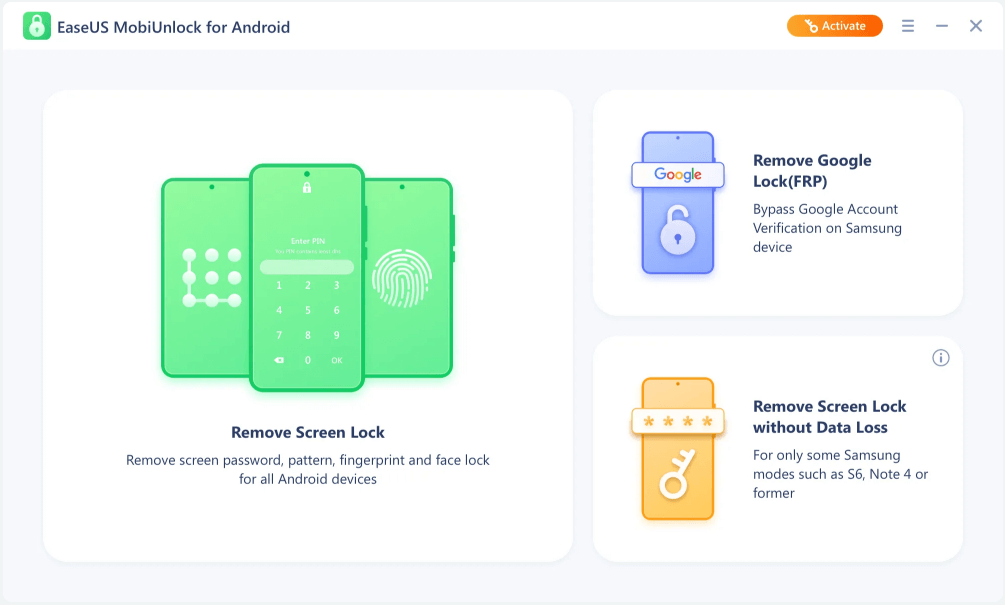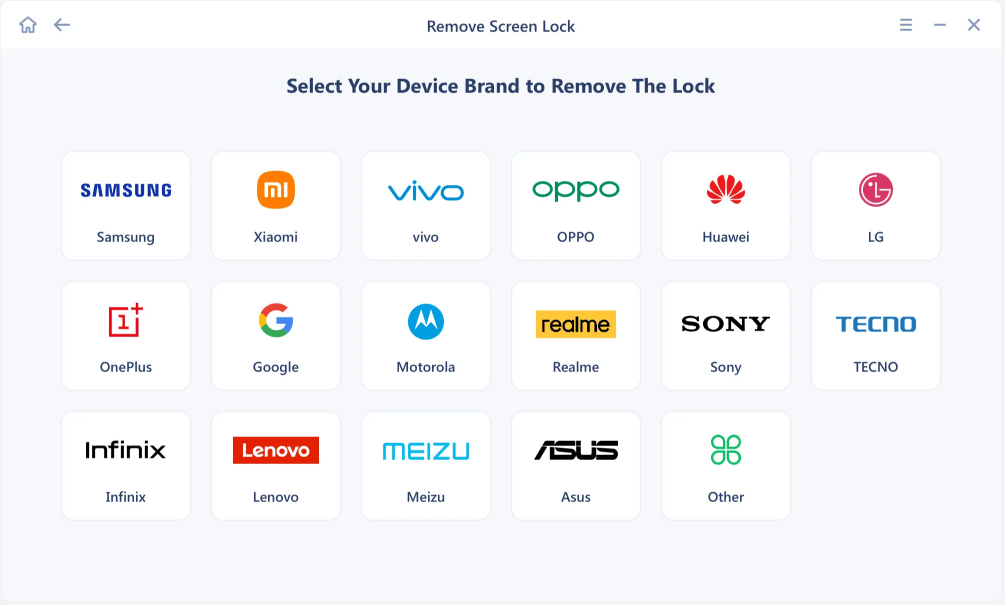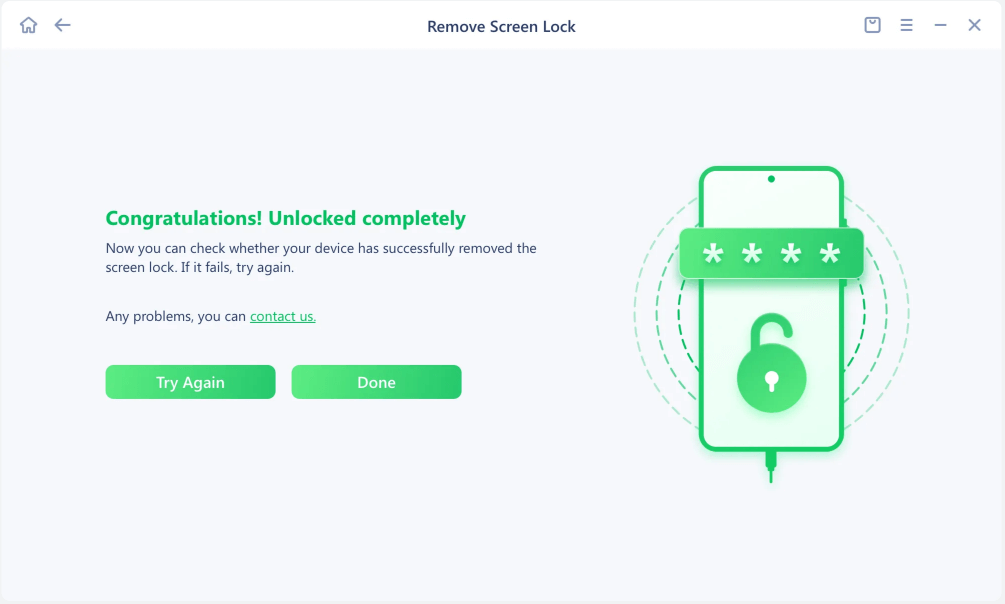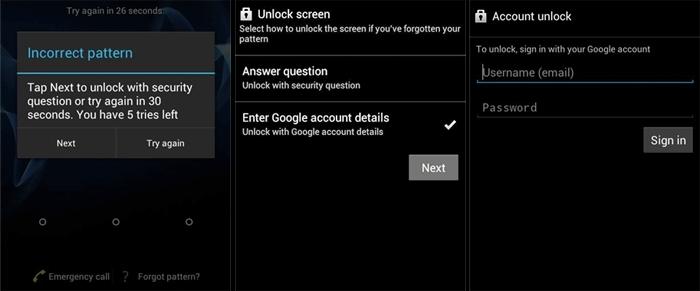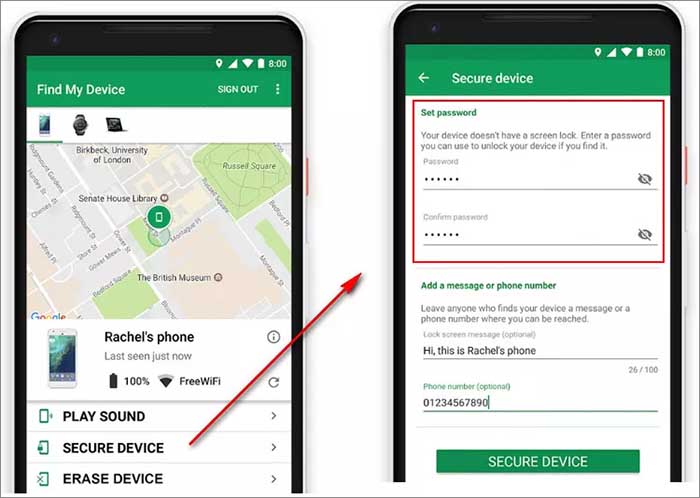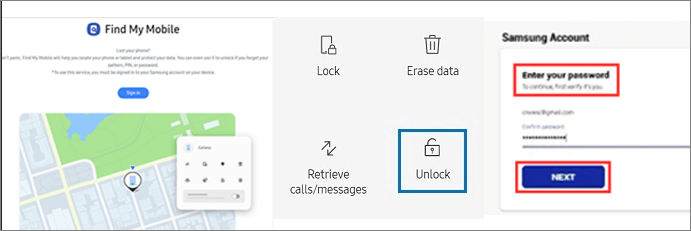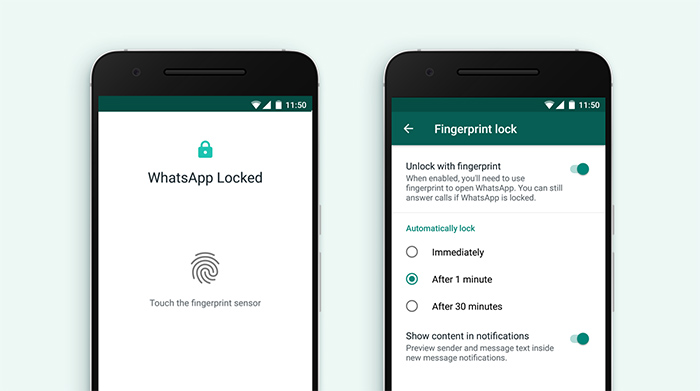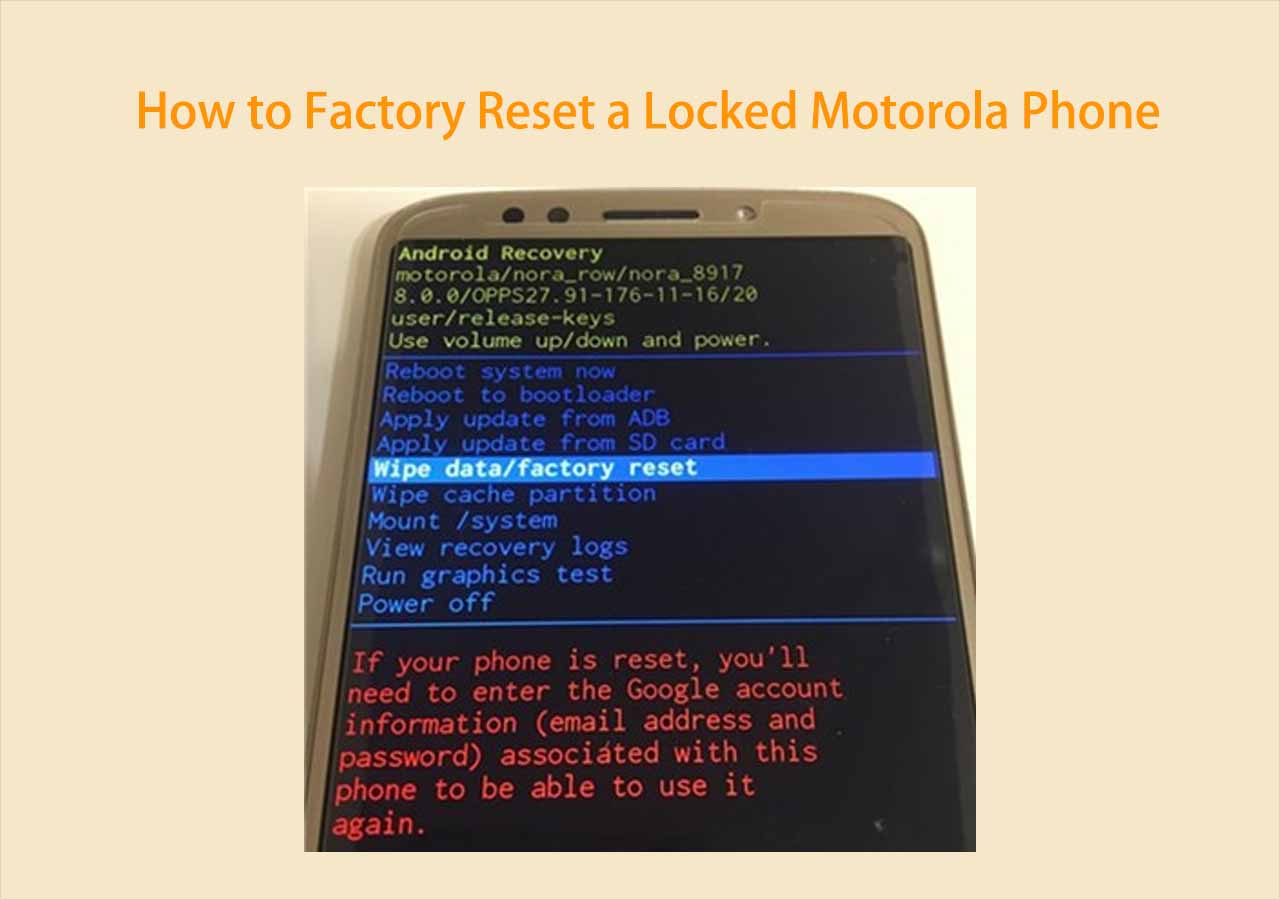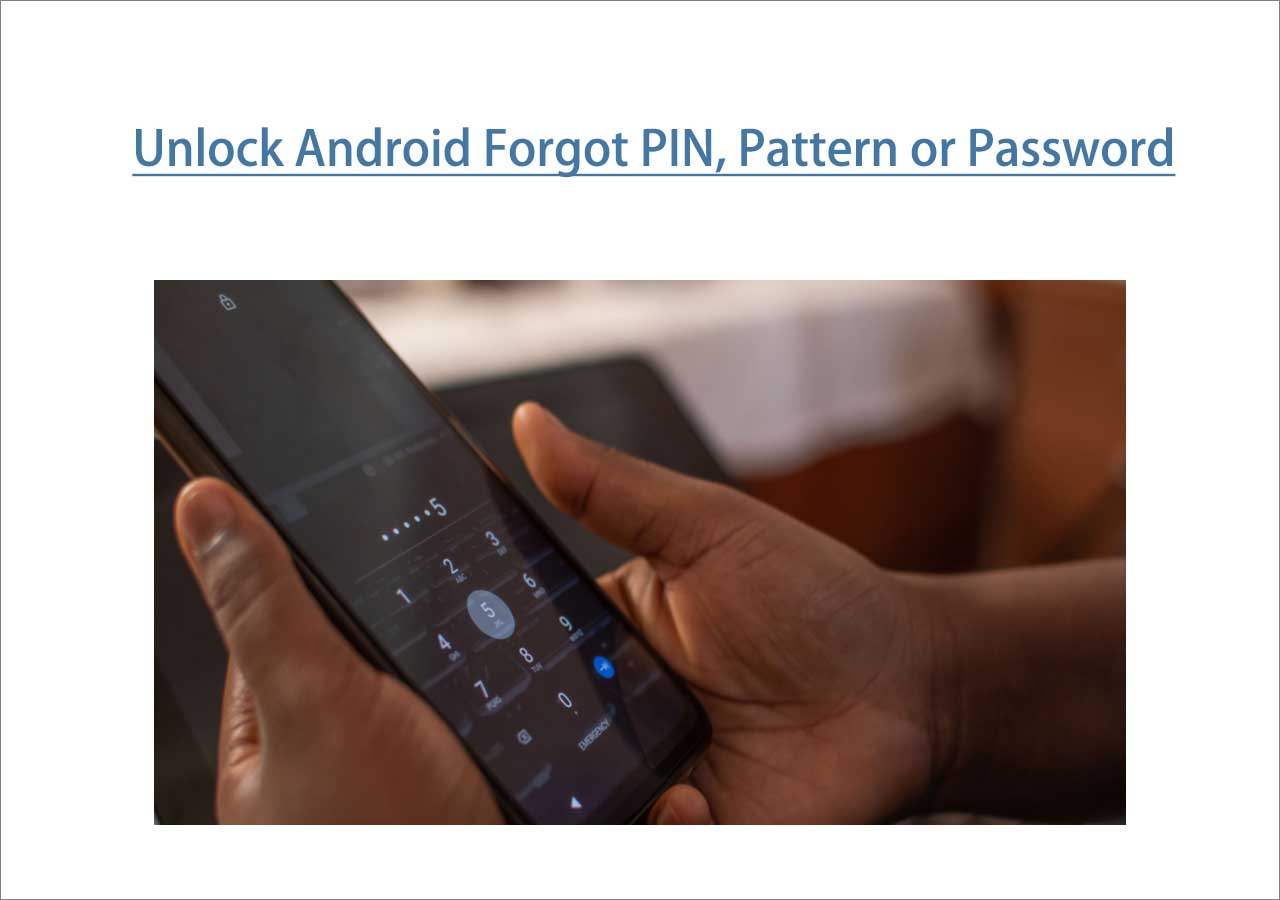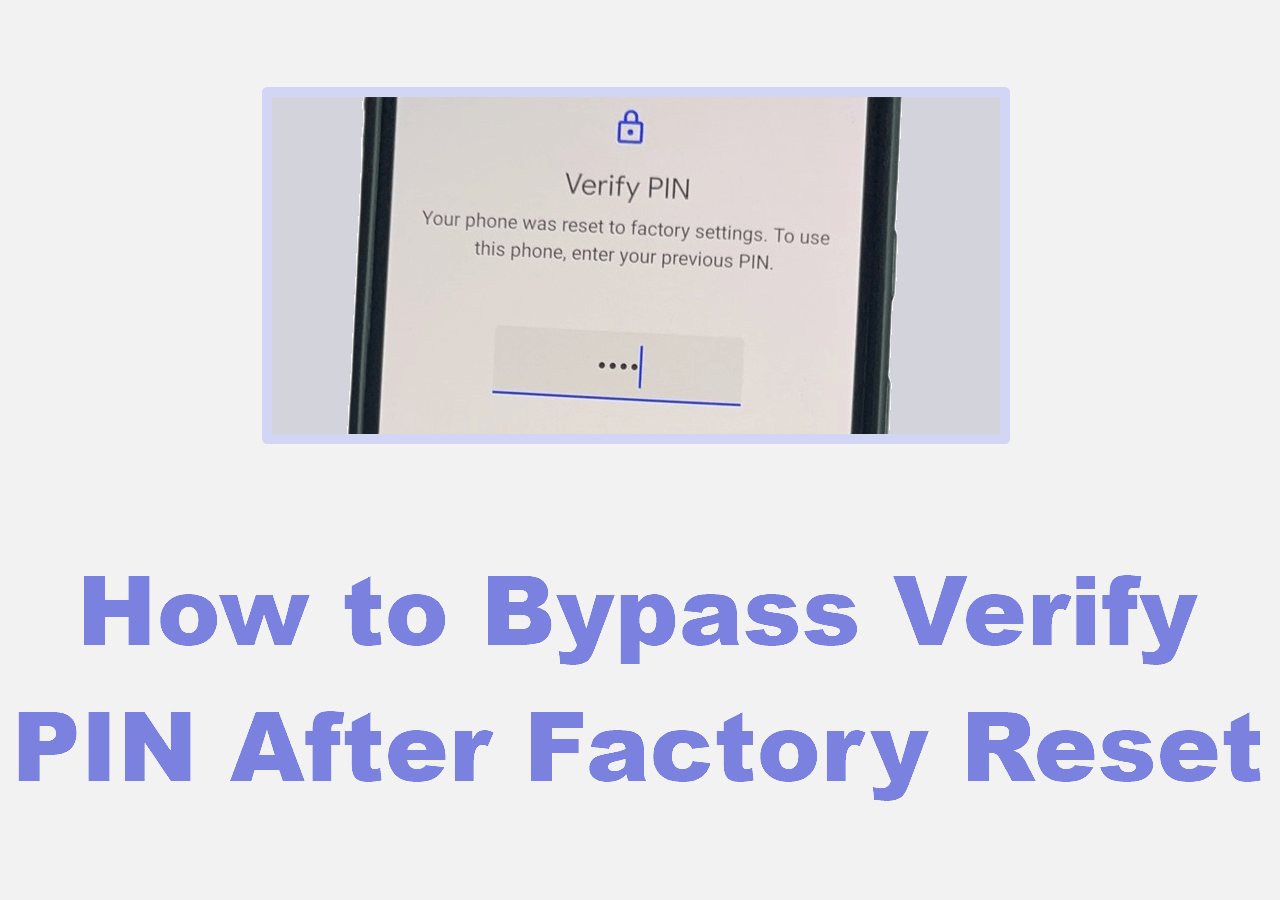👉 In order to bypass the fingerprint lock on Android phone:
Make sure the locked phone is signed in with a Google account or a Samsung account (if your Android is a Galaxy phone), then you can go to the Find My Device website or the Find My Mobile website in a browser to unlock the Android/Samsung device respectively. If these two methods are unavailable for you for some reason, EaseUS MobiUnlock for Android is recommended, which enables users to remove the fingerprint lock without finger or any other account credentials.
Most Android phones provide fingerprint feature as a security screen lock, which is more convenient than password, PIN code, or pattern. But sometimes it doesn't work as expected. for example, you burned the tip of your finger with oil or fire accidentally or the fingerprints were wiped out by mistake. In this case, how to unlock fingerprint lock without finger and unlock Android phones?
Don't worry, if your fingerprint is unavailable or the fingerprint sensor is unresponsive, you can refer to the methods below to unlock the fingerprint lock.
Method 1. How to Unlock Fingerprint Lock Without Finger via a One-click Solution
First of all, I'd like to introduce a peice of third-party software to help you unlock your Android phone without fingerprint, password, PIN code, pattern or face recognition. As an all-in-one Android phone unlocking software, EaseUS MobiUnlock for Android is able to do the following:
- Remove all kinds of screen locks of Android with one click in minutes.
- Bypass Samsung FRP lock without Google account and password (only available for Android 6~10).
- Available on 99% of Android phones, including Samsung, Huawei, LG, Xiaomi, Motorola, Nokia, etc.
With this reliable EaseUS software, you can unlock fingerprint lock without finger on your Android without any effort. Moreover, if your locked Android is Galaxy S6, S6 Edge Plus, S5, S5 Dios, S4, or an older Samsung model, this Android unlocking application enables you to bypass fingerprint lock on Android without losing data.
Here's how to unlock fingerprint password with this Android lock screen unlocker tool:
Step 1. Launch EaseUS MobiUnlock. To unlock Samsung without password, PIN, or pattern lock, choose Remove Screen Lock from the main interface.
Step 2. Choose Samsung among the phone brands. Afterward, follow the unscreen instructions to enter Recovery Mode on your phone to unlock the Samsung phone without password, PIN, or pattern lock.
Step 3. As long as you follow the phone locker strictly, you can unlock your Samsung phone without the screen lock.
In addition, if your iPhone can't be unlocked with your fingerprint, click below to learn how to unlock fingerprint lock without finger on iPhone:
Method 2. How to Unlock Fingerprint Lock on Android with Google Account
If you are searching for some free way to unlock Android fingerprint without finger, you can consider and try this method mentioned in this section - using Google account. If your phone device is running Android 4.4 or below, it is recommended to enter the Google account and its credentials to bypass the lock screen. Here's how to unlock Android phone without password or fingerprint using Google account step by step:
Step 1. Continuously type possible passwords or draw patterns on the locked screen when your fingerprint is not working.
Step 2. When you see the Forgot pattern option appearing at the bottom of the screen, tap it.
Step 3. On the next screen, tap Enter Google Account details.
Step 4. Now enter your Google account and password to authenticate.
Step 5. Once you sign in, you can get access to the Home screen of your phone. It's successful to bypass the lock screen.
![unlock a phone with the Forgot patter option]()
If your phone is above Android 4.4, you can't find the Forgot pattern option on your phone. However, you can still use Google account to unlock fingerprint lock. And here's how:
Step 1. On another device, open a browser and go to the Find My Device website. (you can open Google Play to download it)
Step 2. Sign in with your Google account and password.
Step 3. Select your locked device on the screen.
Step 4. Click SECURE DEVICE.
Step 5. Then you are allowed to set a new password for your locked Android device and use this password to unlock Android without losing data.
![unlock phone without password using Find My Device]()
- Tip
- Is it possible to unlock Android lock screen by factory reset or force restarting? Generally speaking, you can force restart your device to solve some temporary stuck glitches. If you want to unlock your Android lock screen, you can factory reset your phone with hardware buttons.
Method 3. How to Unlock Fingerprint Lock on Samsung via Samsung Account
How about how to unlock fingerprint lock in Samsung? If you are a Samsung Galaxy phone user, you can use Google account to remove the lock screen as long as this account is signed in on your locked phone. But if not? Don't worry. You can also unlock Samsung fingerprint lock with Samsung account. Here's how:
Step 1. On another device, open a browser and go to the Find My Mobile website.
Step 2. Sign into your Samsung Account.
Step 3. Now select your locked Samsung device.
Step 4. Click Unlock. Then click Unlock to confirm.
Step 5. If prompted, enter your Samsung account credentials to authenticate.
Step 6. Check "I'm not a robot" and click NEXT. The way your Samsung phone will be unlocked successfully.
![unlock a phone with Find My Mobile]()
3 Quick Tips to Fix Fingerprint Not Working
Before you search for specific ways to unlock Android phone without fingerprint, you may also want to understand how to fix fingerprint not working on Android. If you can fix fingerprint sensor not working issue, then you don't need to remove or bypass the fingerprint security settings. In that case, you can follow the tips below for troubleshooting:
- ☑️ Clean your finger and the biometric fingerprint sensor or the fingerprint scanner and try again.
- ☑️ Force restart your Android phone to reboot the device and try again.
- ☑️ Factory reset Android when locked by pressing the power button and the volume buttons.
How to Unlock WhatsApp Fingerprint Lock Without Finger
WhatsApp rolled out the fingerprint feature for Android in 2019 and provided an extra layer of security for Android WhatsApp users. To enable this feature, you can go to Settings > Account > Privacy > Fingerprint lock. Turn on the toggle beside Unlock with fingerprint and confirm the fingerprint. And if you need to turn off this built-in service, you can also disable the toggle beside Unlock with fingerprint as you need.
How to open fingerprint lock without finger in WhatsApp when your fingertip hurts? When your fingerprint is unavailable, you are not allowed to open WhatsApp and turn off this feature from the inside. To unlock WhatsApp fingerprint lock without finger, you can change the current fingerprint from Settings and try to use it to unlock your lock screen. If it's worked, you can use it for WhatsApp.
![WhatsApp fingerprint lock]()
Conclusion
In this tutorial, you've learned how to unlock fingerprint locks without finger on Android in three effective ways. It's a free way to unlock your Android phone with Google account or Samsung account. And you can also freely download EaseUS MobiUnlock for Android to unlock Android fingerprint locks in one click in a few minutes. Moreover, if you can't open your WhatsApp with your fingerprint, it is recommended to update the WhatsApp app to the latest version first and make sure your fingerprint is intact.
FAQs on How to Unlock Fingerprint Lock Without Finger
For more information on today's topic - how to unlock fingerprint lock on Android, you can check the following frequently asked questions.
1. Can fingerprint sensor be fooled?
A fingerprint is potentially less safe than a strong PIN, pattern, or password but it's more convenient. It is possible to fool the fingerprint sensor with some kind of finger model made of gelatin.
2. How to copy fingerprint for biometrics?
If someone wants to copy your fingerprint, first, they need to access the real fingerprint from you (either in person or from a data breach ). Then they may take advantage of some unknown professional tool to duplicate your fingerprint. There are also episodes like this in TV shows or movies.
3. Is there an app to take a picture of your fingerprint?
You can download iFING Scanner or similar apps in the App Store to take pictures of fingerprints/palmprints. Note that the app does not know if it is the owner that provides the biometric information.
NEW
HOT