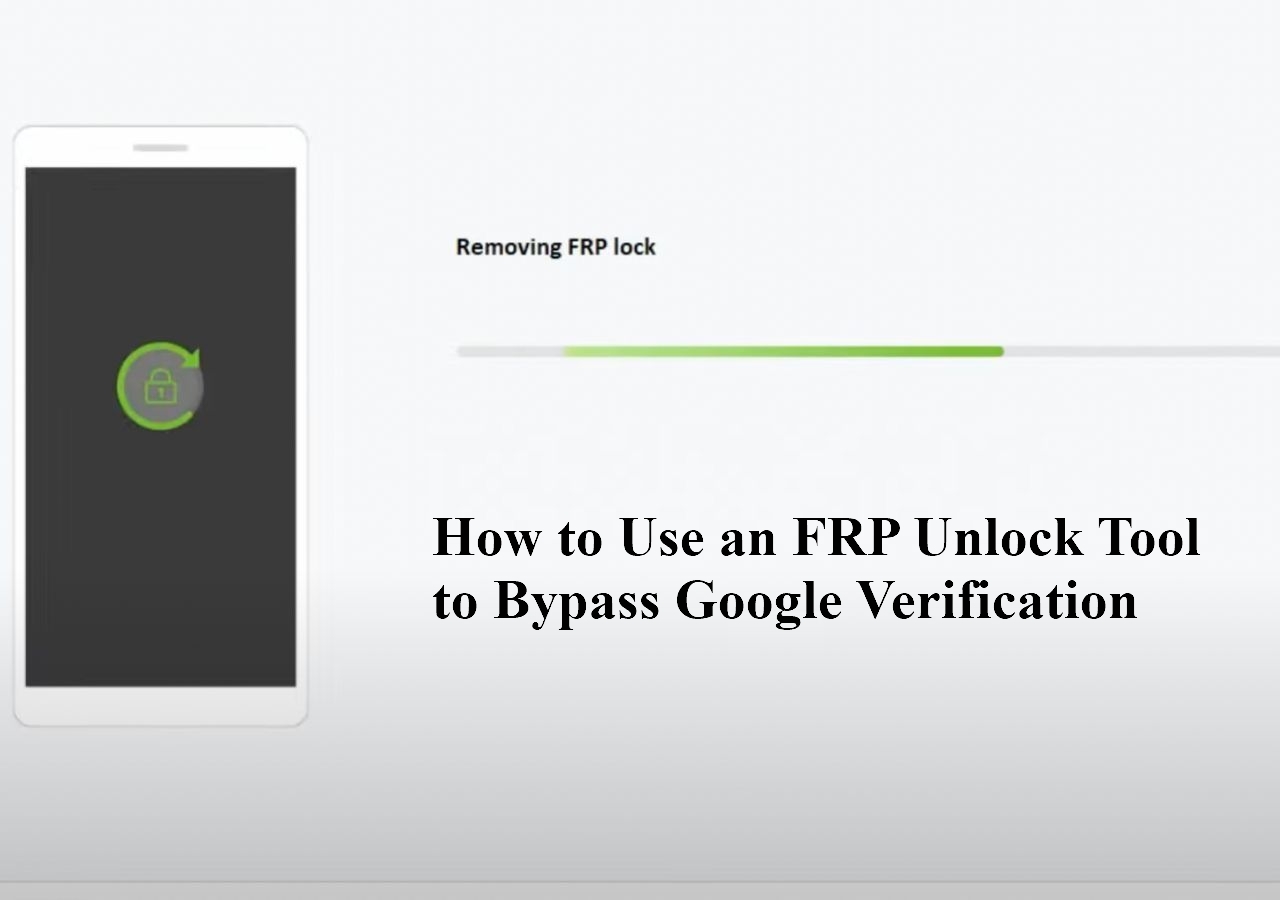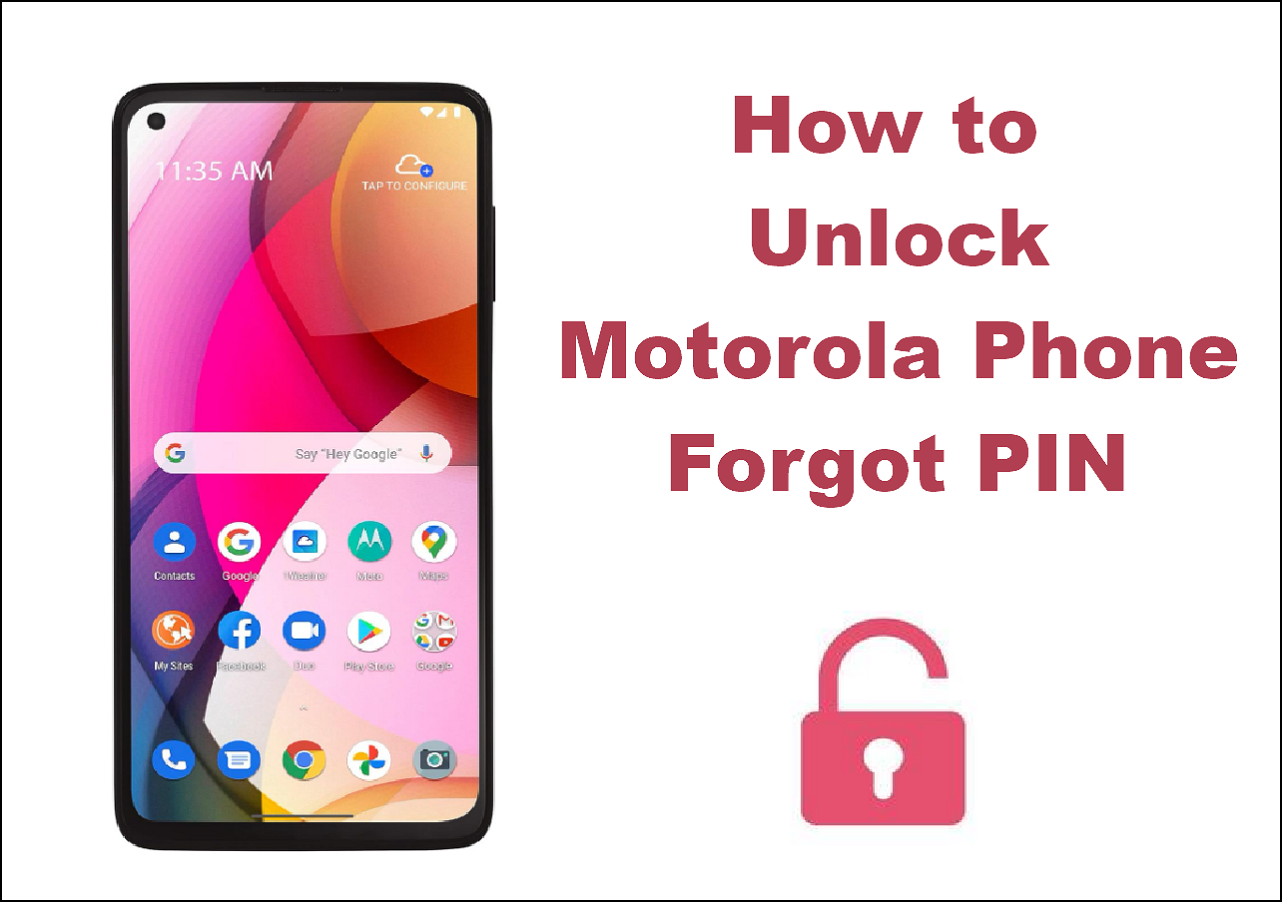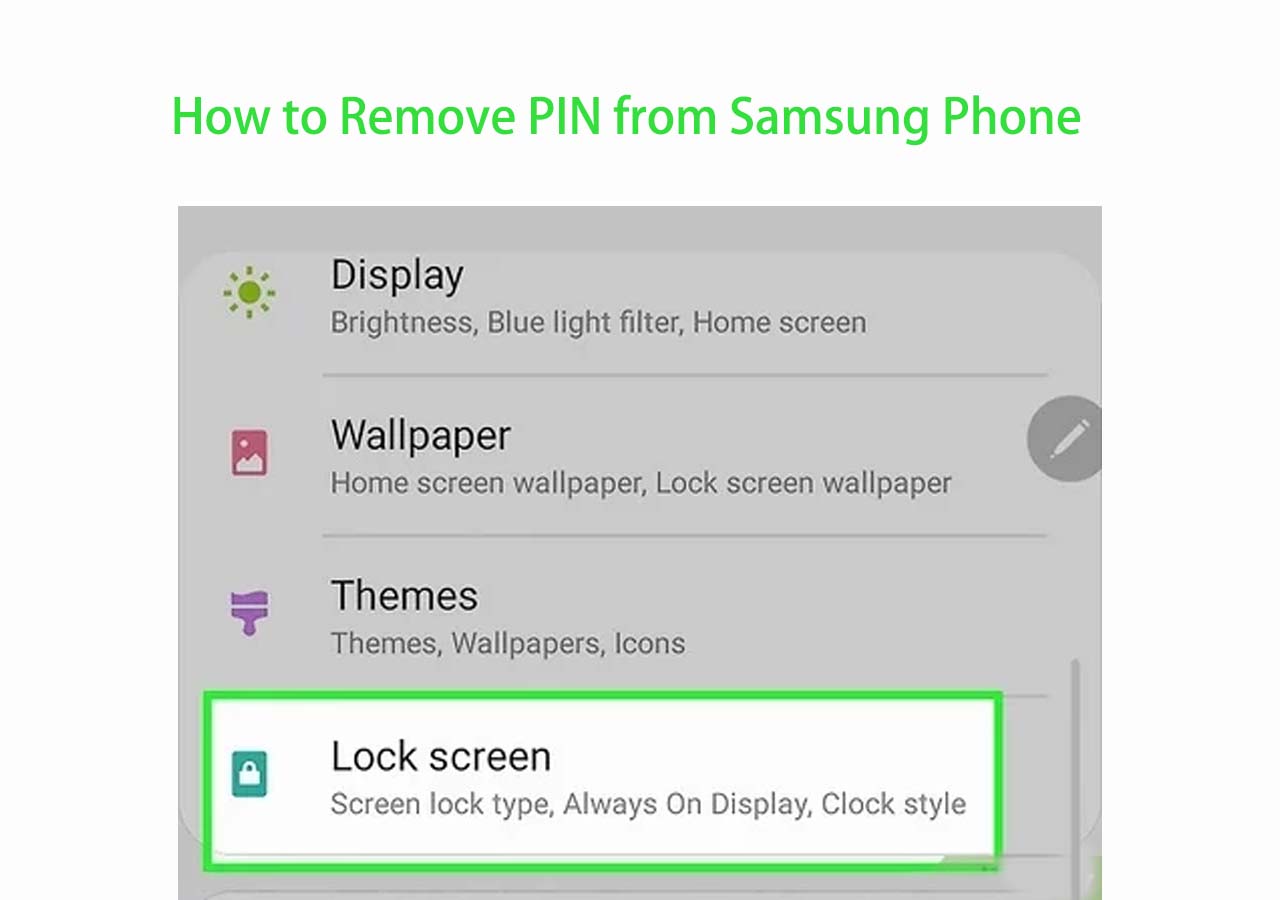We understand that finding yourself locked out of your LG phone due to any reason can be very irksome, and that's without even considering the frustration you'd feel if you were locked out due to your Google Account. So if you're facing this issue, then you can rest easy, because in this post we're talking about how to LG bypass Google Account without computer.
In this post, we'll be sharing with you our recommended methods to bypass Google Lock on your LG, and we'll also be talking about a few things you must know about Google Lock on LG phones. So let's dive right in!
🏷️How to Bypass LG Google Account Without Computer
It is necessary to learn how to unlock Android phone without Google account. Now, let's dive into the nitty-gritty of bypassing your LG Google account without the need for a computer. We have some top-notch methods to make the process a breeze, and we'll be sharing them with you today.
Method 1. Bypass LG Google Account with FRP Bypass APK
The first method we will discuss for bypassing LG Google Account without computer is to do so using FRP Bypass APK. It's a pretty straightforward method, and the only things this method requires are listed below.
🛠️Requirements:
- A stable internet connection
- An LG phone with a Google account linked
Now, let's take a look at the steps you need to follow to use FRP Bypass APK to bypass Google Account on your LG phone.
Step 1. Download the FRP Bypass APK on your LG device.
![download frp bypass apk]()
Step 2. Once downloaded, locate and install the APK file.
Step 3. After installation, open the app and you'll be directed to the Google account verification page.
![sign in google account]()
Step 4. Tap on the three dots in the top-right corner, select "Browser Sign-in," and sign in with a valid Google account.
Step 5. Restart your LG device, and voila! You've successfully bypassed the Google account without using a computer.
Method 2. Bypass Google Lock on LG Using a SIM Card
The next method we'll be sharing with you for bypassing Google Lock on your LG phone is via SIM card. Though not as commonly used as the other methods in this post, it is a handy way you can get around the Google Lock on your LG device.
🛠️Requirements:
Step 1. Insert the active SIM card into your LG phone.
Step 2. Restart the device and select your language and region.
![select your language and region]()
Step 3. Connect to a Wi-Fi network and proceed until you reach the Google Account Verification screen.
![google account verification screen]()
Step 4. Tap on "Next" and wait for the setup process to check for updates.
Step 5. While the phone is checking for updates, quickly remove the SIM card. Your LG phone will proceed without Google account verification.
Also read:
How to Bypass Google FRP Lock on Any Android Tablet
How to Bypass FRP Lock on Samsung Without PC
Method 3. Remove Google Account on LG via the Accessibility Feature
The third method we'll be talking about in this post is bypassing the LG Google Account by removing the Google Account on the LG phone using the Accessibility feature. Here are the requirements of the process, and the step-by-step guide on how to use it.
🛠️Requirements:
- An LG device running on Android 8.1 or lower
The step-by-step guide for this method is as follows:
Step 1. Begin the setup process and connect your phone to a Wi-Fi network.
Step 2. Continue the setup process until you reach the Google Account Verification screen.
![google account verification screen]()
Step 3. On the Google Account Verification screen, tap the Accessibility option.
Step 4. Enable "Switch Access" and select Settings.
Step 5. In Settings, choose "Help & Feedback," and then tap on "About Switch Access."
Step 6. Open a video and play it through YouTube. Tap the Share icon, choose Gmail, and sign in with a Google account.
Step 7. Restart your LG device, and congratulations! You've successfully bypassed the Google account without the need for a computer.
With these methods, we've got your back in navigating the sometimes tricky waters of LG Google account bypass, all without the use of a computer. If you want to know how to use a FRP unlock tool to bypass Google verification, you can refer to related articles.
🏷️How to Unlock LG Phone without Passcode
Now that we have explored some popular methods for Google Lock Bypass on LG phones, let's explore another efficient solution for unlocking your LG phone without the hassle of a passcode. For this, we're shining a spotlight on EaseUS MobiUnlock for Android, a third-party tool designed to make unlocking your LG device a breeze. This phone unlock tool is designed for unlocking Android phones without a password.
🎈Key Features of EaseUS MobiUnlock for Android:
- User-Friendly Interface: Easily navigate through the unlocking process, even for those less tech-savvy
- Wide Compatibility: Works seamlessly with various LG phone models
- Passcode Removal: Effortlessly unlock a Locked LG Phone when forgot password
- Data Preservation: Ensures that your data remains intact during the unlocking process
- Bypass FRP lock on Samsung phone
You can download EaseUS MobiUnlock for Android directly using the following buttons, ensuring a secure and reliable solution for unlocking your LG phone without a passcode.
Steps to unlock your LG phone without a passcode with EaseUS MobiUnlock for Android
![how to unlock lg phone without passcode]()
🏷️Must-Known Things About Google Lock on LG
As we continue our journey into the intricacies of LG phone security, let's delve into the crucial aspects you need to know about Google Lock on LG devices. But before we really dive into the topic, let's see what Google Lock on LG actually is.
What is Google Lock on LG?
Google Lock, also known as Factory Reset Protection (FRP), is a security feature designed to protect your LG device and personal information. When enabled, Google Lock requires you to verify your Google account credentials after a factory reset, preventing unauthorized access. It's a handy tool to deter theft and secure your data, but it can pose challenges when you forget your login details.
Now, let's take a look at a few important facts and things you must keep in mind about Google Lock on LG devices.
1. Activation during Factory Reset: Google Lock activates automatically after a factory reset. Ensure you have your Google account credentials handy to proceed seamlessly.
2. Secondhand Device Consideration: If you're buying a secondhand LG phone, make sure the previous owner has properly removed their Google account to prevent any unlocking hurdles.
3. Bypass Responsibly: While we've explored methods to bypass Google Lock, it's essential to use such techniques responsibly and only on devices you own.
🏷️Try to Bypass Google Account on LG Phone Now!
In conclusion, we've explored effective methods to bypass Google accounts without a computer while also navigating a few intricacies of Google Account security on LG phones. From FRP Bypass APK to SIM card tricks and Accessibility Features, we've provided you with diverse solutions tailored to different scenarios.
For a comprehensive and user-friendly solution to unlock your LG device without a passcode, we highly recommend EaseUS MobiUnlock for Android. This third-party tool not only simplifies the unlocking process but also ensures the preservation of your data, making it an optimal choice for LG users seeking a secure and efficient solution. But no matter which method you use from this post, you'll be able to perform LG bypass Google account without computer very easily.
🏷️FAQs on LG Bypass Google Account without Computer
Here are some of the most frequently asked questions on bypassing Google Account security without a computer.
1. How do I bypass my Google Account on LG with a computer?
To bypass Google account on your LG with a computer, various tools and software are available. However, this blog focuses on methods without a computer for simplicity. If you prefer computer-based solutions, consider reputable tools like EaseUS MobiUnlock.
2. Do I need to download an app to bypass my Google account?
Yes, for some methods, downloading an app is necessary. The FRP Bypass APK, discussed in this blog, is one such application designed to assist in bypassing Google account verification on LG devices.
3. How do I factory reset my locked LG phone?
If you find yourself needing to factory reset a locked LG phone, the process may vary. Typically, you can perform a factory reset by powering off the device, and then holding the power button and volume down button simultaneously. Once the LG logo appears, release the buttons and quickly press them again. Use the volume buttons to navigate to "Yes" and confirm with the power button. Keep in mind that a factory reset may trigger Google Lock, so be prepared with your Google account credentials.
Share this post with your friends if you find it helpful!