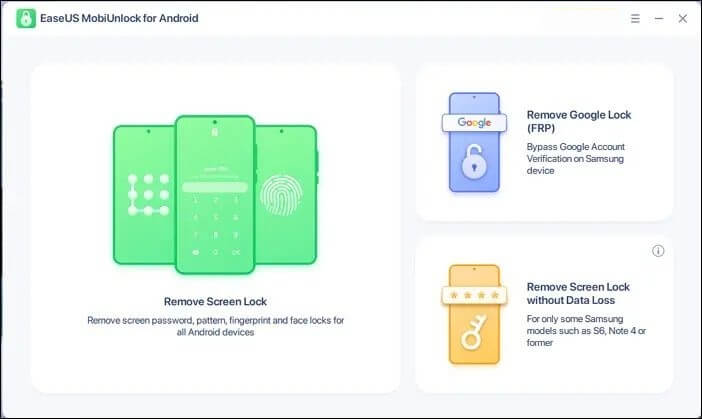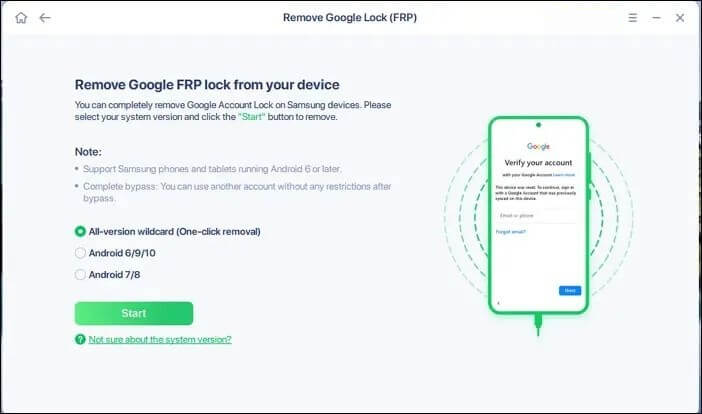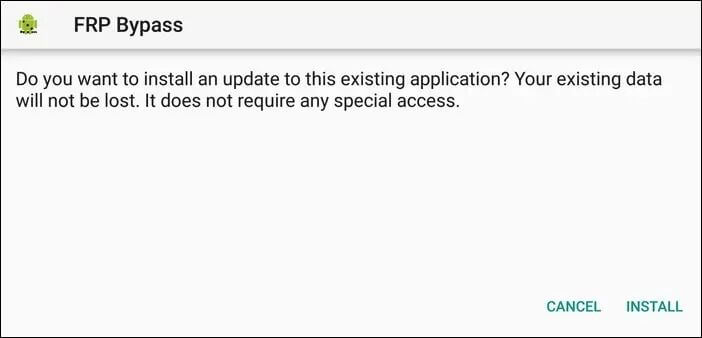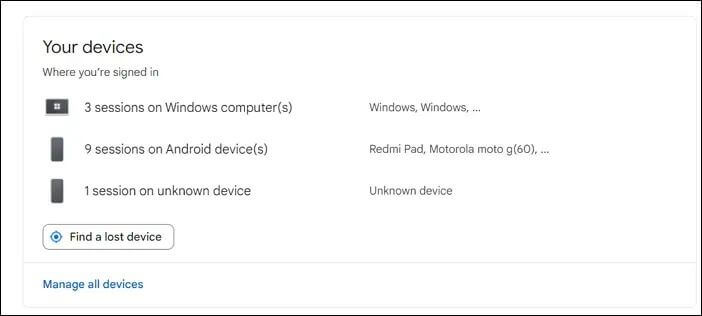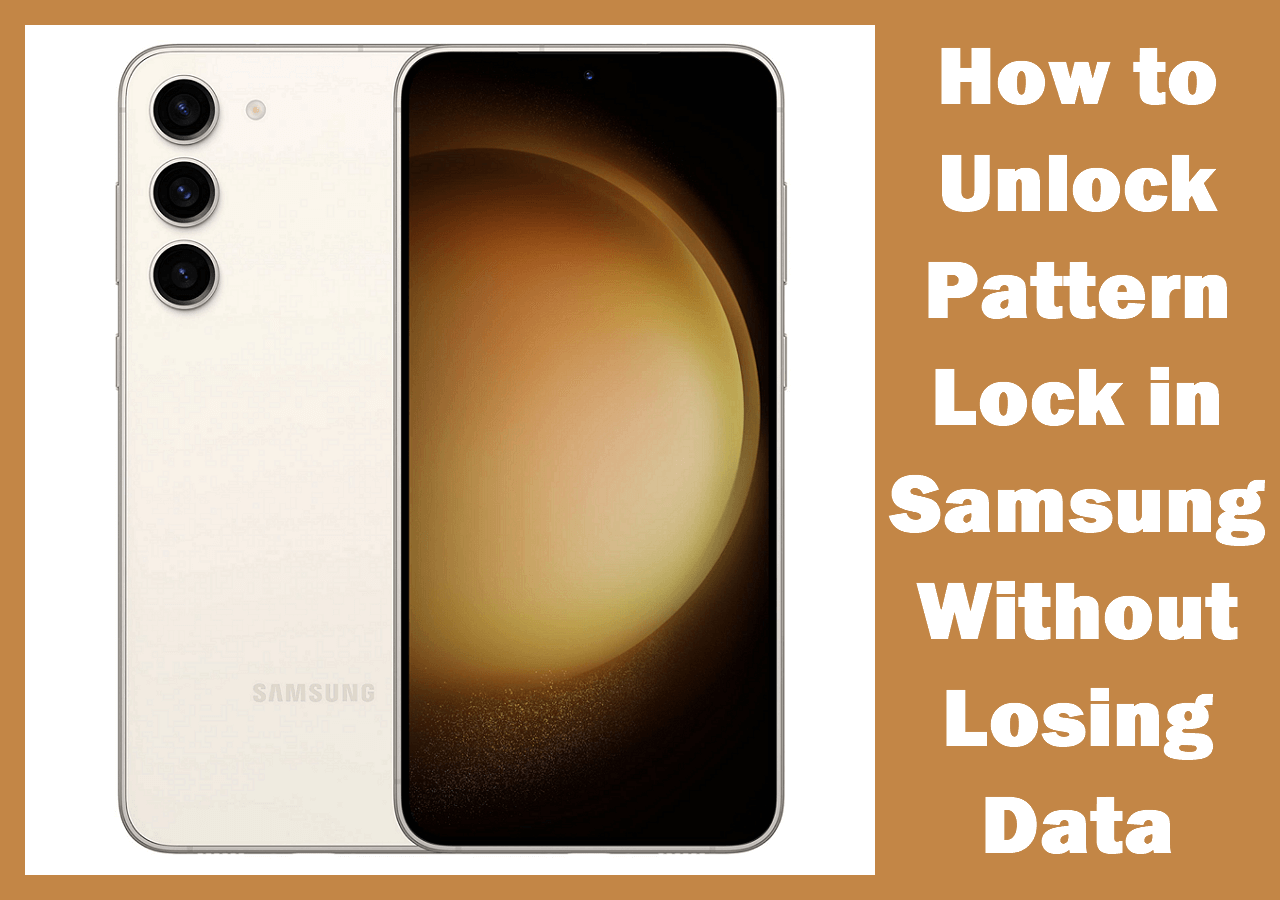Is It Possible for the FRP Bypass on a Tablet?
Yes, it is possible: While this feature is crucial in safeguarding users' data integrity, there are instances where you may no longer have access to the Google account or other reasons for you wanting to bypass the Google FRP Lock, or like on a secondhand device with the Google FRP lock still on preventing factory reset.
This blog discusses five methods to bypass the factory reset protection on any Android tablet. Each method allows you to bypass or remove the Google FRP lock. Some methods can be more complex than others but work perfectly. Let's have a look.
| Solution |
Functionality & Effectiveness |
Notes |
| EaseUS FRP Bypasser👈 |
Very high - One click solution, suitable for everyone; offers a high success rate for tablet FRP bypass |
Absolutely valid for all Samsung tablets |
| FRP Bypass APK |
Moderate - requires an OTG cable/adapter; more tedious, no step-by-step guide or tech support |
Requires extra steps, may be incompatible with some tablets |
| Disable FRP |
Conditional - removes FRP officially through settings; only possible if device is not fully locked. |
Impossible if you cannot access device settings |
| Unlock Tablet with Google Account |
High - requires another device and Internet; works for most Google-synced tablets. |
Needs Google account access and device synced |
| Contact Phone Manufacturer |
Most authoritative - if proof available; effectiveness depends on the manufacturer's policy |
Strict verification, may take considerable time |
Option 1. FRP Bypass on Android Tablet via EaseUS MobiUnlock
EaseUS MobiUnlock for Android offers a truly one-click solution to bypass Google FRP lock on Samsung tablets and phones. Simply connect your tablet, select the FRP unlock option and tablet Android version, like Android 12, 13, 14, 15..., and the software handles the rest—no technical skills required. Most Samsung tablets can be unlocked successfully within 30 minutes, making this a fast and hassle-free choice for both personal and secondhand devices.
Key Advantages
The software is packed with a bunch of valuable features, such as:
❇️ One-click convenience: The process is easy to follow—just connect, select, and unlock.
❇️ Fast unlocking: For most Samsung tablets and phones, the FRP lock can be removed in under half an hour.
❇️ High success rate: Especially effective for Samsung tablets and phones. (For screen lock removal, all Android devices are supported.)
❇️ Preserve Data: Bypass FRP lock on Samsung tablet or phone devices without data loss. (mainly some older models)
❇️ 24/7 customer support & 30-day money-back guarantee: Get answers any time and enjoy a worry-free experience.
❇️ Smooth, rapid unlocking journey: Designed to get you back into your Samsung tablet quickly and with minimal effort.
❇️ Free download & trial: Try the software at no cost before you buy. Download it right now!
The steps to use the software are rather easy. Here is how to unlock tablet without Google Account via EaseUS MobUnlock:
Step 1. Download and Install EaseUS MobiUnlock. Once the software is installed, please open it
Step 2. On the software home screen. You will be presented with three options. Namely, Remove the Screen lock, Remove Google Lock FRP, and Remove the Screen lock without data loss. Click on the Remove Google Lock FRP option.
![Remove Lock Screen EaseUS MobiUnlock]()
Step 3. Now, on the next screen, select the All version wild card option and click on Start. Ensure your device is connected to your PC via a USB cable.
![Remove Lock Screen EaseUS MobiUnlock]()
Step 4. Now, the software will work automatically and remove the Google FRP lock from your device, allowing you to use any other Google Account and perform a factory reset.
Option 2. Remove Tablet Google Lock for Free via FRP Bypass APK
FRP Bypass APK is a third-party utility app that, once installed, allows users to remove Google FRP lock on their Android devices like Vortex T10 Tablet. The app needs to be installed via an OTG cable or adapter. Here's how to use FRP bypass APK to bypass FRP on Android 12/13/14/15 tablet without Google account:
Step 1. Download the FRP Bypass APK from their official website. Download this on your computer.
Step 2. When the FRP Bypass APK is downloaded, move the downloaded file to a USB Drive.
Step 3. With an OTG cable/adapter, connect the USB drive to your Android tablet. Now, access the USB drive from your tablet's file manager.
Step 4. Now, you will see the APK on the USB drive. Click on it to install it.
![FRP Bypass]()
Step 5. Once the app is installed, the Google FRP lock will be removed from your Android tablet.
Step 6. Now, you can reset Android tablet without Google Account.
Option 3. Disable FRP Before Factory Reset on Android Manually
Removing a Google account manually is one of the easiest ways to bypass FRP on Vortex T10 Tablet, Samsung Galaxy Tablets or other brands. Removing all Google accounts might not be available on some devices. To check and remove all the Google accounts to remove Google FRP lock on Android tablets, follow these steps:
Step 1. Head over to the settings of your Android tablet. In the settings, look for the Account option.
Step 2. Please scroll down to find and open the accounts option in the settings.
Step 3. From the account option, open Google.
Step 4. Now, you will see all the Google accounts linked to your device, “open each account, click on more, and then click on Remove account.
![Remove Google Account]()
Step 5. Repeat the same steps for all accounts. Once removed, this will remove the FRP lock on your device and allow you to factory reset Android tablet without Google Account.
Note: The method to access a Google account may vary from device to device, but it is more or less the same for most Android tablets.
Option 4. Unlock Tablet with Google Account
Suppose your Android tablet is not allowing you to remove the only Google account on it. In that case, you can remove the device from your Google account online by accessing your Google account and logging in on another device.
Here is how to unlock tablet with Google account:
Step 1. Go to Myaccount.google.com on your other device where the Google account is logged in.
Step 2. Head to the security section from the left pane on the website's homepage. Now, scroll down to find Your Devices section.
![Security Section]()
Step 3. In the Your Devices section, click Manage All Devices. This will open the list of devices your account is currently logged in from.
![The devices section linked to the Google account]()
Step 4. Now, open the device from which you wish to remove the account. Now, the details will open. Click on the Sign-out button to remove the device from your Google account.
![Signout Google Account from iPad]()
Once the account is removed, the FRP lock from Google will also be removed from your Android tab, allowing you to factory reset it without authorization and complications.
Option 5. Contact Phone Manufacturer
You can contact the phone manufacturer as a last resort. To reach out to the Phone manufacturer, head to the manufacturer's website and find the authorized service centers for the brand near you. Schedule an appointment with the service center and head there with proof of purchase. With actual proof of purchase, the authorized service center for your manufacturer will be able to remove the Google FRP lock from your device.
What is FRP?
FRP: Since its advent, Google has introduced substantial security features to the Android operating system. One such security feature is the Google FRP lock. FRP stands for Factory Reset Protection. This prevents user data from getting into the wrong hands by preventing unauthorized factory resets on your device. The FRP lock activates when you log in to your device with a Google account.
Whenever an attempt is made to factory reset your device with a Google account, the FRP lock requests for user authorization with a Google account to proceed further. If the Factory reset is performed using any other method, the device becomes inaccessible and can only be accessed if the Google account is logged in again.
Conclusion
This article taught us how to bypass Google FRP lock on any Android tablet. There are a variety of ways this can be done. While some are more complex than others, they all work. You can bypass the Google FRP lock on your Android tablet using FRB bypass APK and an OTG cable, remove all Google accounts from the device to manually disable FRP, remove the device from the Google account, or contact the manufacturer.
Above all these methods, using EaseUS Mobiunlock is the easiest and most recommended as it prevents user data and simplifies the whole process in just a few clicks. It also provides many other features, making removing the FRP lock from any Android tablet much easier. We hope you found the article to be helpful. Please make sure that you share it with everyone.
FAQ
While we tried to provide you with the best methods to bypass the FRP lock on any Android tablet, a few questions remain unanswered. Here, you can find the answers to those questions.
1. Can you bypass FRP without a computer?
Bypassing FRP without a computer is possible. Using third-party apps like FRP Bypass APK through an OTG cable or disabling FRP before a factory reset are some methods that can be used for the same. These provide the ability to remove the FRP lock on Android tablets without a computer, ensuring a smooth process.
2. Is there any free FRP bypass tool?
Yes, you can use the FRP Bypass APK, which, when installed via OTG cable, helps remove the Google FRP lock. This provides a cost-effective solution to bypass FRP on Android devices without extra expense, making it accessible and straightforward.
3. How to bypass Google account verification after factory reset Android?
To bypass Google account verification after a factory reset on your Android, you can use tools like EaseUS Mobiunlock, which allows you to skip the Google FRP verification. With a few clicks, you can regain access to your device without losing access to any data.
NEW
HOT