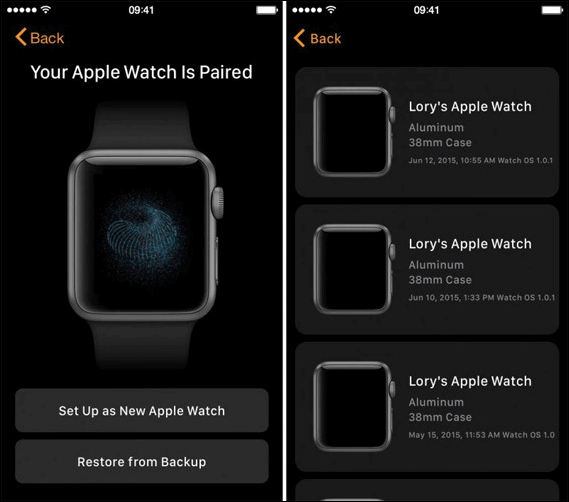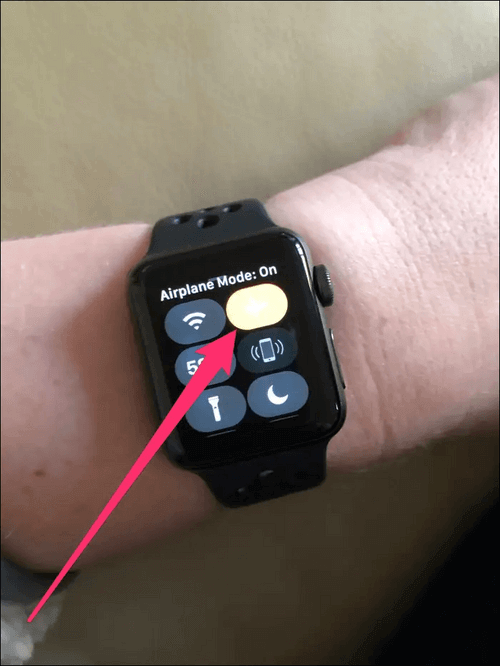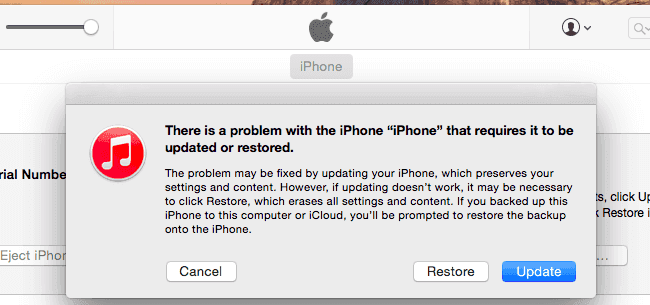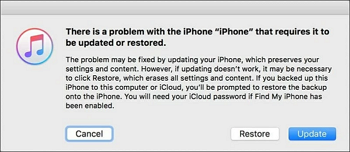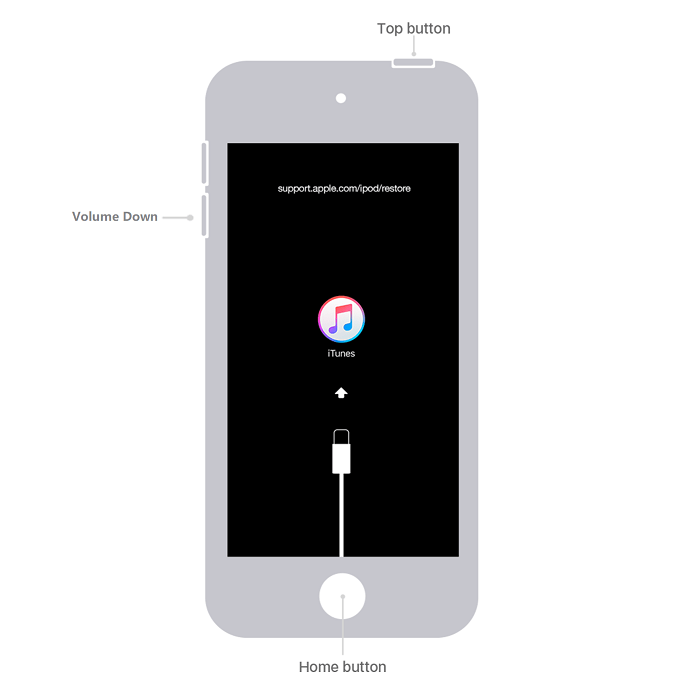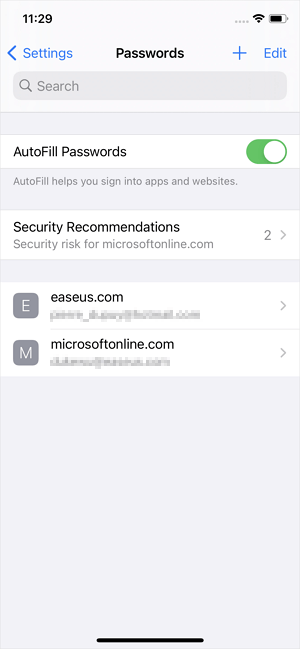- User's Actual Scenario:
- "Purchased a second-hand Apple Watch. It is still on the previous owner's Apple ID, and I cannot use it."
This case can happen to you, too, in some different lock scenarios, but rendering your Apple Watch locked for any functions. Activation Lock prevents unauthorized use of the Apple Watch if lost or stolen, but the problem occurs when you cannot use it. However, there are methods that enable you to unlock the Apple Watch without resetting it. Let's take a look at all the possible methods of how to unlock Apple Watch without passcode without resetting.
Must-Known Info Before You Unlock Your Apple Watch
Before you move with genuine and reliable unlocking practices without resetting, you must remember a few things. For instance, you must consider that the methods below may not work on all Apple Watch series. Some of the other things that you must be mindful of are:
- 1️⃣These unlock methods rely on taking advantage of limitations in the watchOS software. So, these methods may not be compatible with all the Apple Watch models or software versions.
- 2️⃣You will require access to the paired iPhone to complete these steps. So ensure keeping it nearby and readily accessible, i.e., unlocked.
- 3️⃣Apple does not validate or recommend bypassing your Apple ID in any way. So, trying any of these methods may potentially void your warranty. We suggest you be careful and proceed with caution.
- 4️⃣None of these methods might work if you have enabled the Lost Mode on the Watch. It remotely locks the Watch until the passcode is entered.
- 5️⃣If you have updated your Apple Watch recently and forgot your Apple Watch passcode, you can revert to the previous paired state by unpairing and re-pairing it. It will allow you to set a new passcode without losing data.
With these alarm bells of waning and caution in mind, let's look at how to unlock Apple Watch without passcode without resetting using the possible five ways.
5 Ways to Unlock Apple Watch Without Passcode Without Resetting
These ways can come in handy when stuck with how to unlock Apple Watch without passcode without resetting. Feel free to use any.
Way 1. Pair Apple Watch to iPhone Again
To start with, get your hands on the most straightforward method first. Unpair your Apple Watch from the paired iPhone and pair your Apple Watch to your iPhone again. The process will reset your Apple Watch back to its out-of-box state, enabling you to pair it from scratch. Here's the quick process to unlock the Apple Watch without letting you erase Apple Watch content.
Step 1. First, tap and open the Apple Watch app on your iPhone.
Step 2. Tap and open the My Watch tab.
Step 3. Click Unpair Apple Watch at the bottom of the screen and confirm your action by tapping Unpair again.
![pair your apple watch to iphone again]()
Step 4. Once your Watch is unpaired, hold down the side button on your Apple Watch until you see the Apple logo. This will restart your Apple Watch.
Step 5. Then, again, open the Apple Watch app on your iPhone and tap Pair New Watch.
Step 6. Follow the setup prompts to pair your Watch again, creating a new passcode if prompted.
Way 2. Enter Power Reserve Mode
Enabling Power Reserve Mode shuts down all the unnecessary features and sometimes resets the passcode. Here are the steps to enter the Power Reserve Mode without hassle.
Step 1. If your Apple Watch has a cellular plan, ensure it is not connected to cellular data. Enable Airplane Mode if needed.
Step 2. On the passcode lock screen, swipe up to access Control Center.
![enter power reserve mode]()
Step 3. Click the battery percentage icon.
Step 4. Slide the Power Reserve switch to the on position.
![enter power reserve mode]()
Step 5. Wait for roughly 10 seconds, then press and hold the side button to power off.
Step 6. Power the Watch back on. In some cases, your Apple ID password may not reappear.
Way 3. Change Screen Time Passcode
Changing the Screen Time Passcode is another beneficial method to unlock your Apple Watch. If you have Apple Watches running watchOS 6 or later, you may follow the steps below to change the passcode through the Screen Time settings if enabled. Here is the quick process to do so.
Step 1. Open the Watch app on your iPhone and go to the My Watch tab.
Step 2. Navigate and move down to find Screen Time and tap it.
Step 3. Enter the Screen Time passcode if prompted under the Content & Privacy Restrictions menu.
![change screen time passcode]()
Step 4. Navigate and move down to Wrist Detection. Then, turn it off.
Step 5. Under Content & Privacy, tap Change Passcode. Enter the new passcode two times to change it.
Step 6. Turn on the Wrist Detection. On your Apple Watch, enter the new passcode to unlock.
Related Article:
Forgot Screen Time Passcode Screen Time Won't Reset Reset Screen Time Passcode Without Apple ID
Way 4. Use the Airplane Mode Trick
Using the Airplane Mode is another passcode bypass method, especially when you forgot your Apple Watch passcode. This method takes the benefit of a bug in the watchOS and involves toggling the airplane mode on and off at just the correct times. Here is how to unlock Apple Watch without passcode without resetting by using the Airplane Mode trick.
Step 1. Swipe up from the screen's bottom and enable access to the Control Center on your locked Apple Watch.
Step 2. Tap the Airplane Mode icon to turn it on and wait for 5 to 10 seconds.
![use the airplane mode]()
Step 3. Press and hold the side button until you get to see the power off slider.
Step 4. While you hold the side button, toggle off the Airplane Mode.
Step 5. Now, release the side button, and your Watch shall be unlocked.
Way 5. Unlock Apple Watch via Siri
If Siri is pre-enabled on your Apple Watch, you can use voice commands to bypass the passcode lock. Say "Hey Siri" to activate it, and then try asking these commands.
![unlock apple watch via siri]()
Step 1. "Open the Messages app" or any other desired app like Phone.
Step 2. "Call Dad" - Make a phone call to see if it's functioning.
Step 3. "Send a text to [name]" - Send a text message.
Step 4. "Start workout" - Start a workout tracking session.
As long as Siri is enabled, it does not matter if your Apple Watch is locked, as it will perform the voice commands. So, you can use this way to access specific functions or information without unlocking. But you must note how to use Siri. For instance, it works only hands-free by speaking to Siri and giving her commands. While locked, you cannot hold the Digital Crown button down to access Siri.
Related Article:
Tips to Prevent Future Apple Watch Lockout
We hope using one of the above methods will help you unlock your Apple Watch without losing any of your Watch content and settings. Before you land in trouble again, here are some tips to follow and avoid this situation in the future.
- 🔑Don't forget your passcode. Either set it as something memorable or better to write it down somewhere in a safe place (other than your iPhone) as a backup where you can access it in times of need.
- ⚙️Ensure that wrist detection is enabled so your Apple Watch locks quickly when not in use.
- 🔣Pick some longer and more complex passcodes when setting your passcode, as the default 4-digit codes are easy to decode and crack.
- 🔛Turn on Find My Watch in the Watch app on your iPhone. It lets you erase and lock your Watch remotely if lost or stolen.
- ☁️Regularly back your Apple Watch data to iCloud or iTunes. It makes resetting and restoring easier if needed.
- 🔓Apple provides an official passcode and activation lock bypass process as a last resort. Schedule a Genius Bar appointment for help if needed.
Bonus: How to Remove iPhone Lock Screen Without Passcode
If you are ever stuck with a locked iPhone screen, rendering you helpless, you need not lose your patience. Before you proceed with factory settings and erase all content, we advise you to try a safe and stable solution like the EaseUs MobiUnlock software. It does not even require you to remember or enter your Apple ID and Screen Passcode.
EaseUs MobiUnlock is a professionally safe and all-round iPhone unlocker solution to unlock an iPhone and remove the Apple ID and Screen Passcode in just one click regardless of the lock scenarios like forgetting the iPhone passcode, cracked iPhone screen, iPhone being disabled, getting a second-hand iPhone, etc. The tool is known to remove all types of Screen Passcodes on any iOS device like iPhone, iPad, and iPod Touch.
Key Features:
![unlock iphone without passcode]()
The Bottom Line
An activation lock is handy to secure your Apple Watch from getting stolen/lost. But the problem arises when you forget your passcode and think about how to unlock Apple Watch without passcode without resetting. We have suggested a few ways to unlock your Apple Watch. However, you can be mindful of a few things if you have forgotten your passcode. If no method works, consider resetting it.
Share this passage if you think it is helpful.
How to Unlock Apple Watch Without Passcode Without Resetting via Wi-Fi FAQs
After knowing how to unlock Apple Watch without passcode without resetting, if there's any doubt left, these FAQs will help you clear them.
Q1. Can you unlock a locked Apple Watch?
Yes. Apple enables its users to unlock the Apple Watch manually by entering the passcode or setting it to unlock when you unlock your iPhone automatically. There are methods to unlock the Apple Watch in many ways, such as resetting or without resetting.
Q2. How do I remove previous owner's Apple ID from an Apple Watch?
If the Apple Watch remains locked, ask the previous owner to accompany you and the Watch to a Genius Bar appointment, taking along their original proof of purchase for the Watch, or ask them to contact Apple Support and seek assistance with removing the Activation Lock: Contact - Official Apple Support. Alternatively, use the EaseUs MobiUnlock to remove the previous owner's Apple ID.
NEW
HOT