Page Table of Contents
Before diving deeper into this discussion, let's address a burning question: "Is it possible to unlock iPhone with Apple Watch?" Absolutely, and this capability introduces a level of convenience we're excited to delve into.
Consider this scenario: you're walking around with your iPhone in your pocket or bag, and suddenly you receive a notification. However, you're wearing a face mask, making Face ID unresponsive. This is when your Apple Watch steps in, smoothly unlocking your iPhone without any hassle. It's not only about the inconvenience of masks. Imagine you're in the middle of an exercise session with damp hands or wearing gloves in cold weather. No need to struggle or remove your gloves – your Apple Watch is an effortless solution to get into a locked iPhone.
What's more – security isn't sacrificed. Your Apple Watch must be on your wrist, unlocked, and near your iPhone, ensuring that only you, with your trusted device, can access the iPhone's features. Now, let's dive into the convenience of unlocking with a flick of your wrist!
Before we start the journey to unlocking the iPhone with Apple Watch, let's ensure everything is prepared. Here's a brief checklist for a smooth transition into effortless unlocking:
With these steps covered, you're ready to enjoy the convenience of unlocking your iPhone with just your Apple Watch.
Now, let's go through the steps to set up your iPhone to unlock with your Apple Watch. Here's how:
Step 1. Confirm that your iPhone and Apple Watch are paired and nearby.
Step 2. On your iPhone, go to Settings.
Step 3. Scroll down and select "Face ID & Passcode."

Step 4. Enter your iPhone passcode to access the settings.
Step 5. Toggle on the switch next to "Unlock with Apple Watch."
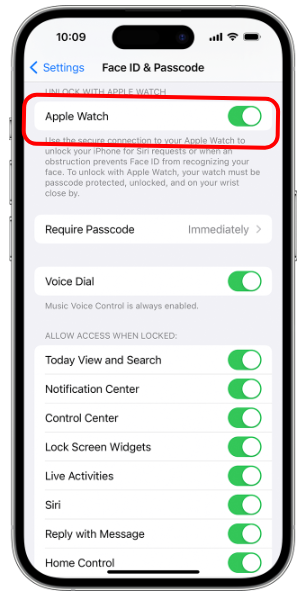
Step 6. A notification will appear on your iPhone to confirm that it will be unlocked by your Apple Watch. Approve this setting.
Step 7. Make sure your Apple Watch is on your wrist, unlocked, and close to your iPhone.
Step 8. Whenever your iPhone's Face ID encounters an obstruction, like a mask, it will automatically seek authentication from your Apple Watch.

And that's it! You've successfully set up your iPhone to be unlocked by your Apple Watch. For other tricks, you can also learn how to unlock iPhone with Emergency Call screen or unlock iPhone without passcode using Siri.
For those looking for a straightforward method to unlock their iPhones without entering passcodes, consider using EaseUS MobiUnlock. This efficient software offers a user-friendly unlocking process with several features to enhance accessibility.

Here are some key attributes that set EaseUS MobiUnlock apart:
To use EaseUS MobiUnlock, download the application, and follow the provided instructions.
How to Unlock iPhone Without Passcode with EaseUS MobiUnlock
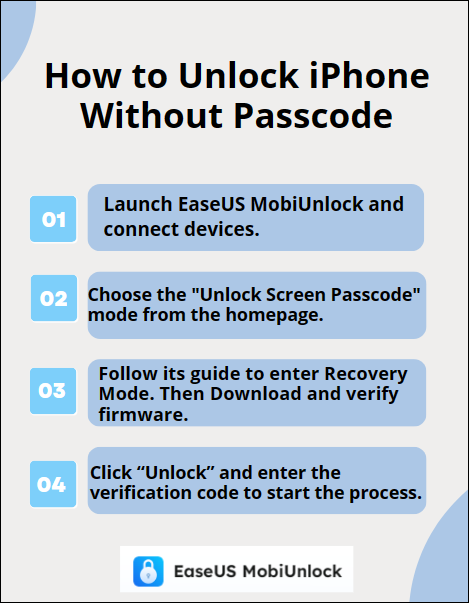
📖Also read: How to Unlock iCloud Locked iPhone
In conclusion, unlocking your iPhone with the Apple Watch offers a convenient and secure alternative, especially in scenarios where Face ID may face obstacles. For those seeking a broader solution, EaseUS MobiUnlock stands out as an efficient tool, providing versatility by bypassing passcodes, removing Face ID/Touch ID restrictions, and ensuring data privacy. Its user-friendly interface and compatibility with various scenarios make it a reliable choice for simplifying iPhone unlocking challenges.
Whether you choose the integrated Apple Watch method or opt for the capabilities of EaseUS MobiUnlock, both pave the way for a future of seamless and efficient tech experiences. For those looking beyond the conventional, we recommend exploring EaseUS MobiUnlock on their official website to unlock the full potential of your iPhone effortlessly.
Now, let's address some common questions that may arise in your journey of unlocking iPhones and exploring convenient solutions.
If your Apple Watch isn't unlocking your iPhone, first ensure both devices have the latest software updates. Check that Wrist Detection is active on your Apple Watch and that both Wi-Fi and Bluetooth are enabled. Also, confirm that your Apple Watch is securely on your wrist and unlocked.
To reset your iPhone without losing everything, it's crucial to back up your data before proceeding. Utilize iCloud or iTunes to ensure that your essential information is safely stored before initiating the reset. Then go to Settings on your iPhone, tap "General", select "Reset", and tap on "Erase All Content and Settings".
While typically a computer is recommended for bypassing passcodes, there are methods available without one. If you've enabled Find My iPhone and linked it to your iCloud account, you can remotely erase your device and set it up as new. Remember, this approach will erase all data, so ensure you've backed up important information beforehand.
Share this post with your friends if you find it helpful!
Was This Page Helpful?
Updated by Sofia Albert
Sofia has been involved with tech ever since she joined the EaseUS editor team in March 2011 and now she is a senior website editor. She is good at solving various iPhone and Android issues, such as iPhone or Android data transfer & recovery.
EaseUS MobiUnlock
One-click to unlock iPhone for all scenarios!
Highest Success Rate
Start UnlockingTrending Topics






