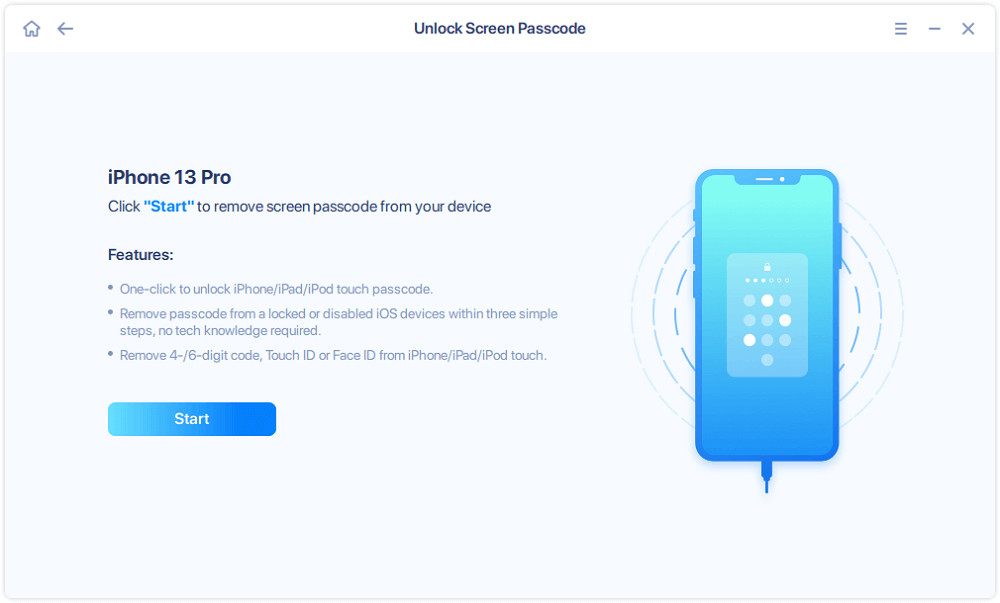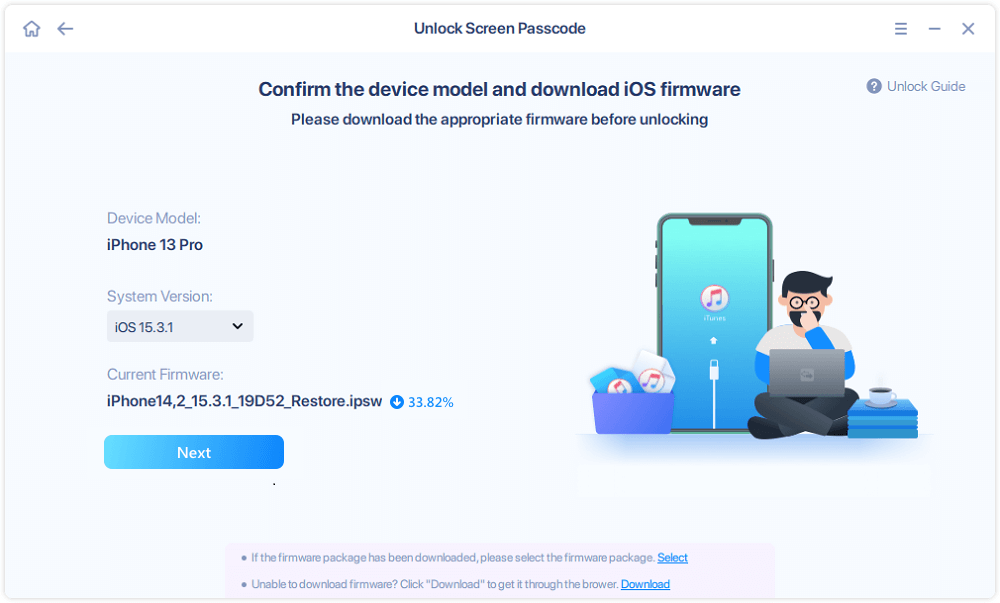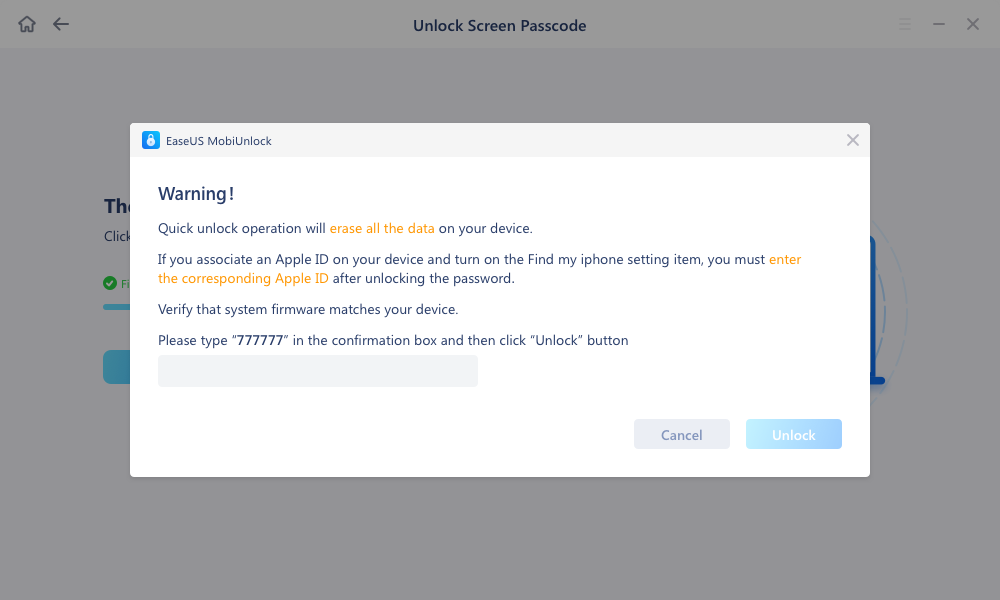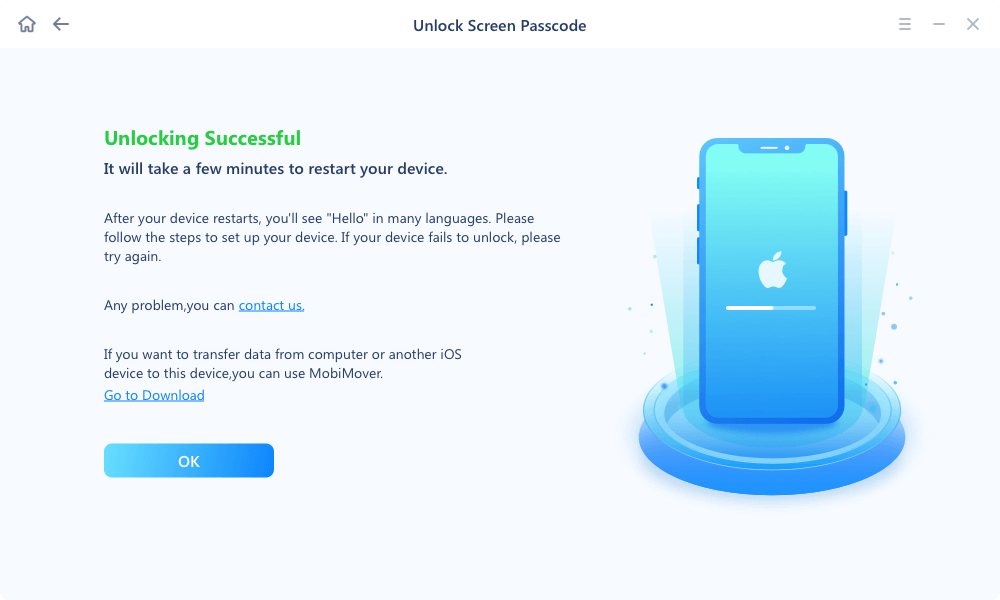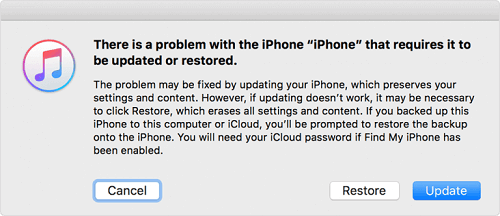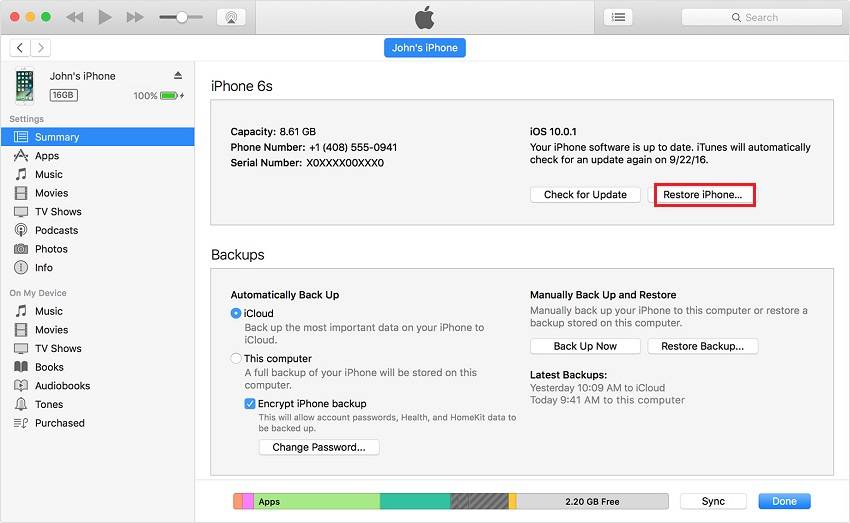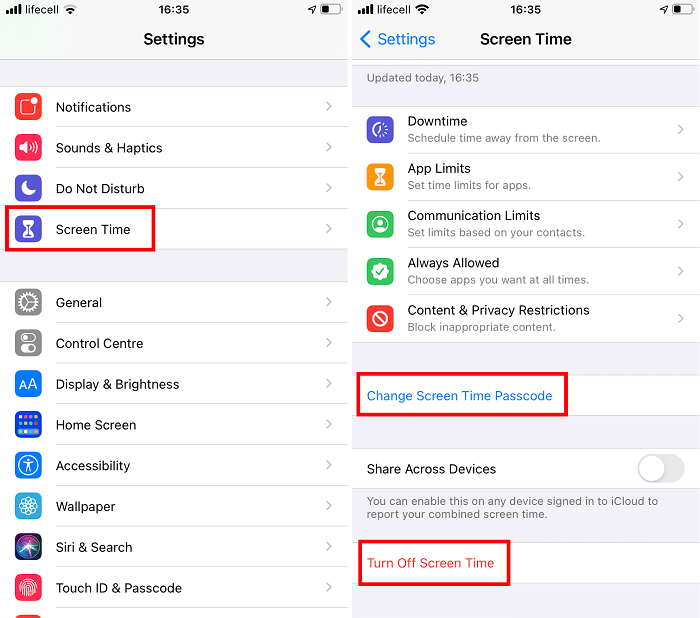The ways below are also workable solutions to unlock iPhone 11 or iPhone 11 Pro Max without passcode.
Forgot iPhone 11 Passcode
To my surprise, there are many users who forgot iPhone passcode and can't get into their devices. And recently, many users forgot the passcode on their iPhone 11 and want to know how to get into the locked iOS device. If you are reading this guide, you are probably one of them.
Forgetting the passcode on an iPhone could be pretty annoying since you can only use the emergency features. You can't use social networking apps, make phone calls, send messages, or watch videos with the iPhone anymore. What's worse, after multiple times of wrong password attempts, your iPhone 11 will be disabled and may be locked for years.
Can You Unlock iPhone 11 Without Password
If you want to know whether you can unlock iPhone 11 without a passcode, I'm glad to tell you that I know the answer. The good news is that you can get into iPhone 11 without the passcode. However, there is also bad news for you - you will lose all data and settings on the iPhone.
All ways to open an iPhone 11 without the password will wipe the device. That's why you can get into locked iPhone again. Because by doing so, you can reset the iOS device to factory settings and set it up as if it is new.
How to Unlock iPhone 11 When You Forgot Its Passcode with an iPhone Unlocker
To bypass any type of lock screen on an iPhone, iPad, or iPod running iOS 8 and later, you can't miss the iPhone unlocker - EaseUS MobiUnlock. It supports removing 4-digit passcode, 6-digit passcode, Touch ID, and Face ID and allows you to get into a locked iPhone without a passcode or Face ID.
It is also a proven solution to remove Apple ID without a passcode, bypass screen time without a passcode, and remove iTunes backup encryption. Moreover, EaseUS MobiUnlock also serves the function of an iOS password manager that allows you to find saved passwords on iPhone and export them when necessary. Don't hesitate to try this fast iPhone unlocker and reliable password manager.
To unlock iPhone 11 without a password:
Step 1. Open EaseUS MobiUnlock on your computer, select "Unlock Screen Passcode."
Step 2. Connect the iPhone, iPad, or iPod to the computer, and then click "Start" to proceed.
Step 3. Check your device model and click "Next" to download the latest version of firmware for your device. If the firmware has been downloaded already, select the package instead.
Step 4. When the verification has completed, click "Unlock Now". In the warning window, enter the information required and click "Unlock" again to unlock your iPhone, iPad, or iPod without passcode.
Step 5. Wait for the tool to reset your device. Afterward, you can set up and use your device again.
How to Get Into iPhone 11 Without Passcode Using iTunes
Whenever you want to unlock iPhone with computer, iTunes will be one of the solutions. iTunes works to unlock your iPhone 11 without passcode using a similar way. However, you need to enter recovery mode by yourself if you choose iTunes as the solution. If you don't mind, you can unlock iPhone 11 without a password for free with it. (iTunes is the way out on Windows and macOS Catalina and earlier. While on macOS Mojave and later, you should use Finder, which is the replacement for iTunes.)
To get into iPhone 11 without a passcode:
Step 1. Download and install the latest version of iTunes on your computer.
Step 2. Ensure your iPhone 11 is not connected to the computer and turn it off.
Step 3. Hold and press the side button on your iPhone, and at the same time, connect the iOS device to the computer. Keep holding the button until you see the recovery mode screen. (If you don't see the screen, you need to shut down your device and try again.)
Step 4. In iTunes, click the device icon and choose "Restore" in the prompt.
Step 5. Wait for the process to finish.
![Restore iPhone 11 with iTunes]()
How to Unlock iPhone 11 Without Passcode via iCloud
Do you want to unlock iPhone 11 for free without the computer? If you do, iCloud is the suitable solution for you to get into your locked iPhone. It is the best way for you if you are looking to unlock iPhone 11 wirelessly. (If you also want to know how to unlock iPad passcode without computer, now you know iCloud is the answer.)
However, unlike you can use EaseUS MobiUnlock and iTunes in most cases, you can only use iCloud in situations in which:
- You have enabled Find My iPhone on the locked device.
- You still remember the Apple ID account information used on the iPhone.
- There is a Wi-Fi connection on your iPhone 11.
If you and your device meet these requirements, follow the steps below to unlock iPhone 11 without a passcode:
Step 1. On another phone, tablet, or computer, visit iCloud.com via a browser and sign in with the Apple ID used on the locked iPhone 11.
Step 2. Choose "Find iPhone" among the options.
Step 3. Go to "All Devices" and click "Erase."
Step 4. Click "Erase" to confirm.
![Click Find iPhone]()
FAQs About Unlocking iPhone 11 Without Password
You may also have questions below when you forget iPhone 11 passcode.
1. How to unlock iPhone 11 when you forget its passcode without a computer?
The only way to unlock iPhone 11 when you forget its passcode without a computer is using iCloud. iCloud allows you to erase the locked iPhone on any device with which you can visit iCloud.com. To unlock iPhone 11 without a computer:
- Go to iCloud.com and sign in.
- Go to Find iPhone and select your iPhone 11.
- Click Erase to wipe the device.
2. How to unlock iPhone 11 if you forgot its passcode without losing data?
No way can unlock your iPhone 11 without the correct passcode without erasing all data and settings on the device. The only situation in which you can unlock iPhone 11 without losing data is when you have a backup. You can restore your iPhone 11 during the setup process with the backup.
3. How to unlock iPhone 11 without a passcode and Face ID?
Whether you want to unlock an iPhone 11, iPhone 11 Pro, or iPhone 11 Pro Max, you can use an iPhone unlocker, iTunes, or iCloud to get into your iPhone 11 without a passcode. Let me take the iPhone unlocker - EaseUS MobiUnlock as an example:
- Connect the locked iPhone to your computer, launch the iPhone unlocker - EaseUS MobiUnlock, and then click Unlock Screen Passcode.
- Click Start and wait for the program to download the suitable firmware for your device.
- Click Unlock to start unlocking your iPhone 11 without a passcode or Face ID.
The Bottom Line
Now you know how to unlock iPhone 11 screen without a passcode. All ways are also workable to fix issues caused by forgetting the iPhone passcode and unlock other iDevices like iPad and iPod touch.
It's worth mentioning that if you have an iTunes or iCloud backup made before, you can restore data from the Apps and Data screen during the setup process. This is the only way to minimize your data loss.
NEW
HOT