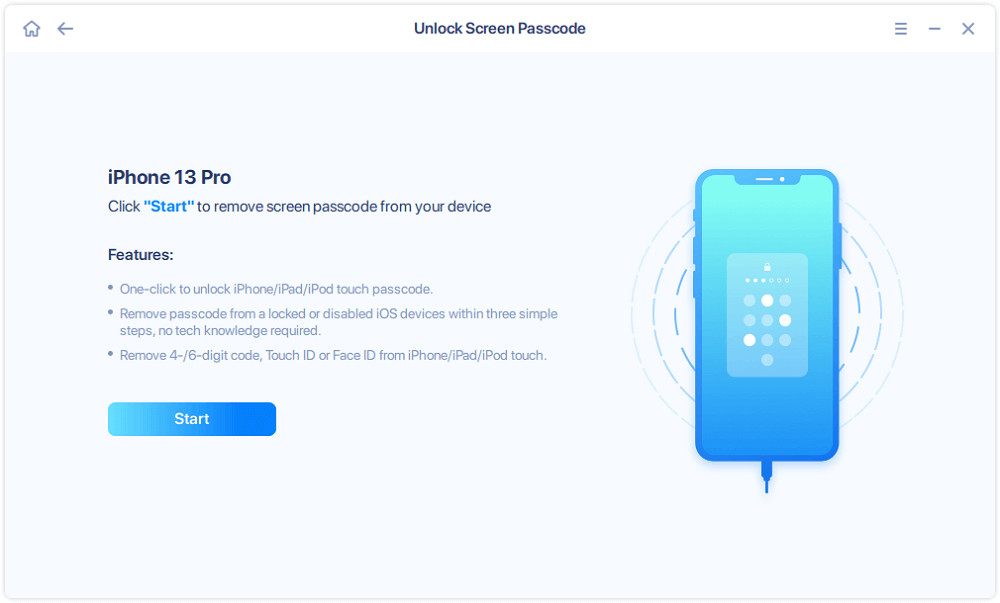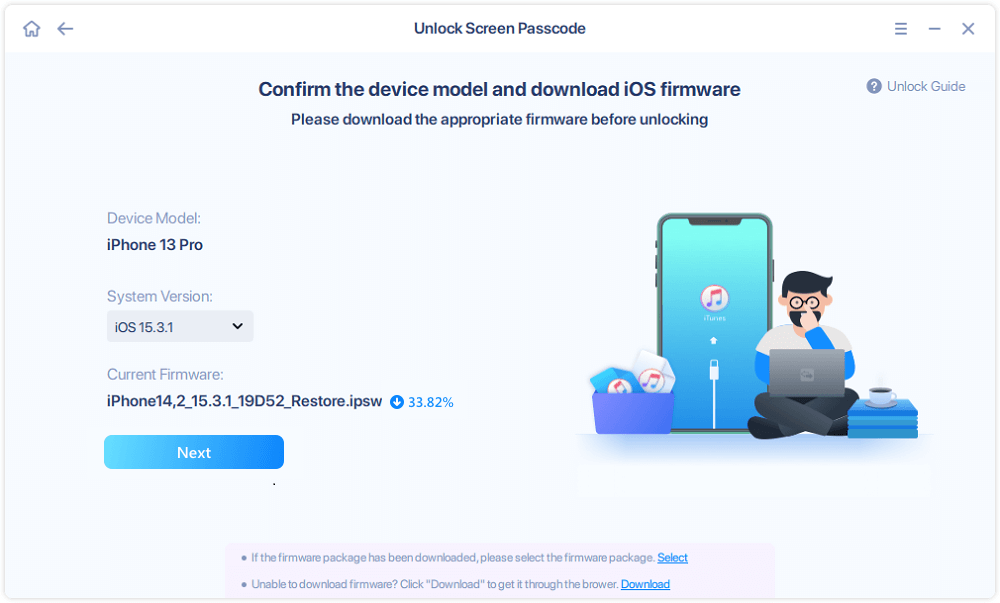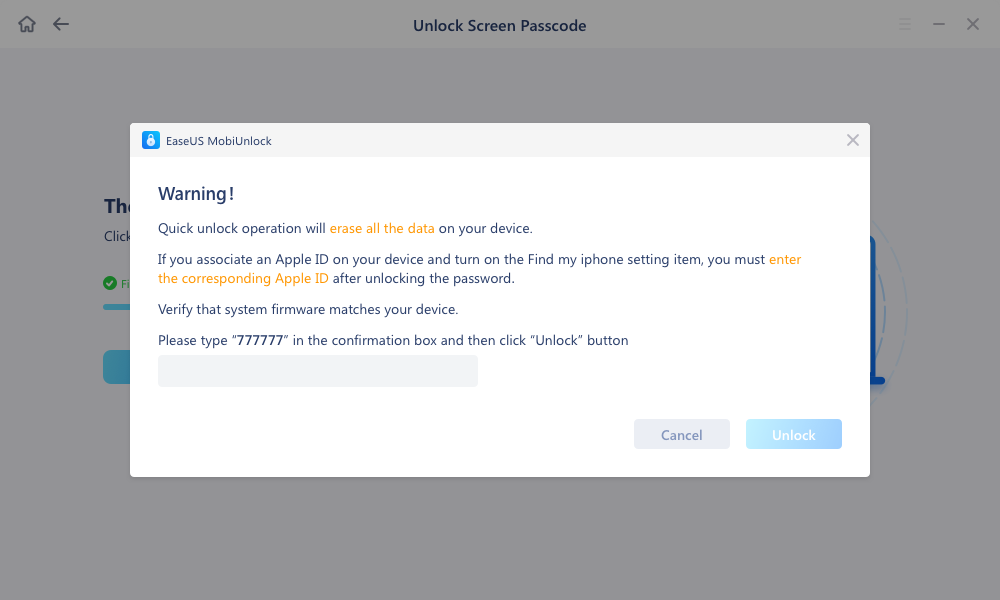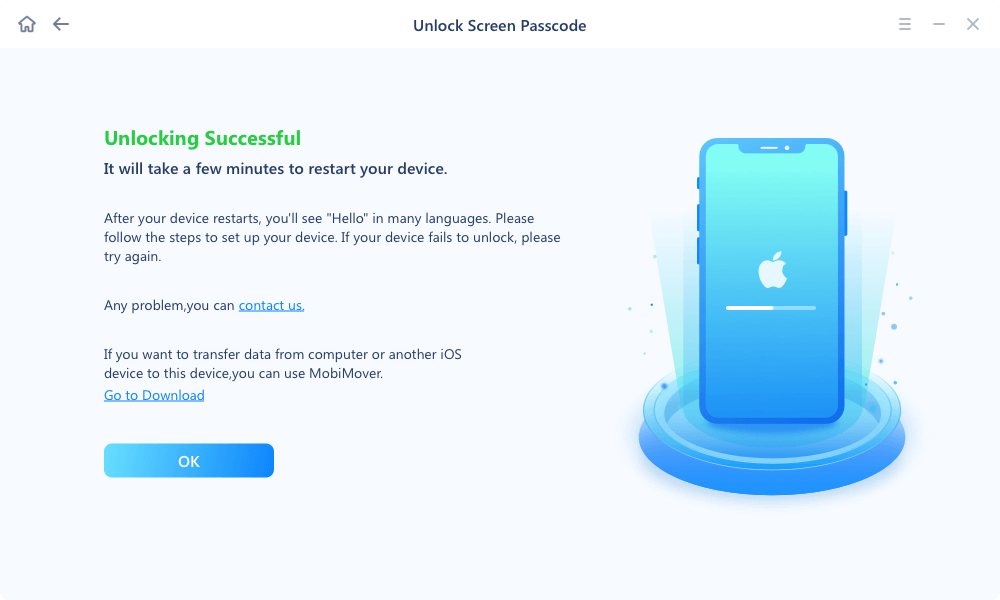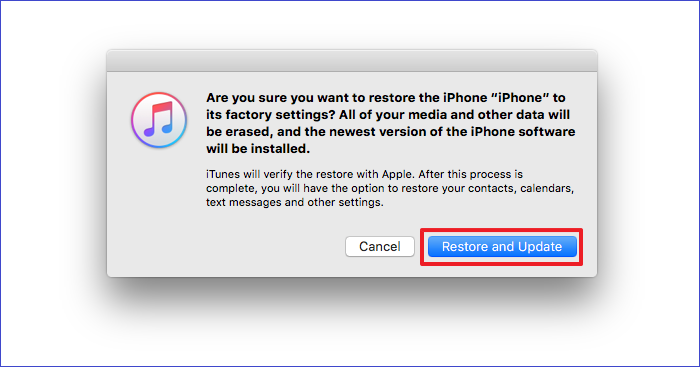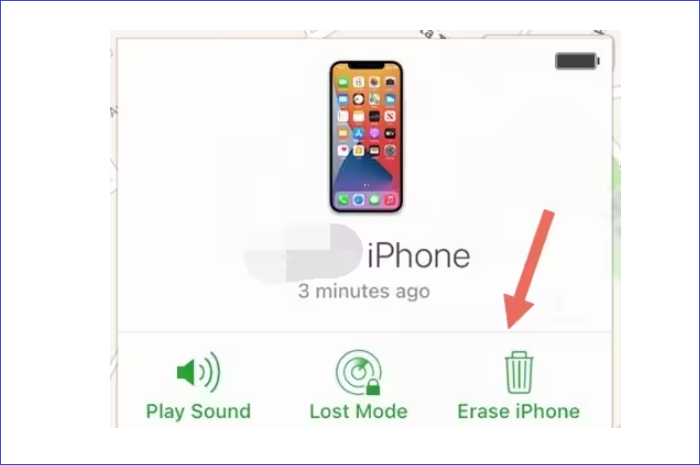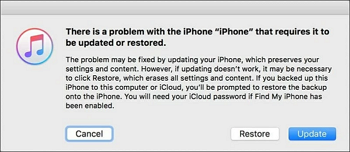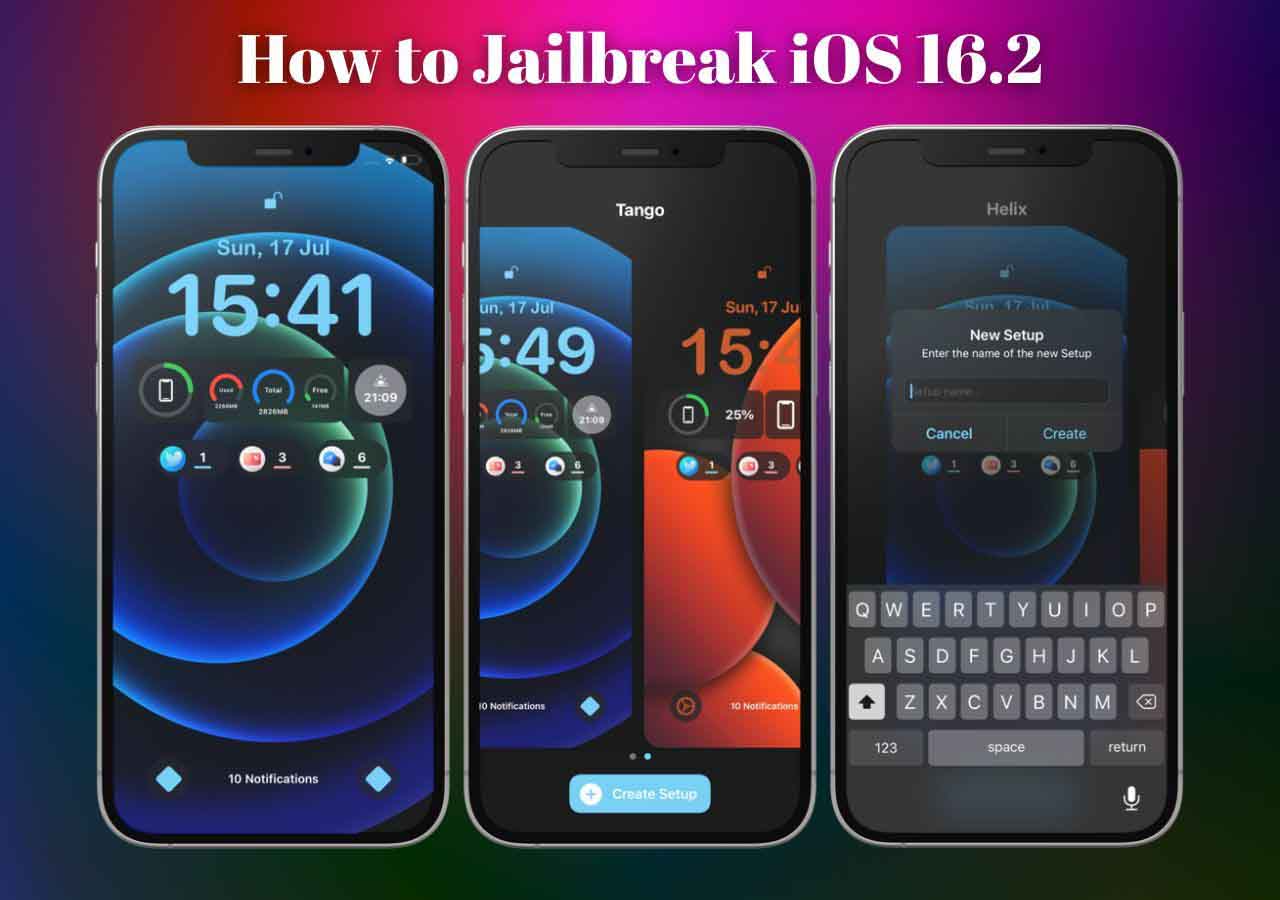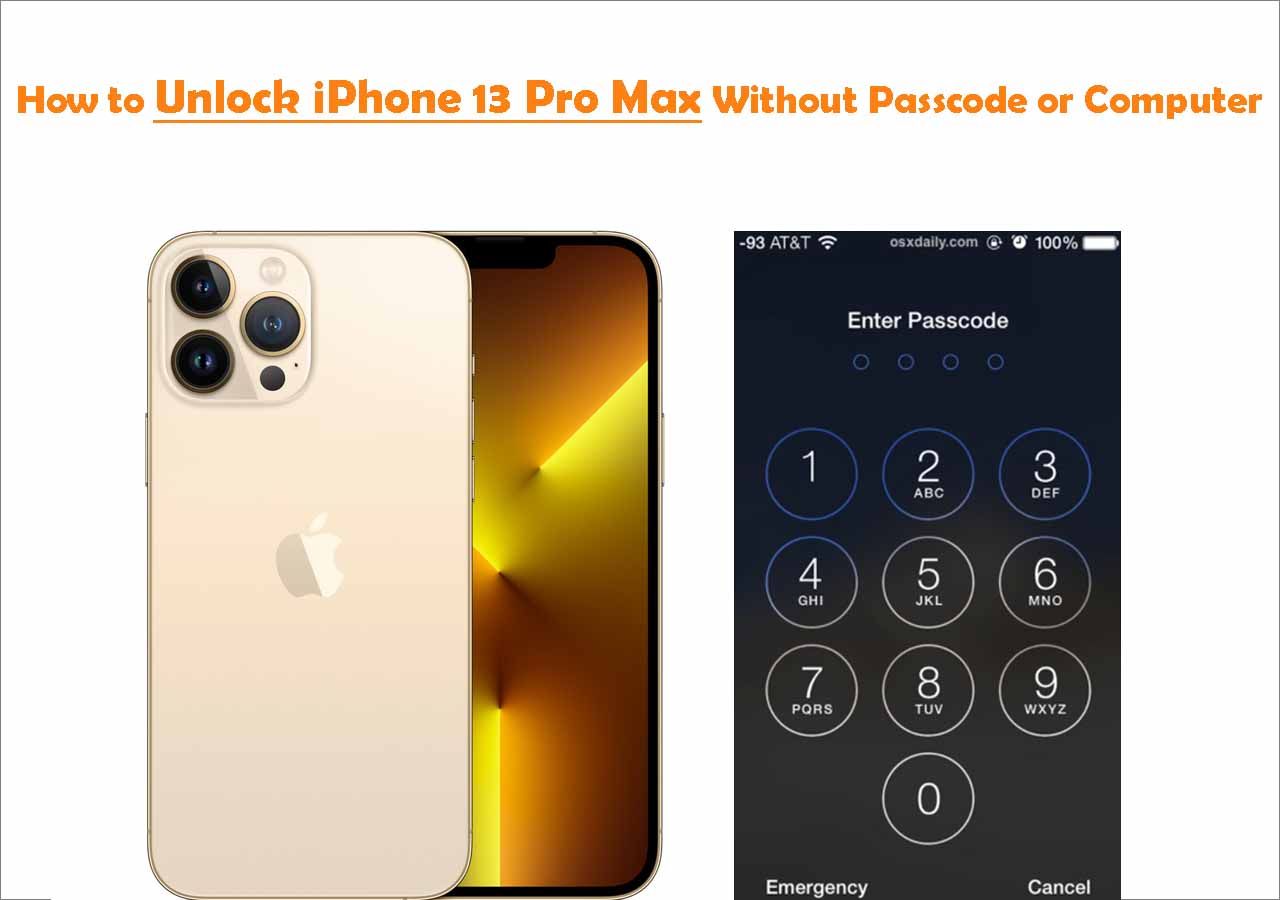When trying to reuse an old iPhone or a second-hand one, unfortunately you find it is disabled for many years. It confuses you how to unlcok such an iPhone, but the good news is that there are working solutions!This article provides you with 3 quick tips to unlock an iPhone that is disabled for many years.
How to Unlock an iPhone That Is Disabled for Years in 3 Ways
An iPhone disabled for 50 years or more can be unlocked or enabled using third-party software, iTunes, or iCloud. When using iTunes and iCloud, ensure you have a backup that will help restore your iPhone's contents. In this section, we discuss these three methods in detail and the steps on how to unlock disabled iPhone.
iPhone users can forget their passcode and enter the wrong one more than ten times. Other times someone might try to guess your iPhone's password and disable it. The tips below will help you unlock your iPhone when iOS disables your device to protect your data.
Tip 1. Unlock Disabled iPhone with EaseUS MobiUnlock
EaseUs MobiUnlock is the best way to unlock iPhone disabled for many years. The EaseUS iPhone unlock tool helps to remove screen time passcode and turn off backup encryption in iTunes without using a password. The password manager also helps you view Wi-Fi, websites, and email passwords and export them to your PC for backup.
EaseUS MobiUnlock has the highest success rate in unblocking iPhones. iPhone users can access 24/7 technical support from experts that ensures their information stays private. When using EaseUS MobiUnlock, the following steps will help activate your iPhone and give you full access to your device.
Step 1. Launch EaseUS MobiUnlock and connect your disabled iPhone or iPad to the computer, select "Unlock Screen Passcode" from the home page of EaseUS MobiUnlock.
Step 2. Once EaseUS MobiUnlock recognizes your device, click "Start" to proceed.
Step 3. Make sure your device model is the one you wish to unlock and then click "Next" to download an appropriate firmware for your device. (If the firmware has been downloaded already, select it instead.)
Step 4. Once the firmware verification comleted, click "Unlock Now." Then, enter some needed information in the new pop-up warning window. Once you're done, proceed by clicking on "Unlock."
Step 5. After a few second, your disabled iPhone or iPad will be unlocked successfully.
Tip 2. Reset Disabled iPhone with iTunes or Finder
iTunes and Finder methods work if your PC can access your iPhone. Mac users running on MacOS Catalina or later versions can use Finder, while those running on MaOS Mojave and Windows can use iTunes. Mac and Windows users can follow these steps to reset their iPhone disabled for 19 years.
Step 1. Switch off your iPhone and connect it to a PC.
Step 2. Depending on the version of your iPhone, press the button that will take your device to recovery mode. Press and hold the buttons until you see the recovery mode on your iPhone.
- For users with iPhone SE (the 1st generation), iPhone 6, and other earlier models, the "Home" button will get you to the recovery mode.
- For users with iPhone SE, iPhone 8, 8plus, X, and later versions, the side button will put your device in recovery mode.
- For users with iPhone 7 and 7 Plus, press the volume down button to get to the recovery mode.
Step 3. Next, open iTunes on your PC and select your iPhone. Choose the option for "Restore iPhone."
Step 4. When asked whether to update or restore your iPhone, click the "Restore" button.
Step 5. When the next popup appears, click on "Restore and Update." The recovery process will start and will take about 15 minutes. After the process is complete, you can access and reset your iPhone.
![click on restore and update]()
Tip 3. Erase Disabled iPhone via iCloud.com
iCloud is another way to unlock disabled iPhones. This method will wipe out all your passwords and content on the device. Before using iCloud to erase your iPhone's content, ensure you have a recent backup for restoration. These steps will unlock your iPhone using iCloud.
Step 1. Use your Apple credentials to log into iCloud.
Step 2. Go to "Find iPhone" and click " All Devices."
Step 3. Choose your iPhone and click "Erase iPhone." Click "Erase" again to confirm the process of deleting data.
Step 4. Enter your Apple credentials again to start deleting data.
![click erase]()
Why Is iPhone Disabled for Years?
An iPhone disabled for many years is usually a result of too many wrong passcode attempts. The operating system of iPhones and other Apple devices go designed to protect your information from unauthorized access. That's why if you enter the wrong passcode, your device will lock itself temporarily and permanently.
The security lock prevents someone from guessing your password and accessing your personal information. Whether someone is trying to gain unauthorized access or you're entering the wrong passcode, your iPhone will get disabled after a specific number of attempts. The locking takes place progressively as follows.
- If you continuously enter the wrong passcode six times, your iPhone will lock you out and ask you to try again after 1 minute.
- If you try again with a wrong passcode the 7th time, you'll be locked out, and a message will appear asking you to try again after 5 minutes.
- On the 8th wrong attempt, the iOS will disable your iPhone for 15 minutes.
- The 9th attempt will mean you will have to wait and try again after 1 hour.
- If, on the 10th attempt, you fail to enter the correct passcode; your phone will be permanently disabled. This means your iPhone will get disabled for many years.
FAQs on iPhone Disabled for Years
Below are some commonly asked questions about an iPhone disabled for many years.
1. What To Do If iPhone Is Disabled for Years?
The solution is to unlock your iPhone. EaseUS MobiUnlock is the best tool to unlock an iPhone disabled for many years. When you continuously enter incorrect passcode, the iOS can permanently disable your device. EaseUs MobiUnlock has an iPhone unlock tool that removes the screen time passcode and gives you access to your iPhone without a password.
2. What Is the Longest Time an iPhone Can Be Disabled?
When you enter the wrong passcode continuously, you'll receive a message showing iPhone disabled for 19 years. Other times your iPhone can get disabled for 50 years or more.
3. How Many Times Until iPhone Is Disabled Permanently?
An iPhone is permanently disabled if you enter the wrong passcode more than ten times continuously. The 10th wrong attempt will disable your iPhone.
The Conclusion
The tips and fixes discussed in this article can help unlock an iPhone disabled for 50 years or more. When you see a message on your device showing "iPhone disabled for many years," the reason is many failed passcode attempts. iCloud will erase all your iPhone's content and allow you access to the device. Mac and Windows users can choose iTunes or Finder to unlock a disabled iPhone.
EaseUs MobiUnlock is the best software for unlocking your disabled iPhone. It has the highest success rate of removing screen passcode without a password. The software can unlock your device no matter the reason for the security iPhone lock. Use EaseUs MobiUnlock for a seamless iPhone unlocking experience by first downloading it here.
NEW
HOT