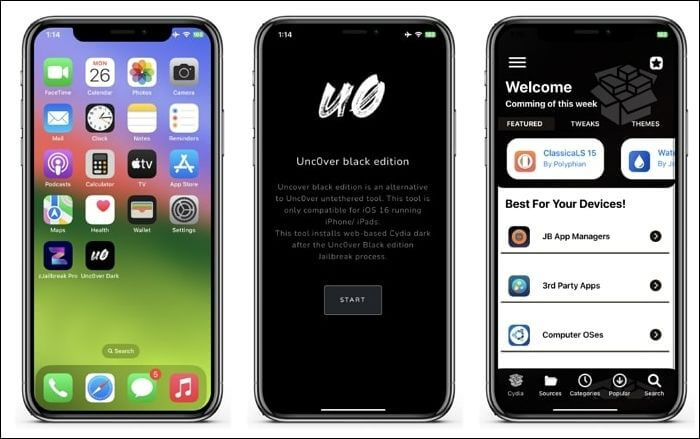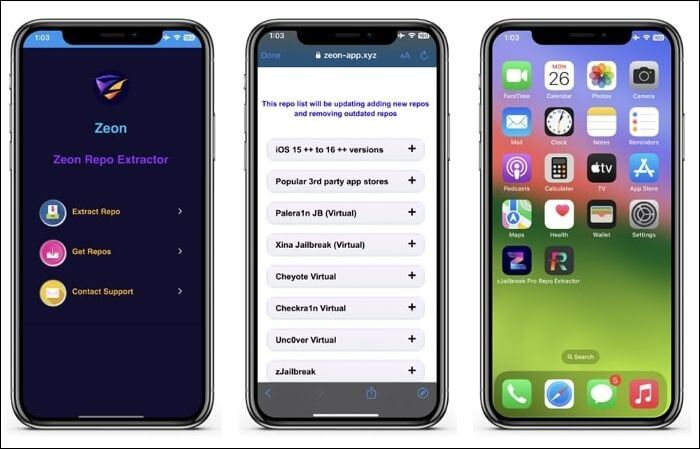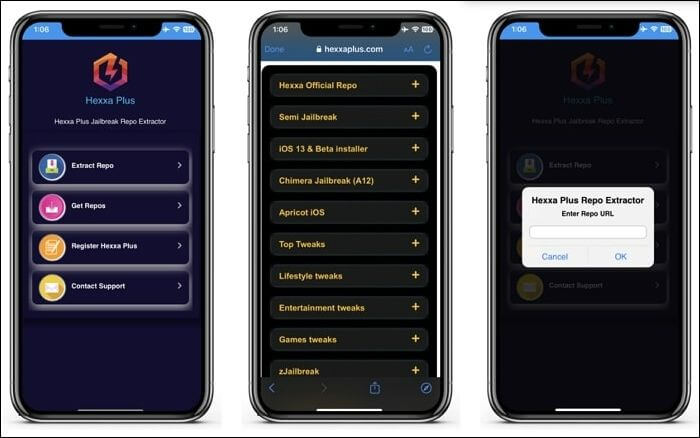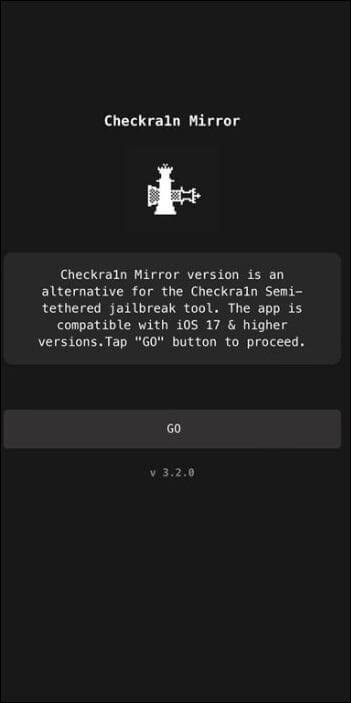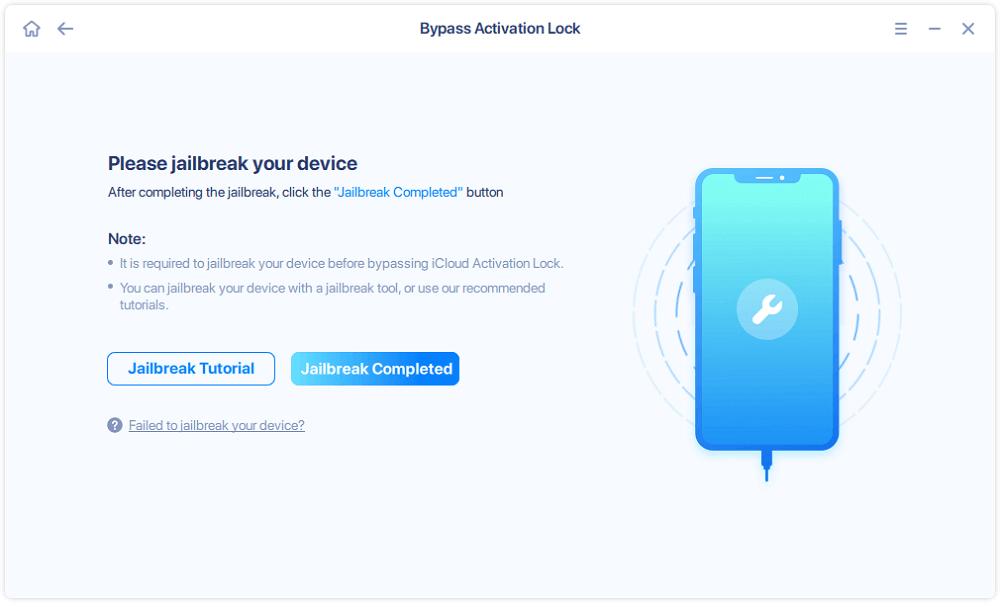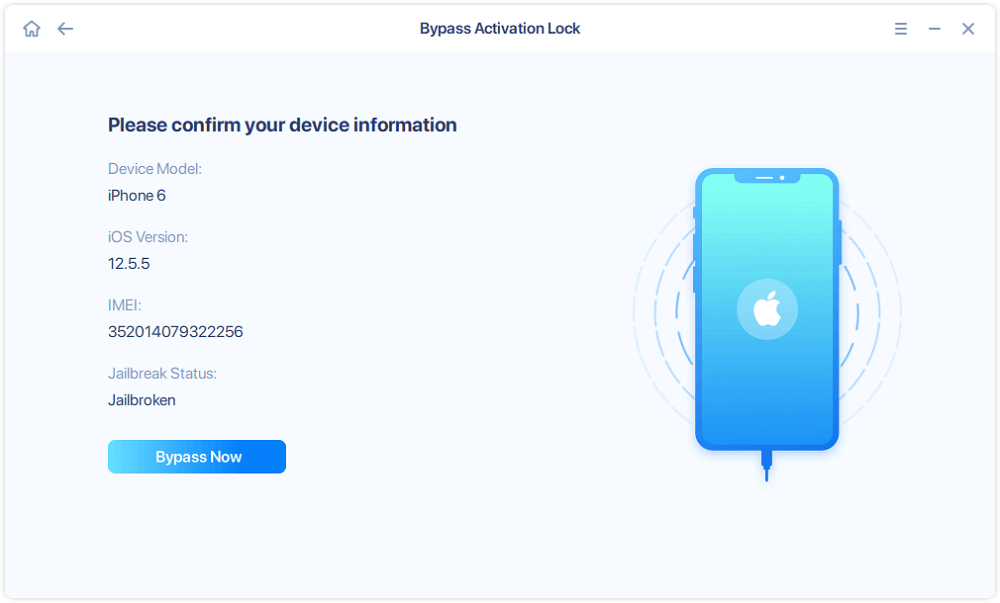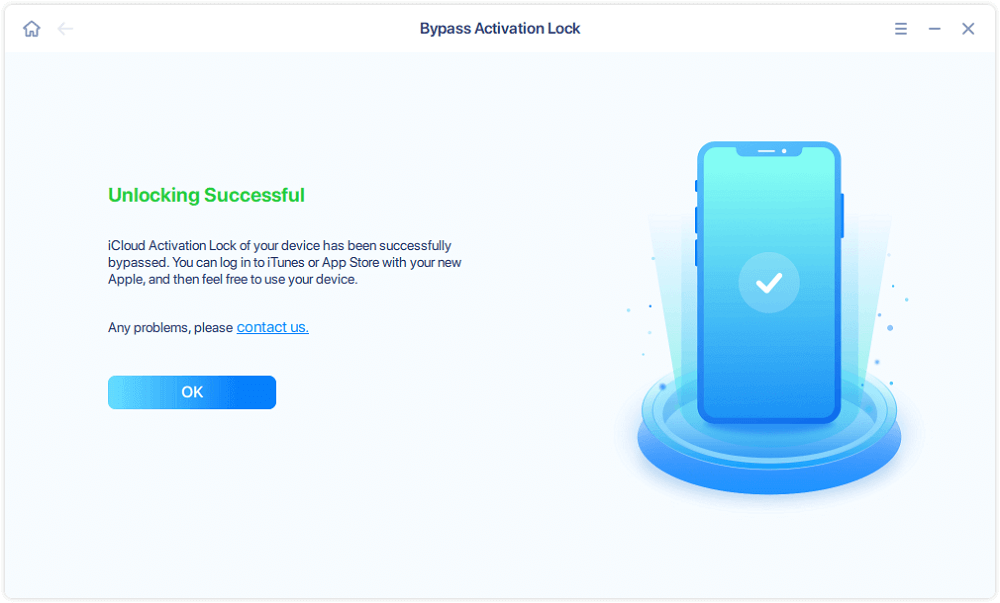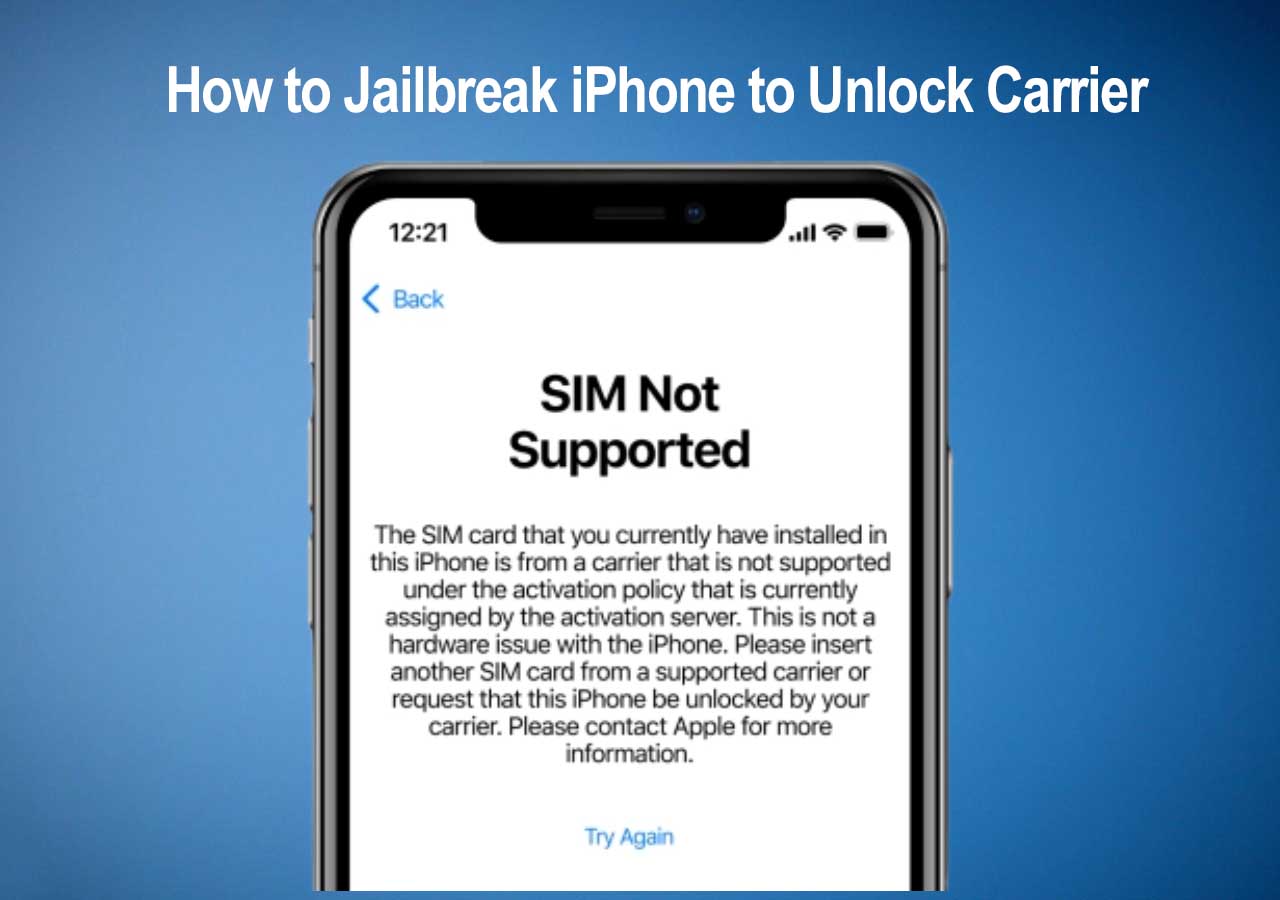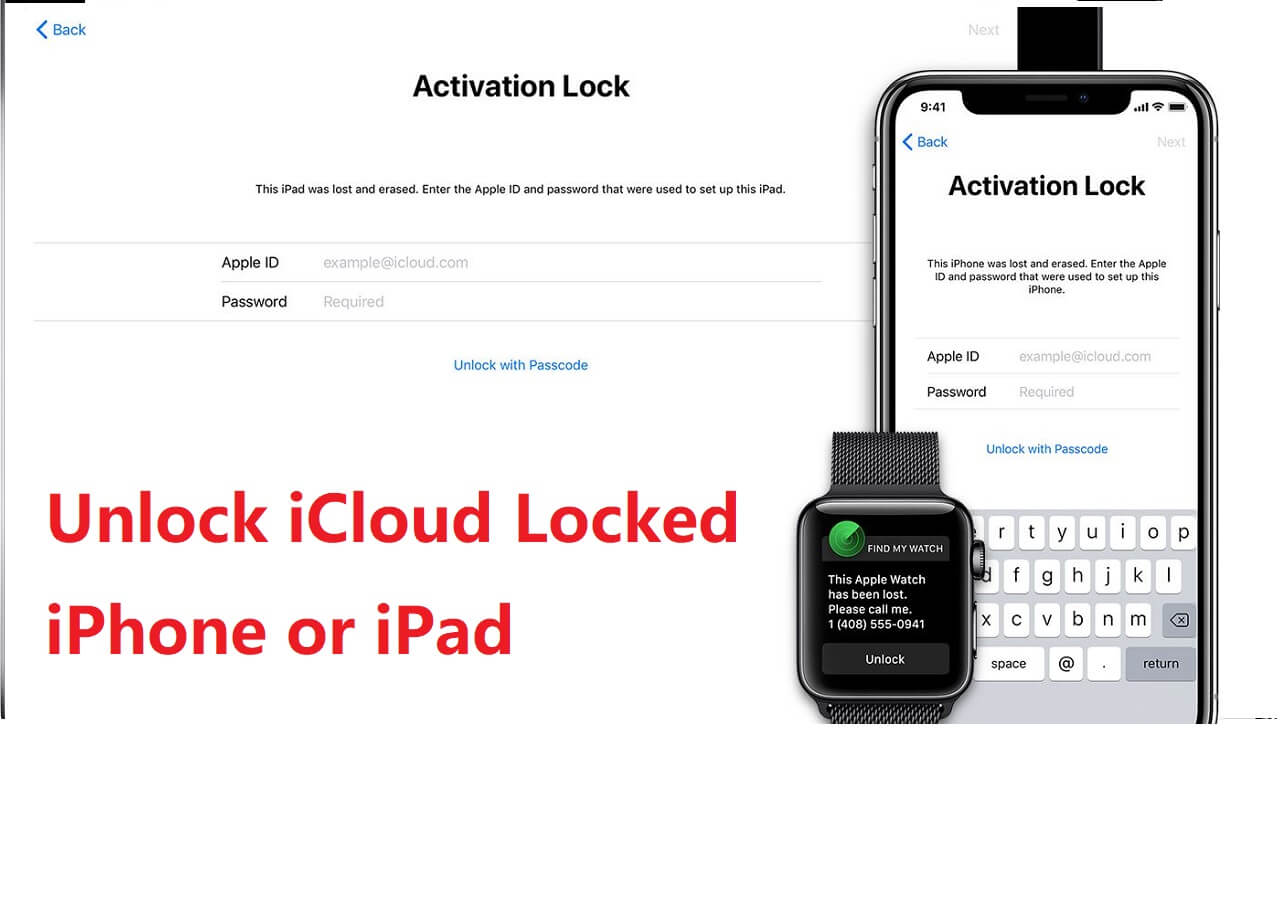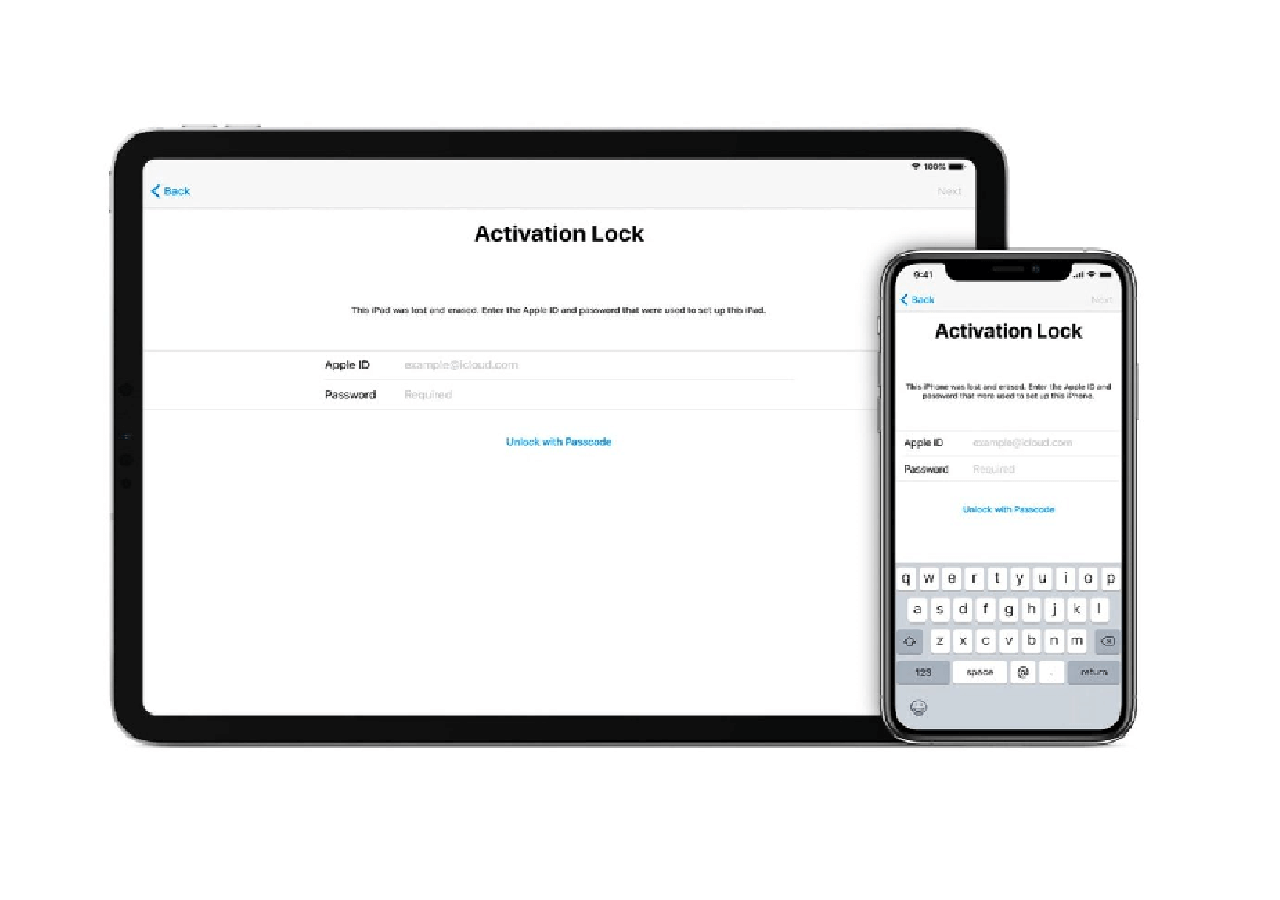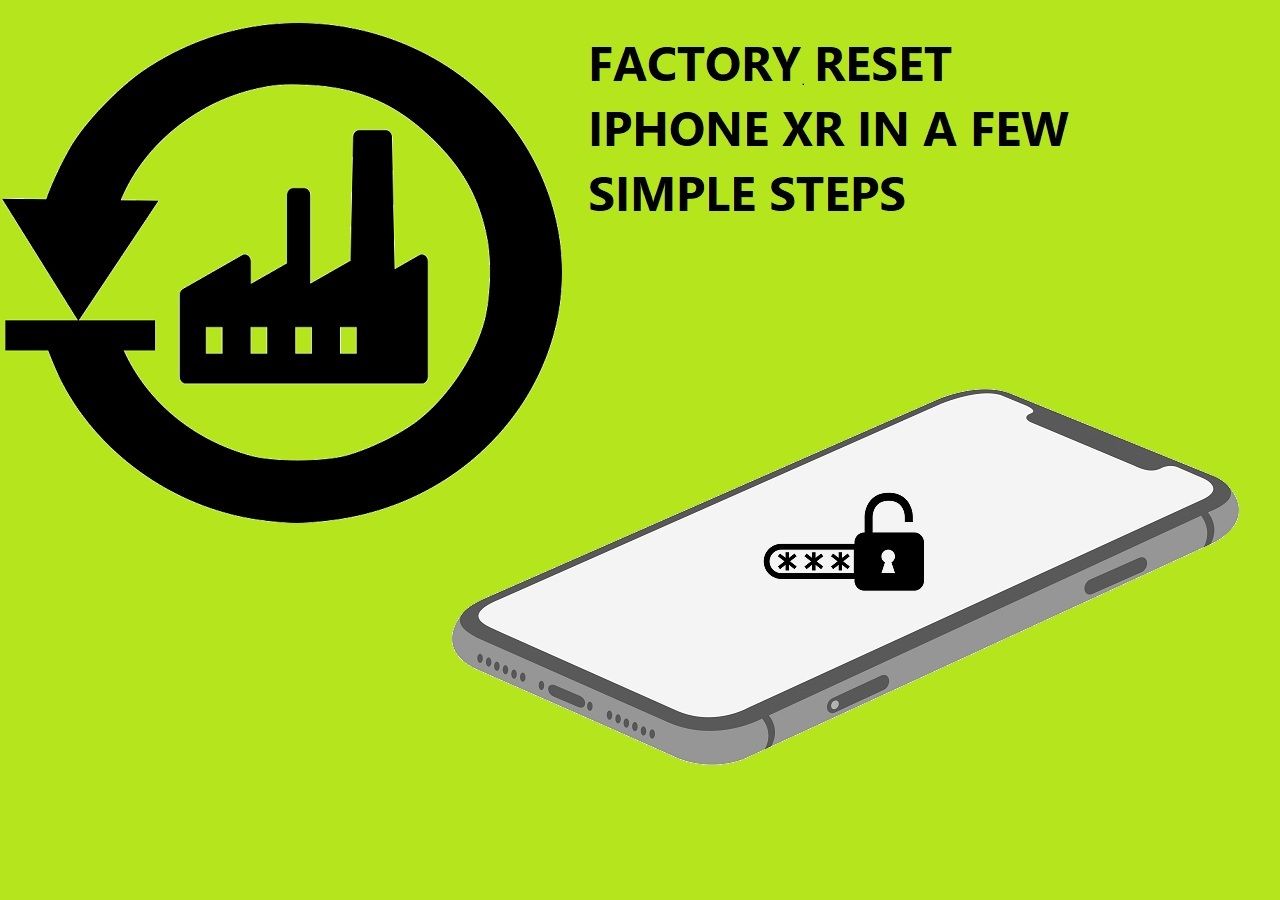Recognized as symbols of innovation and performance within the smartphone domain, the iPhone 14 and iPhone 14 Pro Max stand out as the best choice. Nevertheless, for those seeking to exceed the limitations of these remarkable devices, jailbreaking offers a route to unparalleled customization and control. Within this guide lies a comprehensive exploration of how to jailbreak iPhone 14.
It unravels the essential steps and considerations needed to free these powerful devices. Diving into this process and comprehending its implications paves the way for starting on a journey to fully unlock the capabilities of your iPhone 14 or iPhone 14 Pro Max. This comprehensive guide will also allow you to personalize and optimize your device to unprecedented levels.
Tools to Jailbreak iPhone 14/iPhone 14 Pro Max Without Computer
For those seeking a more streamlined approach to jailbreaking an iPhone without a computer, several tools offer a direct way. These tools leverage different methods, such as browser-based exploits or applications directly downloadable onto the device. This makes the jailbreak process accessible without the need for a computer. Given below are some of these tools that enable you to unlock the potential of your iPhone 14:
1. Unc0ver Black Edition
The Unc0ver Black Edition is compatible with a wide range of iOS versions, including iOS 16, iOS 16.0.1, and others up to iOS 17.3 beta, running smoothly on iPhone 14 devices. This edition doesn't compromise the iOS root, ensuring that the device warranty remains intact. Its installation, uninstallation, and reinstallation processes are user-friendly, and it also facilitates the installation of iPhone and iPad jailbreak apps.
![unc0ver black edition]()
2. Zeon Repo Extractor
The Zeon Repo Extractor, designed as a jailbreak solution for iOS 15, has undergone an upgrade to extend its support to iOS 16, thus making it possible to jailbreak iOS 16. Consequently, it is now compatible with iOS 16 versions up to iOS 17.3 on iPhone 14. This extractor allows for the installation of Cydia lite and Sileo lite directly. There's no need to worry about saving SHSH for installation, as this method employs repo extraction.
![zeon repo extractor]()
3. Hexxa Plus Repo Extractor
The Hexxa Plus repo extractor stands out as a premier jailbreak solution crafted for iOS 14 jailbreak and later. Utilizing the repo extraction technique, it offers effortless installation of third-party apps. Originally introduced for jailbreaking iOS 14, the Hexxa Plus now supports iOS 16 up to iOS 17.3 on the iPhone 14. A standout feature of this tool is its non-invasive nature, assuring that the device's system root remains intact.
![hexa plus repo extractor]()
4. Checkra1n Mirror Jailbreak
Checkra1n Mirror is a jailbreak solution designed to facilitate jailbreaking iPhone 14 models running iOS 17. Serving as a viable alternative to the Checkra1n semi-tethered jailbreak tool, it enables users to install the Cydia lite version as a substitute for Cydia from Checkra1n Mirror. Notably, Checkra1n Mirror operates entirely on iPhone, eliminating the necessity for PC or Mac support. Importantly, utilizing Checkra1n Mirror ensures that the iPhone 14's warranty remains intact.
![checkra1n mirror jailbreak]()
Also Read:
Jailbreak iPhone to Bypass Activation Lock/Carrier on Computer
Encountering Activation Lock or carrier restrictions on an iPhone necessitates finding a solution that overcomes these obstacles. EaseUS MobiUnlock is an effective tool that not only performs iPhone jailbreaking but also circumvents activation locks or carrier restrictions. This tool is versatile, granting users facing such limitations a comprehensive solution to utilize their iPhones fully.
Specifically tailored for bypassing activation lock iOS 17 on iPhone, EaseUS MobiUnlock allows users to regain entry to their iPhones without needing the original owner's Apple ID or password. This functionality is incredibly valuable for individuals dealing with activation lock problems caused by forgotten credentials or when purchasing a pre-owned device.
Key Features of EaseUS MobiUnlock
- Without the passcode, it assists in turning off the iTunes backup encryption without password.
- This tool effortlessly fixes the forgot time screen passcode issue, granting you full access to enjoy your iPhone without any limitations.
- EaseUS MobiUnlock, in addition, grants the capability to eliminate your Apple ID from an iOS device, even when the password has slipped from memory.
Steps to Jailbreak iPhone on Computer to Bypass Activation Lock
EaseUS MobiUnlock stands as a comprehensive solution for individuals seeking to bypass activation locks and remove carrier restrictions by jailbreaking their iPhones. You can use the following steps for how to jailbreak iPhone 14 to bypass the activation lock or carrier:
Step 1. Launch EaseUS MobiUnlock on your computer and connect your iPhone or iPad to the PC. Click "Bypass Activation Lock." Check out the "Term of Use" and click "I Agree" to proceed if you agree with all content.
Step 2. Click "Start" to move to the next step - jailbreack your iPhone or iPad. Click "Jailbreak Tutorial" to see how to jailbreak your Apple device. (Note that if your iPhone is running iOS 15 - iOS 16.4, the EaseUS tool will jailbreak the device automatically.) If you already jailbroke your device, click "Jailbreak Completed" to proceed.
Step 3. Click "Bypass Now," and EaseUS MobiUnlock will start removing Activation Lock from your iPhone or iPad.
Step 4. Wait for the process to complete. After the process, click "OK" to confirm, and you can set up your iPhone or iPad without obstacles.
Can you unlock an iPhone carrier by jailbreaking? Read the following article, and you will find the answer and solution.
How to Jailbreak iPhone to Unlock Carrier [Step by Step]
Looking to break free from carrier restrictions? In our comprehensive guide, learn how to jailbreak your iPhone to unlock its full potential. Read more >>
Bonus: How to Tell Whether My iPhone 14 Is Jailbroken
Unlocking an iPhone opens up a range of fresh functionalities and capabilities that aren't usually available on a regular, non-jailbroken device. Determining whether your iPhone has been jailbroken involves considering various indicators and methods.
Features of a Jailbroken iPhone
- Installation of Uncommon Apps and Tweaks: Looking for apps or tweaks not commonly seen on an iPhone without jailbreaking is essential. When you jailbreak, it allows installing apps from sources beyond the official App Store. Therefore, spotting unfamiliar or unauthorized apps could indicate that the device underwent jailbreaking.
- Running a Jailbreak Security Scanner: Numerous third-party applications and security tools exist specifically designed for scanning your iPhone to detect any signs of jailbreaking. They function by identifying alterations or modifications made to the device's system, typically indicative of jailbreaking. Running one of these scanners can provide a more comprehensive assessment.
- Installation of Cydia or Sileo: If your iPhone's home screen displays Cydia or Sileo, it's a clear indication that the device has undergone jailbreaking. These specialized third-party app stores are exclusive to modified devices. Accessing these unique applications and modifications, unavailable in the official App Store, is achievable only through the process of jailbreaking.
Tricks to Identify a Jailbroken iPhone
- Find Cydia or Sileo: Check the home screen or app library for the presence of Cydia or Sileo icons. These icons indicate the device has undergone jailbreaking to access apps and tweaks outside of Apple's ecosystem.
- Install Uncommon Apps: Seek out applications and functionalities that diverge from those accessible on standard, non-jailbroken iPhones. Identifying distinctive or unorthodox apps might indicate the device's jailbroken status.
- Run Jailbreak Security Scanner: Utilize third-party applications or tools designed to scan for signs of jailbreaking. These scanners analyze the device's system for modifications associated with jailbroken devices, providing insights into whether your iPhone has been jailbroken.
Conclusion: Pick A Method to Jailbreak iPhone 14 Successfully
Mastering how to jailbreak iPhone 14 entails a transformative journey that unleashes the device's potential. It enables users to exceed the boundaries set by Apple's standard limitations and personalize their experience extensively. Users have various paths to explore to unlock the iPhone 14's capabilities. Moreover, for individuals facing activation lock or carrier restrictions, EaseUS MobiUnlock emerges as a comprehensive solution.
It facilitates jailbreaking for bypassing activation locks and removing carrier restrictions. With its versatile capabilities, such as bypassing activation locks and lifting carrier restrictions via jailbreaking, EaseUS MobiUnlock distinguishes itself. Ensuring accessibility for users of all technical levels is its user-friendly interface, which streamlines the entire process.
FAQs About How to Jailbreak iPhone 14/iPhone 14 Pro Max
Device unlocking often becomes a common query as the landscape of iPhone 14 jailbreaking evolves. Let's address these frequently asked questions to provide clarity and insights into unlocking and jailbreaking the iPhone 14:
1. Can the iPhone 14 Pro Max be unlocked?
Unlocking the iPhone 14 Pro Max is possible through diverse methods. One such solution, EaseUS MobiUnlock, provides a thorough approach, allowing users to bypass activation locks and carrier restrictions by employing innovative techniques. This provides users access to the device's full functionalities.
2. What is the jailbreak software for iPhone 14?
Numerous jailbreak software tools assert their capability to unlock and jailbreak the iPhone 14. While no computer-based tool currently exists to jailbreak the device, there are several claiming to perform the task without requiring a computer. If your objective is to bypass the iCloud activation lock or carrier lock, EaseUS MobiUnlock stands out as the optimal choice.
3. Can Apple detect jailbreak?
Yes, Apple has developed methods to detect jailbroken devices. While the company doesn't actively scan devices for jailbreaks, certain behaviors or activities on a jailbroken iPhone might raise flags during system updates or when using certain Apple services.
NEW
HOT