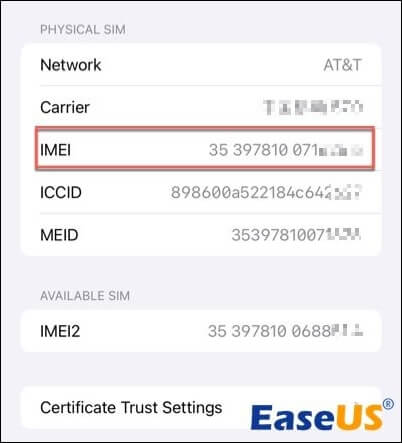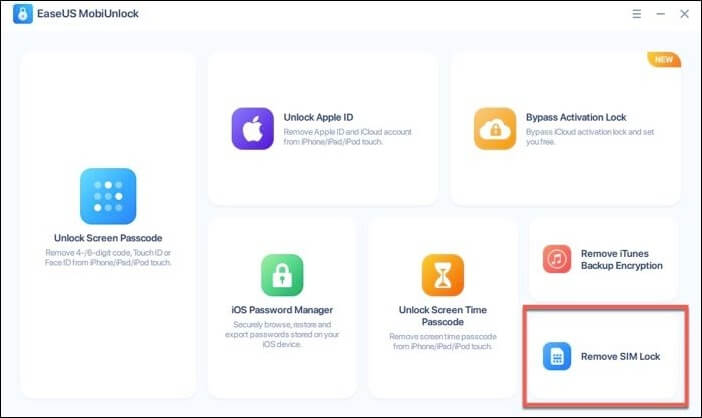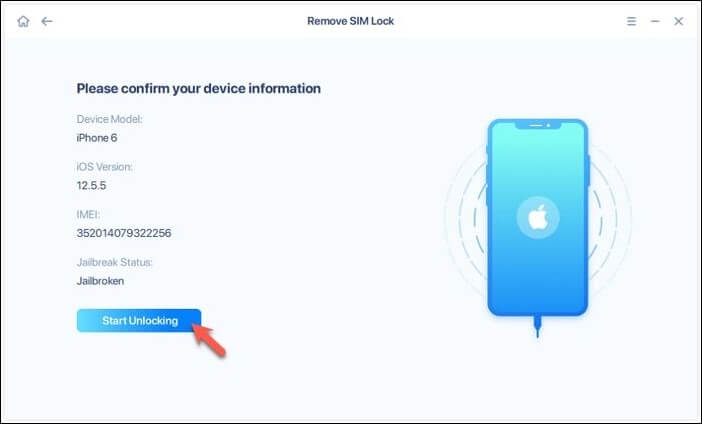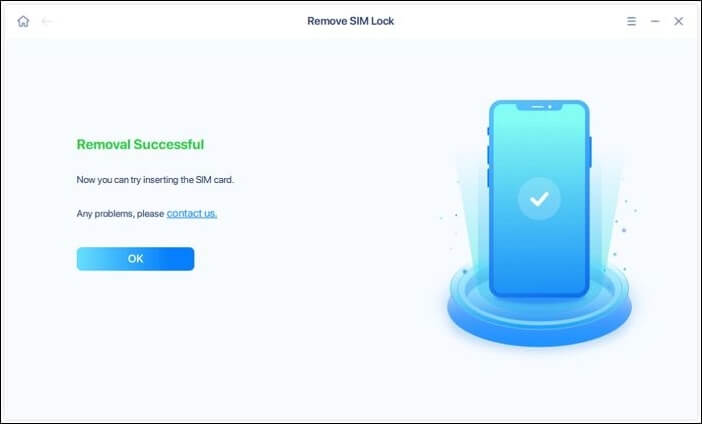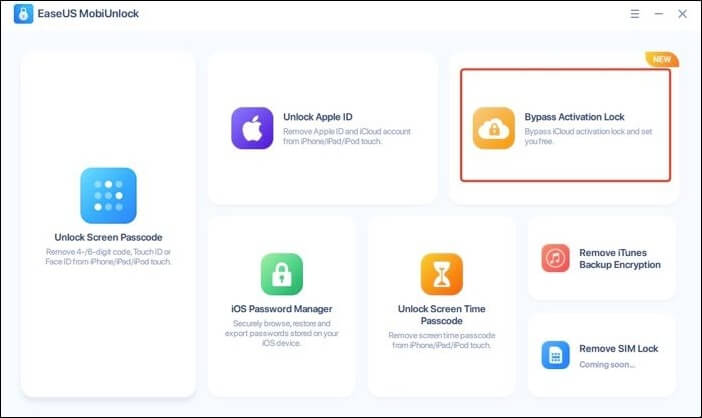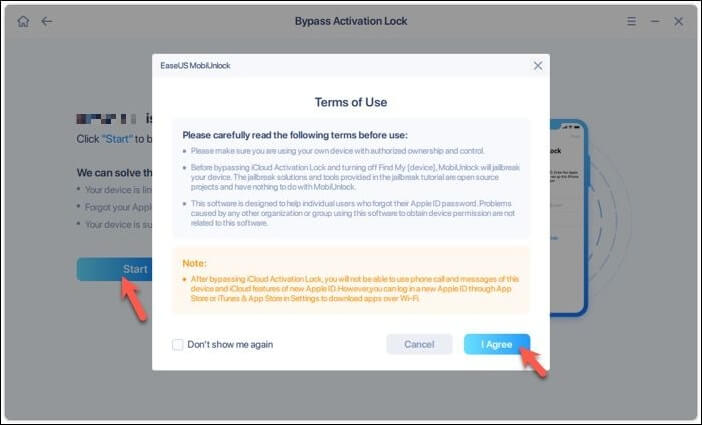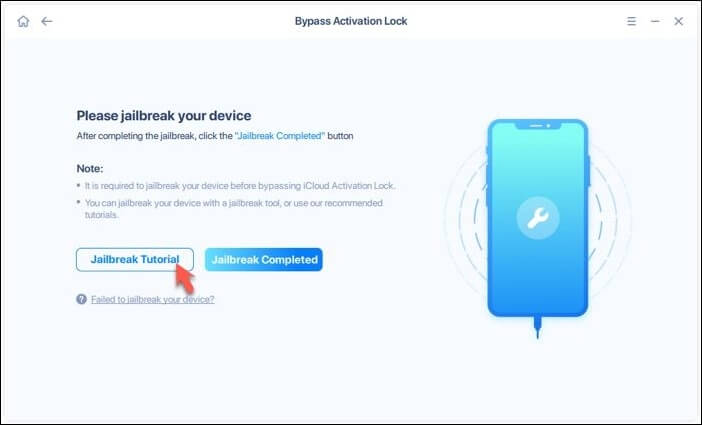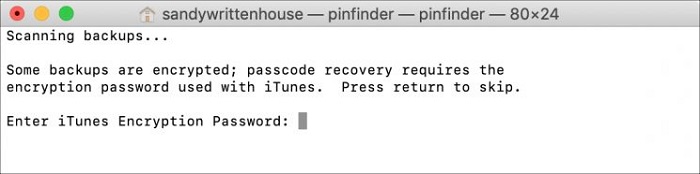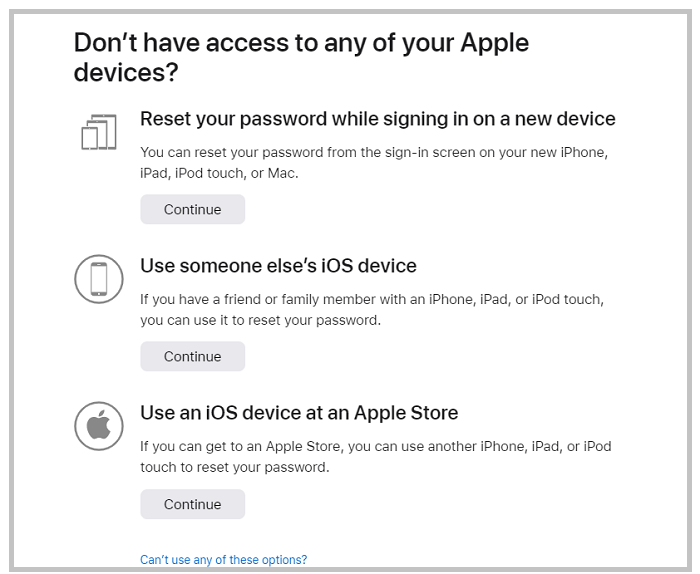It is a smart, cost-effective choice to get a good-condition, refurbished iPhone from the used iPhone market instead of buying a brand-new device at full price. However, this decision carries potential risks, such as ending up with a locked iPhone from an illegitimate seller. If that happens, the recommended approach is to contact the seller, return the iPhone for a refund, and look for an unlocked refurbished iPhone. If that is not possible and you want to know how to unlock a refurbished iPhone, this article has you covered.
How to Unlock Refurbished iPhone Without Passcode
If you have purchased a refurbished iPhone locked with a screen passcode or disabled by multiple incorrect passcode attempts, the most effective (and probably only) method to unlock it is by utilizing EaseUS MobiUnlock. EaseUS MobiUnlock, as one of the leading iPhone unlocker solutions, can easily remove the screen passcode and help you regain full access to your iPhone/iPad/ iPod. It features an intuitive user interface, making unlocking a locked refurbished easy and quick.
Key Features of EaseUS MobiUnlock
How to unlock a refurbished or second-hand iPhone when it is locked by passcode:
Step 1. Connect the passcode-locked refurbished iPhone to the computer via USB and launch EaseUS MobiUnlock.
Step 2. Click the Unlock Screen Passcode option from the main window.
![How to unlock screen passcode on iPhone with EaseUS MobiUnlock]()
Step 3. Enter the Recovery Mode as instructed and click Start to remove the screen code. Click Next to proceed with downloading firmware for unlocking an iPhone.
![Download firmware to unlock iPhone screen passcode]()
Step 4. Click Unlock Now and follow other steps to unlock the refurbished iPhone while erasing all data.
![Unlock refurbished iPhone successfully]()
How to Remove a Refurbished iPhone from Any Carrier
If you find the refurbished iPhone is tied to a particular network carrier, how to unlock the refurbished iPhone from the carrier restriction? In fact, the process of unlocking a network-locked refurbished iPhone is not different from unlocking any other iPhone bound to a specific network.
With IMEI Number - Official SIM Unlock
Before you go ahead and unlock a carrier-locked refurbished iPhone, it's crucial to ensure that the device is eligible for unlocking. You can check the eligibility criteria on the carrier's website or get in touch with their customer support. Usually, eligibility involves having the device fully paid, no outstanding bills, and not being blacklisted.
If the refurbished iPhone meets the eligibility requirements, use the following steps to remove it from any carrier:
Step 1. Find the IMEI number of the refurbished iPhone in Settings > General > About. Write it down.
![How to find IMEI number on iPhone]()
Step 2. Call the current network carrier, provide the IMEI number and information, and request an unlock.
Step 3. In a few business days, you will receive an email containing an unlock code and instructions.
Step 4. Follow the instructions to unlock the refurbished iPhone and use another SIM card from a different network carrier.
Without IMEI Number - EaseUS MobiUnlock
An alternative method for unlocking a network-restricted refurbished iPhone is through EaseUS MobiUnlock. This method stands out as it doesn't demand your device's IMEI number or other complex unlocking requirements. By using EaseUS MobiUnlock, you can free your iPhone from a specific carrier, allowing you to use your iPhone with any network provider. Plus, the process is easy and requires only minimal manual effort and technical skills. Simply launch EaseUS MobiUnlock on your Windows PC or Mac and connect the refurbished iPhone to the computer.
Step 1. Choose the "Remove SIM Lock" feature.
![EaseUS MobiUnlock Remove SIM Lock]()
Step 2. Click Start and click I Agree after you read the Terms of Use.
![How to unlock SIM lock]()
Step 3. Review your device details and click Start Unlocking.
![Start unlocking the carrier lock from a refurbished iPhone]()
Step 4. Wait until EaseUS MobiUnlock removes the SIM lock successfully.
![unlock the carrier lock from a refurbished iPhone successfully]()
How to Bypass Activation Lock from Refurbished iPhone
If your refurbished iPhone is locked to the previous owner because they haven't signed out of the associated Apple ID, you won't be able to log in with your Apple ID and access iCloud services due to the iCloud Activation Lock. EaseUS MobiUnlock for Mac offers a solution to remove activation lock without Apple ID. It's important to note that using this Activation lock removal tool involves jailbreaking your iOS device. This process renders the device vulnerable to viruses and poses a risk of bricking.
Steps to bypass the Activation Lock from the refurbished iPhone:
Step 1. Select Bypass Activation Lock from the home page of EaseUS MobiMover for Mac.
![EaseUS MobiUnlock Bypass Activation Lock feature]()
Step 2. Click Start after your iPhone is detected and click I Agree to agree to the Terms of Use.
![EaseUS MobiUnlock Bypass Activation Lock feature]()
Step 3. Click Jailbreak Tutorial and follow the guide to jailbreak your refurbished iPhone.
![Jailbreak iPhone]()
Step 4. Click Bypass Now to remove the associated Apple ID from your refurbished iOS device.
![Bypass Activation Lock from a refurbished iPhone successfully]()
Bonus: Must-Known Before Buying A Refurbished iPhone
It will be an expensive lesson if you have purchased a refurbished iPhone that is underperforming or completely unusable. Here are some tips you can follow to increase the likelihood of getting a reliable and high-quality refurbished iPhone.
1️⃣Buy From A Trusted Seller: Choose a reputable or certified seller or refurbisher. Always check reviews or feedback from other customers who have purchased refurbished iPhones from the same seller.
2️⃣Check Battery Health: Don't overlook the importance of battery life in a refurbished iPhone – it's crucial for performance. Replacing the battery can be pricey and adds to the total cost. When buying a second-hand iPhone, ensure it comes with good battery health.
3️⃣Understand Return Policy: Read the Return Policy carefully before you make a purchase. In case you encounter issues with your refurbished iPhone, you can get an exchange or a refund.
4️⃣Verify Unlock Status: Before making a purchase, review the device details to confirm that the refurbished iPhone is unlocked from the screen passcode, previous Apple ID, and any network carrier. Ensure that you have the freedom to access all features without restrictions.
Conclusion: Refurbished iPhone Unlocked [iPhone 15/14/13]
A refurbished iPhone can save money, but you may get a device locked by a screen passcode, a particular network provider, or the previous Apple ID. This article walks you through how to unlock a refurbished iPhone. EaseUS MobiUnlock is your solution in every scenario, assisting you in regaining access to your second-hand iPhone quickly.
FAQs About How to Unlock Refurbished iPhone
Now, let's look into some common questions, providing you with more insights regarding refurbished iPhone unlocking.
1. Can you unlock a second-hand iPhone?
Yes, it is possible to unlock a pre-owned iPhone. Simply use the Apple ID and password from the previous owner used during setup. In case you don't have this information, use a professional iPhone unlocking tool like EaseUS MobiUnlock.
2. What is the disadvantage of a refurbished iPhone?
Some significant downsides of a refurbished iPhone include uncertain quality, limited availability, a shorter warranty period, and a potentially shorter lifespan compared to new devices.
3. Are refurbished phones locked to a network?
Not necessarily. It depends on how the refurbishment process was carried out and whether the device was originally tied to a particular carrier. When buying a refurbished iPhone, it's essential to check the unlock status to make sure you can use your preferred carrier.
Please share this post with more friends in need on your social media platforms and let people know how to unlock second-hand iPhone or refurbished iPhones.