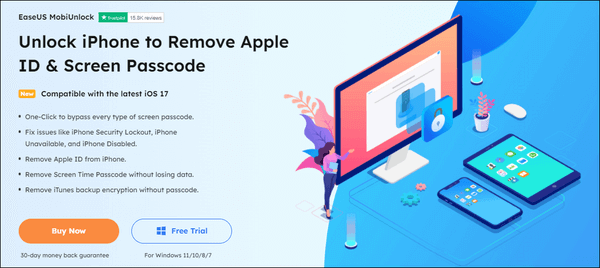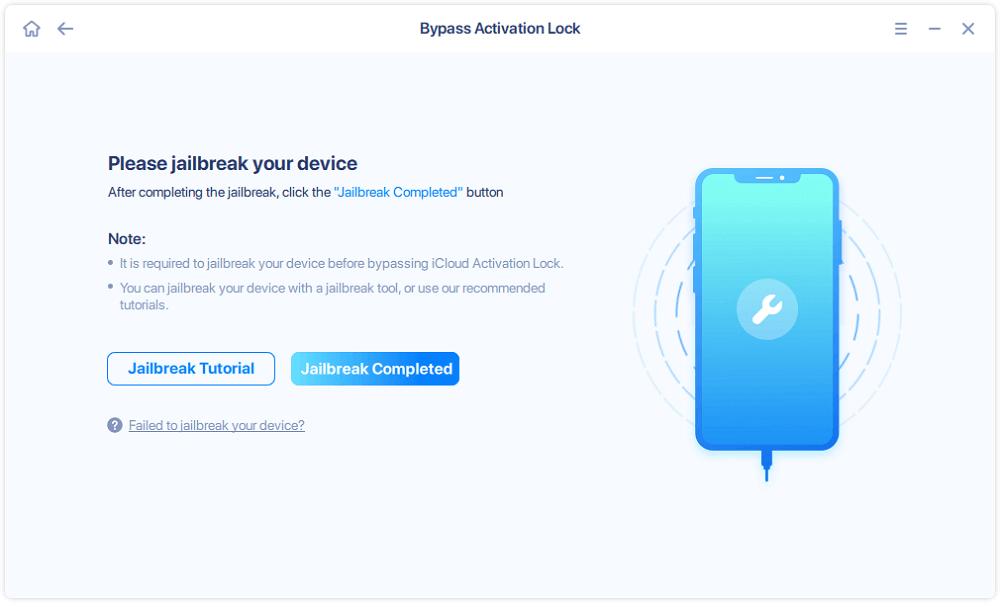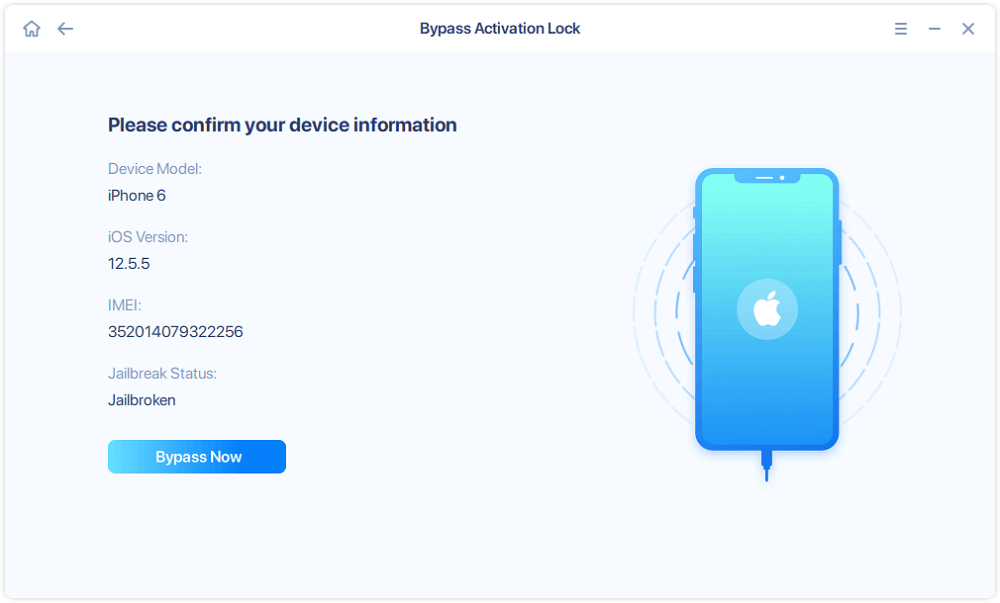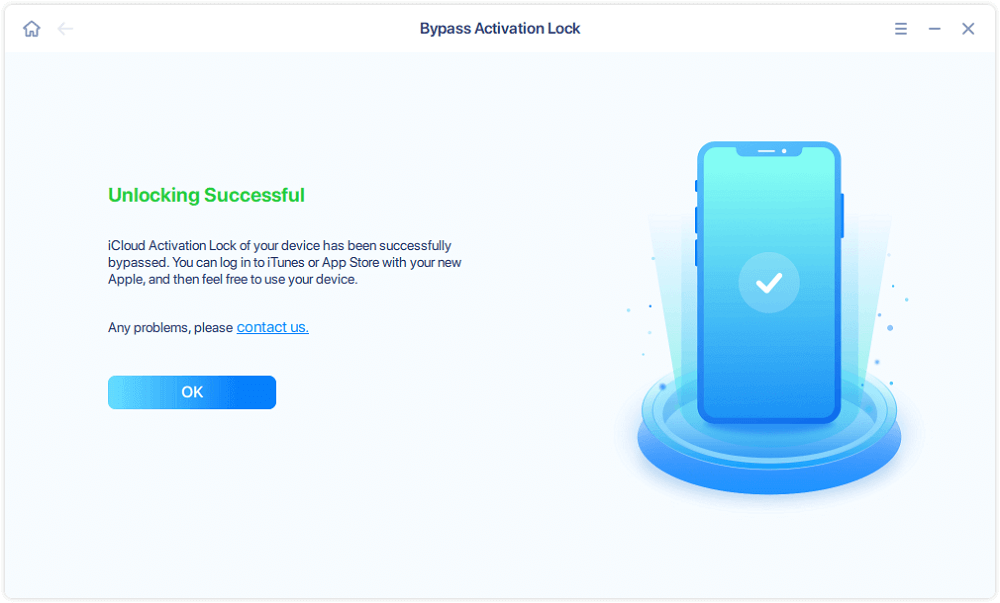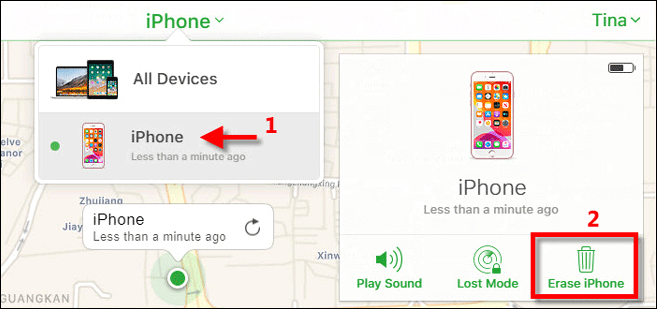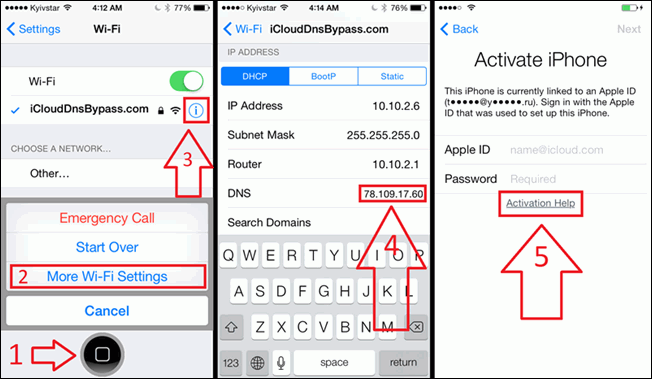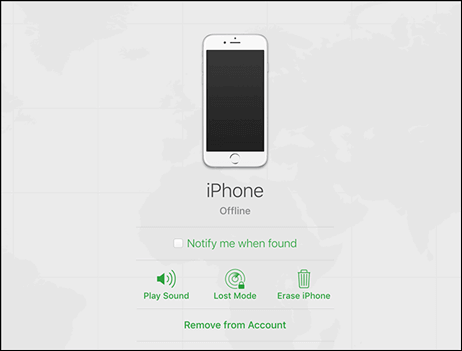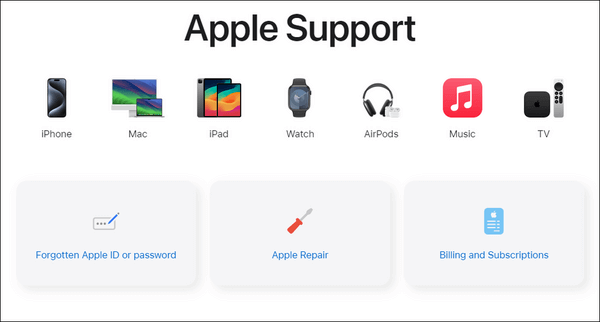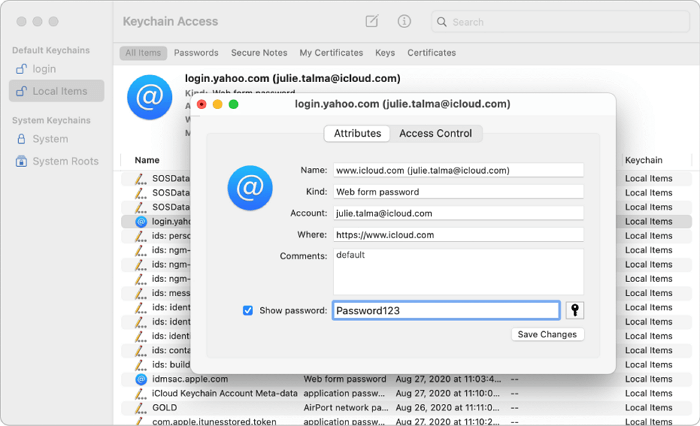iOS users resort to the Activation lock feature to avoid their device being hacked when lost or stolen, and it automatically activates with the Find My feature. However, if any unauthorized person accesses your device, he will require your Apple ID and password. Now, the problem arises when you forget your Apple ID and passcode or purchase a second-hand iPhone with the previous owner's ID logged in.
When Find My is still turned on and the previous owner's Apple ID is logged in with the device, it becomes necessary to unlock the activation lock. Now you may wonder, Does jailbreak bypass activation lock? To your surprise, the answer is No! But for more information, read on.
No! Simply Jailbreaking Cannot Bypass Activation Lock
So, does jailbreak bypass the activation lock? Well, jailbreaking does not bypass the activation lock, but to bypass activation lock iPad/iPhone, jailbreaking is essential. While jailbreaking lets you tweak your iOS system and most apps and functions, it doesn't help much when you're locked out of your device. Instead, you have to use competent jailbreak tools and methods to jailbreak the activation lock and access your system.
This guide will help you learn different methods to bypass the activation lock and operate your iOS device successfully.
| Methods |
Effectiveness |
Difficulty |
| EaseUs MobiUnlock |
High - Removes activation lock from any screen in any scenario. |
Super easy |
| iFile |
Moderate - Complicated process. You must spend $4.99 to buy iFile from Cydia. |
Difficult |
| DNS |
Low - It is a free tool for older iPhones but has a low success rate. |
Moderate |
| iCloud Web |
Moderate - Requires the previous owner to remove your iPhone from their account. |
Easy |
| Apple Support |
Moderate - Permanently erases all files and data stored on the device. |
Difficult |
How to Jailbreak And Bypass the Activation Lock on iPhone/iPad
Jailbreak lets you tweak or customize the features and functions of your iOS device and download additional apps, extensions, and themes that cannot otherwise be possible through the official Apple App Store. Here's how to modify your phone settings and bypass the activation lock on your iOS devices like iPhones and iPads through jailbreaking.
Method 1. EaseUS MobiUnlock
EaseUS MobiUnlock can start bypassing any screen passcode in one click and fix issues like iPhone security lockout, iPhone unavailable, and iPhone disabled. You can even remove Apple ID and Screen Time Passcode without data loss. The software works in all iPhone lock scenarios, like unlocking iPhone when you forgot passcode, a cracked iPhone screen, a disabled iPhone, and a second-hand iPhone.
![mobiunlock]()
The main features of EaseUS MobiUnlock include;
Download and try the EaseUs MobiUnlock software for its top-notch features and seamless functions.
Step 1. Launch EaseUS MobiUnlock on your computer and connect your iPhone or iPad to the PC. Click "Bypass Activation Lock." Check out the "Term of Use" and click "I Agree" to proceed if you agree with all content.
Step 2. Click "Start" to move to the next step - jailbreack your iPhone or iPad. Click "Jailbreak Tutorial" to see how to jailbreak your Apple device. (Note that if your iPhone is running iOS 15 - iOS 16.4, the EaseUS tool will jailbreak the device automatically.) If you already jailbroke your device, click "Jailbreak Completed" to proceed.
Step 3. Click "Bypass Now," and EaseUS MobiUnlock will start removing Activation Lock from your iPhone or iPad.
Step 4. Wait for the process to complete. After the process, click "OK" to confirm, and you can set up your iPhone or iPad without obstacles.
Method 2. iFile
We can also jailbreak an iCloud-locked iPhone through iFile. However, this method only applies to older iPhone models like iPhone 7/6/6s/5/4s, etc. iFile allows the installation of any apps, but the process is very complicated. Furthermore, you must invest $4.99 to buy iFile from Cydia.
Step 1. Jailbreak your iPhone 7 and older via Yalu Jailbreak tools, or go to step 6 directly if your iPhone 7 is already jailbroken.
Step 2. Move to the Cydia App Store and download three apps: iFile, iFirewall, and iCleaner. Each of these applications has specific uses.
- a. With iFile: Navigate to var, click Keychains, and delete "keychain-2.db" Then press and hold the power button and restart your device.
- b. With iFirewall: Navigate to Settings, click Add a new rule, and select Deny All Connections. Now, add another rule for the website domain by typing "com.apple.com."
- c. With iCleaner: disable iCloud Daemon (on the application's homepage) and restart your iPhone.
Step 3. On startup, navigate to Settings and click iCloud. Select Find My iPhone and delete your iCloud account.
![delete icloud account]()
Step 4. Launch iCleaner and re-enable iCloud daemon. Then uninstall iFirewall through the Cydia App Store and restart the iPhone.
Step 5. Navigate to Settings and set up a new account on startup. Ignore the prompt saying, "server can't establish a connection."
Step 6. After completing the sign-in process, activate Find My iPhone the official way. Then, sign in to iCloud using your PC and localize the new device.
![erase iphone]()
Step 7. Navigate to Erase iPhone and tap on it.
Step 8. Finally, initiate the iPhone's DFU mode and restore it using iTunes. On startup, sign in as usual, and that's it. You'll be all set.
Can I Remove Activation Lock from iPhone Without Jailbreak?
If you are not interested in jailbreaking your device, you can try these methods to remove the activation lock. Have a look at each one of them.
Method 1. DNS
DNS bypass lets you temporarily bypass the activation lock and access basic functions on your iPhone 7 for free. However, like iFile, the DNS method can only be applied to older Apple devices, and even the success rate is extremely low.
Step 1. Open iPhone Settings from the app's dashboard and click on WiFi.
Step 2. Choose the i button close to the WiFi network to connect your iPhone.
Step 3. Remove the DNS settings and enter a new DNS depending on your unlocked area.
Step 4. Click on the Back and tap Activation Help.
![activate iphone]()
Step 5. Once done with the bypass, you'll receive a text, "You have successfully connected to the Server," to confirm that you've successfully unlocked your iPhone.
Method 2. iCloud Web
When the previous device owner cannot be met in person, you need not wait for them to unlock your device. How to remove Activation Lock without previous owner? Apple provides an option to remove the iCloud activation lock online. Using Apple's iCloud web service, the previous owner can log into the site and remove your iPhone from their account, and the lock will be gone from the iOS device in no time. Here's what the previous owner can do. (See iCloud Activation Lock Removal Free for more free software.)
Step 1. Launch the iCloud website on your web browser and log in to the original owner's iCloud account.
![icloud website]()
Step 2. After logging in, tap the Find iPhone option to remove the device from your account remotely.
Step 3. Select All Devices at the top of the resulting screen and choose the locked iPhone.
![erase iphone]()
Step 4. Once you see the locked iPhone, tap the Erase iPhone option and click Remove from Account.
Method 3. Apple Support
Suppose you have purchased the device and have the purchase receipt with you. In that case, you can take the device with its original box and the proof of ownership documentation like receipts, product serial number, IMEI, or MEID to the Apple store where you made the purchase. However, if it's a used device, you must contact the original owner and let them log in to iCloud to remove your device information from their account.
Though Apple unlocks the Activation Lock on your device, it permanently erases all stored files and data. So be sure to back up all data, software, and programs before submitting an Activation Lock support request, as Apple will not be responsible for the loss, recovery, or compromise of programs, data, and loss of use of equipment. Once a request for the Activation Lock support is submitted, you cannot withdraw it.
![apple support]()
The Bottom Line
We hope you have a suitable answer to "Does jailbreak bypass activation lock." We have assisted you with five efficient methods to bypass the activation lock with and without jailbreak. If your iOS device has an iCloud activation lock, most methods to jailbreak iPad or iPhone will fail as they cannot bypass the iCloud activation restriction. However, ways like iFile can work in this situation, whereas EaseUs MobiUnlock is fruitful in all screen lock scenarios. Do download and try it once.
Does Jailbreaking Bypass Activation Lock FAQs
Do you still need help to remove the activation lock? Here are some frequently asked questions that can help you learn more about the jailbreaking process.
Q1. Does jailbreaking an iPhone unlock it?
No! When you Jailbreak your device, it does not result in your phone being unlocked directly, as these two are distinct processes. However, a Jailbreak tool grants the device owner complete access to the control system's kernel and functions.
Q2. What removes the activation lock?
The easiest approach to remove the activation lock is to turn off the Find My iPhone feature, as the Activation Lock feature on iOS is directly integrated with the Find My app on iOS. However, you can use other jailbreak tools or activation lock removal tools to bypass an activation lock on your iOS device.
Q3. How can I remove the activation lock without the previous owner on the Apple Watch?
Only the original owner can remove the device's activation lock. But Apple has two related features: Activation Lock (Activation lock for iPhone, iPad, and iPod touch-Apple Support) and Find My (iCloud - Find My - Apple), designed to prevent anyone from using any iOS device. However, deactivating either requires knowing the Apple ID and password that set the feature. Or you must place a special request to Apple to reset the device.