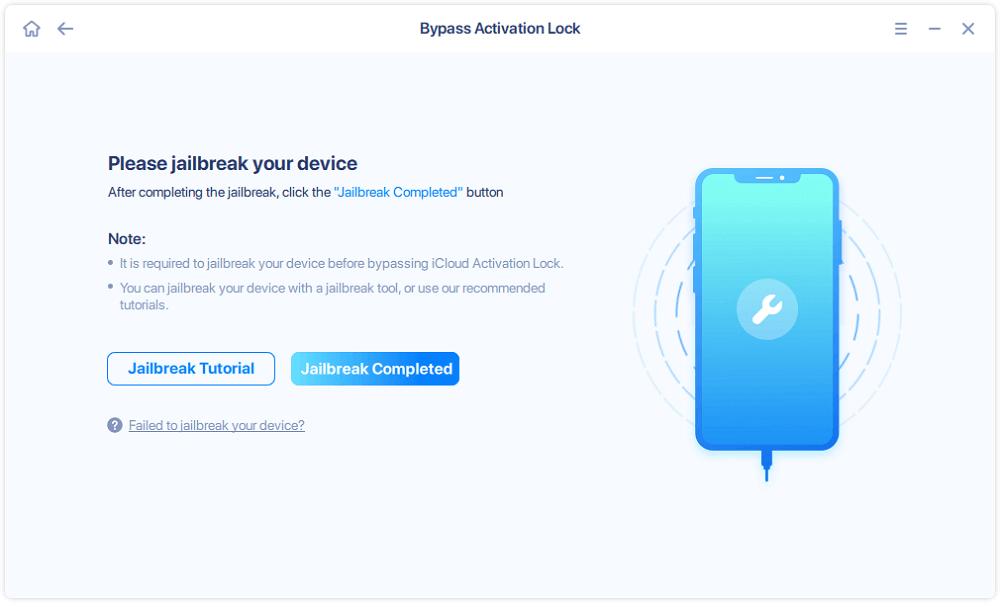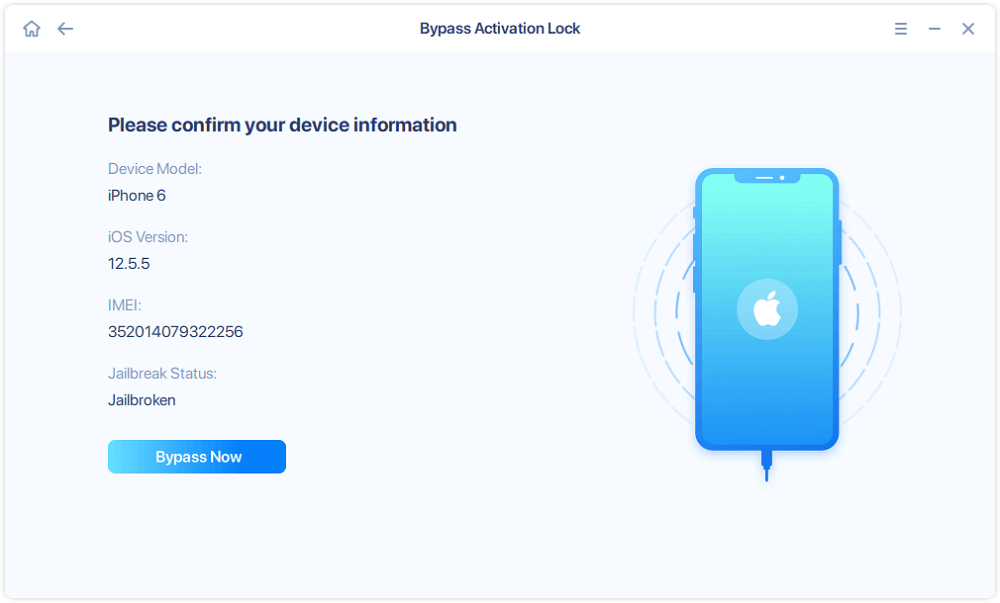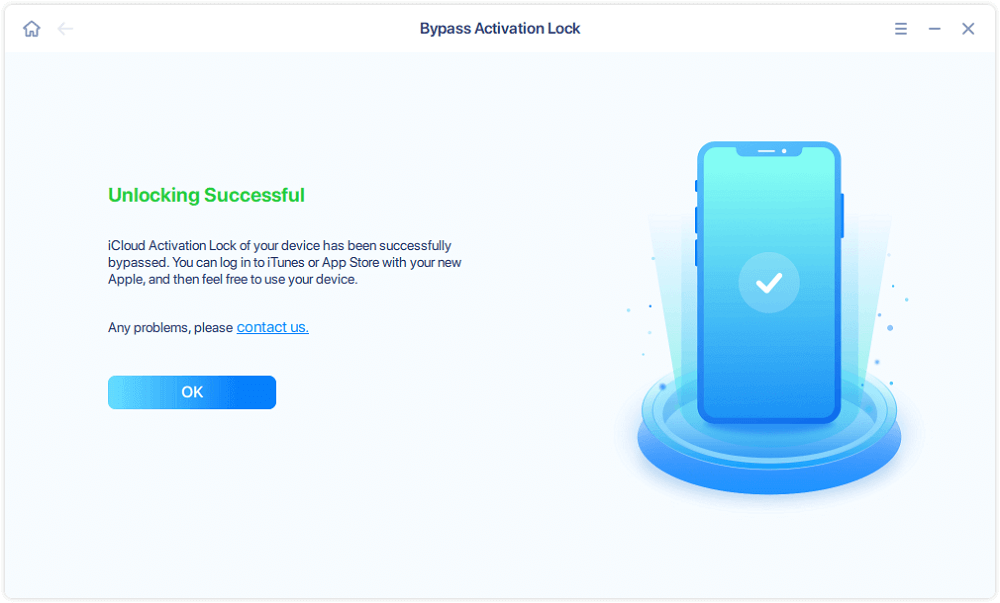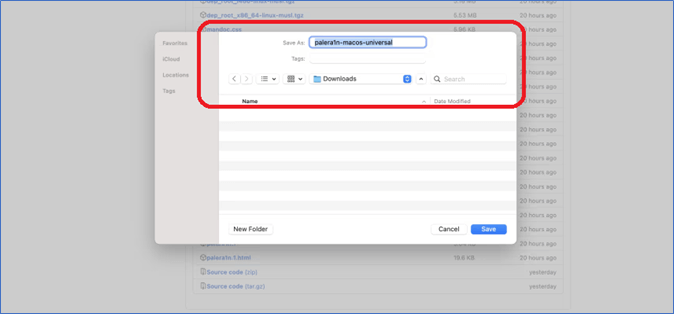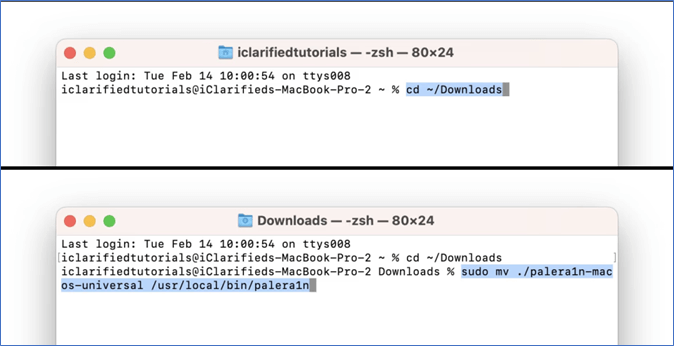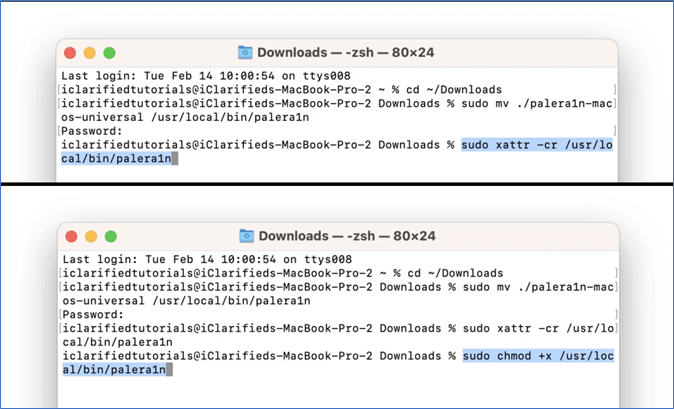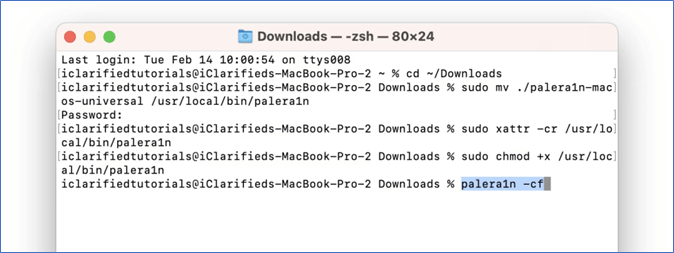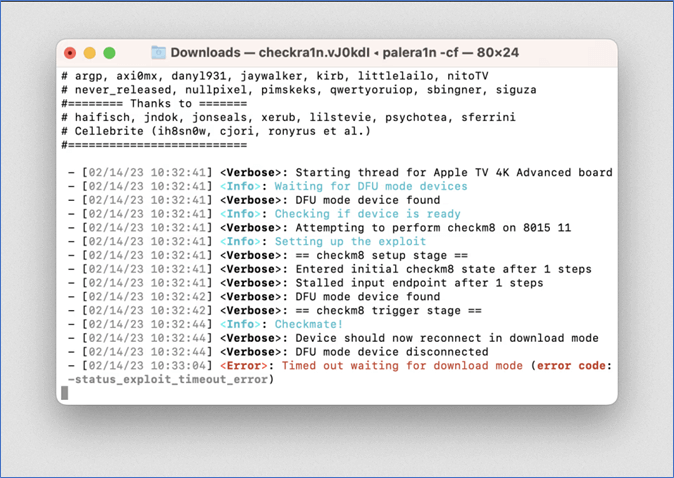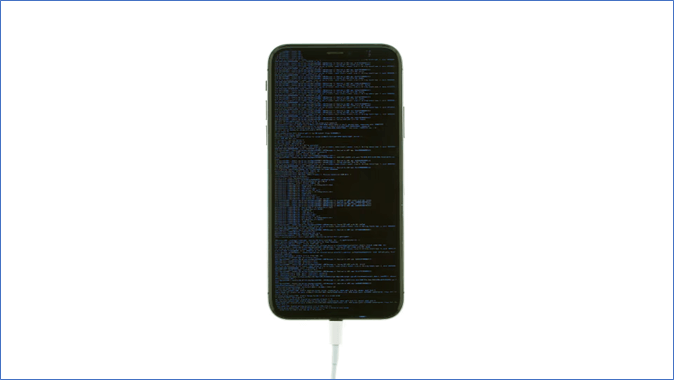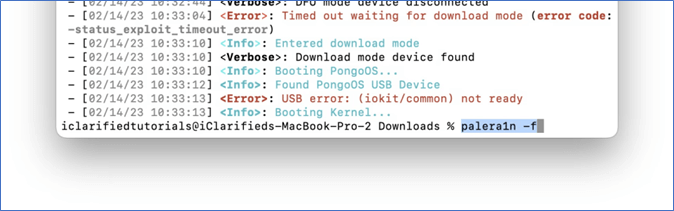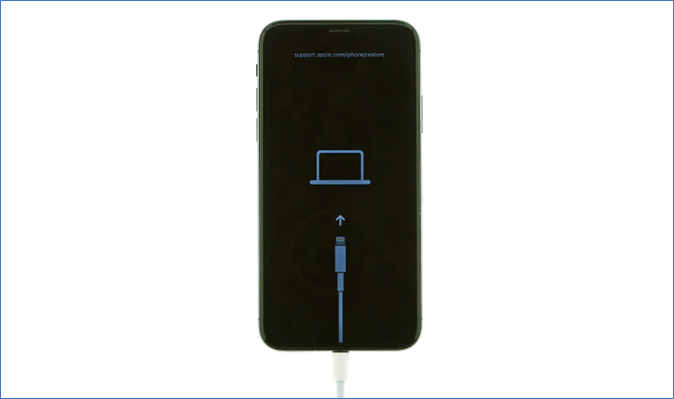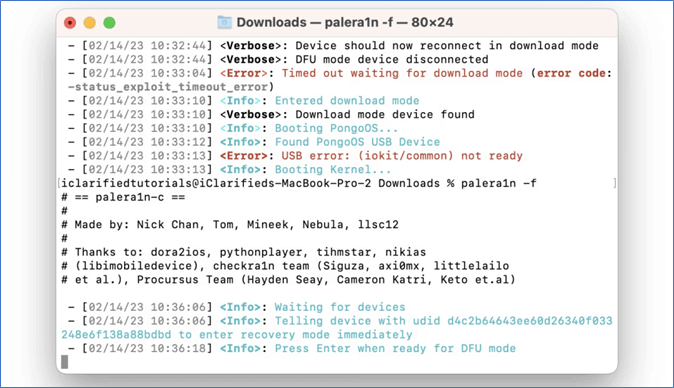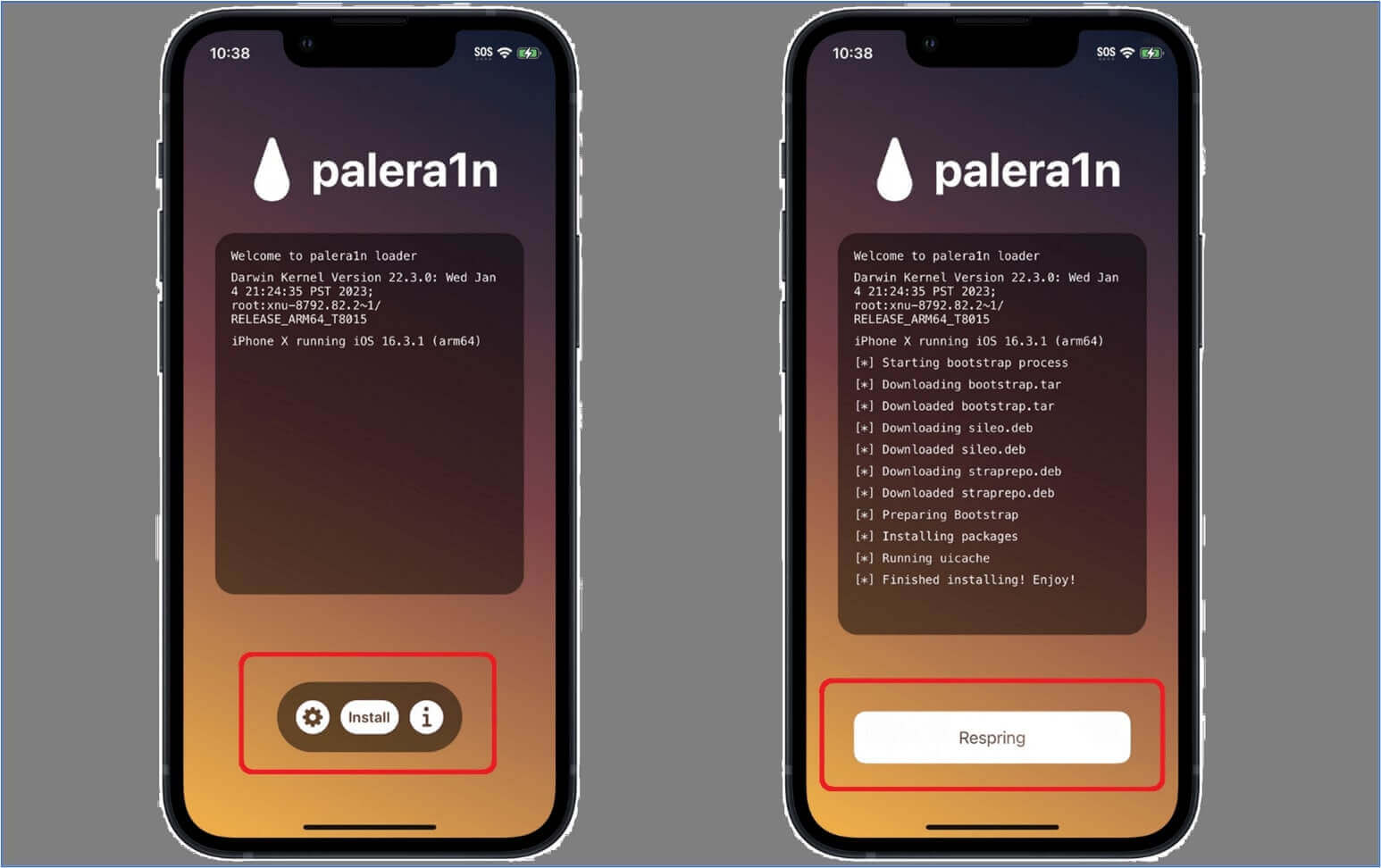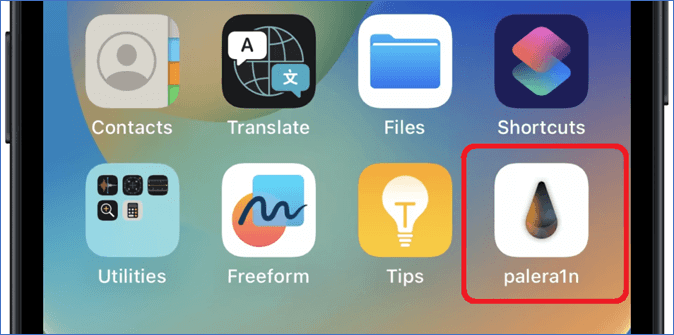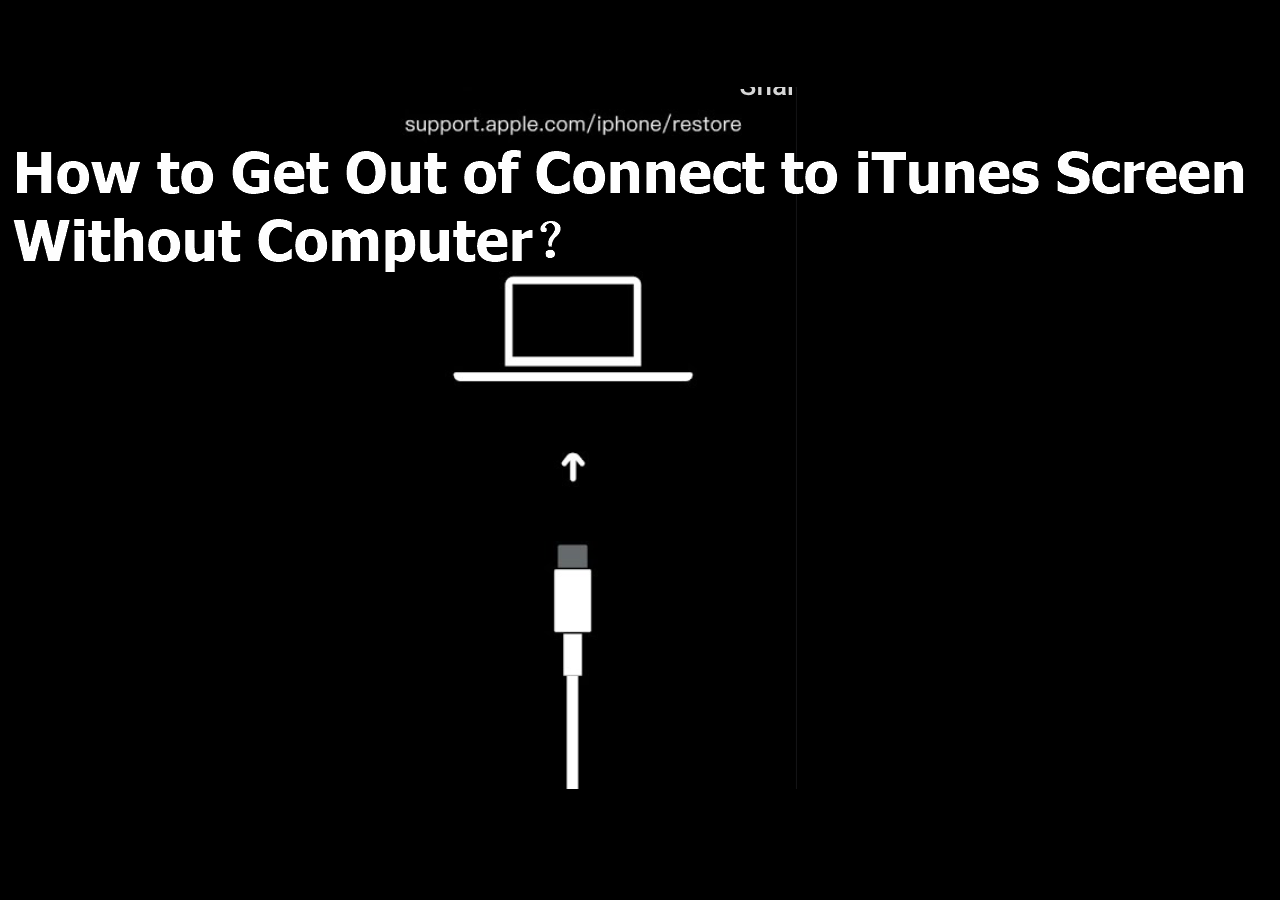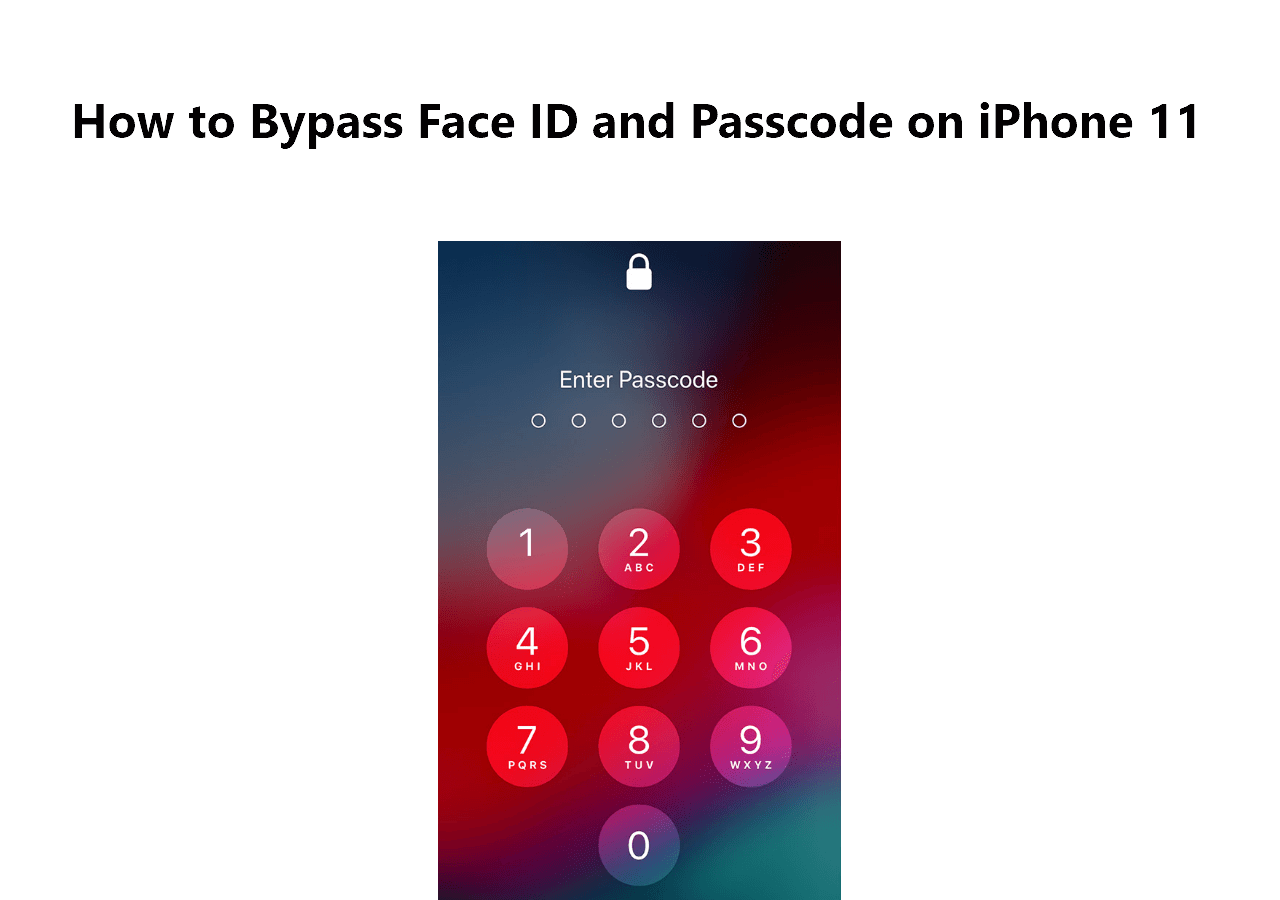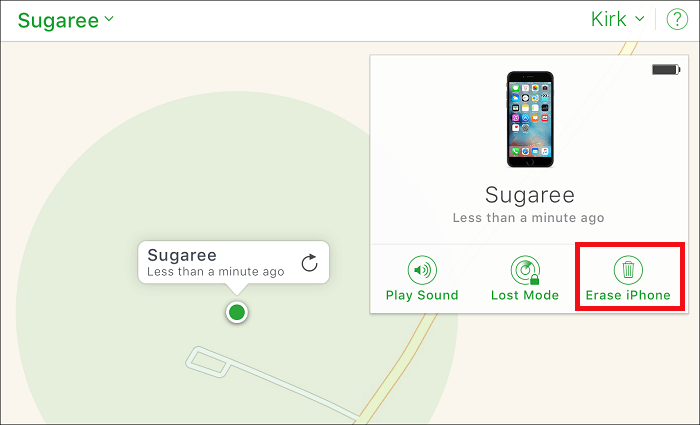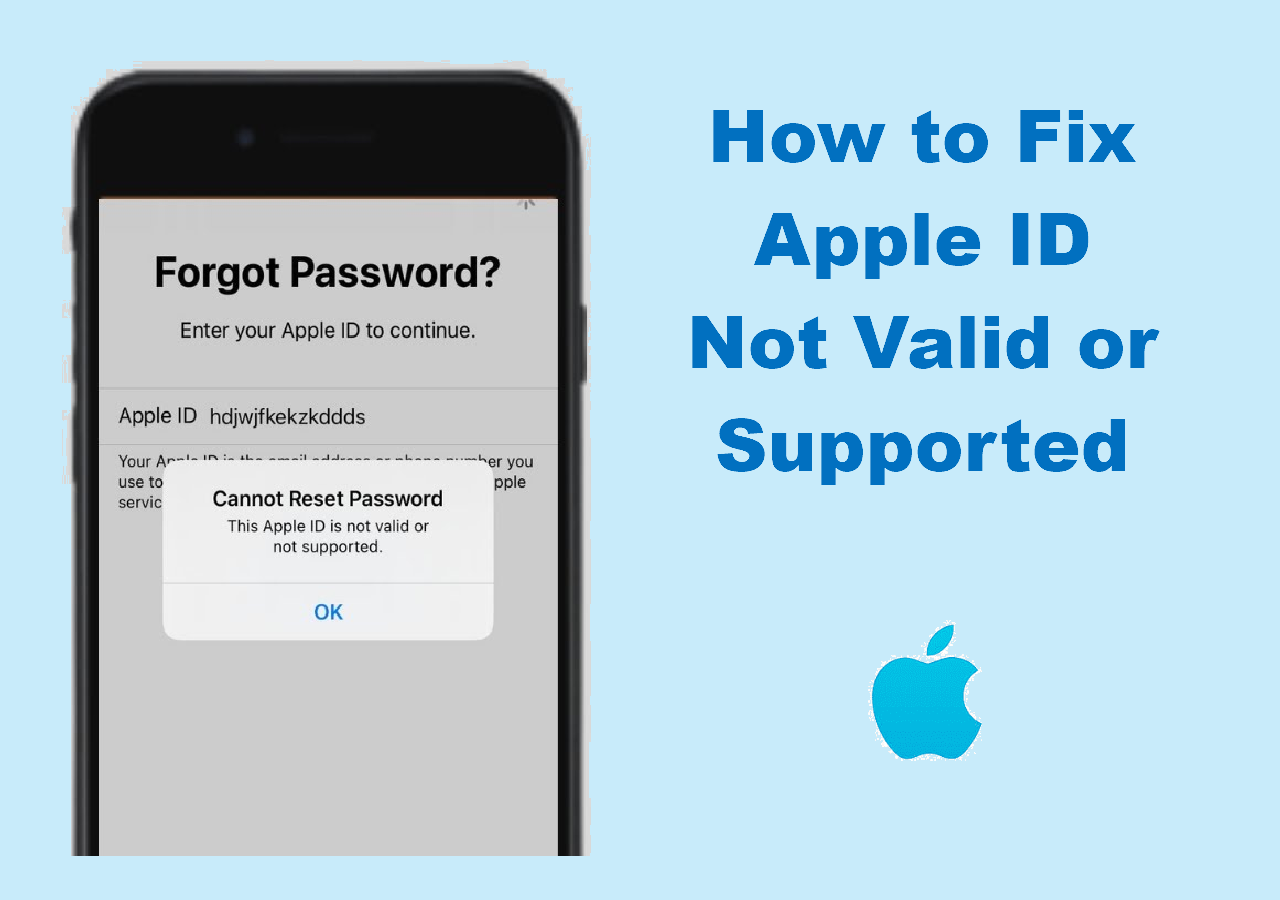Highlight:
- Jailbreaking your iPhone allows you to download unverified applications and games, remove iOS-protected files, unlock carriers, configure the control center, etc.
- You can use a professional iPhone unlocker to jailbreak your iPhone and bypass the activation lock. Also, you can jailbreak your iPhone with other tools like Palera1n.
- If you want to have a jailbroken iPhone without a computer, there are some online jailbreak tools, such as Silzee.
Can iPhone 7 Be Jailbroken?
Jailbreaking an iPhone can be an exciting and scary process at the same time. It's exciting because it can unlock various prospects of gaming or using third-party apps. It's scary because it can also brick the phone and cause security issues.
But to answer the question of whether the iPhone 7 is jailbroken, then yes, it can be jailbroken. It's one of the few phones in the iPhone line that has a lot of resources for jailbreaking, and using Checkra1n (you may encounter Checkra1n error 31 while jailbreaking) or Unc0ver can help a user jailbreak the iPhone 7. So, the simple answer is yes, the iPhone 7 can be jailbroken with the help of the aforementioned ways. But it's important to understand whether or not it's worth jailbreaking an iPhone. It's also important to understand how to jailbreak the iPhone 7 properly.
Let's keep digging to find out how a user can easily jailbreak an iPhone 7 with or without a computer.
Pros & Cons of Jailbreaking iPhone: When you jailbreak your iPhone, you have to understand the possibility of bricking your iPhone, which means once the jailbreak fails you cannot use your iPhone again. After the jailbreak, you can download and install the unverified apps/games and adjust your phone according to your preference.
How to Jailbreak iPhone 7 for Activation Lock Bypass
Users will find many different techniques and ways how to jailbreak the iPhone 7. But it's important to find a trusted source, especially if the iPhone 7 has an activation lock. That's when a high-quality activation program like EaseUS MobiUnlock comes into play.
It's a high-end third-party tool that allows users to jailbreak and access locked iPhones to bypass any sort of lock. It's one of the best programs to unlock activation locks and bypass the security measures in iPhone 7. So the key features of this program include:
That's why it's the ideal program for users who wish to jailbreak iPhone 7 and remove the iPhone activation lock by bypassing it. Here's how to use it:
Step 1. Launch EaseUS MobiUnlock on your computer and connect your iPhone or iPad to the PC. Click "Bypass Activation Lock." Check out the "Term of Use" and click "I Agree" to proceed if you agree with all content.
Step 2. Click "Start" to move to the next step - jailbreack your iPhone or iPad. Click "Jailbreak Tutorial" to see how to jailbreak your Apple device. (Note that if your iPhone is running iOS 15 - iOS 16.4, the EaseUS tool will jailbreak the device automatically.) If you already jailbroke your device, click "Jailbreak Completed" to proceed.
Step 3. Click "Bypass Now," and EaseUS MobiUnlock will start removing Activation Lock from your iPhone or iPad.
Step 4. Wait for the process to complete. After the process, click "OK" to confirm, and you can set up your iPhone or iPad without obstacles.
How to Jailbreak iPhone 7 With Computer for Free
Everything becomes easier with a computer, and jailbreaking an iPhone 7 is no different. The best-case scenario is using a Mac for its terminal or Windows for its command prompt. This demonstration will showcase the use of a terminal to jailbreak an iPhone 7 easily.
But before talking about how to jailbreak the iPhone 7 or 7 Plus, it's important to understand the preparation and things that a user will need. It's important to do a few things ahead of time, and they include:
- Backup the iPhone device to a PC or iCloud;
- Ensure that the iPhone is charged to 90% or above 80% at least;
- Update the device's firmware automatically or through iTunes;
- And deactivate the Find My app and configurations in iPhone settings;
It's also important to ensure that the user has a working USB cable to connect their iPhone 7 to a Mac or PC. Then here's what to do once the preparations are completed:
Step 1. Download Universal Palera1n binary from GitHub to Mac/Windows PC.
![download the unlock software]()
Step 2. Now open Terminal on Mac.
Step 3. First, type this command: "cd ~/Downloads"
And then this one: "sudo mv ./palera1n-macos-universal /usr/local/bin/palera1n"
Step 4. Enter password if prompted.
![Enter password if prompted]()
Step 5. Now enter these two commands: "sudo xattr -cr /usr/local/bin/palera1n"
And then this command: "sudo chmod +x /usr/local/bin/palera1n"
![Now enter these two commands]()
Step 6. Connect the iPhone to the Mac using the cable.
Step 7. Type this command after the iPhone connects: "palera1n -cf."
![Now type this command after the iPhone connects]()
Step 8. Put the iPhone in recovery mode.
Step 9. Now press Return on the keyboard to enter DFU mode.
Step 10. Now press the volume + power buttons until the phone's DFU is detected.
Step 11. Wait for Palera1in to continue the process (disconnect and reconnect if you encounter any errors).
![Wait for Palera1in to continue the process]()
Step 12. Wait until the phone does this:
![Wait until the phone does this]()
Step 13. Now type this command to jailbreak the iPhone: "palera1n -f."
![Now type this command to jailbreak the iPhone]()
Step 14. Wait for the iPhone to go into recovery mode again.
![Wait for the iPhone to go into recovery mode again]()
Step 15. Once more, press enter to prompt DFU mode again when requested.
![Once more, press enter to prompt DFU mode again when requested]()
Step 16. Wait for the iPhone to restart.
Step 17. Now tap on Install when Palera1n appears.
Step 18. Tap on Respiring when asked.
![Tap on Respiring when asked]()
Then, the user will be able to see that the Palera1n app is added to their iPhone home screen like this:
![Palera1n app is added to their iPhone home screen]()
This means the iPhone has been jailbroken and rooted and that the user can now tweak their iPhone. The Sileo app package will also be added to the home screen after the final step in the process.
How to Jailbreak iPhone 7/7 Plus Without Computer
The user can also use options that don't require a PC to jailbreak an iPhone 7. These methods aren't exactly recommended by experts, but they do work well. But it's important to back up data and charge the phone before conducting any of them.
Here are the two main options when it comes to jailbreaking an iPhone without using a PC:
Option 1. Jailbreaking App
There are three main apps that people use for jailbreaking an iPhone. The first name in most lists is Unc0ver, while Zeon Jailbreak Tool and TiJong Xuni Jailbreak are quite popular as well. All either of the three apps require is installing them and jailbreaking the iPhone without using a PC.
Option 2. Online Jailbreak
Then, there are online tools like Silzee that allow the user to jailbreak their iPhone without installing an app. Now, an online jailbreak tool isn't exactly something a user should trust with all their might. It's simply better to use an app or arrange a computer/mac to jailbreak an iPhone.
Bonus: What Happens After Jailbreaking iPhone 7
There are quite a few pros and cons of jailbreaking an iPhone 7 or an iPhone. The advantages include the user being able to install unverified apps and games. But that's also the disadvantage, as unverified games often have viruses or other shady programming elements.
However, there are many benefits for jailbreaking an iPhone that often outweigh the risks. That's why it's important to understand the pros and cons of jailbreaking an iPhone, and here they are:
Pros:
- Allows users to download and install unverified/unauthorized apps and games;
- Jailbreaking allows the user to access protected iOS files;
- The user can remove or add these protected iOS files;
- It also unlocked the iOS device control center and lets the user configure it manually;
- It also unlocks carriers as well as other settings like Mobile Hotspot.
Cons:
- Jailbroken apps always pose a security risk;
- Jailbroken iPhones are more prone to virus/phishing attacks;
- There's always a risk of bricking the iPhone (making it unusable or fixable);
- And it also breaks the warranty code and voids any warranty.
Conclusion
That's all that one needs to know in order to jailbreak an iPhone 7 or 7 Plus. It's important to focus on backing up the data in either case because jailbreaking is prone to losing the data of users. It's safe in most cases, but it's better to be safe and sorry.
But it's safer to use a reliable tool like EaseUS MobiUnlock to bypass the activation lock and jailbreak an iPhone 7 or any other model. So, it's better to back up the data and follow the steps in the methods shown above to do it properly.
FAQs on How to Jailbreak an iPhone 7
Here are some additional questions that people ask about jailbreaking iPhones:
1. Can you jailbreak a locked iPhone 7?
Yes, there are a few reliable tools like EaseUS MobiUnlock to remove the lock on an iPhone and jailbreak it easily. It's important to use a program like that, or any iCloud-locked iPhone won't be jailbroken.
2. Is it worth jailbreaking iPhone 7?
Yes, it is worth jailbreaking an iPhone 7 as it can open up various windows. This means being able to install third-party games and apps. However, it also has drawbacks, as Apple's warranty will be void.
3. Is it risky to jailbreak iPhone?
It can be risky to use untried or unreliable methods to jailbreak an iPhone. That's why it's better and preferred to use only reliable tools and apps to jailbreak iPhones.
NEW
HOT