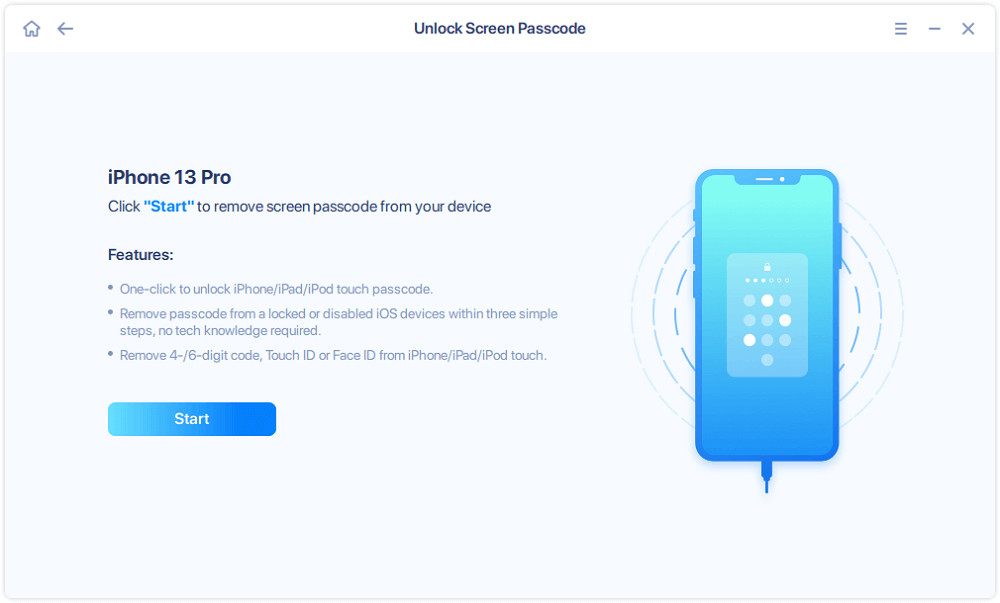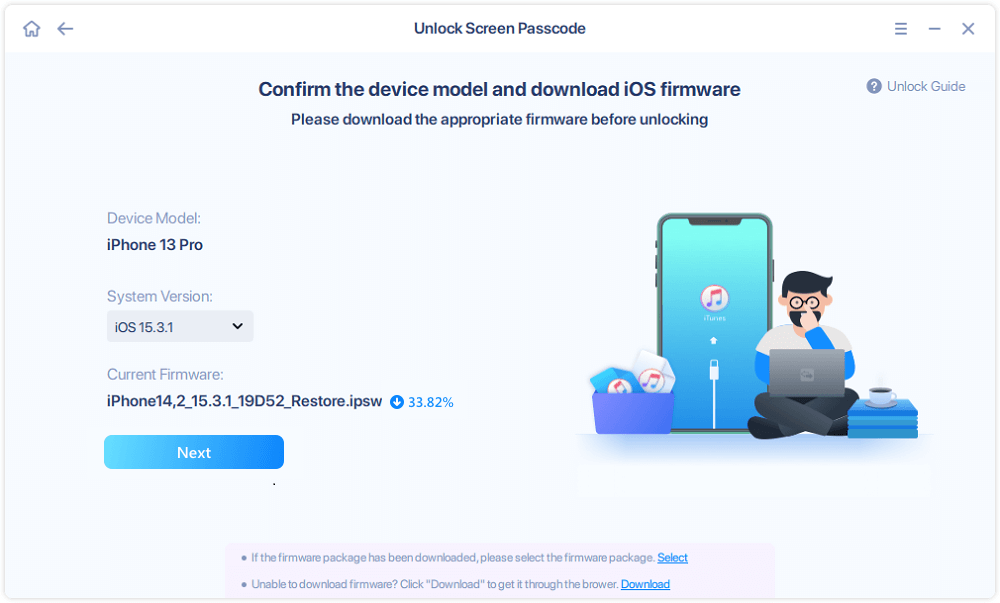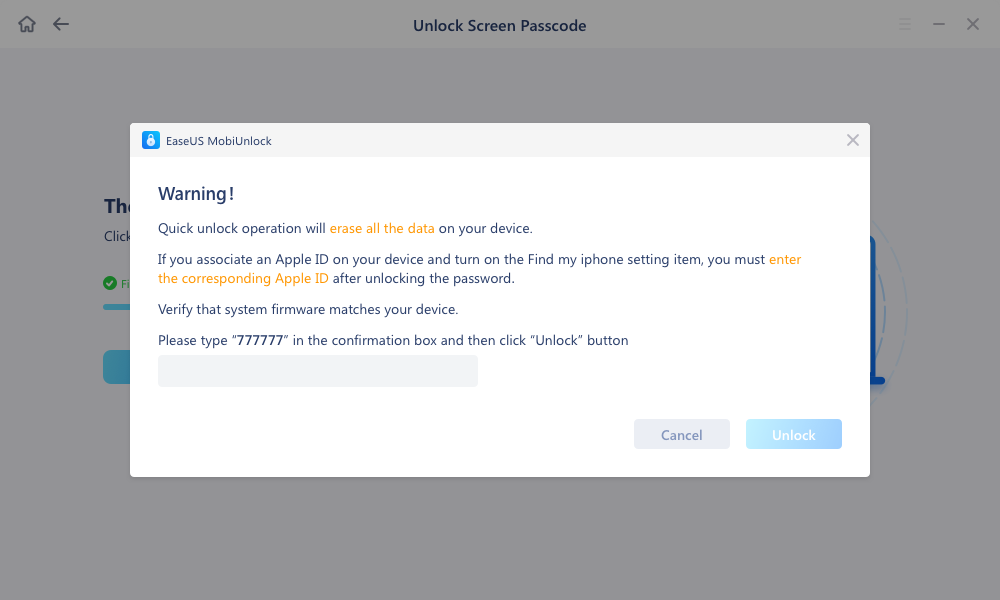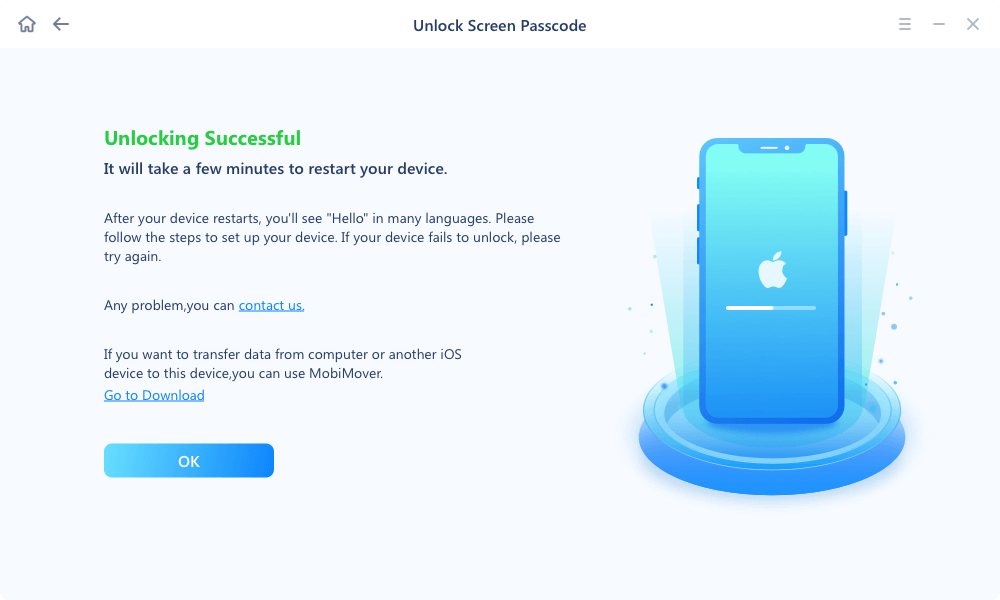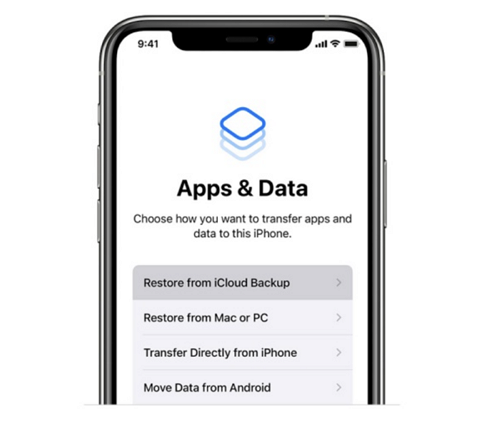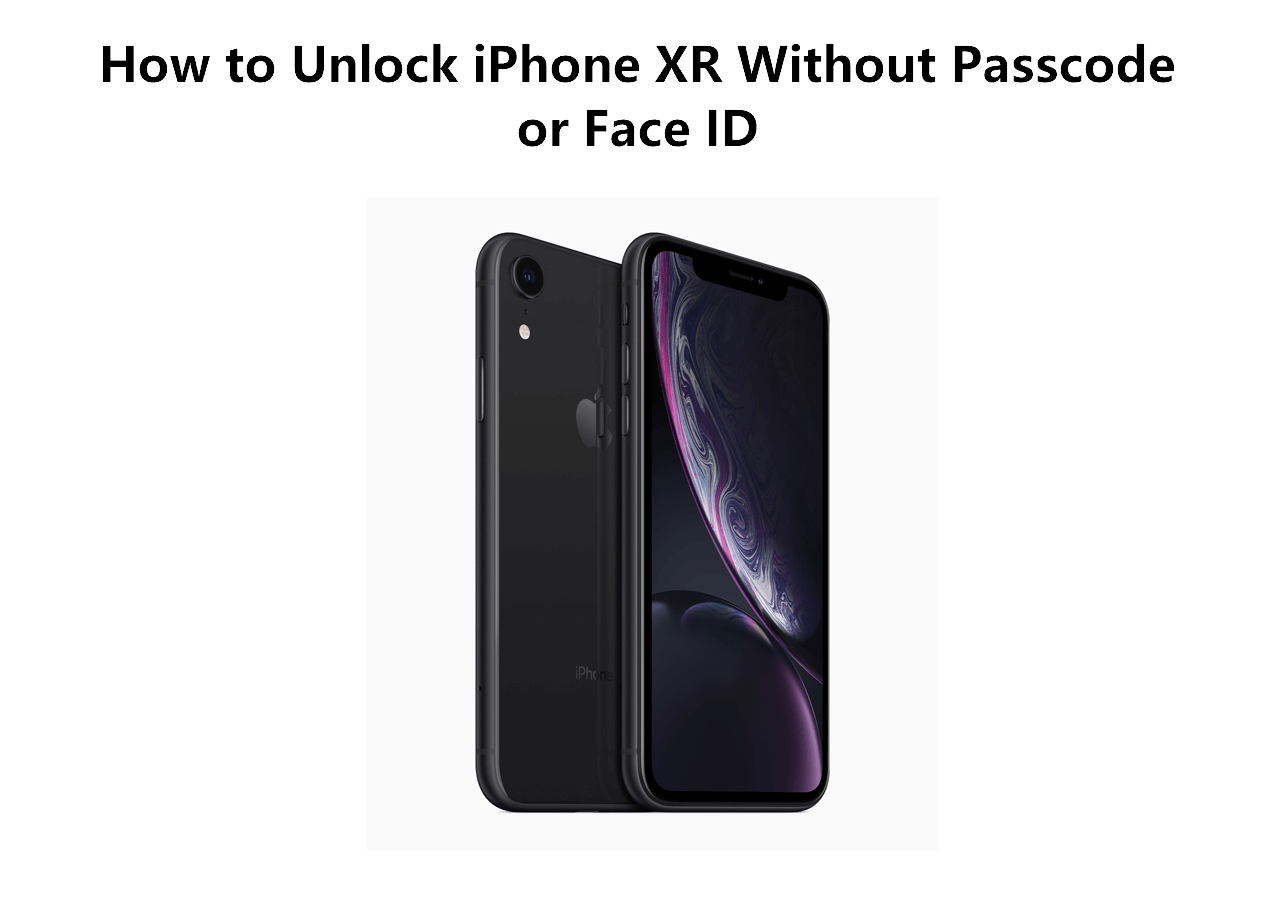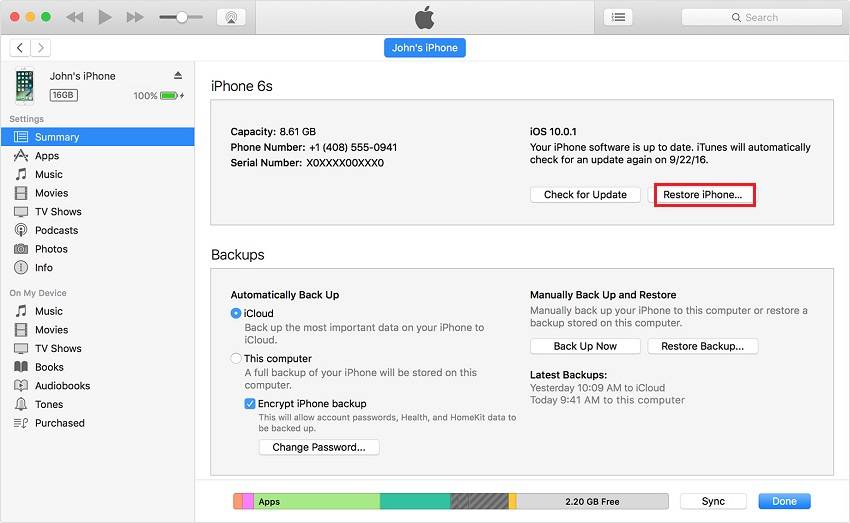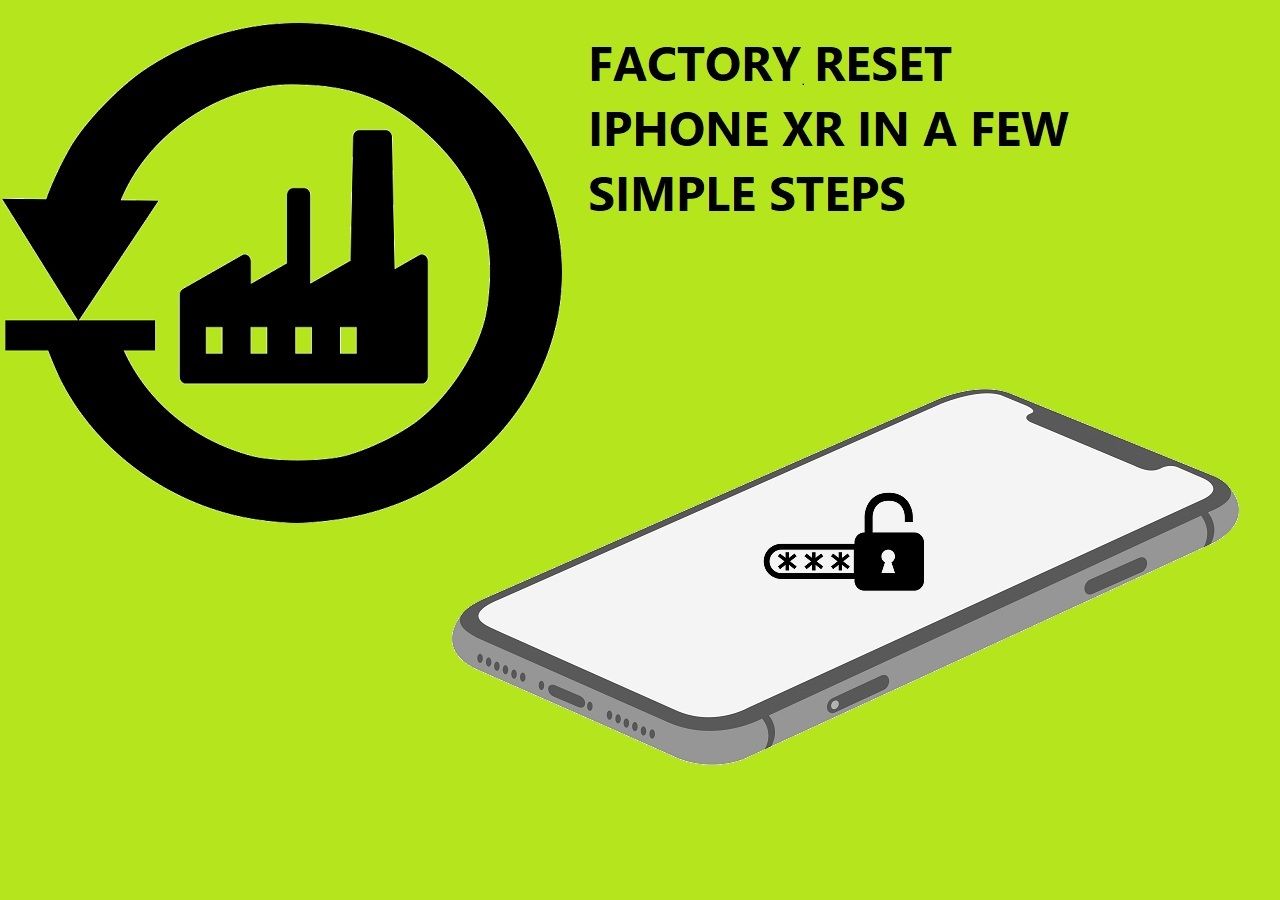Can You Bypass iPhone Passcode Without Losing Data
Generally speaking, all common ways to bypass iPhone passcode will erase the device. Thus, data loss will certainly occur on the iOS device. But there is one exception: if your iPhone is running iOS 8.0 to 10.3, you can bypass iPhone passcode without losing data using Siri, which works due to a system bug on these versions. This is the only situation where data loss won't happen when you get into the locked iPhone without passcode. However, iOS 8.0 to 10.3 are not widely used versions since they are released several years ago and are now out-dated. Although it is a workable choice, using Siri may not help in most cases.
The last chance to bypass iPhone passcode without losing data is when you have a backup made before. With it, you can restore your iPhone data after you reset the device to factory settings. This is an indirect way to unlock iPhone passcode without losing data. Otherwise, you will lose all content and settings on the device after you unlock iPhone without passcode.
Let's delve into the details:
How to Bypass iPhone Passcode Without Losing Data via Siri
As mentioned above, you can unlock iPhone without passcode without losing data using Siri if your iPhone runs between iOS 8 and iOS 10.3. If Siri doesn't work, you can learn how to bypass iOS 10 passcode without Siri.
To bypass iPhone passcode without losing data:
Step 1. Press and hold the "Home" button to activate Siri on your iPhone.
Step 2. Tell Siri to set a reminder.
Step 3. Tap the newly added reminder to open the "Reminders" app.
Step 4. Click the "Home" button and you will go to the Home screen. Now you have successfully bypassed the lock screen.
![Activate Siri]()
How to Bypass iPhone Passcode Without Losing Data via a Backup
While if you can't use Siri on your iOS device but have a backup available, you can minimize data loss. After erasing the iPhone to unlock the device, you can set up the iPhone and restore the device from a backup to retrieve all content and settings.
First, you need to bypass the iPhone passcode:
Method 1. Bypass iPhone Passcode with EaseUS MobiUnlock
Whenever you want to unlock iPhone without passcode, Touch ID, or Face ID, you can use the iPhone Unlocker - EaseUS MobiUnlock. As long as your iPhone runs iOS 9 or later, you can try this iPhone unlocking tool to bypass iPhone screen without passcode. It not only helps to unlock iPhone without passcode/Face ID/Touch ID but also solves problems caused by forgetting passcode.
If your iPhone shows iPhone Unavailable, Security Lockout, or iPhone Disabled, you can tackle all these issues with EaseUS MobiUnlock.
To bypass iPhone passcode:
Step 1. Connect your iPhone, iPad, or iPod to your PC with a USB cable and run EaseUS MobiUnlock. Select "Unlock Screen Passcode" from the home page of EaseUS MobiUnlock.
Step 2. Click "Start" to continue.
Step 3. Click "Next" to download an available firmware for your device. If you have downloaded one on your computer, click "Select" at the bottom of the window to select the package manually.
Step 4. Once the firmware verification completed, click "Unlock Now" and then you will see a waring window. Enter the information required in the box and click "Unlock" again to bypass your locked or disabled iPhone, iPad, or iPod.
Step 5. Wait patiently for the tool to bypass your locked device. When it has done, set up your iPhone, iPad, iPod and create a new password.
Method 2. Bypass Lock Screen on iPhone with iTunes or Finder
In addition to an iPhone unlocking tool, Apple's iTunes and Finder will do you a favor. Both tools can restore the locked iPhone to factory settings. This, however, will remove all content and settings, including the lock screen settings, from the iPhone. By doing so, you can bypass iPhone passcode easily.
To bypass iPhone passcode with iTunes or Finder:
Step 1. Turn off the locked iPhone.
Step 2. Enter the recovery mode and connect the iPhone to the computer.
Step 3. In iTunes or Finder, you will see a prompt telling you something is wrong with the device. Choose Restore in the window.
Step 4. Choose Restore iPhone to continue.
![Restore iPhone with iTunes]()
Using iTunes or Finder needs you to enter recovery mode on iPhone manually. If that's what you dislike, check the guide on how to unlock iPhone without passcode or iTunes.
These two ways need a computer to work. If you want to unlock iPhone passcode without computer, you can go to the related guide for more details.
After you unlock the iPhone without passcode, now you can set up the iPhone and restore your data from a previous backup:
Step 1. Turn on your iPhone.
Step 2. Set up the iPhone following the unscreen steps.
Step 3. When you reach the Apps & Data screen, you can choose Restore from iCloud Backup or Restore from Mac or PC to recover data from an iTunes backup.
Step 4. Follow the unscreen instructions to restore your iPhone from a backup and wait for the process to finish.
![Restore iPhone]()
FAQs on Bypassing iPhone Passcode Without Losing Data
You may also have questions below:
1. Is it possible to unlock iPhone without losing data?
It is possible to unlock iPhone without losing data. If your iPhone runs an operating system between iOS 8 and iOS 10, you can use Siri to get into the locked iPhone without passcode or data loss. Or if you have a backup made before, you can erase the iPhone first and then restore the iPhone from the backup during the setup process.
2. How do you unlock your iPhone if you forgot the passcode without restoring it?
You can go to Apple Support to unlock your iPhone if you forgot the passcode and don't want to restore the device. But honestly, restoring the device may be the ultimate method to unlock iPhone without passcode. To do so, you need to use a computer to put your iOS device in recovery mode. Then you can use iTunes or Finder to erase the iPhone.
3. How to bypass iPhone 7 passcode without losing data?
If you have an iCloud or iTunes backup, you can bypass iPhone passcode by erasing the device and then restoring your iPhone data from the backup. If your iPhone runs between iOS 8 and iOS 10, you can also get into the locked iPhone without data loss using Siri. In addition, you can contact Apple Support for help.
The Bottom Line
Now you know how to bypass iPhone passcode without losing data. As you can see, it's almost impossible to unlock iPhone passcode without data loss if you don't have a backup. Therefore, if you want to avoid accidental data loss, it's advisable to back up your iPhone regularly so that you won't lose your precious data.