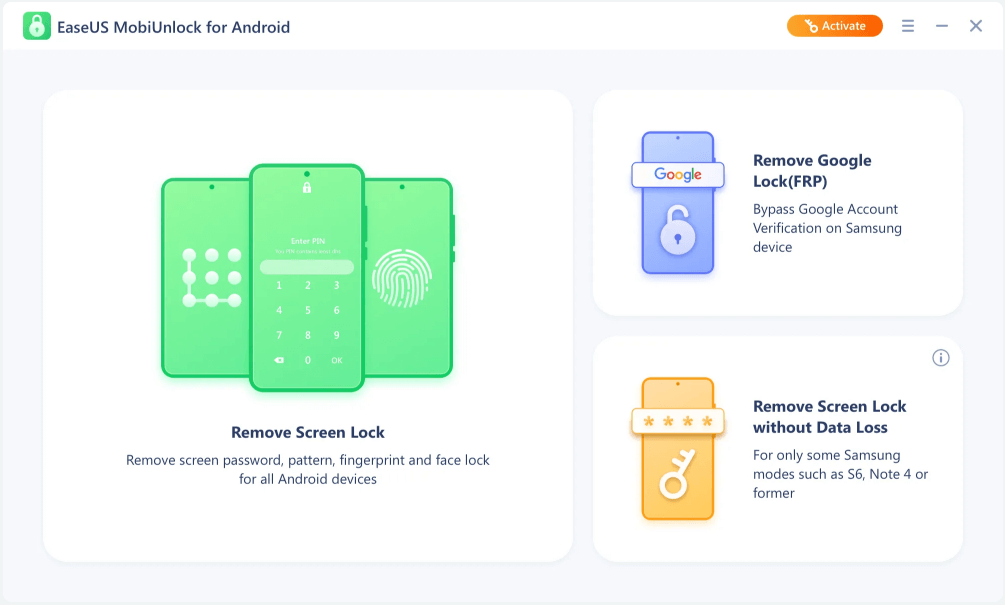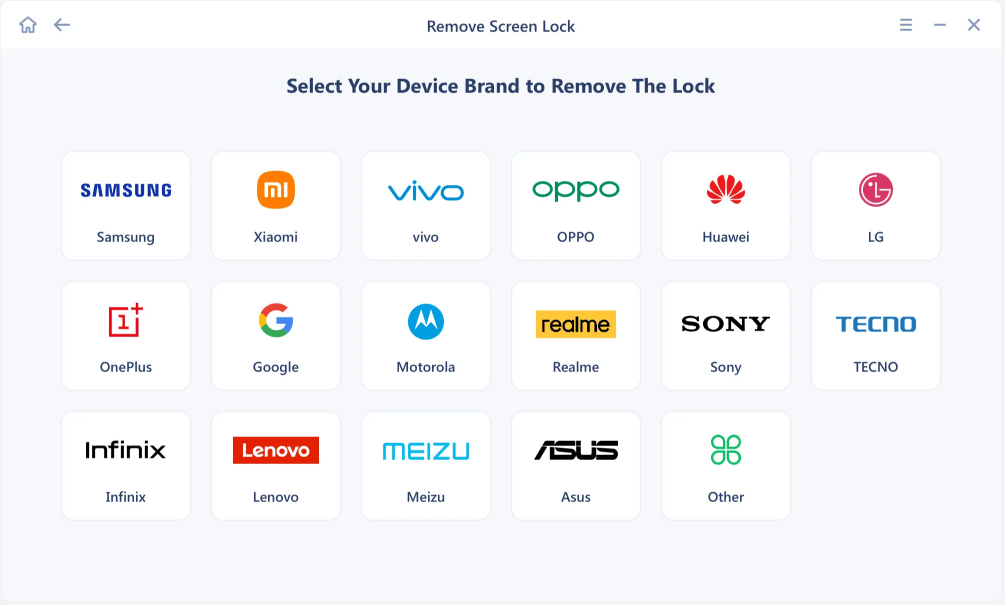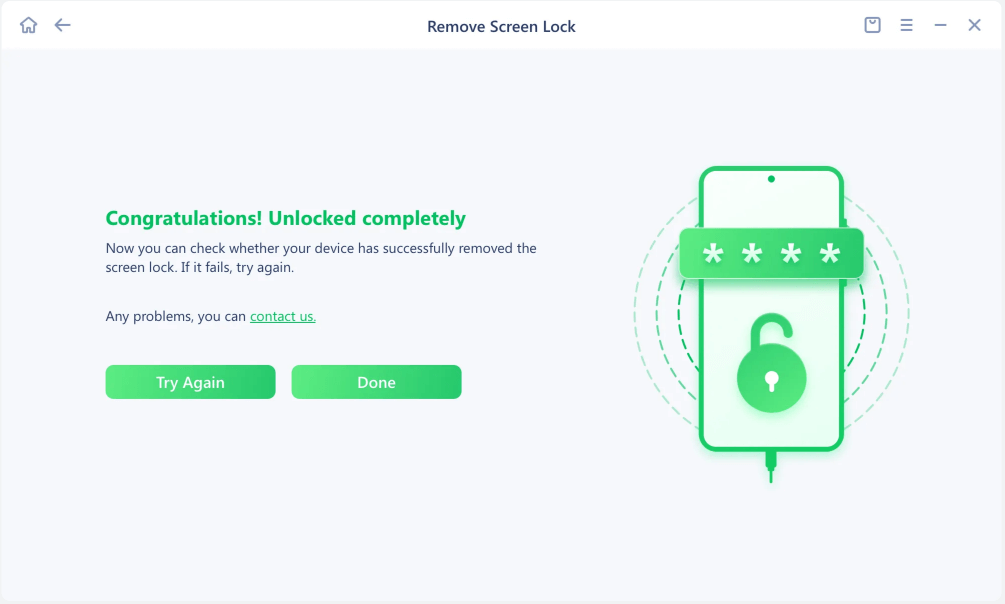Page Table of Contents
Have you ever got locked out of your Android device? If you forget your Android phone's password or have entered the incorrect password of your phone many times, you may be locked out of your phone. Anyway, if you cannot unlock the phone lock screen with the proper passcode, it can be a messy process to unlock a phone lock.
How to fix Android forgot pin issues? Actually, we have found some efficient ways to unlock Android phone without password. Here, I'll explain how to hack a phone lock code in a few simple ways in this tutorial. Now follow us to learn it.
There is an inbuilt Forgot Pattern feature on Android smartphones running Android 4.4 and lower. If your Android phone does not meet the above version requirements, then this method is unavailable. Besides, your Android phone must be associated with a Google account because you will unlock Android phone with Google account by signing in with your Google credentials to verify your identity.
Here's how:
Step 1. Make sure your Android is connected to the network.
Step 2. Type possible passcodes for the lock screen at least five times. You will see the Forgot Pattern option at the bottom of the screen.
Step 3. Tap it to continue.
Step 4. Tap Enter Google account details on the next page.
Step 5. Now you will be asked to input your Gmail address and password.
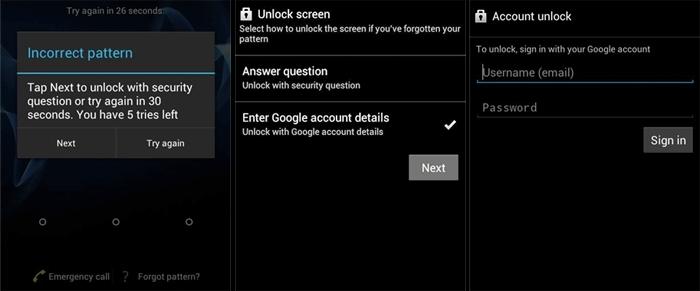
That's all it takes to hack a phone lock code with the Forgot Pattern feature.
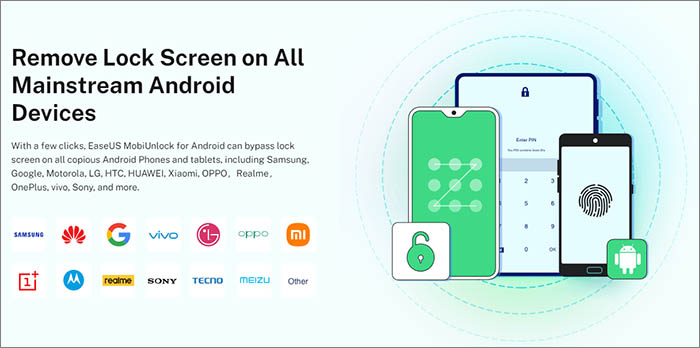
Have you ever considered phone unlocking software? As a matter of fact, the success rate of an efficient unlocking tool is so much greater than other common ways. Today, we recommend EaseUS MobiUnlock for Android (MUA) to hack a phone lock code effectively. For example, if your locked Android phone is running Android 5.0 or above, or you don't sign up for a Google account on your Android device, then it's a good option to select EaseUS MobiUnlock for Android to unlock your device in a few minutes.
In addition, EaseUS MobiUnlock for Android is able to unlock most of the Android devices, including Samsung, LG, Motorola, Google, Nokia, and other Android phones and tablets. Whether you are locked out of your Android device by a password, pattern, PIN, fingerprint or face recognition, fortunately, it can unlock them all with ease.
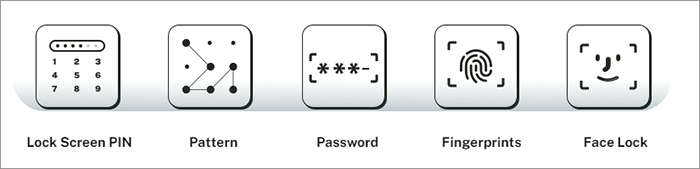
Now if you are ready, follow the steps below to learn how to hack a phone lock code with MUA:
Step 1. Launch EaseUS MobiUnlock for Android. To unlock phone without password, PIN, or Pattern Lock, choose Remove Screen Lock.
Step 2. EaseUS MobiUnlock supports a wide range of Android phone. Choose your phone brand from the interface. Since the unlocking procedure varies according to the brand, just follow the onscreen instructions to unlock the Android phone.
Step 3. After following the step-by-step guide, you can unlock Android phone without password, PIN, or patter lock successfully.
This section will focus on how to hack a phone lock code with a factory reset. This method is designed to clear all data stored on the device. So we can take advantage of it to get around the lock screen. It is quite simple to use and available for all Android phones. But causing data loss is its sole negative feature. Note that a factory reset would delete everything. Before performing a factory reset, make sure you have backed up all important data on your locked phone. On the other hand, even though you do not back up any files, you can also get data back on Android in some ways. At least you can recover contacts from Android after factory reset here.
Here's how to hack a phone lock code with a factory reset:
Step 1. Power off.
Step 2. Press the Volume Up/Down and the Power buttons to enter the Recovery Mode.
Step 3. Select Wipe data/factory reset.
Step 4. Then select Factory data reset.
Step 5. Lastly, select Reboot system now.
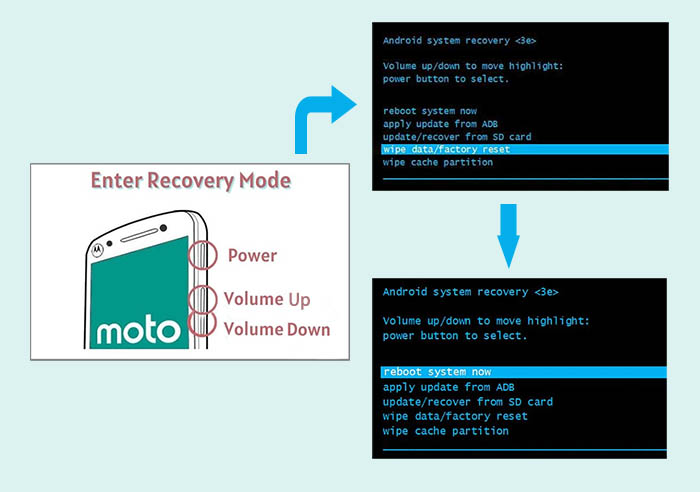
In this way, your locked Android phone will reboot automatically, and you will get access to your phone.
Last but not least, we will explore how to hack a phone lock code via another unlocking tool - Android Device Manager (ADM). It is a service developed by Google to help Android users find, lock, and erase their Android devices. We can utilize this feature to lock our Android device with a new password which will cover the original password we forget.
Here we go then. Perform the following steps to hack your phone lock code with Android Device Manager:
Step 1. Go to the Find My Device website.
Step 2. Sign in with your Google account.
Step 3. Choose your locked Android device.
Step 4. Select the SECURE DEVICE option to lock your device again.
Step 5. You will be asked to enter a new password to lock it.
Step 6. After about five minutes, restart your device and enter the new password you set just before to unlock your device.
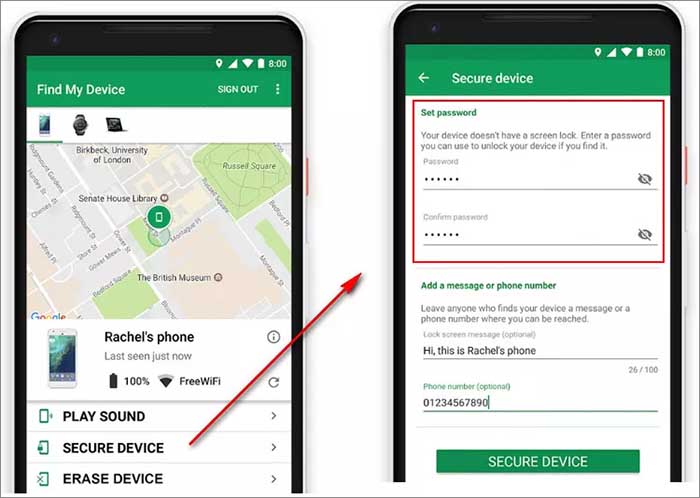
In this tutorial, we have outlined four efficient unlocking approaches to help you unlock your device. Among them, we highly recommend using EaseUS MibiUnlock for Android since it's compelling and universal. It won't let you down.
Then again, if these solutions don't work well on your Android device, you can refer to "How to Unlock Locked Phone Without Password in 9 Ways" for a complete guide. If you still don't even have a clue about how to hack your phone lock code, follow the complete guide, and you will find an appropriate solution finally.
For more information on how to hack a phone lock code on Android, you may want to check the following frequently asked questions. I hope this section will clear all your doubts in your mind.
No, a factory reset simply deletes all data held on the phone before. However, if you use EaseUS MobiUnlock for Android, to unlock your Android device, it would delete the Android operating system and reinstall it to remove the original lock screen.
There are mainly three reasons for this situation:
It depends on whether your lock screen is set by the phone system itself or a third-party application. If it is set by the inbuilt lock screen feature, Safe Mode is not available to unlock your phone. However, if it is set by an app, you can hack your phone lock code by putting it in Safe Mode.
Updated by Sofia Albert
Sofia has been involved with tech ever since she joined the EaseUS editor team in March 2011 and now she is a senior website editor. She is good at solving various iPhone and Android issues, such as iPhone or Android data transfer & recovery.
EaseUS MobiUnlock for Android
One-click to unlock Android phone!
Highest Success Rate
Start UnlockingTrending Topics
Unlocking Guide