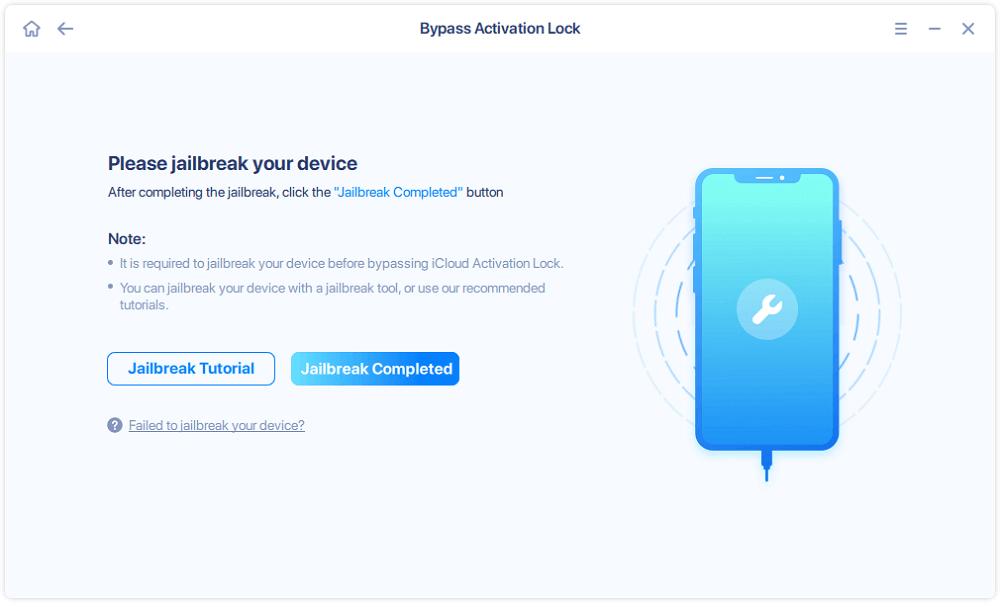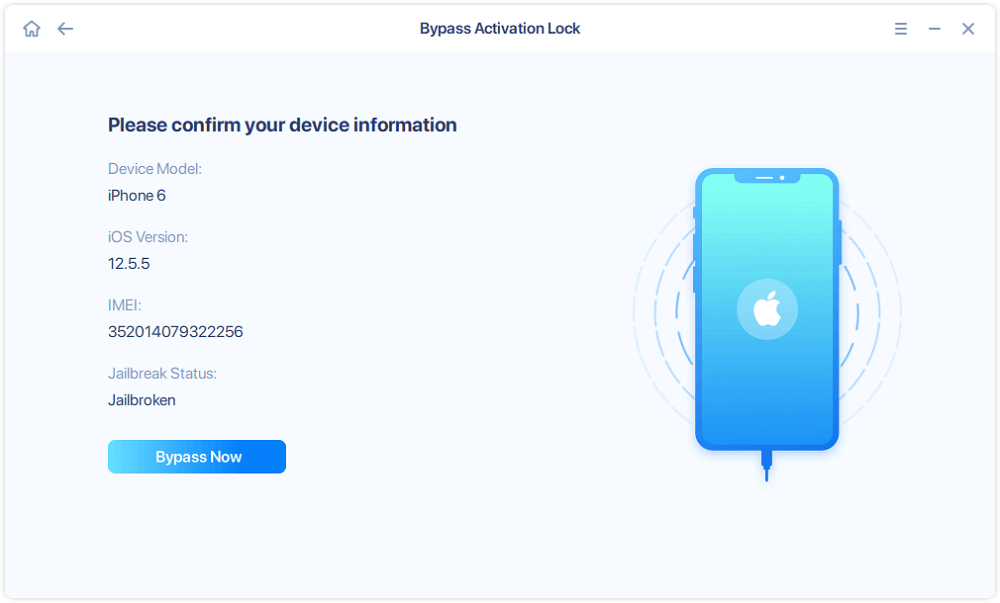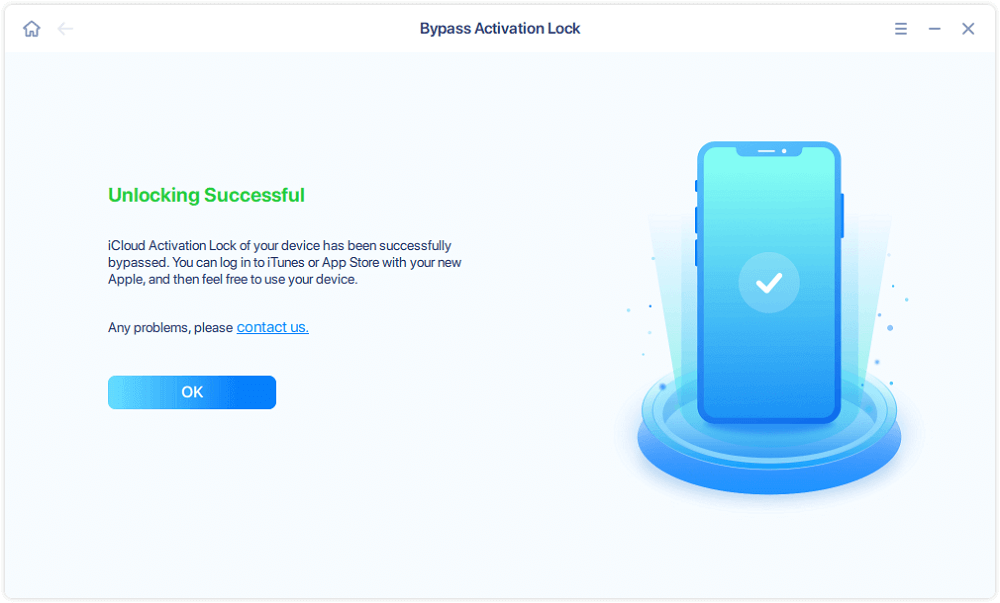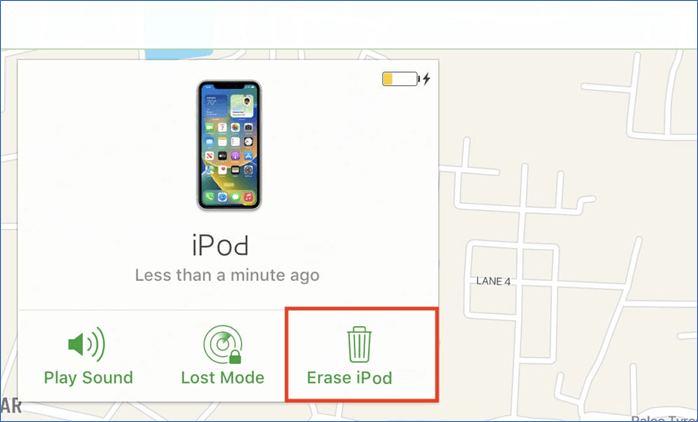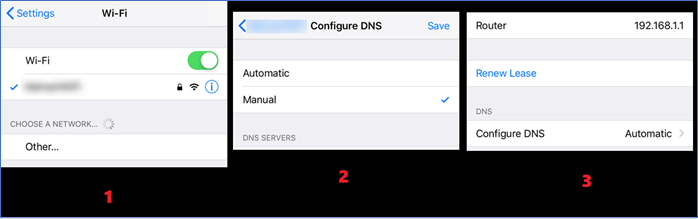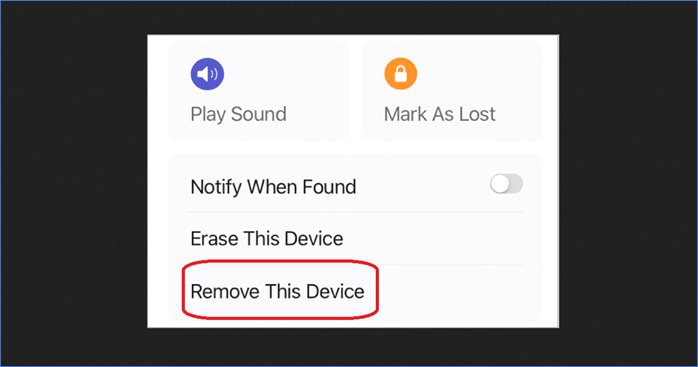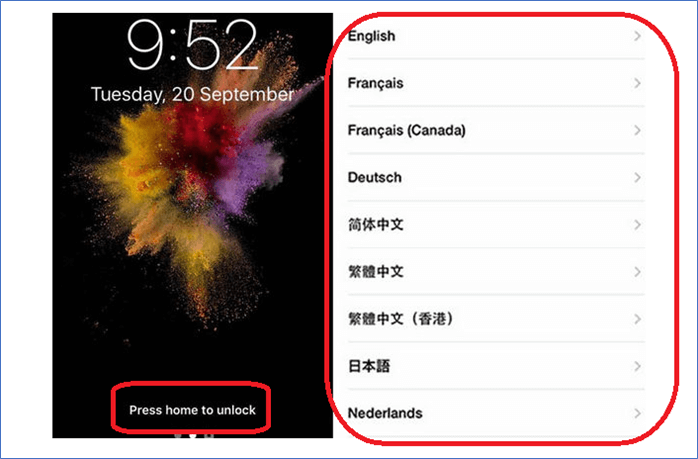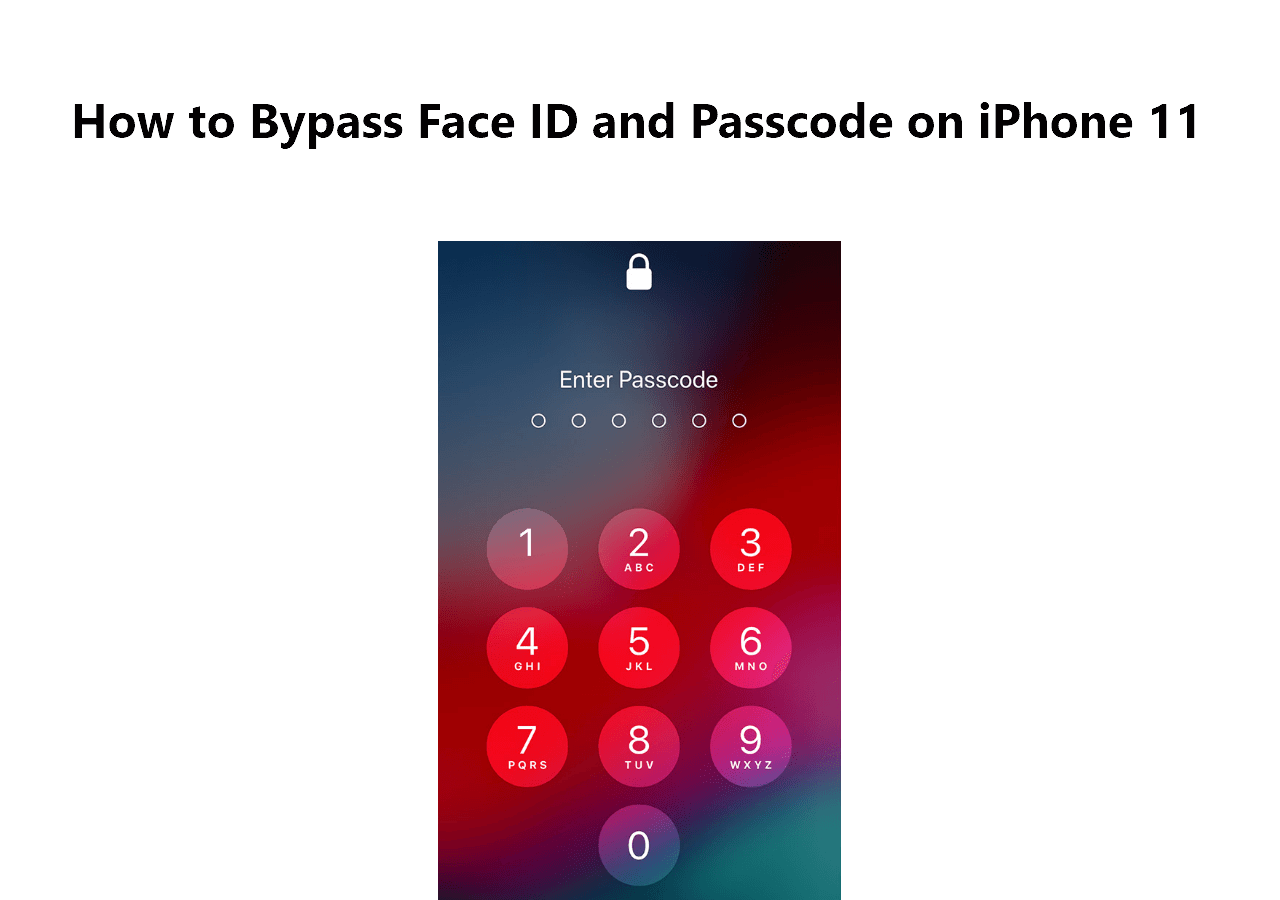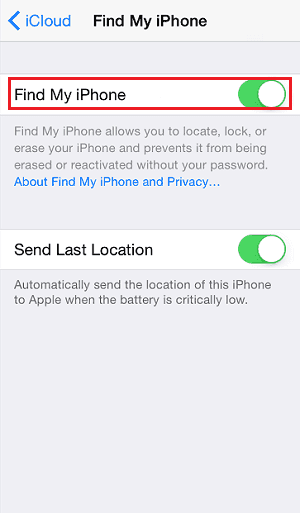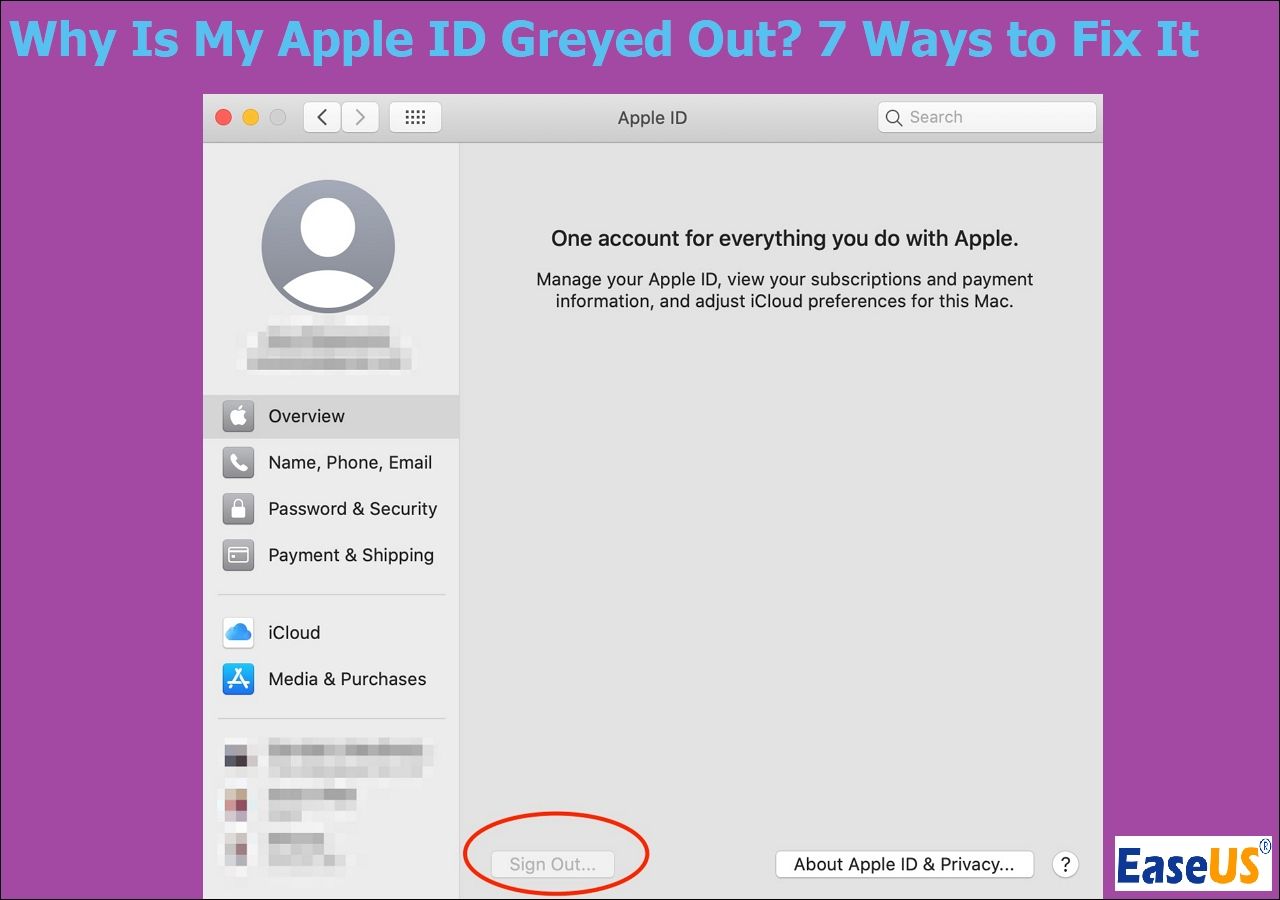You just got a used iPod at a fantastic price. However, now you need activation lock removal, as it's still bound to the account of previous users. This happened because the last user only erased the iPod but did not remove it from their iCloud account/Apple ID.
So, how to remove iPod touch activation lock without previous owner? There are quite a few ways to do this, including using a third-party tool. You can also contact Apple support or get in touch with the original owner. So, let's dive in and learn how to remove Activation Lock without previous owner.
Tip 1. How to Remove iPod Touch Activation Lock Without Previous Owner with Computer Using Reliable Software
This program supports iPod series up to iPod Touch 7 , running from iOS 12.0 to 16.7.5.
The best answer to "how to bypass activation lock without previous owner?" is EaseUS MobiUnlock. Experts regard it as a "Must-Have" tool, and it has become their go-to choice for activation lock removal—among other things.
Besides that, it makes it relatively easy to understand how to bypass the activation lock on an iPod without the previous owner. The tactics are simple, and all you're required to do is move your mouse around and click on the right buttons. Here's why it's best to remove iPod touch activation lock:
- Get rid of problems like Security Lockout and iPhone Disabled.
- One-click bypass to get rid of any passcode type;
- Remove Apple ID from iPod or other iOS devices;
- And get rid of iTunes backup encryption/screen time passcode.
Here's how you can use it to bypass the activation lock without the previous owner:
Step 1. Launch EaseUS MobiUnlock on your computer and connect your iPhone or iPad to the PC. Click "Bypass Activation Lock." Check out the "Term of Use" and click "I Agree" to proceed if you agree with all content.
Step 2. Click "Start" to move to the next step - jailbreack your iPhone or iPad. Click "Jailbreak Tutorial" to see how to jailbreak your Apple device. (Note that if your iPhone is running iOS 15 - iOS 16.4, the EaseUS tool will jailbreak the device automatically.) If you already jailbroke your device, click "Jailbreak Completed" to proceed.
Step 3. Click "Bypass Now," and EaseUS MobiUnlock will start removing Activation Lock from your iPhone or iPad.
Step 4. Wait for the process to complete. After the process, click "OK" to confirm, and you can set up your iPhone or iPad without obstacles.
Tip 2. How to Bypass iPod Touch Activation Lock Without Previous Owner with iCloud
Using iCloud's "Find My Device" section to remove Activation Lock without Apple ID will also help you get rid of this activation lock. It would be particularly helpful if the iPod was signed up with your Apple ID. If not, you'd have to get in touch with the original owner, but we'll talk about that later.
For now, if you have access to an iCloud account of the iPod, here's how you can use it to remove iPod touch activation:
Step 1. Head to iCloud.com on your PC or Mac. You can also use another phone for this.
Step 2. Now, sign in with your Apple ID, and make sure it's the same account with the locked iPod touch. Now, find and click/tap on the "Find iPhone" option.
![Click Find iPhone]()
Step 3. Select your iPod from the list of devices on the next screen. Now, find and tap on the "Erase iPod" option. Follow any on-screen instructions.
![erase iPod with iCloud]()
That's how to bypass the activation lock without the previous owner with the help of iCloud. This will require you to set up your iPod once again.
Tip 3. How to Remove iPod Touch iCloud Lock Without Previous Owner with DNS Bypass
Changing the DNS is a bug in iPhones, but it also seems to work in iPods when you encounter iPod or iPhone locked to owner. This allows you to glitch out the system and access critical applications and features on an iOS device. So, using this method on an iPod can help you get access to it to some extent.
However, you will have to add DNS according to your region afterwards. Here are the steps and the DNS according to the region:
| Region |
DNS |
| USA |
104.154.51.7 |
| Europe |
104.155.28.90 |
| Asia |
104.155.220.58 |
| South America |
35.199.88.219 |
| Australia and Oceania |
35.189.47.23 |
Step 1. Start your iPod and then go into the Wi-Fi options. Tap on the "I" option to head into additional settings.
Step 2. Find and click on the "Configure DNS" option, then choose the "Manual" option, and add a DNS server according to your region from the table above.
![Configure DNS]()
Once done, you should be able to access some features of your iPod. However, this will not remove the activation lock altogether, as it's only a glitch.
Tip 4. How to Unlock iPod Touch Activation Lock Without Previous Owner by Reaching the Previous Owner
Perhaps the most straightforward fix is to ask the previous owner to help you remove the device from their iCloud account remotely. If you get in touch with them or happen to find them, you can ask them to remove the device from their iCloud account.
Now, remember, it's important to distinguish between erasing and removing the device. Erasing the device from Apple ID/iCloud will only erase the data. However, removing it will free it of the previous owner's account. Here's what you should tell them to do:
Step 1. Go to Find My iPhone app/settings on the Owner's new device/iPhone.
Step 2. Find and tap on the iPod option, or show them how to do this.
Step 3. Scroll down and tap the "Remove This Device" option.
![tap Remove This Device]()
This will remotely remove the Apple ID from your iPod and allow you to use it once more.
Tip 5. How to Bypass iPod Touch Activation Lock Without Previous Owner by Asking Apple Support
If you are the owner and you cannot sign in or remember the account, you can contact Apple Support. This will require you to provide proof of purchase or any other evidence that the representative might require. Here's what you'll do:
Step 1. Go to the official Apple Support page.
Step 2. Select the type of issue you're facing.
Step 3. Or select "More products" to see more devices and find support.
Step 4. Get in touch with the representative and explain your situation. Then, they will require proof and other information to remove the said lock from your device.
Tip 6. How to Remove iPod Touch Activation Lock Without Previous Owner Using Language Options
Before you try this, remember that it only works on iOS 7/8 or earlier. Newer iOS devices do not have this glitch, and it cannot be used on newer iPods, iPhones, etc. However, older iPhones have this glitch where switching between languages can cause the activation lock to crash/glitch out.
So, here's what you'll have to do:
Step 1. Tap on the "Menu" options, then head into Applications > Crash. This will restart your iOS device.
Step 2. Once restarted, head into the "Language and Country Options," then click on the Wi-Fi options, and then tap the "I" symbol next to Wi-Fi networks.
Step 3. Once in the options, tap on the "Configure IP" options and enter random letters in the "Port Zone." Now press "Back" and "Next" until the unlock screen/language page triggers.
Step 4. Now, keep pressing "Home" to unlock the screen, and select a different language each time to glitch out the iOS until you're on the home screen.
![press Home to unlock the screen]()
A lot of users say that this will stop working after a while. Besides, you also risk getting locked out of your device permanently. So, try other methods before you have to use this one.
Conclusion
This is how to remove iPod touch activation lock without previous owner. You can use all of these methods, but be mindful of the version of the device and iOS that they support. It's also necessary to remember that some of these methods, like the last one, can lock you out of your device.
So, try something more reliable to remove iPod touch activation lock without previous owner, such as EaseUS MobiUnlock. It removes the activation lock without causing any issues or risking your device getting locked permanently.
FAQ
Here are further queries like how to remove the iPod touch activation lock without the previous owner:
1. Can you remove an activation lock without a previous owner?
Yes, you can remove an activation lock without a previous owner by contacting the Apple support team. You will have to provide proof of purchase before they remove your Apple ID from your device. You can also use a third-party tool like EaseUS MobiUnlock.
2. Can you bypass the activation lock on an iPod touch?
Yes, you can do so by asking the previous owner to remove the device from their "Find My" page on iCloud or from the built-in app. You can also ask the Apple support team to remove the iCloud/Apple ID from your device by showing them proof of purchase.
3. How do you remove the previous owner's Apple ID without a password?
You can remove this by using a reliable tool like EaseUS MobiUnlock. It's important to remember that there are various tools, but they can lock you out of your device for good. So, avoid doing that and use something reliable like EaseUS MobiUnlock.
NEW
HOT