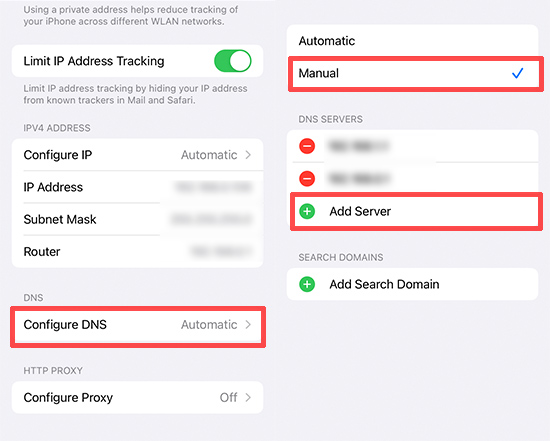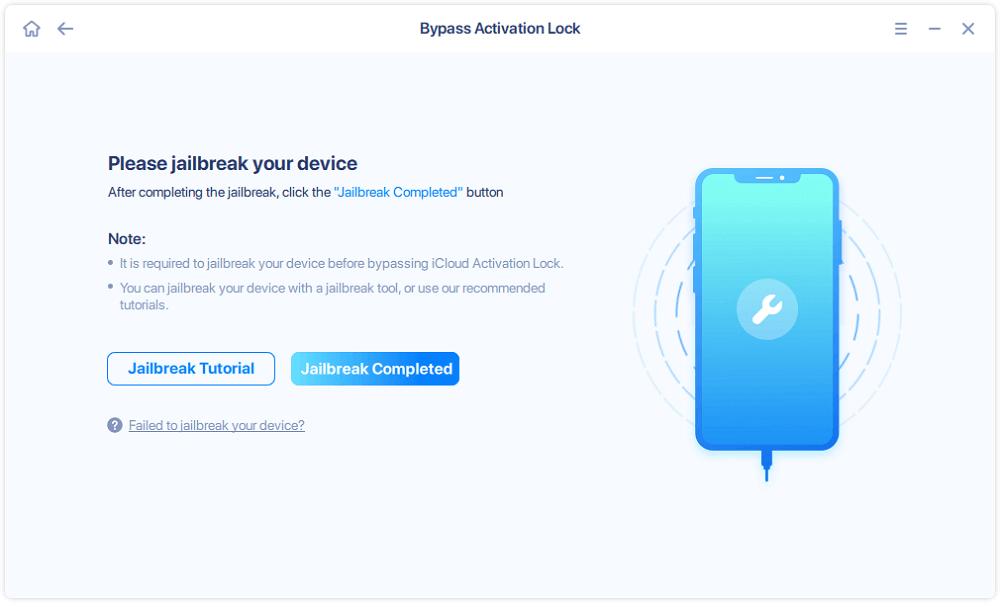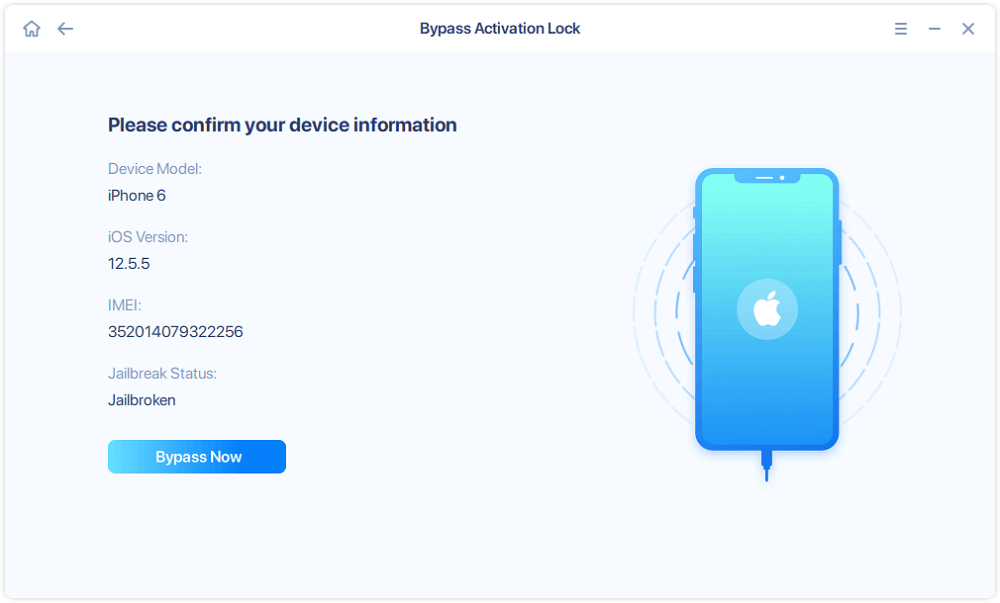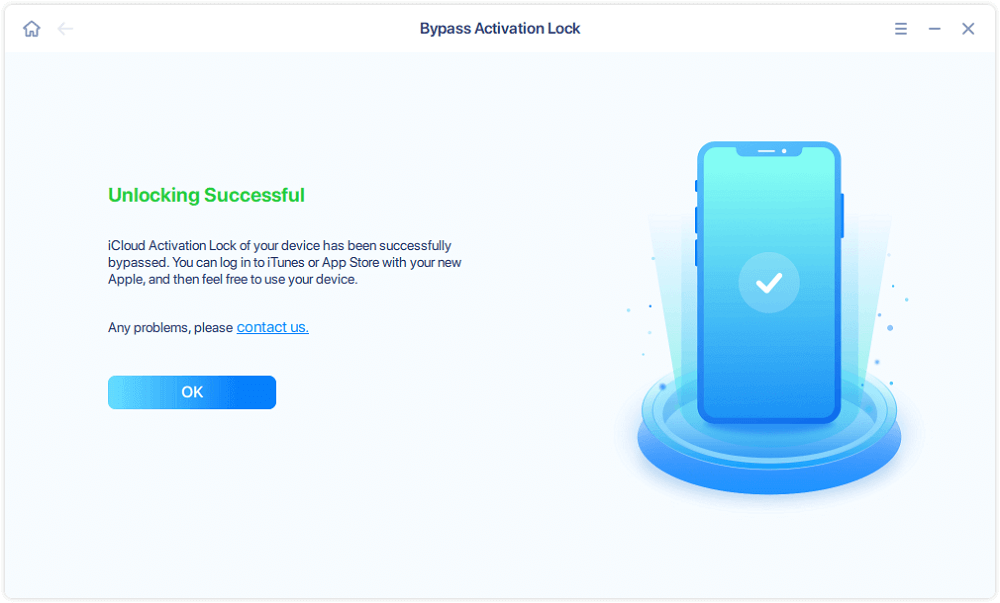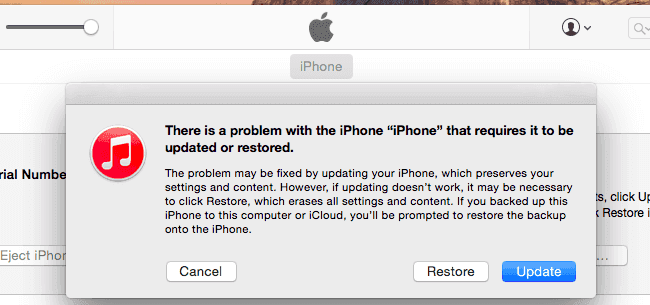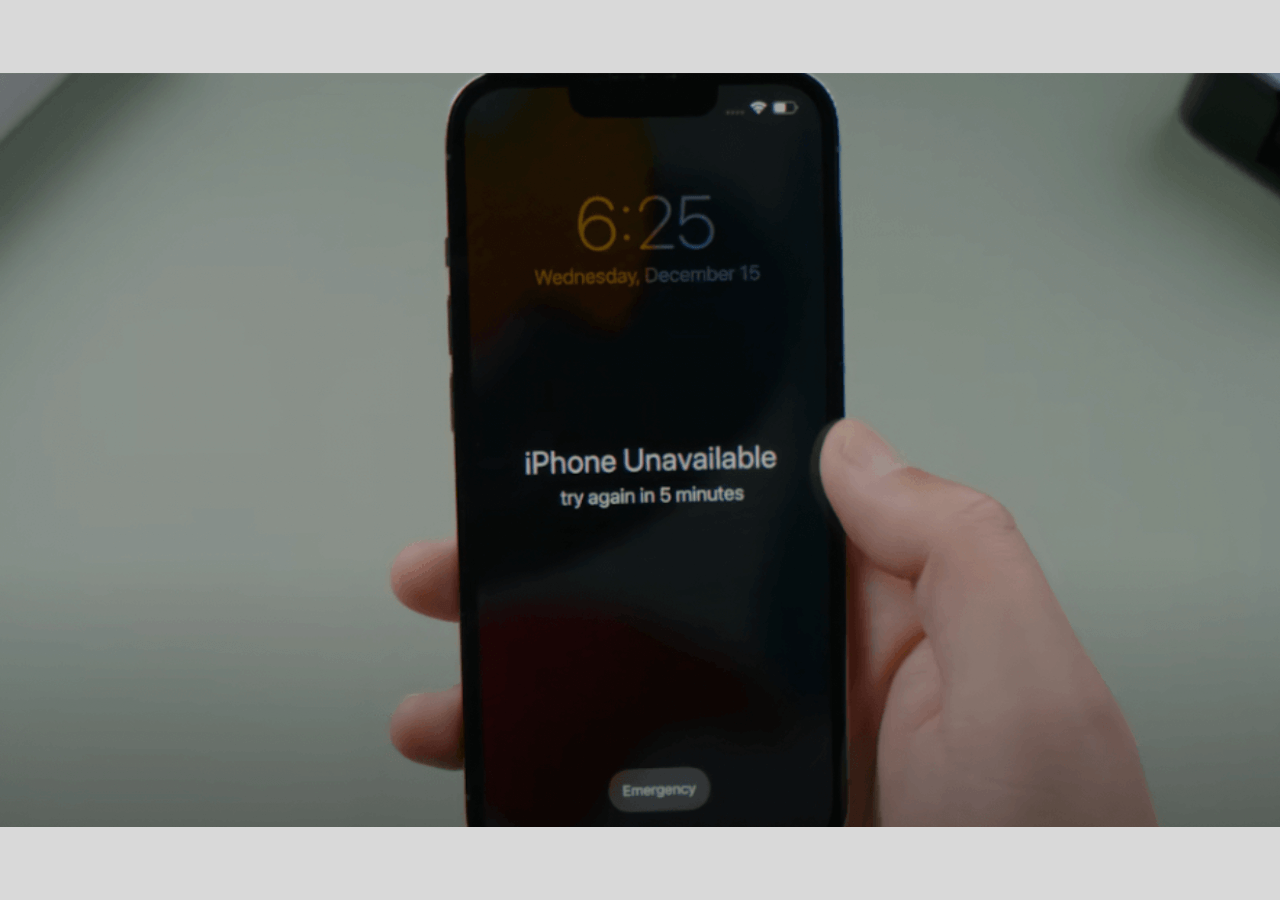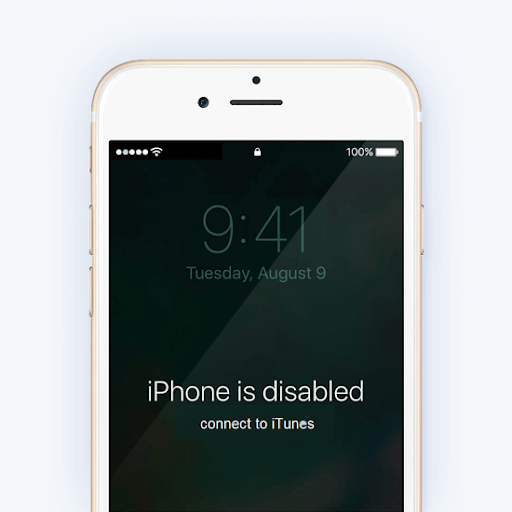Is It Possible to Unlock iPhone Without Password or Computer
Once you reset an activated iOS device to the factory settings, you are required to re-activate your iPhone again as a security protection measure to prevent unauthorized access without Apple ID credentials after factory reset your iPhone. In most cases, this feature can efficiently avoid data loss or leaking when your iPhone is stolen by someone or lost somewhere.
Is it possible to unlock iPhone Locked to Owner without Apple ID password after factory reset? If the Locked to Owner screen appears before you, and you forgot the Apple ID password unfortunately, don't worry. It's feasible to remove Activation Lock without Apple ID when you forgot Apple ID password.
![iPhone Locked to Owner screen]()
This article will explore how to bypass iPhone locked to the owner without computer in several ways. We will also mention how to bypass iPhone Locked to Owner with computer in the easiest way. Let's get started now!
iPhone Locked to Owner: How to Bypass Without Computer
If your computer is currently unavailable to connect your iPhone to bypass its iCloud Activation lock, you can remove the Locked to Owner screen on your iPhone without computer instead in the following ways.
| Fix |
Description |
Effectiveness |
| 1️⃣Re-activate the device without Apple ID |
Use iPhone passcode to active the locked device. |
Very High |
| 2️⃣Remove the device from account |
Sign into iCloud and remove the device. |
High |
| 3️⃣Change the DNS settings on the device |
Configure DNS with a new specific server. |
Low |
| 4️⃣Contact Apple Support |
Unlock iPhone through the official way. |
Low |
Way 1. Re-activate the device with iPhone passcode
To bypass iPhone locked to owner free without Apple ID password, you can use the iPhone screen passcode instead to unlock and access your iPhone or iPad. Without introducing any third-party service or app, you can easily bypass the iCloud Activation Lock by entering the iPhone passcode for verification.
Here's how to get past iPhone Locked to Owner with iPhone Passcode:
Step 1. On the iPhone Locked to Owner screen, the Unlock with Passcode option appears on the screen below. option. Tap the Unlock with Passcode to continue.
Step 2. From there, enter your 6-digit iPhone passcode for verification that is previously used on this device instead of the Apple ID credentials. Your iPhone will be unlocked accordingly with the correct iPhone passcode.
![unlock with passcode]()
Way 2. Remove the device from the iCloud account
If you got this iCloud-locked device from someone else, you may also come across this iPhone Locked to Owner screen after factory reset. In that case, you can contact the previous owner to remove this device from his/her iCloud account so that you can enter your own Apple ID for signup.
Here's how to get pass iPhone Locked to Owner with iCloud remotely:
Step 1. The previous owner need to go to iCloud.com and sign in.
Step 2. From the iCloud Home screen, select Find My iPhone.
![select Find My iPhone]()
Step 3. Choose the iCloud-locked device and click Remove from Account. Select Remove to confirm.
![select Remove from Account]()
Step 4. When complete, you can restart your iPhone and get access to it.
Way 3. Bypass the iPhone Locked to Owner via iCloud DNS Bypass
In this section, you will learn how to unlock the iPhone Locked to Owner using iCloud DNS Bypass. iCloud DNS Bypass allows users to bypass the iCloud activation lock on an iPhone, iPad, or iPod touch. With this method, you can change the DNS settings on your locked iPhone to redirect it to a custom DNS server, which tricks the device into connecting to Apple's activation server and getting the authority.
Before proceeding this this method, note that it's not a foolproof workaround. The success rate of unlocking your iPhone without password or passcode is relatively low. But it's still worth trying. To bypass iPhone Locked to Owner free without computer using iCloud DNS Bypass:
Step 1. Turn on your iPhone and connect it to a Wi-Fi network.
Step 2. On the Wi-Fi network selection screen, tap the "i" icon next to the Wi-Fi network you are connected to.
Step 3. Tap Configure DNS > Manual and delete the current DNS servers.
Step 4. Tap Add Server and input the following iCloud DNS Bypass server addresses based on your country:
- USA: 104.154.51.7
- Europe: 104.155.28.90
- Asia: 104.155.220.58
Step 5. When you're done, connect to the same Wi-Fi network again and wait for the device to activate.
![bypass Activation Lock with iCloud DNS Bypass]()
Way 4. Contact Apple Support for Help
If all of the solutions provided above can't still solve your problem and remove the iCloud Activation Lock without password or computer, then you can also contact Apple Support for help if you are the original owner of this device.
iPhone Locked to Owner: How to Unlock with Computer
As a matter of fact, it's simpler to involve a computer to bypass the iPhone-locked screen without Apple ID and passcode. Here I recommend EaseUS MobiUnlock, a professional iOS unlocking software to unlock iPhone Locked to Owner with computer. It is able to unlock iCloud Activation Lock, screen passcode, or Apple ID password.
Here's how to bypass iCloud lock without previous owner using EaseUS MobiUnlock:
Step 1. Launch EaseUS MobiUnlock on your computer and connect your iPhone or iPad to the PC. Click "Bypass Activation Lock." Check out the "Term of Use" and click "I Agree" to proceed if you agree with all content.
Step 2. Click "Start" to move to the next step - jailbreack your iPhone or iPad. If your Apple device runs iOS 15 - 16.4, the software will jailbreak your device automatically; if it is other iOS versions, click "Jailbreak Tutorial" to see how to jailbreak your Apple device. If you already jailbroke your device, click "Jailbreak Completed" to proceed.
Step 3. Click "Bypass Now," and EaseUS MobiUnlock will start removing Activation Lock from your iPhone or iPad.![Remove Activation Lock - Step 3]()
Step 4. Wait for the process to complete. After the process, click "OK" to confirm, and you can set up your iPhone or iPad without obstacles.
Conclusion
In this post, we've discussed how to fix iPhone Lockded to Owner and get access to a locked iPhone device with or without computer. It is recommended to try EaseUS MobiUnlock first to unlock your iPhone or iPad in a few minutes.
FAQs on How to Fix iPhone Locked to Owner
For more information on today's topic - how to bypass iPhone Locked to Owner without computer, you can check the following frequently asked questions.
- 1. If you found a locked iPhone, how to find the owner?
-
To get in touch with the owner or return the device to its rightful owner, you can try the following:
- Ask Siri: If the iPhone has Siri enabled, you can ask Siri "Whose phone is this?" or "Who do you belong to?" Siri may be able to tell you the owner's contact information.
- Try to contact the service provider: If the iPhone has a SIM card, contact the carrier to see if they can help you locate the owner based on the SIM card information.
- Take the iPhone to a local Apple Store: The Apple Store may be able to help you track down the owner based on the serial number or other identifying information.
- 2. Can you reset iPhone if locked to owner?
-
You can't reset an iPhone if it's locked to owner. You can't even get access to this device.
NEW
HOT