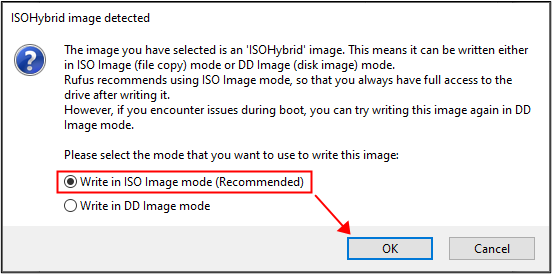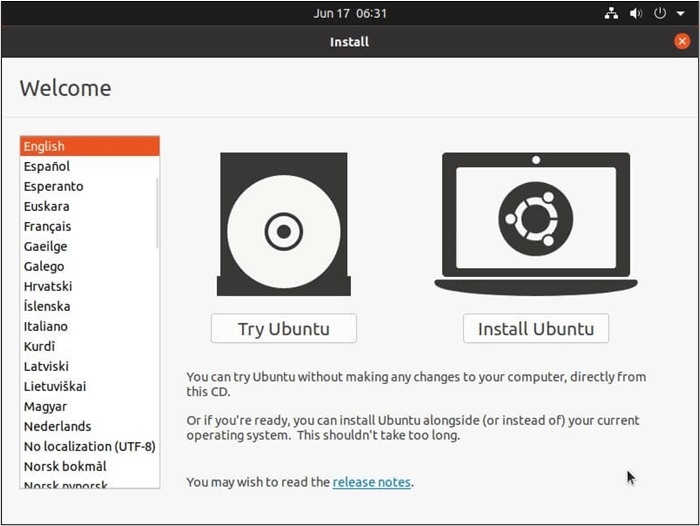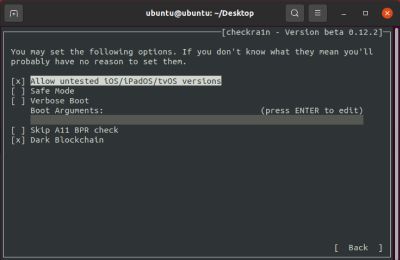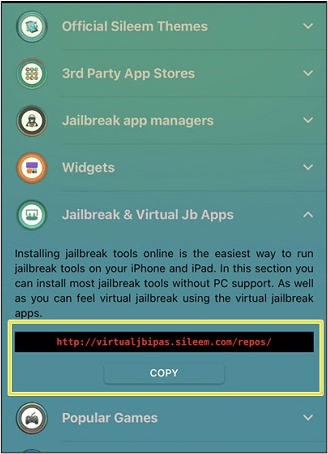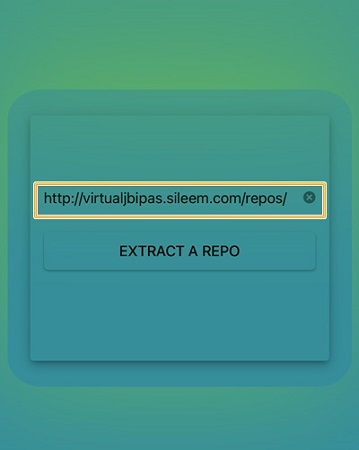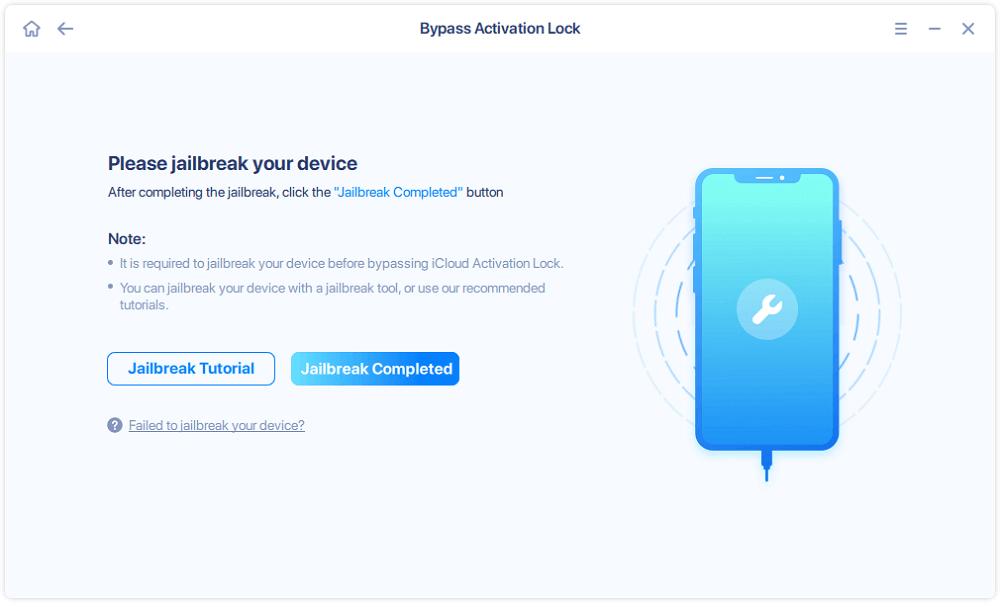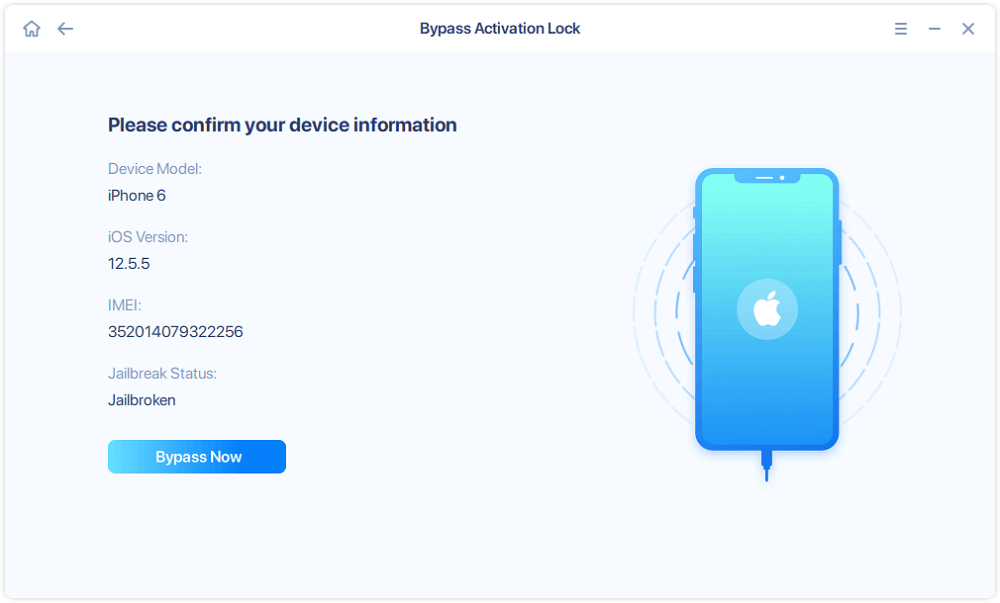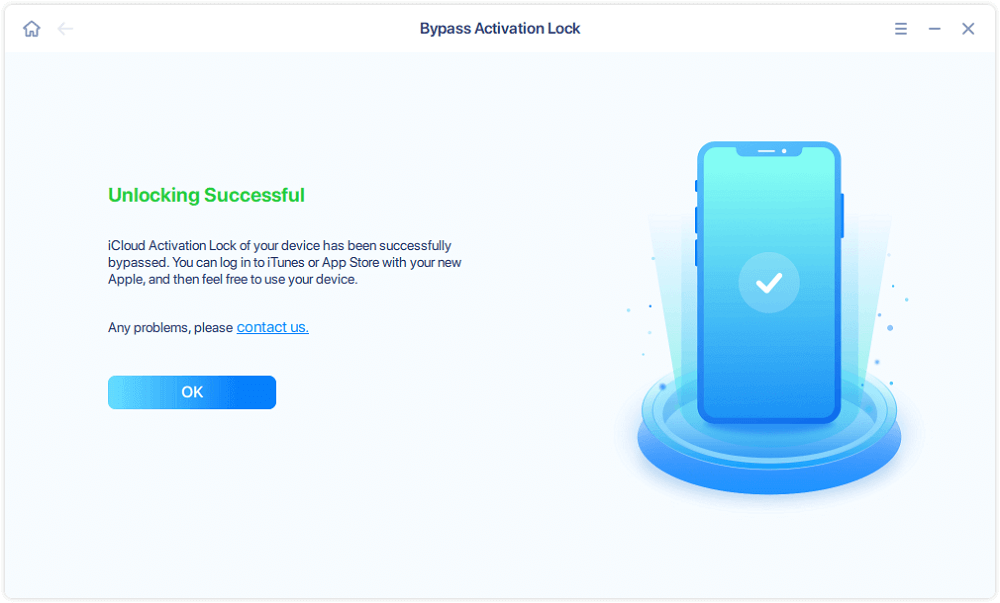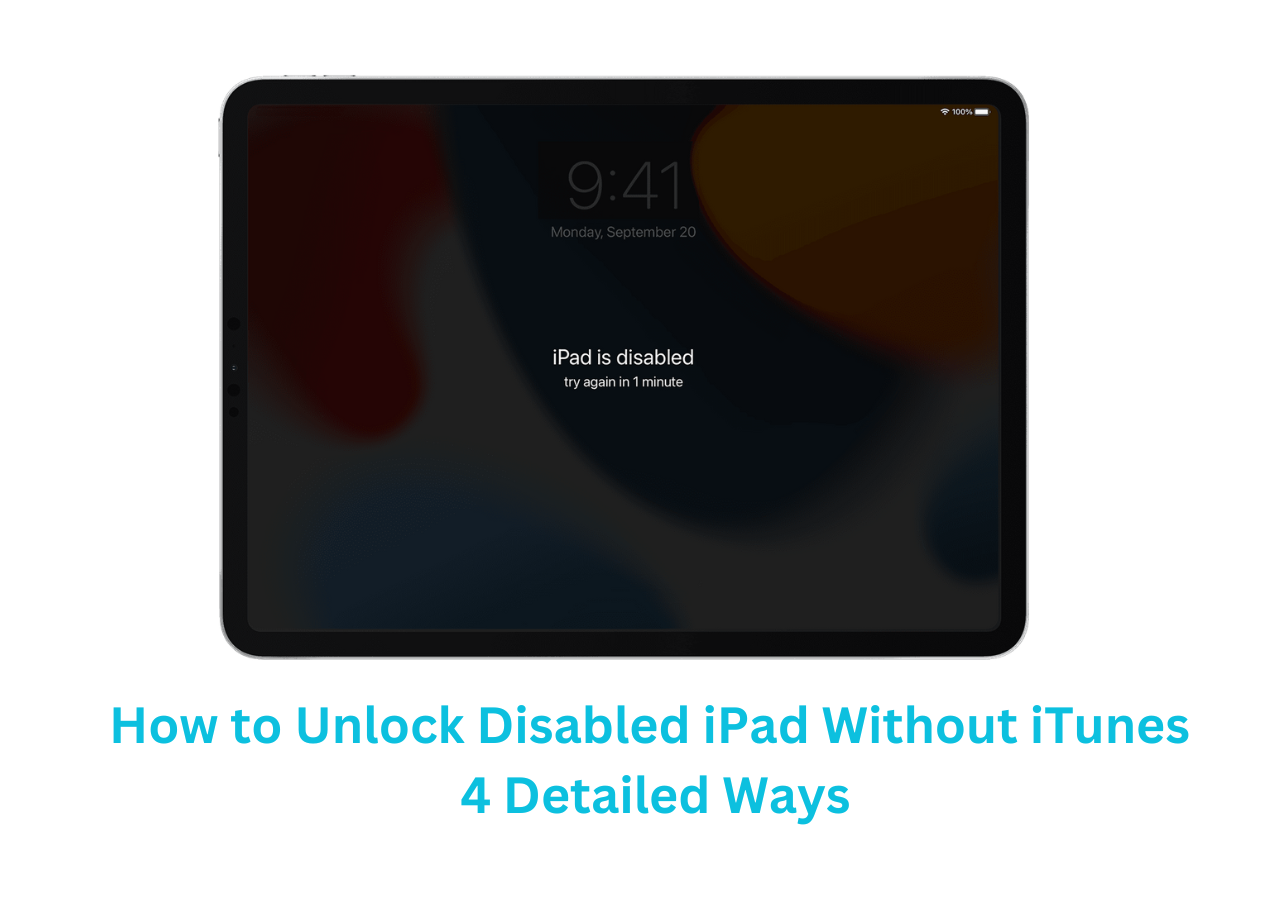Jailbreaking iPhone allows users to customize their iPhones regardless of the constraints of the operating system. This process involves removing the limitations set by Apple on the device's firmware or software. It grants users root access and allows them to install third-party applications. They can modify system settings and personalize their user experience. This article mentions the most effective iOS 16.6 jailbreak tools. Moreover, here we'll suggest the best way to jailbreak an iCloud-locked iPhone. (You can click below to download the iCloud Activation bypasser tool.)
Can You Jailbreak iOS 16.6 / iOS16.6.1 with Ease
Jailbreaking iOS 16.6 and newer versions is possible with the right methods. While Apple continuously enhances the security of its operating system to prevent jailbreaking, skilled developers find better solutions. The latest jailbreaking tools change the device's operating system and grant users access to their devices. There are still methods available to jailbreak iOS 16.6/16.6.1. It's essential to exercise caution and use trusted iOS 16.6.1 jailbreak tool. Here are the secure methods to ensure safety while jailbreaking iOS 16.6 with or without using computer.
The Best iOS 16.6 Jailbreak Tools with Computer
Creating a bootable Ubuntu USB flash drive allows you to jailbreak iOS 16.6.1 using a PC. You can boot a Windows computer into Ubuntu and access the Linux environment to execute the jailbreak procedure. Make sure to follow proper steps to minimize the risk of complications before using this iOS 16.6.1 jailbreak tool. Let's see how to jailbreak iPhone on Mac or Windows computer:
Step 1. Create Ubuntu USB flash drive:
- Plug in your USB flash drive to the computer and run Rufus on your computer (if not downloaded, download it first).
- Open the Rufus file. Click 'SELECT' and choose the downloaded checkn1x ISO. Retain other options by default and click 'START'.
- Choose the 'Write in ISO Image mode' option when prompted.
- Wait for the writing process to complete and then click 'CLOSE'. Unplug and replug your USB flash drive to ensure detection.
![Write an iOS image]()
Step 2. Boot Ubuntu on Windows computer:
- Go to "Windows" on your computer and click "Restart" to reboot. Press the F12 key before the operating system loads to access the boot menu.
- Choose the option corresponding to booting from the USB drive. Select 'Ubuntu' to boot into the Ubuntu OS.
- Choose "Try Ubuntu" to start Ubuntu from your flash drive. Connect the iPhone to the computer.
![Select try ubuntu]()
Step 3. Jailbreak iOS 16.6/16.6.1 now:
- Download the Checkra1n Jailbreaking tool. Open Terminal on your Ubuntu system.
- Enter the following commands in Terminal:
- A. Type "chmod +x. " Drag the "checkra1n-x86_64" file and press "Enter".
- B. Type "sudo." Drag the "checkra1n-x86_64" file and press "Enter".
- If the codes are correctly entered, Checkra1n will start running. Ensure your device is in Recovery Mode for jailbreaking. Click "Next," and Checkra1n will assist your iOS device in entering recovery mode automatically.
- Select "Start" and follow Chekra1n instructions to put your iOS device into DFU mode. After successfully entering DFU mode, Checkra1n will begin installing the jailbreak.
- Click "Done" when the jailbreaking process completes. After jailbreaking, quit Ubuntu and restart your computer. Unplug your USB flash drive from your computer. Press "Enter" and your computer will automatically boot.
![Click start iOS 16.6 jailbreak]()
The Best iOS 16.6 Jailbreak Tools with No Computer
Jailbreaking an iOS device offers them the freedom to customize devices beyond the restrictions imposed by Apple. Here are the best solutions to jailbreak iPhone without computer.
Solution 1. How to Jailbreak iOS 16.6 with Sileem Repo Extractor
With tools like the Sileem Repo Extractor, the process has become more accessible. This iOS 16.6.1 jailbreak tool is a highly sought-after iOS jailbreak software. Its popularity owes to its effectiveness and simplicity in enabling users to gain root access to their devices.
Step 1. Download Sileem Repo Extractor on your iOS device. Go to the "All Repo URLs" tab. Here, you will find a list of repositories from which you can choose to extract desired content.
Step 2. Identify the "Jailbreak & Virtual JB Apps" option. Tap on it to select, and then copy the corresponding URL by tapping the "Copy" button.
![Copy URL]()
Step 3. Return to the Sileem Repo Extractor's homepage and access the "Extract a Repo." Paste the previously copied URL into the provided field. initiate the extraction process by tapping on the "Extract" option.
![Extract the repo]()
Step 4. The repo will be prepared for installation onto your device. Allow the Sileem Repo Extractor to complete this step, ensuring that the installation proceeds smoothly. After installation is complete, you have successfully jailbroken your iOS device.
Solution 2. How to Jailbreak iOS 16.6 with Zeon
Zeon allows users to customize their devices and access features beyond Apple's restrictions by jailbreaking. Follow these steps to jailbreak iOS 16.6.1 using Zeon:
Step 1. Download and install the "Zeon Repo Extractor" on your iOS device and open it. Navigate to the section labeled "Repo Extractor."
Step 2. Locate the option labeled "Get Repos" and tap on it to initiate the process.
Step 3. Select desired repositories. Copy the URL and paste it into Zeon.
Step 4. Proceed to install them onto your iOS device.
![Get Repos]()
Can You Jailbreak an iCloud-locked iPhone Without Knowing Apple ID Password
Jailbreaking an iCloud-locked iPhone is possible with the latest tools. Note that jailbreaking itself can not remove the iCloud activation lock and unlock an iCloud-locked iPhone, but it's the first step to bypassing iCloud Activation Lock. After jailbreaking, you will need a third-party tool to help you unlock the iPhone. Here we recommend EaseUS MobiUnlock.
It is a reliable tool to unlock any type of lock on iOS devices. It can automatically jailbreak an iCloud-locked iPhone or jaibreak iPhone to unlock carrier with an intuitive interface and powerful features to regain access to their iPhones. Additionally, EaseUS MobiUnlock ensures a seamless experience. Whether you've forgotten your iCloud credentials or purchased a second-hand iPhone, it offers a hassle-free solution to regain access to your iOS device.
- Notice:
- Note that if your iPhone or iPad is running iOS 15~iOS 16.4, this EaseUS tool can jailbreak the device automatically. If you are using iOS 12 to iOS 14, follow the on-screen instructions to jailbreak your device instead. Keep in mind that this iCloud bypassing software only support iPhone 5~iPhone X with running iOS 12~iOS 16.
Step 1. Launch EaseUS MobiUnlock on your computer and connect your iPhone or iPad to the PC. Click "Bypass Activation Lock." Check out the "Term of Use" and click "I Agree" to proceed if you agree with all content.
Step 2. Click "Start" to move to the next step - jailbreack your iPhone or iPad. If your Apple device runs iOS 15 - 16.4, the software will jailbreak your device automatically; if it is other iOS versions, click "Jailbreak Tutorial" to see how to jailbreak your Apple device. If you already jailbroke your device, click "Jailbreak Completed" to proceed.
Step 3. Click "Bypass Now," and EaseUS MobiUnlock will start removing Activation Lock from your iPhone or iPad.![Remove Activation Lock - Step 3]()
Step 4. Wait for the process to complete. After the process, click "OK" to confirm, and you can set up your iPhone or iPad without obstacles.
Conclusion
This article explored how to jailbreak iOS 16.6 and its benefits to provide tools to unlock their devices. It can customize their devices and enhance their functionality. Whether you prefer third-party apps or system settings, there are jailbreaking methods available. We've mentioned tools and steps for iOS 16.6 jailbreak using a PC and without a PC. If you want to jailbreak iOS 16.6.1 or iOS 16.6 with maximum efficiency, consider using tools like EaseUS MobiMover.EaseUS MobiMover provides a reliable friendly solution to manage and transfer data between your iOS device and computer.
FAQs on iOS 16.6 / iOS 16.6.1 Jailbreak
- 1. What version of iOS can be jailbroken?
-
Jailbreaking tools are typically developed for specific iOS versions, and not all versions of iOS may have a publicly available jailbreak. For example, Redensa is able to jailbreak iOS 17 - iOS 17.4. 1 running devices.
- 2. Is jailbreaking an iOS illegal?
-
In 2010, the United States Copyright Office ruled that jailbreaking smartphones, including iPhones, is legal under the Digital Millennium Copyright Act (DMCA). This ruling allows users to bypass software restrictions imposed by manufacturers for the purpose of running software not approved by the manufacturer, such as customizations and third-party apps.
NEW
HOT