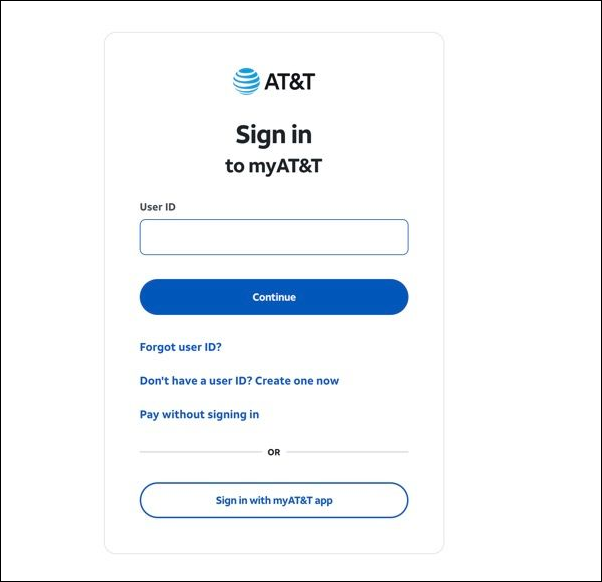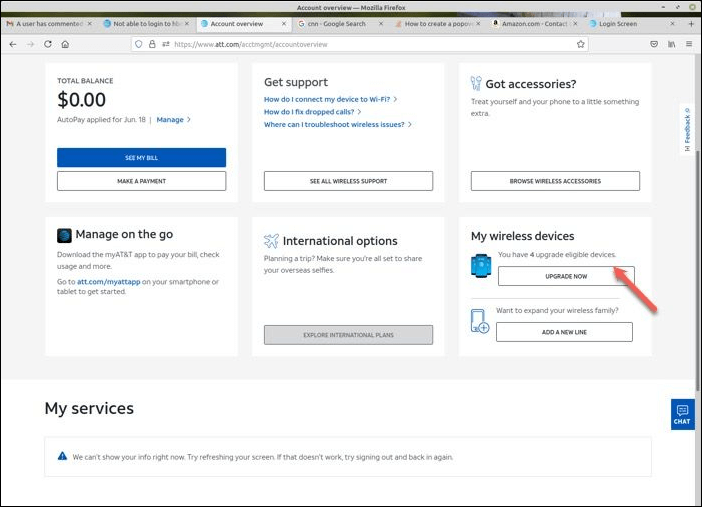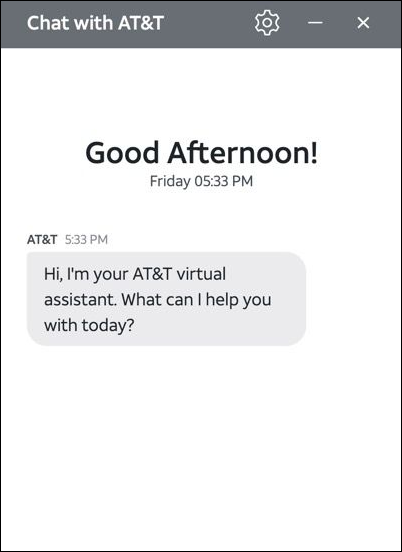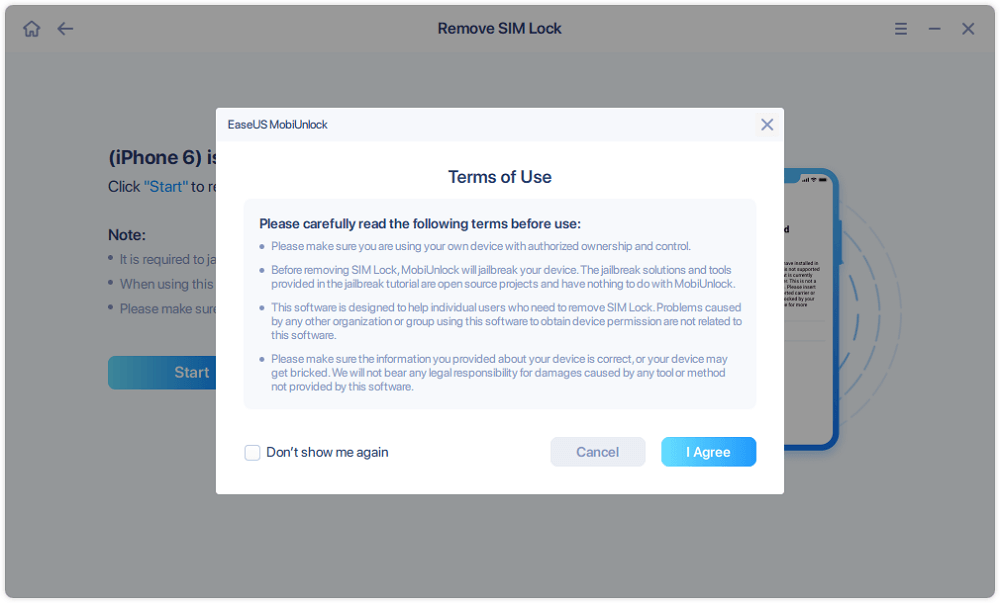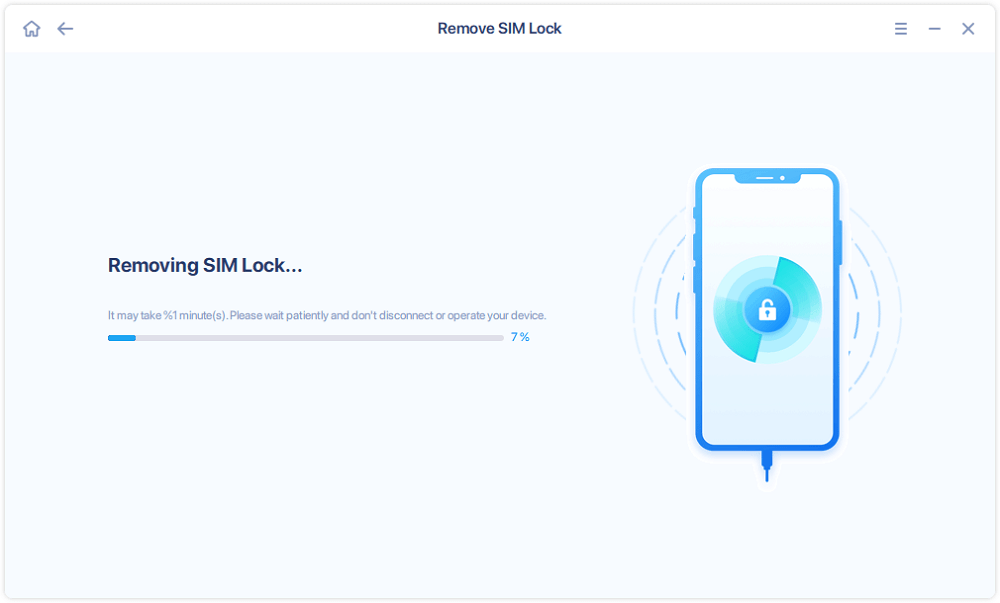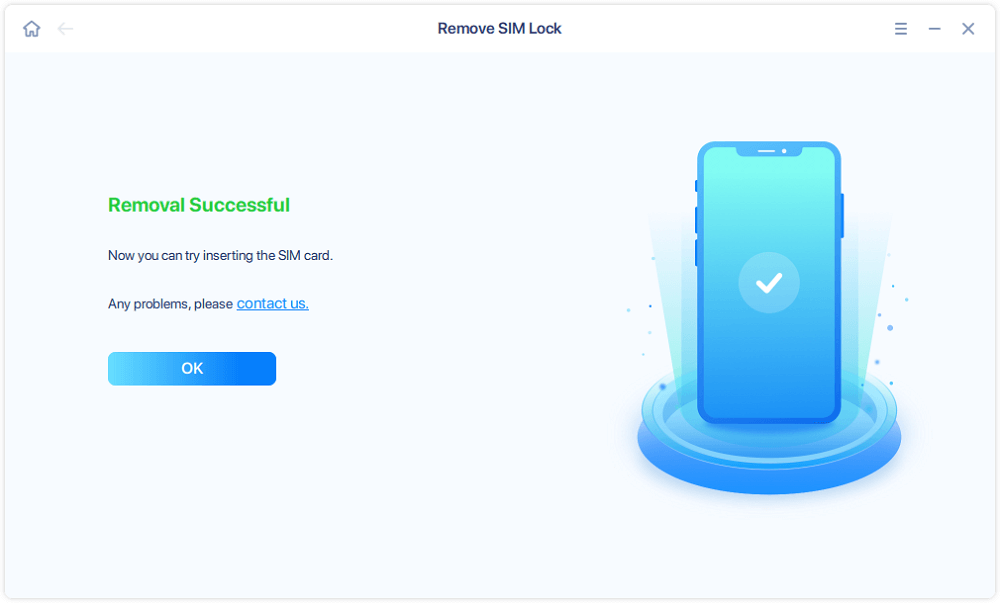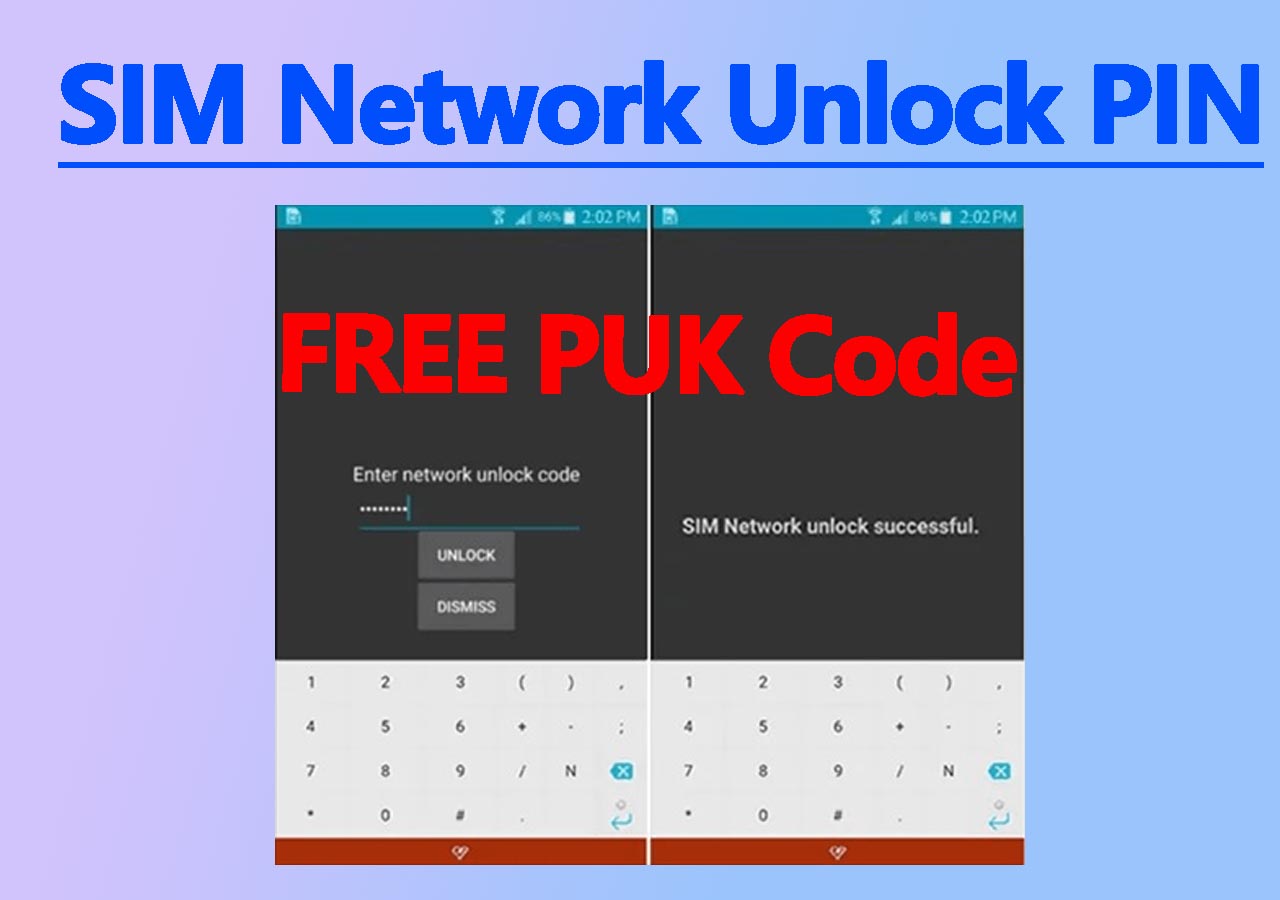If the wrong SIM PIN is entered three times consecutively, the SIM card will become locked. To unlock it, you will need to use the PUK code. Avoid guessing the PUK code, as entering it incorrectly too many times (usually 10 attempts) will permanently lock the SIM card, making it unusable. In such cases, you will need to obtain a new SIM card from your mobile network provider.
You can usually retrieve the PUK code by contacting your mobile network provider's customer support. If you are unable to make a call or cannot provide the necessary information to verify account ownership, there are alternative methods. In this article, follow EaseUS MobiUnlock and you will learn how to get the PUK code without calling customer service.
Part 1. PUK Code Overview
A PUK (Personal Unblocking Key or PIN Unlock Key) code is a security feature that manages and secures access to a mobile device's SIM card. This unique numeric code is specific to each SIM card. The length of the PUK code varies depending on your carrier. The most common is usually 8 digits long.
If you enable a SIM PIN to prevent unauthorized use of your mobile network, you must enter the PIN each time you turn on your iPhone. After three consecutive incorrect PIN attempts, your SIM card will become locked, and you will need to unlock the SIM card on your iPhone. You will then see a prompt stating, "Enter PUK for SIM Card. Your SIM cannot be accessed. Please call your carrier to obtain your PUK code. 10 attempts remaining." At this point, you must enter the correct PUK code to regain access to your phone.
The PUK code associated with your SIM card can usually be found on the SIM card's original packaging, in your account information online, or through your carrier's customer service.
Part 2. How to Get a PUK Code Without Calling Customer Service
If you can't talk to a customer representative since your phone is locked, there are three ways to obtain the PUK code of your SIM card without calling customer support.
1. Find the PUK code from the SIM card packaging
When you purchase a SIM card, it comes attached to a plastic card from which the SIM card is snapped out. If you still have this card, you can find the PUK code printed on the back, along with the default SIM PIN code.
![puk code on sim card packaging]()
On some SIM card packaging, the PUK code may be concealed. To reveal it, look for a scratchable area on the back of the plastic card and gently scratch it with a coin, key, or any metal object.
If you don't have the original card with you or can't find the PUK code on it, keep reading to learn how to get the PUK code without a SIM card packaging.
2. Get the PUK code on your mobile carrier's website
Your carrier's official website typically includes all information about your account, including your SIM card PIN and PUK code. Therefore, you can sign in to the website and look for the SIM PIN unlock page.
The following steps describe how to get the PUK code without calling customer service as an AT&T user. If you are using Verizon, T-Mobile, Cricket, Vodacom, etc., go to the specific website.
Step 1. Go to AT&T's official site, click My AT&T, and choose Sign in.
![sign in att account to view puk code]()
Step 2. Sign in to your AT&T account with your user ID and password.
Step 3. Open the My wireless section.
![how to get puk code in att online account]()
Step 4. Scroll down to My device & add-ons and choose the device that needs a PUK code.
Step 5. Select Manage my device.
Step 6. Select Get your PIN unlock key (PUK).
Step 7. Follow the onscreen instructions to unlock your SIM card.
3. Request the PUK code via Live Chat with customer service
Most major wireless providers offer customer support through phone calls, live chat, or email. If you're unable to call customer service, you can start a live chat and request the PUK code for your SIM card using an internet-enabled device.
![request your puk code without calling customer service via live chat]()
Simply open your carrier's website and navigate to the Support section. Look for a live chat icon displayed in the bottom corner or right side of the page, or a live chat button. Start a chat with a customer representative and request your PUK code.
Part 3. How to Unlock Your iPhone without a PUK code
If you can't find the PUK code without contacting customer service, you can still unlock your SIM card without it. How? EaseUS MobiUnlock is what you need.
EaseUS MobiUnlock is a powerful tool for iPhone users, designed to bypass various types of locks. It can easily unlcok the SIM card lock on your iPhone without a PUK code, helping you regain access to your device.
How EaseUS MobiMover can help you unlock your iPhone:
- Unlock SIM card without an unlock code, PIN, or PUK code
- Bypass every type of screen passcode (6-digit code, Touch ID, and Face ID)
- Fix the "iPhone is disabled" issue when you forget your passcode
- Remove Apple ID or iCloud account from iPhone without password
- Remove Activation Lock when you get a second-hand iPhone
- Decrypt iTunes backup encryption without a password
Step 1. Connect your iPhone to the computer and run EaseUS MobiUnlock. Select "Remove SIM Lock" from the home-page.
Step 2. Check your device's information displayed on the screen, and then click "Start." After that, you'll see our Terms of Use, click "I Agree" and then click "Start" again to proceed.
Step 3. Then, you'll need to confirm your device information and click "Start Unlocking" to start the unlocking process. Wait until the process is completed.
Step 4. Once the SIM card is unlocked, you can disconnect your iPhone and go to check whether it is SIM lock removed.
Conclusion
When your SIM card is locked and requires a PUK code to unlock, you cannot use your phone, including making calls. However, calling your carrier is the most direct way to obtain your SIM PUK code. This article explains how to get your PUK code without contacting customer service in three ways: using the plastic SIM card packaging, accessing your online account, or using live chat.
If all these methods fail, you can unlock your SIM card without a PUK code using EaseUS MobiUnlock. This iPhone unlocker doesn't require a SIM PIN or PUK code, allowing you to use your phone again with a few clicks.
FAQs
Do you still have questions in your mind? This section lists some common questions and answers regarding how to get the PUK code without calling customer service. Check them out.
1. Can I get a PUK code online?
You can go online to find your PUK code if you have an online account through your network provider. If not, contact your network provider via phone call or live chat to ask for your PUK code.
2. Is there a universal PUK code?
No, there is no universal PUK code. Each SIM card has a unique PUK code associated with it.
3. What triggers the PUK code?
If a SIM PIN security code has been entered 3 times incorrectly in a row, the SIM will lock and require you to enter a PUK code to use your SIM card and device again.
NEW
HOT