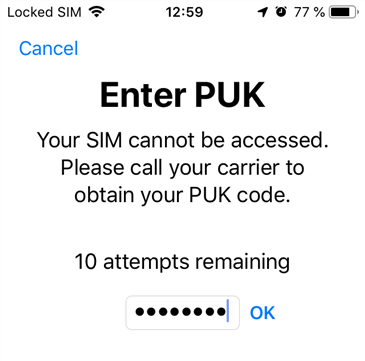Part 1. What Is PUK Code for SIM
A PUK (Personal Unlocking Key) code is a unique numeric code provided by your mobile service provider to unlock a SIM card that has been locked due to multiple incorrect PIN (Personal Identification Number) entries. When you enter the wrong PIN multiple times, your SIM card gets locked or the SIM is not supported on iPhone.
To unlock it, you will need to enter the PUK code provided by your mobile carrier. It is important to keep your PUK code in a safe place as it is essential for unlocking your SIM card on your iPhone in case of a lockout.
![PUK code]()
Part 2. Where to Enter PUK Code on iPhone
On an iPhone, you are required to enter the PUK code directly on the device to unlock a SIM card that has been locked due to multiple incorrect PIN entries. Here is how to find PUK code and enter the PUK code on an iPhone:
- When your SIM card is locked and you see a message prompting you to enter the PUK code, you will need to switch off your iPhone.
- Remove the SIM card tray from your iPhone using a SIM eject tool or a paperclip.
- Take out the locked SIM card from the tray.
- Insert the SIM card back into the tray and reinsert the tray into your iPhone.
- Switch on your iPhone. You will see a screen asking you to enter the PUK code.
- Enter the PUK code provided by your mobile service provider using the on-screen keypad.
- Follow the on-screen instructions to complete the unlocking process.
Once you have entered the correct PUK code, your SIM card will be unlocked, and you will be able to use your iPhone as usual.
Part 3. How to Unlock PUK Code
Is there any universal PUK code for SIM card? No, there is no universal PUK code for SIM cards. The PUK code is unique to each SIM card and is provided by the mobile service provider that issued the SIM card. If you are unsure about the PUK code or encounter any issues, it is recommended to contact mobile service provider or Apple customer service for assistance.
If you want to get PUK code without calling customer service to unlock SIM lock, you can take advantage of certain third-party service. To bypass the issue of how to get PUK code on SIM card, you can straightly download some software to unlock your SIM Lock, such as EasUS MobiUnlock to easily unlock SIM card without a PUK code.
NEW
HOT