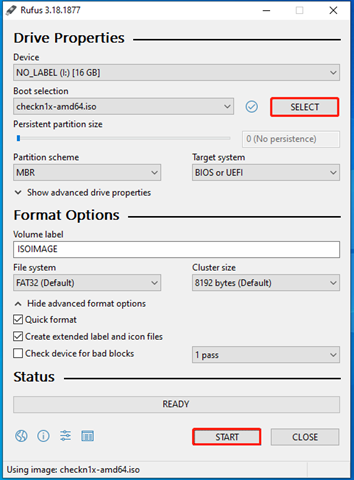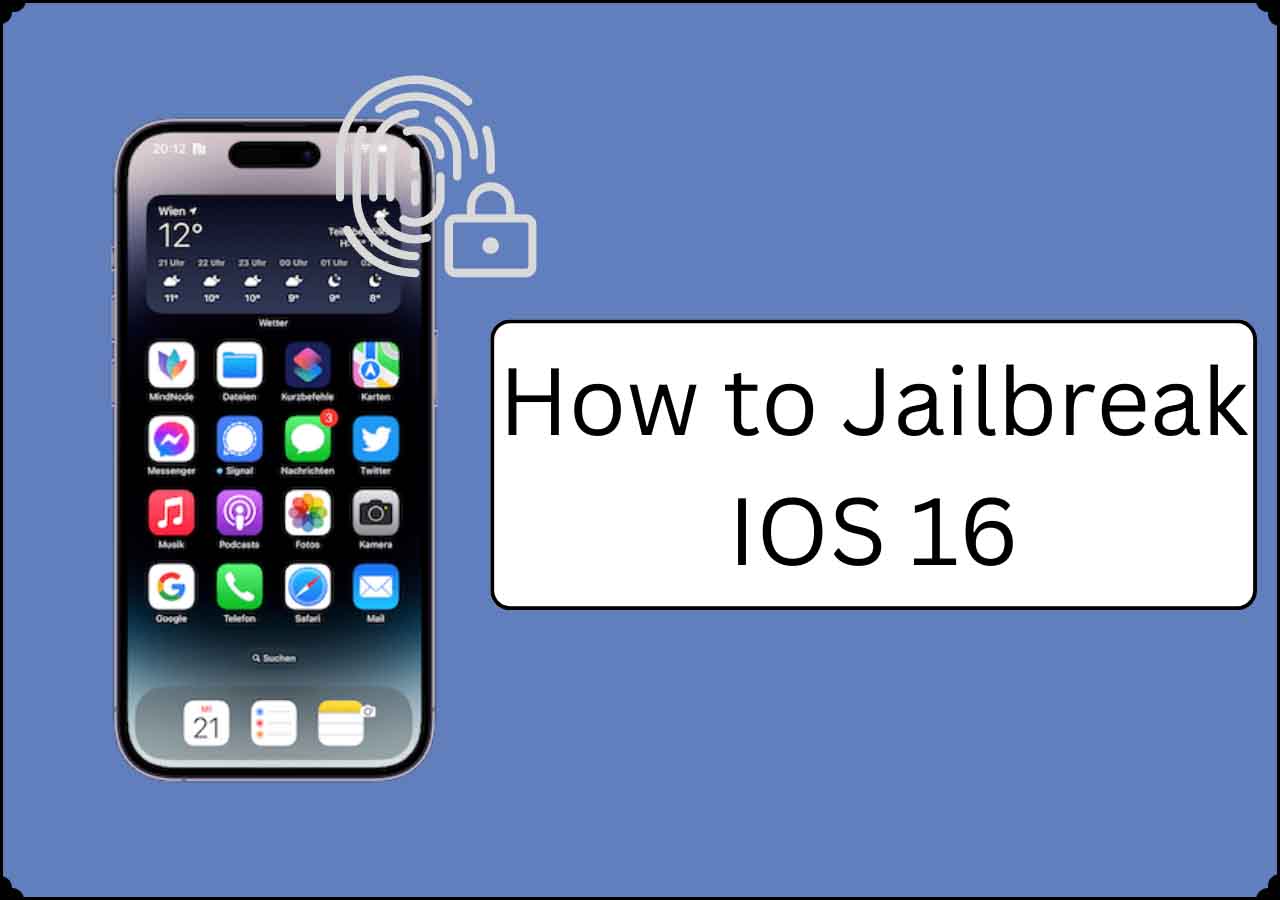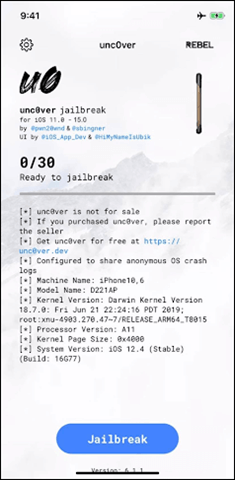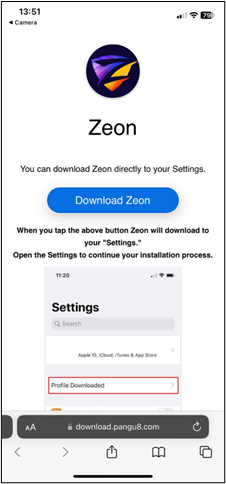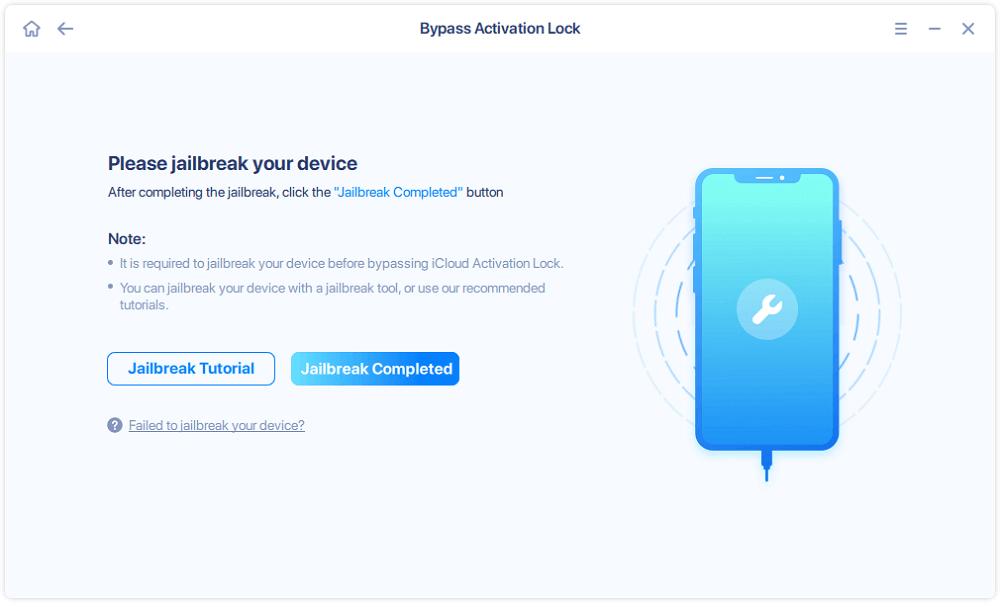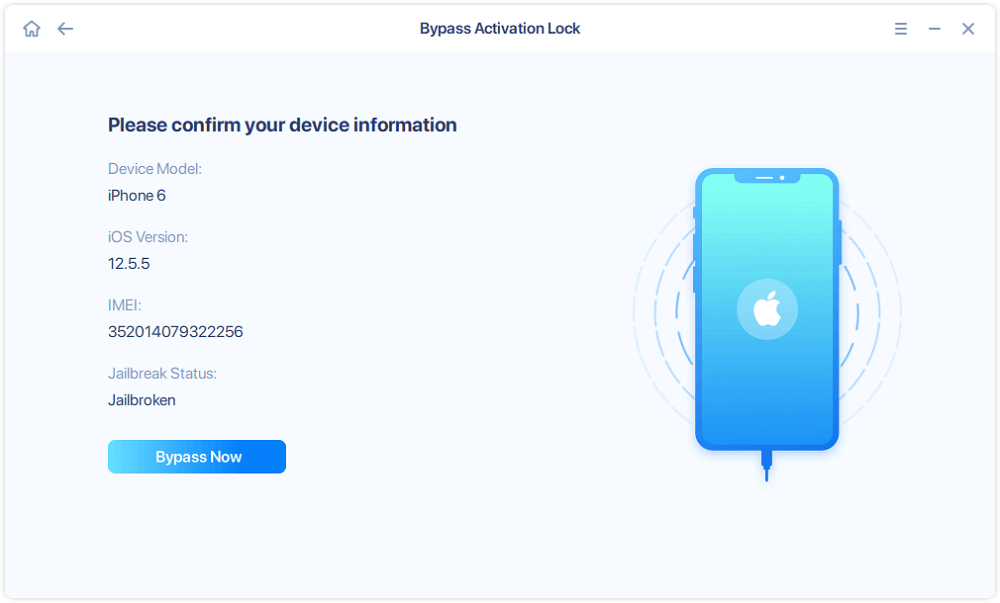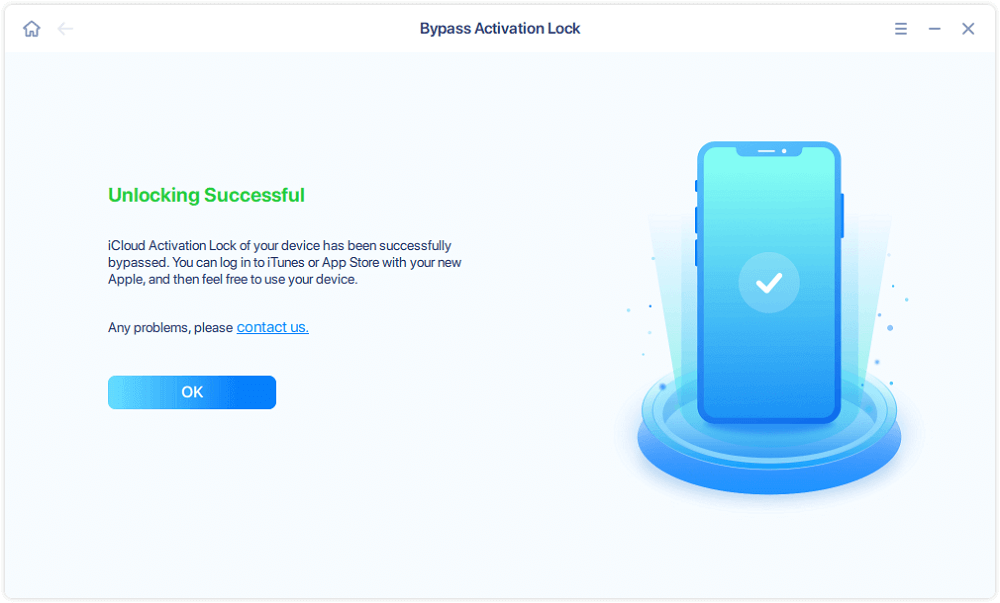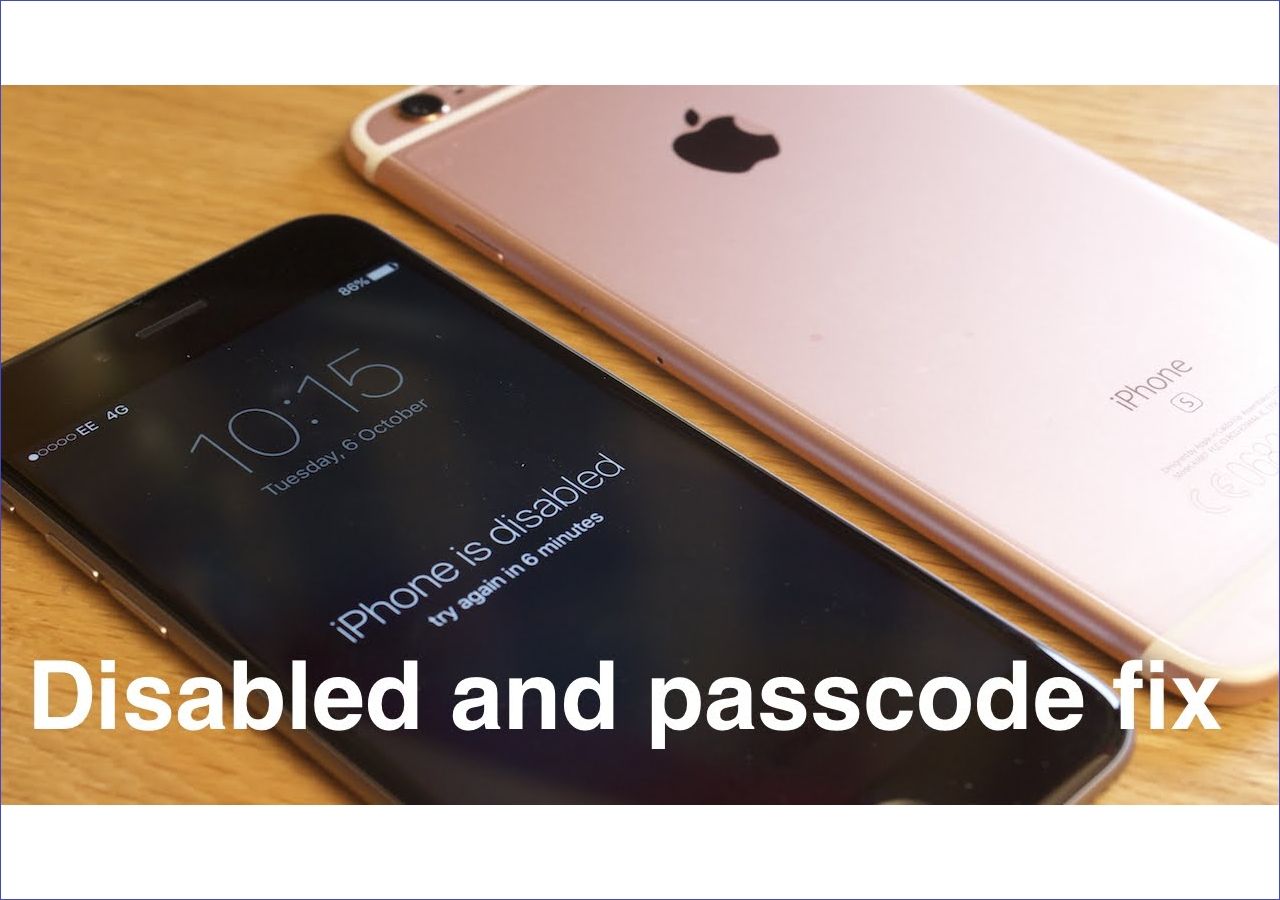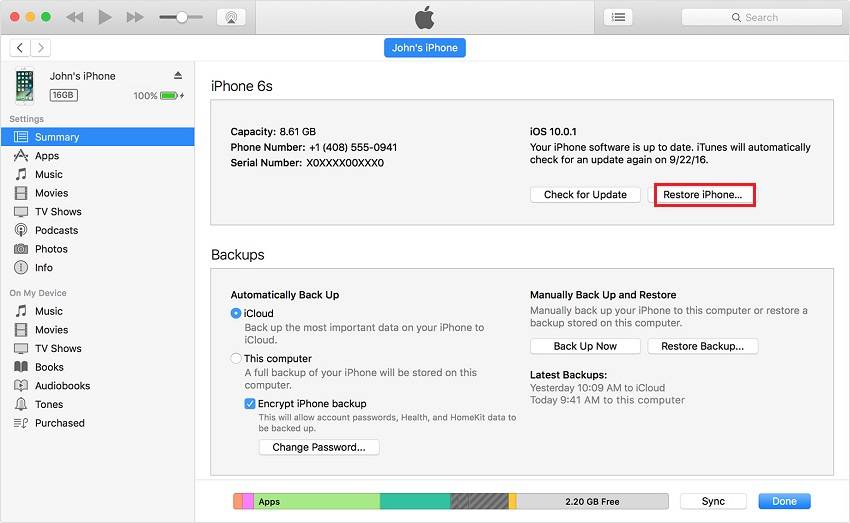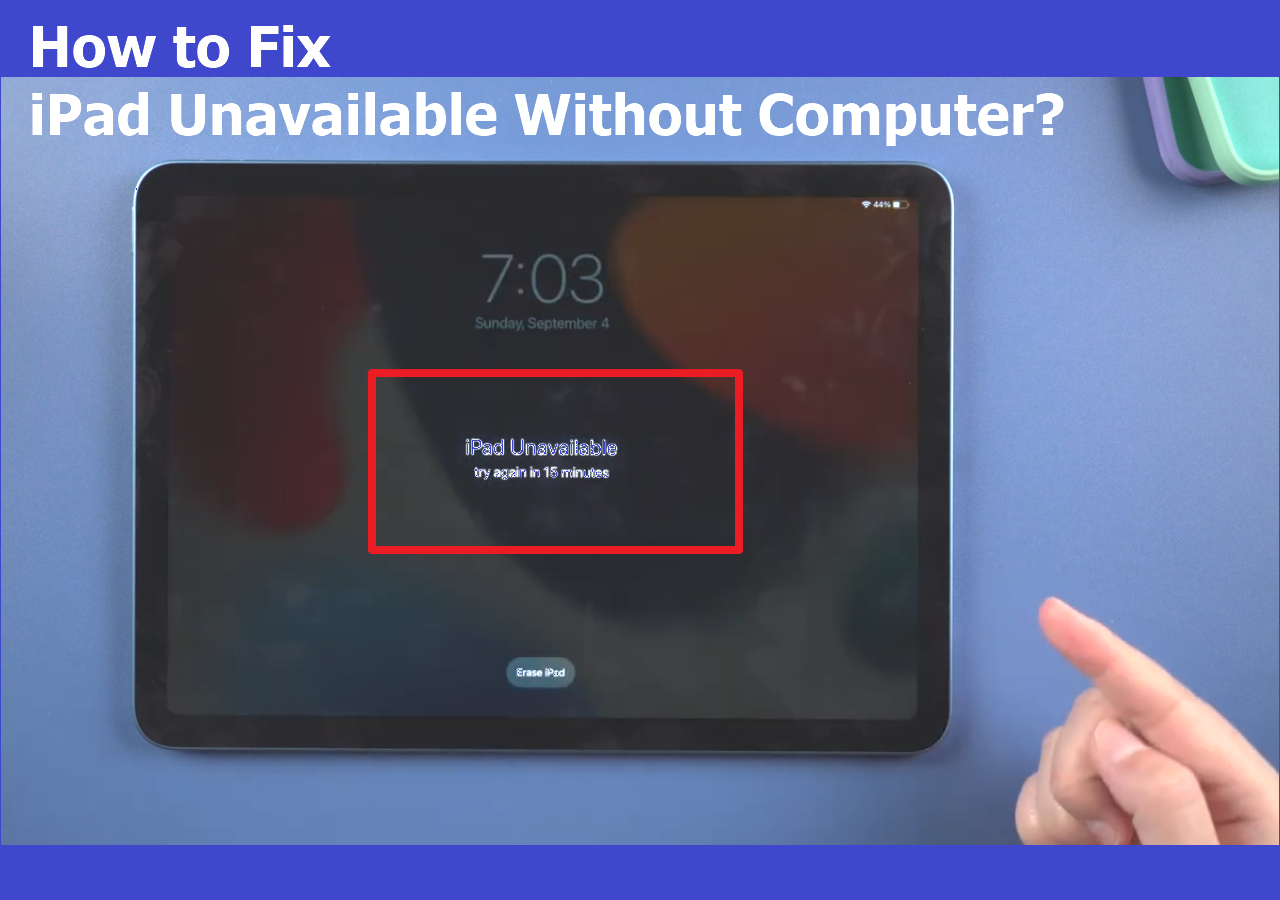In order to jailbreak iOS 15, you can use the methods below:
- Checkra1n allows jailbreaking iOS 15 on computer. It is compatible with devices running on A5 to A11 chipsets. Check for details...
- Unc0ver offers direct jailbreaking on your iPhone or iPad. Check for details...
- To Jailbreak online, Zeon is a hassle-free method without a computer. Check for details...
- However, you may be locked out of your device after jailbreaking. EaseUS MobiUnlock is a reliable solution to bypass iCloud Activation Lock using jailbreaking and some unlocking methods. Check for details...
Jailbreaking an iPhone allows users to stay free from Apple's tightly controlled ecosystem. It allows access to apps beyond the App Store and offers maximum customization. With the enhanced functionality, users can personalize the device according to their preferences. While it grants users customization, it comes with some considerations and potential limitations. If done properly, the process of jailbreaking offers exciting possibilities.
This article explores the steps and tools on how to jailbreak iOS 15. Whether you prefer using a PC, iPhone, or Online platform, we've mentioned the detailed steps for each. Moreover, you don't need to worry about being locked out or other issues. We've mentioned a powerful solution on how to unlock iPhone with unresponsive screen.
| Method |
Effectiveness |
Timing |
Ease of Use |
| 1️⃣Checkra1n |
High - jailbreak iOS with computer with full customization and access to tweaks. |
Longer (Requires Computer) |
Moderate (requires technical skills) |
| 2️⃣Unc0ver |
High - versatile jailbreaking for customization and tweaks |
Quick (Requires Computer) |
Moderate (requires technical skills) |
| 3️⃣Zeon Jailbreak |
Moderate - jailbreak iOS online for convenience |
Moderate |
Easy |
| 4️⃣EaseUS MobiUnlock |
High - bypass iCloud Activation Lock on a jailbroken iPhone |
Quick and Convenient |
User-friendly interface |
Solution 1. How to Jailbreak iOS 15 with Computer
Jailbreaking iOS 15 offers enhanced customization and control over the devices. Checkra1n is a stable tool that is compatible with devices featuring A5 to A11 chipsets. You can use Checkra1n to jailbreak iPhone on Mac. For Windows PC, it works only with Windows 7 or above, so make sure you have a compatible system. To jailbreak iPhone without data loss, it's better to backup your iPhone first. Follow these steps to jailbreak iOS 15 using Checkra1n:
Step 1. Make sure to have a USB drive with a minimum capacity of 2GB.
Step 2. Download Checkra1n ISO and Rufus. Insert the USB drive into your PC. Launch Rufus.
Step 3. Open the downloaded Checkra1n ISO file, and leave other options as default. Select "Start" to initiate the process.
Step 4. After completion, close it, unplug it, and reinsert the USB drive.
Step 5. Restart your computer. Enter the boot menu or BIOS/UEFI to set the USB as the first boot option.
Step 6. Connect your iPhone to the PC. Launch Checkra1n, choose Options, and press Enter. If prompted, select Start and enter DFU mode following on-screen instructions.
Step 7. Choose "Allow Untested iOS/iPadOS/tvOS versions" and press Enter. Click "Skip All BPR check" and press Enter. Click Back > Start to initiate the iOS 15 jailbreak.
![Jailbreak iOS 17 using a computer]()
![related articles]()
How to Jailbreak iOS 16
The post discusses the iOS 16 jailbreak and how to jailbreak iOS 16 using iPhone, Windows and Mac. Also, learn about the nest and easiest method to jailbreak iOS and fix the errors on iPhone.
Solution 2. How to Jailbreak iOS 15 without Computer
If you want to jailbreak iPhone without computer, Unc0ver offers unique customization and functionality. It is a popular jailbreaking tool that allows users to jailbreak their iPhones easily. Follow these steps to jailbreak your iPhone:
Step 1. Disable Find My iPhone and any passcode or Face ID.
Step 2. Open Safari on your iPhone. Visit the Unc0ver official website and download it.
Step 3. Go to "Settings" > "General" > "Device Management."
Step 4. Trust the Unc0ver app by tapping on the developer's name.
Step 5. Open the Unc0ver app on your iPhone. Tap the "Jailbreak" button.
![Tap Jailbreak unc0ver]()
Step 6. The tool will run the jailbreak process; wait for it to complete.
Step 7. Restart your iPhone. An unofficial App Store for jailbroken devices, Cydia, will appear on your home screen.
![Cydia downloaded]()
Solution 3. How to Jailbreak iOS 15 Online
Jailbreaking iOS 15 becomes hassle-free with an online Jailbreaker. Zeon is an online alternative for customization. Follow these steps to use Zeon Jailbreak on your iPhone or iPad:
Step 1. Download the Zappfree jailbreak app store on your iPhone or iPad. Launch the Zappfree app and navigate to the Repo Extractor category.
Step 2. Choose the "Zeon Jailbreak" app. Click "Download Zeon."
![Access Zeon in settings]()
Step 3. Go to "Settings" > "General" > "Profiles & Device Management." Locate the profile associated with the Zeon Jailbreak app and trust it.
Step 4. Open the Zeon Jailbreak app.
![Open Zeon]()
Step 5. Select "Jailbreak" to start the process. After the process is completed, apps will be installed on your device.
Bonus: How to Bypass iPhone Locked to Owner Using Jailbreaking
Note that jailbreaking offers advanced customization, but it can't unlock any iPhone devices without password. But if your iPhone is locked to owner and you don't remember the Apple ID password, advanced tools like EaseUS MobiUnlock offer a reliable solution. It entails jailbreaking first. Then you can bypass the iCloud lock and unlock the iPhone screen with one click. With a simple interface and efficient performance, EaseUS MobiUnlock is a recommended choice for bypassing iCloud Activation Lock on iPhone 5S to iPhone X running iOS 12 to iOS 16.7.5. It offers a hassle-free solution to regain control of devices.
This powerful EaseUS tool can easily unlock various iOS-related issues, providing accessibility to bypass iPhone locks. EaseUS MobiUnlock offers a seamless experience, ensuring your device is free from restrictions and fully accessible.
Step 1. Launch EaseUS MobiUnlock on your computer and connect your iPhone or iPad to the PC. Click "Bypass Activation Lock." Check out the "Term of Use" and click "I Agree" to proceed if you agree with all content.
Step 2. Click "Start" to move to the next step - jailbreack your iPhone or iPad. Click "Jailbreak Tutorial" to see how to jailbreak your Apple device. (Note that if your iPhone is running iOS 15 - iOS 16.4, the EaseUS tool will jailbreak the device automatically.) If you already jailbroke your device, click "Jailbreak Completed" to proceed.
Step 3. Click "Bypass Now," and EaseUS MobiUnlock will start removing Activation Lock from your iPhone or iPad.
Step 4. Wait for the process to complete. After the process, click "OK" to confirm, and you can set up your iPhone or iPad without obstacles.
The Bottom Line
Jailbreaking iOS 15 offers customization and possibilities for users to control their iPhones. While the process offers customization, it has some considerations and potential limitations. This article mentioned the effective tools on how to jailbreak iOS 15. Whether you prefer using a computer, iPhone, or online tool, we've provided a detailed guide.
It is also important to select a reliable tool for solving 'iPhone locked to its owner' issues, such as EaseUS MobiUnlock. With its user-friendly interface and efficient performance, MobiUnlock offers an effective way to bypass iCloud Activation Lock with a jailbroken iPhone.
FAQs on How to Jailbreak iOS Devices
Jailbreaking iOS 15 offers advanced customization. If you have more questions about jailbreaking, here are some insights.
1. What iOS version is supported by Checkra1n Jailbreak?
Checkra1n is an advanced software to jailbreak a wide range of iOS versions. This widely used software is compatible with all iOS 12.0 and later versions. You can use it across various iOS devices.
2. Is Checkra1n Jailbreak permanent?
Checkra1n Jailbreak is a semi-tethered tool. After every device reboot, you need to reapply the jailbreak. However, the jailbreak itself remains effective and persistent until the next reboot.
3. What is the difference between unc0ver and Checkra1n Jailbreak?
The primary difference is in their compatibility and execution. Unc0ver is generally more versatile and supports a broader range of devices and iOS versions. On the other hand, Checkra1n is known for its stability and reliability, especially on older devices. But it is limited to those with A5 to A11 chipsets. Users may choose between these tools based on their specific device and iOS version requirements.
NEW
HOT