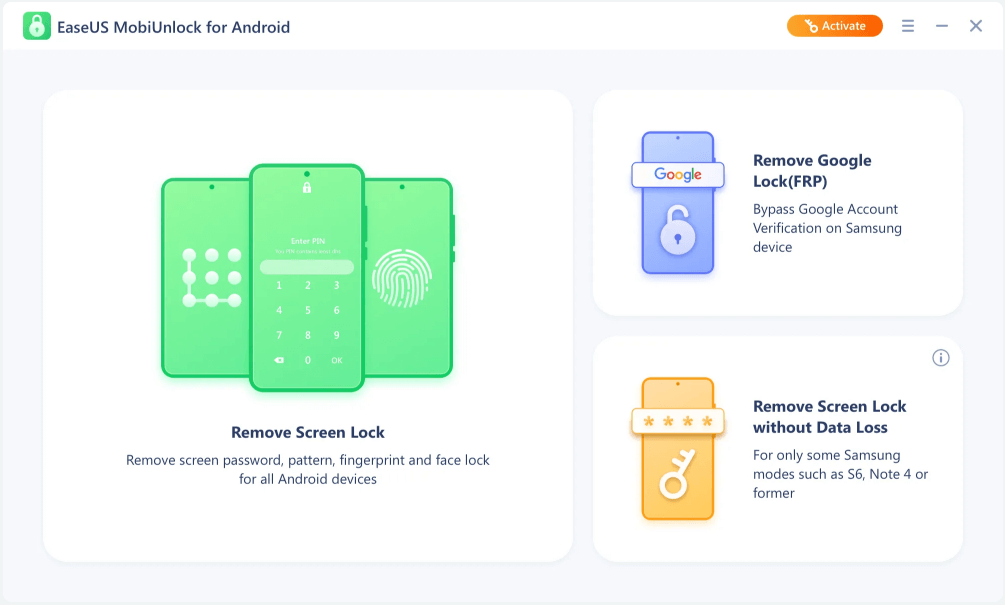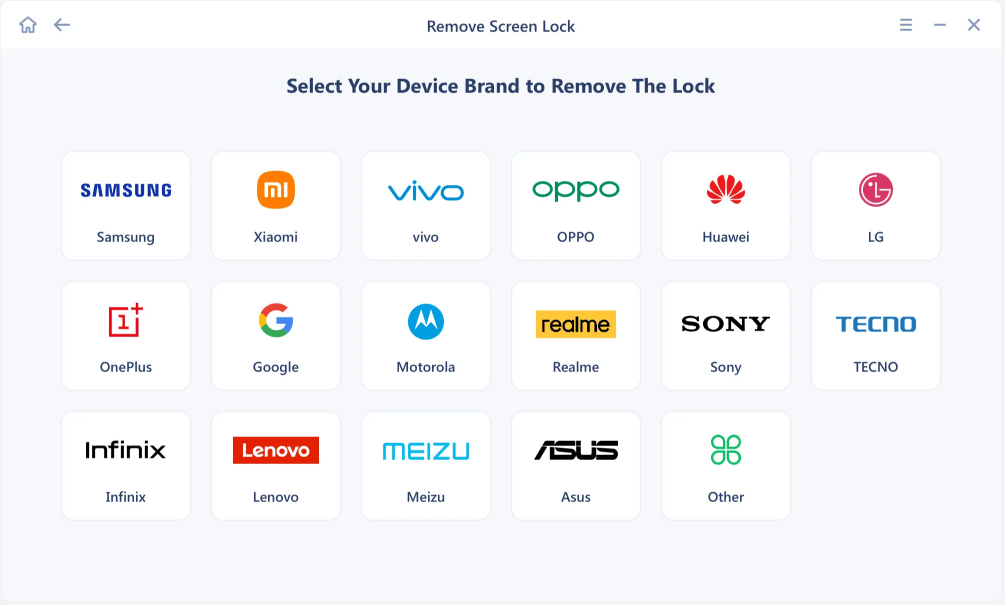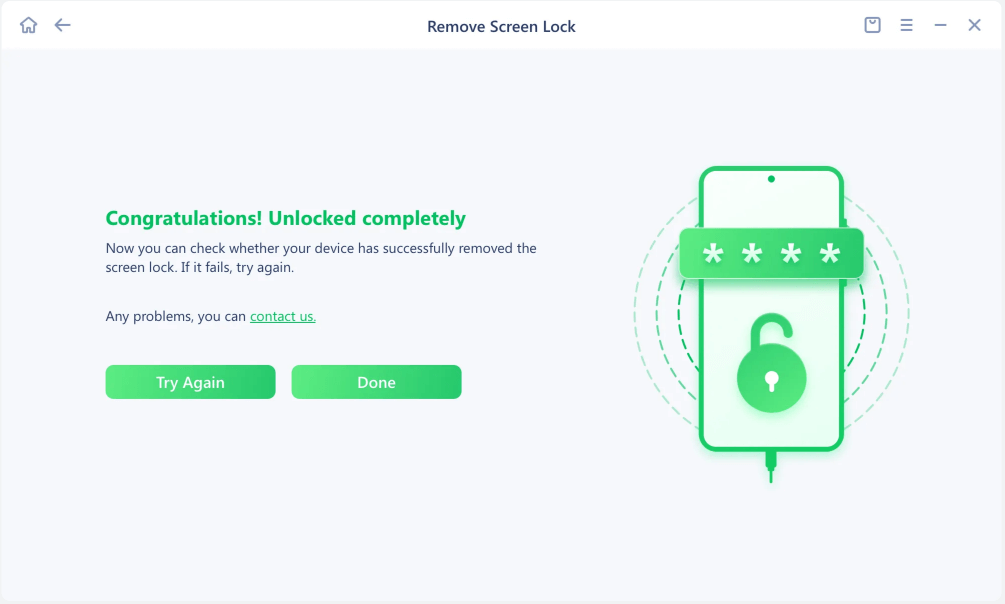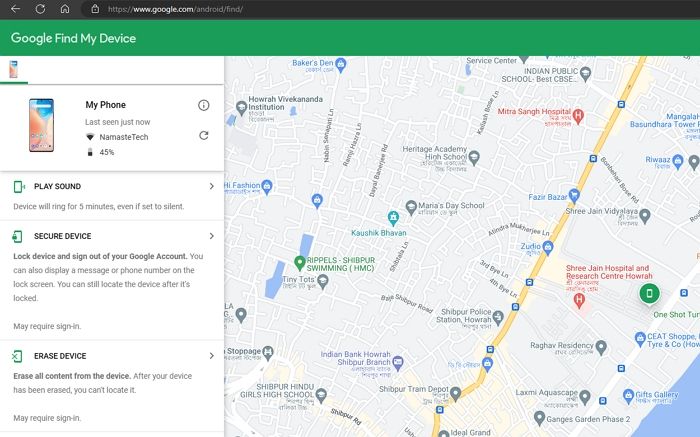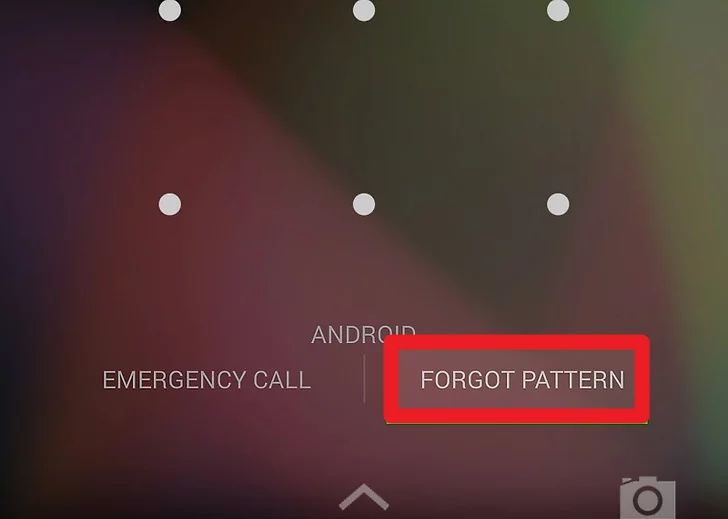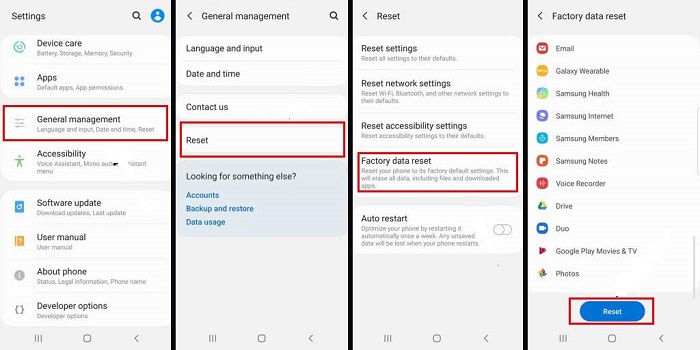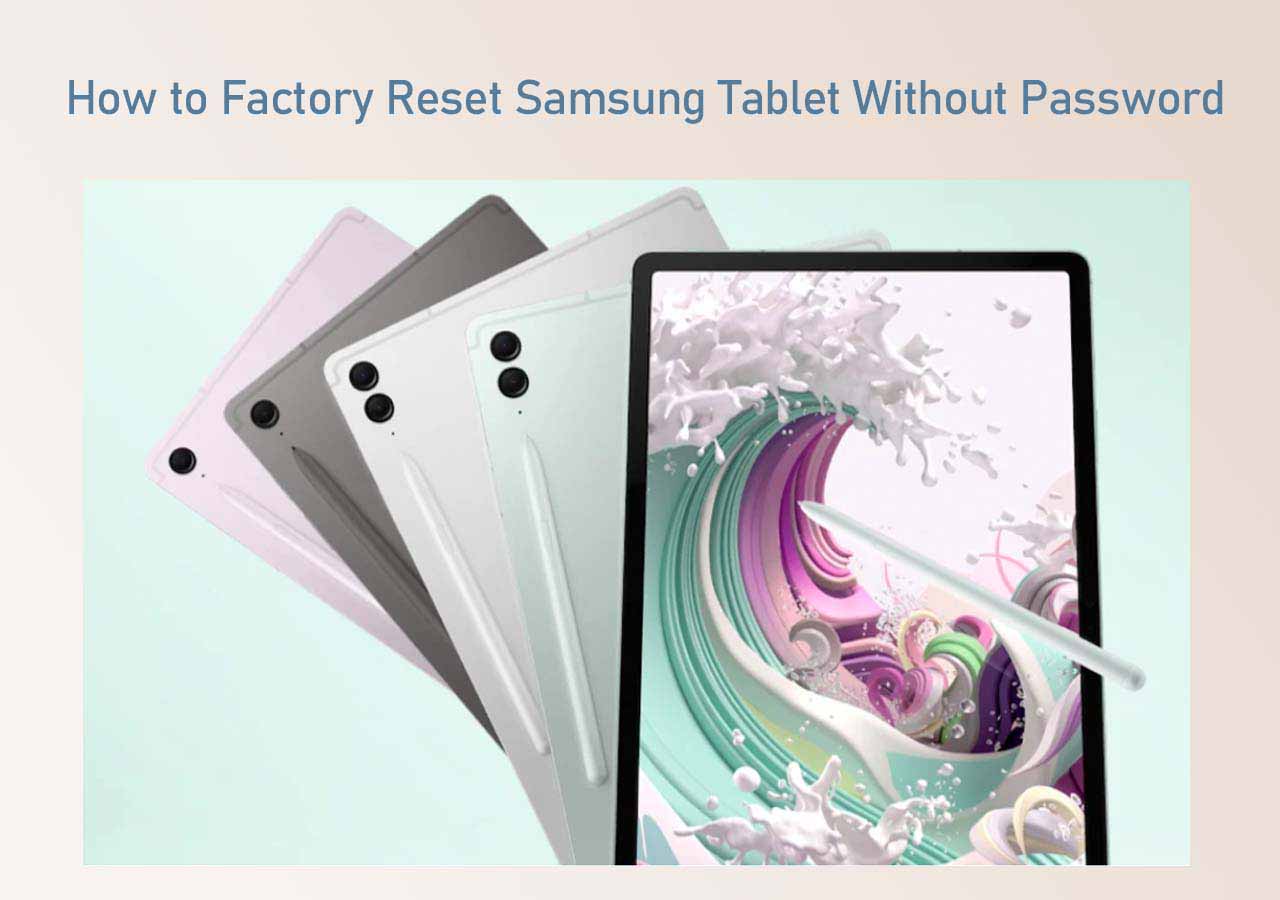Have you forgotten the pattern lock of your device? We understand the frustration. Despite best efforts, you can still forget the pattern. But the result is that you cannot access your phone. Unable to access your device can quickly become annoying. What if you need to make an important call? What if you must send a crucial message? In that case, knowing how to unlock a phone with a pattern is essential. You can use several methods to unlock your phone's pattern lock.
In this article, we will discuss how you can unlock phone patterns!
| Method |
Effectiveness |
Difficulty |
| 1️⃣EaseUS MobiUnlock for Android |
High - It helps unlock any kind of phone pattern easily within minutes. |
Easy
●○○
|
| 2️⃣Google Find My Device |
High - It can unlock the phone pattern by erasing your device on the Google website. |
Easy
●○○
|
| 3️⃣Google Account |
Moderate - It is used to unlock a pattern with the same Google account directly on the lock screen. |
Moderate
●●○
|
| 4️⃣Android Recovery Mode |
High - It helps unlock screen patterns by resetting the device. |
Moderate
●●○
|
🏷️Unlock Any Phone Pattern Using an Android Unlock Tool
Are you ready to unlock your phone pattern? Though multiple solutions are available, you need to consider that they might have certain restrictions. In that case, we recommend users use a universal phone unlock tool - EaseUS MobiUnlock for Android to unlock a phone pattern. Irrespective of the kind of Android phone you have, you can easily unlock it with this software. MobiUnlock works well on bypassing screen lock on Android.
🎨Advantages of EaseUS MobiUnlock:
- Easy to remove Android screen locks within minutes
- User-friendly interface
- Compatible with the latest Android version
- 24/7 remote tech support
Here are the steps to unlock a phone pattern with EaseUS MobiUnlock for Android.
Step 1. Launch EaseUS MobiUnlock for Android. To unlock phone without password, PIN, or Pattern Lock, choose Remove Screen Lock.
Step 2. EaseUS MobiUnlock supports a wide range of Android phone. Choose your phone brand from the interface. Since the unlocking procedure varies according to the brand, just follow the onscreen instructions to unlock the Android phone.
Step 3. After following the step-by-step guide, you can unlock Android phone without password, PIN, or patter lock successfully.
🏷️Unlock a Phone Pattern Using Find My Device
Are you looking for a way to unlock the phone pattern without resetting it? In that case, you can check out the Find My Device. It is an excellent feature of Google that enables users to locate devices, unlock patterns, and more.
Follow these steps to use Find My Device to unlock the phone pattern:
Step 1. Go to the Google Find My Device website.
Step 2. Log into the Google account linked with your locked device.
Step 3. Go to the Find My Device interface.
![Find my Device]()
Step 4. Choose your device.
Step 5. Click the Secure Device
Step 6. Enter the new password.
Step 7. Select Lock again.
Step 8. Now, go to your locked device and enter the new password.
📝Note: You need to have a Google account on your phone, which has to be used for remote unlocking. You also need to activate the remote unlock feature. Ensure the system and phone are both on the same Wi-Fi.
🏷️Unlock Pattern Using Google Account
Another way to unlock phone patterns is to use your Google Account. Are you wondering how? For that, you need to opt for the Forget Pattern feature. You can also refer to this complete guide on how to unlock Android phone with Google account if you want to know more information.
Here are the steps you need to follow:
Step 1. Enter the wrong pattern 5 times.
Step 2. You will be redirected to a screen with two options – Emergency call and Forgot Pattern.
![Forgot Pattern]()
Step 3. Click on the Forgot Pattern option.
Step 4. After that, sign into the Google account by entering your username and password.
Step 5. Now, create a new pattern and use that to unlock your device.
📝Note: Remember that this solution only applies to Android OS 4.4 and below versions.
🏷️Unlock Phone Pattern via Android Recovery Mode
If nothing works, you can use Android Recovery Mode to unlock your phone pattern. However, keep in mind that this method will reset the device. Besides, you will not get back the data, and the phone will be as it is after a factory reset.
Check out these steps:
Step 1. Turn off the phone.
Step 2. Hold the Volume Up, Home, and Power buttons simultaneously.
Step 3. Wait for the Recovery mode to appear.
Step 4. When you see the Installing System Update screen, choose the Wipe Data/Factory Reset option. To navigate to that option, you can use the Volume buttons.
![Wipe Data or Factory Reset]()
Step 5. Now, click YES by moving the highlight to that option.
Step 6. Tap the Power button to choose YES.
Step 7. Wait for the process to be complete.
Step 8. Now, choose the Reboot System Now option.
Step 9. Set up the phone and choose a new pattern to lock it.
And you can sign in with the same account when you start setting up the Android phone—Google puts restrictions on who signed up on the device earlier to avoid usage after a theft.
Here is another guide on how to unlock Android Phone password without factory reset if you need it.
🏷️Conclusion
Are you frustrated about not being able to unlock the pattern lock on your phone? The concern is genuine and becomes annoying when important work comes up. However, there are multiple solutions to resolve this problem. For starters, you can use a Google account or Find My Device.
If nothing works, you can rely on a universal phone unlock tool - EaseUS MobiUnlock for Android. It is the user-friendly software that aids in the removal of various types of passcodes with ease. Check out EaseUS MobiUnlock for Android today!
🏷️FAQs About Phone Pattern Lock
To know more about Phone Pattern Lock and solutions, browse these questions and answers listed below -
1. Is there any universal unlock pattern for Android without losing data?
Yes, Android has a universal unlock pattern tool without losing data. For that, we recommend EaseUS MobiUnlock for Android. It is user-friendly software that aids in the removal of various types of passcodes quickly.
2. How can I bypass an Android pattern, password, or pin lock without a PC or a factory reset?
Using your Google account, you can bypass an Android pattern, password, or pin lock without a PC or a factory reset. You can use the Forgot Pattern feature to unlock your device.
3. How can I find my pattern if I forgot the pattern lock?
You cannot find the pattern if you have forgotten the pattern lock. However, you can still unlock your Android phone using the Find My Device feature. For that, you need to visit the website and reset the pattern.
You can share this article with your friends or contact us if you have any problems with this topic.