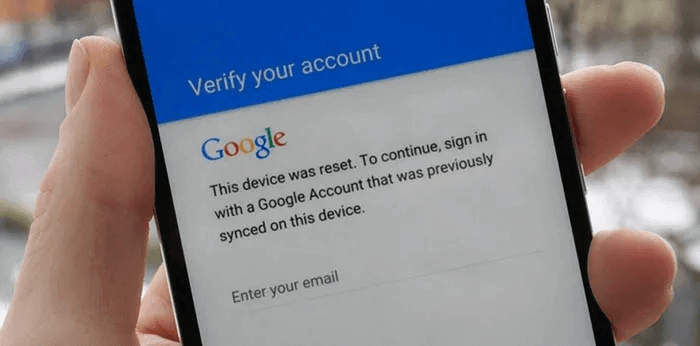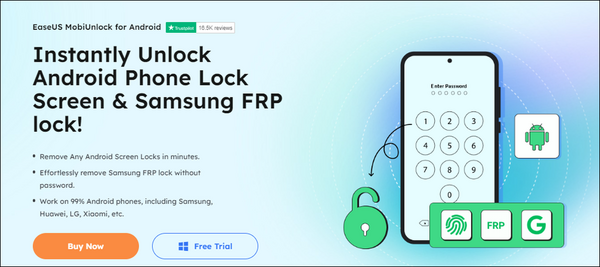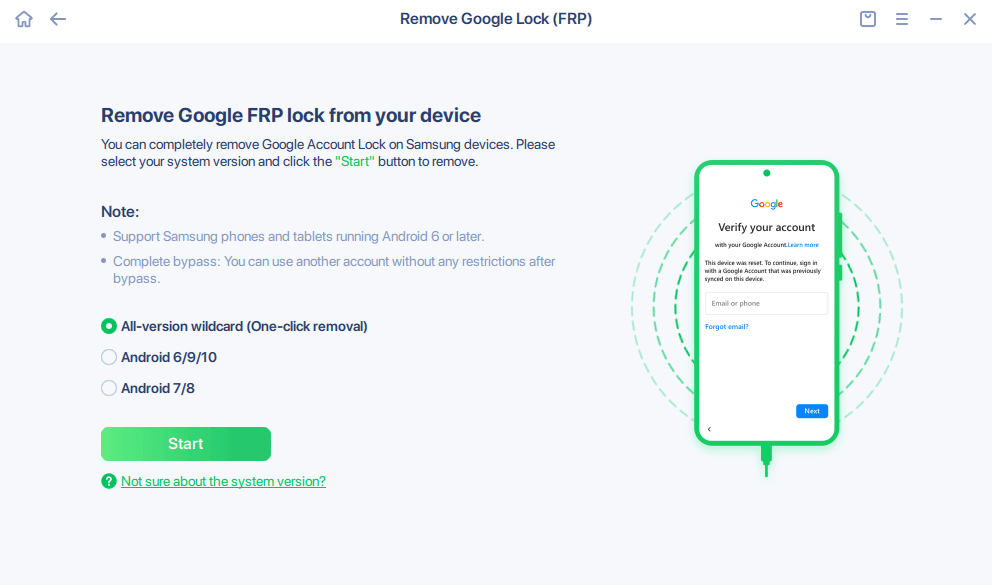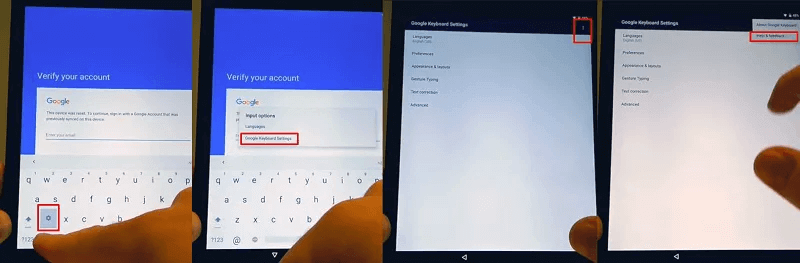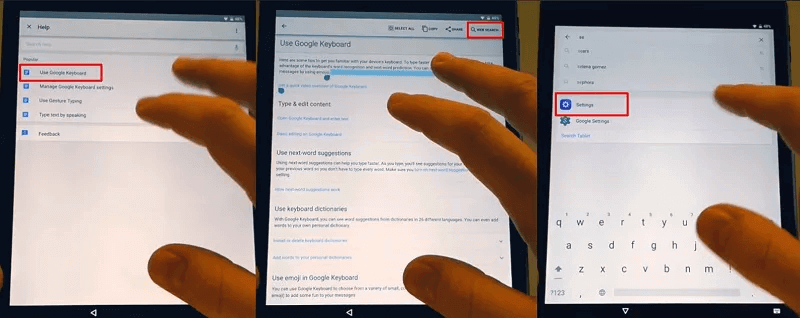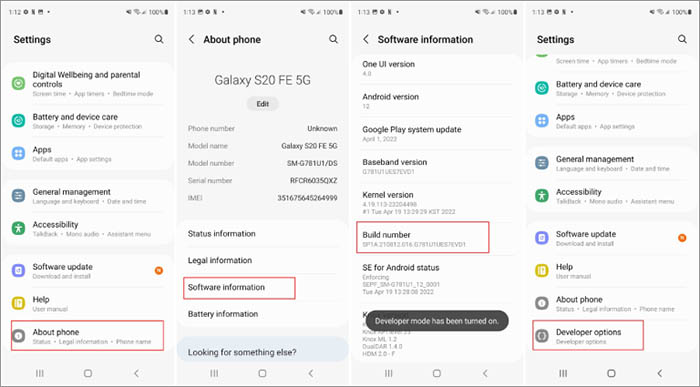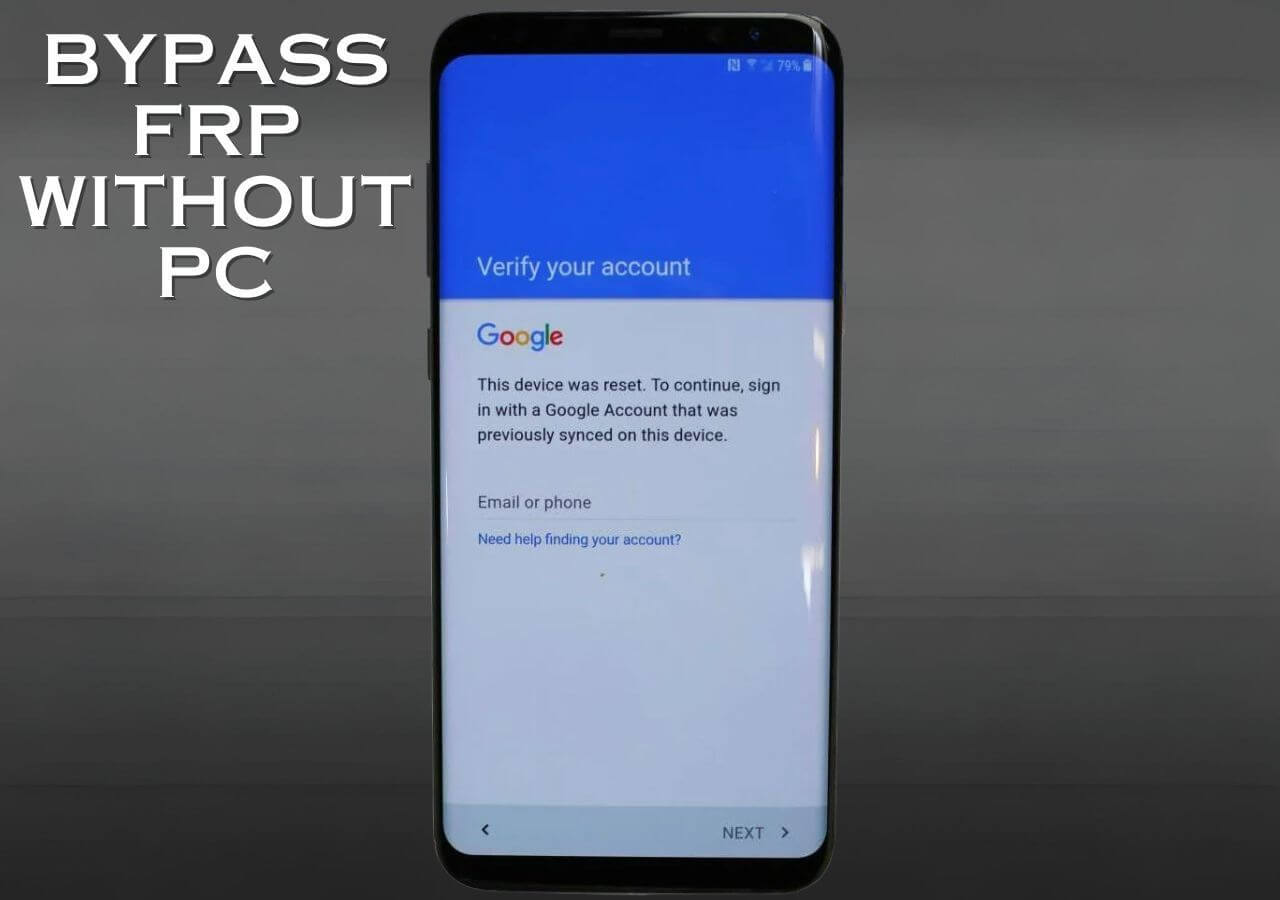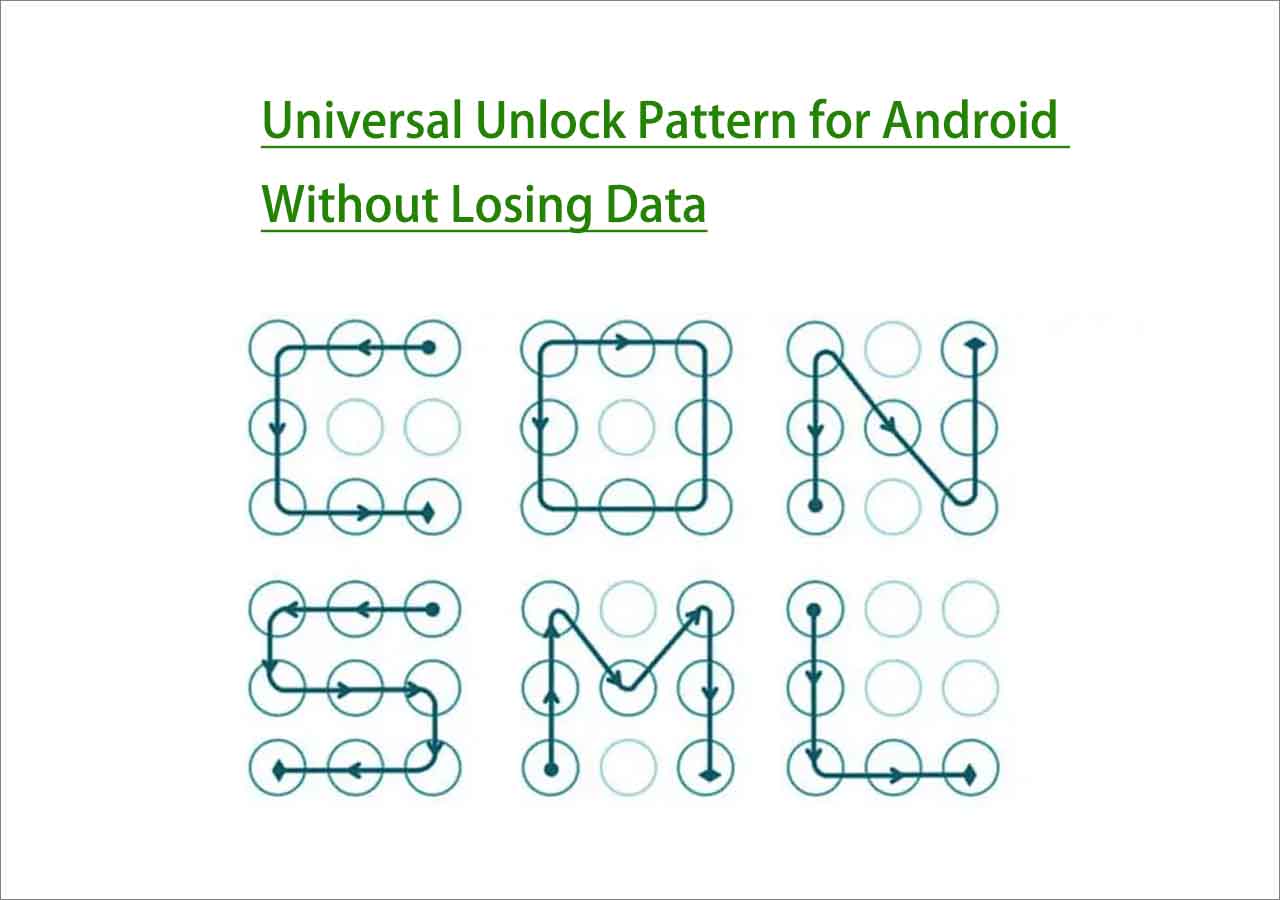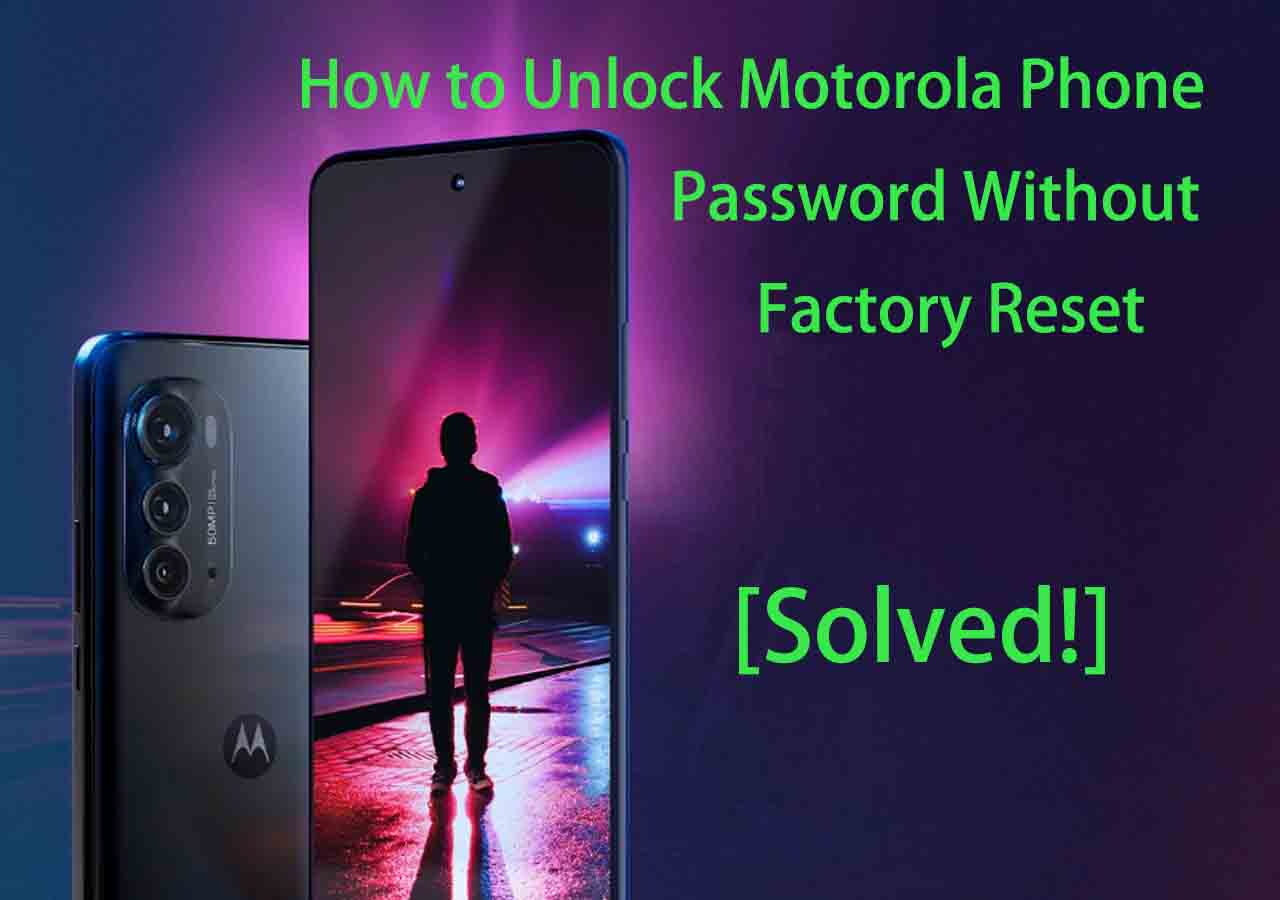Quick Access to Fixes:
| Method |
Tool |
Effectiveness |
| With PC |
FRP Bypass Tool |
It can bypass the FRP lock on Samsung without a Google account. - Easy & Quick |
| FRP Bypass APK |
A computer is needed to download the APK file and copy it to a flash drive. |
| Without PC |
Google Keyboard |
It is complicated and may not work on newer Android versions. It's limited to Samsung brands. |
| Other Tricks |
You can apply Google voice typing, Google Find My, SIM PIN code, and other ways to bypass Google FRP. |
Full-Info About Google FRP Lock on Samsung
Before we get into the detailed instructions on how to bypass the FRP lock on Galaxy S7 or Galaxy S7 Edge, you should know some basic information related to the FRP. Let's start.
What Is FRP Lock
Factory Reset Protection, aka FRP, is a built-in security feature on Android devices running Android OS version 5.1 and newer, aimed to protect the device information, screen locks, data encryptions, etc. This feature will be enabled automatically when your Google account has been registered and disabled when your Google account is removed from the device. Once it is activated, your Android device will be FRP-locked if anyone factory resets your phone in a way other than Settings > General > Reset > Factory Data Reset.
What to Do When Forgot Google Account
![samsung frp lock]()
When FRP on Android is enabled, and you want to reset your phone in an untrusted environment, you need to log in to your Google account to reset your Android phone to factory settings. Also, after the factory reset, you need to log in to your Google account; otherwise, you cannot access your Android phone. In these cases, if you forget the Google credentials:
Forget the password only: reset the password on the device or the Google website. If you have reset your password, it will take 24-72 hours for the password to sync with all devices signed in to the same account. If you enter the wrong password, you have to wait for another 24-72 hours to sync with your registered device.
Forget both username and password: visit the authorized service center for professional suggestions. Or, you can refer to a powerful FRP removal tool - EaseUS MobiUnlock for Android to bypass the FRP lock on Samsung at home.
🔍Tip: Not-to-Do List When Forgot Google Account
- Do not use any unauthorized apps for FRP bypassing or unlocking.
- Do not try any scam tricks on your locked phone.
- Do not use any unrecommended service, as it will harm your device more than good.
Bypass FRP on Samsung Galaxy S7, Galaxy S7 Edge with PC
There are two ways to realize Samsung Galaxy S7 FRP bypass with a computer. One is to use a professional FRP bypass tool, and the other is to download and install a reliable APK file. Let's jump into the detailed instructions now.
EaseUS MobiUnlock for Android
![mobiunlock]()
If you are looking for an easy and quick way to perform the Galaxy S7 FRP bypass with a computer, you can rely on EaseUS MobiUnlock for Android. It is a helpful tool when you are locked out of your phone and cannot access it for whatever reason. You can use it in multiple situations, such as forgetting the Android passcode, having a disabled phone, having a cracked phone screen, having a second-hand phone, etc.
Main Features of MobiUnlock for Android:
Step 1. Connect your Samsung device to the computer and launch MobiUnlock for Android. Select Remove Google Lock.
Step 2. Choose All-version Wildcard (One-click removal) and click Start to initiate the FRP removal process on your Samsung phone.
Step 3. The desktop software will bypass the Google lock on your device automatically. When it completes, you can use your phone as usual.
![samsung frp bypass easeus]()
FRP Bypass APK
The other method for Galaxy S7 FRP bypass is to install an APK file on your system and factory reset your Android without password. However, this solution is not as straightforward as the above one, and there are some limitations you should pay attention to:
- You need an OTG cable, a computer, of course, and a flash drive.
- It may not work on the newer Android versions.
Now, follow the steps to remove the FRP lock on Samsung Galaxy S7 device:
Step 1. Download an APK file on your computer and move the file to your flash drive.
Step 2. Connect the USB to your locked Android via the OTG cable.
Step 3. Go to Settings > Lock Screen and Security > Unknown Sources. Enable the Unknown Sources.
![unknown sources]()
Step 4. Then, you can download and install the APK file on your locked Samsung and open it.
Step 5. Go to Settings > Backup and Reset > Factory Reset > Reset Device.
![factory data reset]()
Step 6. Tap Reset Device and Erase All Data, and it will factory reset your Samsung without a password. Wait for the process to complete, and you finally bypass the FRP lock and regain full access to your phone.
Perform Samsung Galaxy S7 FRP Bypass Without PC
Now, you've learned how to bypass the Google FRP lock with a computer by turning to a professional FRP bypass tool and APK file. If you prefer some ways to achieve Galaxy S7 FRP bypass without a computer, the following trick may help.
Google Keyboard
When you face FRP lock Samsung after you have successfully reset the mobile, you can follow some tricks to bypass Google account verification and get access to your Samsung phone once again.
Step 1. After factory reset, you need to set up your phone by selecting a language and connecting your S7 device to a Wi-Fi network.
Step 2. Then, you are asked to enter the Google account and its password. Tap on the text field to launch the virtual keyboard.
Step 3. Tap and hold the @ key to get into the Settings menu. Choose Google Keyboard Settings. Tap the three-dot icon in the right corner and select Help & Feedback > Use Google Keyboard.
![samsung s7 frp bypass google keyboard]()
Step 4. Tap and hold any text on the screen to select them, and tap on Websearch.
Step 5. A search bar will appear. Type Settings in it and locate the Settings menu.
![samsung frp bypass google keyboard]()
Step 6. From the Settings menu, choose About Phone, go to Software information, and locate the build number. Tap the Build Number 7 times.
Step 7. Go back to the Settings menu, and you will see the Developer options after tapping on the build number seven times.
![google frp bypass with google keyboard]()
Step 8. Enable OEM Unlocking on your Samsung phone and tap back twice.
Step 9. Restart your phone and connect it to Wi-Fi again. Then, you won't have to enter the Google credentials, but you will be asked to add a new Google account.
Other Tricks
The above solution only works on Samsung to unlock the FRP lock, which means it doesn't work for other phones running the Android operating system. However, if you want to know more tricks about FRP lock removal on Samsung, you can refer to the following passage to get five methods in detail.
How to Bypass FRP Lock on Samsung Without PC
Is your Samsung device stuck on FRP lock, and you don't know how to resolve it? Here is a guide on how to bypass FRP on Samsung without a PC or computer. If you don't have a computer by your side, this is the perfect instruction for you to unlock FRP on your Samsung phone. Read more >>
Galaxy S7 FRP Bypass Succeed! Access Your Samsung Now!
You've learned four ways to achieve FRP Bypass Galaxy S7 or Galaxy S7 Edge from the above instructions. If you have a computer by your side, EaseUS MobiUnlock for Android is recommended. FRP bypass APK can also remove the FRP lock on your Samsung, but it is much more complicated than EaseUS. You can also bypass the Galaxy S7 without a computer with the Google keyboard, Google voice typing, Google Find My, SIM PIN code, etc.
FAQs About Bypass Galaxy S7 FRP
1. Is it possible to bypass the FRP lock in Samsung?
Yes, you can bypass the FRP lock on Samsung with EaseUS MobiUnlock for Android, and it is easy to operate.
- Connect your phone to your computer with a compatible USB cable.
- Launch EaseUS MobiUnlock for Android on your computer.
- Choose to Remove Google Lock FRP > Start.
- Then, the FRP lock will be removed from your device.
2. How do I remove a Gmail account from my Samsung S7 Edge?
Go to Settings > Accounts. Select the Gmail account you want to remove. Tap Remove Account and confirm it. Then, the Google account is removed from your Samsung phone. You can choose to add a new account on your Android device.
3. How do you factory reset a Samsung S7?
Go to Settings > General Management > Reset > Factory Data Reset > Reset > Delete All. Then, all the existing content on your Samsung will be erased and wiped. You can set it up and use it as a brand-new phone.
NEW
HOT