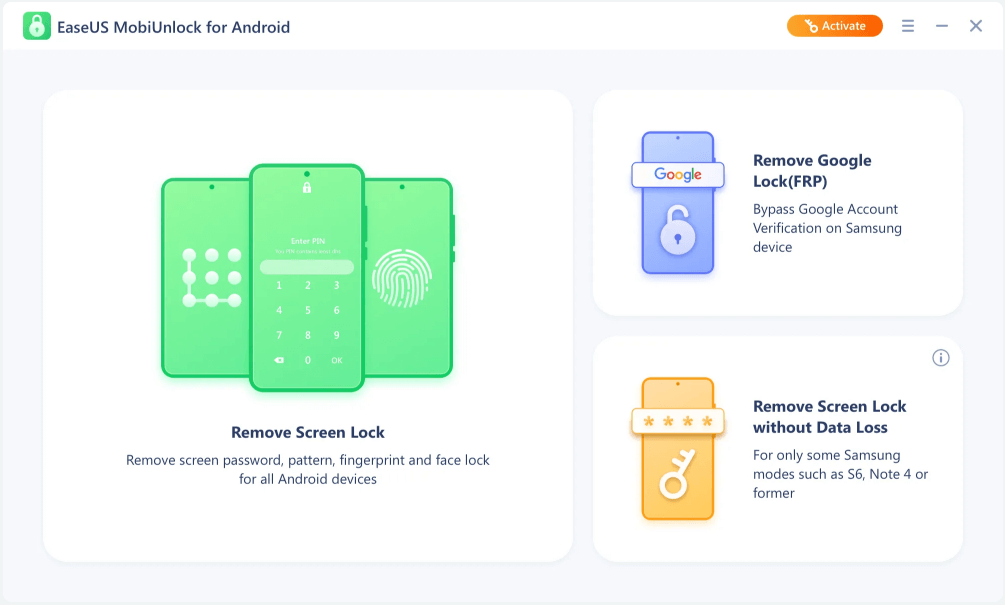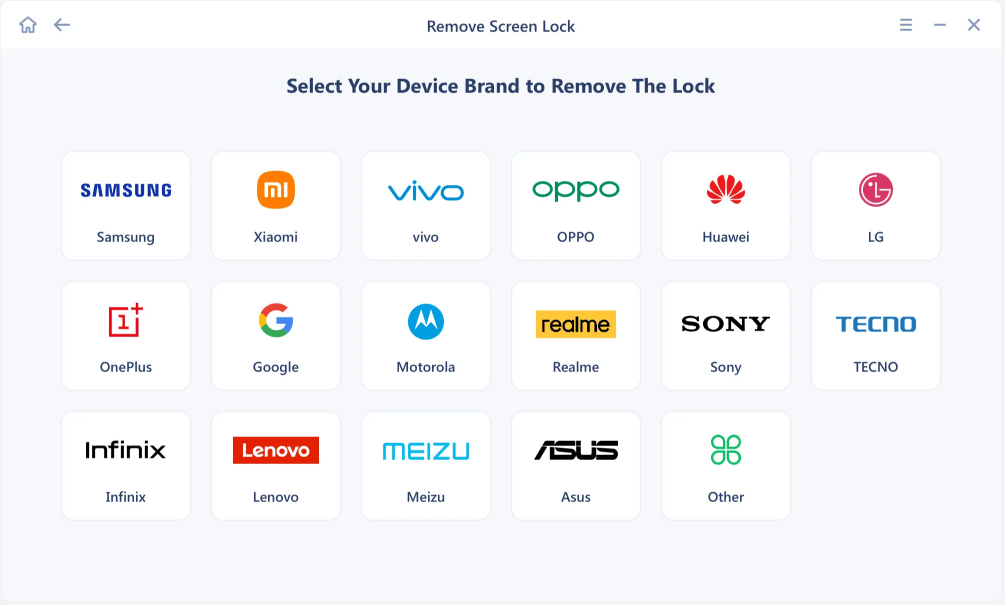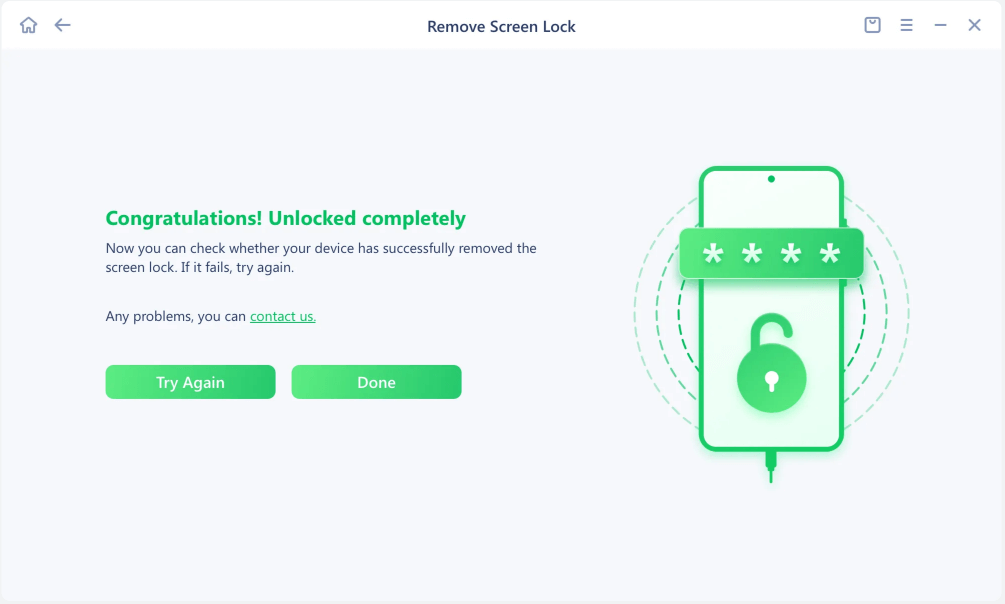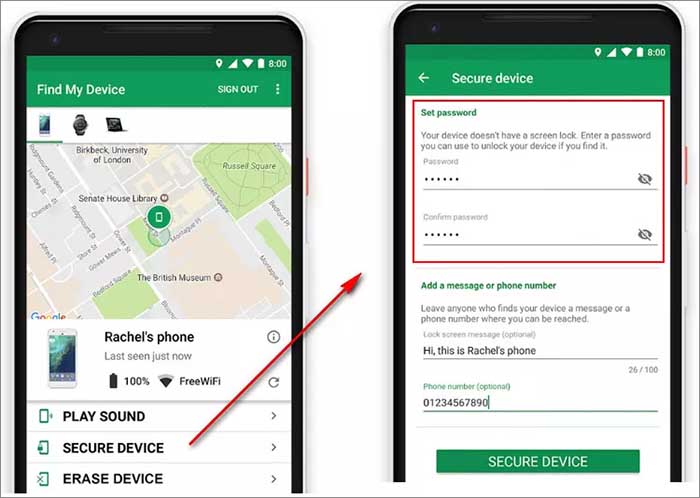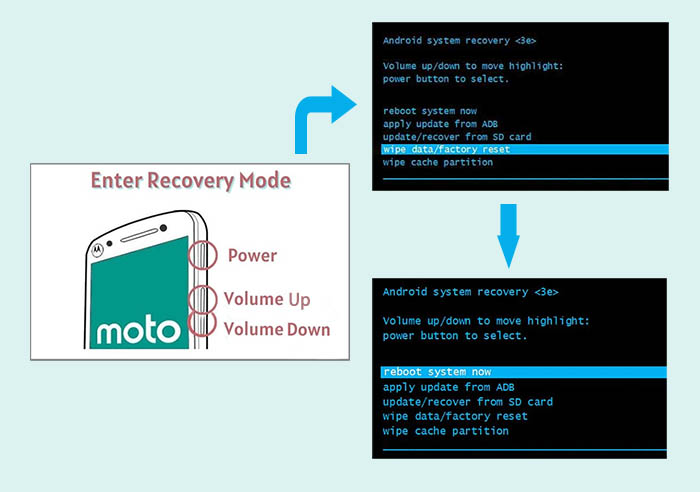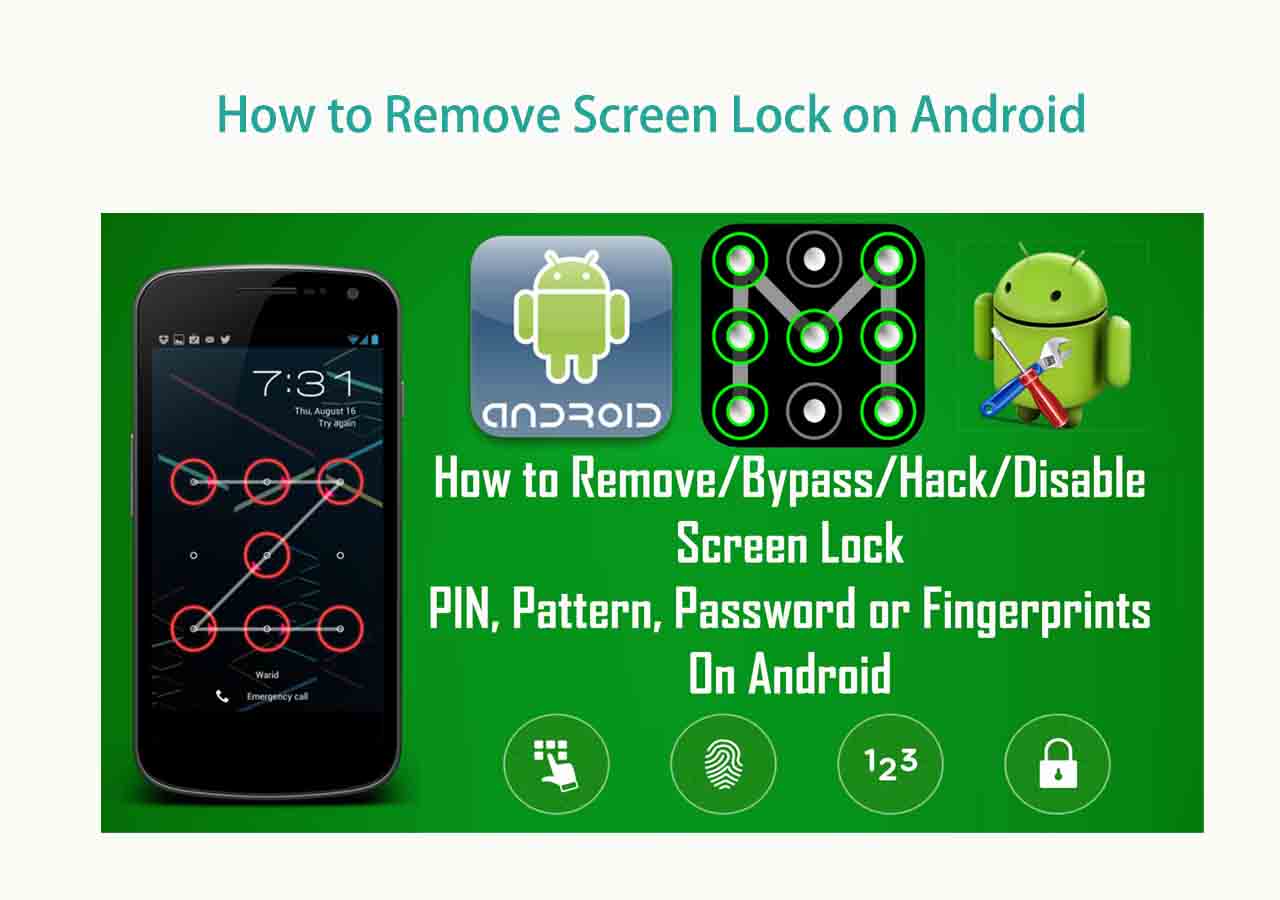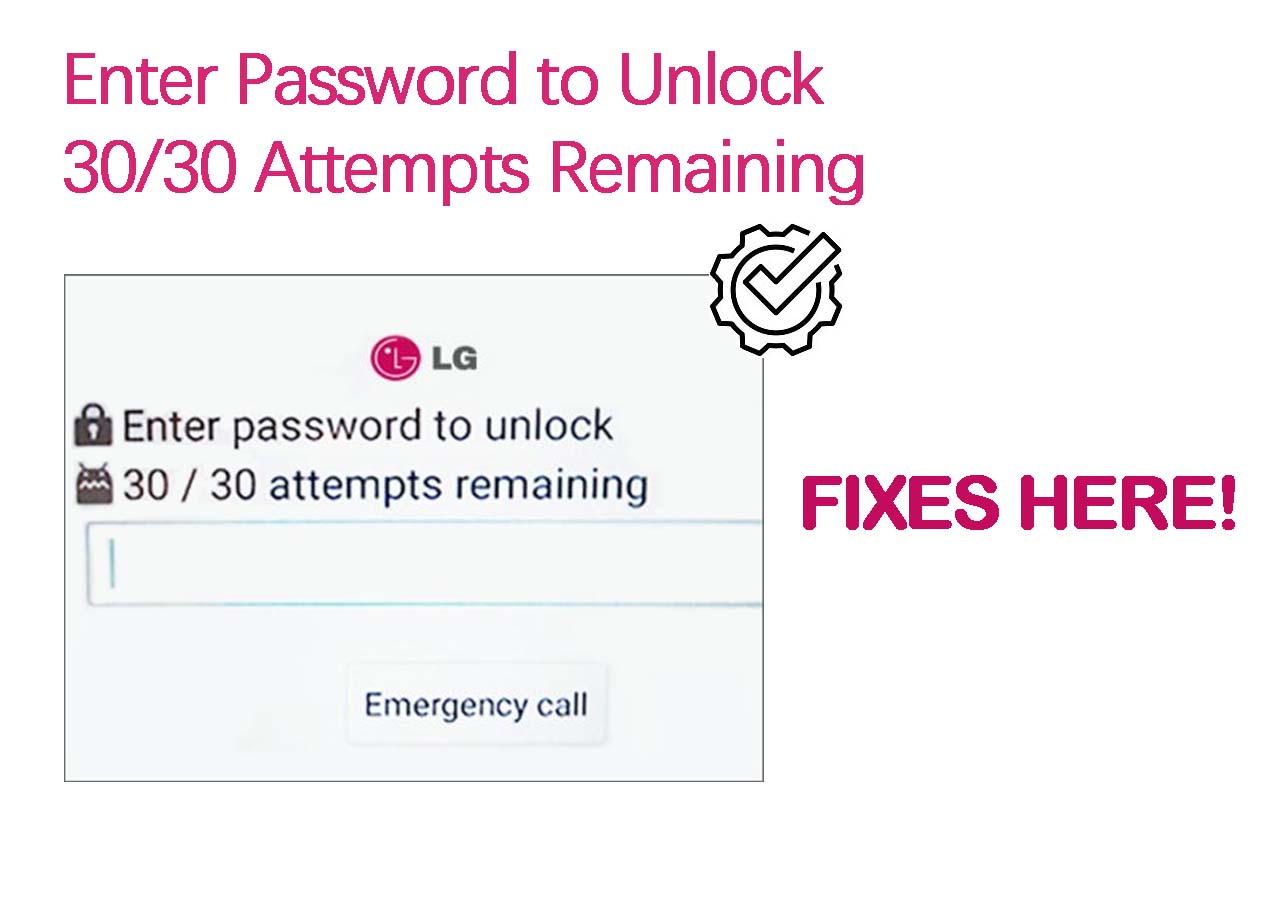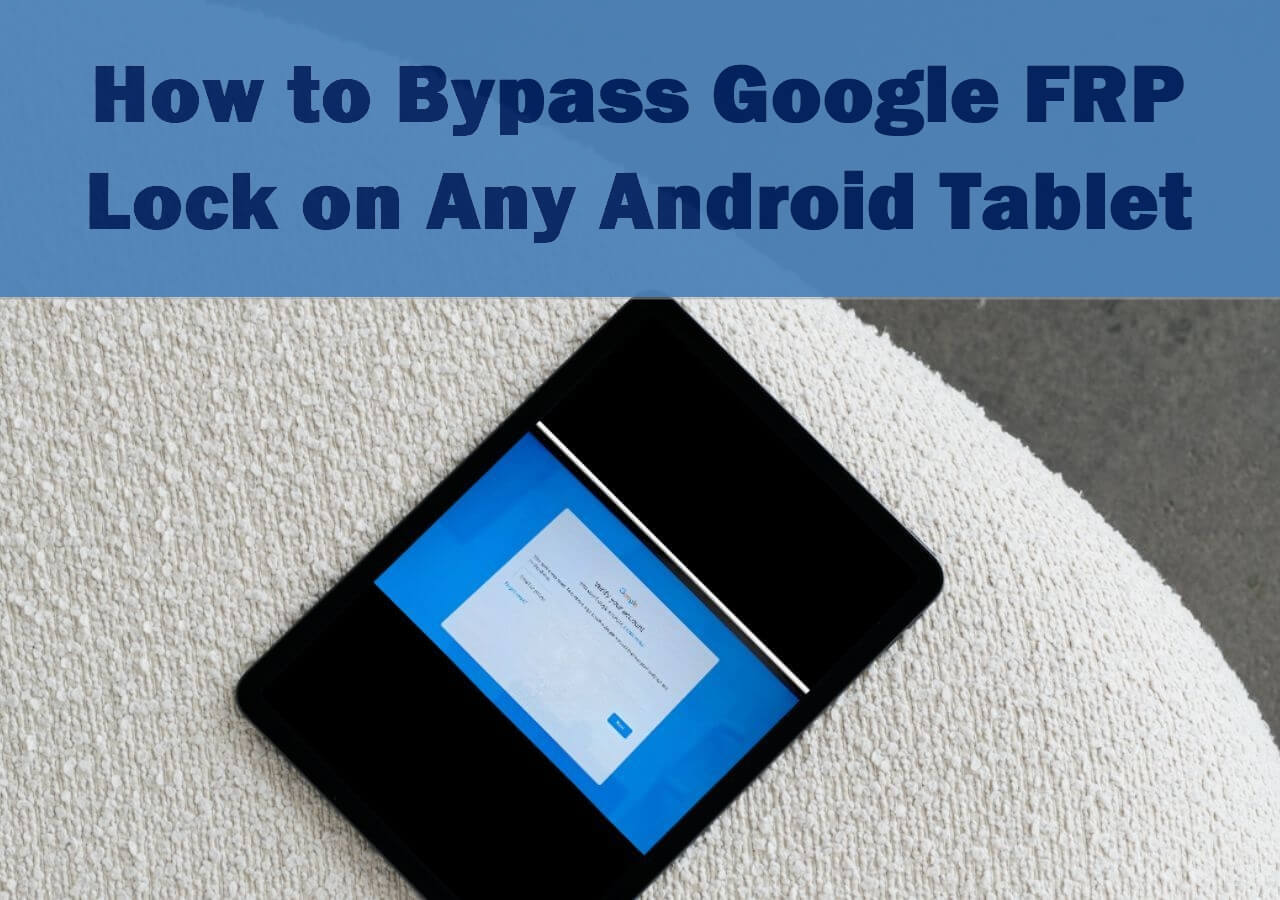Once you get locked out of your phone, you can't transfer Android data to PC. When you've forgotten your pattern, PIN, or password and can't get into your phone, don't panic. Attempt to enter the right passcode. If that doesn't work, you are welcome to follow us to learn some useful tips to unlock your mobile PIN code.
1. Mobile PIN Code Unlock Tool - EaseUS MobiUnlock for Android
First, we will introduce a third-party Android lock screen removal tool - EaseUS MobiUnlock for Android. This is a piece of desktop phone unlocking software. It enables lock screen removal for 99% of Android phone brands, such as Samsung, Motorola, Huawei, LG, and One Plus. In terms of phone lock removal, it is able to:
Step 1. Launch EaseUS MobiUnlock for Android. To unlock phone without password, PIN, or Pattern Lock, choose Remove Screen Lock.
Step 2. EaseUS MobiUnlock supports a wide range of Android phone. Choose your phone brand from the interface. Since the unlocking procedure varies according to the brand, just follow the onscreen instructions to unlock the Android phone.
Step 3. After following the step-by-step guide, you can unlock Android phone without password, PIN, or patter lock successfully.
2. How to Remove PIN from Android with Find My Device
In addition to EaseUS MobiUnlock for Android, you can also try a Google service - Find My Device. It is designed to locate, lock, and find the lost Android phone. We can make use of this feature to unlock the Android phone remotely. Ensure you have enabled the Location service and Find My Device feature on your locked phone.
Here's how to remove PIN from Android with Find My Device:
Step 1. Go to the Find My Device website on another device.
Step 2. Sign in with your Google Account.
Step 3. Then choose your locked Android device in the list of devices related to this Google account.
Step 4. Then select SECURE DEVICE.
Step 5. You will be prompted to enter a new password to replace the original PIN that you forget.
Step 6. Once you set a new password, you can use it unlock your phone.
![unlock phone without password using Find My Device]()
3. How to Remove Screen Lock PIN on Android via ADB
In this section, we will share with you an unconventional way to remove Android lock screen - Android Debug Bridge (ADB). It is a versatile command line program to communicate with a device. It is able to help install and debug apps and other device actions. Here we will use it to facilitate lock screen removal from Android. The prerequisite is that the USB debugging must be enabled on your locked phone. If you meet the requirement, follow the steps below to unlock the PIN code on your phone:
Step 1. Connect your phone to your computer using a USB cable.
Step 2. Enter Win+R to open the command window.
Step 3. Enter "cmd" in the field.
Step 4. In the pop-up command window, enter the following code: adb shell rm /data/system/gesture.key and then press Enter.
Step 5. Now restart your Android phone, and you will get access to it without PIN code required.
![unlock your phone via ADB]()
Notice that the screen without PIN code required is only temporary after the reboot. You need to set a new password for the phone before the next restart.
4. How to Factory Reset Android Without PIN
Have you ever thought about a factory reset on your locked Android phone? If you want to perform an external factory reset, and you just don't have a clue, then here we will show you how to do it step by step. But before that, you should be aware that all the data and content will be erased after a factory reset.
Step 1. Power off.
Step 2. Press the Volume Up/Down and the Power buttons to enter the Recovery Mode.
Step 3. Select Wipe data/factory reset.
Step 4. Then select Factory data reset > Reboot system now.
Step 5. Once your device starts, you will get access to it.
![unlock a phone via a factory reset]()
Conclusion
In this guide, we have explained four effective methods to unlock PIN code on Android. And it is highly recommended to try EaseUS MobiUnlock for Android first. It really works well as a general workaround for all lock screen removal on Android phones.
You are welcome to download this powerful tool or go to EaseUS official website for more relevant information about this software. In addition, you are able to view our other products or related articles if you're interested. As always, we appreciate your suggestions, commendations, or feedback.
FAQs on Mobile PIN Code Unlock
When it comes to mobile PIN code unlock issue, you may come across some problems. Don't panic. If you have any questions about how to unlock Android phone when it's locked, check the commonly asked questions below.
1. How can I unlock FRP lock on my Samsung phone?
We strongly recommend using the Android unlocking software (EaseUS MobiUnlock for Android) mentioned in this article to unlock the Samsung FRP lock in minutes. You are welcome to download the free trial version of this application.
2. How can I unlock my Samsung device remotely?
You can use the Find My Device or Find My Mobile features to unlock your Samsung phone remotely. Their principles are the same. In addition, you can choose EaseUS MobiUnlock for Android as an alternative, too.
3. Can I boot my Android device in Safe Mode to unlock the built-in lock screen of my phone?
The lock screen removal with Safe Mode is only available with the lock screen from a third-party lock APP. You can unlock your Android device via a factory reset if you want to bypass the lock screen through these hardware buttons that come with your phone.
NEW
HOT