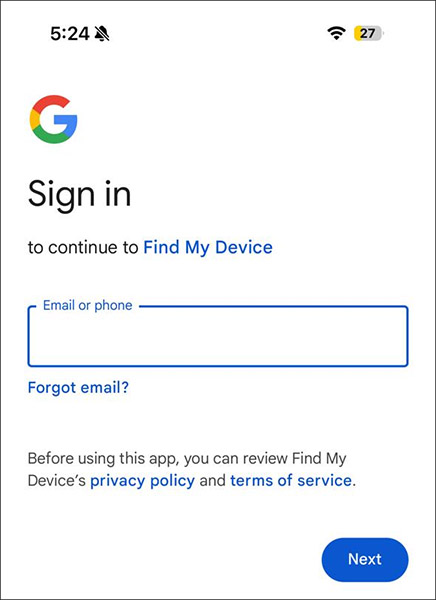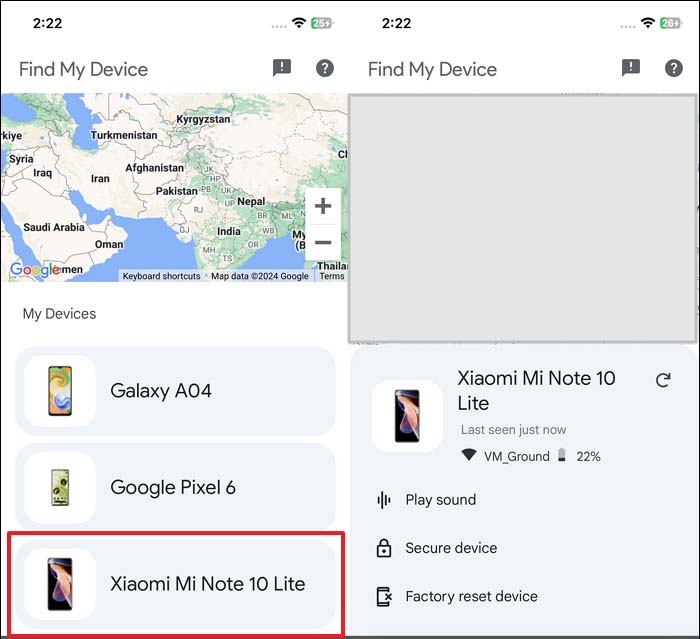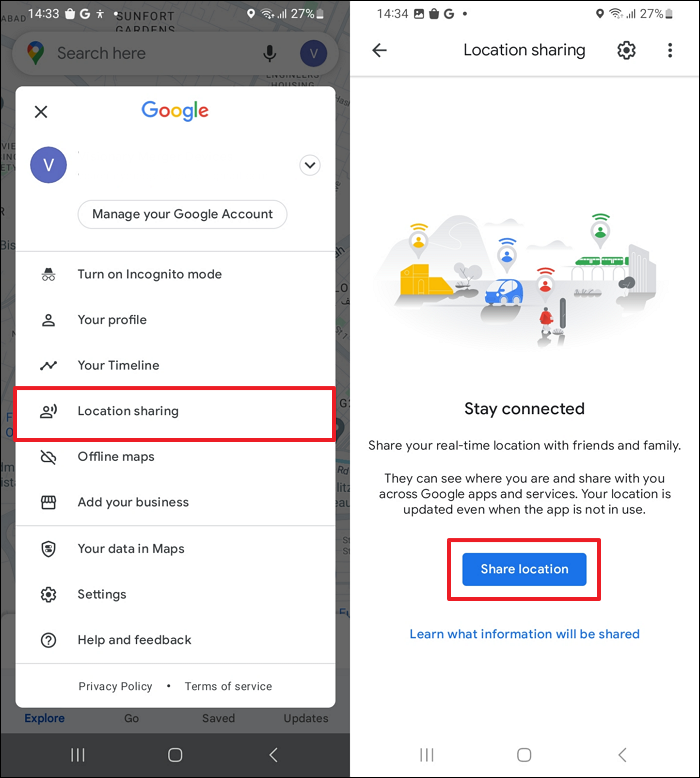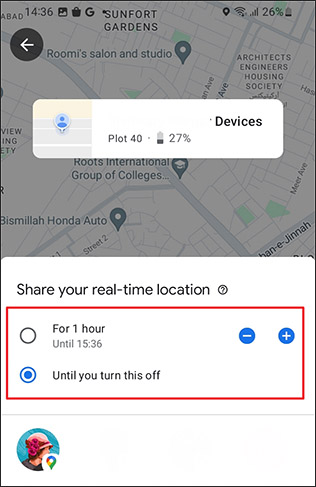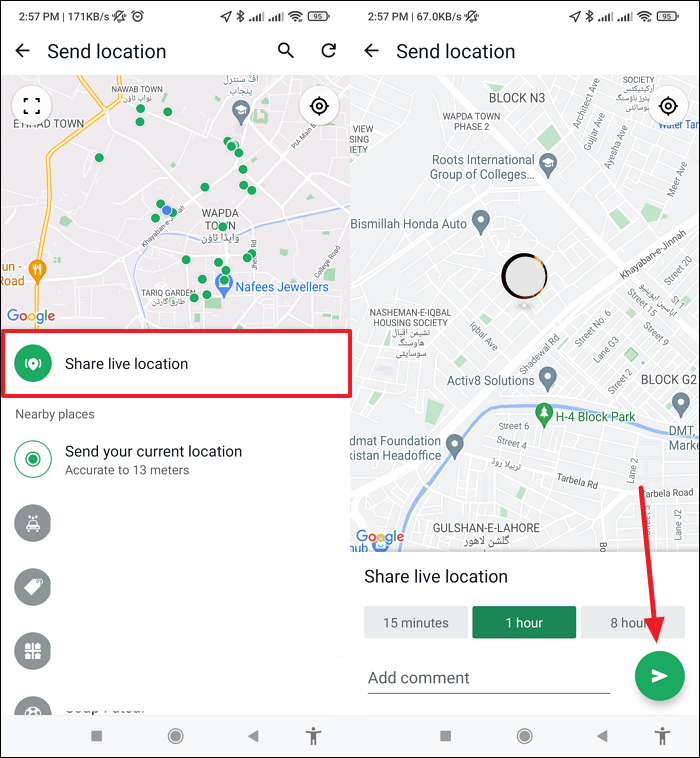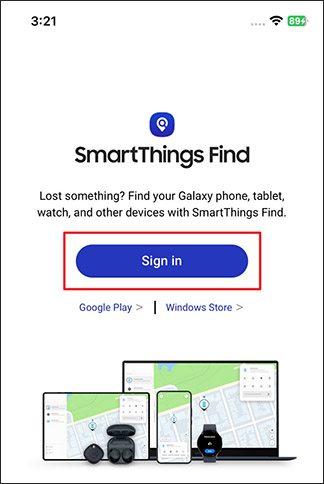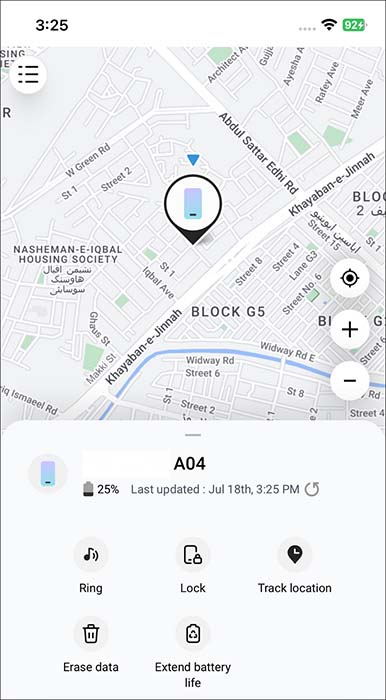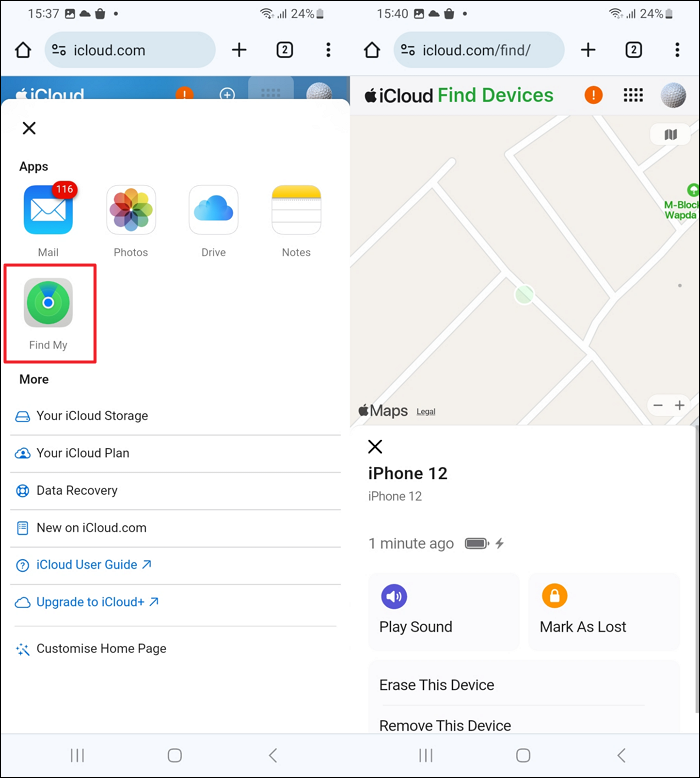With smartphones becoming common, tracking loved ones has become effortless. This capability serves purposes ranging from enhancing security and peace of mind to maintaining close family connections. While tracking devices when both are using the same OS is pretty straightforward, it becomes an issue when this is not the case.
One common question in this regard is how do you track an Android from an iPhone. This is primarily because both iOS and Android are completely different ecosystems with their perks and cons. Find the answers to all your questions regarding Android tracking on an iOS device in this article.
What's the Best App to Track Android from iPhone
There are several options available to track an Android phone from an iOS device. The best solution depends on characteristics such as ease of use, functionality, and reliability.
Among the popular methods, using Google Find My Device is the most recommended option. Sign into the same Google account in both Android and iPhone, and then a map will display the precise location of the Android on your iPhone once you select the Android as the targeted phone. This method is official, reliable, secure, and, most importantly, completely free.
How to Track an Android from an iPhone for Free in 4 Ways
At first glance, it might appear that monitoring the location of an Android phone from iOS devices and getting into someone's phone without knowing the password is a difficult task. However, you can easily find many apps and services offering this functionality. Below, we have discussed the top 4 common methods to answer your query about how do you can track an Android from an iPhone:
Method 1. Google Find My Device
You can track your Android device using Google's Find My Device service. This robust tool enables remote location tracking of your Android phone and offers other security features. What sets it apart is its accessibility via a web browser, eliminating the need for any app installation. Utilize the following steps for how to track Android phones using an iPhone:
Step 1. To start, launch Safari or another web browser on your iOS device and navigate to the Google Find My Device website. Following that, you are required to sign in using the Google account associated with the targeted Android phone.
![login into google find my device]()
Step 2. After logging in, navigate to the 'My Devices' section, where you can select the specific device you wish to monitor. Upon selection, a map will display the precise location of the targeted phone.
![choose your android smartphone]()
📖 Note that once you track an Android from your iPhone and need to export or transfer some messages, screenshots, photos, or other content from Android to iPhone quickly, you can use EaseUS MobiMover, a reliable and professional phone data transfer tool for Android and iPhone. Here you can download it for free:
Method 2. Google Maps Location Sharing
Offering a convenient location-sharing feature that allows real-time tracking between devices, Google Maps is another suitable choice. This method is ideal for keeping track of family members or friends who agree to share their location with you. Using it, users can decide how long they want to share the location. Here's how to track an Android phone from an iPhone using this app:
Step 1. Access the Android device to open the Google Maps app and tap the "Profile" icon from the top right corner. From the upcoming menu, choose the "Location Sharing" option, and on the following screen, press "Share location."
![press the share location button]()
Step 2. This will lead you to the "Share your real-time location" window with options for deciding how long you want to share the location. After choosing, choose the targeted contact to send the location on the iOS device. You can open the link in the Google Maps app to track the device there.
![select time for sharing location]()
Method 3. WhatsApp
The most used messaging app in the world, WhatsApp offers many features, including the ability to share your real-time location. To do that, this app employs a unique option called "Live Location." However, this feature has a time range for location sharing ranging from fifteen minutes to eight hours. The instructions needed for how to track an Android with an iPhone are these:
Step 1. Commence the location-sharing process by opening WhatsApp on the Android device. Here, open the chat with the account being used on your iOS device and tap the "Attachment" icon.
Step 2. From the available choices, opt for "Location," in the next window, press "Share live location." Next, choose the time for which you want to share the location, and finally, hit the "Send" icon to share it. Afterward, open WhatsApp on the iOS device and tap the link to begin tracking.
![share location via whatsapp]()
Method 4: Samsung Find My Mobile
For Samsung users, Find My Mobile offers a specialized service enabling remote location tracking, locking, and device management. This method is applicable when the targeted device is of the Samsung brand. Moreover, you will need access to the device's Samsung account to utilize this method. To know how do you track an Android from an iPhone using this method, follow these steps:
Step 1. Move to your iOS device to launch Safari or any other preferred web browser and access the Samsung Find My Mobile website. It is now known as SmartThings Find, so don’t be confused. On the website, tap "Sign In" and log in using your Samsung Account.
![press the sign in button]()
Step 2. You will be directed to the map screen, which shows the device's last location and offers other options. Here, you can track the device as long as it is connected to the internet.
![track location via samsung find my]()
How to Track iPhone from Android for Free
After exploring different methods for tracking an Android device from an iOS one, it's equally crucial to understand how the reverse process functions. The answer to the question of whether one can track an iPhone with an Android is a hard yes.
📖 Note that you can also hide your location on iPhone if you want to prevent any location tracking from someone else. The best option is to use the Find My service through iCloud, for which the steps are given below:
Step 1. You will need to kickstart the process by accessing the official iCloud website on an Android device's browser. There, utilize the "Sign In" button to log in using your Apple ID and tap the "Grid" icon from the top toolbar.
![login into icloud account]()
Step 2. Among the available options, choose "Find My," and you will be asked to enter the account password again. Do that, and select the targeted device from the "Your Devices" section to view its last location.
![select the find my feature]()
How to Transfer Files Between iPhone and Android
Tracking devices is not the only challenge between Android and iOS platforms; transferring data from Android to iPhone is also an issue. Though it might seem cumbersome, using the right tools can simplify the process. Many reliable and trusted tools are available to help you out in this process. Among them, EaseUS MobiMover is a highly recommended solution, effortlessly enabling near-perfect migration of all your mobile data from one device to another.
For iOS devices, this robust app works as the ideal alternative to iTunes when it comes to phone management. It also allows users to backup iPhone to computer, which can be restored when desired. Furthermore, its online video downloader feature offers you the ability to download media from thousands of websites. An added functionality of this tool is its comprehensive WhatsApp transfer feature.
The Bottom Line
To summarize, learning how do you track an Android from an iPhone is essential in our tech-driven world. This article provided comprehensive methods to track an Android device from an iOS one. You also learned how to track the iOS phone from your Android smartphone with ease. Additionally, we recommended EaseUS MobiMover as a reliable and efficient solution for transferring files between different devices.
By understanding and utilizing these tools and methods, you can enhance your ability to manage and secure your devices. These solutions provide the necessary resources to bridge the gap between iOS and Android ecosystems.
How to Track Android from iPhone FAQs
To address some common questions and provide further clarity on how do you track an Android from an iPhone, here are detailed answers to frequently asked questions:
1. Does Google Find My Device work on iPhones?
Yes, Google Find My Device works on iOS devices, and you can access it through any web browser by navigating to its official website. However, the official app of this service only exists for Android devices. You will need to use the device's Google account to view its location on the map.
2. Can you track a phone if it's turned off?
As a switched-off device cannot send its location, tracking it can be challenging. However, some services like Google Find My Device and Samsung Find My Mobile will show the last location before the phone is turned off. Additionally, once the phone is turned back on and connected to a network, these services can resume tracking.
3. How to locate Android when lost?
Emply the following steps to locate your lost Android device:
- Open the official Google Find My Device service and log in using the account linked to the lost mobile.
- Once login is successful, you will be able to see the last reported location on the map.
NEW
HOT