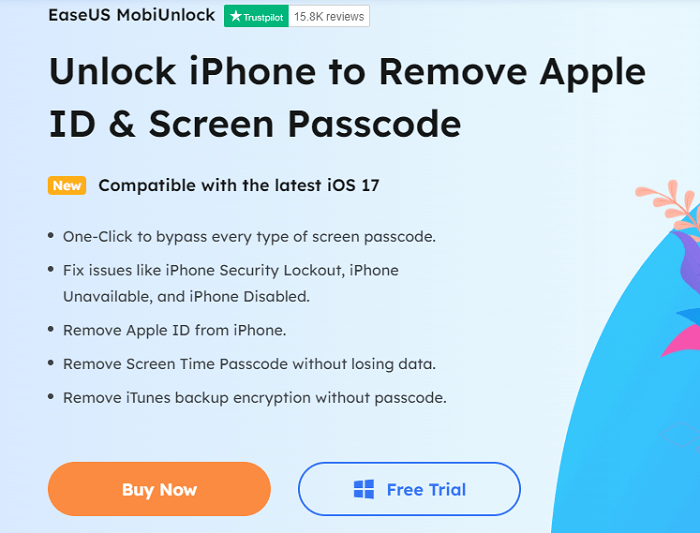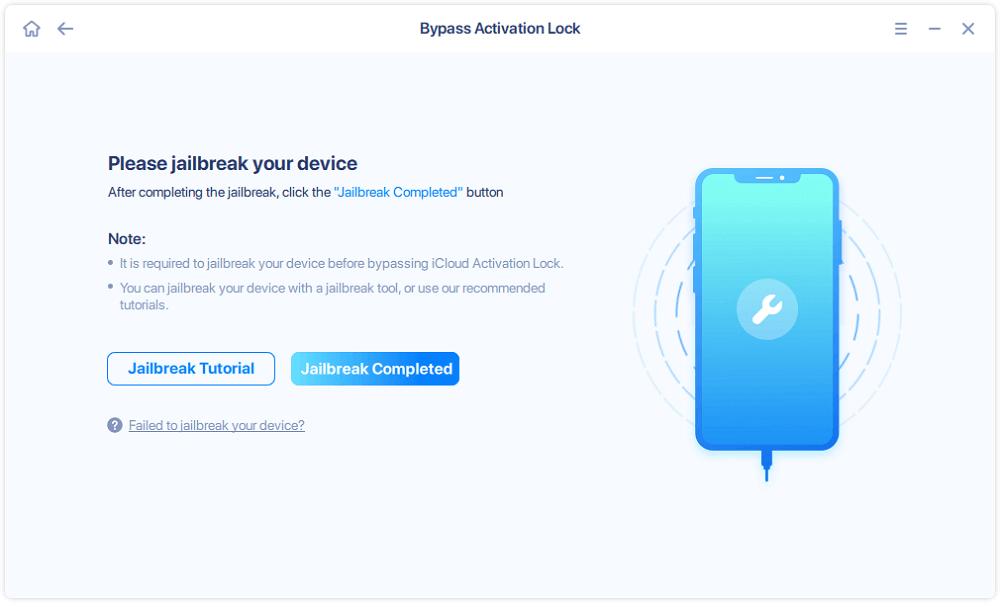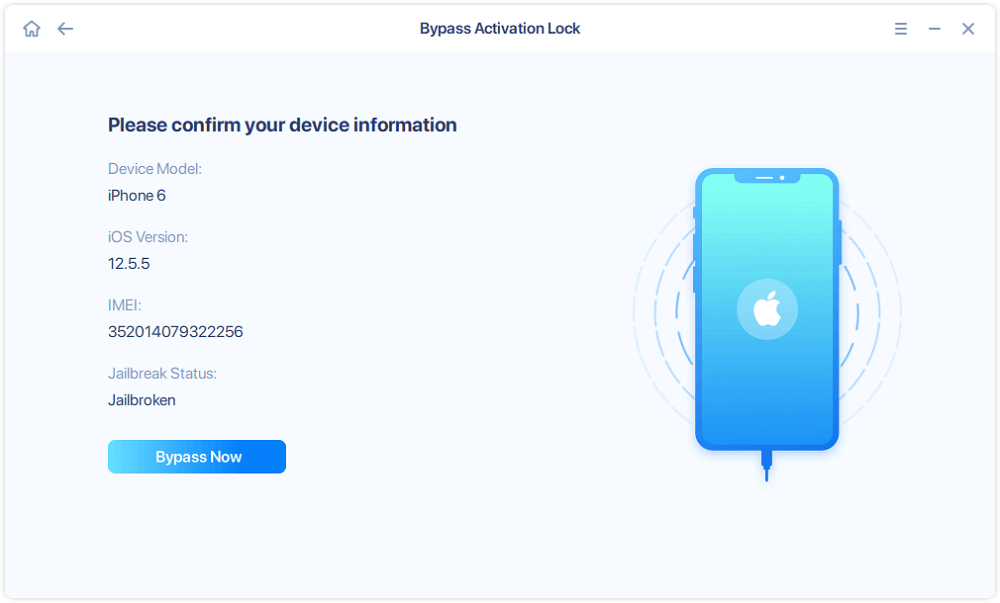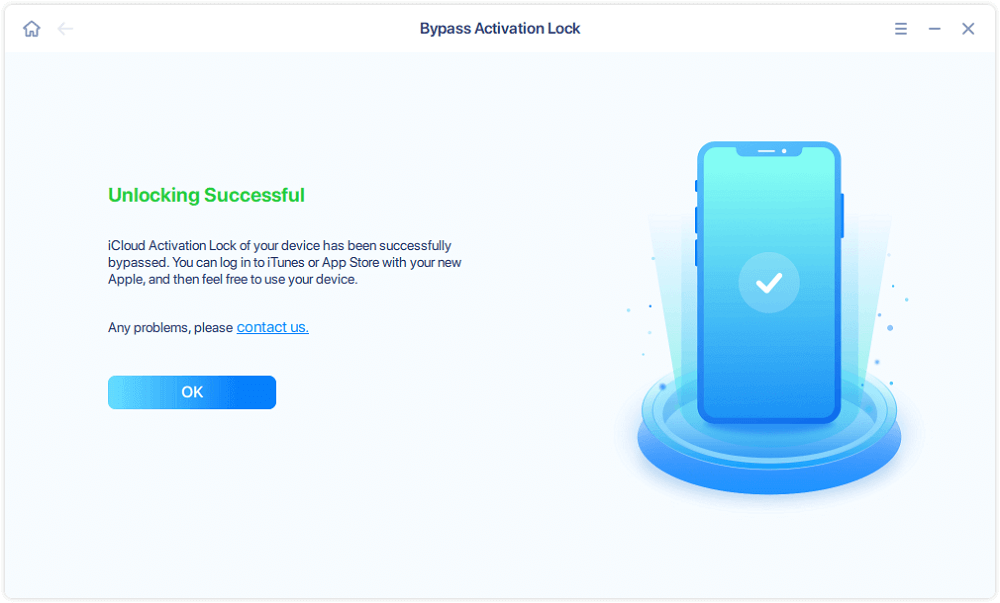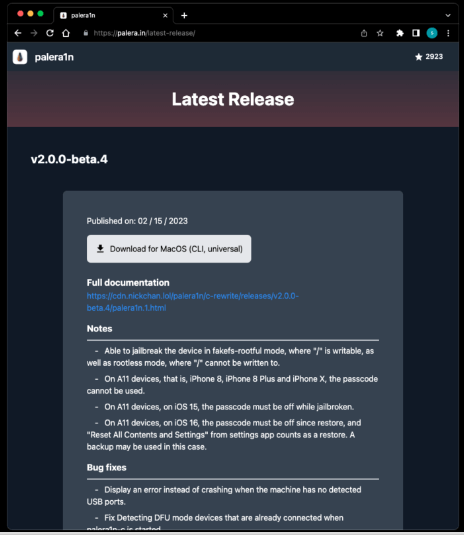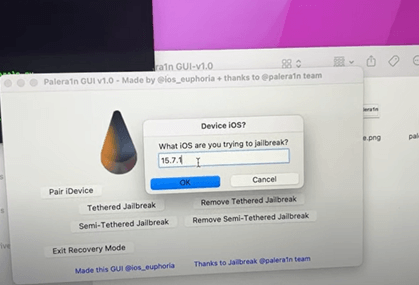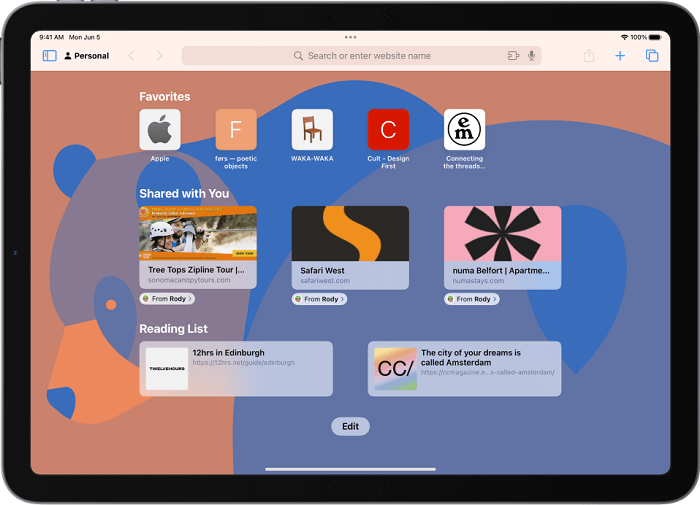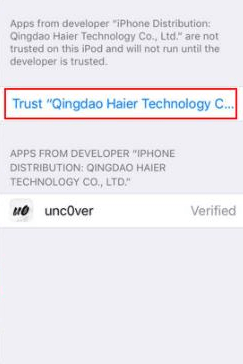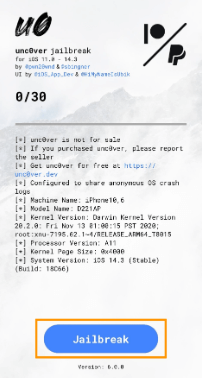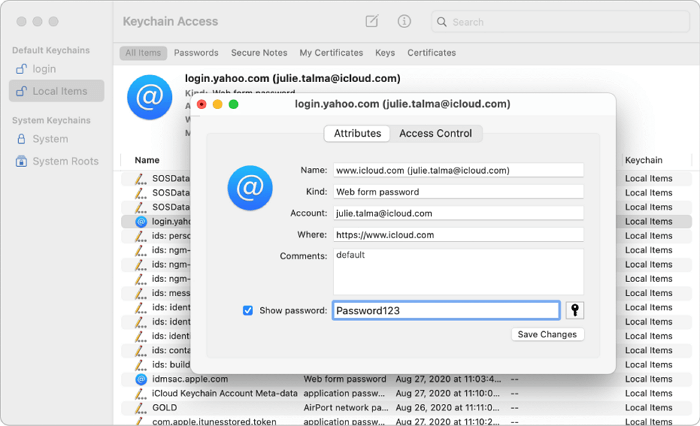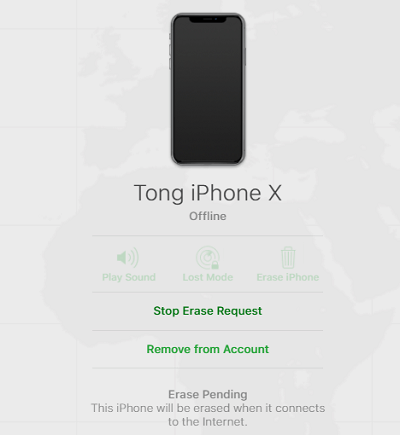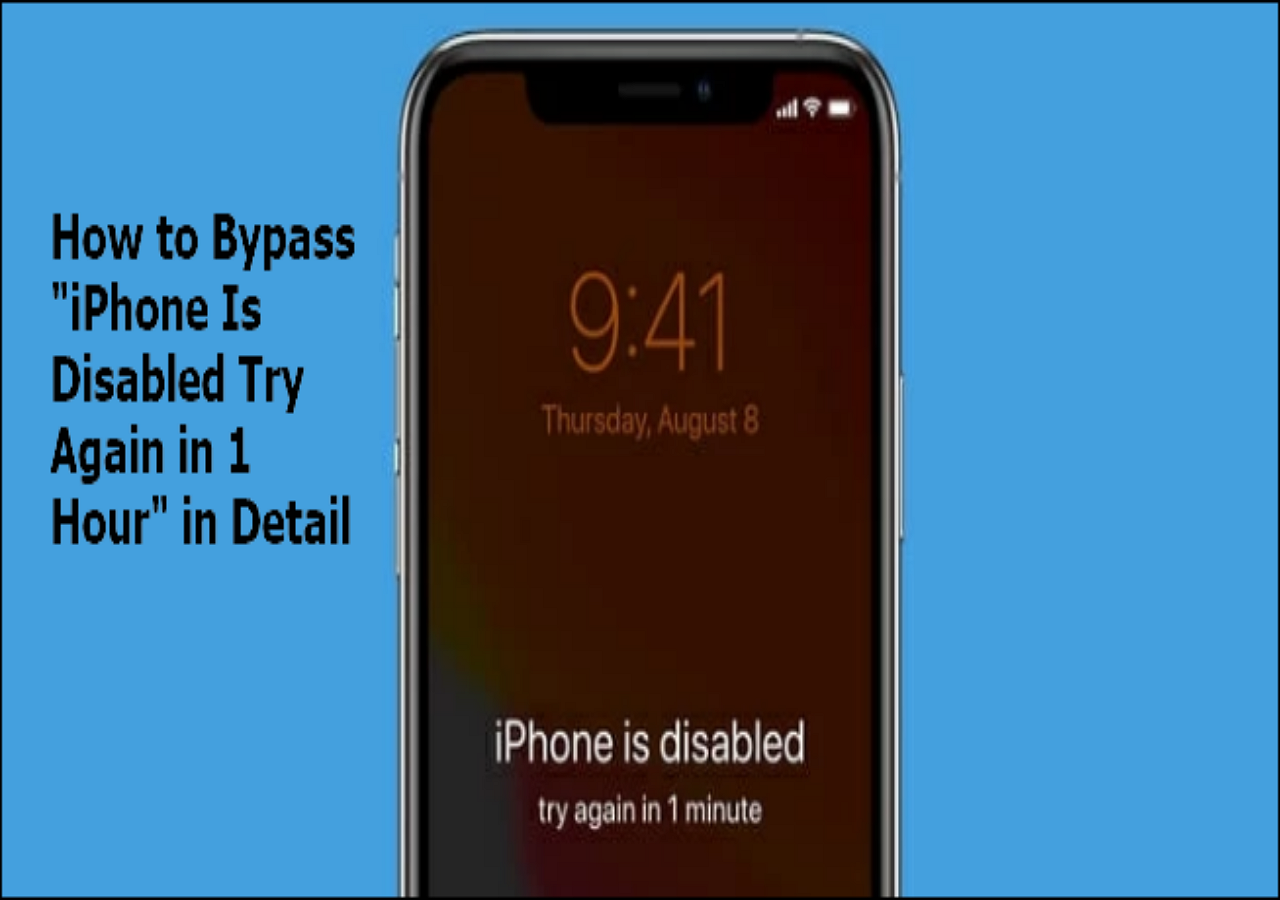Things You Should Know Before Jailbreaking iPad Mini
Before diving into the world of jailbreaking your iPad Mini, it's crucial to equip yourself with some key information and considerations. Let's walk through some important things to know:
- Jailbreaking Voids Your Warranty: Realize that jailbreaking your iPad Mini will inevitably void its warranty with Apple. However, you typically have the option to revert the jailbreak by restoring your device through iTunes if needed, although this might still impact any warranty claims.
- Backup Your Data: It's prudent to back up your iPad and all essential data, including photos, videos, contacts, and apps, via iCloud or iTunes. While jailbreaking is generally regarded as safe, there exists a marginal risk of data loss - so it's better to err on the side of caution!
- Compatibility and iOS Version: Take note that not every iPad Mini model and iOS version is susceptible to jailbreaking. The availability of jailbreak tools is not universal, so ensure your specific model and iOS are supported through careful research.
- Risks of Security and Stability: While jailbreaking offers more freedom, it can also introduce security vulnerabilities and potentially make your iPad Mini less stable. Only install tweaks and apps from reputable sources to minimize these risks.
- Explore the Benefits: Jailbreaking can open up a world of possibilities for customizing your iPad Mini, from installing unique themes and tweaking system settings to accessing apps outside the App Store. It's important to balance the exciting prospects with potential risks.
With this foundational knowledge, you're well-positioned to make an informed decision about jailbreaking your iPad Mini. Stay tuned as we guide you through the step-by-step process in the following section!
Jailbreak iPad Mini on Windows or Mac (For Activation Lock Bypass)
This method involves using a popular tool that allows you to jailbreak an iPad with an activation lock. We recommend you use the renowned EaseUS MobiUnlock tool for this purpose. Please note that this method may not work for all iPad Mini models and iOS versions. Here are some key features of EaseUS MobiUnlock:
![mobiunlock]()
- Activation Lock Bypass: EaseUS MobiUnlock is adept at removing the activation lock without Apple ID, enabling you to reclaim access to your iPhone/iPad/iPad Mini through jailbreaking.
- User-Friendly Interface: The software provides an approachable and straightforward interface, catering to users of varying technical proficiency.
- Powerful Function: It can unlock kinds of locks, including iPhone screen time passcode, SIM carrier, iTunes backup encryption, and so on. For example, with this tool, you can get into a locked iPad even when you forget your passcode.
- Compatibility: EaseUS MobiUnlock boasts compatibility with a diverse array of iOS devices and versions, ensuring its effectiveness for your iPad Mini.
To commence with EaseUS MobiUnlock, you can download the software and begin your iPad Mini jailbreaking journey. Always practice caution and verify the trustworthiness of the software you choose.
Step 1. Launch EaseUS MobiUnlock on your computer and connect your iPhone or iPad to the PC. Click "Bypass Activation Lock." Check out the "Term of Use" and click "I Agree" to proceed if you agree with all content.
Step 2. Click "Start" to move to the next step - jailbreack your iPhone or iPad. Click "Jailbreak Tutorial" to see how to jailbreak your Apple device. (Note that if your iPhone is running iOS 15 - iOS 16.4, the EaseUS tool will jailbreak the device automatically.) If you already jailbroke your device, click "Jailbreak Completed" to proceed.
Step 3. Click "Bypass Now," and EaseUS MobiUnlock will start removing Activation Lock from your iPhone or iPad.
Step 4. Wait for the process to complete. After the process, click "OK" to confirm, and you can set up your iPhone or iPad without obstacles.
Jailbreak iPad Mini Using palera1n on Mac
If you're a Mac user, you can jailbreak your iPad Mini using the palera1n tool, a trusted option for many iOS enthusiasts. Here's how to do it:
Step 1. Start by downloading the palera1n tool on your Mac.
![download palera1n]()
Step 2. Connect your iPad Mini to your Mac using a USB cable.
![Connect iPad Mini to Mac]()
Step 3. Launch the palera1n tool on your Mac.
![Launch palera1n]()
Step 4. Follow the on-screen instructions to put your iPad Mini into DFU (Device Firmware Update) mode. This is a critical step in the jailbreaking process.
![Follow on-screen instructions]()
Step 5. Once your iPad Mini is in DFU mode, the palera1n tool will guide you through the jailbreaking process. Simply follow the instructions provided by the tool.
And there you have it! You've successfully jailbroken your iPad Mini using a computer with two different methods. But remember to exercise caution, ensure that you're using trusted tools, and only proceed if you're comfortable with the process.
How to Jailbreak iPad Mini Without a Computer
If you prefer a computer-free approach to jailbreaking your iPad, you're in luck! In this section, we'll explore how to achieve this using the unc0ver jailbreak tool.
Step 1. Launch the Safari browser on your iPad Mini.
![Launch Safari]()
Step 2. In Safari, navigate to the official unc0ver jailbreak website. Ensure that you're on the legitimate site to download the tool.
Step 3. On the unc0ver website, locate the download link for the latest version of the tool. Tap on it to initiate the download.
![download the latest version]()
Step 4. Once the download is complete, go to your device's settings and navigate to "General," scroll to "Device Management" or "Profiles & Device Management." Find the unc0ver app profile and trust it.
![press on trust]()
Step 5. Return to your home screen and launch the unc0ver app.
Step 6. Inside the unc0ver app, tap the "Jailbreak" button. The tool will start the jailbreaking process on your iPad Mini.
![Jailbreak]()
Step 7. Your device will reboot during the jailbreak process. Be patient and wait for the jailbreak to complete. It may take a few minutes.
Jailbreak iPad Mini And Enjoy the Freedom of iOS Customization
In our quest to help you unlock the potential of your iPad Mini, we've shared with you two distinct paths to jailbreaking your device. Whether you prefer the computer-assisted route, like Activation Lock bypass and palera1n, or you're inclined towards the hassle-free option without a computer using the unc0ver jailbreak tool, we've got you covered. By understanding the risks and rewards, you can make an informed choice to customize your iPad Mini just the way you like it. Enjoy your newfound freedom in the world of iOS customization!
FAQs on How to Jailbreak iPad Mini
Now, let's address some common questions you might have about jailbreaking your iPad Mini:
1. What Does Jailbreaking an iPad Mini Do?
Jailbreaking your iPad Mini lifts the limitations set by Apple's iOS, unlocking avenues for customization previously unavailable. This action broadens your access to a variety of apps and modifications, facilitates system-level personalization, and empowers you with greater autonomy to tailor your iPad Mini to your liking.
2. Is it Legal to Jailbreak an iPad?
In numerous countries, including the United States, jailbreaking an iPad is generally legal. Nonetheless, it's crucial to understand that while the jailbreaking act is permissible, it can invalidate your device's warranty and isn't endorsed by Apple. Contemplating the potential repercussions and proceeding with prudence is advisable.
3. Why Should I Jailbreak My iPad?
The act of jailbreaking your iPad Mini opens up the possibility to download third-party applications and modifications not found in the App Store, alter the aesthetic and user interface of your device, optimize its functionality, and, in some instances, enhance performance. However, balancing the advantages with the inherent risks and moving forward cautiously is essential.
NEW
HOT