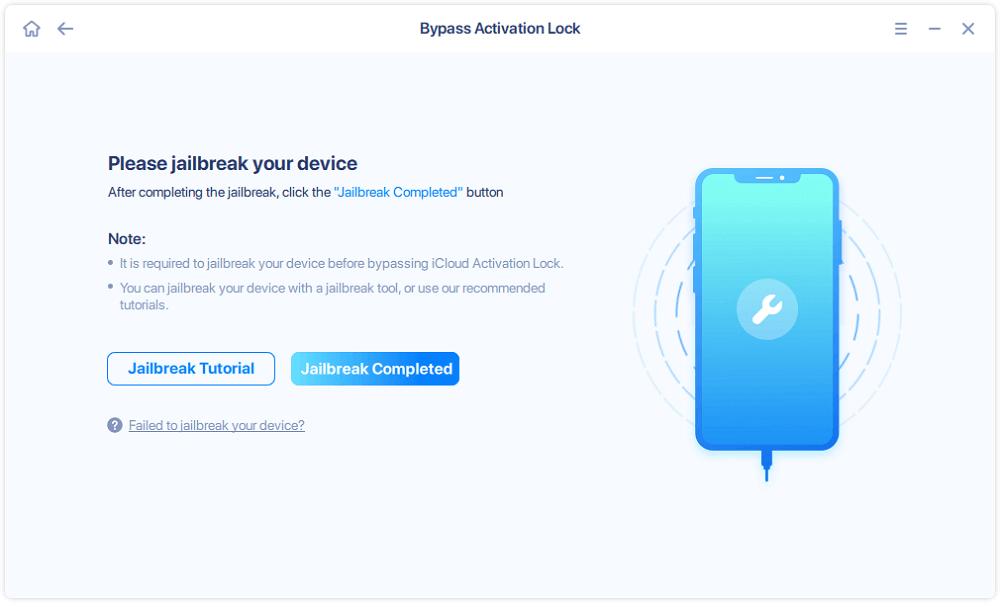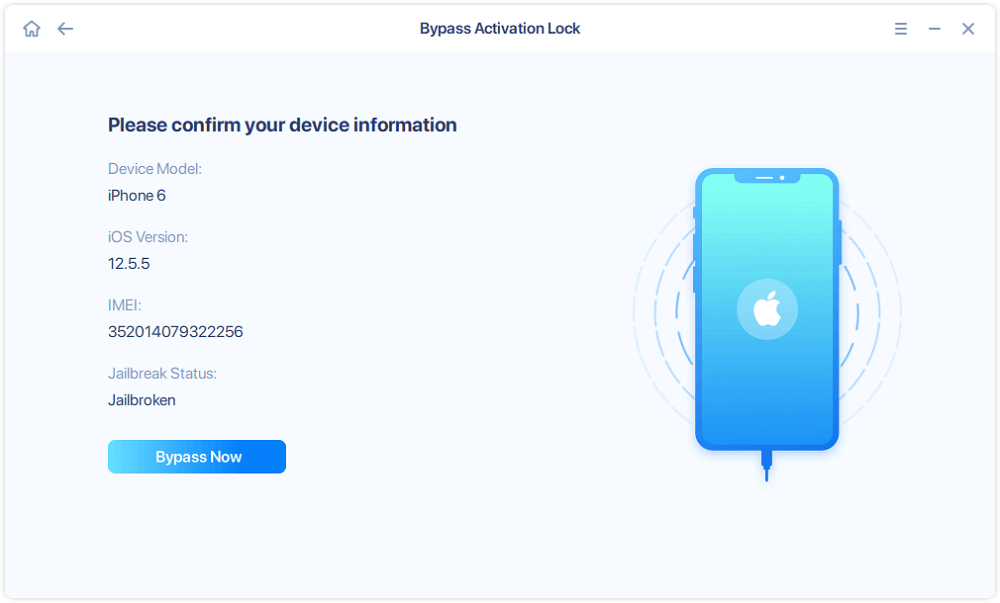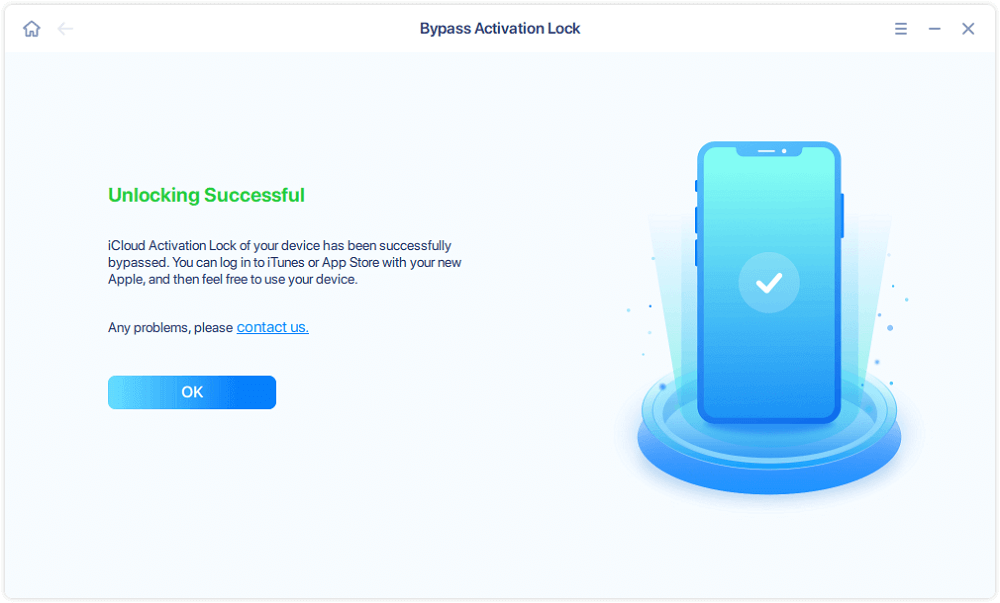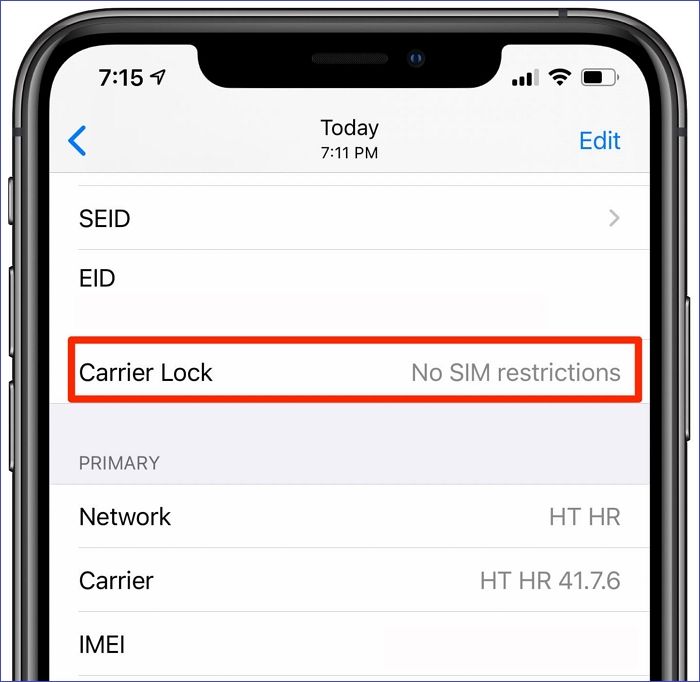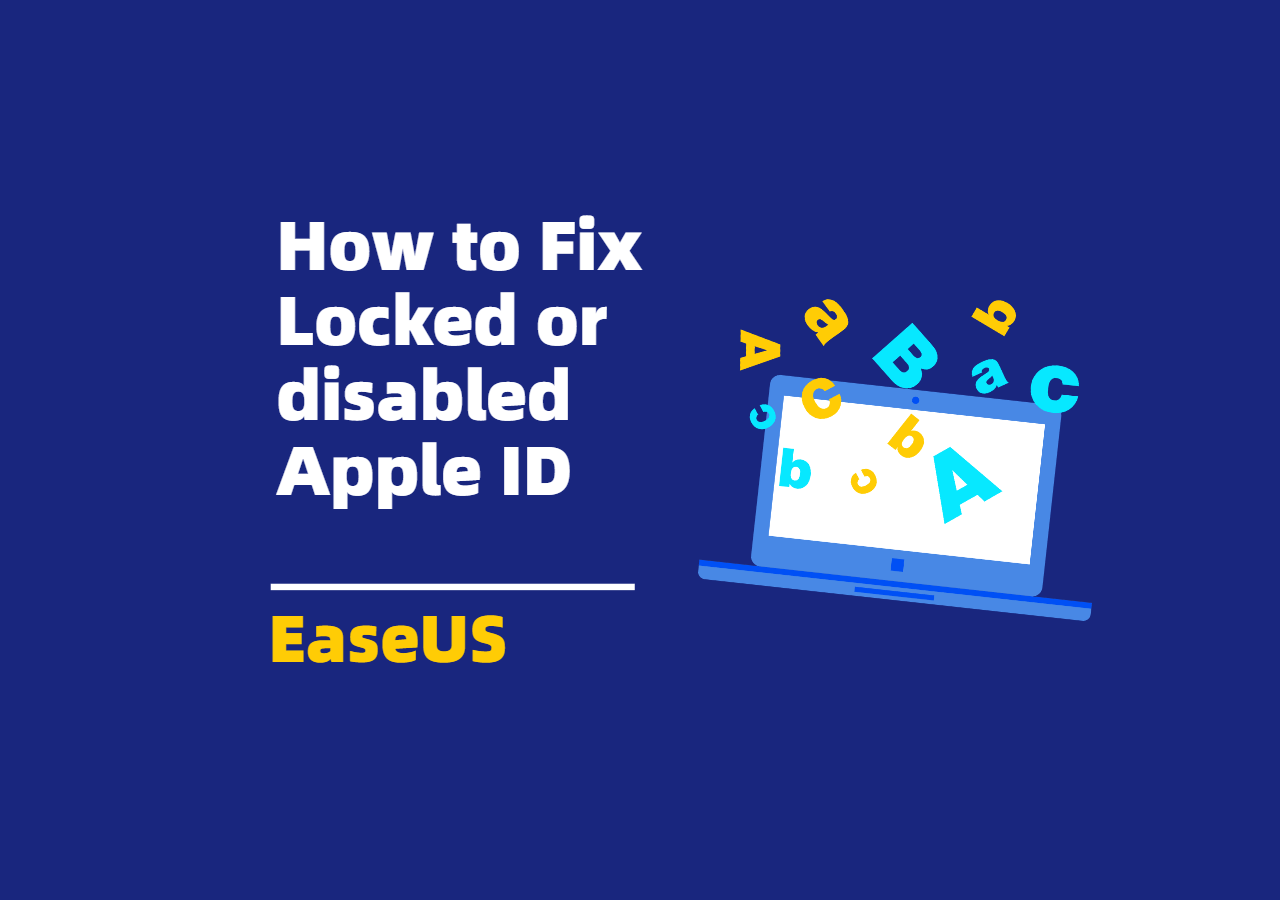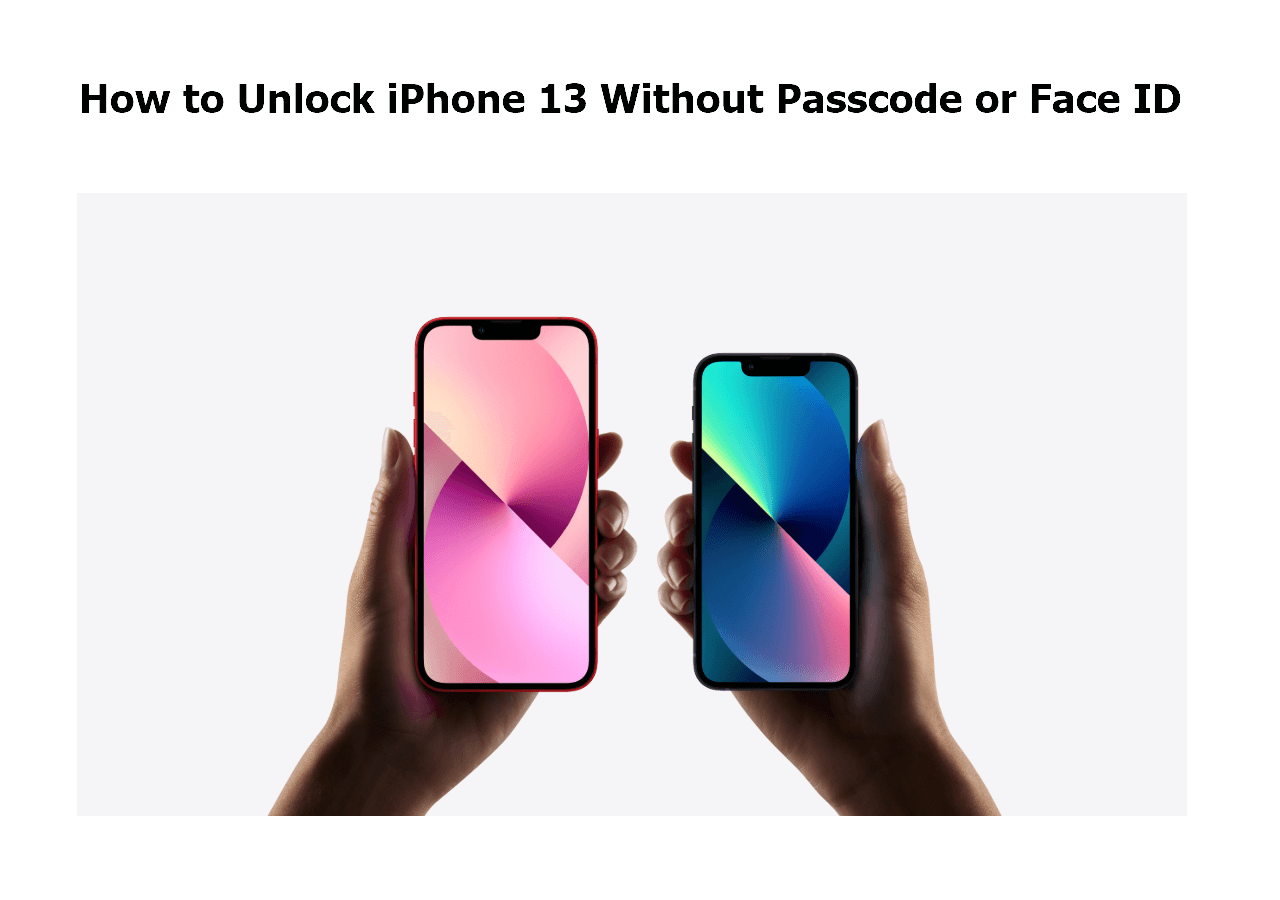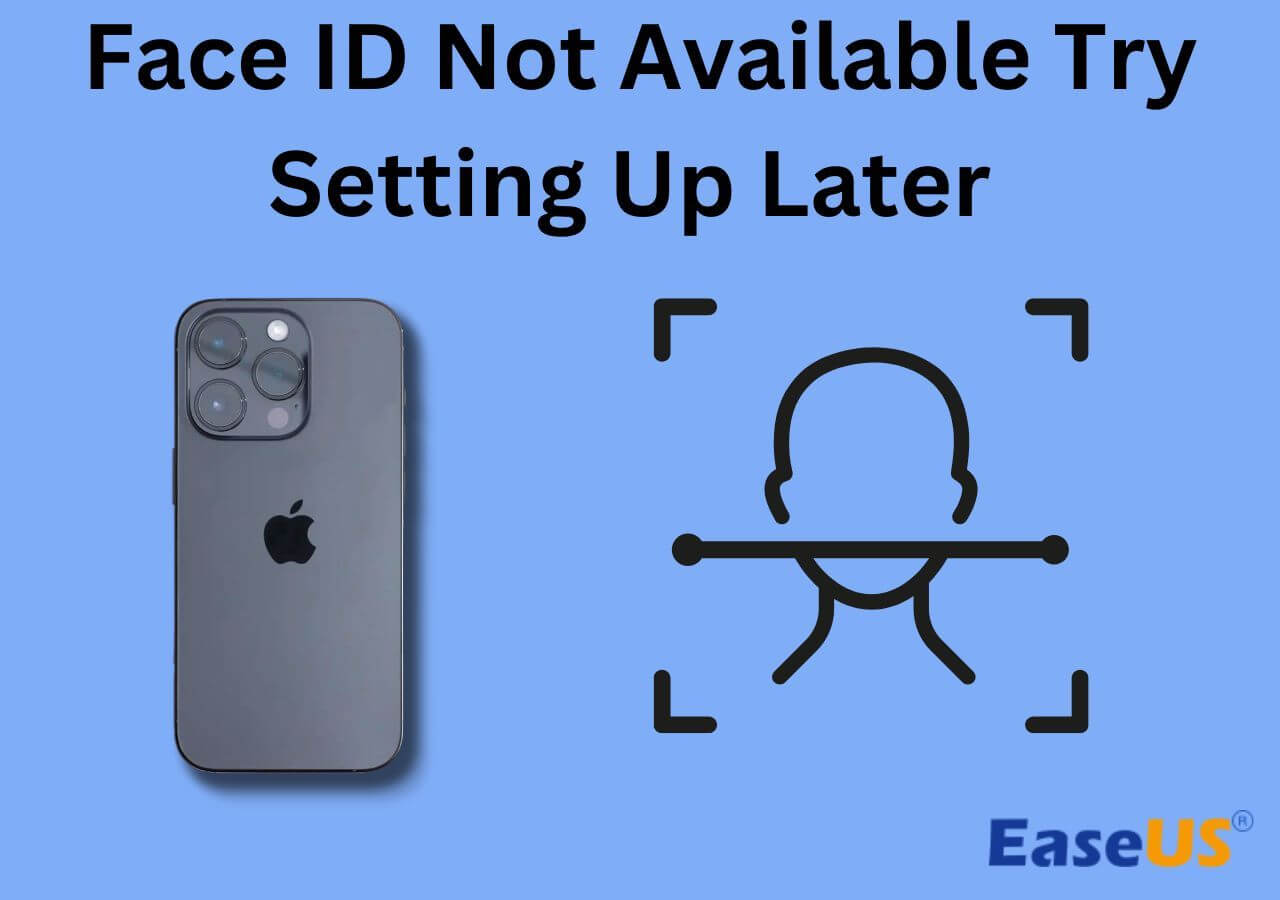If you've ever wanted to unlock additional features or just wanted to tinker with your iPhone, you've probably come across the term jailbreaking or rooting. But what does jailbreaking an iPhone do? It could be removing app restrictions on your iPhone or a way to evade the prying eyes of repressive authorities.
However, there's more to jailbreaking an iPhone than simply enabling third-party or unauthorized app installations. Read on to find out what jailbreaking an iPhone does and the possible benefits and disadvantages of going through with it.
What Is iPhone Jailbreaking and Is It Safe
iPhone jailbreaking is the process of bypassing the restrictions put forward by device manufacturers to gain full control of your phone. The restrictions that one can bypass during jailbreaking aim to promote user safety, offer legal protection, and help the manufacturers generate revenue for the company. But is jailbreaking an iPhone illegal? No. Apple don't sue anyone who jailbreaks their iOS devices.
Jailbreaking typically entails accessing your iPhone via a "backdoor" and exploiting its design vulnerability. Once you jailbreak your iPhone, you can access many restricted features. Despite that, jailbreaking an iPhone is not very safe. You'll expose your device to security vulnerabilities since you'll no longer receive security updates from Apple.
Therefore, your device will be prone to malware attacks and hacking activities. It's important to consider these factors before you decide whether to jailbreak your device.
If you are looking for a tutorial to jailbreak your iPhone, you can refer to the following:
What Does Jailbreaking an iPhone Do – 3 Main Benefits
What does iPhone jailbreak do? Actually, jailbreaking has always been a lifesaver. Even today, this remains true. Jailbreaking an iPhone can be good, and here are the three main benefits:
1. Unlock iCloud Activation Lock
iCloud can be disadvantageous, especially if you need to restore your device to factory settings, install third-party apps, or sell or give it to someone else. You can unlock the iCloud activation lock at Apple, but you'll need to provide proof of ownership (Apple ID), which may not always be possible.
This is where jailbreaking comes in. With the right tool and procedure, you can properly jailbreak your iPhone and unlock the iCloud activation lock. The best tool to bypass iCloud activation lock after jailbreaking your iPhone is EaseUS MobiUnlock. This software allows you to remove the Apple ID requirement on a jailbroken iPhone.
Therefore, you can gain access to all iCloud services, purchase/download apps, listen to Apple music, etc. Ensure you download and install this tool today to unlock the iCloud activation lock on your iPhone.
Step 1. Launch EaseUS MobiUnlock on your computer and connect your iPhone or iPad to the PC. Click "Bypass Activation Lock." Check out the "Term of Use" and click "I Agree" to proceed if you agree with all content.
Step 2. Click "Start" to move to the next step - jailbreack your iPhone or iPad. Click "Jailbreak Tutorial" to see how to jailbreak your Apple device. (Note that if your iPhone is running iOS 15 - iOS 16.4, the EaseUS tool will jailbreak the device automatically.) If you already jailbroke your device, click "Jailbreak Completed" to proceed.
Step 3. Click "Bypass Now," and EaseUS MobiUnlock will start removing Activation Lock from your iPhone or iPad.
Step 4. Wait for the process to complete. After the process, click "OK" to confirm, and you can set up your iPhone or iPad without obstacles.
2. Unlock SIM Lock by Carrier
![unclok carrier]()
Apple and many other mobile device manufacturers have allowed carriers to impose SIM lock on their devices, and, arguably, SIM lock doesn't go well with most people. While there are valid reasons for SIM lock by carrier, the lack of flexibility to switch carriers at will can be disadvantageous.
This is mostly the case if you're constantly moving or can't take your device to the carrier for unlocking. After jailbreaking, you can also take advantage the EaseUS software to bypass any restrictions the manufacturer has placed on the device and switch to a preferable network carrier.
The best tool to use in unlocking SIM lock by carrier is also the EaseUS MobiUnlock. This software allows you to bypass any restrictions on your iPhone and access it normally. It removes all forms of SIM locks including 4-digit codes, Touch IDs, 6-digit codes, or Face ID's. Ensure you download EaseUS MobiUnlock today.
3. Customize and Manage the iOS System
![customize your iPhone]()
When it comes to the question "What can you do with a jailbroken iPhone?" most people are expected to access more permissions to customize their devices. Nearly all iPhones and iOS/Mac devices look the same. The interface, icons, and even animations are standard with all models. When you jailbreak your iPhone, you can download and install third-party interface customization tools and themes from Cydia or other sites.
This allows you to customize your device based on personal preference. You can set your preferred icons, set a unique wallpaper, create different fonts, and even download and install restricted apps on your iPhone. You can also connect your iPhone to a PC without much restrictions.
Pros and Cons of Jailbreaking iPhone or iPad
Jailbreaking an iPhone or iPad has its advantages and disadvantages. Here's a brief look at some of these:
Advantages of Jailbreaking iPhone or iPad
1️⃣Access Free Tethering
Paid tethering service doesn't make sense since you're paying to share your data plan with yourself. Jailbreaking your iPhone helps you get around this, and if you do it right, you'll be able to tether your data connection for free on your other device.
2️⃣Change Carriers at Will
After jailbreaking your device, you can disable SIM lock by carrier and easily shift to more cost-effective or convenient carriers when traveling or even because you want to.
3️⃣Access More Applications for Your Device
By default, you can only install applications from the Apple App Store. However, with a jailbroken iPhone or iPad, you can download and install virtually any third-party application, provided it's compatible with your device.
4️⃣A Way to Evade Prying Eyes
If you're an activist or persecuted individual, a jailbroken iPhone or iPad is your best bet if you need to stay on the low. Apple has a strong and secure infrastructure, but they've also conceded to pressure from authorities severally.
5️⃣Remove Bloat or Unnecessary Applications
Apple, like any other device manufacturer, installs applications that you can't delete by default. If you want to use all apps freely, you can try to jailbreak iPad or iPhone. Jailbreaking your device makes you the "root" user, so you can install and uninstall anything, including default apps, from your device.
Disadvantages of Jailbreaking iPhone or iPad
1️⃣Accelerated Battery Damage
Jailbreaking allows you to install third-party apps, but most of the time, these applications are not designed or optimized per Apple's standards for their devices. This may cause the apps to drain the battery much faster, which may damage the battery in a short time.
2️⃣It Voids Warranty
Apple maintains that jailbreaking an iPhone or iPad breaches its terms of use for their devices. As a result, users who jailbreak will be responsible for any damage that occurs to the phone before and after the jailbreak.
3️⃣Increased Vulnerability
When you jailbreak your iPhone, you won't have access to Apple's frequent security patches and software updates. This will leave you open to malware, adware, and hacking attacks.
4️⃣Poor Cellular Reception and Data Connectivity
By default, Apple and respective carriers finetune cellular and data settings to enhance user experience. Jailbreaking your device removes these settings, and if you don't possess highly technical knowledge, you may not be able to have optimum cellular reception and data connectivity on your device.
5️⃣System and App Instability
While jailbreaking offers more utility, many third-party tools have bugs, or they're not well designed for your device. At best, you could end up with a less-than-ideal experience or, worst case, a non-functional device.
The Bottom Line
This article has helped you understand what does jailbreaking an iPhone do, the possible benefits, and its pros/cons. In summary, the three main benefits of jailbreaking your iPhone include the ability to unlock the iCloud activation lock, unlock the SIM lock by carrier, and customize/manage your iOS system.
If you want to easily jailbreak your iPhone and unlock iCloud activation lock/SIM lock by carrier, the most recommended tool is EaseUS MobiUnlock. This powerful unlock tool will allow you to bypass the existing Apple ID/passcode and access your iPhone freely without restrictions. To achieve that, ensure you download and install EaseUS MobiUnlock on your computer today.
FAQS
Below are frequently asked questions about what does jailbreaking an iPhone do:
1. Can Apple Sue You for Jailbreaking?
No, but even if they did, there isn't a legal provision that would sustain their suit. Unfortunately for Apple, the Library of Congress determined that jailbreaking was, in fact, legal.
2. Can You Turn Off Jailbroken Phones?
Yes, you can turn off jailbroken phones. However, you may face some difficulty when you try to turn your jailbroken phone on if you use the tethered jailbreak option.
3. Does Jailbreaking iPhone Ruin Battery?
According to Apple, jailbreaking does ruin your battery. While it's easy to rule this out as a statement driven by their interest, there could be some truth. Unofficial iOS application developers may not optimize them to match iOS system specifications. This could lead to accelerated battery drain and, in effect, lead to battery damage over time.
NEW
HOT