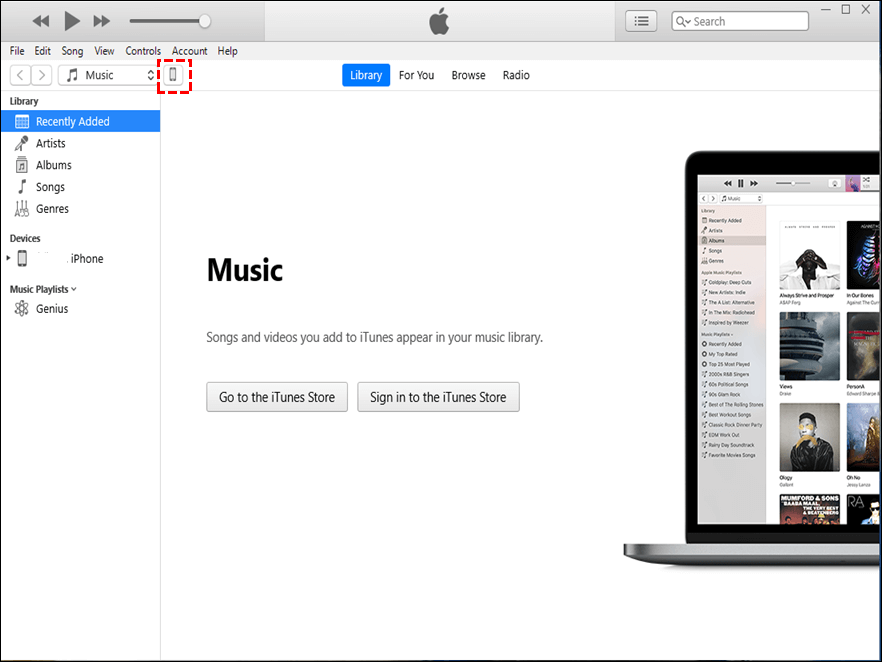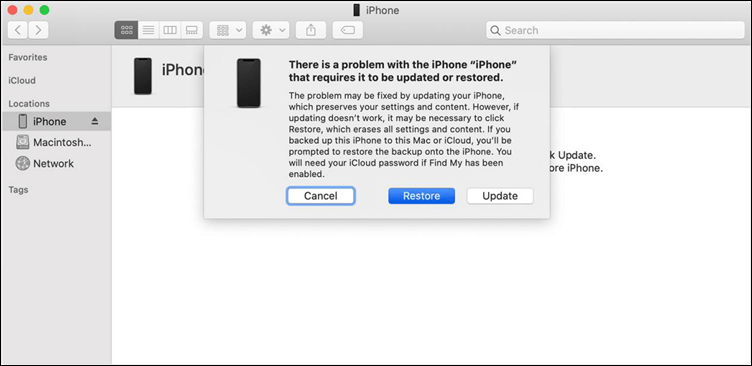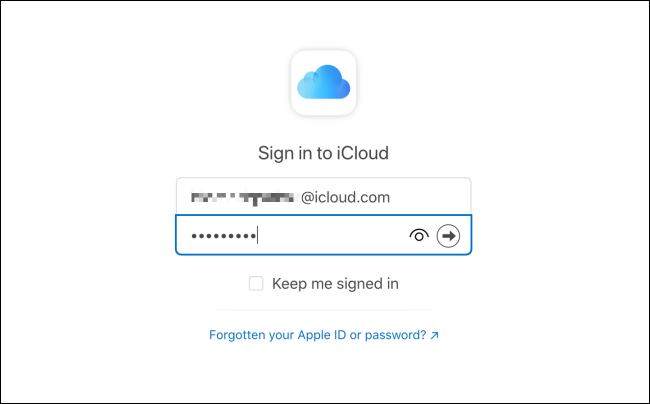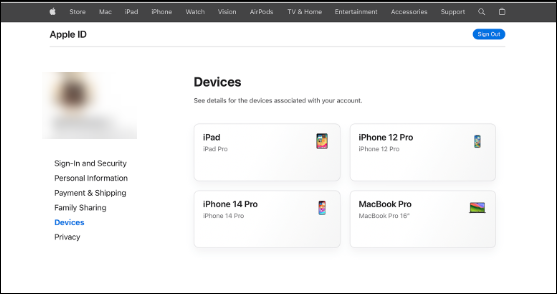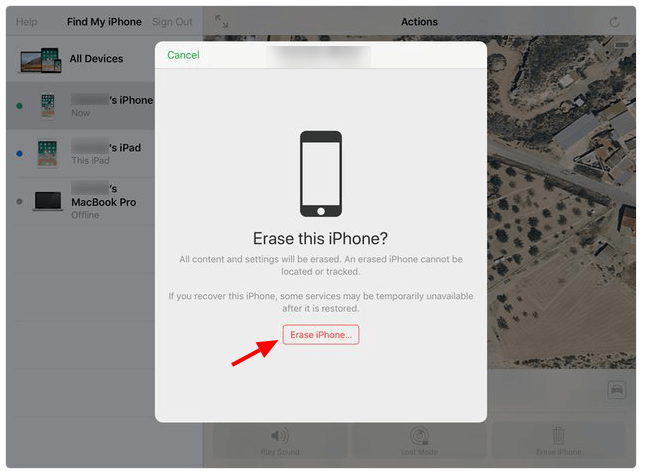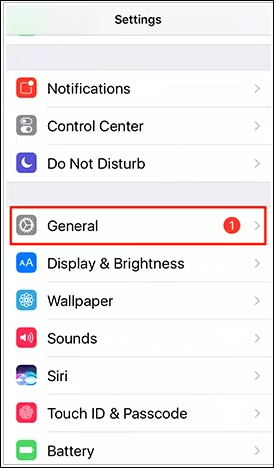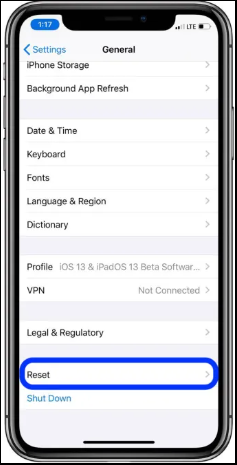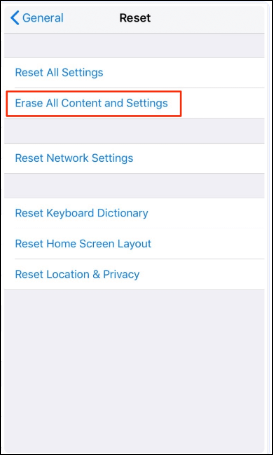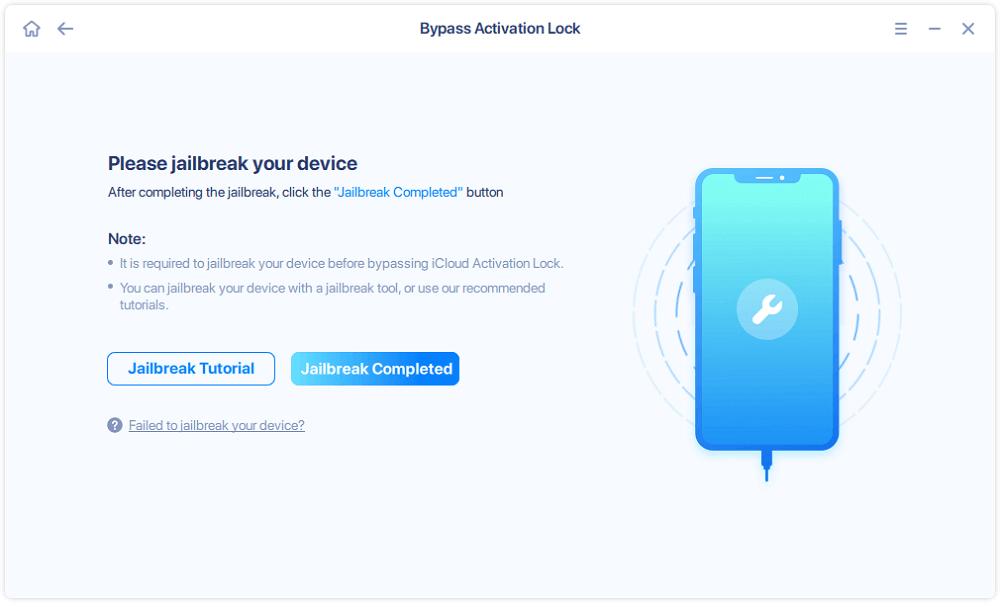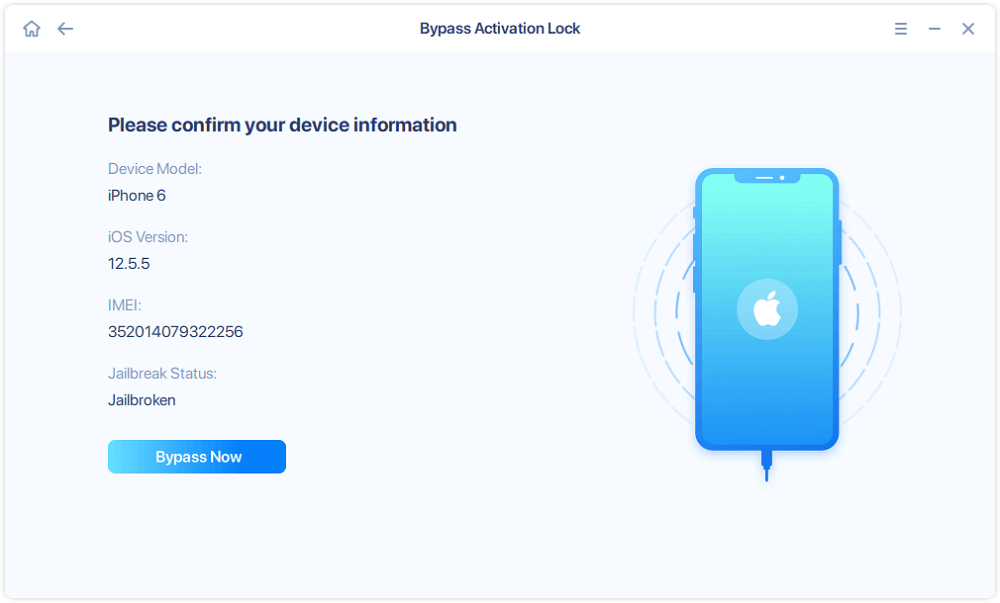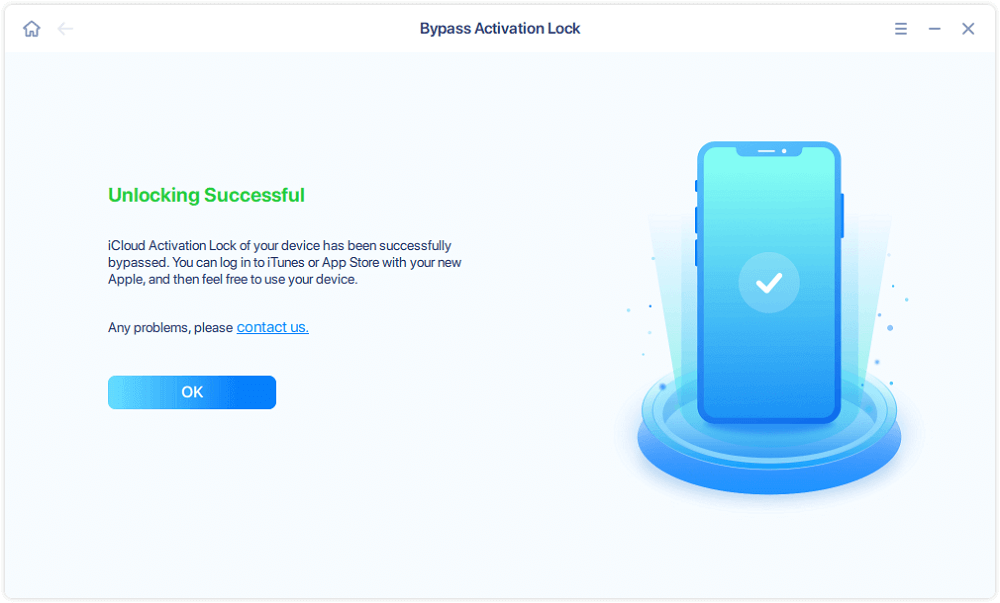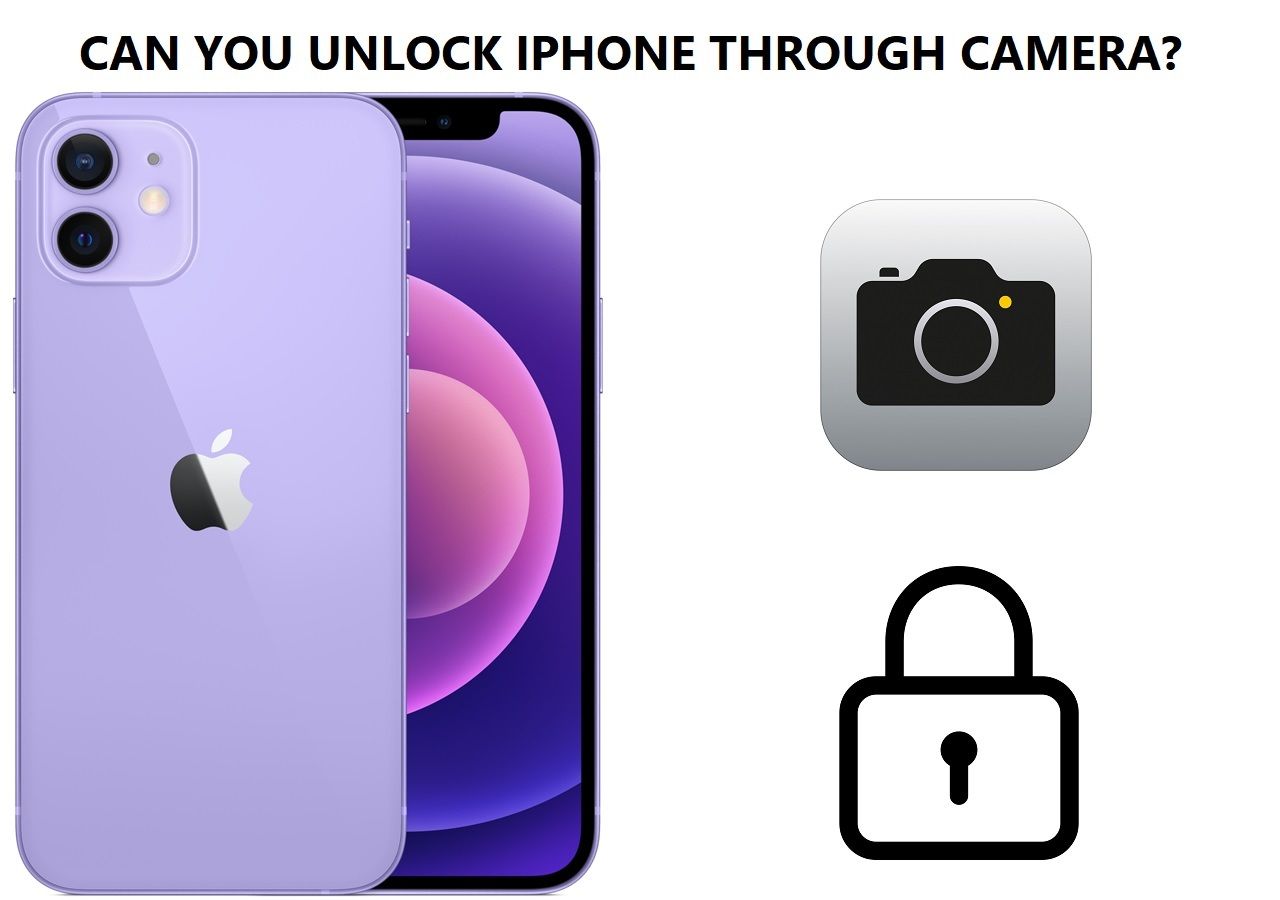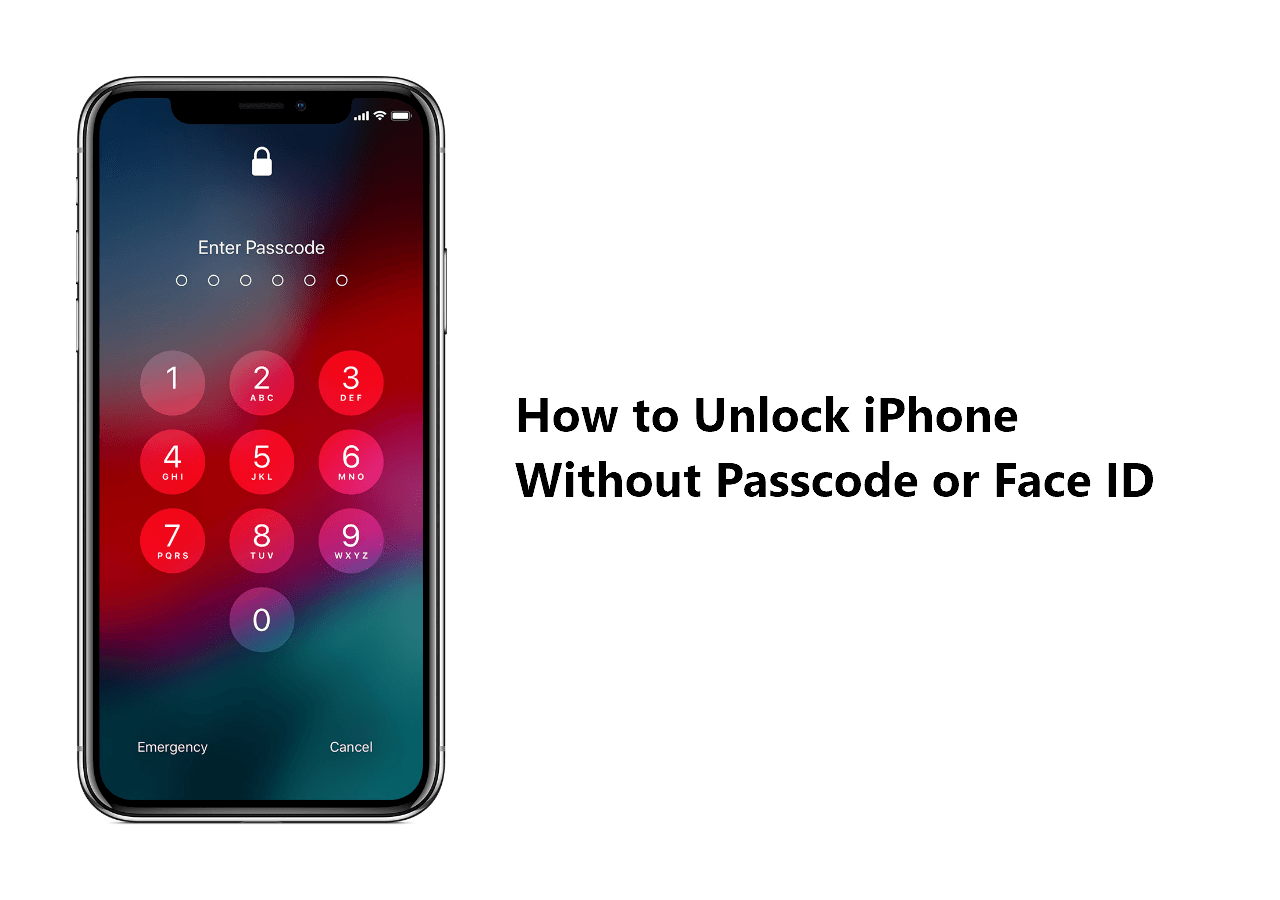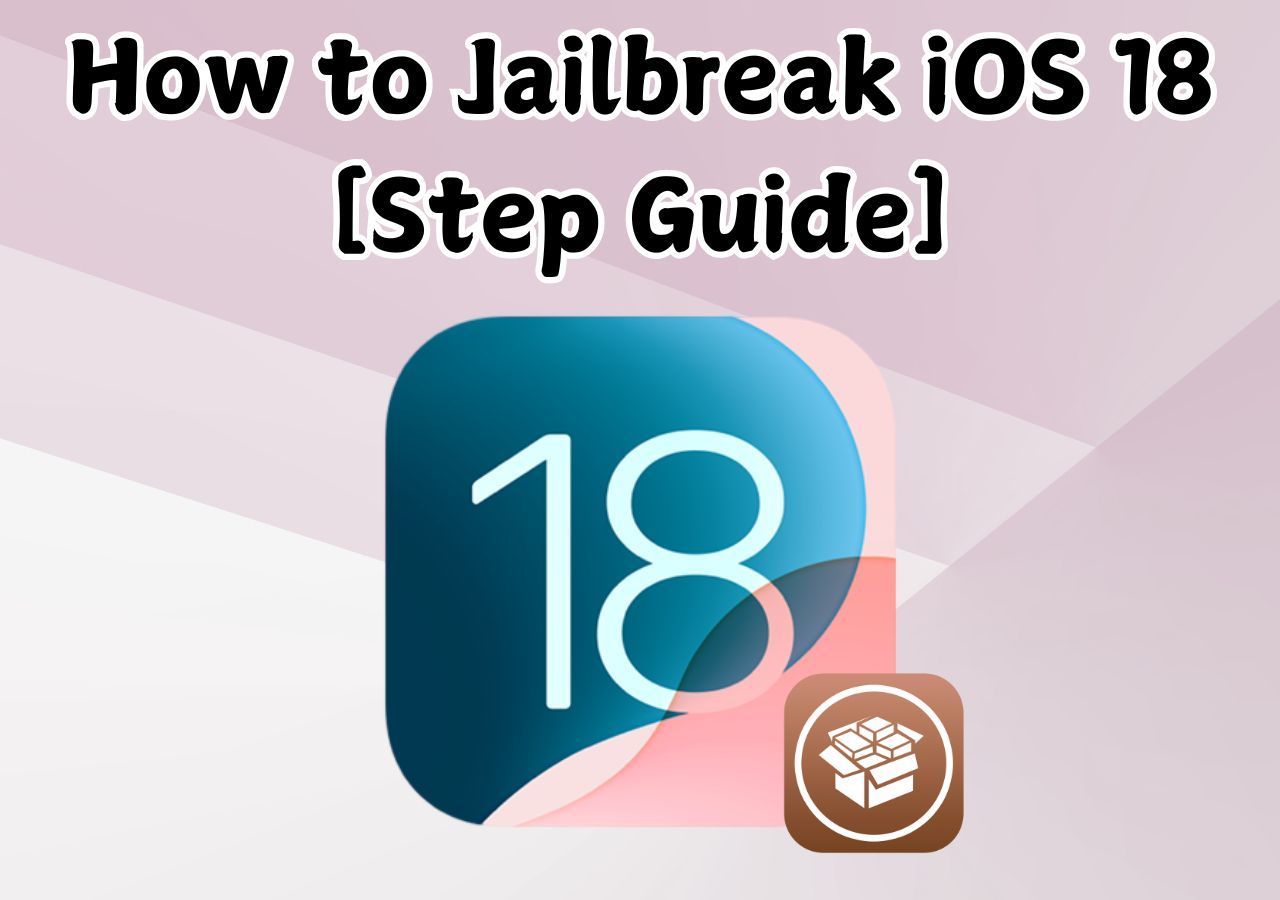Can I Restore iPhone from a Jailbreak?
If you're wondering whether you can restore your iPhone after a jailbreak or not, the answer is you absolutely can! By jailbreaking iPhone, you can explore exciting apps and customizations beyond Apple's App Store. However, your iPhone can also start acting oddly, making you deal with stuff like app crashes and battery drain. Perhaps, over time, you've craved simplicity, longing for the days before the added modifications. If so, there's always the option to reset the iPhone to its initial configuration.
Consider the following situations where you might lean toward resetting your modified iPhone:
1️⃣Apps Gone Wild: You installed some apps that caused your iPhone to misbehave, and you want it to be all neat and tidy again.
2️⃣Battery Woes: Your iPhone's battery life became shorter than a TikTok video, and you want to get back that awesome battery performance.
3️⃣Software Updates: Apple released a cool new iOS update, and you want to get your hands on it but can't because of the jailbreak. Time to restore!
4️⃣Safety First: Rumors suggest that modified iPhones might compromise security, prompting you to reconsider the protective mechanisms offered by Apple.
If any of these scenarios resonate, stay tuned. We're diving deep into the process of resetting a modified iPhone.
Preparations Before Restoring iPhone from a Jailbreak
Before we start on our journey to restore your iPhone after a jailbreak, it's super important to be prepared. Think of it like packing your backpack before an exciting adventure!
Here's a checklist of things you should do before we get into the restoration process:
1. Backup Your iPhone: It is crucial to back up your iPhone to avoid data loss! Make sure you have a recent backup of all your important stuff like photos, messages, and apps.
2. Charge Your iPhone: Ensure your iPhone has enough battery life to go through the restoration process smoothly.
3. Check Your Internet Connection: You'll need a stable internet connection to download the necessary files during the restoration.
How to Restore iPhone After Jailbreak
Geared up? Let's uncover the process of rejuvenating your iPhone post-modification. We'll delve into four distinct methods to return your device to its untouched glory. You can also apply them to restore your iPad after you jailbreak iPad.
| Methods |
Effectiveness |
Difficulty |
| iTunes |
High- Very Effective but needs a computer |
Easy |
| Recovery Mode |
Medium- You can restore iPhone in a short time |
Easy |
| iCloud |
High- Fast and effective and takes just a minute |
Super Easy |
| Settings App |
High- You can do this in under a minute without any hassle |
Super Easy |
Method 1. Restore iPhone with iTunes
First up, we have the trusty iTunes method. It's like the granddaddy of iPhone restoration. To get started, follow these steps:
Step 1. Connect your iPhone to a PC through a USB connection.
Step 2. Open iTunes (make sure it's the latest version).
Step 3. In iTunes, you should see your iPhone icon. Click on it.
![iPhone icon]()
Step 4. In the iPhone summary panel, you'll find the "Restore iPhone" button. Click on it.
![Restore iPhone]()
Step 5. Confirm that you want to restore your iPhone, and iTunes will do the rest.
📒Also read: How to Restore iPhone from Computer Backup, iTunes, and iCloud
Method 2. Use the Recovery Mode
Sometimes, things might get a bit tricky, and your iPhone won't cooperate. In such cases, we have the Recovery Mode. Here's what you need to do:
Step 1. Connect your iPhone to your computer and open iTunes (or Finder if you're using macOS Catalina or later).
Step 2. Activate Recovery Mode. For iPhone 8 and subsequent versions, press the Volume Up button briefly, followed by the Volume Down, then press and maintain the Side button till the recovery mode screen emerges. For iPhone 7 series, use the Volume Down in lieu of Volume Up.
Step 3. iTunes (or Finder) should recognize the iPhone in recovery mode and suggest a reset. Opt for "Restore."
![restore iPhone in recovery mode]()
Method 3. iCloud
For those consistently backing up to iCloud, this approach is straightforward:
Step 1. On any device, initiate your browser, visit icloud.com, and authenticate using your Apple ID.
![sign in icloud]()
Step 2. Select your iPhone from your list of devices.
![select your iPhone]()
Step 3. Click the "Erase iPhone" button and verify your Apple ID and password.
Step 4. Confirm that you want to erase your iPhone.
![Erase iPhone]()
Step 5. Post-erasure, your iPhone initiates a reboot, greeting you with the introductory "Hello" display. Follow the instructions for iPhone configuration.
Method 4. The Settings app on iPhone
For direct phone aficionados, this method is intuitively straightforward:
Step 1. Launch the "Settings" on your iPhone.
Step 2. Scroll down and tap "General."
![General in Settings]()
Step 3. Scroll down again and tap "Reset."
![Reset iPhone]()
Step 4. Select "Erase All Content and Settings."
![Erase All Content and Settings]()
Step 5. Enter your passcode (if you have one) and confirm the action.
Step 6. The iPhone commences a data and settings purge. Upon completion, you're greeted by the familiar "Hello" display. Follow the displayed steps for device configuration.
Bonus: How to Jailbreak iPhone to Bypass iPhone Activation Lock
Now that we've covered the essential steps for restoring your iPhone after a jailbreak, let's explore a bonus method to bypass iCloud Activation Lock: EaseUS MobiUnlock. This powerful tool can assist you in turning off the iPhone Activation Lock, and please be aware that it involves jailbreaking your device. Always respect local laws and regulations when considering this option.
Here are some of the main features of EaseUS MobiUnlock:
- Bypass iCloud Activation Lock: If you've forgotten your Apple ID or purchased a secondhand iPhone locked with someone else's iCloud account, EaseUS MobiUnlock can help you get into a locked iPhone.
- User-Centric Design: Crafted for effortless navigation, ensuring a seamless experience.
- Versatile Compatibility: MobiUnlock seamlessly integrates across diverse iOS versions, accommodating both vintage and contemporary iPhones.
- Supports Multiple iPhone Models: Whether you have an iPhone 5 or the latest iPhone, EaseUS MobiUnlock can help you jailbreak an iCloud-locked iPhone.
Now, download EaseUS MobiUnlock on your PC or Mac and follow the steps to jailbreak iPhone to bypass iPhone Activation Lock:
Step 1. Launch EaseUS MobiUnlock on your computer and connect your iPhone or iPad to the PC. Click "Bypass Activation Lock." Check out the "Term of Use" and click "I Agree" to proceed if you agree with all content.
Step 2. Click "Start" to move to the next step - jailbreack your iPhone or iPad. Click "Jailbreak Tutorial" to see how to jailbreak your Apple device. (Note that if your iPhone is running iOS 15 - iOS 16.4, the EaseUS tool will jailbreak the device automatically.) If you already jailbroke your device, click "Jailbreak Completed" to proceed.
Step 3. Click "Bypass Now," and EaseUS MobiUnlock will start removing Activation Lock from your iPhone or iPad.
Step 4. Wait for the process to complete. After the process, click "OK" to confirm, and you can set up your iPhone or iPad without obstacles.
Conclusion
In this journey, we've explored methods to restore your iPhone after a jailbreak, including iTunes, Recovery Mode, iCloud, and on-device options via the Settings app. For those considering bypassing iCloud Activation Lock, EaseUS MobiUnlock was introduced as a tool to explore cautiously.
Always remember to exercise caution, understand the implications, and adhere to local laws and ethical guidelines when dealing with jailbreaking and security measures. Armed with these insights, you're ready to restore your iPhone to its best state while keeping it secure.
FAQs on How to Restore iPhone After Jailbreak
Onto some frequently asked questions about iPhone modification and reset:
1. What Happens After I Jailbreak My iPhone?
Modification grants elevated iPhone autonomy, enabling non-App Store installations. Yet, it may introduce stability hiccups and security vulnerabilities. To revert, a reset is pivotal.
2. Will Jailbreak Remove Activation Lock?
No, jailbreaking does not remove the iCloud Activation Lock. The Activation Lock is a security feature tied to your Apple ID, and jailbreaking doesn't affect it. To bypass the Activation Lock, you may need to follow specific legal and ethical procedures or use specialized tools like EaseUS MobiUnlock, as discussed in this post.
3. Can I Fix a Jailbroken iPhone?
Absolutely, a modified iPhone can be rejuvenated via a factory reset. This article delineates methods encompassing iTunes, Recovery Mode, iCloud, and direct iPhone settings. A reset erases the modification, restoring the device's pristine state.
If you have any further queries or worries concerning this guide, you're welcome to get in touch with me on Twitter. Share this post with your friends if you find it helpful!
NEW
HOT