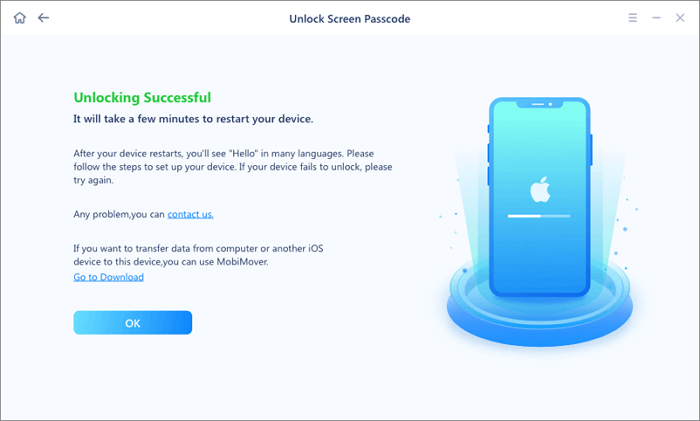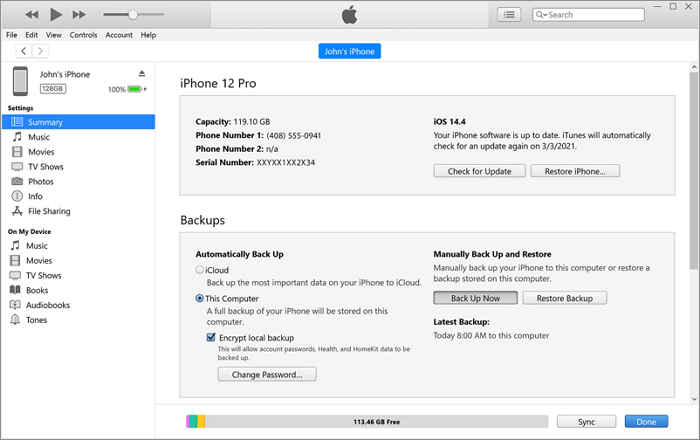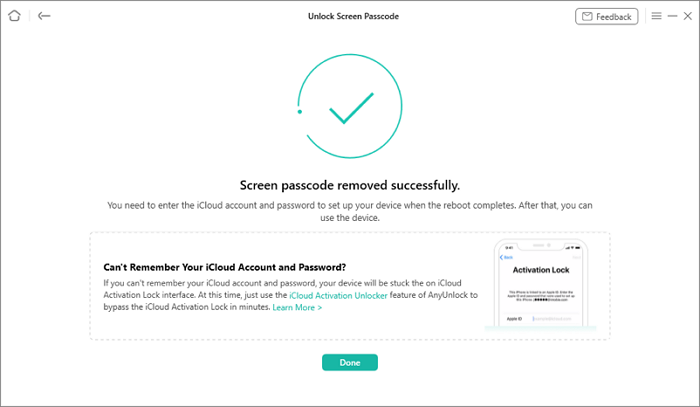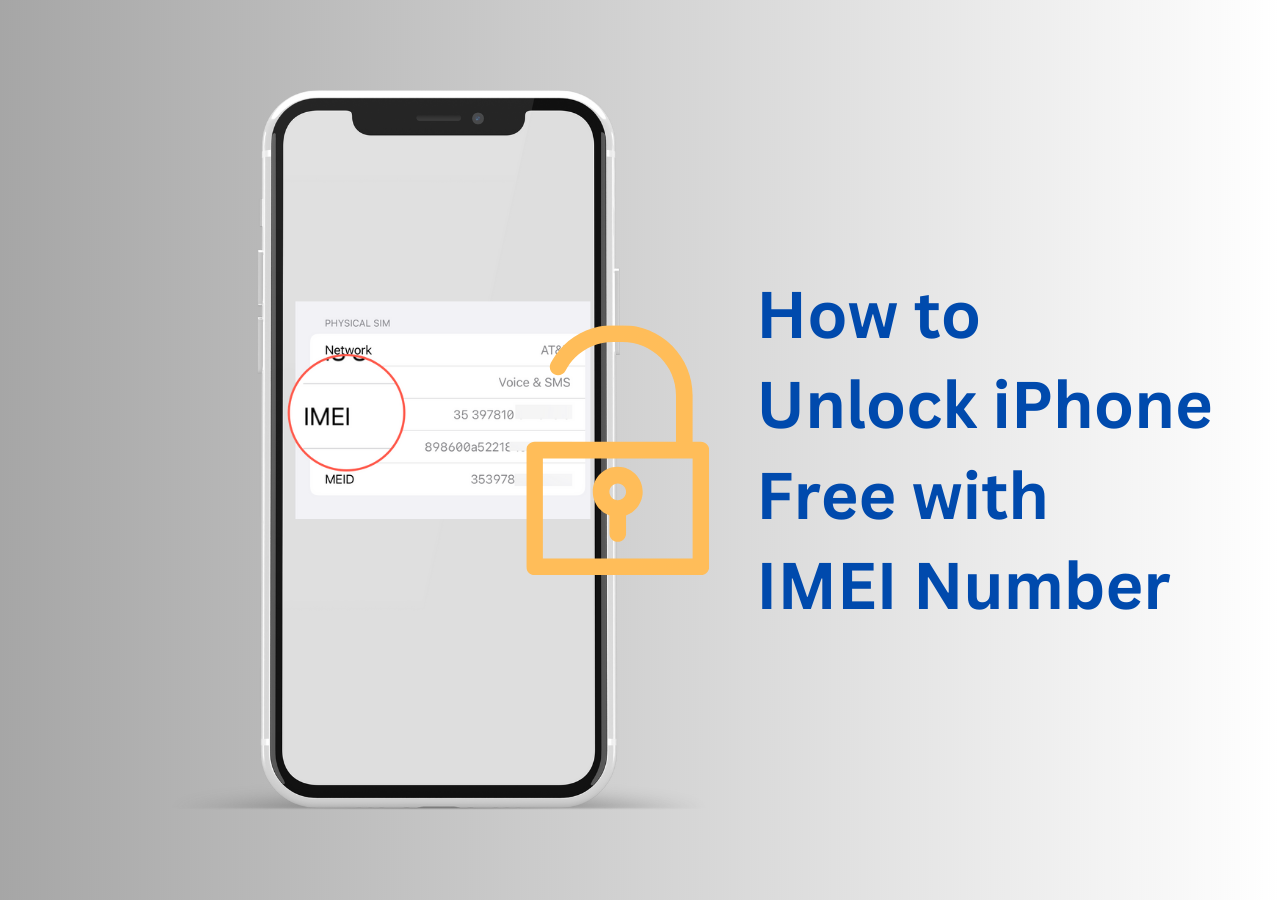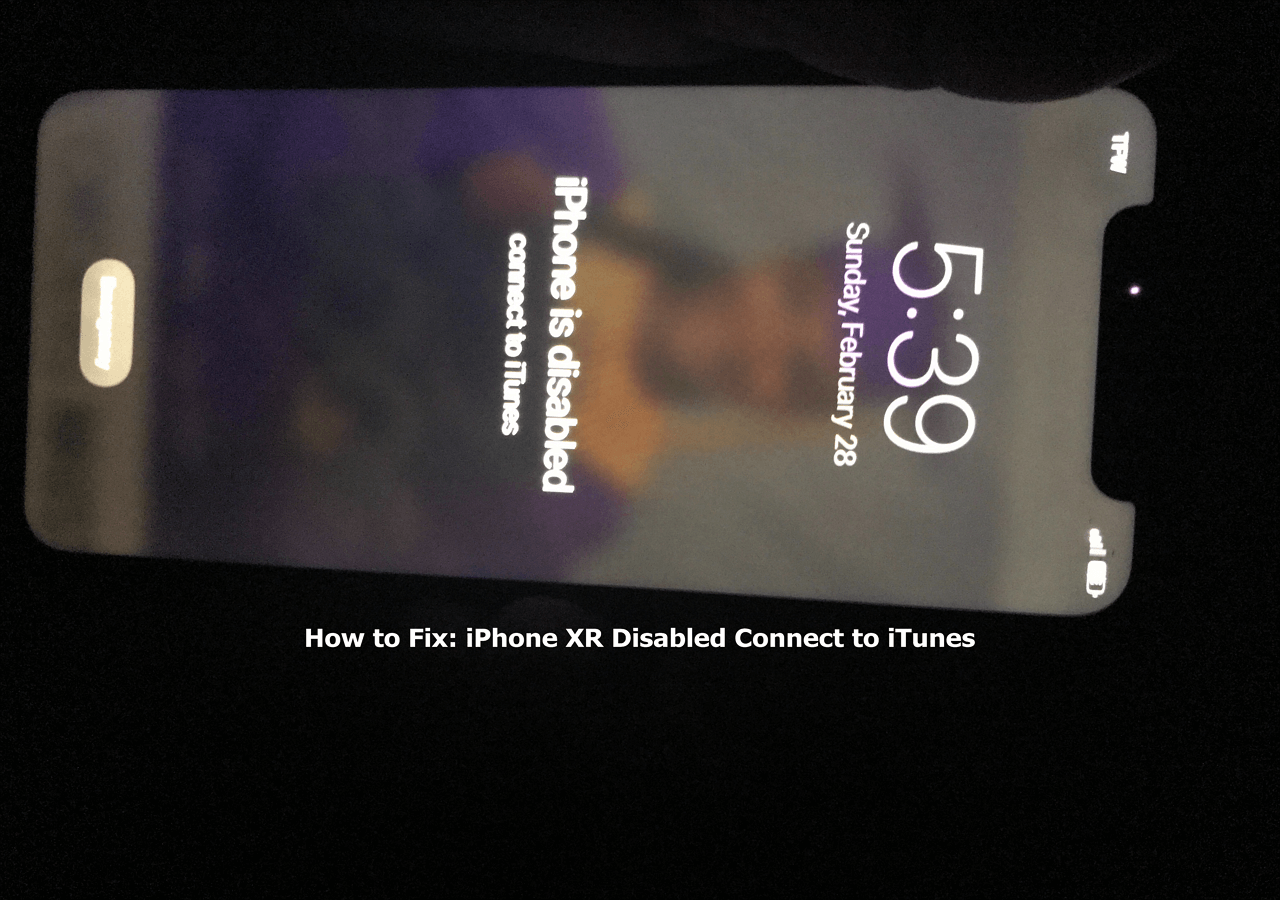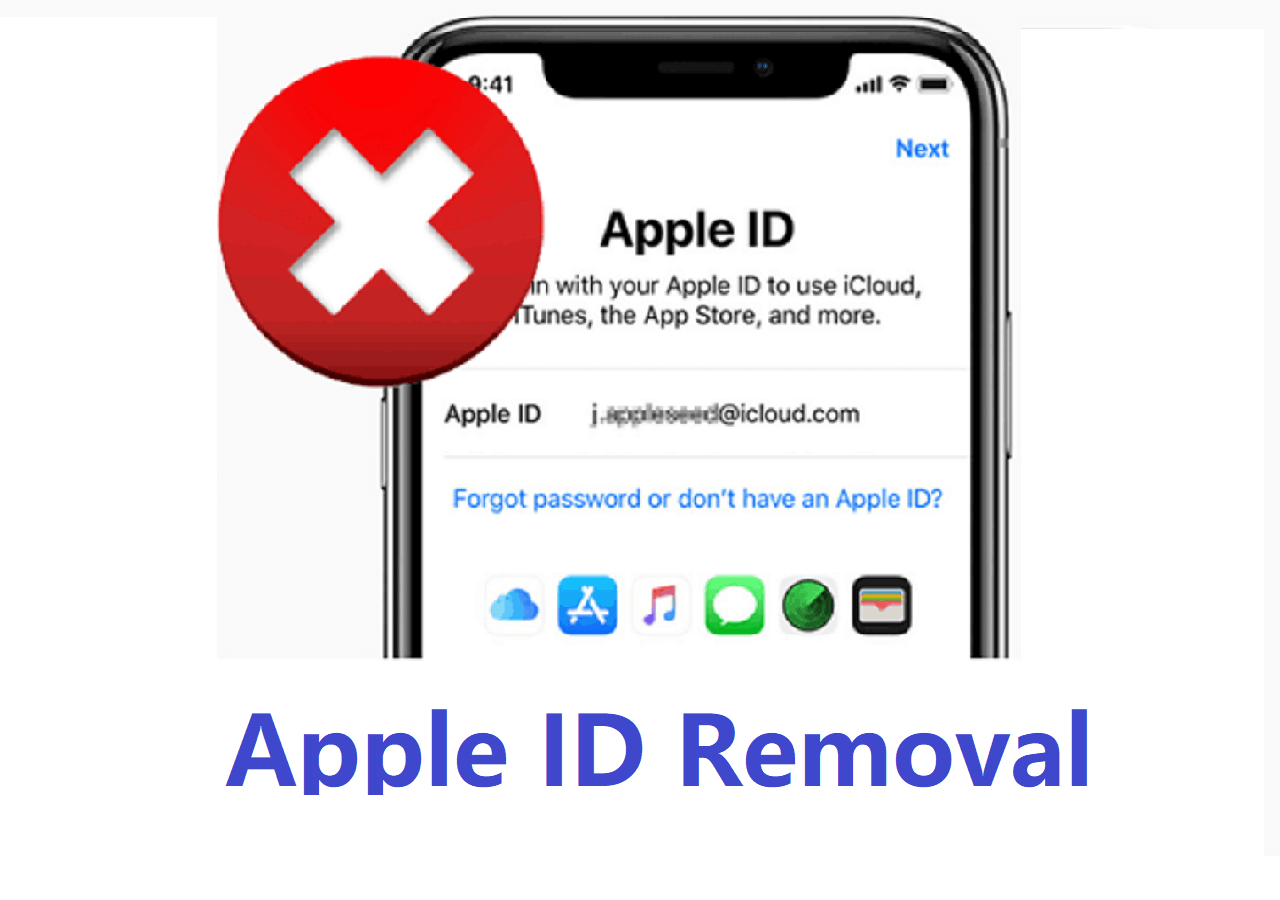When you find yourself locked out of your iPhone and unable to access it, there are iPhone unlock applications that can effectively bypass various types of lock screens. In this article, we will explore the top 3 iPhone unlock software free download options for Windows 10. You can easily download and install your preferred choice on your Windows PC to remove the lock screen on your iPhone.
How to Choose iPhone Unlock Software Free Download Windows 10
iPhone unlocker software refers to computer applications designed to regain access to an iPhone that is locked, disabled, or restricted in some way. These applications serve various purposes and usually perform the following functions:
- Bypass lock screen. iPhone unlock software can help you remove various types of lock screen passcodes when you forget your iPhone screen passcodes or enter your iPhone without biometric authentication.
- Unlock disabled iPhones. When an iPhone has been disabled due to too many incorrect passcode attempts, this software can remove the screen time.
- Bypass iCloud Activation Lock. Some iPhone unlock tools can bypass the iCloud activation lock and this is particularly useful when purchasing a secondhand iPhone with a locked iCloud account.
- Jailbreak iPhones. Some iPhone unlock software may involve jailbreaking iPhones, enabling you to remove software restrictions imposed by Apple.
- Remove carrier restrictions. Some iPhone unlock tools can also perform carrier unlocks, allowing you to use your iPhone with a different mobile carrier.
Keep in mind that not all iPhone unlocking tools provide the same set of functions. Different iPhone unlock software options offer varying unlocking capabilities. Before you free download iPhone unlock software for Windows, take a moment to consider which functions are your top priorities.
Best 3 Free iPhone Unlock Software Download for Windows 10
This part will review the best 3 iPhone unlocker apps that contain most unlocking features mentioned above. They offer comprehensive solutions for unlocking your iPhone, regardless of how you've been locked out of it. Each of these apps offers a free iPhone unlock software download for Windows 10, making it simple to unlock your iPhone on a Windows computer.
1. EaseUS MobiUnlock Free Download for Windows 10
🧑💻Support iOS 9 to iOS 17 and Windows 7/8/10/11
EaseUS MobiUnlock is one of the best iPhone unlock software that can efficiently and effectively unlock your iPhone without a passcode. It is particularly useful when you forget the screen passcode and purchase a second-hand iPhone. With this tool, you can take control of your iPhone and make it work again.
![easeus mobiunlock]()
😉Main features:
- Remove various iPhone screen locks like digital passcodes, Touch ID, and Face ID
- Bypass iPhone screen time passcode without data loss
- Remove iTunes backup encryption without a passcode
- Remove Apple ID/iCloud account from iPhone without previous Apple ID information
- Manage saved passwords on iOS devices
2. iTunes Free Download for Windows 10
🧑💻Support Windows 7/8/10/11 (32-bit and 64-bit)
iTunes is the official app that allows you to perform various tasks related to an iPhone. It is not designed for the purpose of iPhone unlock. When you are locked out of your iPhone because you don't remember the screen passcode, you can use iTunes to restore your iPhone. The process will remove the passcode, let you set up your iPhone as a new device, and enter your locked iPhone. It can be downloaded to a Windows PC without any cost.
![itunes]()
😉Main features:
- Unlock iPhone screen passcode
- Restore the iPhone to the previous state
- Bypass a disabled iPhone
- Organize and manage your music library
- Back up iPhone and sync data between iPhone and computer
3. AnyUnlock Free Download for Windows 10
🧑💻Support iOS 5 to iOS 17 and Windows Vista/7/8/10/11
Another recommended free-download iPhone unlock software for Windows is AnyUnlock iPhone Password Unlocker. This tool offers comprehensive solutions to an unusable iPhone in every type of lock scenario. It stands out in the competition with one of the highest success rates in unlocking iPhones.
![anyunlock free download]()
😉Main features:
- Unlock the iPhone screen passcode quickly
- Fix disabled or unavailable iPhones without Apple ID or passcode
- Unlock MDM lock, iCloud Activation Lock, and screen time passcode
- Unlock Apple ID to access all Apple ID features
- Remove iTunes backup encryption
- Remove SIM lock from iPhone to any network
Tips about Downloading iPhone Unlock Tool Free
There are a few things you should be aware of when you try to download an iPhone unlock tool for free.
⚠️Tip 1: Be aware of product versions
It's essential to understand that while the iPhone unlock software mentioned earlier provides a free download option for Windows, the initial installation is a free trial version. This trial version is intended for testing compatibility and experimenting with device recognition. Most iPhone unlocker software programs are paid services, you need to upgrade to a paid plan to be able to use the full version and explore all unlocking features.
⚠️Tip 2. Be careful with iPhone unlock freeware
It is very unlikely that you can find iPhone unlock software free download for Windows in full version because the development of such software involves substantial equipment investment and human efforts. Premium services can deter unauthorized unlocking of lost iPhones. If you do happen to encounter an iPhone unlock software free download Windows 10, be careful as it could potentially contain viruses or ransomware.
Conclusion
If you are looking for an iPhone unlock software free download for Windows 10, look nowhere else. This article introduces the most powerful and versatile 3 iPhone unlocking solutions for you to unlock your iPhone screen passcodes and remove iPhone restrictions. EaseUS MobiUnlock lets you download iPhone unlock software for Windows 10 and other mainstream Windows versions. Try it now.
FAQs
1. Can I unlock my iPhone with a Windows computer?
Yes, you can unlock your iPhone using a Windows computer because most professional iPhone unlockers provide specialized applications for Windows computers. They are fully compatible with both 32-bit and 64-bit Windows versions, including Windows 7, Windows 8, Windows 10, and Windows 11.
2. What computer can I use to unlock my iPhone?
You can use both Windows and macOS computers to unlock your iPhone.
3. Is an iPhone unlock software free download Windows 10 safe?
Downloading iPhone unlock software from reliable sources or developers should be safe. Proceed with caution when downloading third-party iPhone unlock software for Windows from unofficial methods.
NEW
HOT