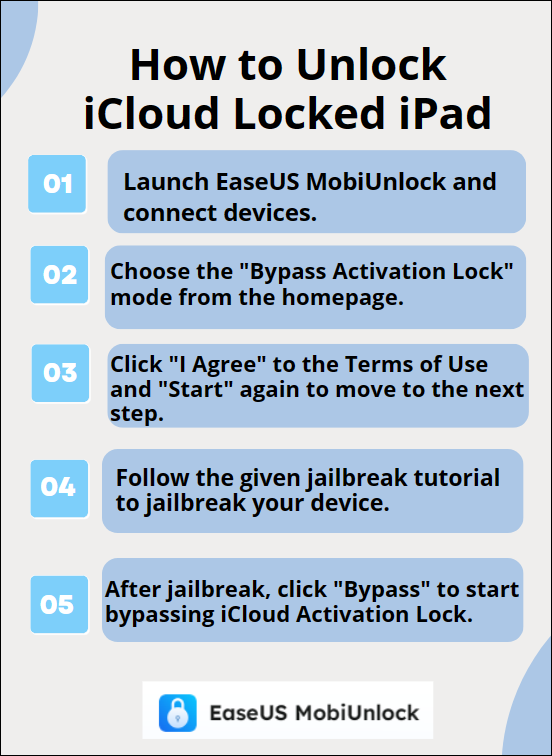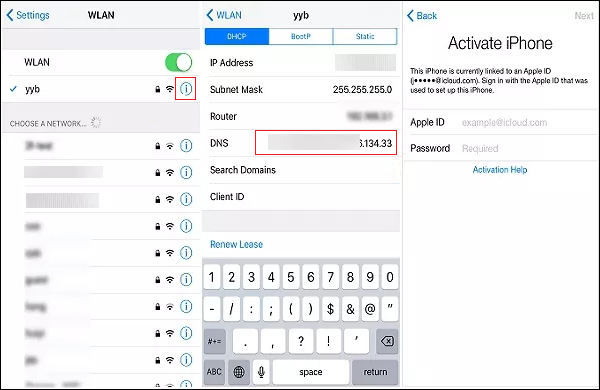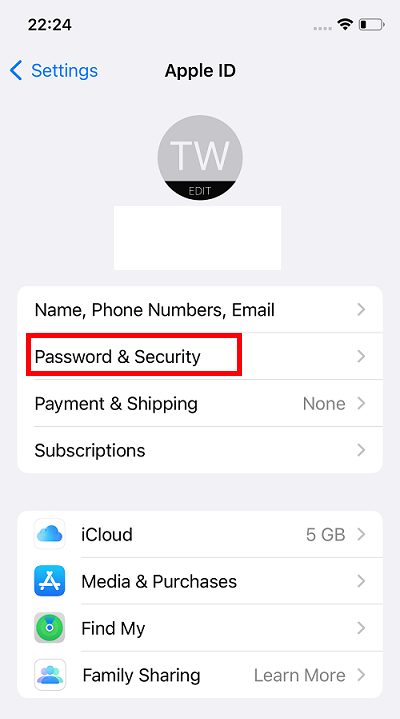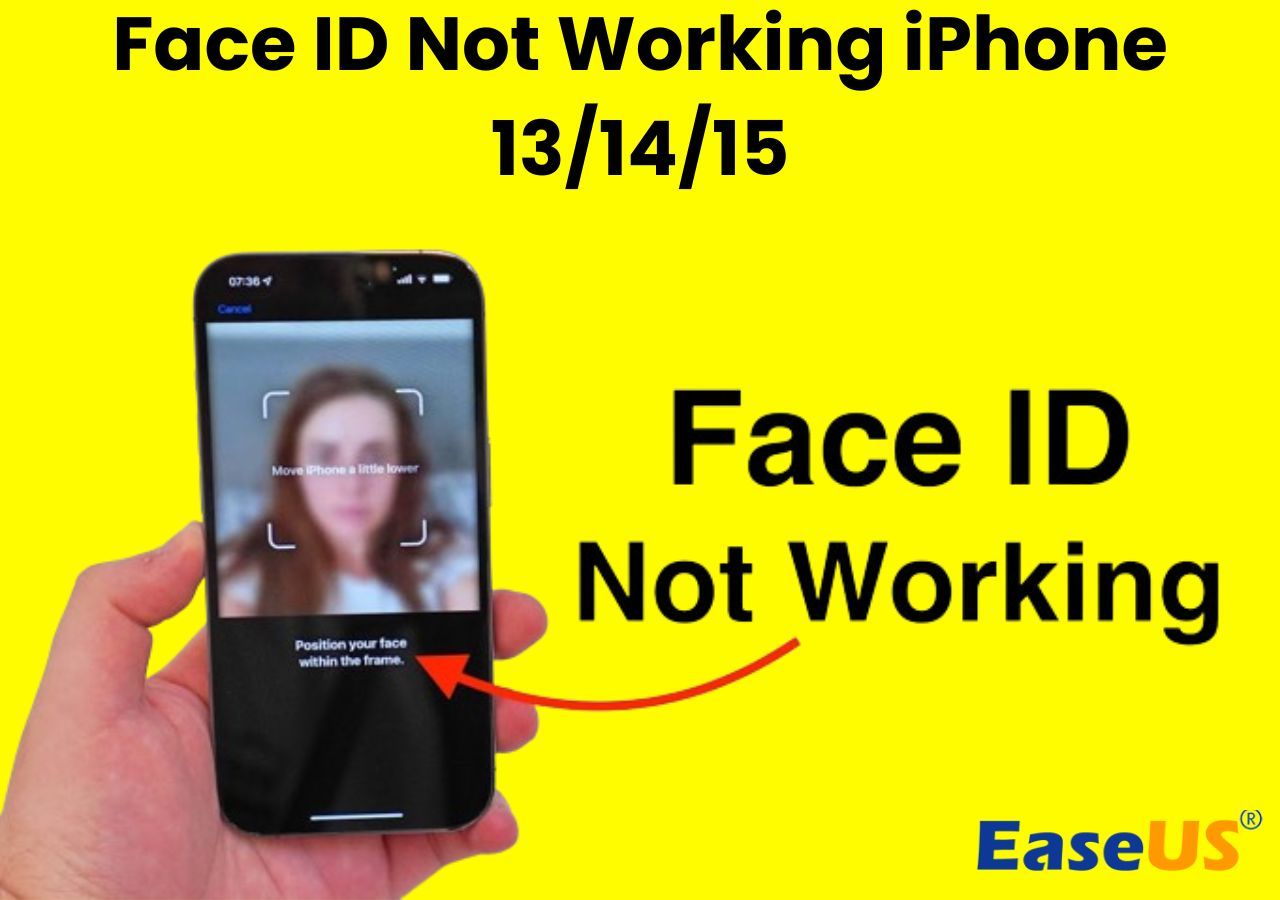When you set up your new iPad, the "iPad Locked to Owner" message may come out on the iPad screen. If you have trouble with this, you are free to follow this guide to unlock your iPad totally. We will share you with four effective ways to help you unlock unlock iPad locked to owner.
| Methods |
Effectiveness |
Difficulty |
| 1️⃣EaseUS MobiUnlock |
High - It helps bypass iPad locked to owner quickly with the highest success rate. |
Super easy |
| 2️⃣iCloud |
Moderate - It removes your iPad from the iCloud account with the Apple ID and password. |
Easy |
| 3️⃣DNS |
Moderate - It is a method that only works on some old versions and lets you configure the DNS server. |
Moderate |
| 4️⃣Apple Support |
Moderate - It lets you visit the Apple Support website or go to a local Apple store to find solutions. |
Moderate |
What Does "iPad Locked to Owner" Mean?
The "iPad locked to owner" feature comes from the Apple safety system to protect your iPhone data and privacy. This Activation Lock feature works on automatically when you enable Find My on your device. The "iPad locked to owner" feature is available on iPadOS 15 and later.
Sometimes, perhaps you purchased a second-hand iPad that was locked to its previous owner. This owner did not take the iPad Activation Lock off of their device before selling it. Another situation is that you may have forgotten your Apple ID password. Even if you unlock iPad without password successfully, you still cannot access your iPad. At this time, the "iPad locked to owner" screen shows up. Usually, the best way is to contact the previous owner to provide you with an Apple ID and password. But most likely you won't be able to contact this person because you buy the device from a stranger.
How to Bypass iPad Locked to Owner with an iPad Unlocker
When you activate your iPad, you must bypass the iPad locked to the owner to get into it. It is terrible to encounter the following situations at the same time: you are unable to contact the previous owner, and you don't remember the screen password and the Apple ID password. But don't worry. No matter how bad the situation is, here is an all-in-one unlocking solution for you to use-- EaseUS MobiUnlock. It is an activation removal to help you remove the Activation Lock on an iPad/iPhone. This comprehensive unlocking tool is dedicated to providing users with multiple unlocking solutions.
So check what EaseUS MobiUnlock can help you deal with:
- Best tool to unlock iPhone/iPad in all scenarios, like iPhone unavailable and iPad Security Lockout
- Remove any kind of passcode on your iPhone/iPad
- Remove Apple ID from your iPhone without password
- View passwords saved on iPhone freely
- Turn off Screen Time without passcode on iPhone/iPad
📝Note: This way contains the risk of jailbreaking your device and erasing the data of your device.
Steps to Bypass iPad Locked to Owner with EaseUS MobiUnlock
![how to unlock ipad locked to owner with mobiunlock]()
How to Remove Activation Lock on iPad with iCloud
iCloud is widely used for iPhone data sync and backup. Fortunately, you can also use it to unlock iPad with the same Apple ID. If you can contact the previous owner, you can ask him to remove the locked device through the iCloud website remotely. Or if you know the owner's Apple ID and password, follow the steps to remove iPad Locked to Owner.
Step 1. Visit Vwww.icloud.com/find.
Step 2. Sign in with the Apple ID, or phone number, and then enter the password.
Step 3. Tap "Find My iPhone" and select the iPad that you want to unlock.
Step 4. Click the "Remove from Account" option. Then the Activation Lock will be removed from your iPad.
![icloud remove from account]()
Also read: How to Bypass Activation Lock on iPad Without Apple ID
How to Unlock iPad Locked to Owner via DNS
There is a less popular method to unlock Activation Lock on iPad -- setting DNS (Domain Name System). That is to unlock your device by connecting it to a domain name server operated by a third party instead of an Apple server.
📝Note: Unlocking iPad Locked To Owner via DNS only works for some old iOS versions. Containing mainly steps, this method is relatively difficult and needs some technical skills. It can not guarantee the success of unlocking.
The IP address of your DNS server is required for this method.
- USA: 104.154.51.7
- Europe: 104.155.28.90
- Asia: 104.155.220.58
- South America: 35.199.88.219
- Australia and Oceania: 35.189.47.23
- Other continents: 78.100.17.60
Here are the steps to unlock the iPad Locked To Owner via DNS.
Step 1. Turn on your iPad and follow the instructions to set up your iPad as a new one.
Step 2. Proceed to the WiFi settings screen. Click the "i" icon next to your WiFi network.
Step 3. Tap "Configure DNS" from the new interface and click the "Manual" option.
Step 4. Enter the DNS server IP address in your region. Just select the one that applies to your region.
Step 5. Hit "Back," turn on WiFi, select the right network, and input your password. Then, follow the on-screen instructions to set up your device.
![use dns to unlock icloud lock]()
Unlock iPad Locked to Owner with Apple Support
As you see, the methods of unlocking the iPad Activation Lock are not smooth and may not fully guarantee success. If none of them works, you have the option to contact Apple for some help. You can visit the Apple Support website or go to a local Apple store to find solutions. Apple's official technicians may be able to give you professional advice to unlock an iPad that is iCloud-locked.
You need to prepare your purchase information: the purchase time, purchase bill, serial number, and all documents you have for this order. These are to make sure that you are the true owner of this device.
![apple store]()
Understand All Information about the iPad Locked to Owner and Try to Bypass It Now!
The "iPad Locked to Owner" issue is more complex than unlocking an iPad screen passcode. But don't worry, because there are some ways to bypass iPad Locked to Owner. This guide shows you four methods to unlock the iCloud Activation Lock on iPad with detailed steps. You can take advantage of iCloud and DNS to try to get into a locked iPad. But these two methods are not necessarily 100% effective because they depend on specific conditions, such as your iPad model.
It is recommended to use EaseUS MobiUnlock to unlock your iPad locked to owner. This unlocking tool can help you easily bypass the iCloud Activation Lock on your iPad easily and quickly. Of course, you can also seek help from Apple, but this process may also be very cumbersome.
FAQs on How to Bypass iPad Locked to Owner
1. Can I hard factory reset a locked iPad?
To factory reset a locked iPad, you must use a computer to put your iPad in recovery mode first. By doing this, you can reset your iPad's configuration, which will erase all of your data and settings, including your passcode. You can use a backup to restore your iPad's data and settings after wiping it.
2. How long does it take for Apple to remove iCloud Activation Lock?
Apple may need up to ten working days to unlock your iOS device. It will take an extra five days to handle your request if you do not have the proof of purchase. The entire process of unlocking iCloud Activation Lock may take up to a month.
3. How do I remove the Apple ID from my iPad?
You can use a reliable unlocking tool -- EaseUS MobiUnlock to remove Apple ID from your iPad without a passcode. It can easily help you remove the current Apple ID and let you set a new one for your iPad.
Share this post with your friends if you find it helpful!
NEW
HOT