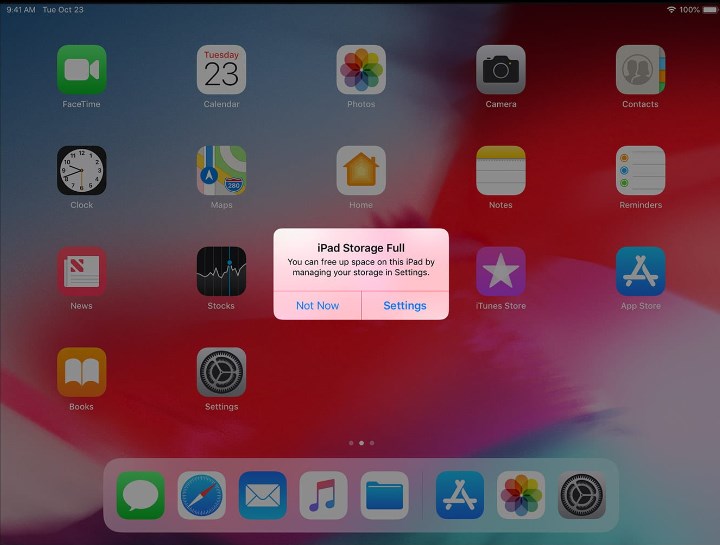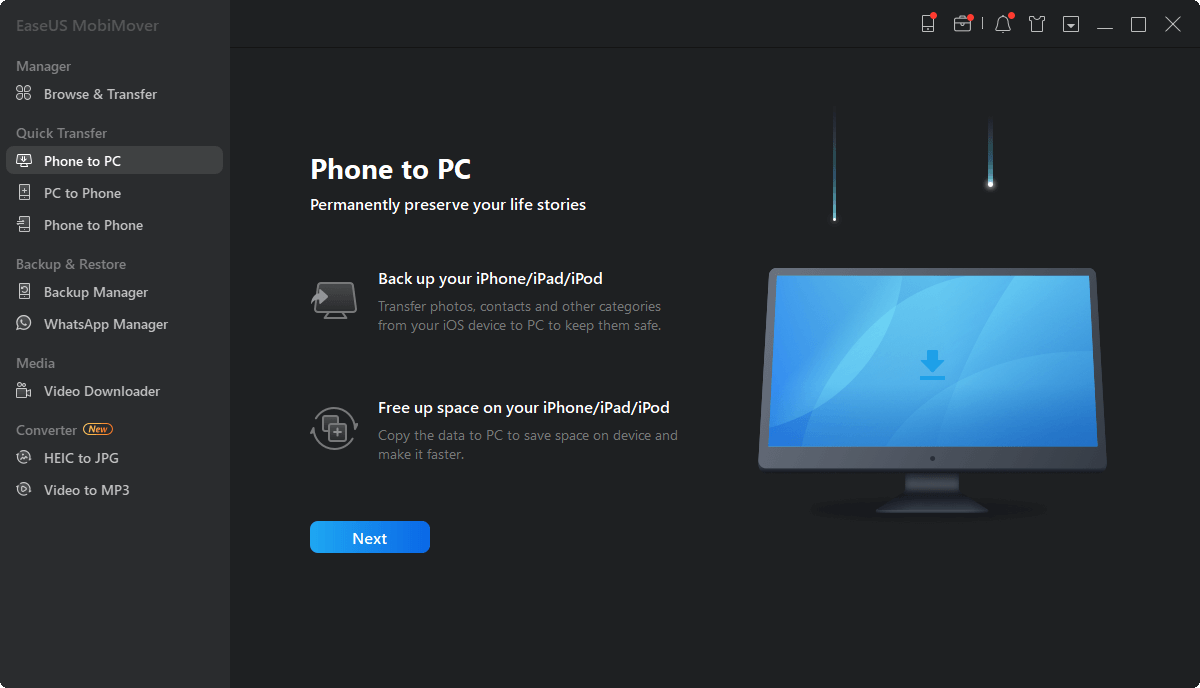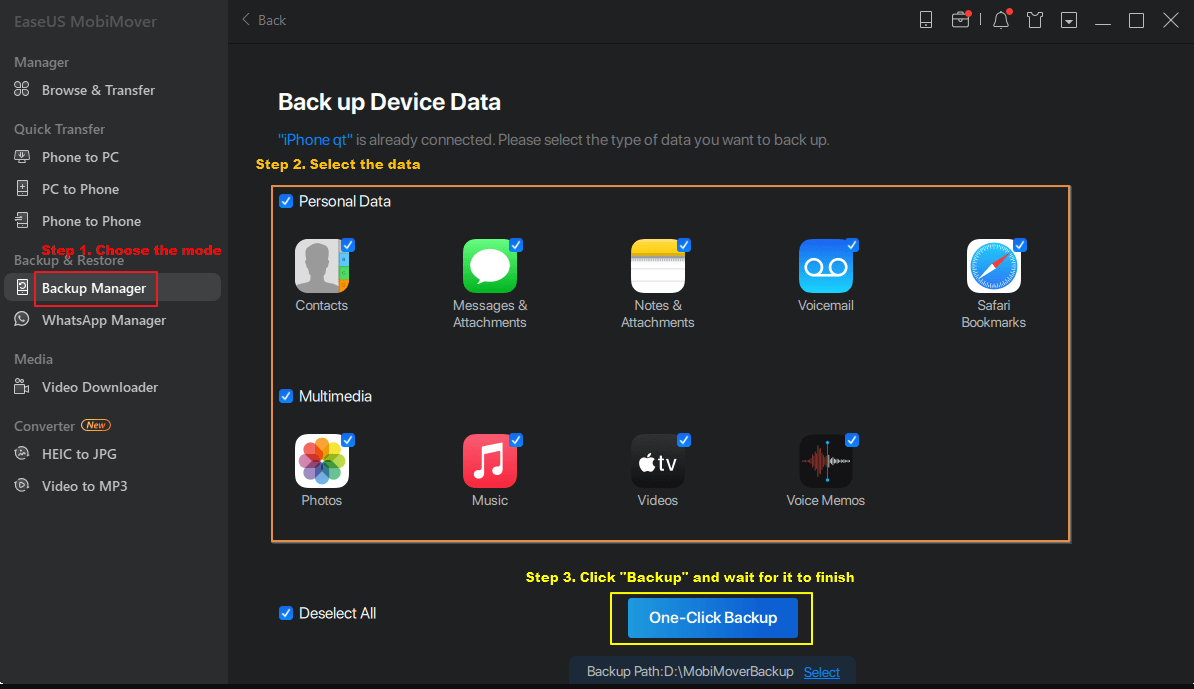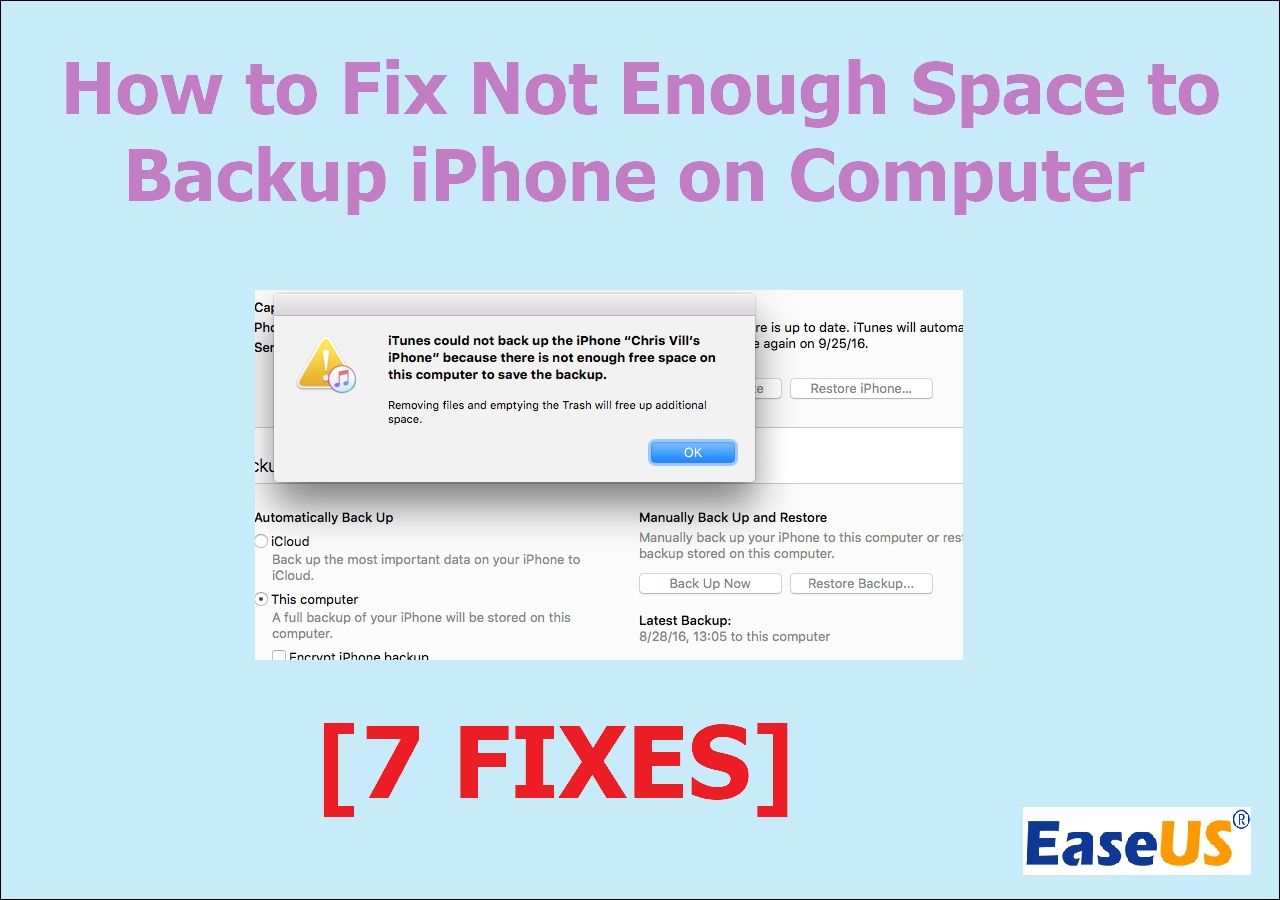📝Highlights:
- The answer to "Is 64GB Enough for an iPad?" depends on what you use iPad storage for.
- Suitable iPad storage differs for students, gamers, photographers, professionals, and Internet surfers.
There are many compelling reasons to own an iPad, whether it's for professional use, educational purposes, video editing, safeguarding important files and memories, or simply for entertainment. It's a multifunctional tool that meets a broad spectrum of needs and proves useful in numerous scenarios.
However, there's a critical consideration when contemplating an iPad purchase–the standard storage offering is a mere 64GB. You might wonder if that's adequate. This blog post is dedicated to helping you answer the question: Is 64GB enough for an iPad? Let's dive into which iPad model would best suit your storage requirements.
What Do You Use iPad Storage for?
Exploring the reasons behind purchasing an iPad naturally leads us to examine the intended use of its storage.
The storage of your iPad is where all your applications, photos, videos, documents, etc., reside. Selecting the right storage size is pivotal as it dictates the volume of data you can keep and access on your device. iPads come with varying storage options, and choosing the right one is a decision made at the point of purchase.
For creative professionals and those who handle large files on the go, substantial storage capacity is almost a prerequisite. Conversely, if your iPad usage is confined to browsing, reading, and streaming, 64GB might suffice—especially with supplementary options like iCloud.
![ipad storage full]()
Which Storage Capacity You Should Get for an iPad?
When it comes to choosing the right storage capacity for your iPad, it largely depends on your specific needs and usage patterns. Here are some reasons you might want an iPad, and we'll be recommending the best storage capacity for each of these cases.
1. For Students
If you're a student, the optimum storage capacity for your iPad will be either 64GB or 128 GB. That's because as a student, you will primarily use your iPad for note-taking, research, online classes, and maybe some educational apps. For such uses, 64GB is usually sufficient, but if you plan to store a substantial number of textbooks, documents, and lecture recordings, consider getting a 128GB iPad.
![ipad for students]()
2. For Gamers
Gamers tend to require at least 128GB, depending on their gaming preferences. Standard mobile games may not encroach much on storage space, even with additional content. However, if gameplay recording is also part of your plan, opting for 256GB may be prudent to avoid space constraints.
![ipad for gamers]()
3. For Those Who Surf the Internet
If you just casually surf the internet and don't need many apps or downloads on your iPad, you'll probably never even have to worry about running out of storage even with minimum specs. So you can just get an iPad with 64GB storage capacity. That's because internet browsing, streaming, and using social media apps don't really need lots of storage.
![ipad for people who casually surf the internet]()
4. For Those Who Store Photos and Videos
In case you primarily use your device to store your photos and videos, you will need to get an iPad with a storage capacity of 256GB or higher, depending on the options available for your desired iPad model. You might be thinking that such a storage capacity is excessive, but videos can quickly eat up storage, especially if recorded in maximum resolution. If you're an avid photographer or videographer, you'll be thanking us for recommending a higher storage capacity down the line. Or you can transfer photos from iPad to PC to clear up the storage.
![ipad for photos and videos]()
5. For Professionals Who Use iPad for Work
For work-related applications, a baseline of 128GB is advisable, even for those who primarily deal with documents, presentations, and specific applications. The nature of your work (video editing, graphic design, etc.) might necessitate an upgrade in storage capacity to ensure smooth, uninterrupted workflows.
![ipad for professionals]()
![related articles]()
How to Clear Cache on iPad and Make Your iPad Run Faster?
How do I erase the cache on my iPad to speed up its performance? Here, we provide you with some easy ways to remove iPad caches that are using your iPad's storage in three different ways and maintain your iPad better to make it last longer.
What is the Price for an iPad?
Discussing the ideal storage capacity leads us to the next important aspect influencing purchase decisions—cost. The price range of iPads varies, influenced by model, connectivity options, storage capacity, and sometimes color choice. We'll delve into the cost breakdowns for popular iPad models and their specifications, allowing you to gauge the value of an iPad's storage capabilities. Now that we've taken a look at the storage capacity you should get for your iPad, let's talk about one of the most important factors that influence buying decisions–the cost. The price of an iPad varies quite a bit due to a number of different factors like the model, Wi-Fi/Cellular connectivity, storage capacity, and even the color scheme in some cases. In this section, we'll list the prices for popular iPad models and their main specs, so you can see how much you're paying for your iPad and its storage capacity.
| iPad Model |
Variant |
Storage |
Price |
Price Per Gigabyte |
| iPad [10th Gen) |
Wi-Fi |
64GB |
$449 |
$ 7.01 |
| Wi-Fi |
256GB |
$599 |
$ 2.34 |
| Wi-Fi + Cellular |
64GB |
$599 |
$ 9.36 |
| Wi-Fi + Cellular |
256GB |
$749 |
$ 2.92 |
| iPad Mini [6th Gen) |
Wi-Fi |
64GB |
$449 |
$ 7.80 |
| Wi-Fi |
256GB |
$649 |
$ 2.53 |
| Wi-Fi + Cellular |
64GB |
$649 |
$ 10.14 |
| Wi-Fi + Cellular |
256GB |
$799 |
$ 3.12 |
| iPad Air (5th Gen) |
Wi-Fi |
64GB |
$599 |
$ 9.36 |
| Wi-Fi |
256GB |
$749 |
$ 2.92 |
| Wi-Fi + Cellular |
64GB |
$749 |
$ 11.7 |
| Wi-Fi + Cellular |
256GB |
$899 |
$ 3.51 |
What to Do If Your iPad Storage Is Full
We've discussed just about everything you need to know in order to select the best storage capacity for your iPad. But even then, you can fill up your storage with different apps and data. So if you find yourself running low on storage, the best option is to back up your valuable data onto another medium (like a computer) and free up space on your iPad. Our recommended tool for this task is EaseUS MobiMover.
EaseUS MobiMover is a powerful and user-friendly data transfer software that can help you back up your iPad and clear its storage effectively. Here are some of its main features:
- Backing up data: It is straightforward to back up an iPad, providing a way to save your photos, videos, tunes, contacts, and messages onto your computer, ensuring they're not lost even if your iPad runs out of space.
- Transferring data: Transferring files from PC to iPad/iPhone can be done swiftly, keeping your essential files accessible wherever you need them.
- Managing data: An organized iPad is a more efficient iPad. Having the means to sort, edit, or delete files on your iPhone/iPad keeps it running at peak performance.
To engage with a tool that offers these capabilities, you would typically download it from the provider's website. It should be compatible with various operating systems like Windows and macOS, streamlining your iPad's storage management.
Simple steps to back up iPad with EaseUS MobiMover:
- Download and install EaseUS MobiMover on your computer.
- Connect your iPad to the computer with compatible USB cables and tap on "Trust This Computer."
- Launch EaseUS MobiMover and choose the "Backup Manager" mode > "Back up"
- Select the files you want to back up and click "One-Click Backup" to initiate the process.
- Wait for the backup to complete.
![mobimover to back up ipad]()
Conclusion
In wrapping up, the appropriate storage size for your iPad is paramount and should align with your specific demands and usage habits. For students, gamers, casual browsers, creators, or professionals, the right choice in storage size is essential to enhance your iPad usage experience.
Should your iPad reach its storage limit, don't fret. You can always back up your precious files, freeing up space on your device. A highly recommended resource for this is EaseUS MobiMover. This software excels in data transfer and management, streamlining the process while ensuring your data's security.
FAQs on iPad Storage
Let's also consider some frequently posed inquiries regarding iPad storage:
1. Can I Upgrade My 64GB iPad to 128GB?
No, you cannot upgrade the storage capacity of your iPad after purchase.
2. How Many Photos Can a 64GB iPad Save?
The number of photos a 64GB iPad can save depends on various factors, including the resolution of the photos and any other data stored on the device. On average, a 64GB iPad can store thousands of photos.
3. Is it Better to Get a 64GB iPhone or 256GB iPad?
Deciding between a 64GB iPhone and a 256GB iPad should be based on your primary device use, storage requirements, and financial scope. A 64GB iPhone may be adequate for basic communication and everyday tasks, whereas a 256GB iPad provides enhanced storage and flexibility for broader applications, such as media storage and various productivity tasks.
If you have any further queries about this guide, you're welcome to contact me on Twitter. Share this post with your friends if you find it helpful!